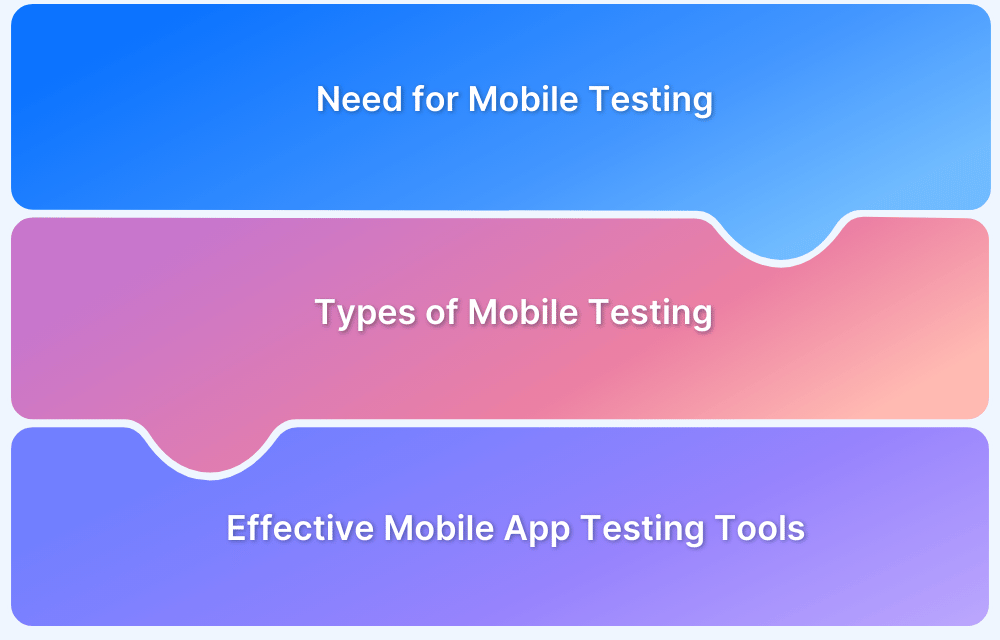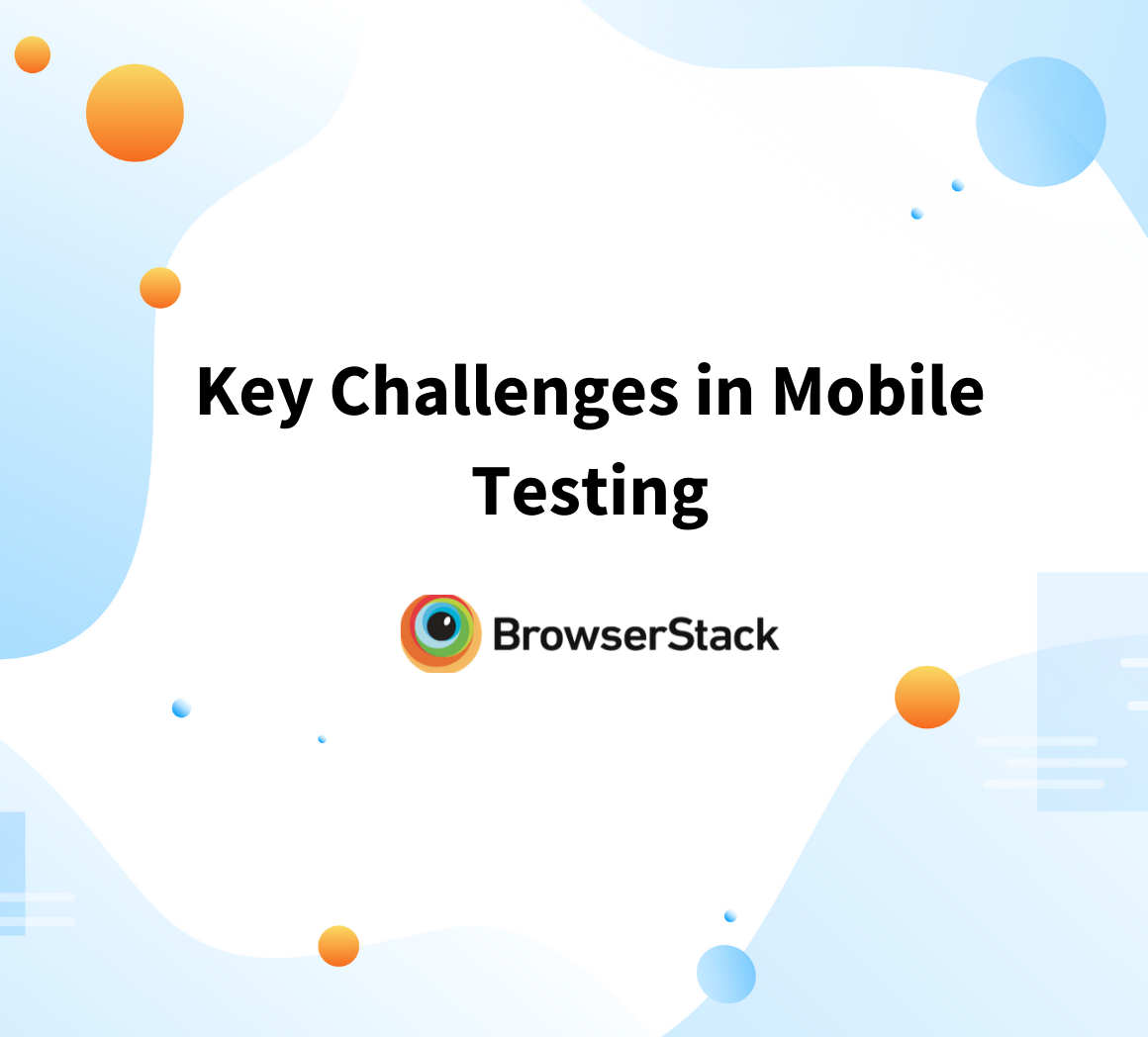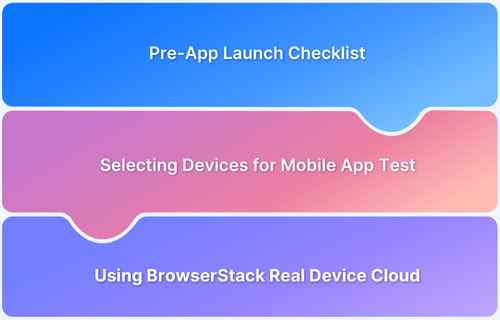It is essential to deliver a seamless user experience across different devices and platforms. However, given the varied usage of handheld devices, a mobile testing strategy is essential to your QA process.
The following Mobile Testing Strategies ensure optimal functionality, security, and user experience while minimizing defects before deployment.
Overview
Top 10 Mobile Testing Strategies
- Selecting the Right Mobile Devices
- Early Testing and Communication Protocol
- Automated Mobile Testing
- Mobile Performance and Load Testing Strategy
- Functionality Testing
- UI and UX Optimization
- Localization Testing
- Cross-Platform Testing
- Regression Testing
- Exploratory Testing
This article will discuss how to create an effective mobile testing strategy.
What is Mobile Application Testing?
Mobile app testing ensures an app’s functionality, usability, and performance meet quality standards before reaching users.
Mobile testing boosts app performance and reduces costs by catching issues early, as changes later in development are often more expensive. However, testing on mobile presents unique challenges, like frequent OS updates, different device models, and changing app infrastructure.
Choosing the right testing framework and DevOps tools is crucial to handling these complexities effectively.
What to Choose – Emulators/Simulators or Real Devices?
Below is an overview of the various factors that impact decisions on what to choose between Emulators, Simulators, and Real Devices.
| Aspect | Emulators | Simulators | Real Devices |
|---|---|---|---|
| Definition | Software mimics the functionality of a real device, but not hardware. | Software mimics device software only, without hardware accuracy. | Physical devices used directly or accessed via a device cloud. |
| Testing Stage | Early-stage testing, basic functionality. | Early-stage testing, ideal for UI and basic functionality. | Late-stage, real-world testing for accurate results. |
| Hardware Accuracy | No hardware emulation | No hardware accuracy | Full hardware and performance accuracy. |
| Cost | Low-cost; no need for real devices. | Low-cost; limited infrastructure needed. | Higher cost; requires physical devices or cloud access. |
| Real-World Scenarios | Limited; lacks device-specific nuances. | Limited; doesn’t capture hardware dependencies. | Complete; includes battery, GPS, network fluctuations, and notifications. |
Testing mobile applications across different devices and versions can be challenging and costly, especially when maintaining an in-house device lab.
Emulators and simulators offer a cost-effective alternative for early-stage testing, mimicking basic functionalities of real devices. However, these tools cannot fully emulate hardware behavior and critical issues.
A real device cloud is essential for comprehensive testing, enabling real-world testing on actual devices. This approach ensures accurate insights into performance under varying conditions, such as network issues, GPS, battery consumption, and more.
BrowserStack allows you to test your web and mobile applications on 3500+ devices, browser versions, and operating systems. You can access the device you want in just a few clicks and start your testing process.
Top 10 Mobile Testing Strategies
Once you decide how to test your applications, you need to have a mobile testing strategy to give you desired results.
Here are some steps to help you test and release quality applications.
1. Selecting the Right Mobile Devices
Identifying the right devices is the first step in developing an efficient strategy. The best way forward in this scenario is to shortlist the top devices used by your target demographic. This way you’ll be able to cover at least 70-80% of your test devices and it can be extended to other devices as well.
Also Read: How to Select Mobile Devices for Testing
2. Early Testing and Communication Protocol
Testing early in development helps identify and address issues before they escalate, reducing costs and delays. It leads to continuous feedback, allowing teams to make timely adjustments and maintain quality standards.
Early testing makes projects run more smoothly, helping to meet delivery timelines and ensuring a better user experience.
3. Automated Mobile Testing
Automation is very important when performing mobile testing. Automating the testing process of your apps increases your speed in identifying bugs. You can run parallel tests to identify bugs in different browsers. This helps you speed up your results, improve accuracy, and efficiency, and reduces your time to market. Additionally, it enables you to debug and fix bugs instantly.
BrowserStack allows you to seamlessly test your web and mobile applications on 3000+ mobile devices. You can run Selenium, Cypress, Playwright, Puppeteer, Appium, Espresso, and XCUI tests seamlessly on any device and browser in a matter of just a few minutes.
4. Mobile Performance and Load Testing Strategy
Testing your web applications after development for performance is essential. Likewise, it is also necessary to see how these apps perform when accessed from a mobile browser. To enable this in your testing strategy you can use cloud based testing to simulate real user conditions and behavior.
Your web app performance testing will help you track response time, latency, and predict numerous scenarios and use cases. With performance and load testing, you need to ensure that your web application runs smoothly post-release on all mobile browsers and devices.
5. Functionality Testing
In functionality testing testers need to evaluate whether the main functions are operating and performing optimally. For instance, if you develop an E-commerce application, you need to test key features like login, registration, payment gateway integration, clickability of CTAs, cart additions, etc.,
Benefits of Functional Testing in Mobile Browser Testing:
- Functional testing helps improve your user experience and rule out any critical issues.
- Eliminate negative user feedback and ensures that all the requirements are met.
- Creates a positive digital brand experience.
- It helps validate the core functions
6. UI and UX Optimization
Building a strong design strategy is a must as it directly impacts how users behave. This is important in your mobile testing strategy as elements need to be resized to scale down according to device requirements. Every element should be usable and consume lesser bandwidth such that the load times are lesser. Additionally, the elements should be in line with the latest software update of the device.
UI should be easy and enable easy navigation through the app for all users. The design should be clean with only loadable elements. This enables users to quickly navigate and explore.
7. Localization Testing
Sometimes, language optimizations are needed to scale to different geographies. Check-out pages need to be optimized for currencies. Additionally, your brand’s message should be conveyed differently across geographies adhering to laws in the local regions. Therefore localization testing is more important now than ever.
Based on your target audience, you can also test for location-based parameters. These include language, maps, and other location-based metrics that will help you optimize your user experience. For instance, if you’re an e-commerce company shipping worldwide, you need to customize your elements like currency, time, language, etc., based on where your user is accessing your application.
You can also account for load times in these areas helping you optimize your end-user experience. It helps in your brand’s discoverability and usability. BrowserStack’s Geolocation Testing enables you to test different geo parameters. This helps you to test different location-based scenarios and provides a more personalized experience for the user and increased conversions for your brand.
8. Cross-Platform Testing
With users accessing applications across various devices and OS versions, delivering a seamless experience on all platforms is essential and ensure compatibility testing.
Cross-Platform testing is a critical strategy, especially when performed on real devices to ensure compatibility across various devices and OS versions.
Read More: Cross Browser Testing
9. Regression Testing
Regression testing verifies that new code changes don’t disrupt existing functionality or introduce new bugs. This maintains app stability and quality.
By prioritizing key test cases and running them frequently, teams can detect and resolve any issues early. Thorough documentation and issue tracking streamlines the process, and helps maintain a stable user experience even as the app evolves.
10. Exploratory Testing
Exploratory testing involves assessing an application’s features without a predefined test plan, allowing testers to discover issues outside standard testing scopes. Skilled testers rely on experience to identify hidden defects, enhancing test coverage by uncovering unique issues.
This flexible approach ensures a more thorough evaluation, supporting a comprehensive and adaptive testing strategy.
Difference between Test Strategy and Test Plan
Below is a quick overview of the difference between Test Strategy vs Test Plan.
| Aspect | Test Strategy | Test Plan |
|---|---|---|
| Definition | A high-level document outlining QA principles and goals | Detailed document for testing activities on a project |
| Purpose | Guides overall testing direction | Provides step-by-step testing instructions |
| Scope | Defines approach and methodology | Specifies objectives and scope |
| Detail Level | High-level | Detailed |
| Timing | Created early in the project lifecycle | Developed after Test Strategy |
| Focus | General testing direction | Specific testing activities |
| Risk Mgmt | Includes risk mitigation strategies | May identify and mitigate risks |
| Updates | Updated as project evolves | Updated based on test results or project changes |
Types of Mobile Applications
Below are the key types of mobile applications:
- Native applications: Built for a specific platform, using iOS or Android-specific languages, and available on app stores.
- Hybrid applications: Web apps running inside a native container, using web technologies but offering native-like functionality.
- Responsive web apps: Web apps optimized for mobile browsers, often as PWAs, with enhanced mobile usability.
Challenges of Mobile Application Testing
Here are some challenges and obstacles of mobile application testing:
- Device Fragmentation: Testing must cover many devices, OS, and browser combinations, requiring extensive resources or cloud-based solutions for compatibility.
- Device Updates: Regular updates are needed for new features to ensure compatibility with the latest tech.
- Security Concerns: Strong encryption and security testing are essential to protect against data breaches and user vulnerabilities.
- Finding the right testing tool: Managing multiple single-purpose tools can fragment the testing process, making it less efficient and secure; integrated platforms can streamline this.
Mobile Test Strategy Best Practices
Below are some best practices while implementing mobile testing strategies:
- Use a mix of real devices and cloud solutions to ensure comprehensive testing while avoiding delays.
- Conduct regular meetings and use integration tools to track code changes and streamline communication and collaboration.
- Involve QA and BA teams to define testing scope and dependencies early, enabling timely validation of critical app functions.
- Implement automated testing for repetitive tasks to enhance efficiency and reduce human error.
- Establish a mechanism for ongoing feedback from stakeholders to identify issues and improve process iteratively.
Mobile Testing on Real Device Cloud
If you are a developer or a tester looking for the right mobile testing solution, BrowserStack offers a real device cloud platform. It allows you to access over 3500+ devices, browsers, and OS combinations.
- BrowserStack App Live enables testers to upload mobile apps to real Android and iOS devices for thorough performance testing. This ensures seamless functionality through access to native features.
- BrowserStack App Automate streamlines mobile test automation for native and hybrid apps. It allows parallel testing across devices with integrations and debugging tools.
Conclusion
Different components like the ones discussed above help you to build an efficient process around mobile testing. Learning how to test and optimize will save you time and will help you build a seamless process. This way TATs and costs are reduced for your organization without compromising on the user experience.
An effective mobile testing strategy is built over time. By knowing how to test for mobiles and the tools to use, you can now release updates/features with confidence that your users will not be stuck with delays or bugs hampering their experience.