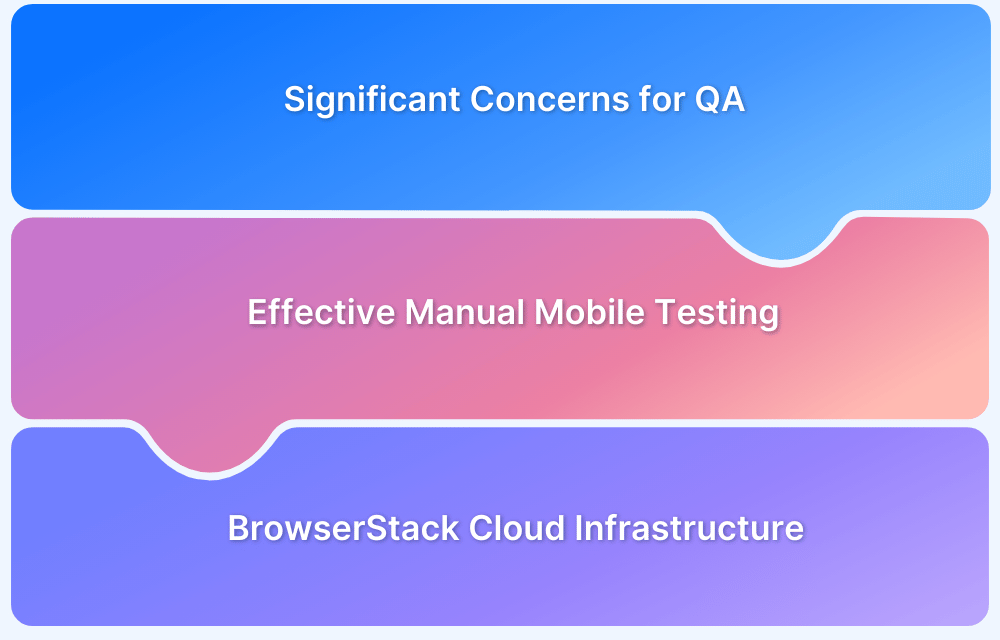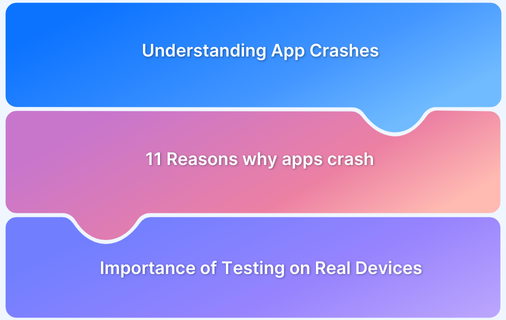Mobile App Testing Checklist for releasing apps
By Shreya Bose, Community Contributor - December 13, 2024
Mobile apps have taken over the world. For every app developer and tester, this means that every app they roll out will be competing with thousands (possibly, millions) of other apps providing a similar service.
In such a competitive industry, every mobile app must be released in its best possible state. Every bug that escapes QA checks risks dissatisfying a user and causing them to uninstall or delete the app. In fact, almost 1 in every 2 apps is uninstalled in 30 days.
Naturally, every mobile app tester needs a practical checklist at hand. They need to know exactly what to test, check for, and verify. This article provides a list of such app elements.
- Main Challenges of Mobile App Testing
- Mobile App Testing Checklist
- 1. Test app for cross-platform compatibility
- 2. Test app for Security concerns
- 3. Customization
- 4. Memory consumption of Mobile Apps
- 5. Mobile Apps should handle Interruptions effectively
- 6. Location and Language
- 7. Accessibility
- 8. Visual Design
- 9. App Performance
- 10. Deep Links / App Links / Universal Links:
- 11. Payment Workflows:
- 12. Media Injection and Interaction:
- 13. Network Simulation:
- Why Use BrowserStack App Live for Mobile Testing?
Main Challenges of Mobile App Testing
Here are the key challenges faced in Mobile App Testing:
- Increasing Device Fragmentation
Fragmentation refers to the variety of devices, browsers, and platforms used at any given point in time. For example, a website can be accessed from multiple devices such as mobile, laptops, desktops, or tablets. These devices have unique screen sizes, operating systems, and browsers. Additionally, each browser and operating system has multiple versions which add to the complexity. For example, there are thousands of handsets powered by the Android operating system. Given that Android has multiple versions, it would be safe to assume that the same device model is running multiple Android versions (OS fragmentation) by different users across the world. This makes a highly fragmented landscape.
To solve this issue, mobile apps have to be tested on multiple real mobile devices of different models, devices sizes, resolutions, and operating systems. It is the only way to ensure that an app will run flawlessly, no matter what device is used to access it.
BrowserStack offers thousands of real mobile devices (Android and iOS) for an instant, on-demand testing on the cloud. The real device cloud allows testers to choose among both the latest and older mobile devices, run their app, and check how it responds in real user conditions.
- Testing Security Parameters
Concerns about data safety are more common among end-users than ever before. Apps must ensure that customers do not have their information compromised via malware, hackers, or other malignant elements. Given the extent of device fragmentation (constantly increasing), evolution in domains of software and the internet, as well as the various digital usage patterns by users – creating comprehensive security measures can be difficult. There are thousands of scenarios to create security for, and missing out on an important one may cause data breach and loss, revenue loss as well a drop in brand credibility.
- Evolving User Preferences and Demands
Technology is changing at a pace faster than ever before. Newer features and abilities are introduced at breakneck speed. To remain relevant, apps have to offer such new features or lose out to the competition. For example, the pandemic brought with it a massive increase in the demand for video conferencing abilities. Keeping up with these demands, implementing new features, and testing them for public usage, is a time-consuming, effort-intensive process that must be rolled out in short timelines. This can place undue pressure on development and QA teams, especially if they do not have access to the right infrastructure, tools, and other resources.
- Network Issues
You can create the most incredible app in existence, but if it cannot function at low internet speeds, a lot of users will abandon it. Not everyone has access to high-speed internet 24X7, and they won’t always wait to use the app in better network conditions. Solving this is easy enough. Test how the apps work in different network conditions – Edge, 2G, 3G, 4G. Once the app starts demonstrating anomalies in a certain connection, you’ll know what conditions to reoptimize the app for.
- Unpredictable Circumstances
In the real world, there are a million things that can cause apps to fail in one aspect or another. For example, a call can come in, battery power may hit especially low levels, the phone may restart or shut down in the midst of the app’s running, the user may leave the app running and turn to something else. To prepare for such disruptions, apps need to be tested in real user conditions i.e. in test environments that exactly replicate the real-world settings in which the app will be used.
Test Apps on Real Mobile Devices
Mobile App Testing Checklist
There are 6 important aspects of a mobile app testing checklist –
- Cross-platform compatibility
- Security
- Customization
- Memory Consumption
- Interruptions
- Location and Language
- Accessibility
- Visual Design
Let’s explore each point in detail.
1. Test app for cross-platform compatibility
Ensuring that your app functions seamlessly across various devices, operating systems (iOS, Android), and screen sizes is crucial. It’s important to test the app on various devices and OS versions to guarantee a consistent experience for all users. BrowserStack App Live helps you perform manual testing on real devices across multiple platforms, while BrowserStack App Automate allows you to automate your tests, making the process faster and more efficient.
Every app needs to function flawlessly on all major platforms and devices. This refers to all major platforms running on all widely used mobile devices. The best way to accomplish this is to use real devices and browsers. All users will be running apps on real devices, so they need to be tested on the same.
Use a cloud-based service that provides real devices to test on. BrowserStack offers thousands of real devices and browsers for both manual and automated testing. It offers thousands of real Android and iOS devices for automated app testing. The mobile devices are also available for mobile app testing.
Try Mobile App Testing for Free
2. Test app for Security concerns
Security is critical to protect user data and prevent unauthorized access. This includes testing for things like data encryption during transmission and storage, as well as checking for vulnerabilities like SQL injection or cross-site scripting (XSS). Regular security testing will help identify any potential threats and ensure that your app remains secure for users.
In the digital age, data is the most valuable commodity. Concerns about data security are foremost in every user’s mind when they download an app. Run every possible test to ensure that user data is protected from unauthorized access. Identify possible scenarios that may result in a data breach, and run extensive tests to fortify the app against them. Keep in mind that security assurance is a non-negotiable part of any mobile app QA checklist.
3. Customization
Many users like to personalize their app experience, whether it’s through themes, settings, or notifications. It’s important to test these features to make sure they work smoothly and consistently. After customization, ensure that the settings remain intact across app updates or restarts, so users can enjoy a personalized experience every time.
A successful app is versatile. Expect that users will be accessing any app from multiple mobile devices. So, every app should be able to run perfectly on each device.
For example, if the same app is opened via two devices with different screen sizes, it should be optimized to fit both screens perfectly. A big screen should not cause pixelation of graphics in the app, and a small screen should not lead to any cut-out images.
Again, this is where apps need to be tested on multiple real devices to ensure all features are working on all devices. Efficient functioning cannot be compromised, irrespective of the device.
4. Memory consumption of Mobile Apps
An app that uses too much memory can cause slowdowns or crashes, which leads to a poor user experience. Monitoring memory usage is essential, particularly on lower-end devices. By testing the app on various devices, you can ensure that memory consumption stays within acceptable limits and doesn’t affect performance.
Every mobile app testing checklist must focus on an app’s memory consumption. While every user wants a greater number of useful features in every app they use, keep in mind that implementing certain features results in greater memory consumption. For example, push notifications almost always increase memory usage in Android apps.
Remember that not every user is using the latest device or any device with good battery life. If an app consumes too much memory, users may delete it. Similarly, if an app drains the battery, users will uninstall it.
5. Mobile Apps should handle Interruptions effectively
Mobile apps should be able to handle interruptions like incoming calls, messages, or network disruptions without crashing or losing data. When interruptions occur, the app should save the user’s progress, allowing them to pick up where they left off once the interruption clears. This helps maintain a seamless and dependable user experience.
A set of questions an app developer should think about –
- How does the app handle notifications from other apps on the device?
- How does the app behave when it is interrupted by incoming calls?
- Does it operate well under low battery, low network connectivity, a weak signal, and other non-optimal conditions?
Most apps can perform well in perfect conditions. The apps that provide a good user experience amidst interruptions are the ones that stand out. Every mobile application testing checklist must take this into account, without fail.
Here, it’s important to emphasize that emulators and simulators are inadequate for handling such interruptions. They can be useful in the initial stages of development but are completely unfit for final-stage testing. Emulators and simulators cannot replicate real-world conditions, which means any tests run on them provide inconclusive results. The only way to get 100% accurate results is to test on real browsers and devices.
6. Location and Language
For apps that rely on location services, it’s essential to test their accuracy and responsiveness. Additionally, localization is important to ensure that the app works well across different languages, date/time formats, and currencies. Make sure that users in different regions can use the app without issues, and that it’s tailored to their local preferences.
Most apps tend to customize their offering based on the user’s current location. This is especially true for apps with some kind of delivery mechanism (Amazon is a prime example). Each app must be tested to ensure that it interacts with the device’s GPS to pick up location and customize its offerings accordingly.
Similarly, any app that wants to become truly global must offer services in multiple languages. Testers must ensure that the app offers the exact high quality of user experience in every language. Users must be able to switch between languages with ease, and not face any issues while doing so.
Read More: How to perform Localization Testing
7. Accessibility
Accessibility testing is vital to ensure that your app is usable by everyone, including those with disabilities. Features like screen readers, voice control, and high contrast modes should be supported. Tools like BrowserStack App Accessibility Testing can help you test your app’s accessibility by simulating different disabilities. This guarantees that your app adheres to accessibility standards and is inclusive for all users
Mobile Applications should accessible by all. Mobile app accessibility is an important consideration for developers, as it ensures that people with disabilities are able to access and use mobile apps in the same way as able-bodied individuals. To ensure that the Mobile App is accessible, Accessibility Testing is done by QAs where the UI of the app is been tested whether it can be accessed by differently-abled people.
Read More: Mobile App Accessibility Testing Checklist
8. Visual Design
The design of your app plays a big role in user experience. Test for consistency across devices and screen sizes, ensuring that the layout and navigation work well. The app should adapt to different resolutions, and the design should be intuitive and easy to navigate, with clear call-to-action buttons.
Visual Design is important for engagement. It plays a critical role in the success of a mobile app. A well-designed mobile app should have an attractive visual interface that is easy to use, visually appealing, and consistent with the app’s overall brand and purpose. To ensure that the Visual Design remains as expected and consistent, Visual App Testing is important. Use App Percy to run automated visual regression tests for your mobile app on real devices.
9. App Performance
Good app performance is key to keeping users happy. It’s important to test how the app handles various scenarios, like heavy traffic or limited system resources. Pay attention to things like load times, CPU usage, battery consumption, and responsiveness to make sure the app performs well even under stress.
10. Deep Links / App Links / Universal Links:
Deep links allow users to navigate directly to specific content within an app, ensuring a seamless experience. Testing deep links, app links, and universal links is crucial to ensure they route users correctly across platforms and devices. BrowserStack App Automate simplifies this by automating tests across multiple devices, helping you quickly identify issues and improve link reliability for a smoother user experience.
11. Payment Workflows:
For apps with in-app purchases, testing the payment process is essential. You need to ensure that payments are processed securely and smoothly. During testing, check that the app complies with payment standards (e.g., PCI-DSS) and that users can easily complete transactions, whether they’re using credit cards, mobile wallets, or other payment methods.
12. Media Injection and Interaction:
Many apps interact with media content like images, videos, and audio. It’s important to test how the app handles these media types, ensuring that they load quickly, display properly, and interact seamlessly with the app. Also, make sure that performance stays stable when working with larger media files.
13. Network Simulation:
Real-world mobile networks can be slow or unstable, so it’s important to test how your app performs under different network conditions. Simulating different types of connections (like 3G, 4G, Wi-Fi, and even offline) helps you see how the app behaves when network performance fluctuates. This ensures that your app remains functional and reliable, even with poor connectivity.
Why Use BrowserStack App Live for Mobile Testing?
BrowserStack App Live offers an easy and effective solution for mobile testing, letting you test your app manually on real devices in real-time. Here’s why BrowserStack App Live is the right choice for your mobile testing needs:
- Test on Real Devices
Unlike emulators or simulators, BrowserStack App Live lets you test on actual physical devices. This ensures a more accurate representation of the user experience, eliminating discrepancies that can arise from simulated environments. - Wide Device Coverage
With access to a wide range of devices and operating system versions, you can test your app across various screen sizes, resolutions, and configurations. This ensures that your app provides a consistent experience for all users, no matter what device they’re using. - Cross-Platform Testing
Whether you’re testing on iOS or Android, BrowserStack App Live supports both platforms. This means you can spot and fix issues across different environments without needing to switch between separate testing setups. - No Setup Required
Forget about maintaining a device lab or configuring your testing environment. Just log in to BrowserStack, and you’re ready to start testing right away. It saves you time and resources you would otherwise spend on device management. - Real-Time Interactivity
App Live allows you to interact with the app just like a user would. You can navigate through the app, test UI elements, and assess performance in real-time, giving you the most accurate feedback. - Seamless Debugging
BrowserStack App Live comes with powerful debugging tools, such as access to logs, network requests, and device-specific information. These insights help you quickly find and fix issues, improving your app’s overall quality. - Faster Release Cycles
By testing on real devices and getting instant feedback, you can identify and address issues early in the development process. This leads to quicker release cycles and more reliable app updates for your users.
In short, BrowserStack App Live simplifies mobile testing by providing access to real devices, removing setup hassles, and offering powerful debugging and cross-platform support. It ensures your app runs smoothly across various devices and OS versions, boosting user satisfaction and speeding up time-to-market.
Conclusion
Keep in mind that each of the points discussed above involves running multiple tests. And since every test corresponding to every point needs to be run on multiple devices and OSes, manual testing alone can be extremely taxing for testers.
By supplementing manual tests with automated tests, organizations can cut down on test times while boosting app quality. Automate the repetitive tests (regression tests, tests that execute the same processes with different input values, etc.), while manually testing features that require human judgment.
When designing tests for mobile apps, read each point detailed above and ask the questions that a user would be likely to ask when judging a new app.
- Does the app work well if the device is locked?
- Does the app resume operations when it comes back into active network connectivity from a non-connected area?
- Does the work well if the device goes into sleeping mode and then resumes into active use?
- How does the app behave to natural gestures like tap, zoom, scroll, etc.?
By asking these questions, testers can identify what functions to test and create test suites accordingly. This makes the entire process faster, easier and more organized from the beginning.