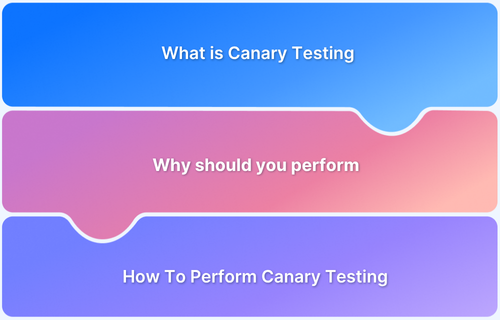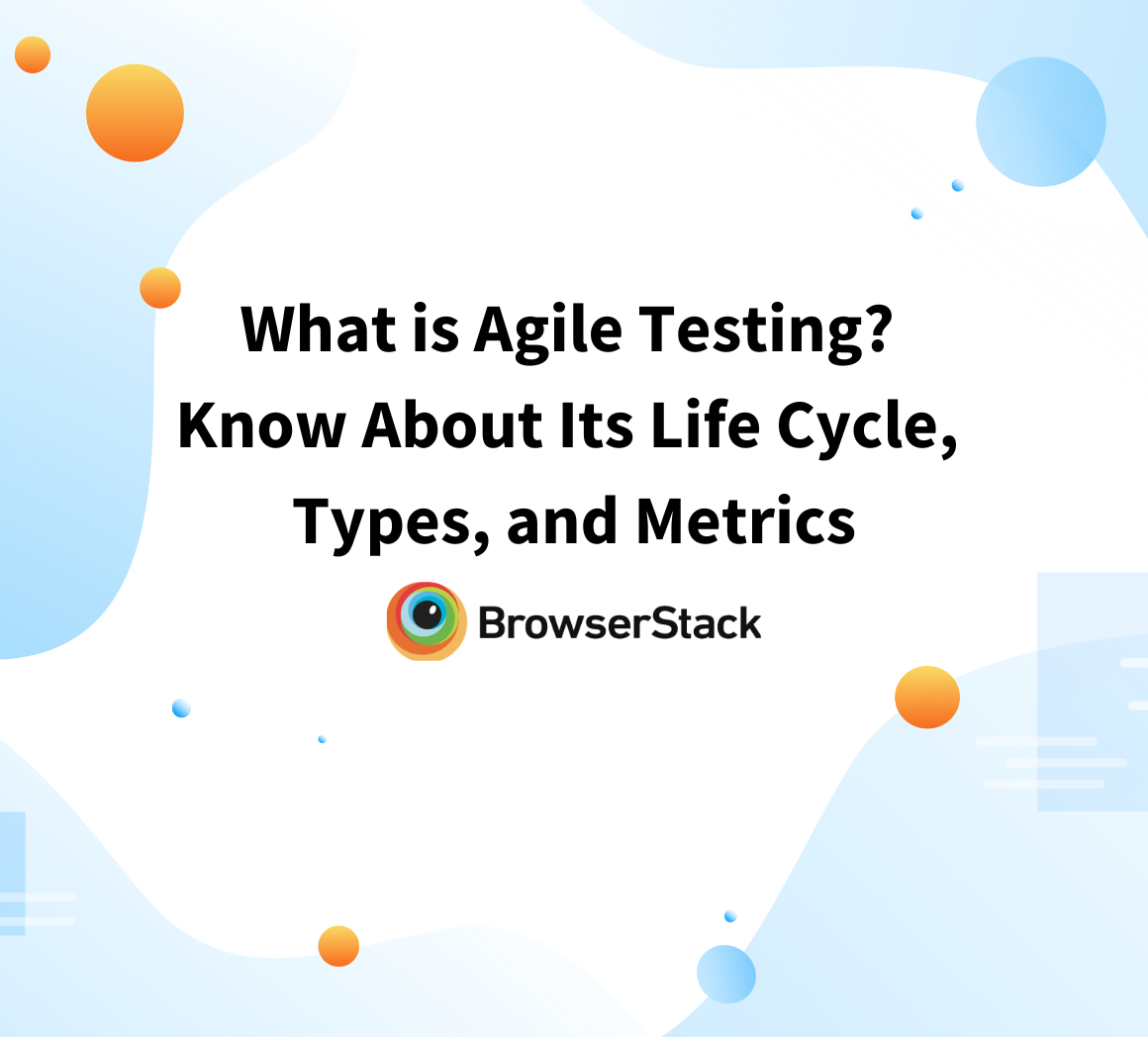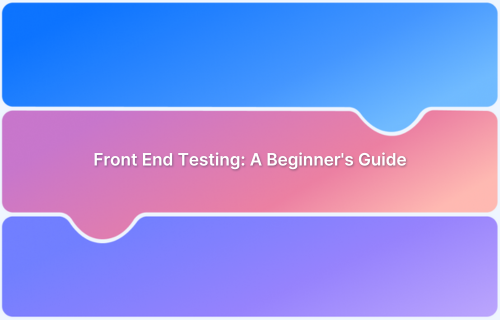Mainframes are older systems but companies still rely on them as they can handle huge volumes of transactions. Therefore, their functionality needs to be tested via mainframe testing.
Overview
What is Mainframe Testing
Mainframe testing is the process of validating the functionality of applications that run on mainframe computers which are large systems mostly used for critical tasks like data processing and storage.
Mainframe Testing Example
Checking a banking system’s batch processing to verify the accuracy of account details being updated during high-volume transactions.
Purpose of Mainframe Testing
- Ensure system runs smoothly without bugs or performance issues
- Check how the system performs under heavy load
- Check if it works seamlessly with other systems
- Ensure data accuracy
Mainframe Automation Testing Tools
- QTP (QuickTest Professional)
- Rexx
- IBM Rational Test Workbench
- AWS Mainframe Modernization Application Testing
Get a comprehensive understanding of mainframe testing, covering its attributes, how it is performed, top tools, best practices, benefits, and more.
What is a Mainframe?
A mainframe is a high-performance, large-scale computer that handles and processes huge volume of data and transactions. Multiple users and applications can be supported by these systems simultaneously. This makes it ideal for critical, large-scale operations like banking, insurance, and government systems.
Mainframes are built for reliability, speed, and security, and are capable of running continuously (24/7) without failure. They are often used for tasks that require handling large databases, complex calculations, or high-volume transaction processing.
What is Mainframe Testing?
Mainframe testing is the process of ensuring the software running on mainframe computers works properly. It involves testing how well the system handles large amounts of data, transactions, and user activity.
The goal is to make sure everything runs smoothly without bugs or performance issues. Testers check if the data is accurate, how the system performs under heavy load, and how well it works with other systems. This type of testing is especially important for businesses that rely on mainframes for daily operations, like banks or insurance companies.
For example, in a bank, mainframe testing might involve checking if the system can handle thousands of transactions at once without crashing.
Testers could simulate multiple people withdrawing money at the same time and make sure the system updates account balances in real time, without any errors.
This ensures the bank’s mainframe can handle busy periods without slowing down or losing data.
Mainframe Attributes
Mainframes are super powerful computers built for speed, reliability, and security, making them a must-have for industries like banking, insurance, and government.
Here are the five key attributes of mainframes
Key Attributes of Mainframes:
- High Processing Power: Mainframes can handle huge amounts of data and thousands of tasks at once, making them perfect for complex operations.
- Reliability: These systems are built to run non-stop, 24/7, with very little downtime. They’re made to keep working even during busy times.
- Scalability: Mainframes can easily grow as the business does. Whether you need more storage or want to support more users, they can scale up quickly.
- Security: They come with strong security features, like encryption and strict access controls, to keep sensitive data safe.
- Multi-User Support: Mainframes can support thousands of users at once without slowing down, so many people can use the system at the same time.
Where is Mainframe Testing Done?
Mainframe testing is usually performed in environments where mainframe systems are relied on for business operations.
These testing environments can be set up in various places, depending on the organization’s setup.
Here’s where mainframe testing is done:
- On-Site Data Centers: Testing is done directly in the organization’s own data center, which is the physical location of the mainframe systems.
- Test Environments: Companies make use of dedicated test environments to replicate live systems, letting testers check apps without impacting real data.
- Cloud-based Testing: Coud services are used by some companies to simulate mainframe environments, making testing more flexible and accessible remotely.
- Offsite Testing Centers: Third-party testing firms may test on mainframes at external locations using their own systems and tools.
- Virtual/Mainframe Emulators: Virtual mainframe environments or emulators can be used for testing, or running on regular servers instead of physical mainframe hardware.
In all cases, the goal is to simulate real-world conditions to ensure that the software and systems on the mainframe are working correctly before going live.
How to Perform Mainframe Testing
Here’s a generic breakdown of how mainframe testing is performed:
1. Understand the Application and System: Familiarize yourself with the mainframe environment, the application to be tested, and its interaction with databases and other systems.
2. Test Data Preparation: Prepare large sets of test data to simulate real-world transactions or data loads.
3. Test Execution: Run test cases, including functional tests, performance tests, and security tests, under different conditions to analyze system behavior.
Read More: How to write Test Cases in Software Testing?
4. Monitoring and Reporting: Monitor system performance. Check for issues like slow processing or data errors, and report findings if any.
Prerequisites for Mainframe Testing
1. Knowledge of Mainframe Systems: Understanding of mainframe architecture, operating systems (like z/OS), and programming languages (like COBOL and JCL).
2. Test Tools: Familiarity with testing tools that support mainframe environments (e.g., IBM Rational, HP LoadRunner).
Read More: Top 20 Essential Website Testing Tools
3. Access to Mainframe Environment: You need access to the mainframe system, which can be via direct access or a testing environment.
4. Test Data Setup: Prepare realistic data for the tests, ensuring it covers all potential use cases.
5. Skills in Automation: Experience with automation testing tools for repetitive tasks like regression testing or load testing can be useful.
Mainframe Testing Process with Example
The mainframe testing process helps perform mainframe testing in an efficient and sequential manner. Here’s a brief overview with an example.
Stages in Mainframe Testing Process
- Requirement Analysis
- Test Planning
- Test Data Preparation
- Test Execution
- Monitoring & Logging
- Bug Reporting & Fixing
- Test Closure
Step 1. Requirement Analysis: Understand the application’s functions and define the test cases.
Example: For a bank’s ATM transaction system, test cases could include balance checks, withdrawals, and deposits.
Step 2. Test Planning: Plan the tests to be conducted, including performance, security, and functional tests.
Example: Plan tests for processing a high volume of transactions at once or test system response under stress.
Step 3. Test Data Preparation: Create or extract realistic test data from the database to simulate real scenarios.
Example: Load user accounts and transaction records to simulate actual ATM activities.
Step 4. Test Execution: Run the tests as per the defined cases. Check for correctness, speed, and security.
Example: Run a test where multiple users withdraw money at the same time and see if balances are updated correctly.
Step 5. Monitoring & Logging: Monitor the system for any performance issues or errors. Log findings for further analysis.
Example: Monitor transaction times and check for delays or errors when withdrawing money under heavy load.
Step 6. Bug Reporting & Fixing: Report, fix and retest in case of any issue detection.
Example: If the system fails to update a user’s balance during a withdrawal, the bug should be fixed and re-tested.
Read More: How to find Bugs in Software?
Step 7. Test Closure: Once all tests pass, document the results, close the test cases, and generate reports.
Example: Provide a summary report showing successful tests and any issues found during testing.
Mainframe Testing Techniques to Follow
Listed below are the most commonly used techniques in Mainframe Testing:
Mainframe Testing Techniques
- Functional Testing
- Load/Stress Testing
- Regression Testing
- Security Testing
- Integration Testing
- Functional Testing: Validate that all features of the mainframe application (e.g., transactions, data updates etc.) work as expected.
- Load/Stress Testing: Test how the mainframe handles high traffic, such as processing thousands of simultaneous transactions, to check its stability under stress.
- Regression Testing: After bug fixes or updates, test to ensure no new issues have been introduced and that existing functions still work.
- Security Testing: Check for vulnerabilities such as unauthorized access or data breaches, ensuring that security features like encryption and access controls are working.
- Integration Testing: Ensure the mainframe system integrates properly with other applications or databases, like external payment systems or backend services.
Mainframe Testing: Challenges and Solutions
Here are a few common challenges of mainframe testing and how to solve them:
1. Legacy System Complexity
- Challenge: Mainframe applications are usually old and complex. Understanding and testing them is therefore not easy.
- Solution: Use automated code analysis tools and collaborate with experienced mainframe developers to understand system logic and dependencies.
2. Data Management
- Challenge: It’s hard to create realistic test data, especially when dealing with sensitive or large datasets.
- Solution: Use data masking to protect sensitive data or generate synthetic data to replicate real world scenarios.
3. Integration with Modern Technologies
- Challenge: Mainframes often need to interact with newer technologies, like cloud-based apps, making integration testing tricky.
- Solution: Use API testing tools to test communication between mainframe and modern systems and implement middleware to simulate these interactions.
4. Performance Testing Under Load
- Challenge: Mainframes must handle high transaction volumes, and testing this under load can be resource-intensive.
- Solution: Use load testing tools to simulate large numbers of transactions and identify performance bottlenecks.
5. Limited Testing Tools
- Challenge: There are fewer modern testing tools specifically designed for mainframe systems.
- Solution: Invest in mainframe-specific testing tools (like IBM Rational) or use custom scripts to automate tests and improve efficiency.
6. Skill Shortage
- Challenge: There’s a shortage of skilled professionals who know how to work with mainframe systems, as many experienced developers retire.
- Solution: Provide training for new testers, collaborate with seasoned mainframe experts, and encourage knowledge sharing.
7. Long Testing Cycles
- Challenge: Testing on mainframes can take longer because of the system’s complexity and large-scale data handling.
- Solution: Automate repetitive test cases and use parallel testing to accelerate the process and increase test coverage.
8. Real Time Test Data
- Challenge: Using real production data for testing can disrupt business operations and compromise security.
- Solution: Use simulated or anonymized data to test functionality without putting real world data or performance under risk.
Types of Mainframe Manual Testing
Mainframe manual testing is the process of manually verifying and validating applications that run on mainframe systems.
Here are the main types of manual testing commonly used in mainframe environments:
Mainframe Manual Testing Types
- Functional Testing
- Regression Testing
- Integration Testing
- System Testing
- Performance Testing
- User Acceptance Testing (UAT)
- Data Integrity Testing
- Security Testing
- Smoke Testing
- Batch Testing
1. Functional Testing
- Purpose: Ensures that the application behaves as expected and meets the business requirements.
- Example: Testing if a banking system correctly processes customer transactions, like deposits or withdrawals, according to the defined logic.
2. Regression Testing
- Purpose: Verifies that recent changes or updates to the system have not negatively affected existing functionality.
- Example: After a system is updated to handle a new type of loan, manual testers check whether the system still correctly processes old loan types without errors.
3. Integration Testing
- Purpose: Ensures that different components or subsystems of the mainframe application work together as expected.
- Example: Testing the interaction between the mainframe system and external systems, such as a payment gateway or a customer relationship management (CRM) system.
- Purpose: Ensures that all components of the system function together as expected in a complete, integrated environment.
- Example: A full test of an insurance policy management system where all modules, like claims processing, customer management, and policy updates, are tested together.
5. Performance Testing (Manual)
- Purpose: Although usually automated, performance testing can also be done manually to some extent, especially for non-functional aspects like response time and load capacity under specific conditions.
- Example: Manually simulating user interactions and transactions to see how the system handles certain volumes of requests or data.
6. User Acceptance Testing (UAT)
- Purpose: Confirms that the system meets the expectations and requirements of end-users or clients.
- Example: End users manually test the mainframe system in a controlled environment to confirm that it fulfills their operational needs, such as a finance department verifying report generation.
7. Data Integrity Testing
- Purpose: Ensures that the data is accurate, consistent, and properly maintained across the system.
- Example: Verifying customer account balances are correctly updated after a transaction and that no data is lost or corrupted.
8. Security Testing
- Purpose: Ensures that the system is secure and sensitive data is protected from unauthorized access or tampering.
- Example: Manually testing access controls and user roles to ensure that only authorized users can access sensitive financial data in a mainframe system.
- Purpose: A preliminary test to check whether the basic functionalities of the system are working before proceeding with more detailed testing.
- Example: Checking if the mainframe application launches correctly and basic features (e.g., login, data retrieval) work as expected.
10. Batch Testing
- Purpose: Involves testing batch jobs, which are automated tasks running on the mainframe, to ensure that they process large volumes of data correctly.
- Example: Manually verifying that a batch process for payroll calculation runs without errors and produces the correct output for all employees.
Each type of testing focuses on different aspects of the system and helps ensure the mainframe application is robust, secure, and performs well under real-world conditions.
Top Automation Tools for Mainframe Testing
Here are the top automation tools for mainframe testing:
Mainframe Automation Testing Tools
- QTP (QuickTest Professional)
- Rexx
- IBM Rational Test Workbench
- AWS Mainframe Modernization Application Testing
1. QTP (QuickTest Professional)
Now known as UFT (Unified Functional Testing), QTP is a widely used tool for automated functional and regression testing, particularly for web, mobile, and enterprise applications.
Mainframe Use: QTP can be used to automate mainframe testing. It can replicate user interactions with the mainframe’s terminal interface.
It supports scripting in VBScript, allowing testers to create reusable test scripts and integrate them with other test management tools.
Key Features:
- GUI and command-line interface support
- Integrates with ALM (Application Lifecycle Management) tools
- Object recognition capabilities for testing mainframe screens
2. Rexx
Rexx (Restructured Extended Executor) is a powerful, high-level programming language that is commonly used on IBM mainframe systems. It’s designed for ease of use and often employed to automate tasks, processes, and data manipulation on mainframe environments.
Mainframe Use: Rexx scripts can be written to automate complex testing processes, like batch job testing, data validation, and system-level testing. It works seamlessly with the IBM z/OS platform and other mainframe environments.
Key Features:
- Simple syntax for creating automation scripts
- Highly customizable for specific mainframe tasks
- Direct integration with mainframe data and systems
3. IBM Rational Test Workbench
This is a comprehensive suite from IBM designed for automated testing of mainframe applications. It includes a range of tools for test planning, test execution, and defect tracking.
Mainframe Use: IBM Rational Test Workbench is ideal for automated testing of complex mainframe applications. It supports mainframe applications running on IBM z/OS, enabling users to test traditional and modern applications in a single integrated environment.
Key Features:
- Supports both functional and performance testing
- Automated test generation based on application behavior
- Integration with other IBM tools like Rational Quality Manager for test management
4. AWS Mainframe Modernization Application Testing
AWS Mainframe Modernization Application Testing is not a standalone tool but rather an efficient feature offered as part of AWS Mainframe Modernization service. The feature offers powerful abilities to test modernized mainframe applications to validate performance and functionality.
Mainframe Use: The feature automates test execution, validates performance and checks the compatibility of the system within AWS cloud environments. It helps streamline the transition of legacy systems to modern platforms.
Key Features:
- Automation testing for migrated mainframe systems
- Verifies performance to ensure scalability
- Integration testing for cloud-native environments
Benefits of Mainframe Testing
Mainframe testing has a lot of important benefits that facilitate the smooth running of critical business systems. Here are a few of the main benefits:
- Performance Assurance: It checks that the system can handle large amounts of data and transactions seamlessly.
- Data Integrity: Ensure proper processing of data and its accuracy to avoid errors and corruption.
- Security: Testing helps find security issues and ensures the system follows privacy laws like GDPR, HIPAA, and PCI-DSS.
- Cost-Effective Maintenance: Regular testing detects problems early. Thus saving money on repairs and avoiding downtime.
- Compatibility Testing: Ensures mainframes work well with new technologies like cloud services and mobile apps.
Best Practices For Mainframe Testing
To make mainframe testing as effective as possible, follow these best practices:
- Test with Realistic Data: Always use test data that closely matches real-world situations. If real data is too sensitive, use data masking.
- Automate Repetitive Tests: Automate repeating tests (like regression tests) to save time and spot problems faster.
- Collaborate with Developers: Work with developers to understand the system’s details and create improved test cases.
- Prioritize Performance Testing: Since mainframes deal with a lot of data, make it a point to test how the system holds up under heavy loads.
- Monitor System Metrics: Analyze key metrics like CPU usage, memory, and response times to spot any performance issues.
- Thorough Documentation: Keep detailed records of tests, results, and bugs so you can track progress and communicate issues clearly.
- Test Compatibility: Make sure the system works well with other modern tech, like new databases or cloud platforms.
Conclusion
Mainframe testing is quite important to maintain the security, reliability, and performance of legacy systems.
Follow best practices like automating tests, and prioritizing performance, to run your mainframe system smoothly. This reduces downtime, protects data, and ensures the system meets both internal needs and customer expectations.