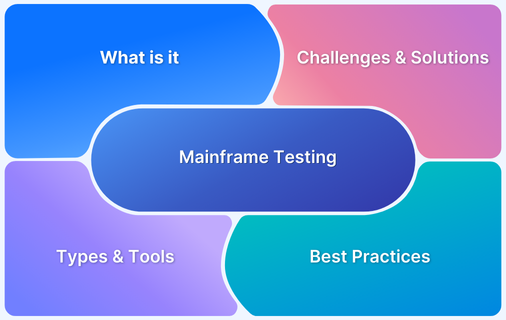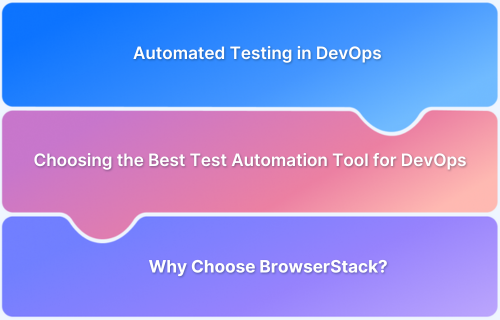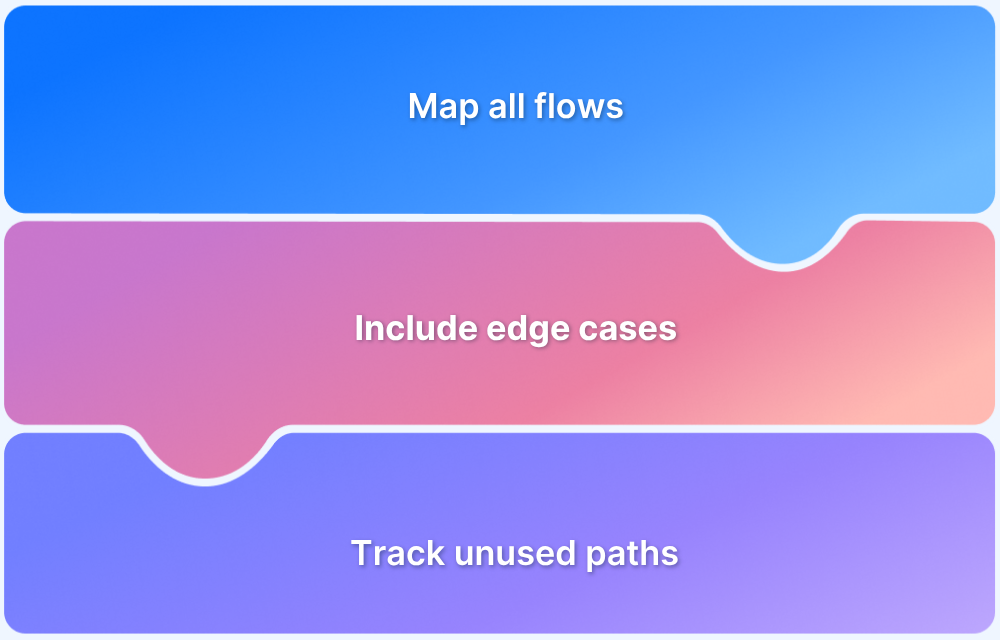Mainframe Automation Testing Tools
By Shweta Jain, Community Contributor - January 2, 2025
Mainframes power critical operations like financial transactions and data processing, but their complexity makes manual testing inefficient and error-prone. Automation testing tools streamline the process by running tests automatically, detecting issues early, and ensuring reliability and efficiency. These tools save time, reduce errors, and support continuous testing for better mainframe performance.
This article explores the benefits, popular tools, and best practices for effective mainframe automation testing.
- What is Mainframe Testing?
- What is Mainframe Automation Testing?
- Importance of Mainframe Automation Testing Tools
- Key Features of Mainframe Automation Testing Tools
- Introduction to Top 15 Mainframe Automation Testing Tools
- 1. BrowserStack Automate
- 2. Subject7
- 3. Compuware Topaz for Total Test
- 4. TestArchitect
- 5. CA Mainframe Application Tuner
- 6. BMC AMI DevX
- 7. Micro Focus Silk Test
- 8. ASG Cloudtest
- 9. Ranorex Studio
- 10. Eggplant Functional
- 11. CA Test Data Manager
- 12. HCL OneTest
- 13. Worksoft Certify
- 14. BlueZone Test Automation
- 15. Assure by Original Software
What is Mainframe Testing?
Mainframe Testing is the process of testing applications that run on mainframe computers. Large organizations typically use these computers for critical tasks like banking, insurance, and large-scale data processing.
Since mainframes handle large volumes of data and transactions, testing ensures the system performs efficiently and securely. The main focus is checking the software for bugs, verifying its functionality, and ensuring it can handle high loads without errors. Mainframe testing is crucial for maintaining the reliability and stability of these legacy systems.
For instance, a bank uses a mainframe to process customer transactions. Mainframe testing ensures that each transaction is processed correctly and that no data is lost or corrupted.
What is Mainframe Automation Testing?
Mainframe automation testing is all about using automated tools to test applications on mainframe computers. This makes testing faster and more efficient, especially when dealing with large and complex systems. Automation allows tests to be run repeatedly without human error, which saves time and ensures accuracy.
It’s particularly useful for mainframe systems responsible for important tasks like processing financial transactions and managing insurance policies. Mainframe automation testing tools also play a key role in supporting continuous integration/continuous delivery (CI/CD) pipelines
For example, a major airline could use mainframe automation testing to validate its reservation and flight management systems, ensuring seamless integration between the mainframe and external services like payment gateways and airport operations. Automated tests would verify accurate booking, pricing, and real-time data processing across systems, ensuring reliability and efficiency even under high traffic without manual checks.
Importance of Mainframe Automation Testing Tools
Mainframe automation testing tools are essential for making testing faster and more efficient. These tools help organizations test big, complex systems quickly and accurately, which reduces the chance of mistakes and saves a lot of time.
Since mainframes are often used for crucial tasks, like banking or processing large amounts of data, automation ensures these systems run smoothly and securely, even when they’re updated frequently or are very large.
Below are some key benefits of using mainframe automation testing tools
- Time-Saving: Runs multiple tests simultaneously, speeding up updates and releases.
- Cost-Efficiency: Cuts testing costs by reducing manual labor.
- Accuracy: Removes human error, ensuring consistent results.
- Reliability: Thorough testing improves system stability and performance.
- Reusability: Automated tests can be reused for future updates, saving time and effort.
Also Read: Best Automation Testing Tools for 2024
Key Features of Mainframe Automation Testing Tools
Mainframe automation testing tools offer several powerful features that streamline and enhance the testing process for complex mainframe systems, making them more efficient and reliable.
Below are some key features:
- Speed and Efficiency: Automation tools can run many tests simultaneously, making the whole testing process much faster and cutting down on manual work.
- Accuracy: These tools help reduce human errors by automatically running tests, resulting in more consistent and reliable results.
- Scalability: Automation tools can handle huge amounts of data and complicated systems, making them ideal for mainframe environments.
- Reusability: Once automated tests are set up, they can be used again for future updates, which saves time on repetitive tasks.
- Error Detection: Automation tools can quickly spot problems that might be missed during manual testing, allowing teams to fix issues faster.
These features ensure that testing is faster, more accurate, and can handle the demands of large-scale mainframe environments, ultimately improving the performance and stability of critical applications.
Introduction to Top 15 Mainframe Automation Testing Tools
Mainframe automation testing tools help automate testing for legacy applications, providing faster feedback, better test coverage, and a more streamlined testing process.
Below are 15 top tools for automating mainframe testing, each offering unique features to suit various testing needs.
1. BrowserStack Automate
BrowserStack Automate is a cloud-based platform designed to help teams automate testing processes on real browsers and devices. It supports cross-browser and cross-platform testing, including web interfaces that interact with mainframe applications, providing seamless integration with CI/CD pipelines.
Also Read: How to build an effective CI CD pipeline
Key Features:
- Cross-Browser Testing: Supports automated cross-browser testing for web applications.
- Real Device Testing: Tests applications on real mobile devices, not emulators.
- Integration with CI/CD: Seamless integration with popular CI/CD tools like Jenkins, CircleCI, and GitHub Actions.
Benefits:
- Enables automated testing across a wide range of browsers and devices.
- Helps in faster feedback loops, reducing manual testing efforts and improving productivity.
- Ideal for testing web interfaces interacting with mainframe systems.
Why Choose BrowserStack:
BrowserStack simplifies automated testing with real device and browser support, ensuring accurate platform results. Its seamless integration with CI/CD tools like Jenkins and GitHub Actions enhances workflows, enabling faster feedback and reducing manual efforts. With cross-browser and real-device testing, teams achieve reliable, scalable, and efficient testing processes, ideal for modern and legacy system integrations.
2. Subject7
Subject7 is an AI-powered, no-code test automation tool that allows teams to automate testing processes without writing any code. It supports both mainframe and modern applications, making it accessible for non-technical users while providing insights for better test coverage.
Key Features:
- Scriptless Automation: Enables no-code test creation for easy automation.
- AI-Powered Optimization: AI is used to optimize test coverage and execution.
- Cross-Platform Support: Works with both mainframe and modern applications.
Pros:
- User-Friendly: Non-technical teams can create and execute tests without coding.
- AI-Driven Insights: Helps improve test efficiency and effectiveness.
Cons:
- Limited Customization: May not support highly customized or complex systems.
- Learning Curve: AI-driven features may require some initial training to fully understand.
Verdict: It is ideal for teams with limited technical expertise and those looking for AI-driven, no-code test automation for both modern and legacy systems. However, it may not be the best option for complex, customized mainframe applications.
3. Compuware Topaz for Total Test
Compuware Topaz for Total Test is designed to automate the testing of mainframe applications, including legacy systems built on COBOL, JCL, and other mainframe technologies. It integrates well with modern CI/CD pipelines for continuous testing.
Key Features:
- Mainframe-Specific Automation: Supports COBOL, JCL, and other mainframe technologies.
- CI/CD Integration: Seamless integration with CI/CD tools for continuous testing.
- Automated Regression & Functional Testing: Provides built-in regression and functional testing features for mainframe systems.
Pros:
- Mainframe-Focused: Tailored to handle legacy systems and COBOL-based mainframe applications.
- CI/CD Ready: Works seamlessly within modern DevOps workflows.
Cons:
- High Complexity: Requires in-depth knowledge of mainframe technologies to utilize fully.
- Expensive: It can be costly, particularly for smaller teams or organizations.
Verdict: This solution is ideal for teams working with legacy mainframe systems that need specialized automation for COBOL, JCL, and related technologies. However, its complexity and cost may limit its suitability for smaller teams or those with limited mainframe expertise.
4. TestArchitect
TestArchitect is a keyword-driven test automation tool that supports multi-platform testing, including mainframe systems. It allows teams to create reusable test modules and integrates easily with CI/CD workflows.
Key Features:
- Keyword-Driven Automation: Simple, no-code test creation using keywords.
- Cross-Platform Support: Supports mainframe, desktop, web, and mobile testing.
- CI/CD Integration: Seamlessly integrates into continuous integration pipelines.
Pros:
- No-Code Automation: Non-technical teams can easily create and execute tests.
- Multi-Platform Support: Suitable for teams that must test across various platforms, including mainframe.
Cons:
- Learning Curve: Requires familiarity with keyword-driven testing, which may challenge new users.
- Limited Mainframe-Specific Features: Some other tools are not as specialized for deep mainframe testing.
Verdict: This tool is great for teams needing an easy way to create and execute tests across multiple platforms. However, it may not be deep enough for more complex mainframe-specific testing scenarios.
Also Read: How to Improve Automation Test Coverage
5. CA Mainframe Application Tuner
CA Mainframe Application Tuner focuses on performance and load testing for mainframe applications. It simulates user traffic to test system behavior under various load conditions, ensuring scalability and performance.
Key Features:
- Load & Performance Testing: Simulates real user traffic to test system scalability.
- Real-Time Monitoring: Offers real-time insights into system performance during tests.
Pros:
- Focused on Performance: Tailored for mainframe performance and scalability testing.
- Real-Time Insights: Provides detailed performance metrics during tests.
Cons:
- Narrow Focus: Primarily focused on performance testing, with limited support for functional or regression testing.
- Requires Expertise: Best suited for teams with performance tuning experience in mainframe environments.
Verdict: Ideal for performance and load testing mainframe applications but lacks broader automation capabilities for functional or regression testing.
6. BMC AMI DevX
BMC AMI DevX is a suite of tools designed to modernize and automate mainframe application testing. It integrates seamlessly with CI/CD pipelines and supports both functional and performance testing in hybrid environments.
Key Features:
- Mainframe & Cloud Testing: Supports testing in both mainframe and cloud-based environments.
- CI/CD Integration: Works within CI/CD pipelines for continuous testing.
- Performance & Functional Testing: Supports both performance and functional testing.
Pros:
- Cloud & Mainframe Support: Great for hybrid environments, combining cloud and mainframe technologies.
- Comprehensive Testing: Covers both performance and functional testing needs.
Cons:
- Customization Required: This may require manual intervention for highly customized mainframe systems.
- Expensive: Pricing can be prohibitive for smaller organizations.
Verdict: It is best suited for teams seeking comprehensive testing in hybrid mainframe environments. While powerful, its cost and need for customization may limit its use for smaller teams or those with simpler requirements.
7. Micro Focus Silk Test
Micro Focus Silk Test is an automated testing tool that supports testing across multiple platforms, including mainframe systems. It provides both functional and regression testing, helping teams improve test coverage.
Key Features:
- Multi-Platform Testing: Supports mainframe, web, and mobile testing.
- Automated Regression & Functional Testing: Provides automated testing for both regression and functional needs.
- CI/CD Integration: Easily integrates into CI/CD pipelines for continuous testing.
Learn More: Role of Automation Testing in CI/CD
Pros:
- Cross-Platform Support: Ideal for teams that must test across various platforms, including web and mainframe.
- Comprehensive Test Coverage: Includes both regression and functional testing features.
Cons:
- Complex for Beginners: Some advanced features may require technical expertise to utilize fully.
- Limited Mainframe-Specific Focus: While it supports mainframe testing, it is not as tailored to mainframe applications as other tools.
Verdict: This is great for teams needing cross-platform test automation, but it may not be deep enough for teams focusing solely on mainframe testing.
8. ASG Cloudtest
ASG Cloudtest is a performance testing tool designed to simulate user traffic and load on cloud and mainframe applications. It helps teams ensure that systems can handle high user traffic without compromising performance.
Key Features:
- Cloud-Based Performance Testing: Focuses on performance testing for both cloud and mainframe applications.
- Load Simulation: Tests system scalability under high user traffic.
- Real-Time Monitoring: Provides performance metrics during tests.
Pros:
- Hybrid Support: Ideal for testing both cloud and mainframe applications in hybrid environments.
- Real-Time Metrics: Delivers insights into system performance during testing.
Cons:
- Focused on Performance: Does not support other types of testing, such as functional or regression testing.
- Customization Required: Complex testing scenarios may require manual setup.
Verdict: Best for performance testing in hybrid environments, but lacks support for functional or deeper mainframe-specific automation.
9. Ranorex Studio
Ranorex Studio is an automation solution for desktop, mobile, web, and mainframe applications. It offers scriptless and script-based automation, catering to teams with different expertise levels.
Key Features:
- Multi-Platform Testing: Supports desktop, web, mobile, and mainframe testing.
- Both Scripted & Scriptless Automation: Flexible automation options.
- CI/CD Integration: Integrates with CI/CD pipelines for continuous testing.
Pros:
- Flexibility: Supports both no-code and scripted test automation.
- Cross-Platform Support: Suitable for teams testing across various platforms.
Cons:
- Limited Mainframe-Specific Features: While it supports mainframe testing, it may not fully address all the needs of mainframe systems.
- Complex Setup: Advanced features may require technical expertise.
Verdict: Best for teams that need cross-platform automation and the flexibility to choose between no-code and scripted testing. It may not be the best option for highly specialized mainframe environments.
10. Eggplant Functional
Eggplant Functional is an AI-powered test automation tool focused on visual-based testing. It is highly suitable for UI testing and can be used for testing applications across multiple platforms, including mainframe systems.
Key Features:
- Visual Testing: Uses AI to drive visual-based testing across multiple platforms.
- Cross-Platform Support: Supports desktop, mobile, web, and mainframe applications.
- Integration with CI/CD: Integrates well with continuous integration tools.
Pros:
- AI-Powered: Utilizes AI for smart testing and visual validation.
- Cross-Platform: Works across various platforms, including mainframe.
Cons:
- UI-Focused: Primarily focused on visual UI testing, which may not address deeper mainframe testing needs.
- High Learning Curve: AI-based testing requires some learning to fully optimize.
Verdict: Ideal for teams focused on UI testing and looking for AI-driven automation. However, it may not be the best option for non-UI mainframe automation tasks.
11. CA Test Data Manager
CA Test Data Manager focuses on managing test data for mainframe applications. It helps teams automate test data creation, masking, and management, ensuring compliance with privacy regulations.
Key Features:
- Test Data Management: Automates the creation and masking of test data.
- Mainframe Support: Specifically designed for mainframe environments.
- Data Masking: Ensures compliance by masking sensitive data during testing.
Pros:
- Mainframe-Specific: Tailored to the needs of mainframe testing environments.
- Data Compliance: Ensures data privacy and compliance during test execution.
Cons:
- Focused on Data Management: Does not support full automation of test execution.
- Complex Setup: Requires some expertise to configure for complex environments.
Verdict: Ideal for teams looking for test data management solutions tailored to mainframe environments. However, it is not a full test automation tool and may need to be combined with other solutions.
12. HCL OneTest
HCL OneTest provides AI-driven test automation across multiple platforms, including mainframe systems. It supports functional and performance testing, making it versatile for different testing needs.
Key Features:
- AI-Powered Automation: Leverages AI to improve test automation efficiency.
- Mainframe & Cross-Platform Testing: Supports testing across both mainframe and non-mainframe systems.
- Functional & Performance Testing: Supports both types of testing.
Pros:
- AI-Driven: AI is used to enhance testing processes and outcomes.
- Cross-Platform Support: Ideal for teams working with both modern and legacy systems.
Cons:
- Requires Expertise: The AI-driven features may require some initial setup and training to utilize fully.
- Mainframe Focus: While it supports mainframe testing, it may not be as deep as other mainframe-specific tools.
Verdict: Best for teams that need AI-driven automation across multiple platforms, including mainframe systems. It may require expertise for more complex mainframe testing.
13. Worksoft Certify
Worksoft Certify is a business process automation tool that helps teams automate end-to-end business process workflows, particularly in mainframe systems. It provides automated functional testing for complex applications.
Key Features:
- Business Process Automation: Automates business processes from end to end.
- Mainframe Support: Supports automation for mainframe applications and workflows.
- Scriptless Testing: Non-technical users can create and run tests without writing code.
Pros:
- Scriptless Automation: Easy for non-technical users to create and run tests.
- End-to-End Automation: Automates full business process workflows, including mainframe systems.
Cons:
- Not Focused on Functional Testing: Primarily designed for business process workflows, not deep functional testing.
- Limited Customization: May not handle highly customized mainframe applications well.
Verdict: Great for automating business process testing across mainframe and modern systems. However, it may not fully address more granular testing needs for mainframe-specific processes.
14. BlueZone Test Automation
BlueZone Test Automation is a tool designed for automating terminal-based mainframe applications, particularly for testing green-screen applications that rely on character-based UIs.
Key Features:
- Terminal-Based Automation: Specifically designed for automating green-screen applications on mainframes.
- Mainframe Support: Focuses on mainframe terminal-based testing.
Pros:
- Mainframe-Specific: Tailored for automating mainframe applications with character-based UIs.
- Simple Setup: Easier to set up for terminal-based automation.
Cons:
- Limited Platform Support: Focused only on mainframe systems with terminal interfaces.
- Basic Functionality: Limited in scope compared to broader test automation platforms.
Verdict: Best suited for teams needing automation specifically for green-screen or terminal-based mainframe applications. It does not support broader platforms or web testing.
15. Assure by Original Software
Assure by Original Software is a no-code test automation platform for modern and mainframe applications. It automates UI testing and integrates well with mainframe environments for improved efficiency.
Key Features:
- No-Code Automation: Designed for non-technical users to automate tests without writing code.
- UI Testing: Focuses on automating UI tests, suitable for modern and mainframe applications.
Pros:
- User-Friendly: It is easy for non-technical users to create and run tests.
- Mainframe & Web Support: Suitable for both mainframe and modern applications.
Cons:
- UI-Focused: Primarily focused on UI testing, which may not address all testing needs.
- Limited Customization: May not fully support complex mainframe testing scenarios.
Verdict: It is great for teams needing a no-code test automation solution for both modern and legacy systems, but it may not be suitable for complex, non-UI mainframe testing scenarios.
Choosing the right mainframe automation testing tool depends on your unique requirements, such as performance, functionality, and ease of integration, to ensure efficient testing and improved software quality. BrowserStack Automate emerges as an excellent choice for seamless testing across platforms.
Use Cases of Mainframe Testing
Mainframe testing is essential for ensuring older systems in industries like banking, insurance, and healthcare work well. These systems handle tasks like processing transactions, moving data between systems, and following important rules. Here are some ways mainframe testing is used:
- Banking Transactions: Mainframe testing helps ensure that transactions like deposits, withdrawals, and transfers are done correctly and safely. It checks that no mistakes happen, even when a lot of transactions are going through at once, so everything runs smoothly for customers.
- Insurance Systems: Mainframe testing ensures that systems like policy management and claims processing work as expected. It makes sure that insurance policies are issued correctly, claims are processed on time, and the right amounts are charged for premiums.
- Data Migration and Integration: When businesses move to new systems or upgrade their mainframes, testing is needed to ensure data transfer is done properly. It checks that everything works in the new system and that nothing is lost or messed up during the move.
- Regulatory Compliance: Industries like banking and healthcare have strict rules. Mainframe testing ensures systems follow these rules by checking things like data security and encryption and keeping logs in case they need to be reviewed later.
- Batch Processing and Reporting: Mainframes process large amounts of data, like payroll or inventory reports. Testing ensures that these tasks are done correctly and on time, checking for any mistakes and ensuring reports come out right.
- Performance and Load Testing: Mainframe systems often need to handle many users or transactions simultaneously. Testing checks how the system performs under heavy use to ensure it doesn’t slow down or crash, especially during busy times.
- Legacy System Maintenance: Many companies still use older mainframe systems. Testing is needed to ensure that updates or changes don’t cause problems with the system’s operation, keeping it running smoothly.
Mainframe testing helps businesses keep their important systems running without errors, making everything efficient and reliable.
How to Perform Mainframe Automation Testing
Mainframe automation testing helps streamline verifying and validating legacy systems, ensuring their functionality and performance with minimal manual effort. Here’s a quick guide on how to perform mainframe automation testing:
- Step 1: Understand the Environment: Familiarize yourself with the mainframe system, its applications, workflows, and the tools used for automation testing (e.g., IBM Rational, Selenium, or RPA tools).
- Step 2: Select the Right Automation Tool: Choose tools that support mainframe applications (e.g., IBM RFT, Micro Focus UFT, or Eggplant) and offer capabilities for GUI-based testing, batch processing, and data integration.
- Step 3: Define Test Cases: Create test cases for batch jobs and interactive screen-based applications, focusing on key functional areas and data input/output verification.
- Step 4: Script Automation: Develop test scripts using the selected automation tool to automate screen-based and batch job workflows.
- Step 5: Set Up the Test Environment: Configure the mainframe environment for testing, ensuring proper access to databases, terminal emulators, and mainframe resources like datasets, applications, and job control.
- Step 6: Execute Tests: Run automated tests, monitor their execution, and capture logs, outputs, and any errors for analysis.
- Step 7: Analyze Results: Compare the actual and expected results to identify defects and inconsistencies for reporting and further investigation.
- Step 8: Maintain and Update Scripts: Regularly update test scripts to match changes in the mainframe application and adapt them to handle new test scenarios or system updates.
By following these steps, mainframe automation testing becomes more efficient, ensuring reliable and fast testing of legacy applications.
How to Choose the Right Automation Testing Tools for Mainframe Applications
Choosing the right automation testing tools for mainframe applications is critical for ensuring efficient and accurate testing.
When evaluating tools, consider the following factors:
- Compatibility with Mainframe Systems: Ensure the tool can handle mainframe environments and supports specific technologies, such as COBOL, JCL, or CICS. Look for tools that can integrate with terminal emulators and mainframe databases.
- Support for GUI and Batch Testing: Mainframe applications often require testing both through GUI (Graphical User Interface) and batch processing. Choose tools that can manage both types of testing effectively.
- Ease of Use: Select a user-friendly tool requiring minimal training. Tools with intuitive interfaces and built-in scripting capabilities can help accelerate test creation.
- Tool Integration: Consider how well the tool integrates with other testing platforms and DevOps pipelines. Seamless integration with version control, CI/CD tools, and defect management systems can streamline testing.
- Scalability and Flexibility: Choose tools that scale with your application needs. They should be adaptable to different test cases, environments, and project sizes, ensuring future-proofing.
- Cost and Support: Factor in the cost of the tool and the level of support provided. Some tools offer great functionality but may have steep licensing fees, so balance cost with value.
- BrowserStack Automate: BrowserStack Automate is an excellent tool for automating the testing of web-based applications that interact with mainframe systems. It allows seamless cross-browser and cross-platform testing, helping to ensure compatibility across various browsers and devices. This makes it especially valuable for mainframe applications with web-based front-ends or integrations.
By evaluating these factors, you can choose the most suitable automation testing tools for your mainframe applications, ensuring smooth, effective testing and reliable results.
Challenges of Mainframe Automation Testing
Mainframe automation testing presents unique technical challenges due to the complexity of legacy systems and integration needs.
Here are the main obstacles:
- Legacy Technologies: Mainframe applications often run on outdated technologies like COBOL, JCL, and CICS. These systems may not integrate smoothly with modern automation tools, requiring custom solutions or additional middleware.
- Limited Tool Support: Many automation tools are designed for web or mobile applications and may not support mainframe-specific interfaces such as green-screen terminals, batch job processing, or mainframe databases (e.g., DB2, IMS).
- Complex Test Environments: Mainframe testing often requires replicating a complex environment with multiple components, such as databases, job control systems, and terminal emulators. This setup is resource-intensive and prone to errors.
- Automating Batch Jobs: Mainframe systems typically rely on batch processing for large-scale data tasks. Automating batch job testing requires handling complex job dependencies, managing large data sets, and verifying data flow across different systems.
- Integration with Modern Applications: Mainframes often need to communicate with newer applications (e.g., web or mobile) via APIs or middleware. Ensuring smooth integration and testing of these interfaces can be difficult due to outdated protocols or limited tool support.
- Skilled Resources: Automation for mainframe systems requires expertise in both legacy technologies and automation frameworks. Finding testers with the right skills is often challenging, as the knowledge base is specialized and less common.
- Data Validation: Mainframe systems handle large volumes of data stored in proprietary formats. Automating data extraction, validation, and comparison, particularly when integrating with other systems, adds a layer of complexity.
- Performance and Scalability Testing: Mainframe systems are built for high transaction volumes. Traditional performance tools might not be suitable, requiring tailored testing approaches to measure scalability, load balancing, and system performance under stress.
Despite these challenges, automation of mainframe testing is crucial for improving efficiency, reducing errors, and ensuring consistency across legacy systems.
Best Practices for Mainframe Automation Testing
To ensure successful and efficient mainframe automation testing, follow these best practices:
- Understand the Legacy System: Thoroughly understand the mainframe environment, including the application architecture, technologies (e.g., COBOL, JCL, CICS), and integration points. This helps you choose the right tools and create effective test plans.
- Choose the Right Automation Tools: Select tools compatible with mainframe environments. Tools like BrowserStack Automate allow you to automate testing for web-based mainframe applications, providing cross-browser and cross-platform testing for seamless interaction with modern front-end systems.
- Automate Both Batch and Interactive Testing: Mainframe applications often require batch job and GUI testing. Ensure your automation tool supports batch processing, job control systems, and terminal emulators to cover both scenarios.
- Maintain and Update Test Scripts: Since mainframe systems evolve, keep automation scripts updated to reflect changes in the application and infrastructure. Regularly review and refine test cases to accommodate new features or updates.
- Data Management: Automate data creation, validation, and management to handle the large datasets typical in mainframe environments. This helps maintain accuracy and consistency in your tests.
- Test for Performance and Scalability: Mainframes handle high transaction volumes. Use appropriate tools to measure performance and load and ensure the system can scale to handle large workloads efficiently.
- Integration Testing: Mainframes often interact with newer systems (e.g., web apps, APIs). Ensure your automation includes testing for proper integration between mainframe systems and modern platforms.
BrowserStack Automate is an ideal solution for automating tests for web-based applications connected to mainframe systems. It enables automated cross-browser and cross-platform testing, ensuring that your web interfaces (whether they are running on mainframe systems or external applications) are compatible across different browsers and devices. By seamlessly testing in real-world conditions, BrowserStack Automate accelerates your testing process and improves the quality of web-based mainframe applications.
Conclusion
Mainframe automation testing tools are vital for ensuring the reliability and efficiency of legacy systems. These tools help automate the testing of both batch jobs and interactive applications, reducing the need for manual testing while accelerating issue detection. Given the complexity of mainframe environments, automation tools are designed to handle specific mainframe technologies, such as COBOL, JCL, and CICS, and ensure that core applications perform as expected without errors.
Choosing the right automation tools, such as BrowserStack Automate, is key to streamlining the testing of web interfaces connected to mainframe systems. BrowserStack allows for automated cross-browser testing, ensuring web applications that interact with mainframes are compatible across various browsers and devices. Ultimately, using the right tools for mainframe automation testing improves efficiency, reduces risks, and ensures high-quality outcomes.