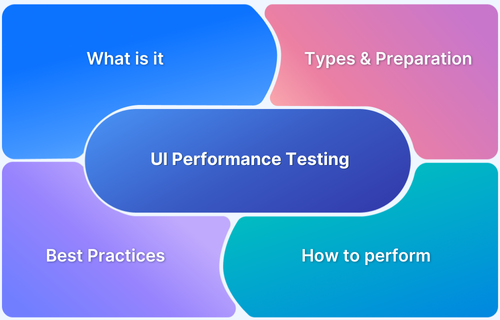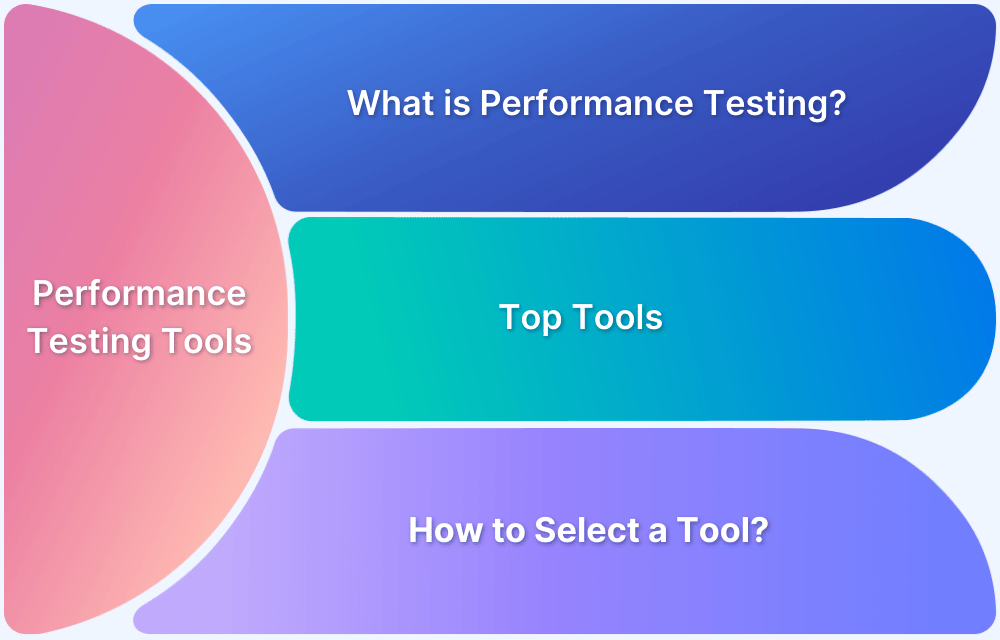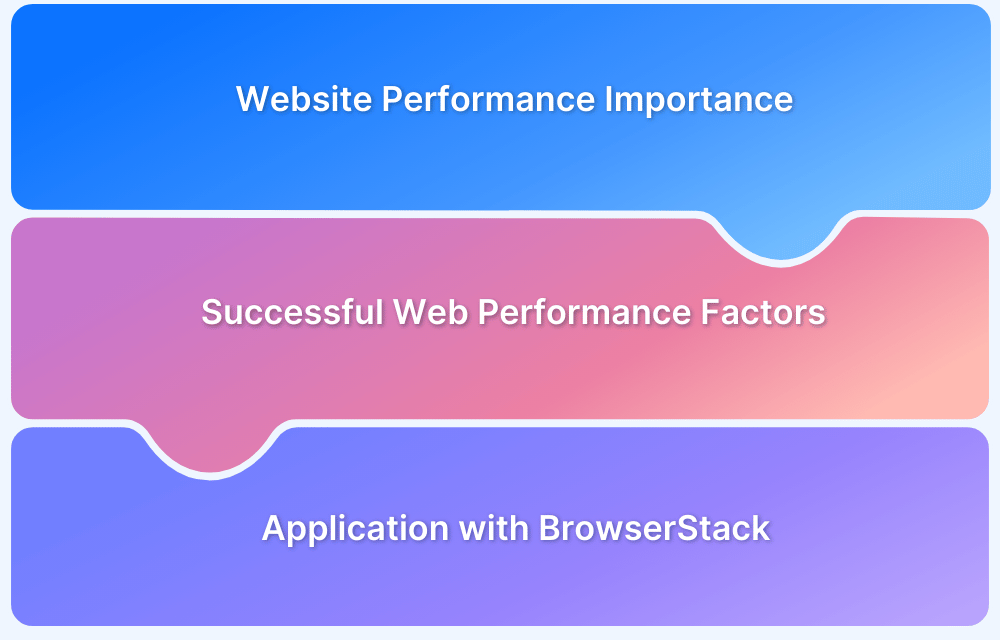Load testing and stress testing are both performance testing methods that measure a system’s behavior under different conditions. However, they differ in terms of objectives.
Overview
What is Load Testing?
It simulates expected user traffic to evaluate the system’s performance under normal and peak usage conditions. This ensures the application remains responsive and stable during anticipated workloads.
Use Load Testing when:
- Checking system performance under expected or peak load
- Preparing for product launches, updates, or campaigns
- Ensuring response times and stability meet benchmarks
What is Stress Testing?
It pushes the system beyond its maximum capacity to observe how it behaves under extreme conditions. This helps identify breaking points and assess how well the system recovers from failure.
Use Stress Testing when:
- Determining system breaking points under extreme conditions
- Testing behavior and recovery during traffic spikes or failures
- Preparing for unexpected surges, crashes, or infrastructure issues
Difference between Load Testing and Stress Testing
Load testing ensures the system performs well within typical usage scenarios. On the other hand, stress testing identifies vulnerabilities that could cause failure under high stress or heavy traffic.
This article delves into the differences between load and stress testing in software testing, their benefits and drawbacks, and explains why using real devices is crucial for accurate testing.
Difference between Load and Stress Testing
While both load and stress testing are critical components of performance testing, they serve different purposes and focus on various aspects of an application’s behavior.
Load testing verifies a system’s performance under anticipated, normal usage conditions, ensuring it can handle typical traffic and data volume.
In contrast, stress testing examines the system’s limits by pushing it beyond its maximum capacity to identify breaking points and understand how the system fails under extreme conditions.
The table below highlights the key differences between load testing and stress testing:
| Aspect | Load Testing | Stress Testing |
|---|---|---|
| Objective | Measure performance under expected user loads | Evaluate system behavior under extreme or beyond-capacity loads |
| Load Conditions | Simulates normal or peak traffic levels | Applies load beyond system limits to test failure response |
| System Behavior | System should remain stable and responsive | System may crash, slow down, or behave unpredictably |
| Metrics Observed | Response time, throughput, resource usage, scalability | Error rates, failure points, data loss, and recovery time |
| Common Use Cases | Capacity planning, performance tuning, and identifying bottlenecks | Disaster recovery validation, robustness testing, security under strain |
| Data/User Volume | High but realistic number of users and data | Excessive or spiked users and large/unrealistic data volumes |
| Bug Detection Potential | Identifies memory leaks, slow processes, and latency issues | Reveals critical failures, race conditions, and crash vulnerabilities |
| Execution Stage | Typically run regularly during development and pre-release | Usually conducted after load testing or before production release |
Understanding Performance Testing and its Types
App performance testing evaluates an application’s speed, scalability, and stability under different loads. The aim is to identify issues, bottlenecks, and areas for improvement to ensure a smooth user experience.
The main types of performance testing are:
- Load Testing: It simulates expected real-world conditions by applying anticipated user loads to a system.
This type tests the system’s ability to handle the expected number of concurrent users, transactions, or data volumes and identifies performance bottlenecks under normal conditions. - Stress Testing: It determines the robustness of an application by testing it beyond its normal operational limits. It involves pushing the system to its breaking point to understand how it fails and recovers.
It helps identify system failures, data corruption, or unexpected behavior under extreme conditions. - Spike Testing: It assesses the application’s performance under sudden, sharp increases in load.
It helps identify whether the system can handle abrupt changes in traffic, such as flash sales or viral events, and maintain stability during and after the spike. - Endurance Testing (Soak Testing): It evaluates the system’s performance over an extended period under a sustained load.
Endurance testing helps identify memory leaks, degradation in response time, and other performance issues that may arise due to prolonged use. - Volume Testing: It focuses on the amount of data that the system can handle. It tests the system’s ability to manage and process a large volume of data in databases, file systems, or message queues without performance degradation or failures.
- Scalability Testing: This testing determines how well a system can scale up or down in response to increased load, such as more users, data, or transactions.
It ensure that the application can handle growth and increased demand by identifying potential scalability bottlenecks. - Configuration Testing: It tests the application’s performance with different configurations of the system, such as different server settings, hardware, or software environments.
Configuration testing helps identify the optimal setup for best performance.
To deliver a high-performing application, it’s essential to test how the mobile app behaves across real devices, browsers, and network conditions. BrowserStack simplifies this with its App Performance platform, which helps teams analyze key performance metrics like app speed, stability, and responsiveness.
By combining performance insights with access to thousands of real devices, it enables teams to identify issues early and deliver a seamless user experience across a wide range of environments.
What is Load Testing?
Load testing is a kind of performance testing, which evaluates how a system behaves under an expected load. The objective is to identify the maximum amount of work a system can handle without degradation in performance.
This type of testing is essential for ensuring that applications can maintain functionality and responsiveness under normal and peak operating conditions.
Types of Load Testing
Here are the load testing types to consider:
- Volume Testing: Focuses on the amount of data the software can handle effectively without a drop in performance.
- Capacity Testing: Identifies the number of concurrent users or transactions the system can support before performance starts to degrade.
- Scalability Testing: Evaluates the system’s capability to scale up or down based on changing load conditions.
Examples of Load Testing
Some examples of load testing are:
- Web Application Testing: Testing an e-commerce website by simulating multiple users browsing, adding items to the cart, and checking out simultaneously to ensure the site can handle the expected traffic.
- Database Testing: Simulating thousands of concurrent queries on a database to determine if it can maintain performance and return results within an acceptable time frame.
Advantages of Load Testing
Here are some key advantages of incorporating load testing into your development process:
- Prevents Downtime: Load testing helps identify performance bottlenecks and infrastructure limitations before they cause downtime during peak usage. By testing under expected conditions, teams can address potential issues proactively, reducing the risk of outages or crashes.
- Enhances User Experience: By ensuring that the system can handle anticipated traffic smoothly, load testing helps deliver a seamless user experience. Faster response times and reduced latency can lead to higher customer satisfaction and retention rates.
- Supports Capacity Planning: Load testing provides valuable data on resource utilization, such as CPU, memory, and network bandwidth. This helps organizations understand the infrastructure needed to support future growth and plan for scalability effectively.
- Reduces Operational Costs: By optimizing system performance and reducing the risk of unexpected failures, load testing can minimize the costs associated with emergency fixes, lost revenue due to downtime, and customer dissatisfaction.
- Ensures Regulatory Compliance: For industries that require strict adherence to performance standards (e.g., finance, healthcare), load testing helps ensure that applications meet regulatory requirements for speed and reliability.
Disadvantages of Load Testing
Here are some potential disadvantages to consider when implementing load testing:
- Time-Consuming and Resource-Intensive: Setting up realistic test environments and scenarios that mimic real-world usage can be complex and require significant time and resources, especially for large-scale applications.
- Limited Scope: Load testing focuses on expected loads and normal operating conditions. It may not account for unexpected surges, spikes, or other unusual patterns of use, limiting its ability to predict performance under all possible scenarios.
- Requires Accurate Simulation: The effectiveness of load testing depends on the correctness of the simulated load scenarios. Inaccurate modeling can lead to misleading results, such as overestimating or underestimating system performance.
- Potential for False Positives/Negatives: In some cases, load tests may generate false positives (indicating a problem where there isn’t one) or false negatives (failing to detect an existing problem) due to variations in testing environments or improper configurations.
Read More: Top mobile app performance testing tools
When to Perform Load Testing
Knowing the correct time to conduct load testing is important for ensuring your software’s stability under extreme conditions. Here’s when you should consider performing load testing:
- Before Launching a New Product or Feature: To ensure the new product or feature can handle expected user loads to prevent performance issues or crashes post-launch.
- Before Major Marketing Campaigns or Sales Events: Prior to events like Black Friday sales, load testing ensures that e-commerce platforms or applications can handle high traffic volumes without degrading performance.
- After Significant System Updates: Following major code changes, infrastructure upgrades, or migrations, load testing helps confirm that the changes have not introduced new performance issues.
- During Routine Maintenance: Regular load testing, even when no major changes are planned, ensures that the system maintains optimal performance over time, catching gradual degradation or configuration drift.
What is Stress Testing?
Stress testing is a performance testing technique that evaluates how a system behaves under extreme or abnormal conditions. The main goal is to determine the system’s breaking point and how it fails, allowing developers to improve its resilience and recovery processes.
Stress testing goes beyond the maximum load expected in regular conditions to understand the system’s capacity limits and ensure it can recover gracefully from failure.
Types of Stress Testing
Here are some Stress testing types to consider:
- Spike Testing: Focuses on how the system handles sudden and extreme spikes in traffic or load. This type tests the system’s ability to withstand abrupt changes and recover without crashing.
- Soak Testing (Endurance Testing): Applies a continuous load to the system over an extended period to detect potential issues such as memory leaks, slow performance degradation, and failures caused by prolonged stress.
- Exploratory Testing: Intentionally introduces unusual, unexpected, or extreme conditions, such as shutting down a component or limiting resources.
Examples of Stress Testing
Some common examples of Stress Testing include:
- Server Stress Testing: Increasing the number of concurrent users to a web server beyond its capacity to observe how it handles the overload, identifies failure points, and measures recovery times.
- Database Stress Testing: Overloading a database with transactions and queries to determine when it begins to fail or slow down, and how well it recovers after the stress is removed.
Read More: Guide to UI Performance testing
Advantages of Stress Testing
Here are some potential advantages to consider when implementing Stress testing:
- Identifies System Breaking Points: Stress testing helps determine the maximum capacity of a system by pushing it beyond its normal operational limits.
It reveals at what point the system begins to fail, helping teams understand how much traffic or data the application can handle before it crashes. - Improves Fault Tolerance and Recovery: By simulating failure conditions, stress testing allows teams to develop robust error-handling and recovery mechanisms.
It helps ensure that systems can recover quickly and gracefully from unexpected failures, minimizing data loss and downtime. - Enhances System Stability and Resilience: Stress testing uncovers hidden vulnerabilities, such as memory leaks, buffer overflows, or configuration errors, that could cause the system to fail under extreme conditions.
This enables developers to strengthen the system against potential threats. - Prepares for Unexpected Events: Stress testing equips organizations to handle sudden and extreme load conditions, such as traffic spikes caused by viral content or cyber-attacks like Distributed Denial of Service (DDoS).
This proactive approach helps maintain business continuity. - Validates Performance SLAs: For businesses with strict Service Level Agreements (SLAs), stress testing helps ensure that the system can meet required performance standards even under challenging conditions.
Disadvantages of Stress Testing
Here are some potential disadvantages to consider when implementing Stress testing:
- Complex and Costly Setup: Creating an environment that accurately simulates extreme conditions can be challenging and expensive. It may require specialized tools, additional hardware, and expert personnel, increasing costs and complexity.
- Potential for Damage: Stress testing, if not monitored carefully, can cause real damage to system components, such as hardware overheating or software corruption. This risk requires careful planning and control mechanisms to avoid unintended consequences.
- Can Impact Live Environments: Conducting stress tests in a live environment may disrupt normal operations, leading to potential downtime or degraded performance for actual users. This necessitates careful scheduling and communication to minimize impacts.
- Limited Real-World Application: While stress testing helps in understanding the system’s limits, some of the scenarios tested (like extreme load spikes) may rarely occur in real-world usage, potentially leading to over-engineering or unnecessary investments.
When to Perform Stress Testing?
Knowing the right time to conduct stress testing is crucial for ensuring your system’s stability under extreme conditions. Here’s when you should consider performing stress testing:
- Before High-Traffic Events: Before events that are expected to generate extreme spikes in traffic (example, a highly-publicized product launch or marketing campaign), stress testing ensures that the system can manage peak conditions.
- After Infrastructure Changes: When there are significant changes to the system’s architecture, such as server upgrades, database migrations, or cloud transitions, stress testing helps ensure that the new setup can handle extreme loads.
- Periodically for Maintenance and Preparedness: Regular stress testing helps organizations remain prepared for unexpected events, such as cyber-attacks or unforeseen traffic surges, by identifying weaknesses that need to be addressed.
- After Identifying Potential Vulnerabilities: If routine monitoring or previous load tests have revealed areas of concern (e.g., slow response times under high load), stress testing can help pinpoint the cause and validate fixes.
Why should you choose real devices for Load and Stress Testing?
Testing on real devices provides a more accurate representation of how users interact with an app. Simulators and emulators may not account for various real-world factors such as network conditions, battery usage, or hardware limitations.
Real devices help:
- Identify Real-World Issues: Catch performance issues that only appear under real-life conditions.
- Improve Accuracy: Offer a more reliable benchmark of the application’s performance.
- Ensure Better User Experience: Verify that users receive a consistent experience across different devices.
BrowserStack provides instant access to 3500+ real devices and browsers, making it easy to validate how your application performs under both expected and extreme conditions. While load and stress testing are typically conducted using performance testing tools, verifying the app’s behavior on real devices helps catch issues that those tools might miss, such as rendering glitches, network instability, or device-specific performance bottlenecks.
With features like network throttling, geolocation testing, support for automated and manual testing, and CI/CD integrations, BrowserStack ensures your app delivers consistent performance and user experience across real-user conditions.
Conclusion
Understanding the difference between load and stress testing is key to building resilient, high-performing applications. While load testing helps ensure your system handles expected traffic smoothly, stress testing prepares it for unexpected spikes and failures. Together, they form a critical part of performance testing strategies.