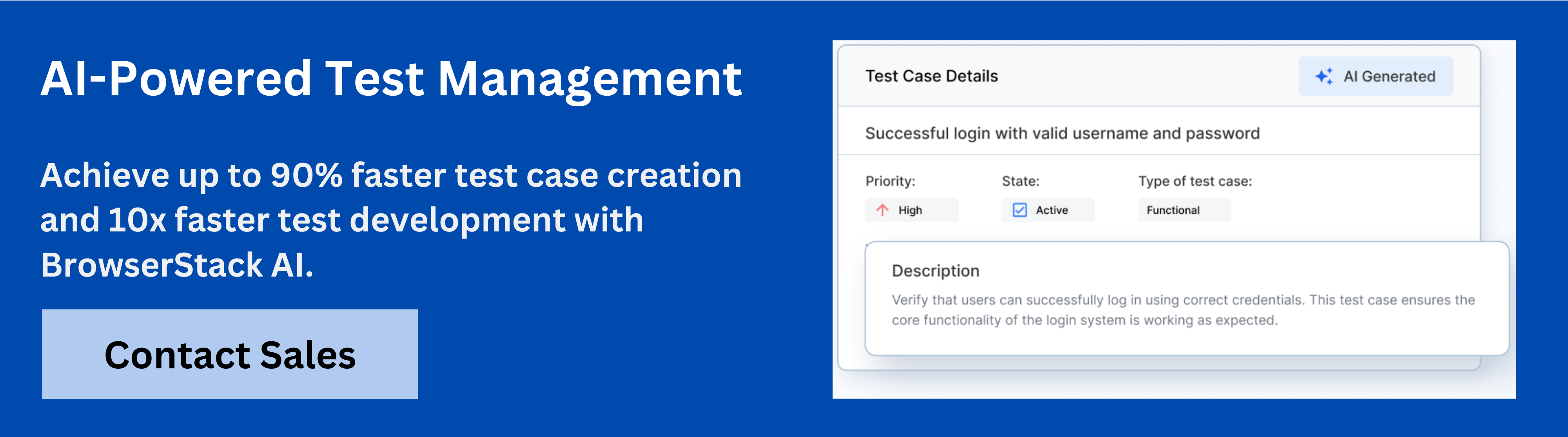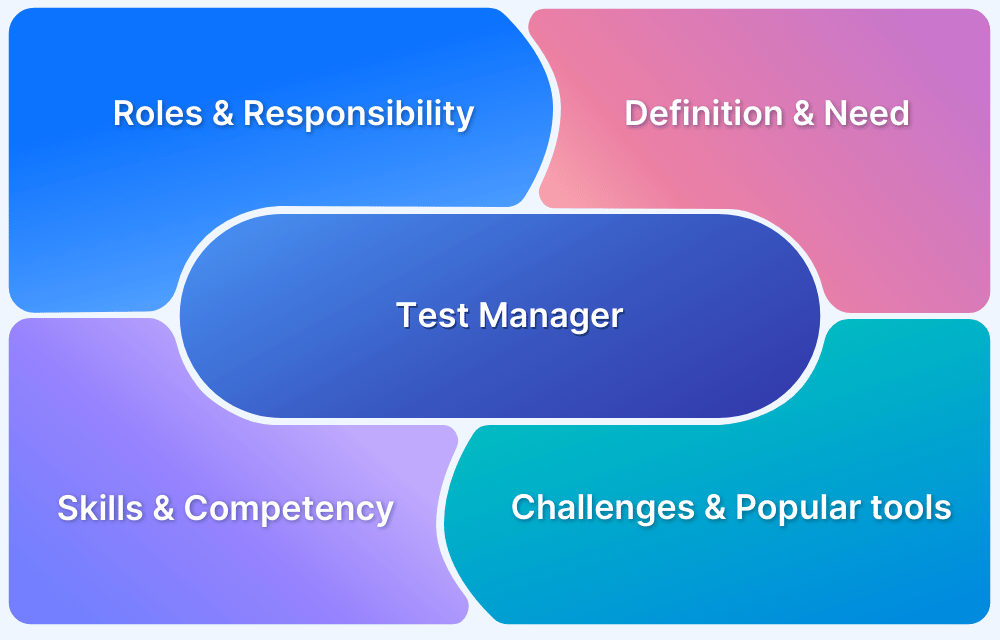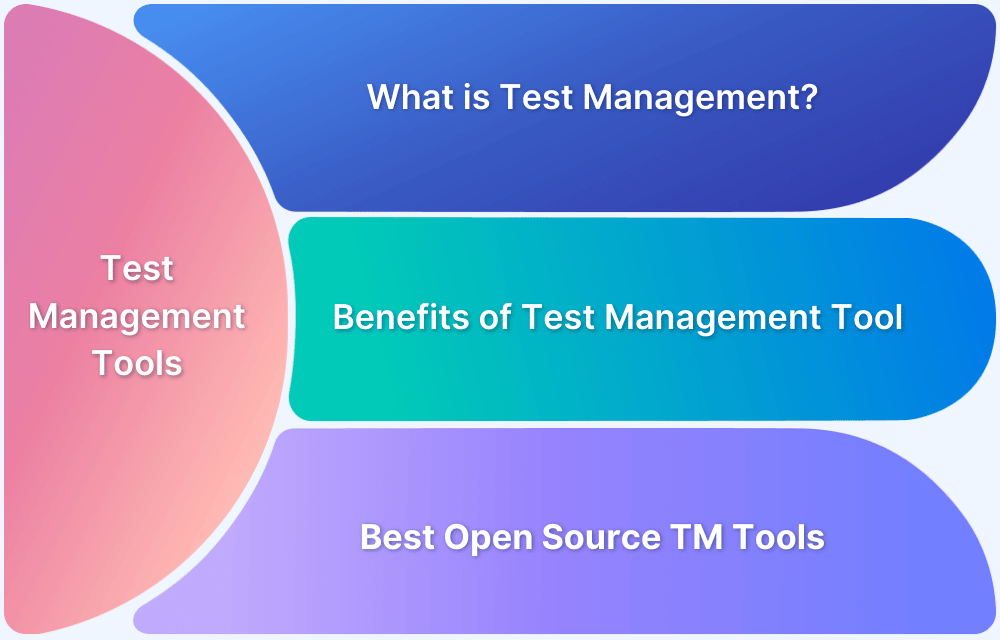Efficient testing is vital for delivering reliable software, and Jira is a top platform for managing development workflows. However, Jira’s built-in features lack depth in test case management, execution tracking, and reporting. Jira test management tools fill this gap by seamlessly integrating with Jira, allowing teams to plan, execute, and track tests within a single platform.
Overview
Jira test management tools are specialized software solutions that integrate with Jira to enhance its capabilities for handling software testing.
They provide features like test case creation, execution tracking, defect management, and detailed reporting, all within the Jira environment.
Popular Jira Test Management Tools include:
- BrowserStack
- QAlity
- Tricentis
- Kualitee
- Apwide Golive
- QATouch
- New Relic
- AssertThat
- aqua ALM
- Ranorex
This article explores the best Jira test management tools, their key features, and how to integrate BrowserStack with Jira.
The Importance of Test Management
Effective test management brings structure, clarity, and control to the software testing process. Here’s why it’s essential:
- Ensures a structured and organized approach to planning, executing, and tracking tests
- Helps identify bugs early, reducing the cost and effort of fixing them later
- Maintains traceability between requirements, test cases, and defects
- Provides visibility into test coverage, progress, and quality metrics
- Supports better collaboration between QA, development, and product teams
- Reduces duplication and improves consistency across test efforts
- Enables risk-based testing and more informed release decisions
- Becomes essential for scaling testing in agile and continuous delivery environments
Quick Overview of the Best Test Management Tools
Below is a quick overview of the top Jira test management tools and what makes each one stand out for different testing needs.
| 1. BrowserStack A cloud-based testing platform that excels in cross-browser and cross-device testing. Best for seamless real device testing and integrating automated tests with Jira. |
| 2. QAlity A comprehensive test management tool focused on traceability and collaboration. Designed for teams needing detailed test case management and Jira integration. |
| 3. Tricentis A robust enterprise-grade testing platform with strong automation capabilities. Best for large organizations aiming for continuous testing and risk-based test automation. |
| 4. Kualitee An intuitive test management solution with end-to-end test planning and defect tracking. It is ideal for teams looking for easy Jira integration and streamlined QA workflows. |
| 5. Apwide Golive A Jira-native test management app designed for agile teams. Best for managing test cases directly within Jira with real-time traceability. |
| 6. QATouch A cloud-based test management tool with a focus on usability and collaboration. Ideal for small to mid-sized teams needing lightweight test planning and Jira syncing. |
| 7. New Relic Primarily an application performance monitoring tool with testing integrations. It is designed for teams wanting performance insights alongside test management. |
| 8. AssertThat A test management tool designed for automation and manual testing. Best for teams seeking integration flexibility with Jira and other CI/CD tools. |
| 9. aqua ALM A comprehensive application lifecycle management tool. Suitable for organizations needing integrated test, requirement, and defect management. |
| 10. Ranorex A powerful automation tool with test management features. Best for teams focused on automated UI testing with Jira connectivity. |
Best Test Management Tools for Jira
Here are the best Jira test management tools and their features.
1. BrowserStack
BrowserStack Test Management tool offers seamless two-way integration with Jira, enabling test case linking and bug reporting directly within Jira. It supports test case management, execution tracking, and AI-driven analytics to streamline workflows.
Key Features:
- Two-way Jira integration for test case linking and bug tracking.
- AI-driven insights for Root Cause Analysis (RCA).
- Unified platform for creating, executing, and reporting test cases.
Verdict: A robust solution with seamless Jira integration and advanced analytics. It is primarily suited for teams seeking a unified, premium testing platform.
2. QAlity
QAlity is a Jira test management tool designed to enhance usability for testing teams with Jira-only add-ons. It improves communication between testers and developers by linking test definitions within tasks.
Key Features:
- Insights into test activities and executions.
- Easy reporting, bug linking, and browsing.
- Improved tester-developer collaboration.
Verdict: A great tool for teams using Jira, offering excellent usability and collaboration features, but limited to Jira-only add-ons.
3. Tricentis
Tricentis provides an intuitive UI that integrates seamlessly with Jira, supporting every stage of the testing cycle with real-time data and reports.
Key Features:
- Real-time test data and reports.
- Works even when the Jira server is down.
Verdict: Reliable and feature-rich, with excellent downtime support, though it requires a subscription after the trial.
Read More: 11 Best Open Source test Management Tools
4. Kualitee
Kualitee offers two-way integration with Jira and supports both manual and automation testing with a user-friendly dashboard.
Key Features:
- Integration with tools like Selenium, GitHub, and Jenkins.
- Features include data management, defect severity, and tagging.
- Auto-sync with Jira.
Verdict: A versatile tool with strong integrations and features, but automation may need additional setup.
5. Apwide Golive
Apwide Golive specializes in test environment management in Jira, enabling seamless handling of configurations, integrations, and deployments.
Key Features:
- Test environment management in a unified platform.
- Real-time information for testers.
Verdict: Ideal for managing complex test environments. It is best suited for enterprise-level needs.
6. QATouch
Built for simplicity and collaboration, this cloud-based test management tool enables teams to manage test cases, execute tests, and track bugs efficiently. It offers a clean interface and tight Jira integration, making it easy to align testing with development workflows.
Key Features:
- Intuitive test case and test run management
- Seamless Jira integration for issue linking
- Role-based access control and customizable fields
Verdict: A great fit for small to mid-sized teams looking for a lightweight, easy-to-use solution that integrates well with Jira and supports collaborative QA processes.
7. New Relic
This platform primarily focuses on application performance monitoring but also supports test management integrations. It helps teams gain real-time insights into application health while correlating those metrics with testing activities to enhance release quality.
Key Features:
- Real-time performance monitoring and alerting
- Integration with automated testing tools and CI/CD pipelines
- Detailed analytics to identify bottlenecks impacting test outcomes
Verdict: Ideal for teams that want to combine performance monitoring with test management, especially for performance-critical applications.
8. AssertThat
Designed to support both automated and manual testing, this tool offers flexible test management with strong Jira and CI/CD integrations. It streamlines test execution and maintains traceability across the testing lifecycle.
Key Features:
- Manual and automated test management support
- Seamless Jira and CI/CD tool integrations
- Comprehensive reporting and traceability
Verdict: A solid choice for teams needing a versatile solution that balances manual and automated testing with robust integration options.
9. aqua ALM
Providing end-to-end lifecycle management, this platform integrates requirements, test, and defect management in one system. It enhances collaboration and traceability across software development and testing workflows.
Key Features:
- Complete ALM covering requirements, testing, and defects
- Strong traceability across all stages
- Customizable workflows and dashboards
Verdict: Best for organizations seeking a comprehensive lifecycle solution that tightly connects testing with requirements and defect management.
10. Ranorex
Offering powerful automated UI testing capabilities across desktop, web, and mobile platforms, this tool also includes test management features. Integration with Jira allows for smooth synchronization of test cases and defect tracking.
Key Features:
- Cross-platform UI test automation
- Jira integration for test and defect management
- Visual test reports and debugging tools
Verdict: Perfect for teams prioritizing automated UI testing with seamless Jira-based test and defect management.
Learn More: Top 20 Cross Platform Testing Tools
Other Popular Tools for Jira Test Management
11. QADeputy: A user-friendly test management tool that integrates with Jira and popular CI tools. It is ideal for teams wanting straightforward test case organization and execution.
12. PractiTest: An end-to-end test management solution offering advanced reporting, traceability, and Jira integration. It is ideal for teams needing centralized visibility.
13. Testiny: A modern, lightweight test management tool built for agile teams, offering intuitive test planning and Jira integration in a simple UI.
14. Requirements and Test Management (RTM): A Jira add-on that combines requirement and test management in one place, best for teams looking to manage traceability directly within Jira.
15. SpiraTest: A comprehensive test management and QA platform with built-in requirement, defect, and release management, suited for regulated or complex projects.
16. Test Collab: A collaborative test management tool offering time tracking, reusable test cases, and Jira integration, ideal for distributed QA teams.
17. QA Wolf: A code-free automated testing platform focused on speed and scalability, designed for teams who want to quickly create and run tests without writing code.
What is Jira?
Jira is a project management and issue-tracking tool developed by Atlassian. It is widely used in software development to plan, track, and manage tasks, bugs, and workflows, especially in agile methodologies. Jira helps teams collaborate, prioritize work, and monitor progress.
What are Test Management Tools for Jira?
Test management tools for Jira are integrations or plugins that enhance Jira’s capabilities for managing testing activities. These tools allow teams to create, execute, and track test cases directly within Jira, streamlining the testing process and ensuring traceability between tests and project requirements.
Features of Jira Test Management Tools
Here are the key features of Jira test management tools that streamline and optimize the testing process:
- Test Case Management: These tools allow the testers and developers to create, review, and manage manual and automated test cases within the SDLC.
- Test Plan Creation and Management: You can make a proper test plan with the testing process, budget, human resources, entry and exit criteria, etc. This test plan helps to figure out a seamless test procedure.
- Test Execution and Reporting: These tools execute your test cases and generate test reports with real-time analysis, insight views, and more. Also, you can identify your test progress and status as well.
- Integration with Jira and other tools: The integrations with Jira and other tools improve the test management tools’ capability, efficiency, and accuracy. Hence, the organizations integrate bug tracking, CI/CD, and project management tools.
- Collaboration and Communication: These tools help the testers and developers track a bug and communicate through the comment sections for making the solutions. Also, team members can find the assigned tasks through the tool. So, they improve collaboration also.
How to integrate BrowserStack with Jira?
The BrowserStack – Jira integration ensures seamless collaboration and traceability between your testing and project management workflows. Here is a step-by-step guide on how to achieve it:
Prerequisites
- Ensure you have a Jira account with appropriate permissions to access the desired project.
- If using a self-hosted Jira instance, make sure it is publicly accessible or set up BrowserStack Local Binary.
Step 1. Log in to BrowserStack Test Management
- Open your BrowserStack account and navigate to Test Management.
- Go to the Integrations section in the settings.
Step 2. Select Jira Integration
- In the Integrations dashboard, find the Jira Software tile and click Connect.
- Choose your Jira instance type:
Jira Cloud: Proceed with OAuth or Personal Access Token (PAT).
Jira Self-Hosted: Select this option if your Jira is hosted on private servers.
Step 3. Authenticate Jira Account
For Jira Cloud:
- Choose Connect with OAuth or Continue with PAT.
- If using PAT, generate the token in Jira under Account Settings > Personal Access Tokens and copy it.
- Enter the token into BrowserStack when prompted.
For Jira Self-Hosted:
- Set up BrowserStack Local Binary for secure communication.
- Authenticate using your credentials or PAT as above.
Step 4. Verify Connection
Once authenticated, the Jira tile will display as Connected, confirming the integration is active.
Step 5. Start Linking Test Cases to Jira Issues
When creating or running test cases in BrowserStack Test Management, you can link them directly to existing Jira issues.
Step 6. Access Linked Data in Jira and BrowserStack
- View linked test cases and execution details directly within Jira issues.
- Monitor real-time updates to test case results and statuses.
Note: For more information, refer to this documentation on how to integrate Jira with BrowserStack Test Management.
Also, here are the detailed steps to create and manage Test Cases in Jira using BrowserStack:
Why Choose BrowserStack Test Management?
BrowserStack Test Management is an AI-powered, unified platform designed to accelerate test case creation, execution, and automation with up to 90% faster test authoring and 50% improved coverage.
It offers seamless integrations, real-time visibility through customizable dashboards, and advanced AI agents that streamline testing workflows for both manual and automated tests.
Built for teams of all sizes, it ensures secure data handling while enabling high-quality, efficient software delivery.
Try BrowserStack Test Management Now
Key Features of BrowserStack Test Management:
- AI-Powered Test Case Creation: Automatically generate comprehensive test cases from Product Requirement Documents (PRDs), user stories, or text prompts. AI also suggests enhancements to existing test cases, reducing manual effort significantly.
- Test Deduplication Agent: Detects exact or semantically similar test cases across your repository, providing intelligent recommendations for merging or removal to maintain a clean and efficient test suite.
- Low-Code Automated Test Authoring: Quickly convert manual test cases into low-code automated tests to accelerate automation adoption without requiring deep coding skills.
- Intelligent Test Selection Agent: Uses AI to identify and recommend the most relevant tests for execution, optimizing test runs and focusing on critical test coverage.
- Unified Test Management: Manage all manual and automated test cases in one centralized platform with full traceability from requirements to defects through seamless integrations with Jira, Azure DevOps, and more.
- Powerful Dashboard Analytics: Access customizable dashboards that offer real-time insights, track release status, monitor historical trends, and visualize testing metrics, including automation coverage.
- Shared Steps for Reusability: Mark repetitive test steps as shared within test cases to enhance reusability and save effort when creating or maintaining test cases.
- Quick Import & Custom Field Mapping: Import test cases rapidly from CSV files or existing management tools with automatic field mapping and on-the-fly custom field creation.
- AI-Powered Jira App with Two-Way Binding: Synchronize test cases and runs between BrowserStack Test Management and Jira, allowing management from both platforms with AI-driven assistance.
- Streamlined Manual and Automated Test Runs: Plan and execute test runs across manual and automated tests. Supports dynamic test inclusion and uploading automation results from frameworks like JUnit and BDD-JSON.
- Support for Automation Frameworks & CI/CD Tools: Integrates with popular frameworks and CI/CD platforms, enabling scalable test automation workflows.
- Debugging Insights: Gain deep insights into the performance and quality of test runs through integrated observability tools for faster debugging and issue identification.
The free version of BrowserStack Test Management offers unlimited test cases, robust integrations, and real-time reporting capabilities.
Conclusion
Jira test management tools enhance Jira’s capabilities by streamlining the testing process, improving collaboration, and ensuring traceability between requirements, test cases, and defects. With the right tools, teams can efficiently manage test cases, execute tests, and track results, leading to higher-quality software and smoother project workflows.
BrowserStack Test Management tool offers seamless two-way Jira integration, allowing you to link test cases and bugs directly within your Jira projects. With advanced features like test case management, execution tracking, and AI-driven analytics, it’s the perfect solution to optimize your testing workflows and ensure software quality.