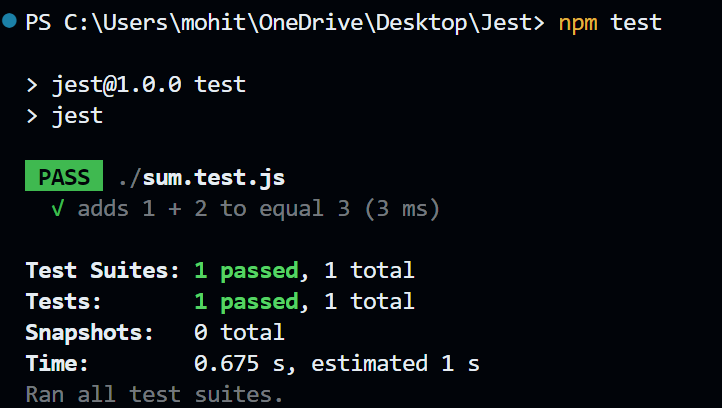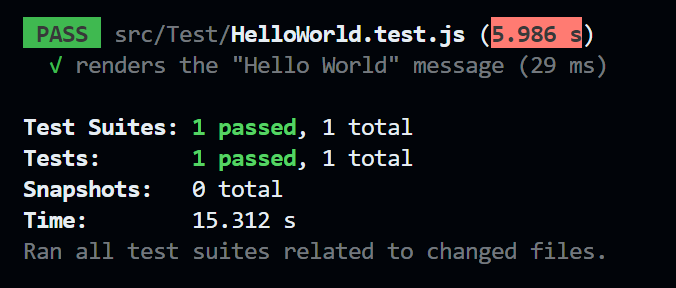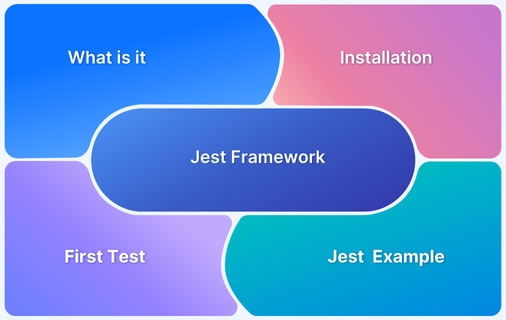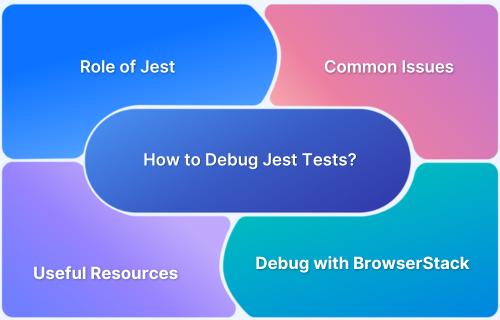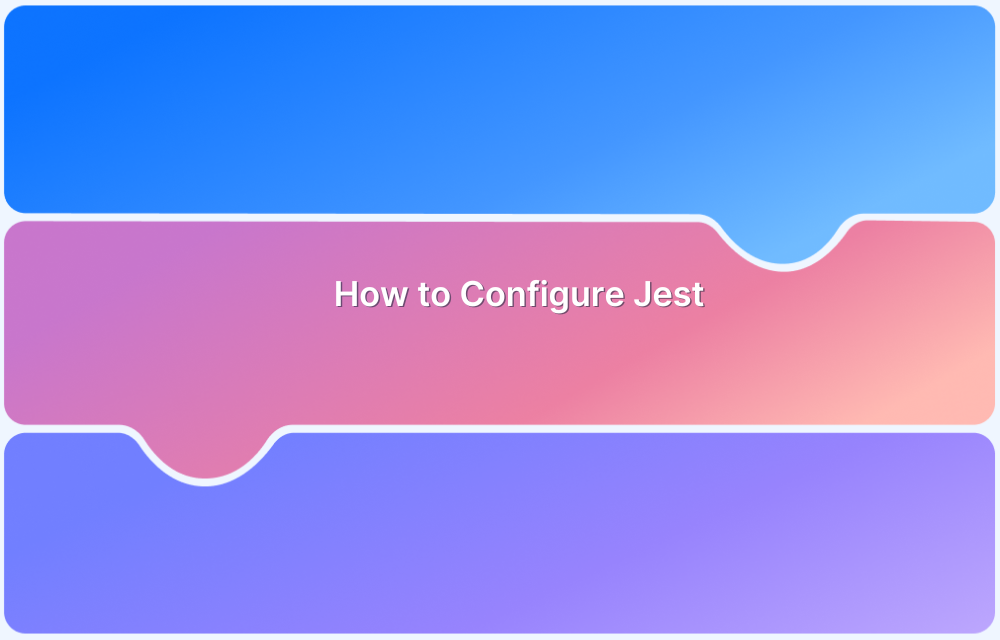The primary reason for implementing Jest is that it effectively manages global variables, mocks them during tests, and more.
Overview
What are Jest Globals
Jest globals are built-in variables and functions that are made automatically available by Jest in the test files. There is no need to import them as they are available out of the box.
Jest Globals Examples
- Test structure (describe, test, it, etc.)
- Assertions (expect)
- Lifecycle hooks (beforeEach, afterAll, etc.)
- Mocking functions (jest.fn, jest.mock, etc.)
In this guide, learn in detail about Jest Globals, their functions, and more.
What is the Jest framework?
Jest is an open-source JavaScript-based testing framework that supports projects on Angular, React, Vue, Babel, TypeScript, and more. The primary purpose of implementing Jest is to ease the process of testing complex web applications. It works out-of-the-box for many front-end frameworks by significantly reducing the configuration time and complexities.
Jest extends its support to test any JavaScript-based codebase. Also, it doesn’t rely heavily on third-party applications, which makes it simpler and more handy. It is also a faster option when executing several test scripts.
Read More: How to debug Jest tests?
What is a Global Variable?
A global variable is accessible across all the project files without having to be imported or defined in each file. The key purpose of global variables is to keep the codebase simpler and cleaner by allowing commonly used essential variables to be used without importing them every time.
Jest provides several global variables, such as describe, it, test, expect, and more. These variables are part of the Jest Global environment and are accessible in each test file without the need to import.
What are Jest Globals
Jest globals are built-in variables and functions that are made automatically available by Jest in the test files. There is no need to import them as they are available out of the box.
They’re called “globals” as they can be used anywhere in your test files without importing anything.
Example:
test('adds numbers correctly', () => {
expect(1 + 2).toBe(3);
});Common Jest Globals (Quick List)
Here is a quick list of commonly used Jest globals:
| Type | Global Name |
|---|---|
| Test Structure | describe, test, it |
| LifeCycle Methods | beforeAll, beforeEach, afterEach, afterAll |
| Assertions | expect |
| Mocking | jest.fn, jest.mock, jest.spyOn, etc. |
Understanding Jest Globals
The Jest Global environment provides several global variables that can be used in every test file within a Jest project without needing to import or define them. The primary advantage of Jest Globals is that they simplify the process of writing test scripts by providing built-in methods, assertions, logic, and more, all readily available without defining them.
1. Test Structure
This section explains some global variables that come along with Jest and are frequently used in any Jest project.
- describe
It is used to group several tests under one block such that all the tests under the block are related to each other. It organizes test cases and helps in creating a test suite. For instance, if you have a ‘calculator’ object with class, ‘addition’. To test we created two tests, and we can put these two tests under one block.
class Calculator {
multiply(a, b) {
return a * b;
}
describe('Addition function', () => {
test('add 2 + 3 to equal 5', () => { expect(calculator.add(2, 3)).toBe(5); });
test('multiplies 0+ 5 to equal 5', () => { expect(calculator.add(0, 5)).toBe(5); });
});- test/it
These global variables are used for defining the test case. The ‘test’ and ‘it’ variables are used interchangeably and can be used for the same context.
test('add 2 + 3 to equal 5', () => { expect(calculator.add(2, 3)).toBe(5); });Read More: Snapshot testing with Jest
2. Lifecycle Methods
Lifecycle Methods are those methods that are executed at a specific period in the test. In this section. This section describes the lifecycle methods available in the Jest.
- beforeAll and afterAll
The beforeEach and afterEach functions are executed once before and once after the tests, respectively. The beforeAll function can be used to set up the server, initialize the database, and more. The afterAll function can be used to close the server after tests, stop database connections, and more.
beforeAll(() => {
// Setup code here
});
afterAll(() => {
// Teardown code here
});- beforeEach and afterEach
The beforeEach and afterEach functions execute a piece of code before and after each test case, respectively. The primary purpose of the function is to set up a consistent starting environment before or after each test case.
Moreover, if it is used globally, it is executed before/after each test case. However, if it is executed within a describe function, then it is executed before/after each test of that block only.
beforeEach(() => {
// Setup code here
});
afterEach(() => {
// Teardown code here
});3. Assertions
In Jest, assertions are how you validate that your code works as intended. The core of Jest’s assertion library is the global expect() function.
You can use expect(actualValue) along with matchers like .toBe(), .toEqual(), .toContain(), etc.
expect(actual).matcher(expected)
4. Mocking
Jest offers built-in global mocking utilities to enable you to create mock functions, spy on real implementations, and mock entire modules. Global mocking functions in Jest include jest.fn(), jest.mock(moduleName), jest.spyOn(obj, methodName) etc.
How to Mock Global Variables in Jest?
Mocking refers to the technique of isolating test components by temporarily replacing the behaviour of global variables. In simpler words, mocking helps isolate certain components during test execution to prevent the impact of global variables on the test results.
Let’s discuss a few methods to mock global variables in Jest.
1. Using the global object
To mock a global variable using this method, we need to set up the mock in ‘beforeEach’ and clean up the mock in ‘afterEach’.
For example, you want to mock the ‘date’ object so that during the test, you receive the mocked date instead of the actual one.
beforeEach(() => { const mockDate = new Date(2024, 0, 1); // January 1, 2024
//creating a mock function
global.Date = jest.fn(() => mockDate); });
//cleaning up the mock
afterEach(() => { global.Date = Date; });
// testing if it returns the mocked data
test('should return the mocked date', () => { expect(getCurrentDate()).toBe('Mon Jan 01 2024'); });2. Using setup Files
In this method, some code is executed before running each test file. It is useful when applying global mocks for each test suite at once.
First, create a setup file, jest.setup.js.
// Mocking global Date const mockDate = new Date(2024, 0, 1); // January 1, 2024 global.Date = jest.fn(() => mockDate);
Configure your Jest project to use the setup file by including the following script inside the package.json file under the jest section.
{
"jest": {
"setupFiles": ["./jest.setup.js"]
}
}3. Using spy with mockReturnValue
In this method, jest.spyOn creates a spy on a method or constructor, allowing you to track how it is called. The mockReturnValue configures the spy to return a specific value whenever the spied method or constructor is called.
beforeEach(() => {
// Create a mock date
const mockDate = new Date(2024, 0, 1); // January 1, 2024
// Spy on the Date constructor and mock its return value
jest.spyOn(global, 'Date').mockReturnValue(mockDate);
});
afterEach(() => {
// Restore the original Date constructor
global.Date.mockRestore();
});4. Using Object.defineProperty
It is a method available in Jest that defines a new property or modifies an existing property to mock Jest variables.
beforeEach(() => {
// Mock the Date constructor
const mockDate = new Date(2024, 0, 1); // January 1, 2024
// Use Object.defineProperty to redefine Date
Object.defineProperty(global, 'Date', {
value: jest.fn(() => mockDate),
writable: true,
configurable: true
});
});In all the methods described above, you can verify that you received the mocked data by creating a test script, as shown below.
// testing if it returns the mocked data
test('should return the mocked date', () => { expect(getCurrentDate()).toBe('Mon Jan 01 2024'); });How to Run a Jest Test?
Now, to practically understand how to run a Jest test, implement two tests—one for a Vanilla JavaScript project and the other for a React project.
Prerequisites
- Ensure that Node.js is installed on your system, with version 14 or later.
- Next, install an IDE of your preference; for this example, we’ll be using Visual Studio Code.
- You must be familiar with the concepts of JavaScript and React.Js.
Installing & Configuring Jest
First, start by initializing a NodeJS project with the following command.
npm init -y
Now, install Jest in your project with the following command.
npm install jest
Jest is finally installed on your project. Now, you can start by creating two separate projects, React and Vanilla JavaScript projects respectively.
Read More: Configuring Jest.
Vanilla JavaScript project
Step 1: Create an application file to be tested. Let’s create a basic example.
function sum(a, b) {
return a + b;
}
module.exports = sum;Step 2: Create a test file.
const sum = require('./sum');
test('adds 1 + 2 to equal 3', () => {
expect(sum(1, 2)).toBe(3);
});Step 3: Specify the test in your package.json file.
{
"name": "jest",
"version": "1.0.0",
"description": "",
"main": "index.js",
"scripts": {
"test": "jest"
},
"author": "",
"license": "ISC",
"dependencies": {
"jest": "^29.7.0"
}
}Step 4: Run the test with the help of the following command.
npm test
React Project
Step 1: Install a React application
Create a new React app with the following command. Name this project jest-tutorial.
npx create-react-app basic-app
Next, start the app.
npm start
Step 2: Configure the test renderer
To render the JavaScript objects without DOM, install react-test-renderer in your project with the following command.
npm install react-test-renderer
Step 3: Create a React application to perform testing
Create a React application for which you must write multiple tests using Jest.
Write the following code inside the directory:
basic-app/src/components/HelloWorld.js.
import React from 'react'
function HelloWorld() {
return (
<div>
<h1>
Hello World
</h1>
</div>
)
}
export default HelloWorldAlso, update the basic-app/src/App.js file with the following script.
import React, { Component } from 'react';
import HelloWorld from './components/HelloWorld';
class App extends Component {
render() {
return (
<HelloWorld/>
);
}
}
export default App;Step 4: Create a test file
Update the existing App.test.js file with the following script.
import React from 'react';
import { render, screen } from '@testing-library/react';
import HelloWorld from '../components/HelloWorld';
test('renders the "Hello World" message', () => {
render(<HelloWorld />);
const helloWorldText = screen.getByText('Hello World');
expect(helloWorldText).toBeInTheDocument();
});Step 5: Run the test
After you have written the test file, follow the command to run the test on the root directory of your project ./basic-app.
npm test
Read More: Unit Testing Of React Apps using Jest
How to Replace @types/jest with @jest/globals and jest-mock
To replace @types/jest with @jest/globals and jest-mock, you are switching from using ambient (global) types and globals to an explicit import-based approach.
Here is a step-by-step tutorial to replace @types/jest with @jest/globals and jest-mock:
Step 1. Uninstall @types/jest
npm uninstall @types/jest
Step 2: Install @jest/globals and jest-mock
npm install @jest/globals jest-mock --save-dev
Step 3: Update Test Files to Use Imports
You can directly import the globals you need:
import { test, expect, describe, beforeEach } from '@jest/globals';
test('adds 1 + 2', () => {
expect(1 + 2).toBe(3);
});Step 4: Use jest-mock for Mock Functions
Replace global jest.fn() with an import:
import { fn } from 'jest-mock';
const mockLogger = fn();
mockLogger('Hello');
expect(mockLogger).toHaveBeenCalledWith('Hello');Why choose Cloud Selenium Grid to Run Jest Tests?
A Cloud Selenium Grid gives an edge over conventional testing as you can run multiple tests simultaneously and leverage a vast combination of devices and operating systems in one place without relying upon physical setups.
BrowserStack Automate is a cloud-testing platform that provides 3500+ real desktop and mobile browser combinations to effectively test your products. It offers several other features, such as Cloud Selenium Grid, cross-browser testing, responsive testing, Integrations with CI/CD tools, and more.
Conclusion
Jest is an immensely popular JavaScript-testing framework that offers a range of testing features, such as isolation testing, snapshot testing, and more. Global Variables are variables that can be accessed across the project without importing or defining them each time. Jest offers several global variables, such as describe, test, beforeEach, and afterEach.
Mastering Jest global variables is key to writing efficient and organized tests. By leveraging these variables, you can streamline your test setup and improve code quality.
Integrate your Jest tests with BrowserStack Automate to further enhance your testing process. Run your tests on a cloud-based Selenium Grid with real devices and browsers and enjoy seamless CI/CD integration. BrowserStack Automate helps you accelerate test execution, improve coverage, and deliver flawless applications faster.
Useful Resources for Jest
- How to Debug Jest Tests?
- Understanding Jest Mock Hook
- How to Configure Jest
- it.each function in Jest
- Snapshot Testing with Jest
- How to write Snapshot Tests for React Components with Jest?
- How to Run Jest Tests for a Specific File/Folder
- Jest Framework Tutorial: How to use it?
- Understanding Testing Library Jest DOM
- Understanding Jest-Globals
- Unit Testing of React Apps using JEST : Tutorial
- How to test React App using Jest
- Understanding Jest beforeEach Function
- Performing NodeJS Unit testing using Jest
- Jest vs Mocha: Comparing NodeJS Unit Testing Frameworks
- Jest vs Mocha vs Jasmine: Which JavaScript framework to choose?