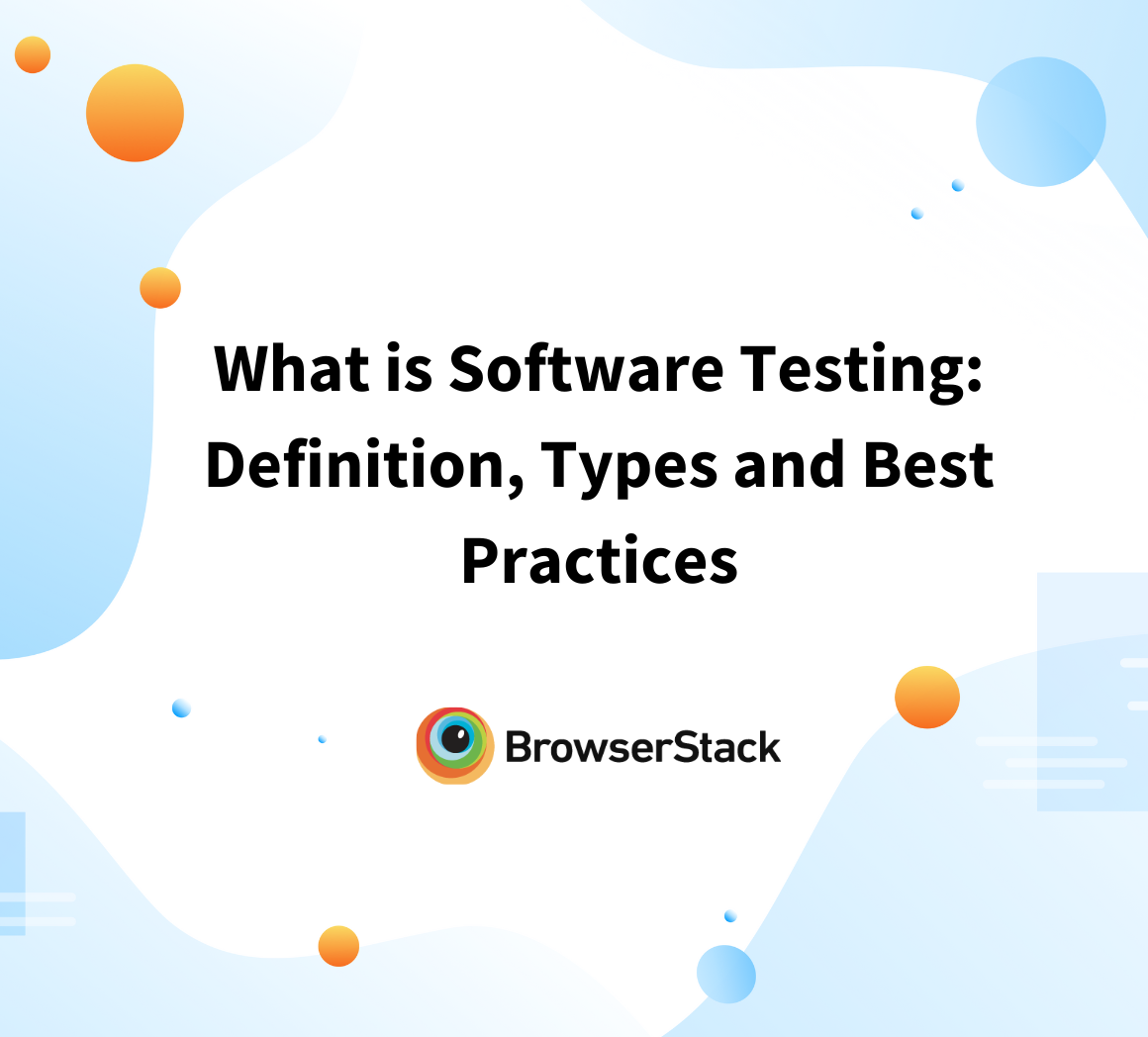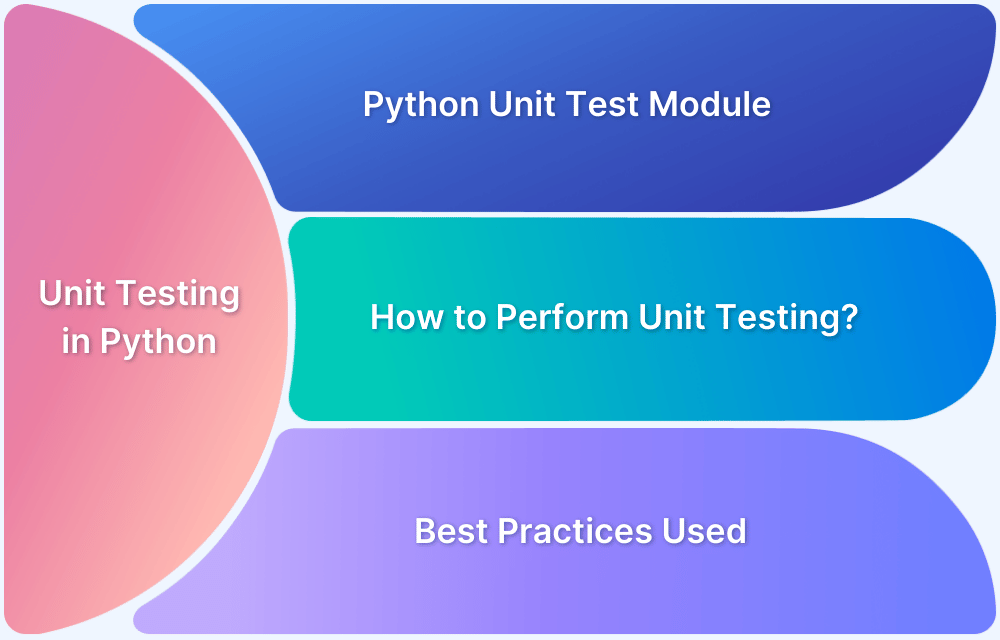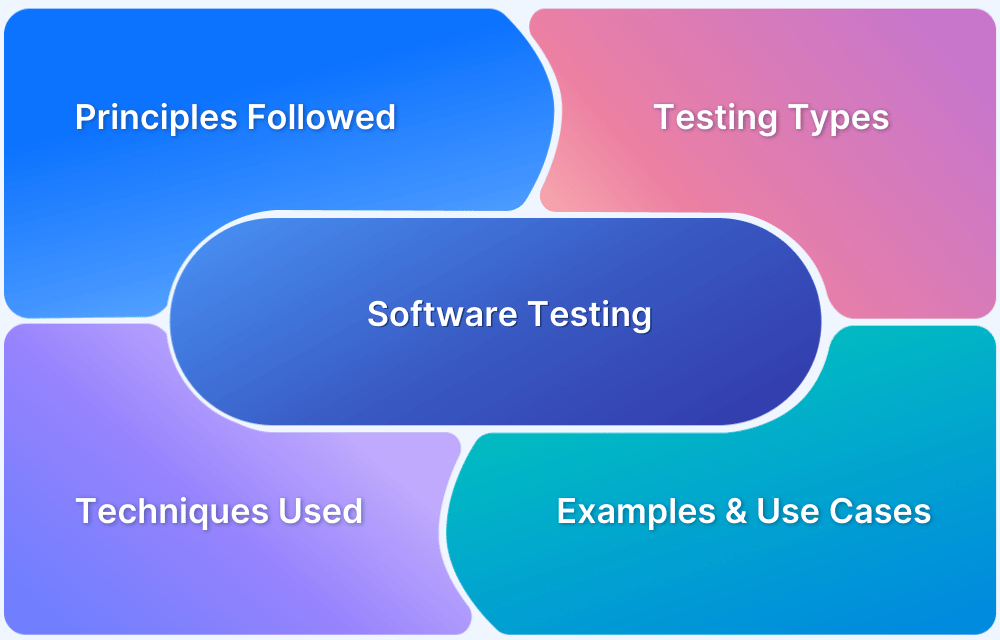What is Isolation Test?
By Akshit Chaudhary, Community Contributor - October 17, 2024
When operating in a sandboxed environment, it’s essential to verify the performance of each component. Breaking down each unit independently guarantees that its performance remains unaffected by influences. This is where an isolation test becomes crucial.
Isolation testing improves overall efficiency in the development stages and is a common practice in testing methodologies because it helps to identify and address dependencies effectively. You can utilize techniques, like mocks and stubbed objects to replicate engagements and establish a setting.
This article explains the elements of isolation testing and how it ensures software reliability.
- What Does Isolation Test Mean?
- Key Characteristics of Isolation Testing
- Why is Isolation Testing Important?
- When is Isolation Testing Performed?
- Isolation Testing in Unit Testing
- Isolation Testing in End-to-End Testing
- Isolation Testing in Component Testing
- Isolation Testing in Performance Testing
- How to Perform Isolation Testing?
- Importance of Test Automation in Isolation Testing
- Test on Real Devices with BrowserStack
- Isolation Testing vs Other Types of Testing
- Frequently Asked Questions
What Does Isolation Test Mean?
Isolation Testing is used to assess the performance of an element or section without interference from the overall application structure or external factors. It ensures that the tested unit operates as intended in a standalone manner.
For example, consider Cart in an e-commerce application. The isolation test checks the effectiveness of the “add to cart” feature independently.
Here, the developer would focus exclusively on “add to cart” functionality by writing test cases that would check if the right products are added to the cart successfully. It should also check if the product prices are reflected accurately.
This examination wouldn’t cover other aspects of the application, such as handling payments or authenticating users.
Typically, isolation testing procedures involve using simulated objects or placeholders to mimic the actions of systems or dependencies. This helps testers concentrate exclusively on the component under examination so that any issues can be attributed directly to that element.
By isolating the component in this manner, the developers can ensure its accuracy independently before incorporating it into the application. This method is essential, in unit testing where separate segments of code are evaluated for precision and effectiveness.
Key Characteristics of Isolation Testing
Isolation testing focuses on confirming the functionality of each software component and is widely used across all phases including developing, testing, and debugging.
Here are the key characteristics that define this approach:
- Autonomy from External Components: Isolation Testing helps you achieve autonomy for every unit. You can utilize mock objects, stubs, and simulators to mimic the actions of dependencies, guaranteeing that the unit under scrutiny functions within a regulated setting.
- Thorough Testing Approach: This targeted method enables testers to detect and address defects within that unit and helps pinpoint the root cause of failures accurately.
- Swift Performance: Isolation tests focus on units and do not need the entire application to be operational: hence, they can be completed speedily. This quick turnaround enables developers to make modifications in the development process.
- Automation-Ready: Isolation tests are easy to automate and well-suited for integration into CI/CD pipelines, for testing and deployment purposes. They enable teams to use automation tools that can swiftly identify and resolve any problems encountered.
- Improves Code Quality: Testing each component separately enhances the reliability and quality of the code and results in minimal errors in the final product.
- Encourages Modular Design: Isolation testing advocates creating software designs with individual components that can be tested independently for better manageable code structures.
Why is Isolation Testing Important?
Isolation testing simplifies every process, from improving code quality to providing ease of work for better development activity in teams.
Here are a few key benefits of running isolation tests:
- Identifying Bugs More Easily: Teams can verify each module’s behavior by testing each component in isolation before integrating them This leads to a more stable product by preventing early-stage bugs.
- Improving Performance: In isolation testing, each component is analyzed in seclusion under different scenarios to assess performance. This helps optimize the code for speed and reliability, even at peak loads, to improve performance.
- Resolving Local Dependency Problems: One of the common challenges in the software development process is dealing with local dependencies, which leads to the ‘works on my machine syndrome.’ Isolation testing mitigates this by ensuring a uniform and reproducible testing environment and eliminating configuration variances that hinder deployment.
- Delivering Correct Outputs: Each component is tested in isolation and is self-contained, making it easy to verify the outputs made. This degree of attention guarantees that every problem is correctly diagnosed, only concerns the investigation to be completed, and does not depend on any other aspects of the system.
- Keeping Code Clean: Defect Modelling emphasizes that early testing reduces the risk of putting faulty code in live programs. In this respect, pre-deployment code testing is more profitable to the team than addressing the code changes after its release.
- Facilitating Production Deployment Challenges: Isolation testing is a prerequisite in developing a continuous delivery and deployment pipeline. The integration of testing and development operations accelerates the deployment of changes made and eases the release process.
Isolation testing is a necessary step that aids in the localization and elimination of errors, improves overall quality, and facilitates deployment.
Wherever you apply the processes associated with isolation testing, it guarantees higher quality code, lowered costs, and faster turnaround times.
When is Isolation Testing Performed?
Isolation testing is performed to validate individual components or modules independently to ensure they function correctly in isolation from the rest of the system.
Doing this in the early stages of development, especially when modules are still being integrated helps pinpoint defects within a specific component without interference from other modules.
Here are the most commonly tested cases for which isolation testing is carried out.
During Unit Testing
Isolation testing is more prominent during unit testing. This level includes testing the smallest components of the application, like the functions or methods in isolation.
For example, if a developer is programming towards a function that resources performance bonuses to users depending on several metrics, they will use this function separately from an application.
The developer can test the responsiveness of the single unit without intermingling with the rest of the system. This enables them to pinpoint and eliminate faults in the unit with various inputs without the influence of other software components.
Read More: Unit Testing: A Detailed Guide
When Adding New Features
Isolation testing is beneficial when new features are incorporated into the application.
For example, if teams make and integrate a completely new payment module with an existing e-commerce platform, they would try this module in isolation before integrating it with the rest of the system.
While Refactoring
The process of code refactoring or improving the code design without adding any new functionality requires isolation testing.
For instance, if a certain complexity involves user authentication and the team decides to refactor this process, they would first transform each part of the authentication module into an isolated singular unit before making any changes during the refactoring process.
This assures them that the functionality that was in existence is not in any way being modified for any reason providing a safety cover before deploying the new code.
Before Integration Testing
Before moving ahead with integration testing, isolation testing is necessary to assess each and every unit out of the total modules.
For example, imagine a software application is built with modules like user management, order modification, and reporting, You will have to perform isolation testing for each unit before integration and deployment. This step prevents the risk of being knee-deep into integration testing only to find out that one or more individual units aren’t working.
After Bug Fixing
After any bugs have been raised and later on fixed, isolation testing is required to make sure that the fix worked. For instance, if a recent bug was fixed in the reporting module, then isolation testing would be necessary to ascertain resolution and prevent old errors.
Isolation Testing in Unit Testing
Isolation testing is the heart of unit testing where every component of an application or part of a module is tested individually.
Here, the objective is to check whether the unit works as expected without interference from databases, network connections, or other services. This can be done by imitating the external dependencies through mock objects or stubs so that developers can focus purely on the unit’s behavior.
Read More: Best Practices for Unit Testing
For instance, if you have a function to process payments in place, isolation testing effectively ensures that it still works just fine even if the payment gateway is unavailable.
This approach helps detect errors, lessens debugging, and ensures each part of the system is viable before being added to the whole system.
- Single Module Emphasis: It ensures that every unit works well without outside impacts.
- Mocks and stubs: This helps mock the external dependencies so the testing can be carried out correctly.
- Early bug detection: Bugs are caught before integration.
- Efficient debugging: The time taken to debug is reduced. Isolation of faults can be traced to specific units.
- Improved reliability: Each module has a high possibility of working as soon as it is integrated into the larger system.
Learn More: JavaScript Unit Testing Tutorial
Isolation Testing in End-to-End Testing
Isolation testing plays a key role in End-to-End testing by ensuring individual subsystems of a complex application work correctly before the full workflow of the application is tested.
End-to-End testing allows early detection of integration issues between different parts of the application and ensures generally smoother behavior of the overall system.
For instance, developers can test a login process solely without interference from payment or profile management to ensure the whole authentication procedure is completely sound. This also decreases the possibility of cross-component failures when the system is tested later.
- Subsystem isolation: Each part works independently before integration into the full system.
- Cross-component Failure Prevention: Reduces the overall end-to-end test risks.
- Streamlined troubleshooting: Makes it easier to pinpoint issues or bugs.
Isolation Testing in Component Testing
In isolation testing for a component, verification mainly focuses on one distinct unit and its functionality within a system without interference from other parts. Integration is avoided until each component is confirmed to be working well independently.
This ensures defects are caught early and makes the whole system more reliable. The greatest benefit of isolating the component is that testing can now really identify defects and clear up issues without depending upon anything other than itself.
For example, if you were testing a cart component in an e-commerce application, isolation testing would ensure all functionality of the cart like adding or removing items) works perfectly, before its interaction with any module, like payment processing.
- Component-Specific Testing: Ensures that the Individual Components work correctly.
- Early defect detection: Discovers defects in a component even before system-wide testing.
- Simplified debugging: The problems can easily be rectified since they are isolated from all the other parts.
Isolation Testing in Performance Testing
Isolation is crucial in performance testing to assess individual component behavior under varied load conditions. Unlike full-system testing, where you evaluate the entire application for performance, you only focus on parts of the system, like APIs, services, or databases.
The method generally ascertains that all the performance bottlenecks or even latency issues get identified early and can be isolated from other system components. By testing these elements in isolation, developers can address the performance issues related to individual units before integrating them into the full system.
For instance, isolating a web server to generate high traffic, or a database to see how well it can handle big queries can pinpoint inefficiencies that otherwise go masked in more general performance tests. Such isolated insights will help developers fine-tune their codes, improving the system’s responsiveness and reliability as a whole.
- Targeted Optimization: It isolates specific problems with individual components, allowing for targeted improvement.
- Early detection: Identifies bottlenecks in performance, so fewer risks toward the tail-end of development.
- Fine-tuning: Helps developers fine-tune individual modules to make them scalable and more stable.
- Resource Efficiency: It identifies which parts consume the most resources and allocates them better.
How to Perform Isolation Testing?
Here is a step-by-step guide on how you can perform isolation testing
Step 1. Identify which component to test
- Start with the module or component you want to test. It could be a function, class, or service in your code.
- Your target is to isolate this unit from others to test its functionality independently.
// login.js function login(username, password) { // Simulated login logic if (username === 'user' && password === 'password') { return 'Login successful'; } return 'Login failed'; } module.exports = login;
Suppose that you want to test the login function of some Internet application. You will have to isolate it from other parts like the database or session handling.
Step 2: Mocking external dependencies
- Isolation testing targets a component’s internal logic, requiring external dependencies like database systems and APIs to be mocked.
- Mocking simulates external behavior without real connections.
// login.test.js const login = require('./login'); test('Login successful with valid credentials', () => { expect(login('user', 'password')).toBe('Login successful'); }); test('Login failed with invalid credentials', () => { expect(login('user', 'wrongpassword')).toBe('Login failed'); });
Here, you can typically use a library such as Jest in JavaScript to mock a database call or an API call.
Step 3: Configuration of a test case for the component
- Set up test cases that include all positive and negative test cases for every component, whether it’s normal inputs, boundary conditions, or edge cases.
- Then, use an automation framework such as Mocha, JUnit, or PyTest depending on what language you prefer.
Here’s how you can write test cases with `Mocha` in JavaScript:
// login.test.js const assert = require('assert'); const login = require('./login'); describe('Login Function', function () { it('should return success for valid credentials', function () { assert.strictEqual(login('user', 'password'), 'Login successful'); }); it('should return failure for invalid credentials', function () { assert.strictEqual(login('user', 'wrongpassword'), 'Login failed'); }); });
Step 4: Running the Isolated Tests
mocha.login.test.js
Now,
- Execute those test cases on the isolated component. This will authenticate the functionalities of that component without any interference by other parts of the system.
- Run your test cases using a testing framework like Mocha, JUnit, or PyTest.
- For Mocha, you can execute through mocha login.test.js
Step 5: Interpretation of Findings
Now,
- Run all these tests, and determine the outcome.
- All the components isolated should behave as expected.
- Fix all the problems encountered during testing.
The component should work as expected on all test cases before executing the tests for integration testing.
Step 6: Repeat For All Other Parts
Repeat the same procedure of isolation testing on the other components in the application. An isolated component should work correctly before it is integrated into a system.
Importance of Test Automation in Isolation Testing
Test automation is crucial to isolation testing as it streamlines the verification of an individual component or module within a system. Automated tests save time and produce more accurate and reliable results as compared to their counterparts.
Here is why test automation is important in isolation testing:
- Consistency and Accuracy: Automated tests ensure that the same test case runs every time they are executed, minimizing human error and enhancing accuracy.
- Faster Testing: When testing a large number of components or structures, Automated testing far outperforms manual testing and significantly reduces time.
- Scaling: Automation allows parallel testing, simplifying the scale of testing efforts with growth.
- Early Bug Detection: Automated isolation tests can be continuously run throughout development, making it easier to identify bugs in the system early on before the faults become problematic to other parts of the system.
- Reusability of Test Cases: Automated test scripts can be reused from one project to another or between different components, improving testing effectiveness.
- Regression Testing: Ideal for regression testing with assurance, though change in code does not break functionality.
- Continuous integration support: Automation works properly in CI/CD pipelines, enabling continuous testing and ensuring the isolation testing of every code commit before merging.
Automating isolation tests improves quality, accelerates time-to-market, and ensures more reliable codebases for software teams.
Test on Real Devices with BrowserStack
Once you know that individual components are functioning correctly through isolation testing, the next step is ensuring they work seamlessly together in real-world conditions.
Testing on real devices is important because it reveals how your application performs when real factors external and internal factors come into play.
BrowserStack’s real device cloud provides access to over 3,500+ device, browser, and OS combinations, allowing you to debug and test your application under real user conditions.
By testing on BrowserStack, you can ensure your app delivers a seamless and consistent experience across diverse platforms, all while saving time and maximizing test coverage by running tests across multiple device-browser combinations.
Isolation Testing vs Other Types of Testing
| Aspect | Isolation Testing | Mock Testing | Regression Testing | Smoke Testing |
|---|---|---|---|---|
| Definition | Verifies the functionality of a component by isolating it from external modules or systems. | Testing using mock objects that simulate real dependencies. | Re-run tests to ensure recent code changes don’t introduce new bugs. | Basic testing to check if key features work, like a sanity check. |
| Scope | Narrow focus on a specific, isolated component. | Focus on simulating behavior of dependencies for unit-level tests. | Broad, often tests across multiple modules to verify stability. | Very limited scope, quickly assessing core functionalities. |
| Dependencies | Excludes or mocks dependencies to isolate the module. | Uses mock dependencies to simulate real ones. | Uses all dependencies, ensuring the system operates as a whole. | Includes the most critical features and dependencies for testing. |
| Test Automation | Easily automated in CI/CD pipelines due to its focused nature. | Can be automated with frameworks to handle mock objects. | Automation is essential for running large-scale regression suites. | Can be automated for repeated use during initial builds or deployments. |
| Execution Speed | Fast, as only individual components are tested. | Fast, with mock objects simplifying execution. | Moderate, depends on the number of modules tested. | Very fast, as only core functionalities are tested. |
| Error Localization | Very easy to identify the source of errors within isolated components. | Helps pinpoint errors in how dependencies interact with the component. | Difficult to isolate, as the test spans across different components. | Simple, only reveals critical failures without detailed error localization. |
| Use Case | Testing specific components before integration to ensure functionality. | Ideal for testing components that depend on external systems or services. | Ideal for verifying that bug fixes or new features don’t break existing functionality. | Used for quick checks before further in-depth testing. |
Conclusion
To sum it up, isolation testing is a fundamental practice executed in the software development process to make sure that each unit is working in an isolated and expected way before getting integrated.
It also helps catch bugs early, improves performance, and removes local dependency issues, giving us cleaner code and faster deployments. By testing a unit in isolation, any issue in the code can be detected and fixed immediately, which is easier and less time-consuming than other testing levels.
It increases the quality of the software and reduces software maintenance costs by capturing defects early.
Frequently Asked Questions
1. What is the difference between Isolation testing and Unit testing?
Unit testing involves analyzing whether individual components or units of a software application work as you expect. Each unit is tested with absolute disregard for its interaction with the other modules. Meanwhile, in isolation testing, the focus is on segregating the unit from its dependencies like databases or other external services through mock objects or stubs in an attempt to simulate real-world conditions. This improves the accuracy of the test by ensuring the core unit under test is accurately evaluated with no interference from outside factors.