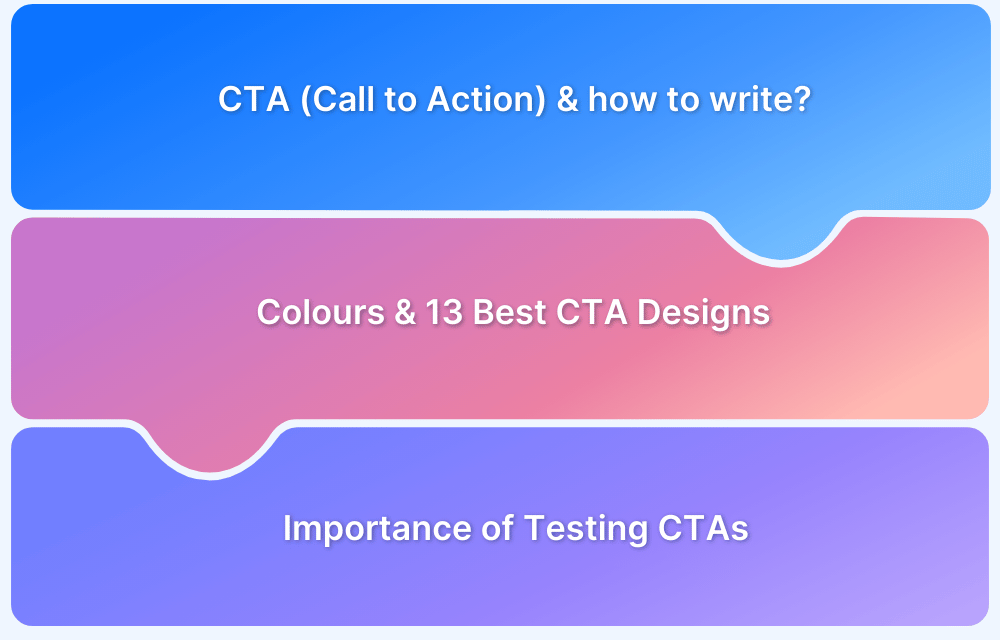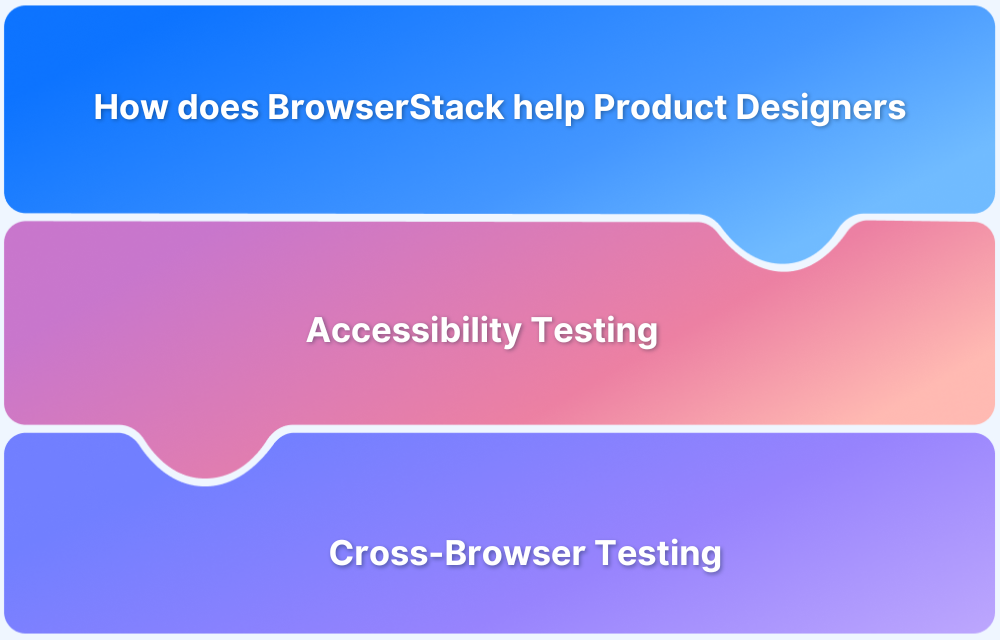Information Architecture (IA) organizes content to make it easy for users to navigate a website. By mapping out user flows, categorizing content, and creating intuitive navigation, Information Architecture helps ensure that users can complete tasks with minimal effort. It defines how information is structured, labeled, and connected on the website.
This guide will explain what information architecture is, its benefits, principles, and how to create an effective Information Architecture.
What is Information Architecture in UX?
Information Architecture (IA) in UX (User Experience) refers to the way content and information are structured, organized, and presented within a digital product (like a website or app) to make it easy for users to find, navigate, and interact with.
Essentially, Information Architecture is about designing the “map” that guides users through the product, ensuring they can access the information they need with minimal effort.
Benefits of Information Architecture in UX
Information Architecture defines how information is structured, organized, and presented, and has numerous benefits, including:
- Defined Project Scope: IA establishes a clear framework that outlines the project’s boundaries.
- Improved Usability: A clear IA helps users find what they are looking for quickly and makes the website or app intuitive.
- Efficient Navigation: Good IA means clear pathways and categories that guide users effortlessly and they can complete their tasks faster and with fewer steps.
- Increased Engagement: When users can easily find relevant content, they’re more likely to stick around, explore other pages, and engage deeper with your site.
- Supports Business Goals: A strong IA aligns user needs with business goals and encourages actions.
- Reduced User Uncertainty: IA helps users anticipate what’s next by organizing content in a way that’s easy to understand and making navigation more predictable.
- Flexible Classification: IA allows you to categorize content in different ways. For instance, a SaaS website might let users browse resources by sector (e.g., finance, healthcare) or by feature (e.g., analytics, automation).
Information Architecture Principles
An Information Architect should follow these 8 Principles.
- Entity Behavior and Attributes: Each object on a website has unique attributes and behaviors that define how users interact with it.
- Reduced Choice Complexity: Keep the choices minimum to control cognitive overload and improve the user experience.
- Content Preview and Contextual Summaries: Add metadata and concise descriptions to help users understand what to expect and navigate more efficiently.
- Contextual Learning: Add real-world examples alongside abstract information to help users better understand and retain content.
- Constant Homepage Access: The user should be able to seamlessly navigate to the Homepage no matter from where they were directed to the website.
- Taxonomy-based Navigation: Categorize the content instead of clustering to help the user easily land on the exact information.
- Familiar Labeling & Terminology: While categorizing, it is important to ensure the navigation is focused by using familiar names.
- Scalable Information Architecture: Plan the website with scalability in mind so growth of content or features does not negatively affect the user experience.
How Information Architecture Influences User Experience
It is essential to understand that Information Architecture and User Experience are different. Information Architecture is the plan laid to improve the UX.
When a user is able to find what they’re looking for in the first search, then it means that the information architecture is built well.
Also Read: 6 Common Web Design Mistakes To Avoid
How to Create an Effective Information Architecture
Here’s a step-by-step process to help you write Effective Information Architecture:
Step 1: Understand User and Business Goals
Start by identifying what users need and what the business wants to achieve. Talk to users and stakeholders to align both sets of goals.
Step 2: Conduct User Research
Gather insights from real users through surveys or interviews to understand how they think, search, and navigate information.
Step 3: Organize Content with Card Sorting
Use card sorting to see how users group content. This helps create a structure that reflects natural user logic.
Step 4: Audit and Inventory Content
List all existing content and assess its relevance. Remove anything unnecessary to keep the IA clean and focused.
Step 5: Create Clear Hierarchies
Group content into categories that make sense, prioritizing what’s most important for users to access quickly.
Step 6: Map User Flows
Define how users will navigate through the product, from start to finish, ensuring smooth, intuitive journeys.
Step 7: Design Wireframes and Navigation
Visualize the layout and navigation, focusing on where key content and features will be placed for easy access.
Step 8: Test with Real Users
Test your IA with actual users to see if they can easily find information. Use feedback to tweak and improve.
Step 9: Iterate and Refine
Make adjustments based on testing results, continuously improving the IA for better usability.
Step 10: Document and Share
Document the IA with sitemaps, flows, and wireframes, and share it with your team to ensure consistency in development.
How and When to Test Information Architecture
The information architecture of a website or application refers to the actual content and how it is organized. The ultimate purpose of information architecture testing is to increase content findability and help users find what they are looking for on the website or app. Organizing and labeling content are two major hindrances to navigation, findability, and user experience.
The two common approaches to revealing Information Architectureissues are Tree Testing and Card Sorting.
- Tree Testing: Tree testing is a study approach for measuring findability inside a website or app’s hierarchy. Tree testing involves presenting test participants with a text-only version of the site’s hierarchy and asking them to identify a category or page within that structure where they would expect to find a specific item or piece of content.
- Card Sorting: Card sorting is a technique used to assist in the design or evaluation of a website’s information architecture. Participants in a card sorting session organize ideas into categories that make sense and help in labeling these groups. One can use actual cards, pieces of paper, or one of several online card-sorting software applications to perform a card sort.
Best Practices to create good Information Architecture
Here are some best practices to keep in mind:
- Understand Your Users: Start by knowing your audience. Understand their needs, behaviors, and goals. This will guide how you structure the content and where to place the most important information.
- Clear Hierarchy: Structure your content with a clear hierarchy. Use categories and subcategories to break information down into digestible chunks. Think of it like a filing system—everything should have its place.
- Consistency: Keep navigation labels and terms consistent across your site or app. Consistent terminology helps users feel confident in their navigation choices.
- Keep it Simple: Don’t overcomplicate your IA. Focus on clarity and simplicity. The fewer clicks it takes to find something, the better.
- Test & Iterate: IA isn’t a one-time effort. Test it with real users and gather feedback. Iterate based on how people use the system, and be open to adjusting things.
- Use Visuals: Diagrams or site maps can help visualize your IA. This makes it easier to see the relationships between different pieces of content and plan the structure effectively.
- Flexible Navigation: Ensure that the navigation is easy to use and flexible. It should always be intuitive whether it’s a menu, search bar, or breadcrumbs.
Conclusion
Whether you’re designing an e-commerce website, a news platform, a social misinformation Architecture platform, or a Web directory, developing an information architecture is a crucial component of UX design. Information architecture plays a significant role in websites that include many pages that a simple navigation system would not satisfy.
A holistic user experience is efficient. A successful information architecture with a structured design helps retain users, reduce bounce rates, and boost a website’s popularity.
By devoting time to Information Architecture, you lay the groundwork for an effective user experience. Admittedly, the heart of any app or website is its content. Well-organized and well-structured content allows your users to engage with a product, resulting in a positive experience.