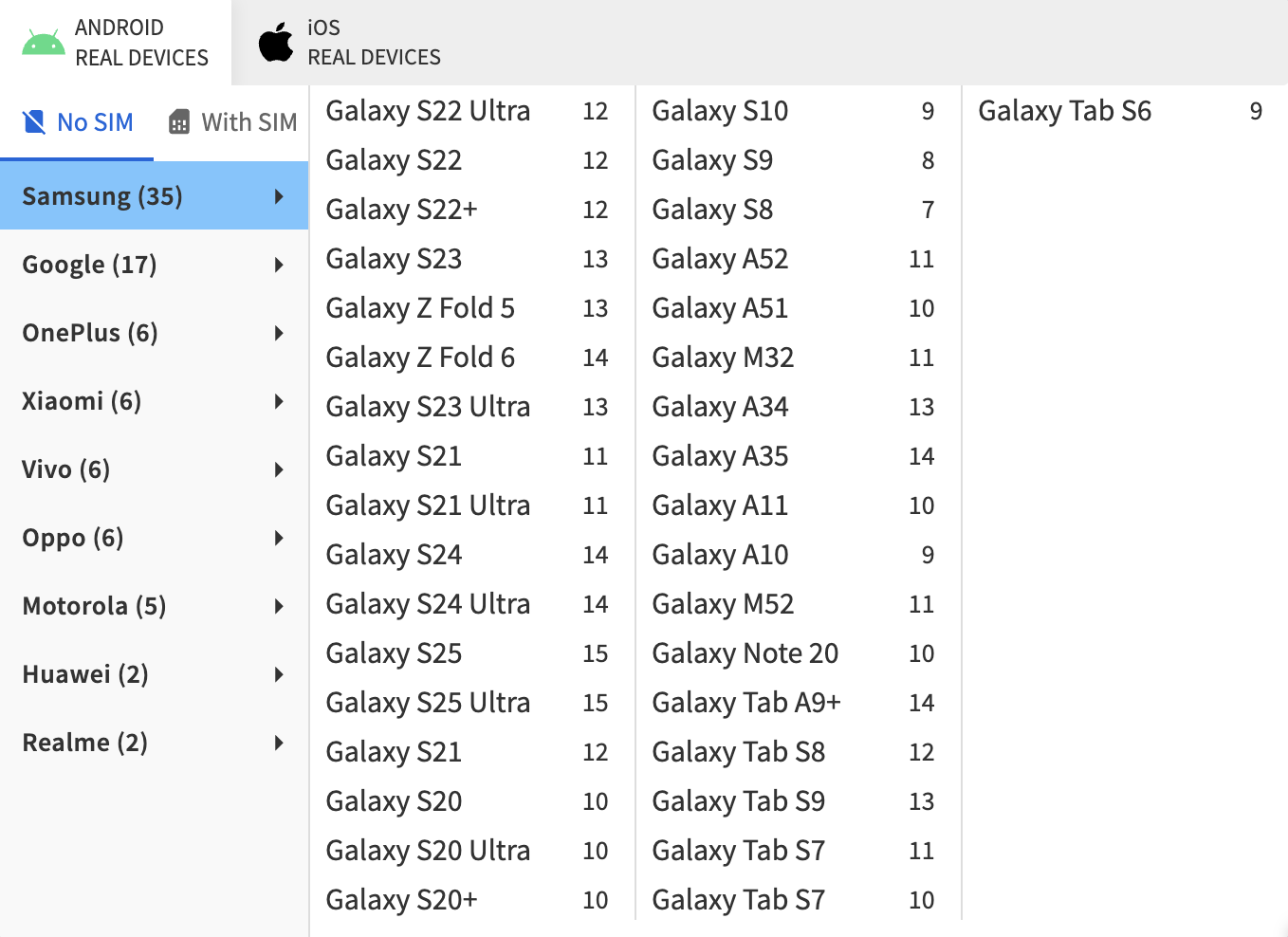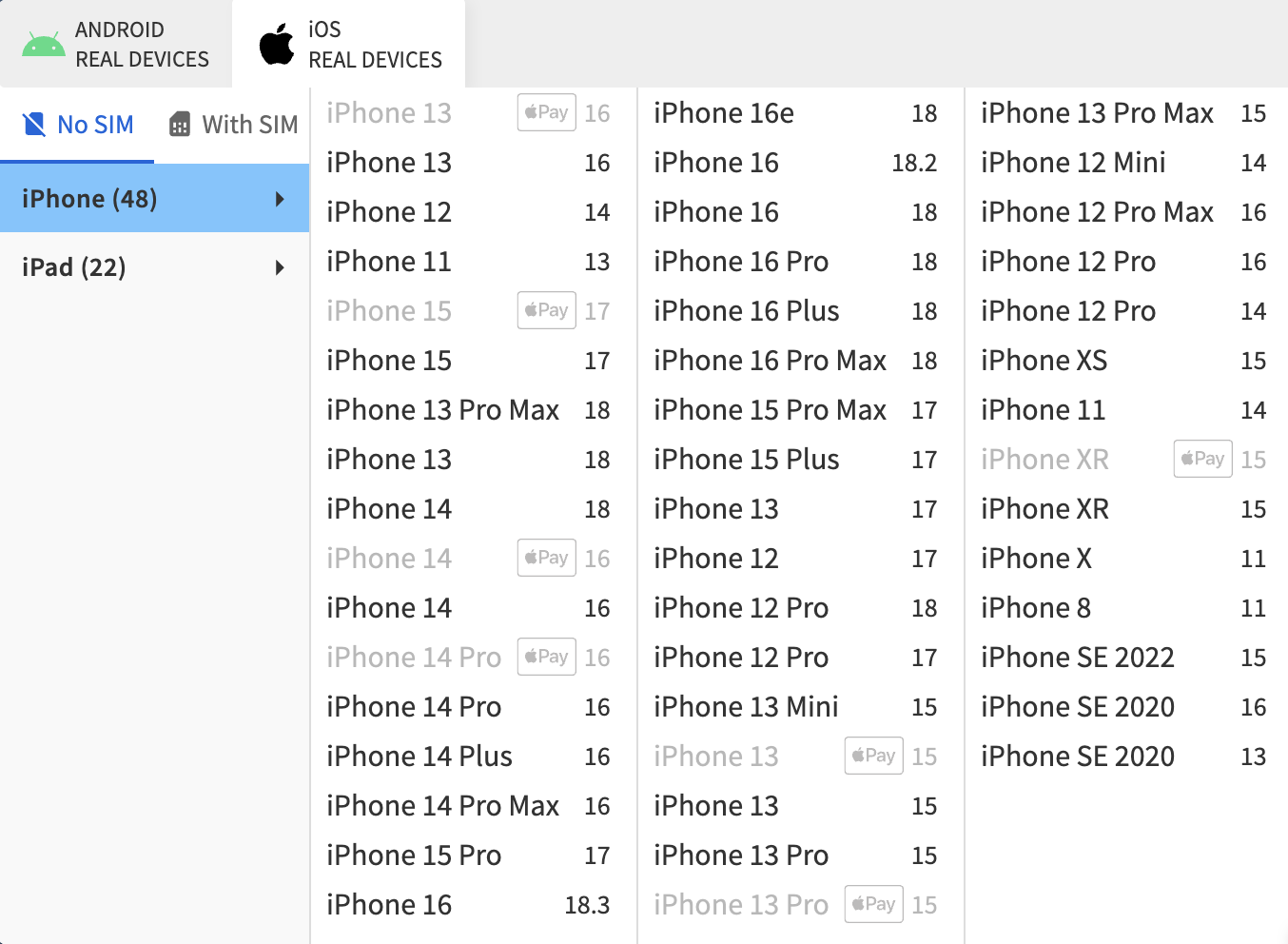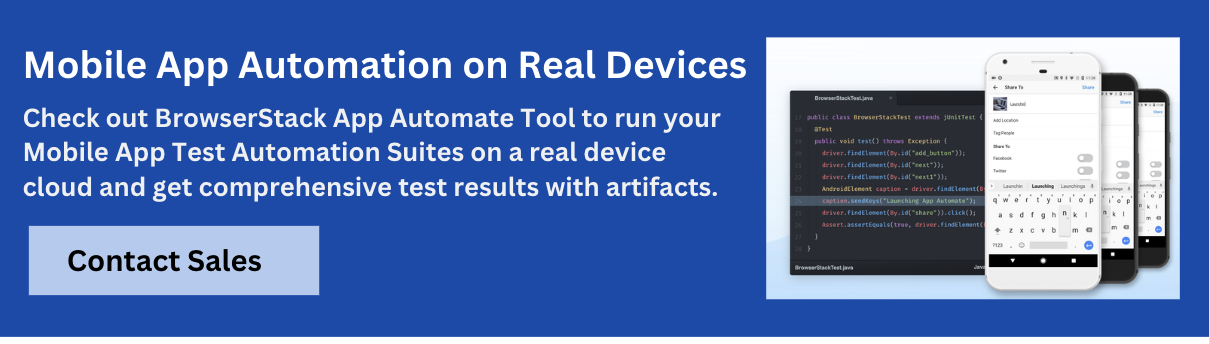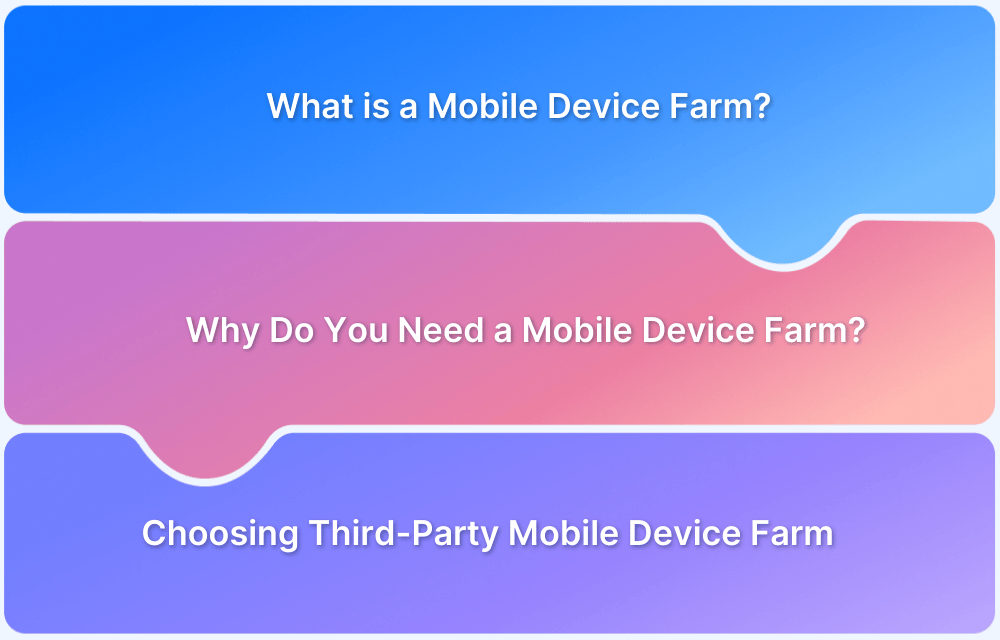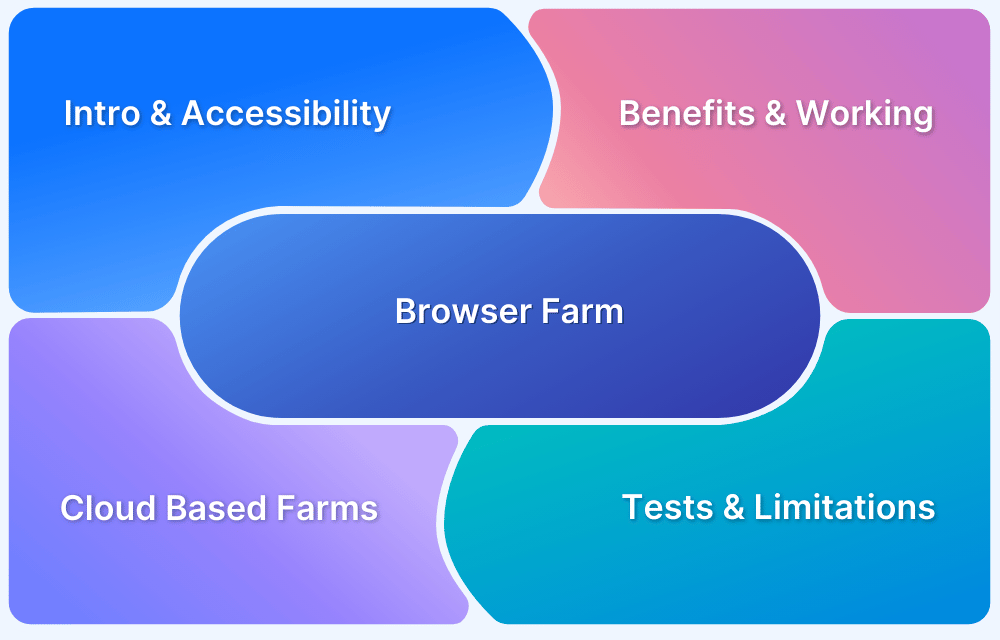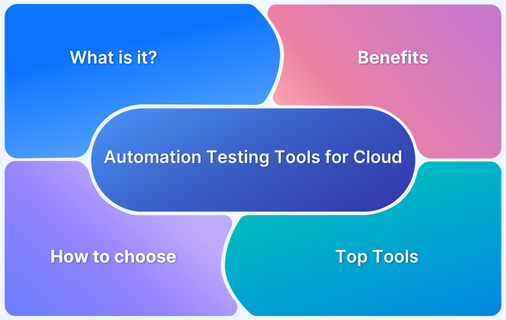Device farms are essential for software testing as they offer a controlled environment to test applications across various real devices, operating systems, and browsers. QA professionals can identify compatibility issues, bugs, and performance discrepancies without maintaining hardware or infrastructure. Plus, they give you access to the latest models instantly.
Overview
Top Android Device Farms
Here are the top three Android device farms.
- BrowserStack: Test on 3500+ real Android devices, including the latest and legacy models with different OS versions.
- Samsung Remote Test Lab: Test on various Samsung Galaxy devices hosted remotely by Samsung.
- Google Firebase Test Lab: Run automated Android tests on real and virtual devices hosted on Google Cloud.
Top iOS Device Farms
Here are the top three iOS device farms.
- BrowserStack: Test across 3500+ real iOS devices including iPhones and iPads with multiple OS versions.
- Firebase Test Lab (for iOS): Run automated tests on real iOS devices through Google Cloud infrastructure.
- TestFlight: Share your beta iOS app with your team or the public using TestFlight to gather feedback.
This guide explains the importance of device farms and how they help ensure thorough, real-world testing across various devices, operating systems, and browsers.
What is a Device Farm?
A device farm is a testing environment that allows QAs to remotely test the performance of their websites, web apps and mobile apps on a significant number of real devices. It offers access to both modern and legacy versions of devices from multiple manufacturers. These device farms can either be maintained in-house or hosted on a cloud.
Building an in-house device farm is often difficult to set up and comes with high maintenance and operational costs. The team will have to ensure that they have different devices, browser versions, OS installed. Furthermore, if they want to test their apps from different locations, then they will need to make the necessary arrangements for that as well.
Read More: What is a Browser Farm?
What is a Device Cloud?
A device cloud refers to devices hosted on the cloud rather than physically maintained on-site. Device clouds typically provide access to pre-installed OS versions and browsers, with some offering both emulators and real devices for testing.
The key advantage of using a real device cloud is that it allows testers to interact directly with physical devices and simulate real-world scenarios to assess app performance. This includes testing for UI responsiveness, functional testing, and hardware-related testing, such as biometric authentication, CPU usage, and network strength.
Key Differences Between Device Farms and Device Clouds
Device farms and device clouds provide access to real devices for testing but differ in setup, scalability, and maintenance. A device farm typically requires on-premise hardware, demanding manual updates and maintenance, while a device cloud offers on-demand access to a vast range of devices via the Internet.
Here is a table that highlights the differences between a device farm and a device cloud.
| Feature | Device Farm | Device Cloud |
|---|---|---|
| Infrastructure | Requires physical setup and maintenance | Hosted on the cloud, no on-premise management |
| Scalability | Limited by available hardware | Scales easily with demand |
| Access | On-site or restricted network access | Available from anywhere via the internet |
| Device Availability | Fixed set of owned devices | Wide range of real devices with the latest OS and browsers |
| Maintenance | Requires manual updates and upgrades | Managed by the provider |
| Cost | High initial investment and upkeep | Pay-as-you-go or subscription-based model |
| Testing Speed | Slower due to limited devices | Faster with parallel and on-demand testing |
What are the advantages of using Device Farms and Device Cloud?
There are several advantages to using a device farm, including faster access to the latest devices, cost-effectiveness, and the ability to test under real user scenarios. Here are some more advantages of a device farm for developers and QA teams.
- Access to Latest Devices and OS Versions: Device clouds provide immediate access to a wide array of current devices and operating systems, including the latest versions of Windows, macOS, Android, and iOS. This ensures comprehensive testing across diverse platforms and ensures applications function as intended.
- Eliminates the Need for Physical Hardware: Device clouds eliminate the need to maintain extensive physical devices, reduce costs, and streamline the testing process.
- Comprehensive Cross-Platform Compatibility: Device clouds provide access to different devices and OS versions and ensure your application works efficiently across all platforms.
Read More: How to approach Cross Platform Testing
- Improve Testing Efficiency with Real-World Conditions: Device clouds allow testers to simulate real-world user conditions, such as varying network speeds and hardware specifications, to identify issues that may not appear in controlled environments.
- Comprehensive Cross-Browser Compatibility: Device clouds provide instant access to all major browsers, including Edge, Safari, Firefox, Chrome, Opera, IE, and Yandex, across their latest and legacy versions.
- Access to Global Device Locations: Device clouds allow you to test applications from different geographic locations, ensure your app performs well under various network conditions, and comply with region-specific regulations.
- Debug on Real Devices with DevTools: Device clouds allow you to test and debug local sites on mobile devices. You can inspect elements, monitor network requests, and make real-time changes for accurate debugging and improved performance.
Try Testing Real Device Cloud for Free
Top Android Device Farms
These Android Device farms help developers, and QAs test their apps on real devices and ensure compatibility and performance across various Android versions and configurations.
1. BrowserStack
BrowserStack is a leading Android Device Farm with over 3,500+ devices in its pool. When you sign up with BrowserStack, you can access real Android devices instantly. You can perform manual testing and automated testing on these devices to ensure your application runs smoothly on legacy and newer Android OS versions.
Key Offerings of BrowserStack Android Device Farm
BrowserStack’s Android Device Farm provides extensive access to real devices for comprehensive testing across diverse configurations. Here’s what you get with BrowserStack.
- 3,500+ Real Devices: Access numerous Android smartphones and tablets from different manufacturers, including Samsung, Google, OnePlus, Xiaomi, Motorola, Vivo, Oppo, Realme, and Huawei.
- Instant Device Access: Test on newly launched devices as soon as they are available and eliminate procurement delays.
- Cross-OS Testing: Seamlessly test apps across multiple Android versions for full coverage.
- Device Cleanup: BrowserStack ensures all app data is cleared and system settings are reset after every test run. This ensures that devices remain in a clean state for each test and prevents data leakage.
Why use BrowserStack for Android app testing?
BrowserStack enables end-to-end testing with advanced features and seamless integrations. Here’s why to use BrowserStack Android device farm for testing.
- Built-in Test Observability: Track and analyze test execution in real time for faster debugging.
- Parallel Testing: Run tests simultaneously across multiple devices and speed up test cycles.
- Integration with Major Frameworks: Easily integrate with Appium, Espresso, XCUITest, Flutter, and Detox for a seamless testing experience.
- Localization Testing: Simulate various languages, locales, and currencies to test for global compatibility.
- Network Simulation: Test your app under different network conditions, such as 3G, 4G, and Wi-Fi, to simulate real-world performance.
2. Samsung Remote Test Lab
Samsung Remote Test Lab provides access to a select range of Samsung devices. It is ideal for developers targeting the Samsung Galaxy ecosystem.
Key Offerings of Samsung Remote Test Lab
- Real Samsung Devices: Test on various Samsung Galaxy smartphones and tablets.
- Remote Device Access: Interact with real devices remotely and test your app’s performance.
- Multiple OS Versions: Test on different versions of Android and Samsung’s One UI.
- Device Reservation: Reserve specific devices for scheduled testing.
3. Google Firebase Test Lab
Google Firebase Test Lab offers testing on both real and virtual Android devices. It is fully integrated with Firebase tools, which makes it ideal for teams using Firebase for development.
Key Offerings of Google Firebase Test Lab
- Run on Real Devices: Test Lab runs your app on physical devices installed and running in a Google data center.
- Workflow Integration: Test Lab integrates with the Firebase console, Android Studio, and the gcloud CLI. It also supports Continuous Integration (CI) systems.
- Device Cleanup: Google removes app data and resets system settings for physical devices after every test run.
Top iOS Device Farms
For testers focused on iOS app testing, these platforms offer real-device testing to ensure performance, usability, and compatibility without having
1. BrowserStack
BrowserStack’s iOS Device Farm provides real device access for comprehensive testing across different iOS versions and device models. It enables developers to test apps as they would perform in real-world environments without needing device procurement.
Key Offerings of BrowserStack iOS Device Farm:
- 3,500+ Real iOS Devices: Test your app on a wide variety of iPhones, iPads, and iPod Touch devices.
- Day 0 Device Access: Start testing immediately on the latest iOS devices as soon as you sign up.
- Minimal Latency: Connect to devices closest to your server to reduce test execution time and ensure faster results.
Why use BrowserStack for iOS app testing?
BrowserStack iOS device farm gives you access to the latest and legacy models so you can test your app’s performance across environments. Here are some more reasons to use BrowserStack for iOS testing.
- Test Native Device Features: Interact with native iOS features like the camera, microphone, and other hardware components during tests.
- Media Injection: Inject images and audio directly into your app during testing. For example, Camera Image Injection allows you to test how your app handles photos, and Microphone Audio Injection helps simulate voice-related features.
- Test on Dev Servers: Test your app in staging or development environments, even behind firewalls, without a complex setup.
- AI-Driven Failure Analysis: Use AI to automatically analyze test failures and pinpoint root causes for quicker fixes.
2. Firebase Test Lab (for iOS)
Firebase Test Lab provides cloud-based testing on both physical and virtual devices. It integrates with Firebase tools and helps developers test their iOS apps in real-world conditions with detailed insights.
Key Offerings of Firebase Test Lab for iOS
- Real and Virtual Devices: Access both real iOS devices and virtual devices for a flexible testing experience.
- Cross-Version Testing: Test your app across a wide range of iOS versions for comprehensive compatibility coverage.
- Seamless Firebase Integration: Full integration with Firebase tools like Analytics, Crashlytics, and Performance Monitoring.
3. TestFlight
TestFlight is Apple’s official platform for distributing beta versions of iOS apps, games, and App Clips. Developers can invite both internal and external testers to evaluate their apps on a variety of devices and provide valuable insights to enhance performance, usability, and functionality.
Key Offerings of TestFlight
- Wide Device Compatibility: Test your app on various real iOS devices across multiple iOS versions.
- Beta Testing: Distribute pre-release builds of your app to users for feedback and bug reporting. Invite up to 100 members of your development team and 10,000 external testers to join your beta program.
- App Feedback: Testers can capture screenshots, add crash-related comments, and share additional feedback with developers.
How do Real Device Clouds work?
Real device clouds enable developers and testers to test across real mobile and desktop devices without the need to manage physical hardware. Here’s how it works:
- Sign Up and Access the Platform: Developers and testers create an account on a real device cloud platform like BrowserStack to begin testing on real devices.
- Select Devices and Configurations: After logging in, users can choose from a wide pool of real Android and iOS devices, device models, operating system versions, and configurations.
- Perform Tests Manually or Automatically: Tests can be executed manually by interacting with the devices or via automated scripts using popular frameworks like Selenium or Appium.
- Receive Detailed Test Results: Once the tests are complete, users receive comprehensive test results, including logs, screenshots, and videos.
The Real Device Cloud at BrowserStack
BrowserStack provides cloud-based access to a vast repository of real devices. These devices range across multiple manufacturers, models and versions. The device centers are frequently updated with the latest devices, thus ensuring that testers can monitor app usage on mobile, tablet and desktop gadgets that customers are most likely to use.
Below are a few pivotal features that characterize the BrowserStack real device cloud as unique:
- The interface is particularly useful for testing responsive design. Users can test layouts and designs on 3500+ device-browser combinations. With a single click, one can test how a website appears on a vast number of screen sizes and resolutions. Additionally, it is also possible to generate screenshots on every device, thus recording software performance on multiple endpoints.
- In the event that someone is testing their code on internal and/or private servers, they can use the Local Testing feature. The BrowserStack cloud provides support for firewalls, proxies and Active Directory. The feature establishes a secure connection between a developer’s machine and BrowserStack servers. Once Local Testing is initiated, all URLs work out of the box, including those with HTTPS, multiple domains, as well as those behind a proxy or firewall, and much more.
- BrowserStack Automate provides instant access to a Selenium grid of 3500+ browsers and real devices. Users don’t need to worry about building and maintaining a huge internal lab of VMs and mobile devices. The grid allows users to run hundreds of tests in parallel, speeding up their builds, and hence resulting in faster releases. With pre-built integrations across over 20+ programming languages and frameworks, integrating with Automate can be done in minutes. Automate also fits easily into a user’s existing CI/CD workflow by providing plugins for all major CI/CD platforms.
Conclusion
Device farms and device clouds are crucial for efficient real-world testing across different devices, operating systems, and browsers. They enhance compatibility, reduce costs, and speed up the testing process.
Use BrowserStack to access over 3,500+ devices, browsers, and OS combinations. Test native features like gestures on real devices in the cloud without maintaining hardware. You can also test across geographic locations, multi-factor authentication, and payment workflows across Android and iOS devices.