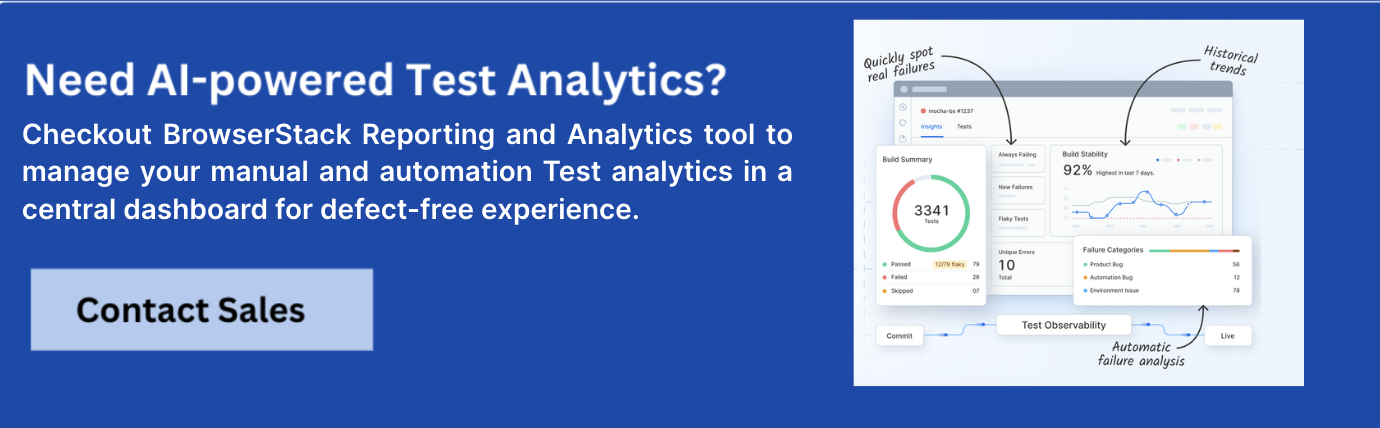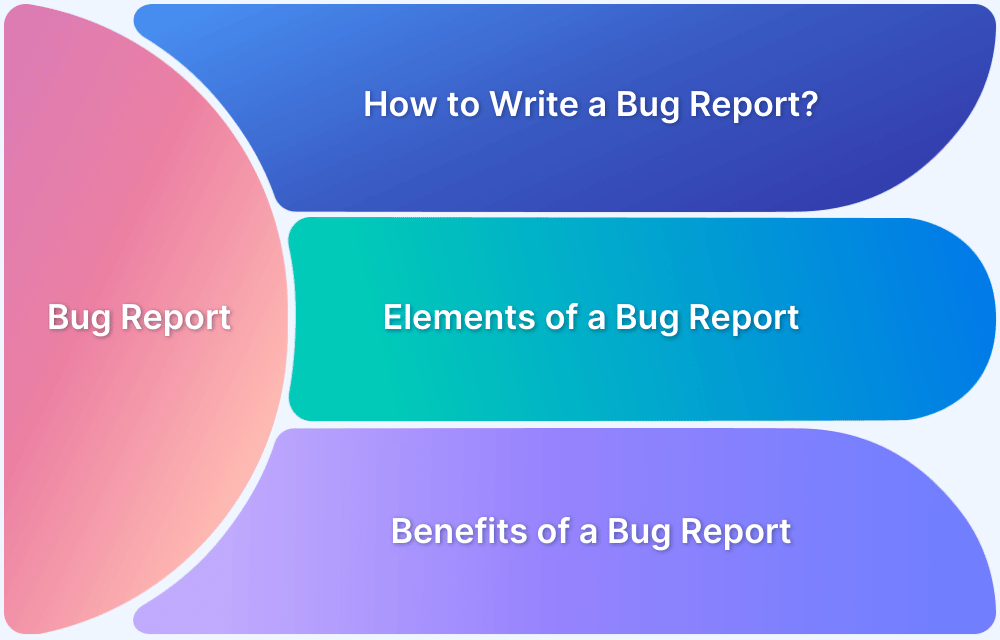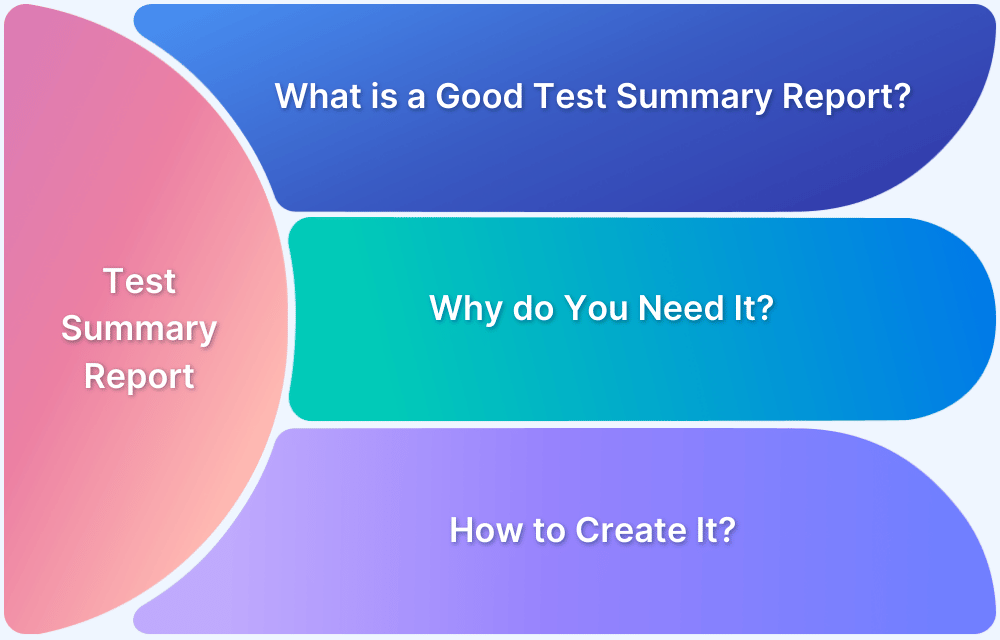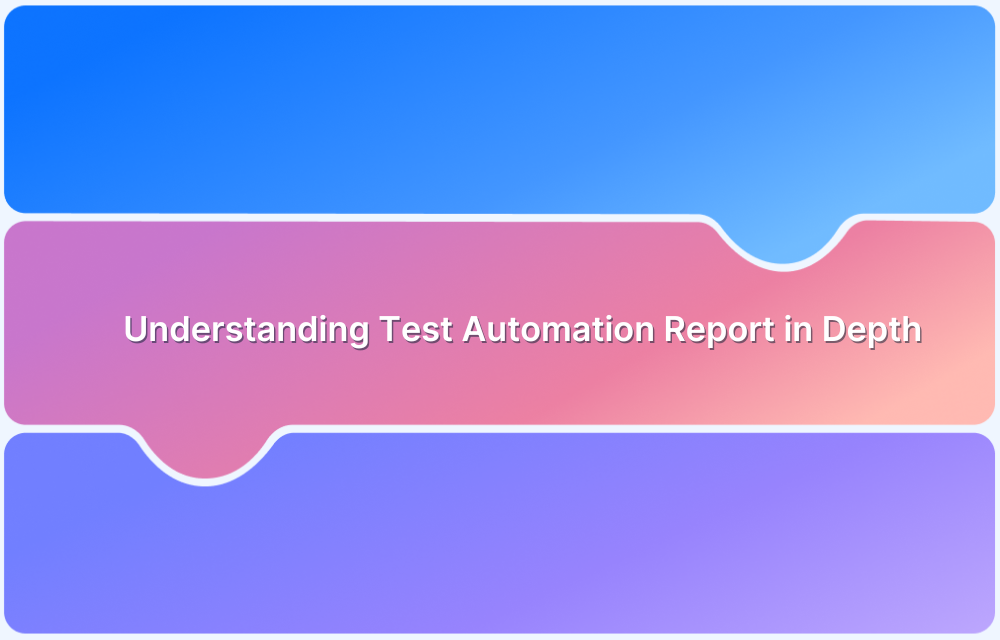As part of app testing or any software testing strategy, developers always prefer to check a defect report because it presents a detailed summary of the shortcomings, sources, solutions, and predicted output that enables developers to identify and resolve their project’s issues. It also increases productivity and accuracy.
But creating a defect report requires detailed research, analysis, and proper planning so that it will be helpful for developers working on these problems.
Overview
Components of a Defect Report
- Defect ID
- Defect Description
- Version
- Action Steps
- Expected Result
- Environment
- Actual Result
- Severity
This article covers everything about defect reports, their elements, their importance, and the step-by-step process of writing one.
What is a Defect Report?
A Defect Report, also known as a Bug Report, is a document created during the software testing process to identify, describe, and track any issues or defects found in a software application.
It provides detailed information about the defect, including how it was discovered, the environment in which it occurred, and steps to reproduce it. A defect report includes complete details about the application/software defects, sources, what are the actions needed to resolve them, and the expected result.
- Developers can check this defect report, understand the problem & its solution and make improvements accordingly.
- QA testers create a defect report to test & analyze each functionality and note it in the report.
- It requires lots of effort and information to write a detailed defect report and deliver it to developers.
So the primary purpose of a good defect report is to identify the anomalies in the project and inform developers with a well-organized structure.
Why create Defect Reports?
Defect reports are essential in software development and testing for several reasons:
- Clear Communication: They provide a structured way to document issues, ensuring that developers understand the problem without ambiguity.
- Accountability: They assign responsibility for fixing the defect, ensuring that it is addressed promptly.
- Tracking and Management: Defect reports help in tracking the status of issues, prioritizing them, and managing the overall quality of the software.
- Documentation: Defect reports serve as a historical record of issues found during testing, which can be useful for future reference or audits.
- Software Quality: Defect reports play a vital role in improving the overall quality and reliability of the software by systematically identifying and addressing defects.
Also Read: How to write a good Test Summary Report?
Components of a Defect Report
While creating a defect report, the QA team covers all the document areas, allowing developers to know the answers and next action plan.
These are the primary elements which include:
1. Defect ID
A unique identification number is used to identify the number of defects in the report.
2. Defect Description
A detailed description is written about the defect with its module and the source where it was found.
3. Version
Show the current version of the application where the defect was found.
4. Action Steps
It shows the step-by-step action taken by an end user or QA testers that shows results as the defect.
5. Expected Result
Also, QA testers need to identify & show the expected result if everything goes accordingly without any defects, which allows developers to know the end goals to achieve. It’s a detailed step-by-step explanation of the expected result.
6. Environment
Sometimes the test environment plays a significant role in defects like running applications on different smartphones.
For Example – when an application runs on Samsung Note 10, it might show a defect but runs smoothly on Google Pixel 5. So it’s another critical area that the QA team needs to test on different environments and find out each & every defect. To test the application, QAs must pick one or two specific devices to test compatibility on different environments.
When testing the application on different devices, the easiest and hassle-free way to test the compatibility is on the BrowserStack Real Device Cloud. It is constantly updated with the latest and best Android and iOS devices, like Pixel, and Samsung Galaxy.
7. Actual Result
It covers the results of performing the steps that developers want to achieve. Also, add “Additional details” like defects, sources, and specific steps so developers can navigate and resolve more effectively.
8. Severity
It describes the impact of the defect on the application. Each defect has a different severity level, and it’s important to note it in detail.
Levels of Severity:
- Low: These bugs can be resolved once and don’t affect the performance again.
- Medium: Some minor defects that are easy to resolve and affect less.
- High: These bugs can affect the result of the application and need to be resolved.
- Critical: In the critical stage, bugs heavily affect the performance and end goal. Like crashing, system freezing, and restarting repeatedly.
Defect Report Template in Software Testing
Here is a defect report template that can be used to create custom defect reports:
| Field | Description |
|---|---|
| Defect ID | Unique identifier for tracking (e.g., DEF-0012) |
| Title / Summary | Clear, concise summary of the defect (e.g., “Submit button not responsive on mobile”) |
| Description | Detailed explanation of the issue and its impact on functionality |
| Steps to Reproduce | Numbered steps to consistently reproduce the defect |
| Expected Result | What the application should do under normal circumstances |
| Actual Result | What actually happens when the defect is encountered |
| Environment Details | OS, device, browser/app version (e.g., Windows 11, Chrome 114.0, iPhone 13) |
| Severity | Critical / High / Medium / Low – based on the impact on functionality |
| Priority | Urgent / High / Medium / Low – based on how soon it needs fixing |
| Module / Feature Affected | Specific section of the application impacted by the defect |
| Reported By | Name of tester or team member who identified the issue |
| Reported On | Date when the defect was found |
| Attachments | Screenshots, videos, logs, or error messages (if applicable) |
| Status | New / In Progress / Fixed / Reopened / Closed |
| Assigned To | Developer or team responsible for fixing the defect |
| Comments / Notes | Any additional info, reproduction rate, or workaround if available |
How to write an Effective Defect Report?
Here are the step-by-step instructions to write an effective defect report:
Step 1. Create a Clear and Descriptive Title
- What to Include: Summarize the defect in one line.
- Why: A clear title helps quickly identify the nature of the issue. Avoid vague titles and be specific about the problem.
- Example: “Login button unresponsive on iOS devices”
Step 2. Provide a Detailed Description
- What to Include: Explain the defect with details on what was expected versus what actually occurred.
- Why: A detailed description helps developers understand the defect fully and reproduce it accurately.
- Example: “When attempting to log in, the login button does not respond after entering credentials, while it works correctly on Android devices.”
Step 3. List Steps to Reproduce the Defect
- What to Include: Provide a step-by-step guide to replicate the issue.
- Why: Clear reproduction steps help developers see the problem in action and verify the fix.
- Example:
- Open the app on an iOS device.
- Enter valid credentials on the login screen.
- Tap the login button.
- Observe that the button does not respond.
Step 4. Specify the Environment
- What to Include: Include details about the software version, operating system, hardware, and any relevant configurations.
- Why: This helps developers reproduce the defect under the same conditions and understand its context.
- Example: “iOS 16.4, iPhone 12, App version 3.2.1”
Step 5. Assign Severity and Priority
- What to Include: Indicate the defect’s impact (severity) and the urgency for fixing it (priority).
- Why: Helps the development team prioritize the issue based on its impact on the application and its users.
- Example:
- Severity: Major (Login functionality is broken)
- Priority: High (Needs immediate attention to prevent user frustration)
Step 6. Attach Supporting Documentation
- What to Include: Add screenshots, screen recordings, or log files that illustrate the defect.
- Why: Visual evidence can clarify the issue and assist in diagnosing the problem more effectively.
- Example: Attach a screenshot of the unresponsive login button and a video showing the steps to reproduce the defect.
Step 7. Provide Additional Comments or Observations
- What to Include: Include any extra details or observations that might help in understanding the defect or its impact.
- Why: Additional context can assist developers in diagnosing the defect and finding a solution.
- Example: “The issue seems to occur only when the device is in low battery mode.”
Step 8. Review and Revise
- What to Include: Before submitting, review the report for completeness and clarity.
- Why: Ensures that all necessary information is included and presented clearly, reducing the chances of miscommunication or delays.
- Example: Check that all fields are filled, the description is clear, and the reproduction steps are accurate.
Best Practices to follow while creating a Defect Report
Creating a defect report that is clear, actionable, and helpful involves adhering to several best practices. Here are some key best practices to follow:
1. Use a Standard Template
- Why: A consistent format ensures that all necessary information is captured and makes the report easier to understand.
- How: Utilize a defect tracking tool with predefined templates or create your own template with standard fields.
2. Be Clear and Concise
- Why: Clear and concise information reduces ambiguity and helps developers quickly grasp the issue.
- How: Use straightforward language and avoid jargon. Focus on the essential details only.
3. Include Relevant Details
- Why: Detailed information aids in accurate diagnosis and replication of the defect.
- How: Provide a thorough description, detailed steps to reproduce, environment specifics, and any relevant logs or error messages.
4. Prioritize and Categorize
- Why: Helps in managing defects based on their impact and urgency.
- How: Assign severity and priority levels, and categorize defects based on their type (e.g., UI, functionality, performance).
5. Attach Supporting Evidence
- Why: Visual evidence helps in understanding the defect more clearly and speeds up the resolution process.
- How: Include screenshots, screen recordings, or logs that illustrate the problem. Ensure they are clear and relevant.
6. Specify the Environment
- Why: Defects may vary across different environments. Knowing the exact environment helps in replicating and diagnosing the issue.
- How: Provide details such as software version, hardware configuration, operating system, and browser type.
7. Review and Proofread
- Why: Ensures accuracy and completeness, reducing the risk of miscommunication.
- How: Check for typos, ensure all required fields are filled, and confirm that the report is easy to understand before submission.
8. Keep Communication Professional
- Why: Professionalism ensures that the defect report is taken seriously and promotes effective collaboration.
- How: Maintain a neutral tone, avoid emotional language, and focus on the issue rather than personal opinions.
9. Follow Up and Track
- Why: Ensures that defects are addressed and resolved in a timely manner.
- How: Monitor the status of the defect report, provide updates if necessary, and follow up if the defect is not resolved within the expected timeframe.
Conclusion
Creating a defect report requires detailed defect management to find each & every bug mentioned in the report. But it’s not easier for QA testers to find every defect in the application without testing on real devices and see how end users are getting the results.
That’s why testers are now preferred to use real cloud devices and browsers to test their application because it provides real user conditions while testing so that each and every bug can be found for the defect report.
Using tools like BrowserStack Test Reporting and Analytics you can create, manage and analyze AI-driven test reports with its centralized dashboard. You can maintain a centralized repository for all your manual and automated test execution results for better visibility and control over the testing process.
BrowserStack Test Reporting and Analytics allows you to write AI-powered detailed Defect Reports and track defects for effective and faster debugging.
Try BrowserStack Test Reporting and Analytics
Frequently asked Question
1. What is a defect report in software testing?
A defect report in software testing is a formal document used to communicate details about an issue or deviation from expected functionality.
It typically includes information such as the defect ID, description, environment, steps to reproduce, expected and actual results, severity, and attachments. The goal is to help developers understand and fix the defect efficiently.
2. What is the purpose of defect reporting in software testing?
Defect reporting is essential in software testing to ensure that any issues or non-conformities are documented, tracked, and resolved. It provides a standardized way for QA teams to communicate findings to developers and stakeholders, improving product quality and reducing the risk of undetected issues in production.
3. Where can I find a defect report template in software testing?
A reusable defect template in software testing typically includes:
- Defect ID
- Title/Summary
- Description
- Steps to Reproduce
- Expected Result
- Actual Result
- Environment
- Severity & Priority
- Attachments (screenshots, logs, etc.)
Many QA tools like Jira and TestRail offer built-in templates, or you can download customizable versions in Excel or Google Sheets from test documentation repositories.
4. What is a defect summary report?
A defect summary report provides a high-level overview of all defects reported during a test cycle. It includes metrics like:
- Total defects logged
- Defects by severity and priority
- Open vs. closed defects
- Modules most affected
- Average resolution time
It helps QA managers assess product stability and testing effectiveness.
5. How is a defect tracking report generated?
Defect tracking reports are auto-generated by tools like Jira, Bugzilla, or TestRail, showing the status of issues (e.g., New, In Progress, Fixed).
BrowserStack supports this by helping testers identify and reproduce defects across real devices, then capture logs, screenshots, or videos that can be directly integrated into tools like Jira—making defect reporting faster and more complete.