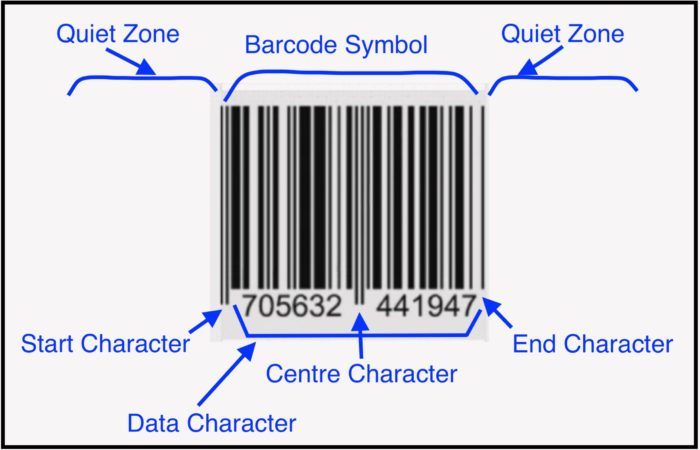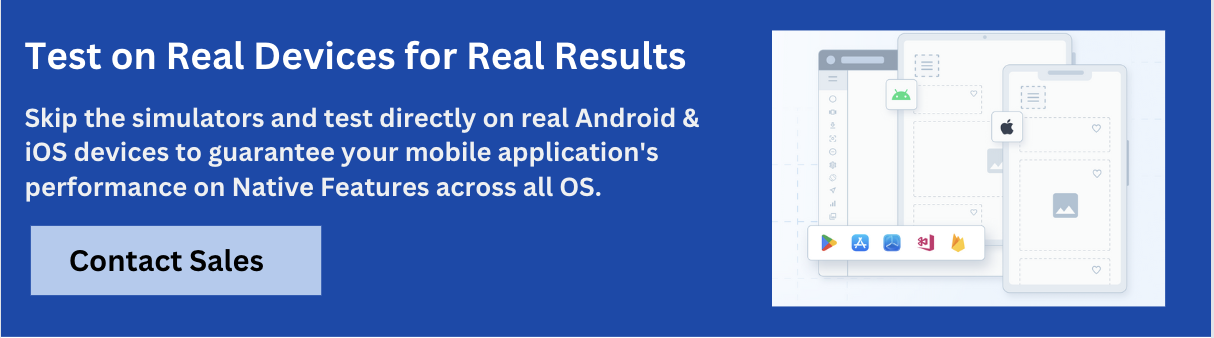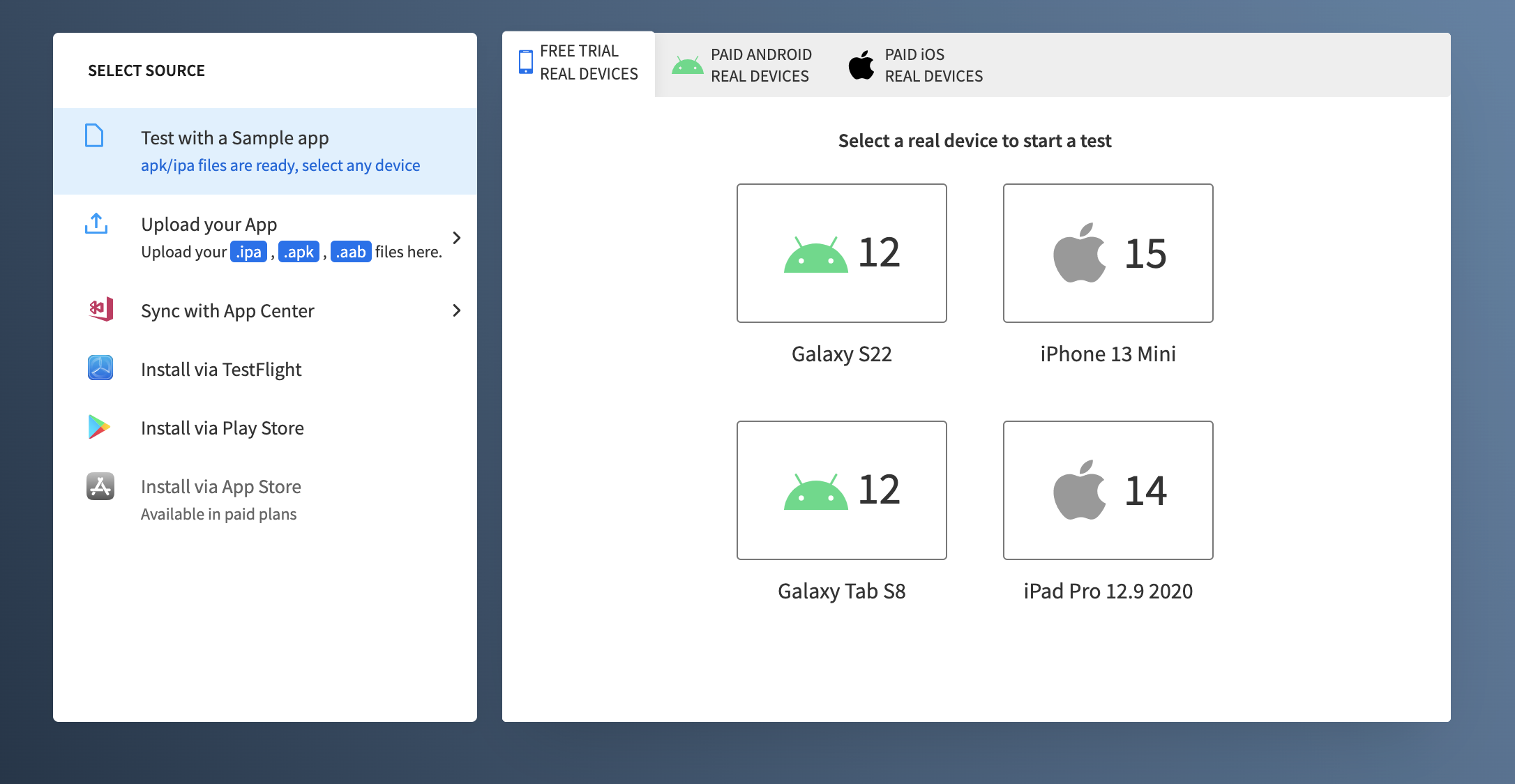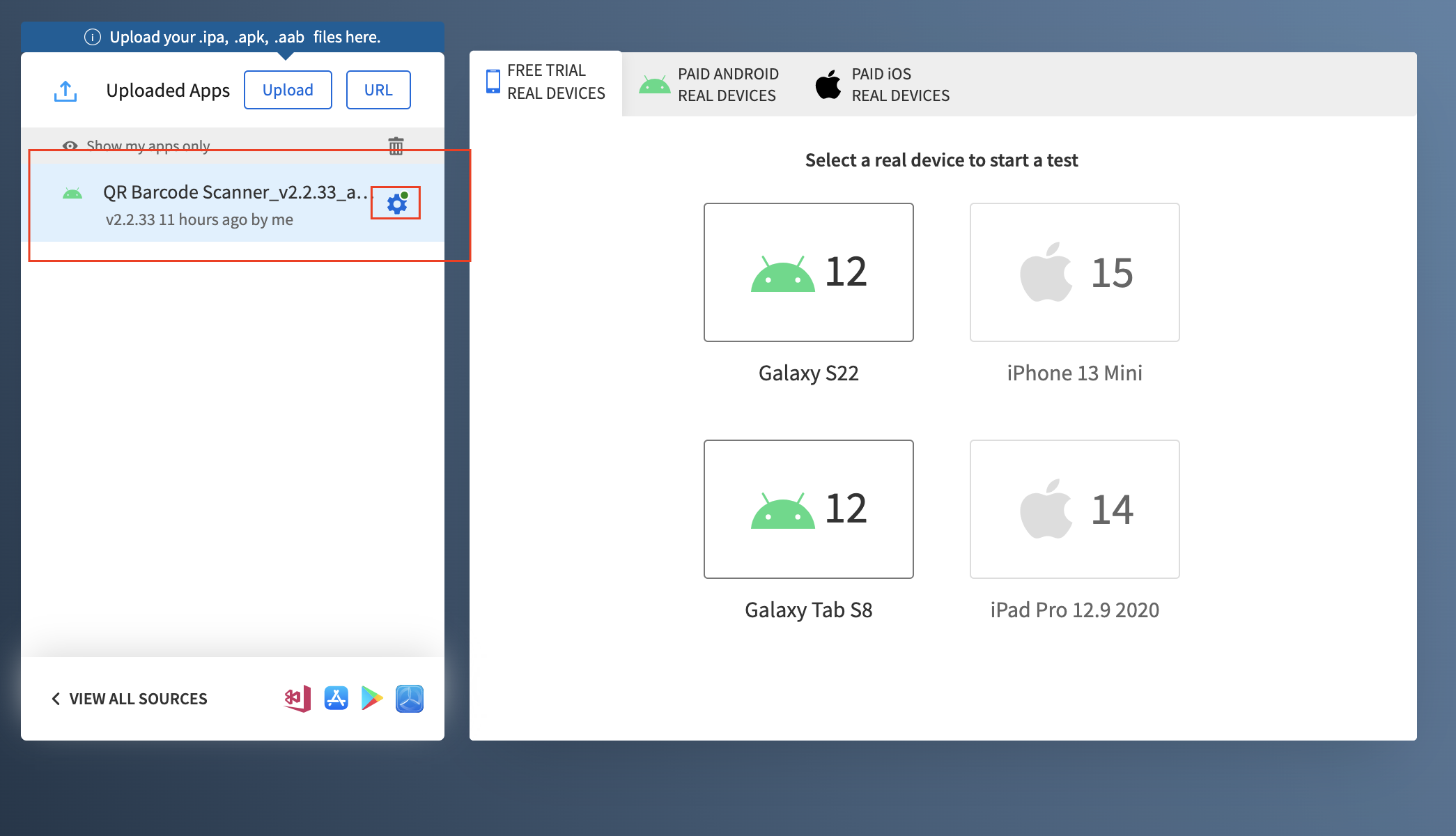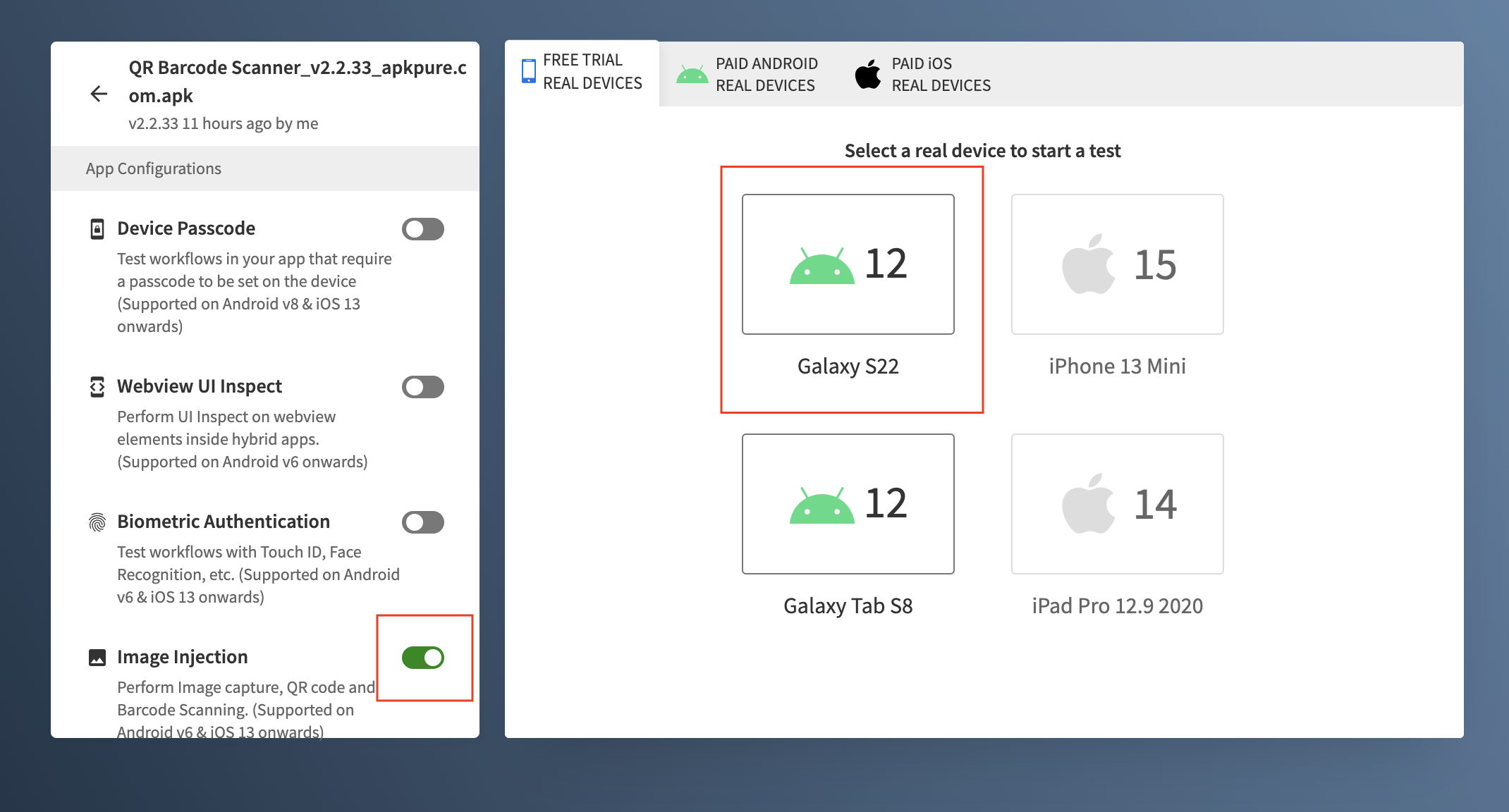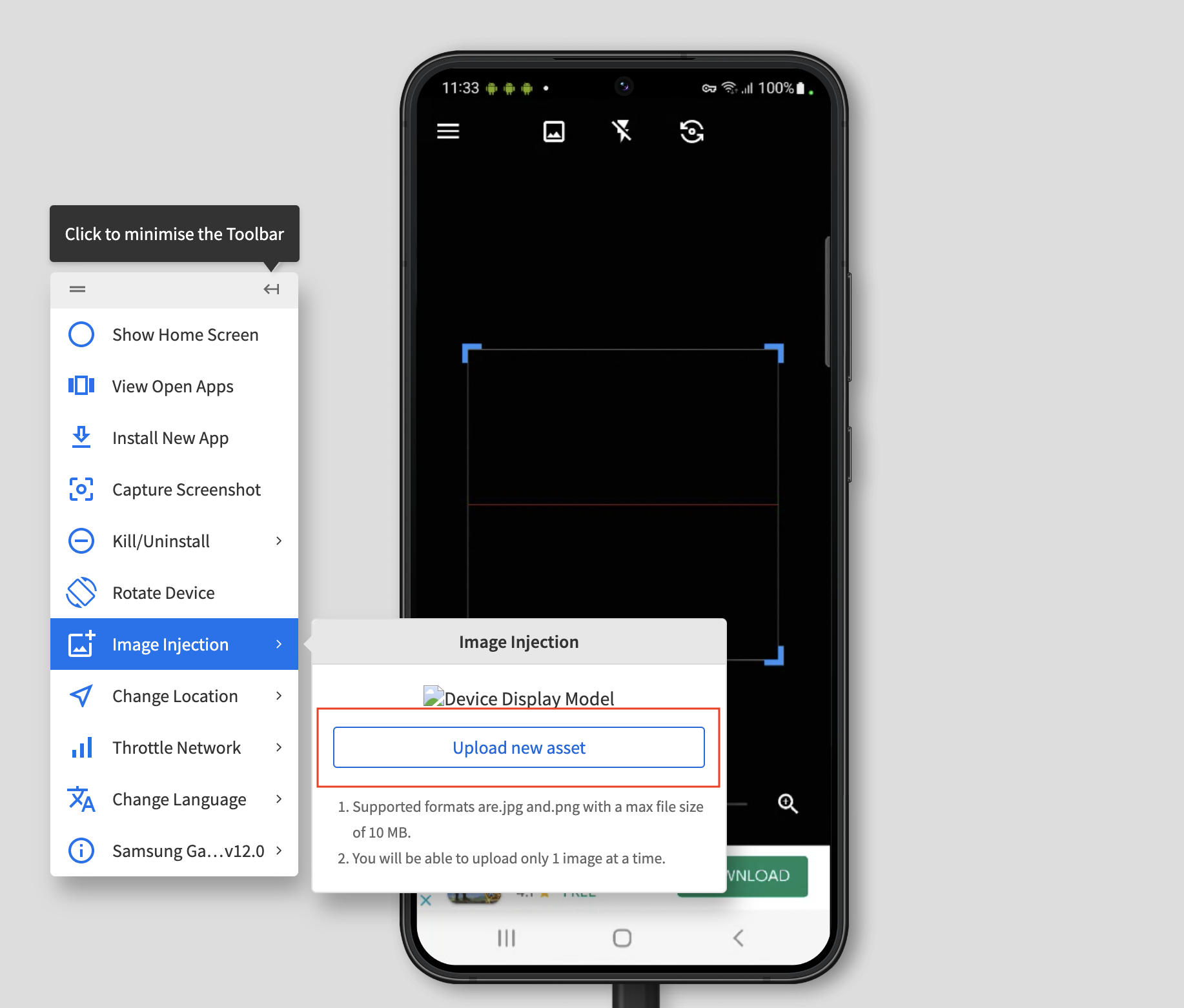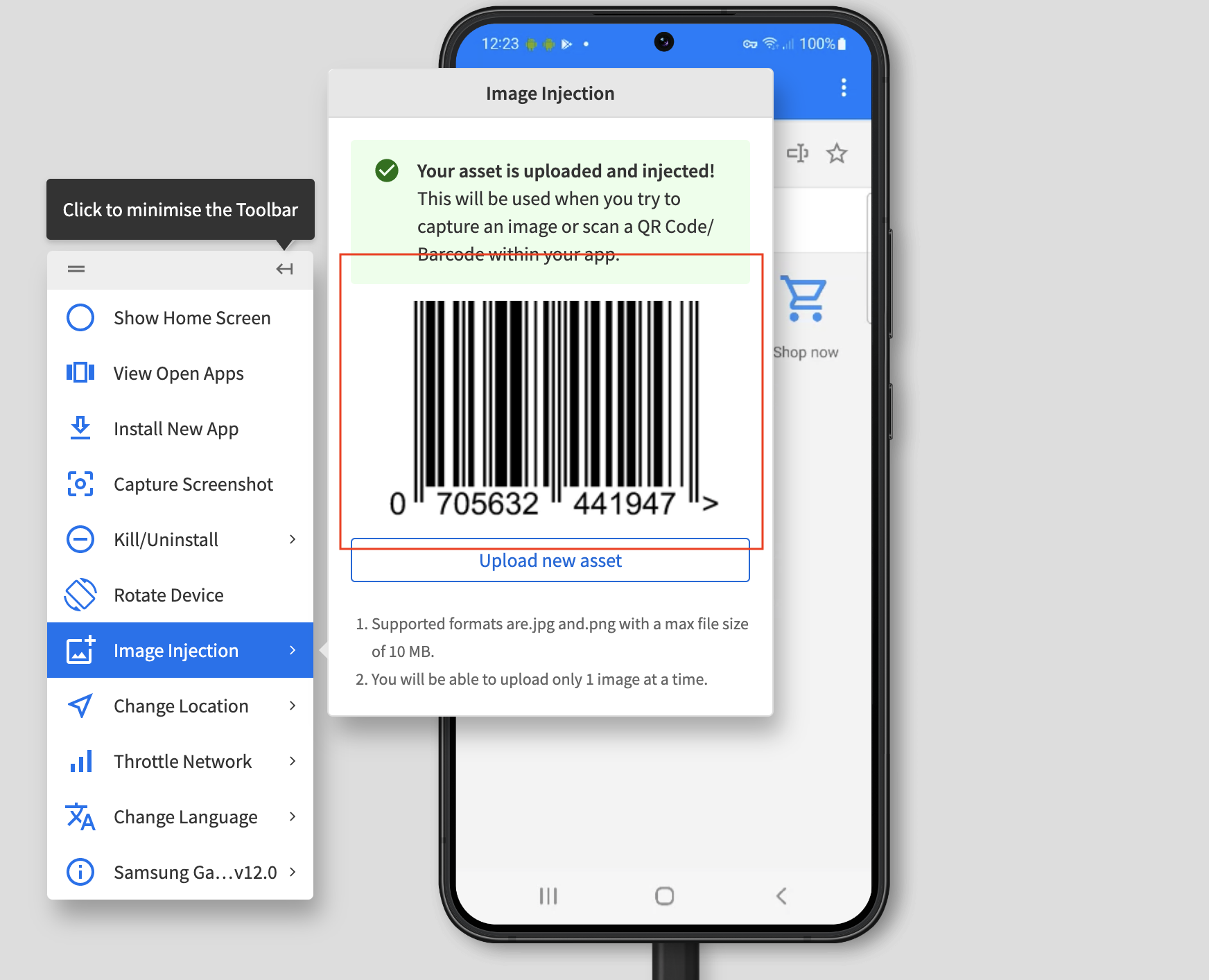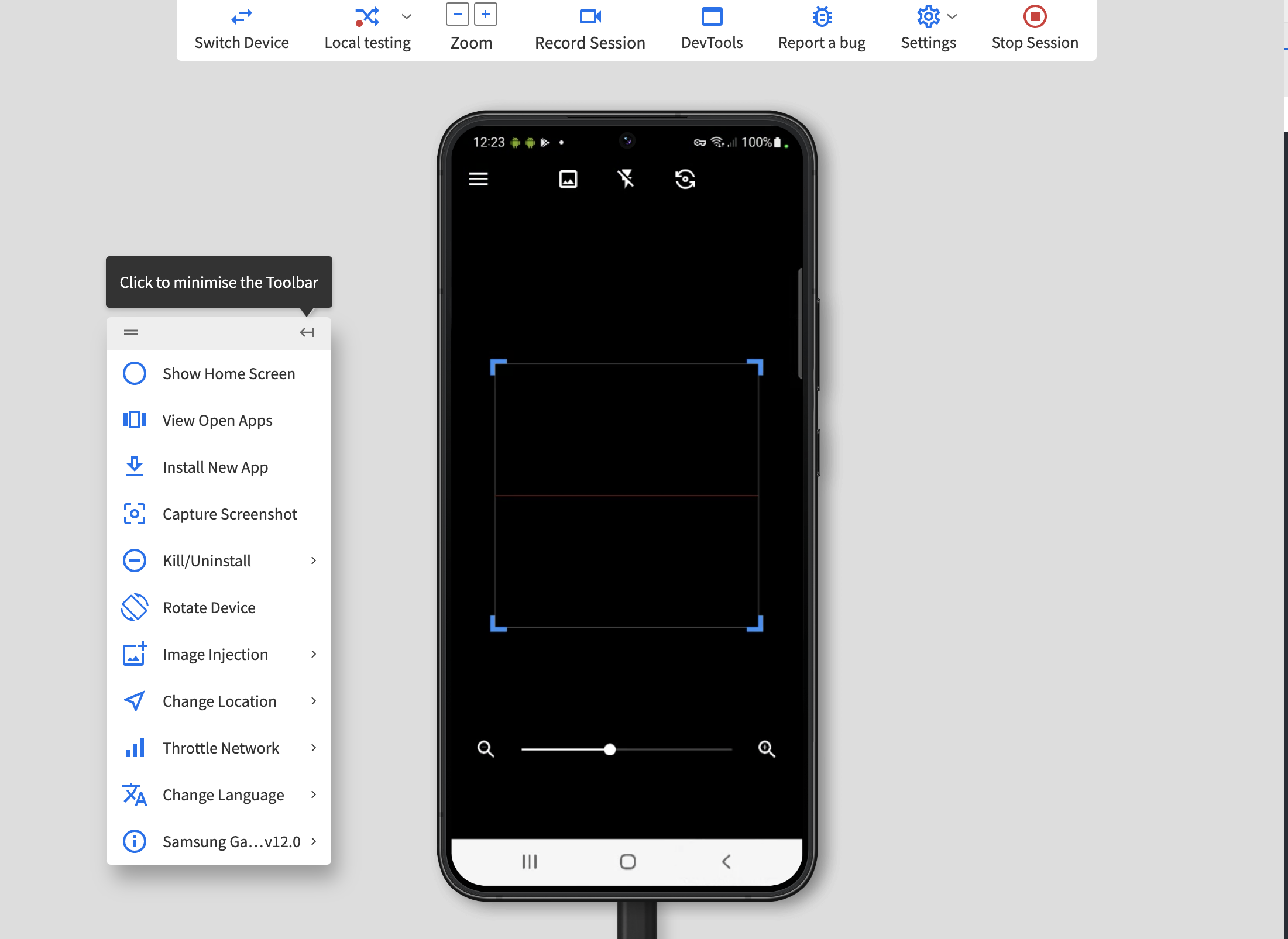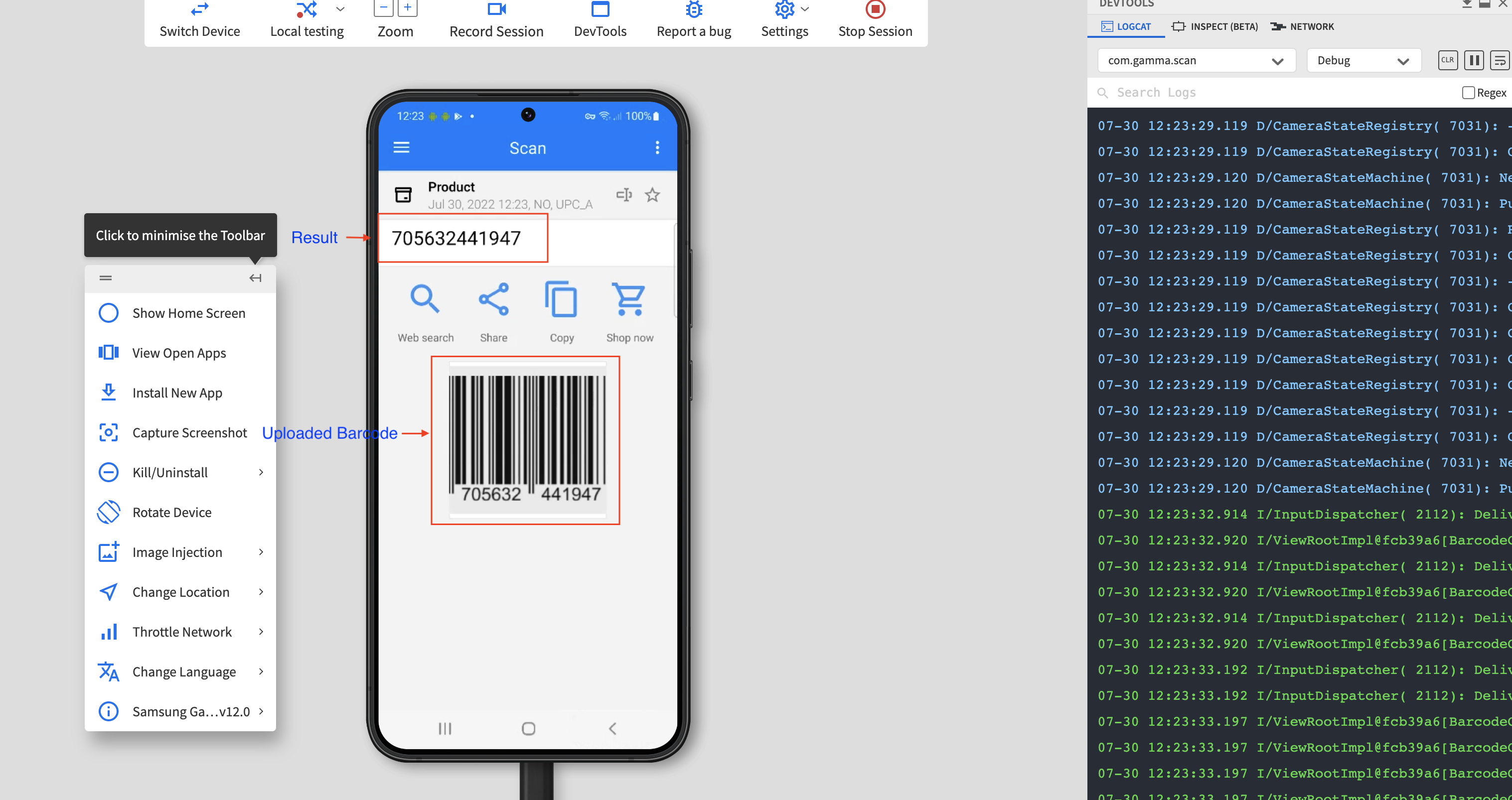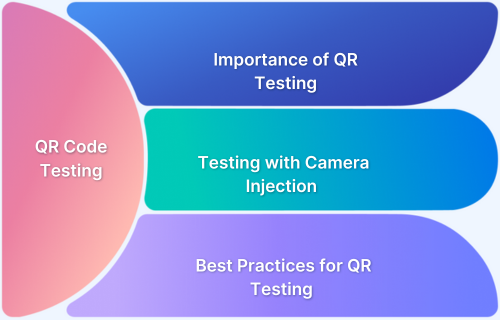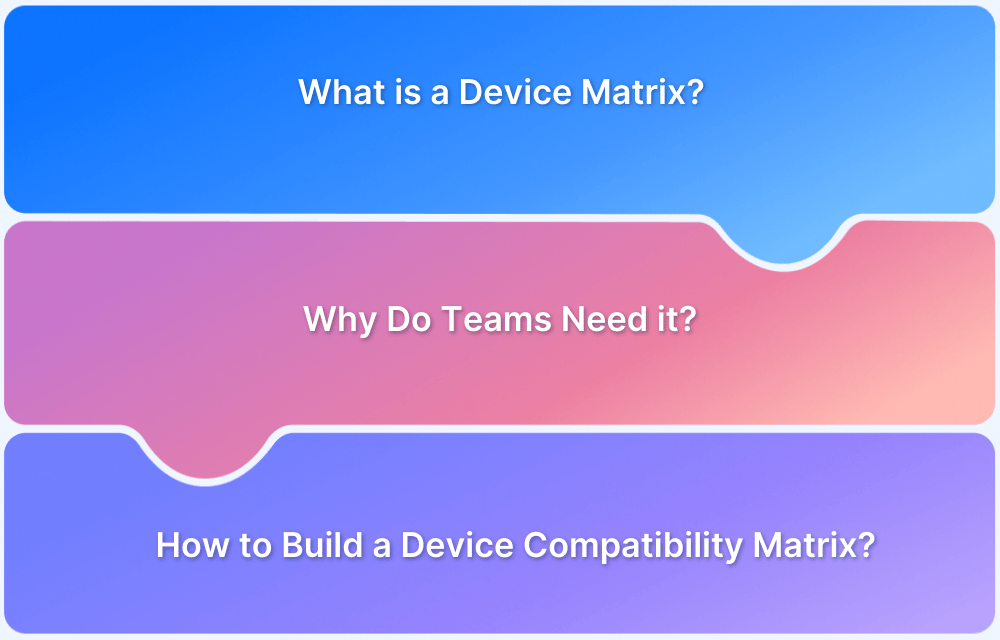Barcode scanners are essential for fast and accurate data capture in industries like retail, logistics, and healthcare. To ensure reliability and performance across devices and conditions, it’s critical to rigorously test barcode scanners using the right tools and methods.
Overview
Why Test Barcode Scanners?
- Ensure Accurate Data Capture: Avoid errors in inventory, billing, and logistics.
- Account for Device and Environmental Variability: Test performance across devices, lighting, and angles.
- Validate Seamless Application Integration: Ensure scanned data flows correctly into your system.
- Deliver a Smooth User Experience: Prevent delays and frustration during scanning.
- Meet Industry Compliance and Standards: Adhere to barcode quality and regulatory standards.
- Support All Required Barcode Formats: Handle multiple symbologies from print and screen.
Types of Barcode Scanner Testers
- Handheld Hardware Testers
- Mobile-Based Apps
- Online Webcam-Based Tools
- Automated QA Tools (like BrowserStack)
This guide explores the types, tools, methods, and best practices for effectively testing barcode scanners in real-world applications.
What is a Barcode?
A Barcode is a small image or a printed series of lines (bars) and spaces of variable width, normally of black color on a white background which is machine-readable and provides information about a specific product.
A barcode symbol typically consists of five parts: a quiet zone, a start character, data characters, an end character, and another quiet zone. Barcode information is read by an optical or laser scanner that is part of a computer system. The computer stores or immediately processes the data in the barcode.
Benefits of using Barcode
Barcodes and readers are most often seen in supermarkets and retail stores to act as an immediate information tracker about each product’s pricing and other details and to keep a flawless track of inventory items, but they serve a lot more purposes other than the mentioned above.
They are also used to check out books from a library, track manufacturing, and shipping movement, sign in on a job, and tabulate the results of direct mail marketing returns.
Here are some advantages of using Barcodes:
- Barcodes eliminate manual entry of product information resulting in rare possibilities of errors.
- Whenever a barcode is scanned, it immediately updates inventory and sales numbers in the company’s ERP or business management system.
- Barcodes are inexpensive to design and print and can be customized economically.
- Also, it needs very less time and no investment in training the staff to scan barcodes as it’s very easily done by a scanner machine.
- Since the information is scanned directly. It is ready and accessible instantly, helping in saving time.
- They are globally accepted and are affixed behind almost all of the retail items worldwide, making it easier to scan and grab the data at all places.
Why Test Barcode Scanners?
Testing barcode scanners is crucial to ensure accuracy, speed, and reliability in real-world usage. Whether used in retail, logistics, healthcare, or manufacturing, barcode scanning is often the first point of interaction between hardware and software—any failure can disrupt operations or frustrate users. Here’s why testing matters:
- Accuracy of Data Capture: Even a single misread can lead to inventory errors, billing mistakes, or shipment delays.
- Device and Environment Variability: Different devices (for example, smartphones, handheld scanners) and varying lighting, angles, or distances can affect scan performance.
- Application Integration: Scanned data must be correctly interpreted and handled by the backend or application logic.
- User Experience: A slow or inconsistent scan frustrates users, especially in time-sensitive environments like checkout counters or warehouses.
- Compliance and Standards: Industries may require adherence to barcode quality and readability standards (for example, ISO/IEC 15416).
- Support for Multiple Formats: Apps must be able to handle various symbologies (QR, Code128, EAN, etc.) across print and screen displays.
Types of Barcode Scanner Testers
Testing barcode scanners involves various tools tailored for different environments—ranging from hardware verification to automated application testing. Here are the main types:
1. Handheld Hardware Testers
These are dedicated physical devices designed to verify the readability and performance of barcodes. Often used in manufacturing, logistics, and retail, they:
- Measure scan speed and accuracy under different lighting conditions
- Support multiple barcode symbologies (for example, UPC, EAN, Code128)
- Sometimes comply with ISO/IEC barcode grading standards
Example: Honeywell Barcode Verifiers, Zebra Scanner Test Units
2. Mobile-Based Apps
Smartphones and tablets equipped with camera-based scanning apps are used for lightweight or on-the-go testing. These apps:
- Simulate end-user scanning scenarios
- Help test barcode usability in real-world lighting and angles
- Allow rapid prototyping for app developers
Example: Scanbot SDK, NeoReader, QR & Barcode Scanner
Read More: Mobile App Testing
3. Online Webcam-Based Tools
Web-based tools that utilize a device’s webcam to test barcode scanning functionality. These are useful for:
- Quick browser-based barcode decoding tests
- Checking if printed or on-screen barcodes are easily readable
- Remote testing without the need for physical scanners
Example: Dynamsoft Online Barcode Scanner, WebQR
4. Automated QA Tools for Application Testing
Used by developers and QA teams to validate barcode scanning features within mobile or web applications. These tools:
- Simulate barcode input for automated test cases
- Integrate into CI/CD pipelines
- Help ensure consistent performance across updates and environments
Example: BrowserStack App Live with image injection, Appium with camera simulation, and Android Camera2 API with emulated barcodes.
How to Test Barcode?
Every web and mobile app requires extensive and thorough testing to ensure a seamless user experience. Similarly, applications with barcodes will also require rigorous testing to check if they work as expected and can transfer the right data successfully.
To test Barcode functionality, it requires a real device with a camera and manually capturing the image of the code. But this poses a limitation on the testing coverage, as the testing shall be done only on limited types of mobile devices since scanning code requires real devices with a camera.
Now coming to real devices on the cloud, since the image/Barcode capture of the user’s app won’t be possible, hence the required testing cannot be done and needs some special software.
BrowserStack App Live provides out of the box feature of “Camera image injection” where this limitation can be overcome, and Barcode scanning functionality can be tested on multiple real cloud devices as it injects the image before capturing it, and once the image is captured, it is replaced by the injected Image, eradicating the need of holding a real device camera and scanning the image.
Testing Barcode Online using Camera Image Injection: Example
Take the example of a barcode scanner app in the image shown below, which captures the image of the barcode and converts it to the code linked to it. For testing such an instance, open the App Live, set the image injection capability, select the device, and the session is started. After the session starts, upload the image using camera image injection and start using the app.
Step 1 – For testing the barcode scanning in the application, upload the .ipa, .apk, or .aab file on App Live as seen below.
Want to know how you can upload your Mobile app? Here are guides for your quick reference:
– How to install .ipa test file on iPhone
– How to Run APK Online in a Browser
– How to test .aab file on an Android device
Step 2 – After uploading the App, the image injection capability needs to be enabled. For enabling the same, click on the settings icon next to the app.
Step 3 – Image injection can be enabled by toggling the button next to it and selecting the device the test needs to run on.
Step 4 – After selecting the device, the session will start with the app opened, which was uploaded to the selected device. Inject the image that needs to be captured using the image injection tool in the toolbar and upload the image by clicking the “Upload new asset” button.
Step 5 – When the image is uploaded successfully, and the app is opened in the background, open the barcode scanner.
Step 6 – The camera of the device will be launched, and a black screen will be shown to capture the barcode image.
Step 7 – Once the image is captured, it will be replaced by the previously injected image, and the app will convert the barcode into human-readable code, as shown in the image below:
Best Practices for Barcode Testing
Effective barcode testing is essential to ensure seamless scanning across devices, lighting conditions, and user scenarios. Here are key best practices to follow:
1. Test Across Multiple Devices and Scanners: Use a range of devices (handheld scanners, mobile phones, tablets, POS terminals). Validate compatibility with various camera resolutions and scanning distances.
2. Use a Variety of Barcode Types and Formats: Include both 1D and 2D symbologies such as QR, EAN-13, Code128, and DataMatrix. Test common and edge-case inputs (for example, long codes, special characters).
3. Verify Under Different Lighting Conditions: Simulate low light, bright light, and glare scenarios. Ensure scanners can read under suboptimal ambient conditions.
4. Print and Screen Testing: Test both printed and digital barcodes to cover all user interactions. Verify readability on glossy, wrinkled, or curved surfaces.
5. Validate Error Handling: Ensure meaningful feedback is provided for unreadable or invalid barcodes. Implement retry logic or prompts for user assistance.
6. Use Real-World Scanning Angles and Speeds: Simulate how users naturally scan: at angles, varying distances, and motion speeds. Avoid assuming perfect alignment during scanning.
7. Check for Data Integrity: Confirm that the scanned output matches the encoded data exactly. Validate correct parsing and usage in the application workflow.
8. Automate Testing Where Possible: Use automated tools to simulate barcode input, reducing manual effort and increasing test coverage.
Leverage platforms like BrowserStack App Live that support camera image injection, allowing you to test barcode scanning in real devices without physical interaction.
9. Ensure Accessibility Compliance: Provide alternatives for users who cannot scan (for example, manual entry). Make sure scanning is usable for individuals with motor or visual impairments.
10. Monitor Performance in Production: Use analytics to track scan success rates, failures, and device types. Continuously improve based on user feedback and error trends.
Conclusion
By using BrowserStack App Live’s camera image injection feature, Barcode functionality on any mobile app can be tested on different Android and iOS real devices on cloud by simply reading the code and injecting it into the camera. This industry-first feature allows the QAs to test on a fleet of different real devices without the need to buy them using its cloud infrastructure, giving accurate test results.