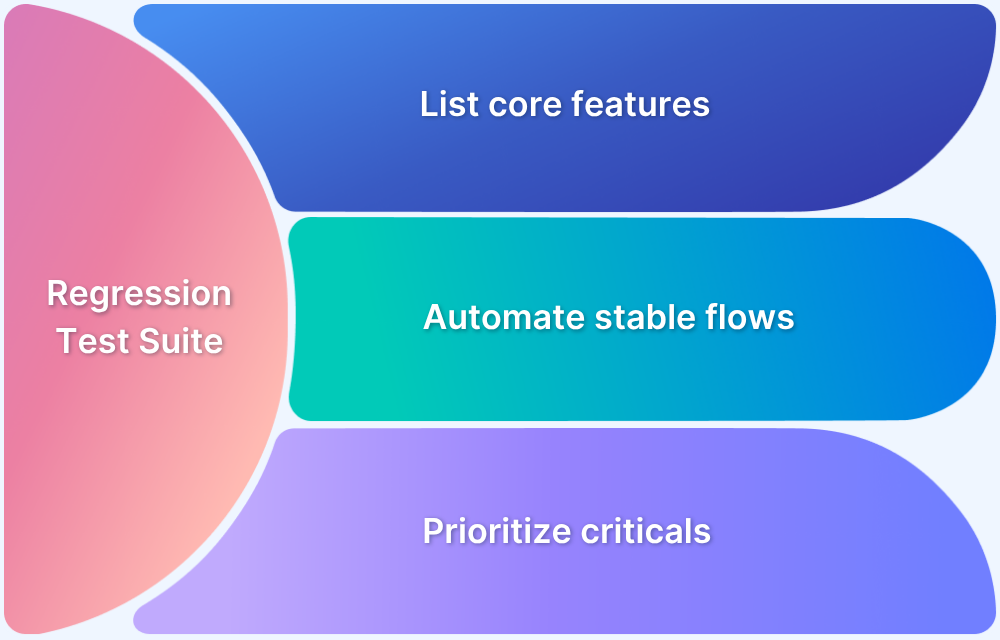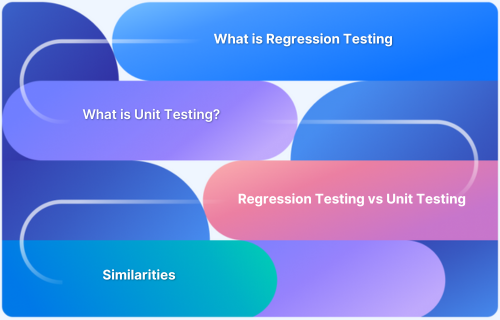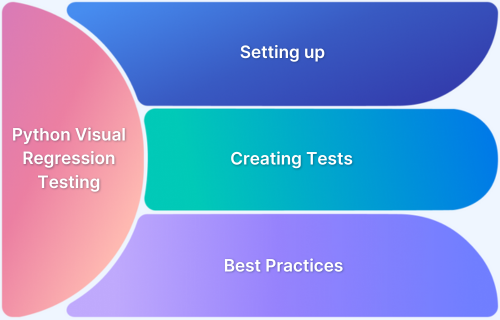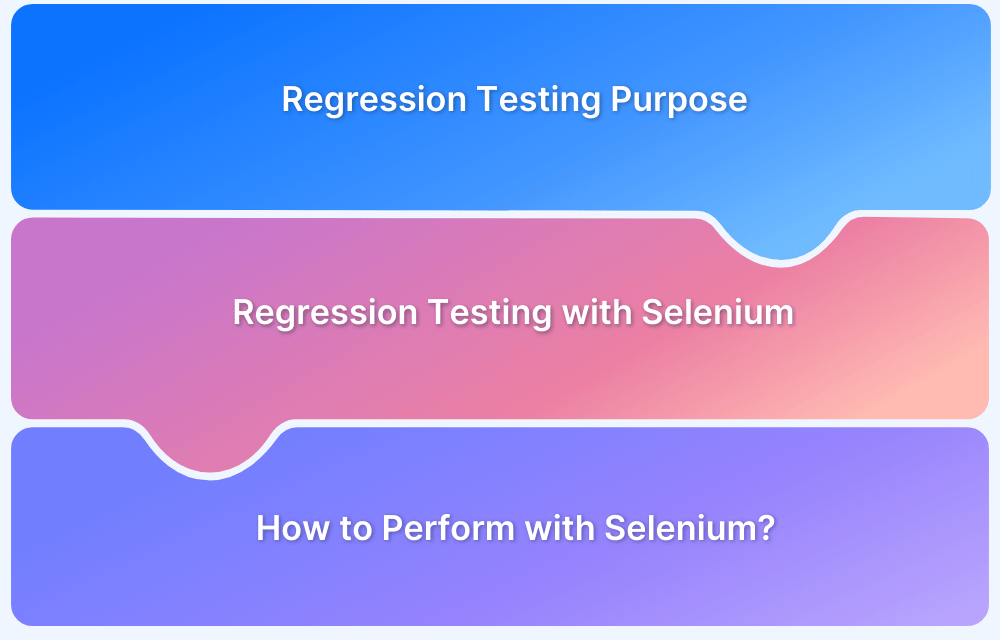Regression testing is crucial in software development. It ensures existing functionality remains intact after code changes, updates, or enhancements.
By running a regression test suite, one can identify and fix bugs before they affect the user experience.
Overview
Regression Test Suite
- Purpose → Ensures existing functionality works after updates/changes.
- When to Run → After bug fixes, new features, code refactoring, or integrations.
- Key Benefits → Prevents regression defects, improves stability, supports CI/CD.
Steps to Prepare a Regression Test Suite
- Identify Critical Areas → Focus on complex logic, integrations, high-use features.
- Prioritize Test Cases → Rank by usage frequency, business impact, recent code changes.
- Update Tests → Review & revise test cases to match current system behavior.
- Automate Repetitive Tests → Save time, expand coverage, ensure consistency.
- Integrate with CI/CD → Trigger regression runs automatically after code commits.
- Review & Optimize → Continuously refine suite; remove obsolete, add new cases.
This guide explains how to prepare an effective regression test suite.
Steps to Prepare a Regression Test Suite
Here are the essential steps to prepare an effective regression test suite:
- Step 1: Identify the Most Critical Areas for Testing
Identify the core functionalities that are most likely to be affected by changes. These include areas with complex logic, integration points, and high user interaction. - Step 2: Prioritize Test Cases
Prioritize test cases based on frequency of use, business criticality, and recent code changes. This ensures that you focus on the most critical areas first. - Step 3: Update Existing Test Cases
It is crucial to review and update any existing test cases to ensure they align with the latest system changes. Remove obsolete tests and modify others if the functionality has evolved. - Step 4: Automate Regression Testing
Automate repetitive test cases. This reduces testing time, increases coverage, and ensures consistency.
- Step 5: Integrate Regression Testing into CI/CD Pipeline
Integrate your regression test suite with CI/CD tools to ensure tests are run automatically after each code commit or deployment. - Step 6: Review and Optimize the Test Suite Regularly
Review and refine the regression test suite regularly to ensure relevance. Remove unnecessary test cases and add new ones to increase efficiency over time.
If you are a tester or a developer and want to run regression tests, you can use BrowserStack to run automated regression tests using Selenium.
BrowserStack offers a real device cloud platform and allows you to seamlessly test your mobile apps and web applications on 3500+ different devices, browsers, and OS versions. This makes it easy to automate tests across multiple browsers and devices, ensuring maximum test coverage.