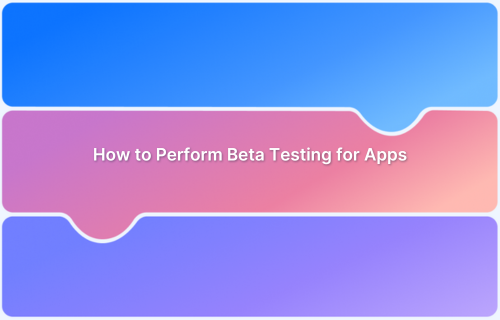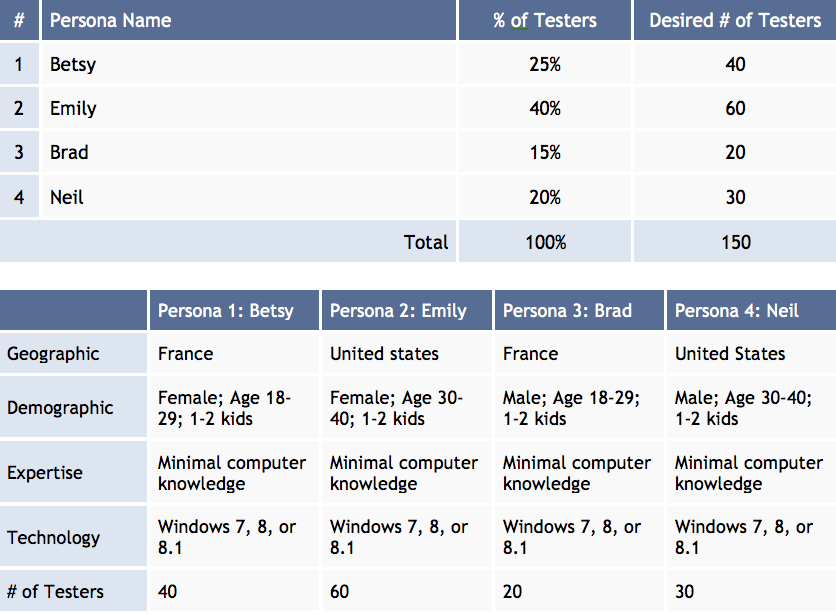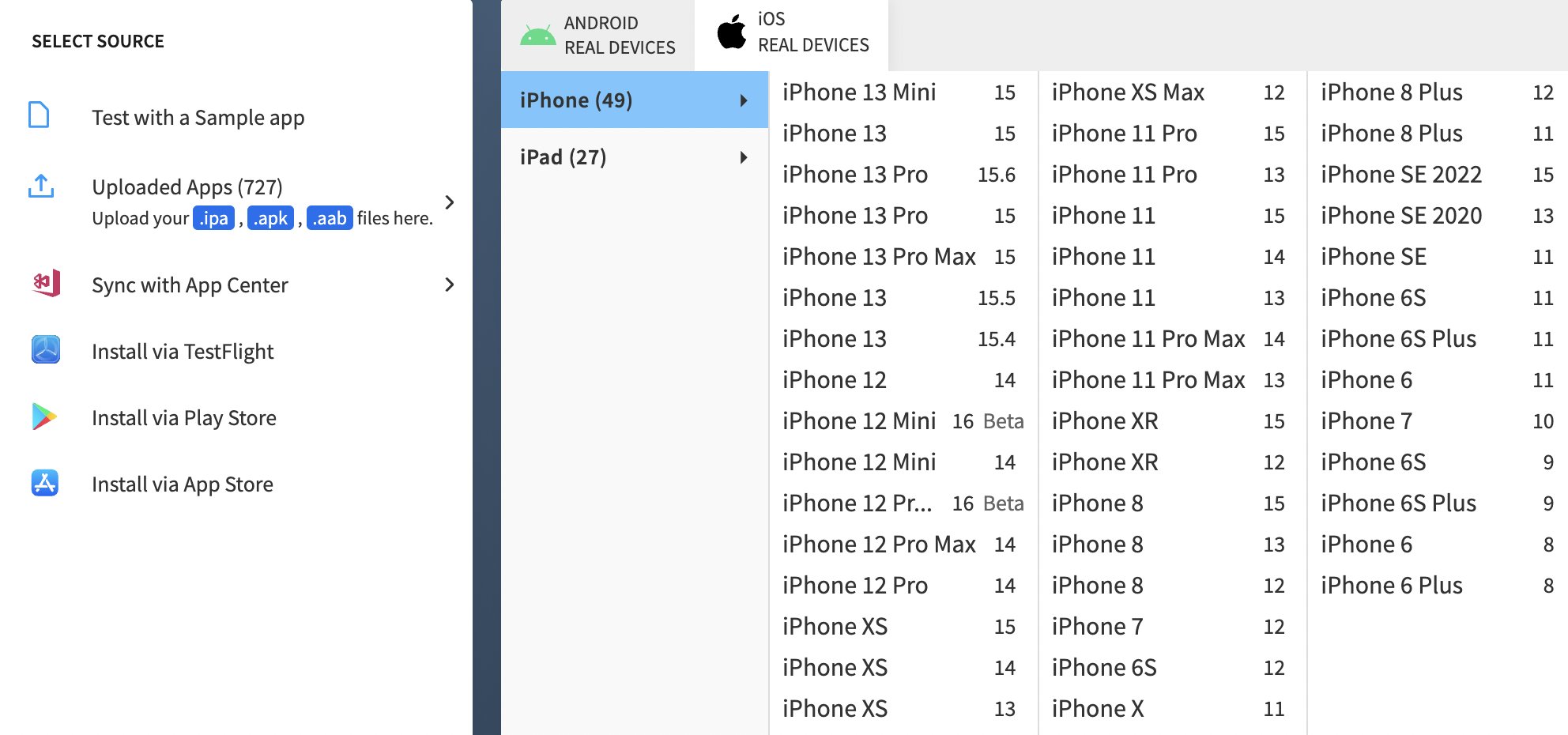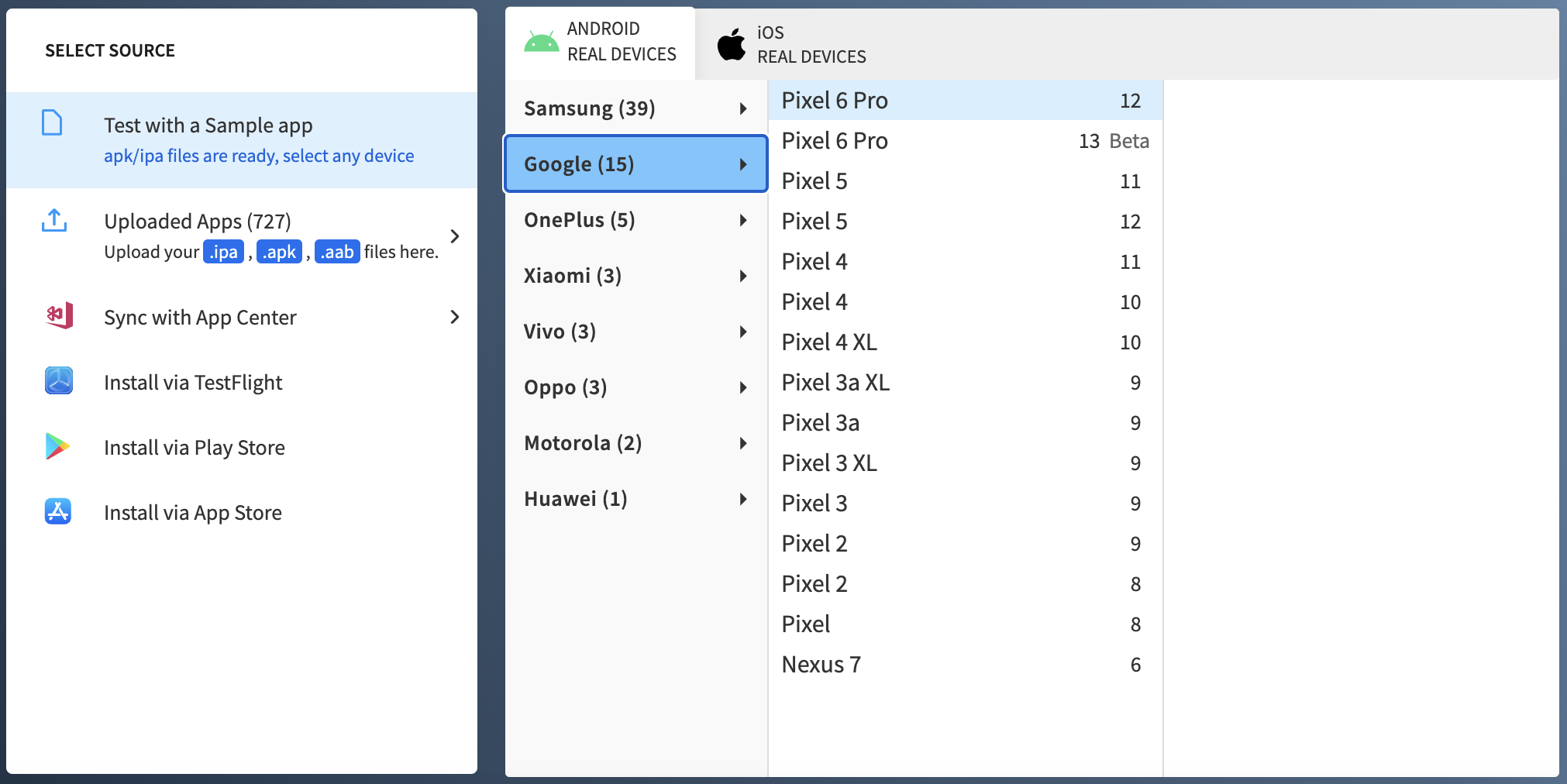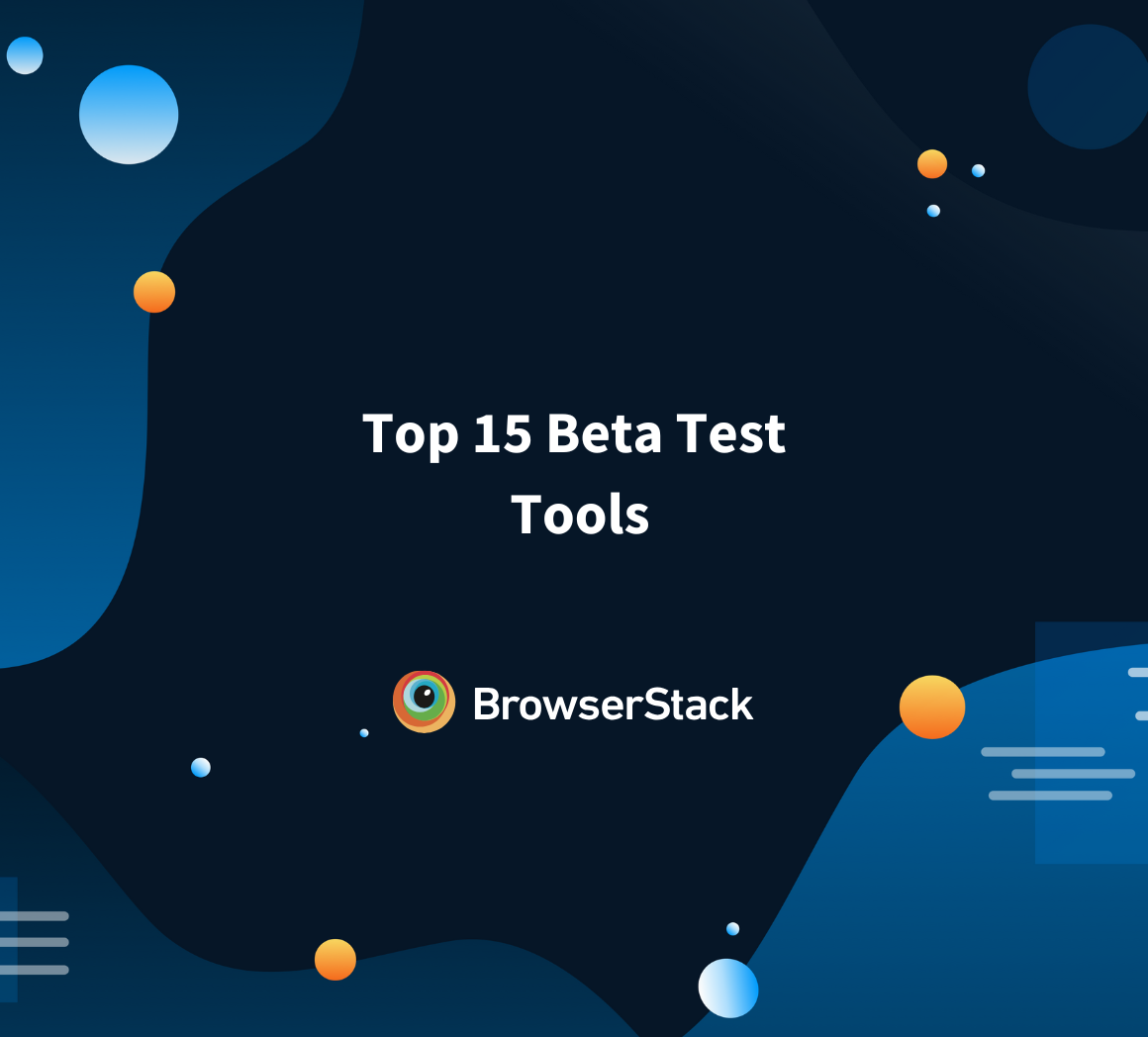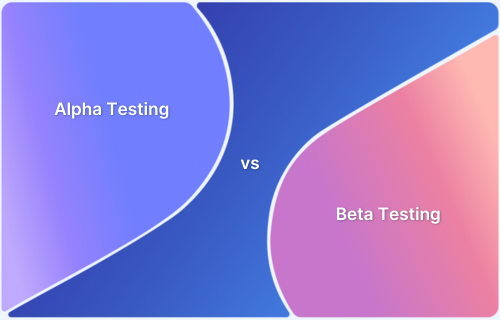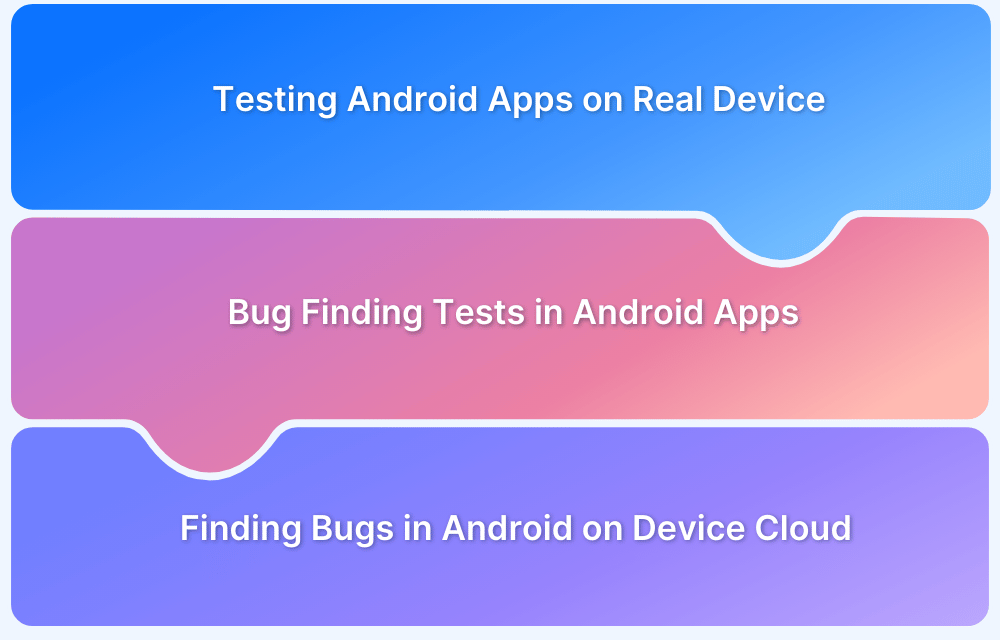Beta test, often called a soft launch, helps a product team understand how an application or any of its features perform before it goes live.
Overview
What is a Beta Test?
Beta Testing is a user acceptance test in which a group of users tests an almost completed application to assess its performance in a natural environment.
Best Practices for Beta Testing
- Set clear goals in advance
- Know the pros and cons of public and private beta tests
- Get your beta testers from multiple sources
- Request for detailed feedback
- Provide Incentives to beta testers for their feedback
Benefits of Beta Testing
- Get real-world validation
- Detect critical bugs missed during internal testing
- Enhance product quality
- Enhance customer experience
- Check market readiness
This article explores beta testing in detail, covering the process of performing it, best practices, and more.
What is Beta Testing?
Beta Testing is a user acceptance test in which a group of users tests an almost completed application to assess its performance in a natural environment. This phase of the application development process aims to expose your application to a set of real-life users and gather feedback from them for improvement. After beta testing, the application is almost ready to be released for extended public use.
Beta testing makes use of customer validation to lower the risk of failure of the application. Even though beta testing can be capital-intensive and time-consuming, it is a fantastic way to eradicate technical issues with your new software application.
Types of Beta Testing
Beta testing of applications can be categorized into two main categories:
- Open Beta Testing: This testing method doesn’t limit the number of users in the beta testing process. Suppose an application is undergoing open beta testing; in that case, you can install it directly from the Play Store or submit a request to the company to get a file that installs the application on your computer.
- Closed Beta Testing: This testing method limits the number of users in the beta testing process. If an application is undergoing closed beta testing, only the users invited by the software development company can install and use the beta version of the application.
Also Read: Web Application Testing
Why Perform Beta Testing?
Here’s why performing Beta testing is beneficial:
- Identify Real-World Issues: Beta testing helps uncover bugs and performance problems that internal testing might miss in controlled environments.
- Improve Product Stability: By testing with real users, you can fix critical issues and ensure the app runs smoothly before launch.
- Validate User Experience (UX): Real feedback shows how intuitive and user-friendly your product is, allowing you to improve design and flow.
- Reduce Launch Risk: Catching and fixing issues early reduces the chances of failure or negative reviews after release.
- Build User Trust: Involving users early creates a sense of ownership and encourages brand loyalty.
- Ensure Device and Environment Compatibility: Beta testers use various devices, operating systems, and network conditions, helping ensure broad compatibility.
- Get Actionable Feedback: Users can provide suggestions, report bugs, and highlight missing features, guiding your final improvements.
- Enhance Product Quality: All feedback and fixes lead to a more polished, reliable, and market-ready product.
When to Perform Beta Testing
Here are the use cases when you can perform Beta testing:
- After Alpha Testing Is Complete: Once internal testing is done and major bugs are fixed, beta testing is the next logical step.
- Before Final Product Release: Beta testing is typically the last phase of testing to catch real-world issues before launching to the public.
- When You Need Real User Feedback: If you’re looking to validate usability, performance, or feature usefulness with real users.
- During Pre-Launch Marketing Phase: Beta testing can build hype, create early adopters, and help generate testimonials or case studies.
- When Testing Across Devices/Platforms: If your app runs on different browsers, OSes, or devices, beta testing helps ensure compatibility.
How to perform Beta Testing for Apps?
Beta testing is considered successful when the testing is completed efficiently, and all the reported bugs are fixed before the release date of the applications. Beta testing can be efficiently conducted with the following steps:
Steps to Perform Beta Testing:
- Define Objectives
- Decide between Open Beta, Closed Beta, and Feature flags
- Fix the number and type of testers required
- Set a time limit for testing
- Locate your beta testers
- Release the App’s Beta Version
- Keep the testers engaged
- Seek valuable feedback
- Implement the changes
- Documentation
1. Define Objectives
Identify the specific objectives for beta testing, such as performance testing, feature validation, etc. Accordingly, KPIs should be created to measure and analyze the success of the beta test.
2. Decide between Open Beta, Closed Beta, and Feature flags
An open beta is visible to the public and showcases the ongoing feature developments. The ‘beta’ label is removed once the features are stable.
A closed beta, on the other hand, is accessible only to your user base or selected users.
With feature flags, you can observe user behavior without actually conducting a beta program. The users won’t be aware that they are using the beta feature, but you can collect insights and data based on their behavior.
Before selecting your users, you should decide on what kind of beta testing you plan to conduct.
3. Fix the number and type of testers required
It is recommended to have at least 100-300 beta testers in case you are performing closed beta testing of an app. Also, you need to select the type of beta testers you require. Generally, there are two types of beta testers: Technical (for bugs) and Marketing (for awareness). You can also create a beta tester persona to select the required beta testers.
The beta tester persona is a chart that includes all the critical information about the target customer base. It is based on the target customer requirements and helps ensure that the feedback received by beta testers helps build features that meet the requirements of the target customers.
Source: Centercode
4. Set a time limit for testing
You must develop a fixed time frame for the beta testing phase. Limiting your beta testing time between two to twelve weeks is recommended, while most beta tests last for four to eight weeks. This time limit is based on your objectives, resources, tester limitations, time constraints, and other conditions.
5. Locate your beta testers
You should select the beta testers depending on the type of your software app and your target customers. For example: If you are working on a fitness application, you should go for beta testers involved with the fitness industry. If you are developing an application for select countries, then you should get your beta tests from those demographics.
Also Read: Important Stats Every App Tester Should Know
6. Release the App’s Beta Version
Once you have your beta testers ready, you can invite them to install the beta version of the application. The invite is generally sent using an app distribution tool like Google Play Developer Console, Testflight, AppBlade, etc.
7. Keep the testers engaged
You need to motivate the beta testers to use your App with all its functionalities to ensure the success of the beta test phase. This can be done by rewarding the beta testers with incentives when they spot a critical bug.
8. Seek valuable feedback
You need to request your beta testers to submit detailed feedback on the App. This can be done by email or through the beta version of the App itself. You would want to call a few testers to get a detailed account of their experience.
9. Implement the changes
The feedback from beta testers will consist of suggestions and recommendations for changes in the application. You need to be selective and implement the critical differences in the App.
10. Documentation
Ensure you maintain a detailed log of all reported bugs, feedback, and corresponding fixes and share them with your team.
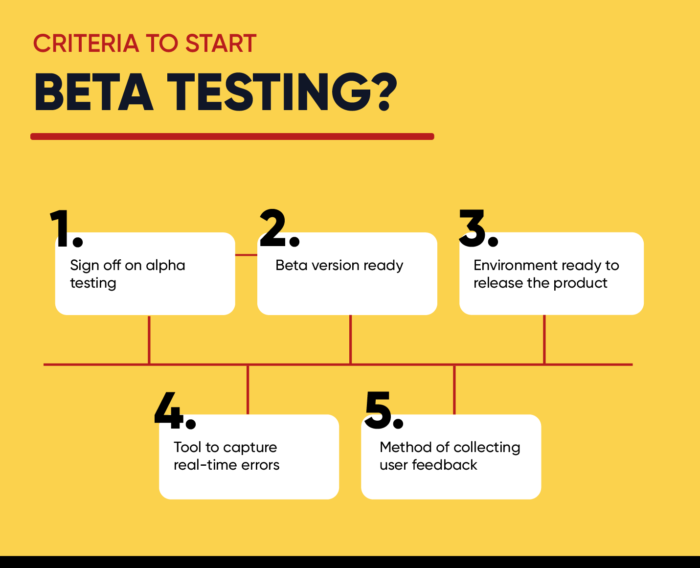
How do Internal Testers Replicate Bugs found during Beta Testing?
One should note that if a critical bug is found during the beta testing of the application, the testers will have to replicate this bug and find a way to eradicate it. To reproduce the bug found during testing, you need to do the following:
Step 1: First, the internal tester needs to get answers to the following questions:
- When did the beta tester experience the bug?
- What feature was the beta tester using when he found the bug?
- A detailed account of the series of events that led to the bug.
- How was the network condition when the beta tester experienced the bug?
- Any other details that the beta tester considers essential.
Step 2: The internal tester needs to ensure that they are testing the exact scenario of the application as experienced by the beta tester.
Step 3: The internal tester needs to test the application on the same device as used by the beta tester to replicate the bug.
Assume a user found a bug on iPhone 13 while testing X. Let us see how to replicate an issue and test it on BrowserStack.
- Signup and create a Free Account on BrowserStack App Live.
- Go to App Live Dashboard and upload the same beta version of the App used by the beta tester.
- Select iPhone 13 from a range of devices available
- Replicate the actions to identify the issue.
What is Alpha Testing?
Alpha testing is the initial testing phase that helps in the validation of the features and functionalities of a new application. The internal testing team conducts these tests near the end of the application’s development phase. Beta tests are generally performed after the completion of Alpha tests.
Alpha Testing vs Beta Testing
Below is a brief comparison of Alpha Testing and Beta Testing.
| Alpha Testing | Beta Testing |
| It is conducted by the internal testing team of the company in a simulated environment. | External users in a real environment perform it. |
| It is executed before beta tests. | It is conducted after alpha tests and before releasing it for public use. |
| These tests have longer and more rigorous execution cycles. | These tests usually last two to twelve weeks. |
| It utilizes both white box and black box testing methods. | It utilizes only the black box testing method. |
| It is conducted to identify potential bugs. | It is performed to evaluate the performance of the app using the feedback obtained from the user. |
| The bugs are fixed as and when they are identified. | Bugs are detected and reported by the user, after which they are resolved. |
| The main aim of alpha testing is to test the functionality and workability of the app. | The main objective of beta testing is to test the security features and reliability of the app, along with its functionality and workability. |
| The results from these tests are easily implemented because the product is still in the mid-development phases. | The results from these tests can only be implemented in the upcoming versions of the application. |
It is estimated that the internet is accessed by more than 4 billion people globally via more than 9000+ devices that consist of 21 different operating systems and eight leading browser engines that support more than 100 different browsers. You can have more than 63,000 possible device combinations, operating systems, and browser combinations. This number is still rising as newer hardware and software models are launched. This is the level of market fragmentation at present.
Also Read: How to deal with Android Fragmentation
These different combinations of device, operating system, and browser do not support the universal interoperability of your application. Hence, alpha tests need to be conducted on different combinations. If alpha tests are not performed for various devices, you can face the following issues:
- The UI design and visual functionalities of your app might not be the same across all devices.
- The features and functionality might not work as intended across all combinations of devices, operating systems, and browsers.
Some challenges encountered while performing cross-device testing are
- Lack of devices: It is not practical to buy a new device when you need to test your app on a different device.
- Cost: To perform cross-device testing, you need to maintain the infrastructure of various combinations of devices, operating systems, and browsers. This cost of maintenance is high.
- Frequent updates: The browsers and devices regularly bring out news updates and versions. This causes the testing team to test the applications on newer versions.
BrowserStack’s App live offers more than 3500+ real devices to conduct seamless alpha testing of your applications remotely. Sign up, select your desired device and start testing your application for free.
Best Practices for Beta Testing
Some of the best practices to consider for effective Beta Testing are as follows:
- Set clear goals in advance: You need to set goals for what you want from the beta testing phase. This would avoid confusion and help to achieve defined objectives effectively.
- Know the pros and cons of open and closed beta tests: If you want precise and reliable feedback, go for closed tests. But if you are testing huge software applications, go for open tests. We recommend you make a list of the pros and cons chart to decide this.
- Get your beta testers from multiple sources: Use multiple sources, whether online or offline, to source the beta testers for your application. This would bring in a diverse range of testers to track bugs.
- Take critical feedback positively: You should consider criticisms as crucial feedback on your App and take it with a positive note to improvise.
- Request for Detailed feedback: Detailed feedback usually improves your app’s performance. Try to get this feedback as early as possible to release the application on time.
- Award beta testers for critical feedback: Incentivising beta testers when they point out a crucial issue with the app is good. This will motivate the other beta testers to do the same.
Read More: Bug Tracking: A Detailed Guide
Limitations of Beta Testing
- Limited Control Over Testing: Developers have less control over how users test the product, which may lead to inconsistent test coverage.
- Incomplete or Unclear Feedback: Testers may provide vague or minimal feedback, making it hard to identify and fix specific issues.
- Risk of Negative Public Exposure: If the beta version is unstable, it can harm your brand image or user trust.
- Security and Privacy Concerns: Exposing your app to external users increases the risk of data leaks or misuse.
- Not All Bugs Are Detected: Some issues might only appear under very specific conditions, which testers might not encounter.
- Time and Resource-intensive: Managing testers, collecting feedback, and fixing reported issues require significant effort and time.
- Biased or Unrepresentative Testers: Beta testers may not reflect your actual target audience, leading to misleading feedback.
Conclusion
Beta Testing is an important phase in the application development process. It is an acceptance test used to gather feedback by exposing it to real users in a real environment.
Beta testing is an indispensable part of the software development process. It provides an opportunity for some real-life users to test an application and detect any defects before performing a public release. It also tests customer satisfaction and gives you an early insight into the product.