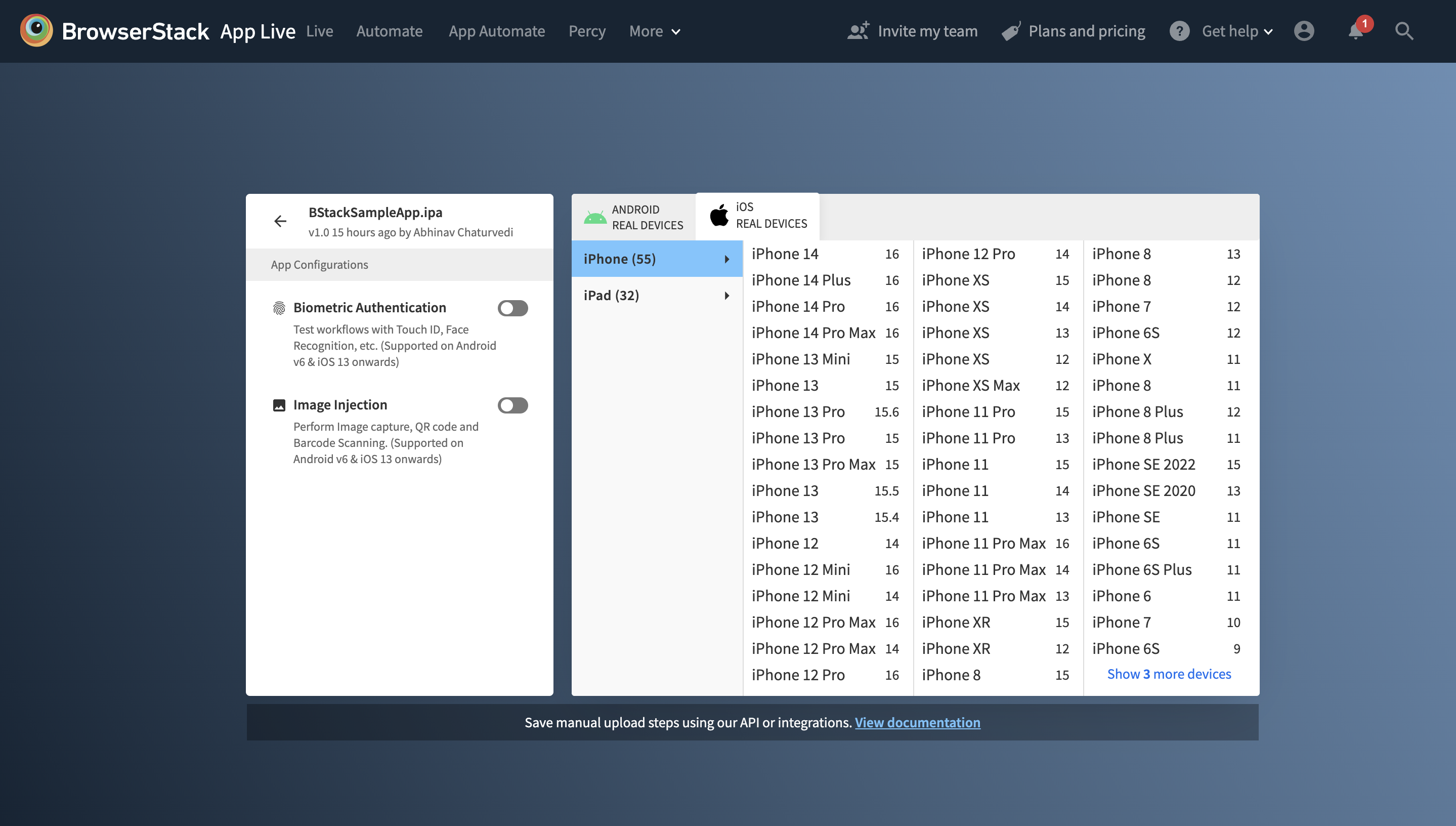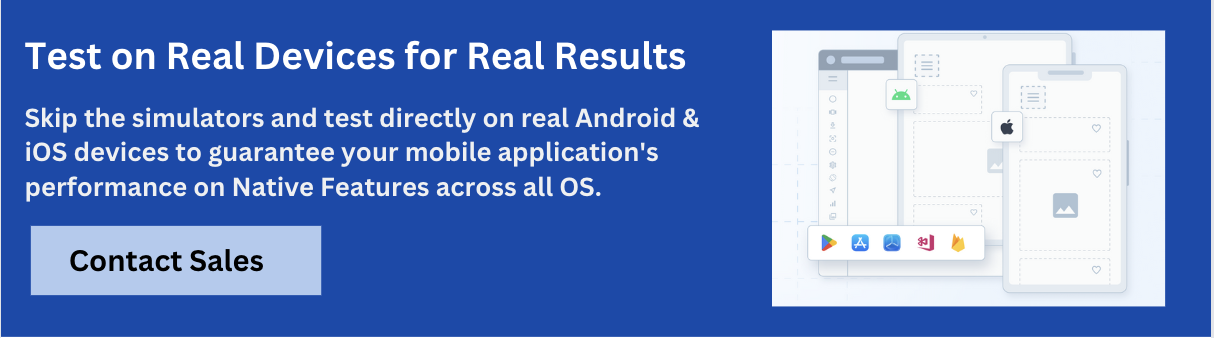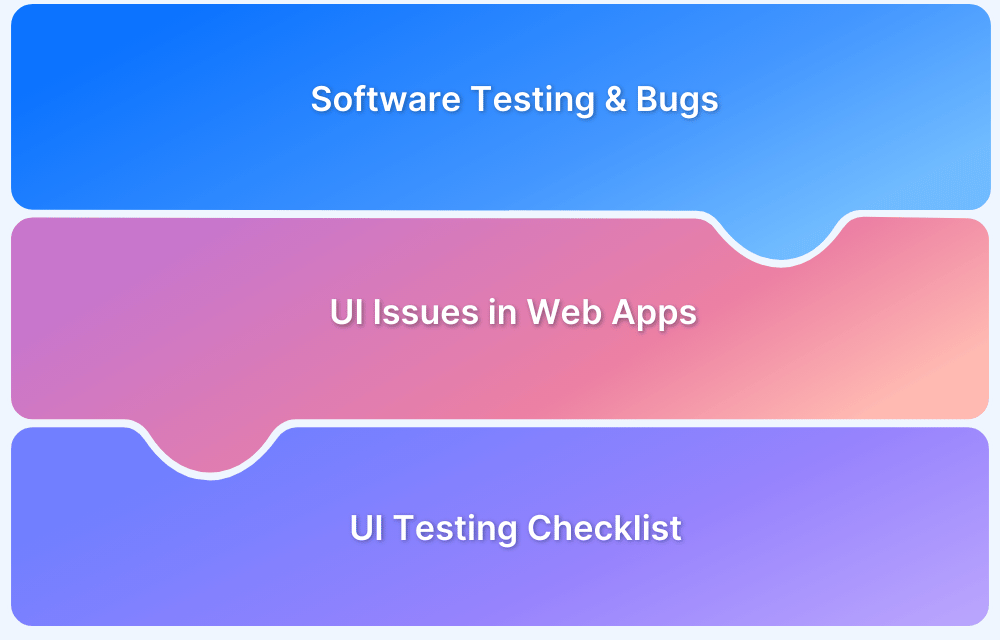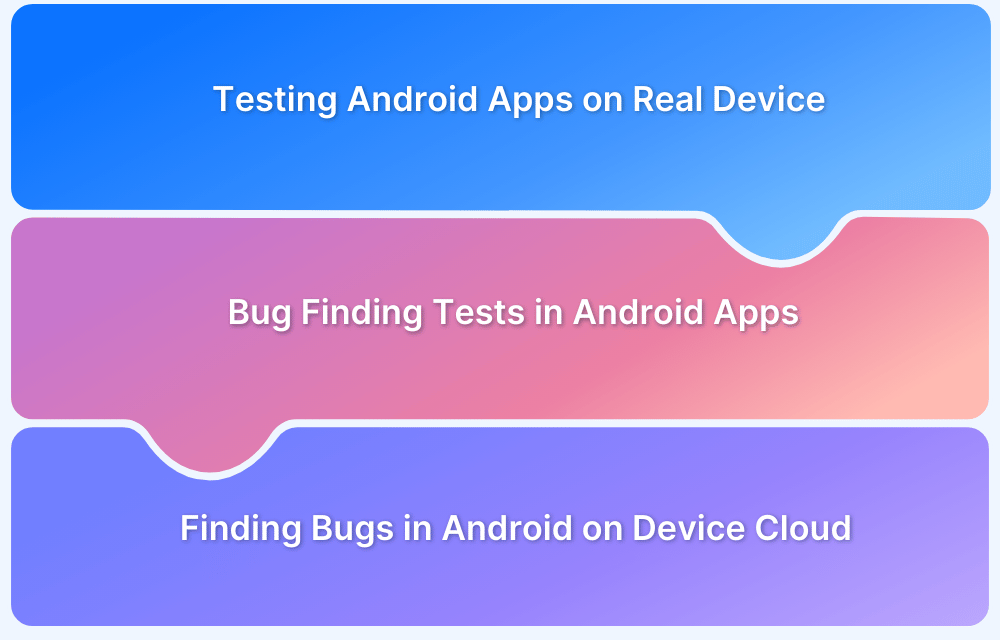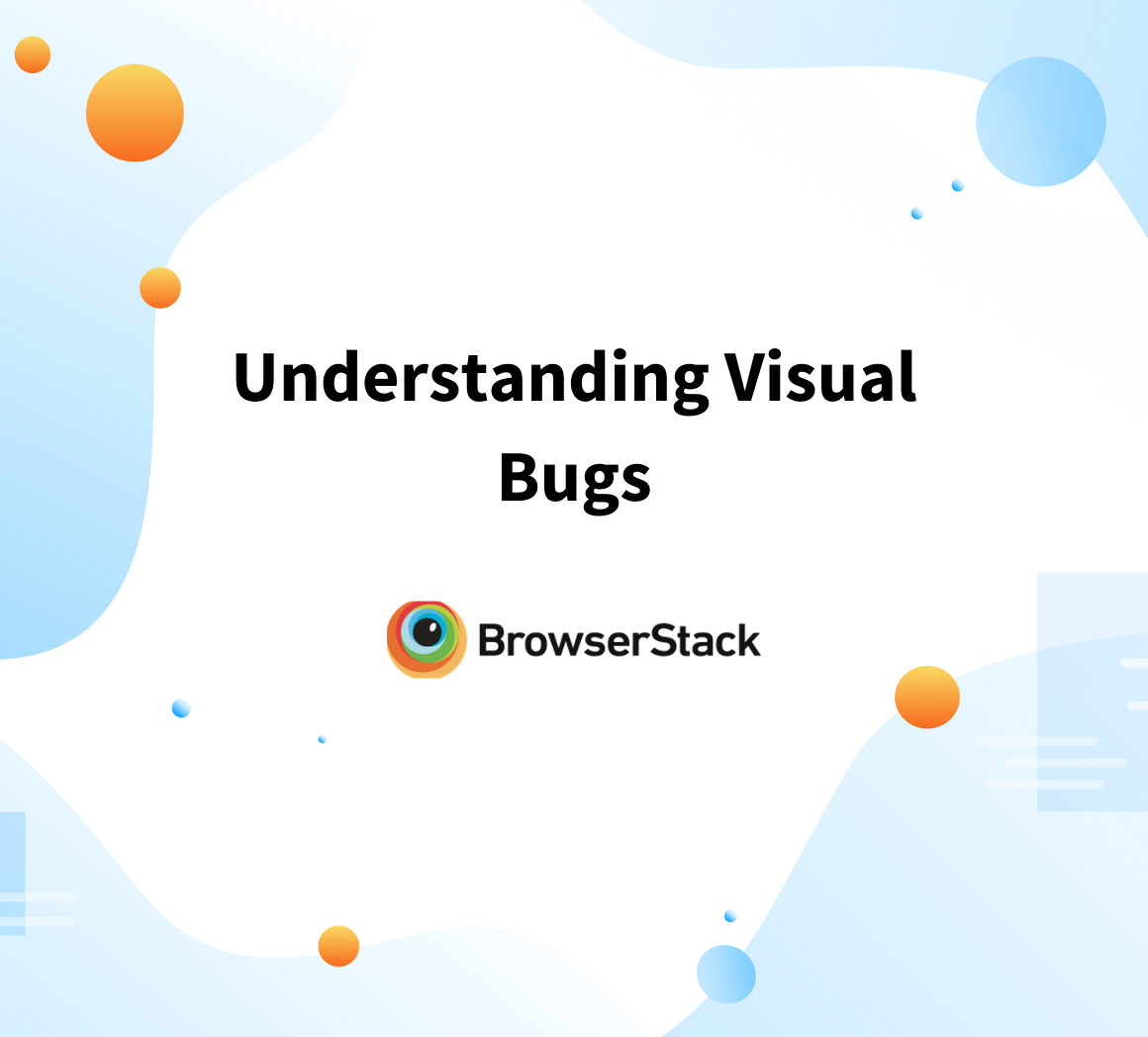According to studies, there are currently 2.04 million Android apps in the Google Play Store and nearly 2 million in the Apple Store as of 2025. With 5.1 billion mobile phone users, about 90% of the users’ mobile usage is time spent on different mobile apps. So, enterprises must ensure app bugs do not interfere with product launches.
However, achieving perfection in terms of user experience is not an easy task. It is an iterative process, and there will be trying & testing to identify the bugs on mobile apps and resolve them.
This guide will discover the iterative testing phases to identify bugs in mobile apps and resolve them on a real device cloud.
What is a bug in a mobile application?
A bug in a mobile application refers to an error, flaw, or defect in the software that causes the app to behave unexpectedly, incorrectly or not as intended. Bugs can range from minor issues, such as visual glitches or typos, to major problems that prevent the app from functioning properly.
Mobile app bugs can occur for various reasons, such as incorrect programming, integration issues, memory leaks, server or network issues, operating system incompatibilities, or other factors. App developers and testers use various methods to detect and fix bugs, including manual and automated testing, performance testing, and user acceptance testing.
Detecting and fixing a mobile app bug is essential to maintain its functionality, security, and user experience. Neglecting or ignoring bugs can lead to poor user experience, low ratings, reviews, and loss of user trust and engagement, adversely affecting the app’s popularity and success.
Why test Mobile Apps on Real Devices?
Before moving to the testing part, it’s essential to understand the need to find bugs on real devices.
- When testers and developers test their apps on real devices, it shows how users experience using the mobile application and the problems they face in real user conditions.
- It helps to find bugs more effectively and provides complete transparency of application performance.
- Using emulators/simulators will not be a reliable solution for testers because it comes with various limitations, such as the inability to mimic battery states or cellular interrupts.
BrowserStack App Live is designed explicitly for testers and developers to conduct real device cloud testing in the simplest manner.
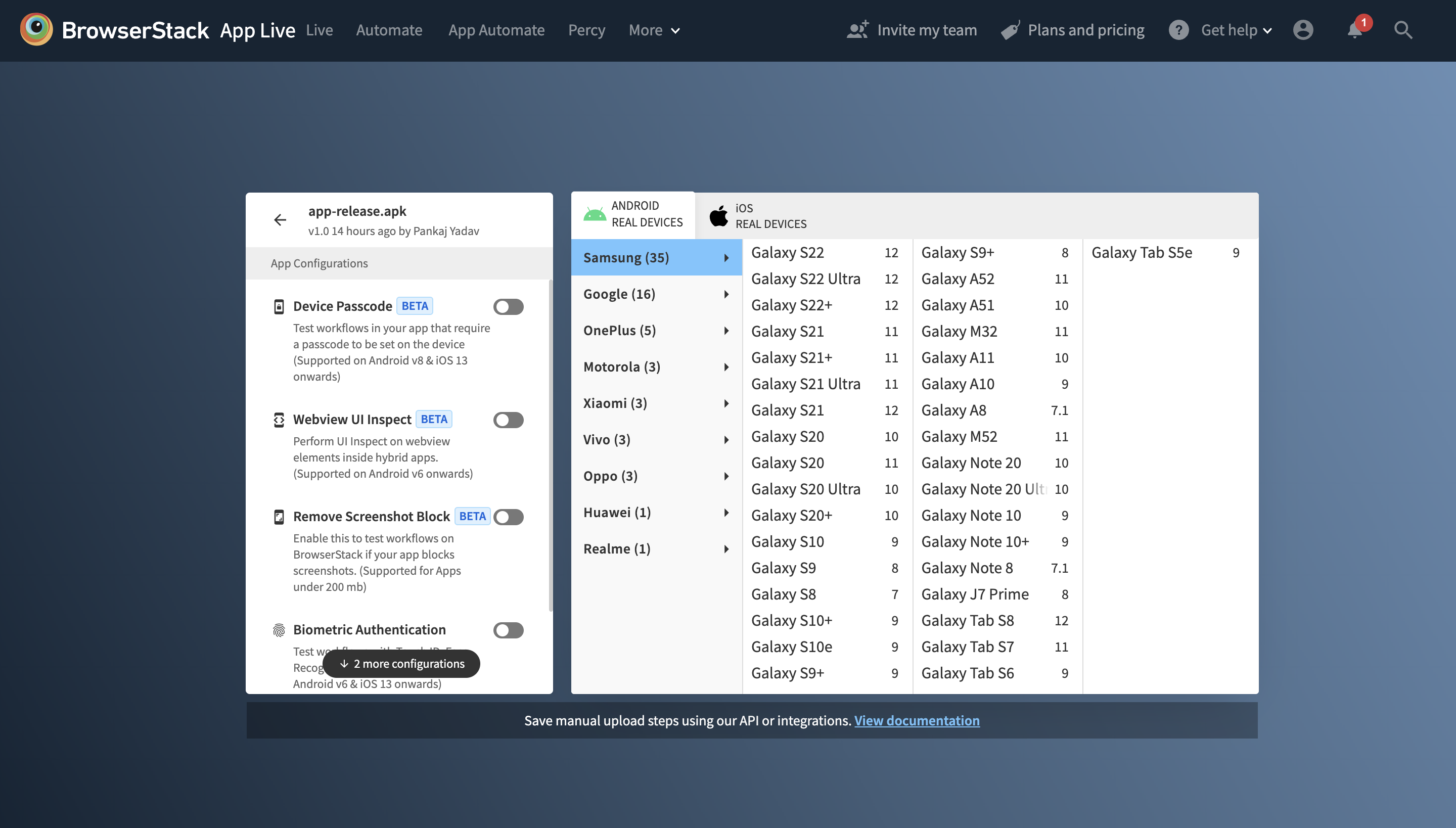
All you need to do is create a free account on BrowserStack, choose a device-OS combination for testing and use advanced testing options like geolocation testing, biometric authentication, network simulation, changing language, preloading image, push notifications, etc, to find app bugs effectively.
Sign Up Free for Real-Device Testing
Common Bugs found in Mobile Apps
Before launching the mobile application on the Play Store or App Store for public use, it’s essential to check how to find app bugs. For this, some most common bugs can be easily found and resolved on your mobile application.
Here are some common bugs found in mobile applications:
- Crash After Tapping on the Button: The application crashes whenever a user taps on a specific button, and it’s the most common bug on mobile apps. This hidden period bomb activates whenever a user clicks on the button. So it’s essential to find this particular bug and resolve them.
- No Progress Indicator: No Progress indicator is one of the common bugs found when a user uses an application and wants to download or upload any file, but it’s not showing any progress or process when a user clicks on the button.
- Slower Response: Speed is the most common bug that needs to be considered for mobile applications. If the mobile application takes more than 5-10 seconds to open or process any requests, it can be a major bug that must be resolved.
- Different OS Support: A mobile app should be designed to support Android and iOS. Many mobile applications have these bugs that do not support other OS platforms, hence losing market adoption and revenue.
- Portrait & Landscape Orientation: Mobile applications should be easy to access from both angles, i.e., portrait & landscape views. Another common bug that needs to be considered while improving the readability.
- Error Handling: When a user is accessing the mobile application, and suddenly the screen shows “error 404” or crashes, it requires improvement and increases the app’s efficiency.
- Push Notification: Push notifications are the medium to engage with mobile app users and work according to the user’s command. But sometimes, the application doesn’t send the user’s request and does not work properly, and this bug should be resolved. Learn how to test push notifications on real devices.
- Native App Permission: Some permission bugs may not allow users to access the mobile application. So it’s important to understand the importance, resolve the permission issue and allow users to use the application with all permissions, including security, request, SMS, camera, video, and audio.
Follow-Up Read: 11-Step Product Launch Checklist
What common coding mistakes can lead to app bugs?
Here are the common coding mistakes that lead to app bugs:
- Memory leaks: Memory leaks occur when an application fails to release memory that is no longer required, which can lead to performance issues or even crashes.
- Null pointer exceptions: Null pointer exceptions occur when a program attempts to access a null object reference, which can cause the app to crash or behave unexpectedly.
- Input validation: Failure to validate input can result in security vulnerabilities, such as injection attacks or buffer overflows, that can compromise user data.
- Hard-coded values: Hard-coding values can make an application more difficult to maintain, leading to bugs when the values need to be changed.
- Incorrect variable scoping: Incorrect variable scoping can lead to unexpected behavior and memory leaks.
How does automation testing help prevent app bugs?
Automation testing is a method of testing software that uses tools and scripts to automate repetitive and time-consuming testing tasks. This type of testing can help prevent app bugs by providing more comprehensive and accurate testing coverage, reducing the risk of human error, and enabling faster testing cycles.
- Automation testing can help to identify bugs early in the development process by running automated tests that cover a range of scenarios, including edge cases and boundary conditions, that may not be easily identified through manual testing.
- In addition, automation testing can help developers detect regression bugs, which are issues that occur when new code changes break previously working functionality.
- Automation tests can be run repeatedly after changes are made to the code, ensuring that the app remains functional and error-free.
Overall, automation testing can help to improve the quality and reliability of mobile applications, reduce the risk of bugs, and accelerate the development process.
Follow-Up Read: Difference between Testing and Debugging
7 Tips on How to find App Bugs on Mobile Devices
How to identify bugs in an app? is the most asked question that every tester & developer wants to know. Here are 7 valuable tips that help to find different type of bugs in mobile apps:
1. Application Overview
Before finding bugs on any mobile application, ensure you’ve complete knowledge and understanding of the workings of that particular app flow. Once you know the design and working mechanism, it’s easier to find buggy areas where bugs are and plan accordingly.
Testers must check that every app function is performing exactly as expected. Functional Testing is a broad category that comprises smoke testing, sanity testing, regression testing, usability testing, and so on.
2. Develop Test Cases
Once you’ve found all the bugs on your mobile application and created a complete detailed report, start developing and prioritizing test cases they would like to dive deep into.
3. Automated Parallel Testing
Automated testing tools make it easier to do parallel testing on the mobile application without performing manual tasks. Parallel Testing is a process to leverage automation testing capabilities by allowing the execution of the same tests simultaneously in multiple environments, real device combinations, and browser configurations.
4. Obtain Customer Feedback
Gathering customers’ feedback helps find app bugs from a neutral and non-biased perspective. These users have prior experience in using the application, and they know where the shortcomings of this application are. Learning from feedback can be the best way to find bugs in apps and improve them accordingly.
5. User Interface (UI) Testing
UI testing is used to analyze the complete performance of a mobile application from start to end. With this testing, you can learn how to find bugs in apps, where the application is lacking, or if it is difficult to access any features.
Read More: 9 Core Elements of Modern Web Design
6. Check Performance under Limited Storage
Sometimes mobile applications start hanging or may become slower because of mobile phones’ lack of storage space. So it’s essential to check the performance of your mobile application and see if there is enough space. If not, you need to find a bug that can be resolved by optimizing the storage.
7. Conduct Repeated Testing
After resolving all the bugs in the application, it’s important to save the changes and again check bugs several times in the updated application for better improvement. Allow the users to use this updated application and get genuine feedback to improve accordingly.
Regression testing is a better alternative to this and should be implemented by every product-based company looking to scale faster.
There you have it. These seven practical tips will help you improve testing efficiency and find app bugs more effectively. Once you’ve understood the typical bugs and 7 tips, it’s time to implement them and find bugs in your mobile apps.
Conclusion
Finding bugs in your mobile application is vital for improving its performance before launching it. We hope this guide will help you know how to find bugs in mobile apps and some common bugs in apps.
BrowserStack App Live is a one-stop solution for cloud-based real device testing with 3000+ real browsers and device support for manual and automated testing.
You can do more than just the usual mobile app testing, such as:
- Geolocation testing (Geotargeting, Geofencing, Geofencing, Geoblocking)
- Network Simulation (2G, 3G, 4G, Offline Mode)
- In-App purchases (Google Pay, Apple)
- Push notifications
- Custom Timezone
- Offline Mode Testing
Frequently Asked Questions
1. What causes bugs in apps?
Various factors, including coding errors, hardware or software incompatibilities, changes in operating systems, third-party libraries or services, incorrect user input, and inadequate testing or quality assurance processes, can cause app bugs.
2. How do you check for bugs in apps?
If you are looking to find bugs in phone for your apps, you can perform various types of testing, including manual testing, automation testing, and exploratory testing. Manual testing involves using the app to simulate user interactions and check for issues. In contrast, automated testing involves running test scripts or tools to test the app’s functionality automatically. Exploratory testing consists of exploring the app to discover new issues or unexpected behavior.
3. What are the common bugs found in mobile testing?
A common app bug pattern in mobile testing includes crashes or freezes, incorrect or missing data, synchronization issues, performance problems, security vulnerabilities, and UI or layout issues. These issues can vary depending on the app’s functionality, platform, and user base.
4. How to find bugs in APK?
To find bugs in an APK file, you can follow these steps:
- Install the APK file: Install the APK file on BrowserStack and use the app as you would normally do to identify any bugs or issues.
- Use automated testing tools: Use tools like Appium to run automated tests and identify any issues that may not be easily visible through manual testing. You can use BrowserStack Automate to do so.
- Use debugging tools: Debugging tools like Android Studio’s debugger and BrowserStack issues by providing detailed logs of the app’s behavior.
- Perform compatibility testing: Use BrowserStack to Test the app on different devices and platforms to ensure it works correctly and consistently across different configurations.
- Solicit user feedback: Solicit user feedback through user testing or beta testing programs to identify any issues users are experiencing.
5. What is Bug Fixes in Android and iOS?
Bug fixes in Android and iOS refer to the process of identifying, resolving, and deploying updates to eliminate errors or defects in mobile applications. These bugs can affect functionality, user experience, performance, security, or compatibility with different devices and OS versions.