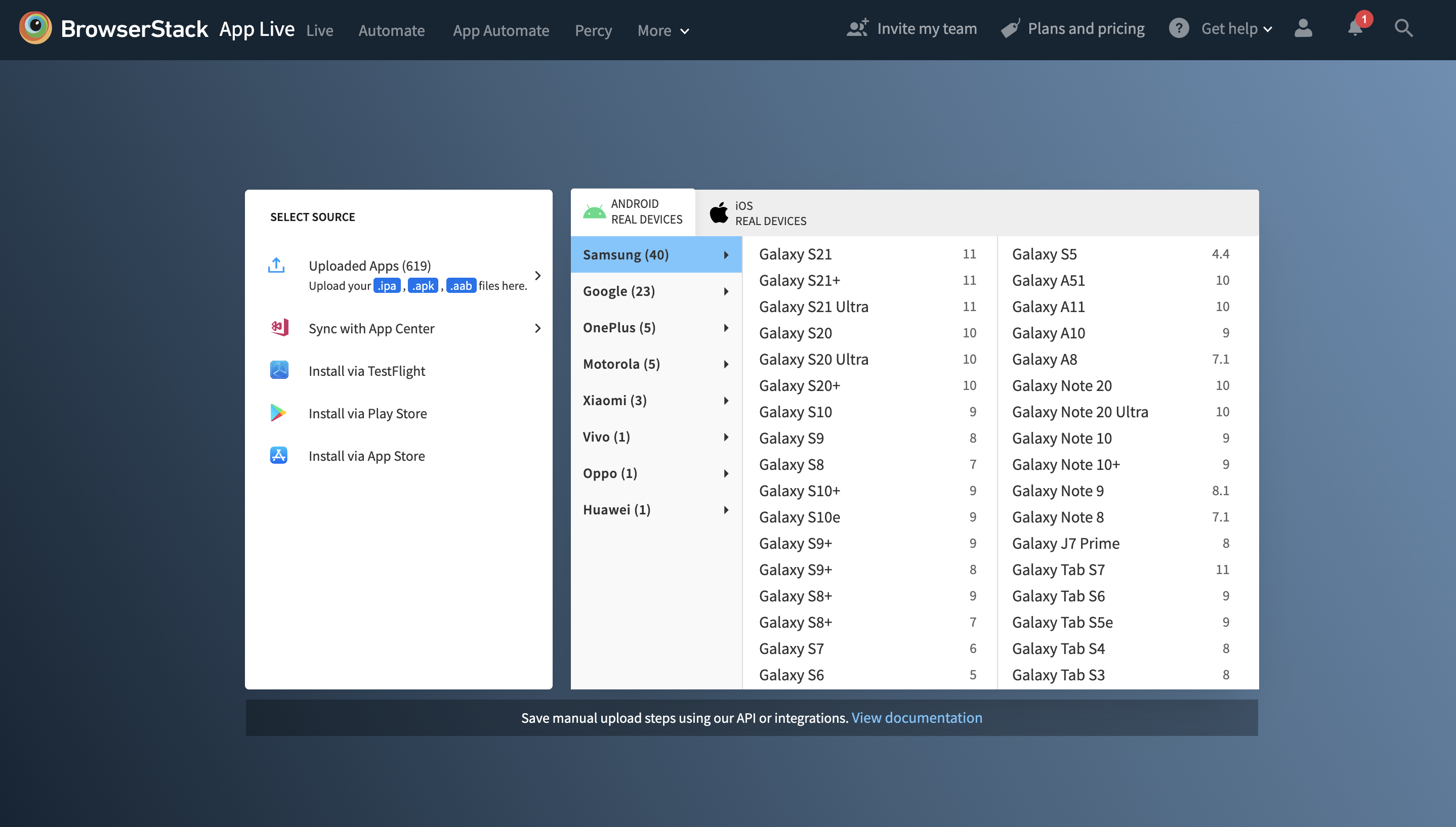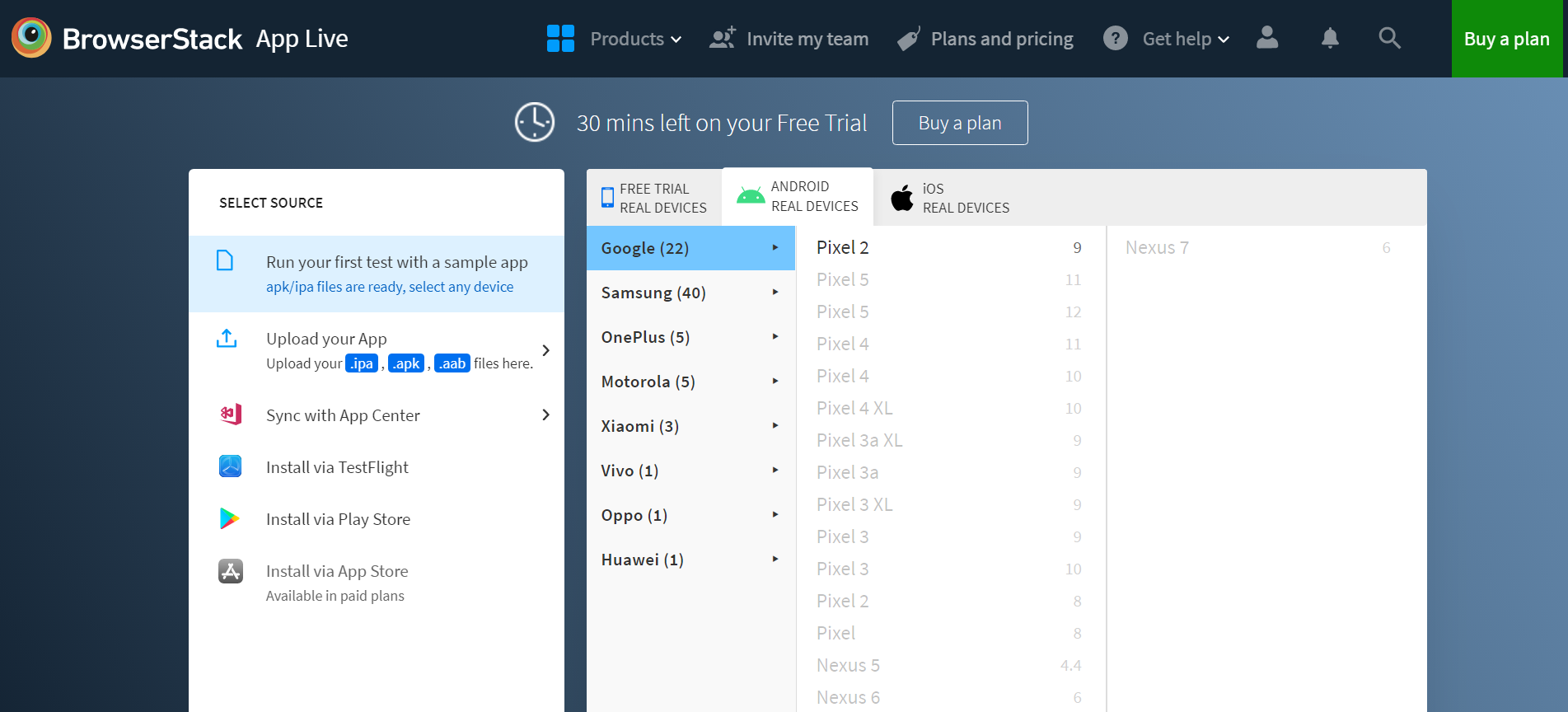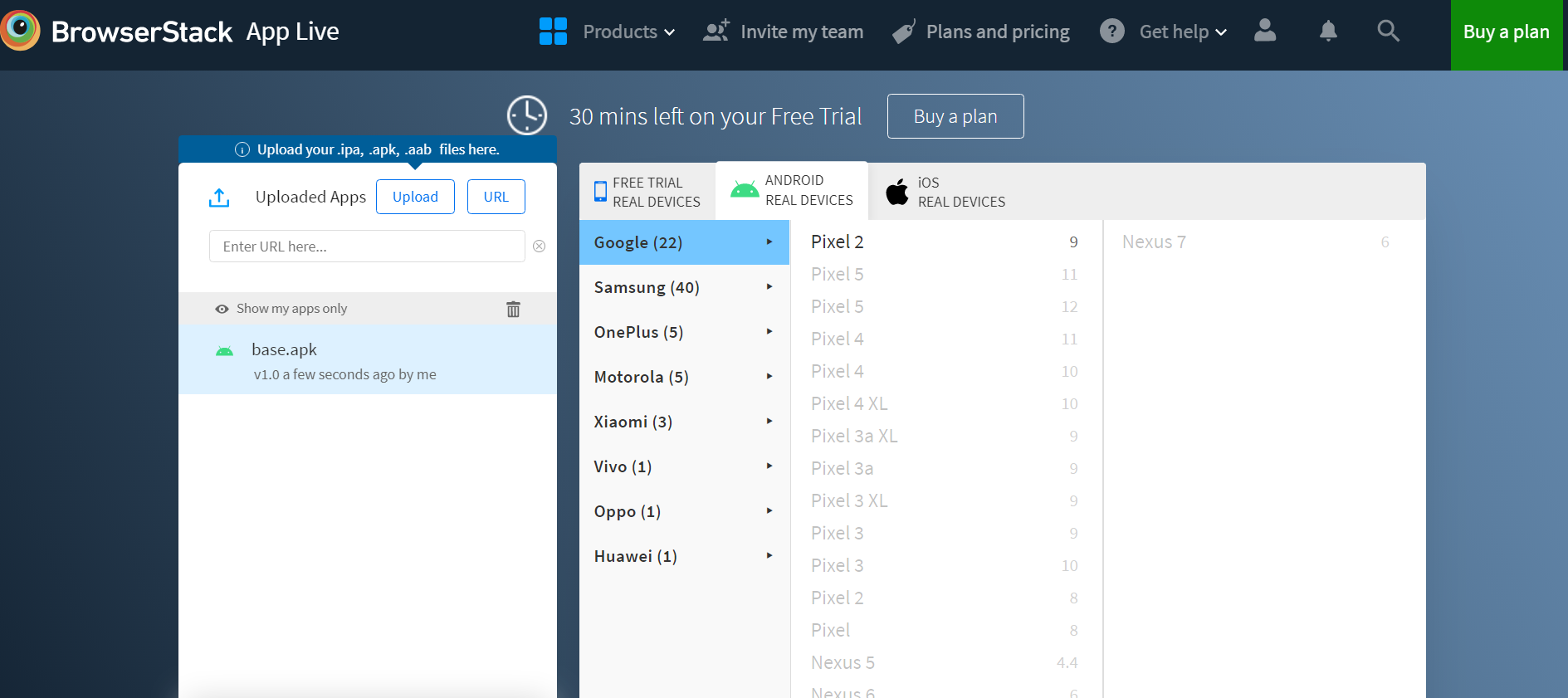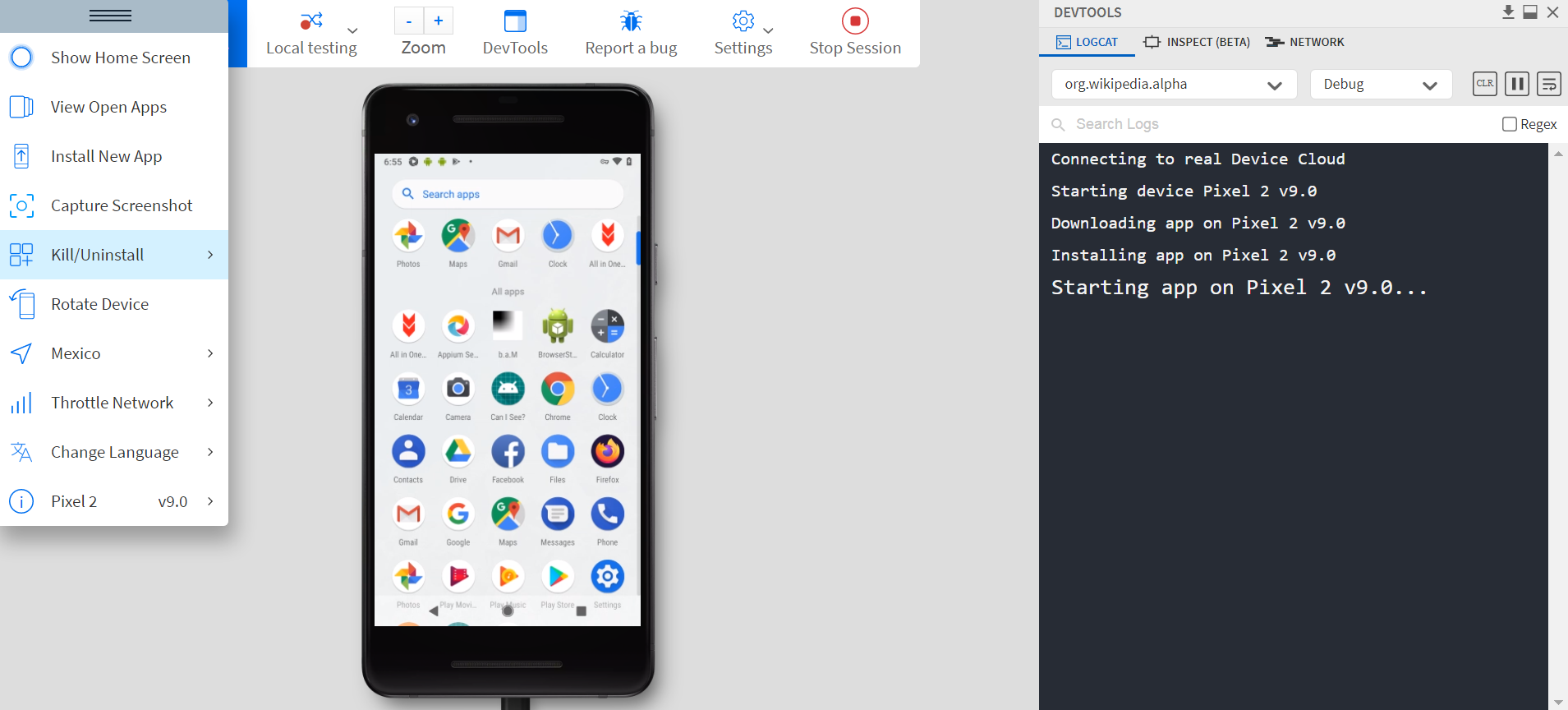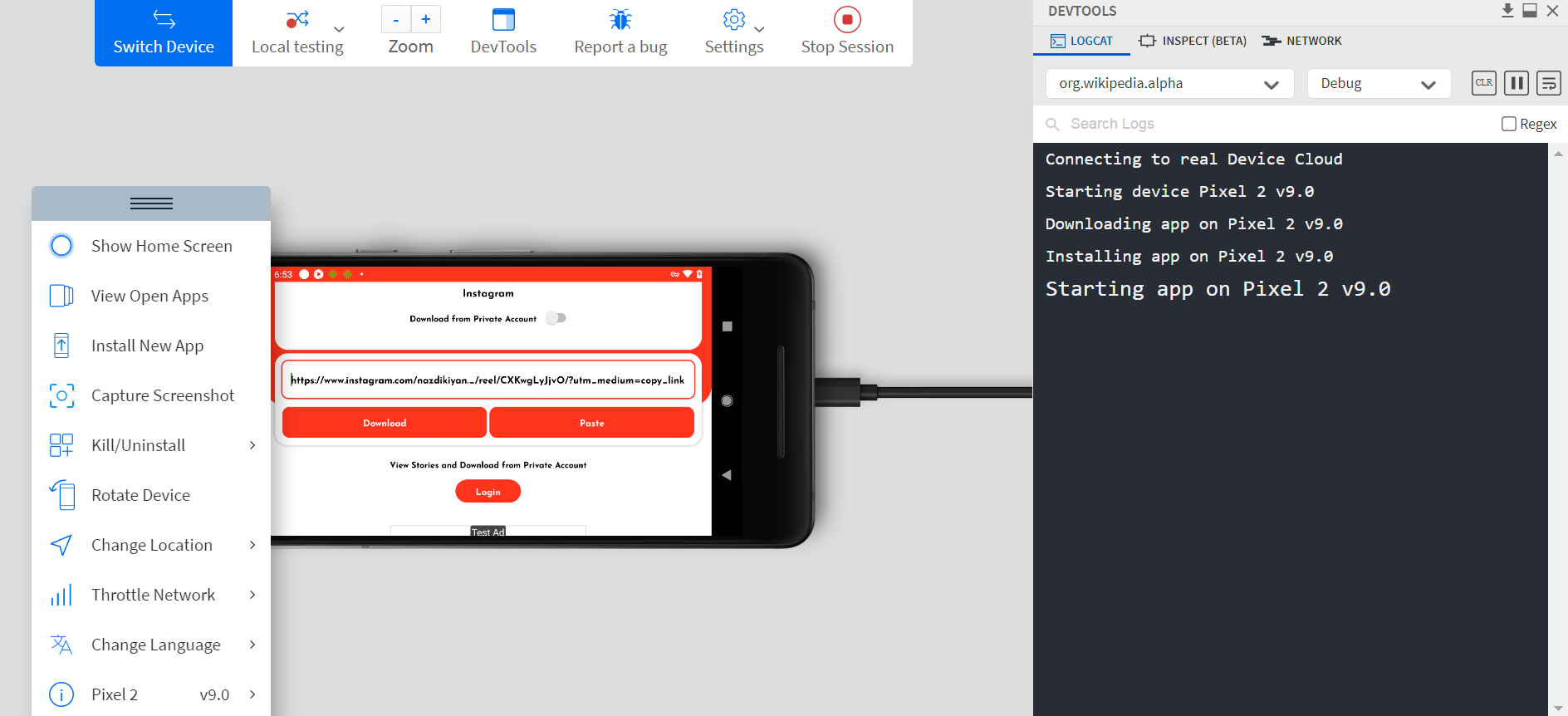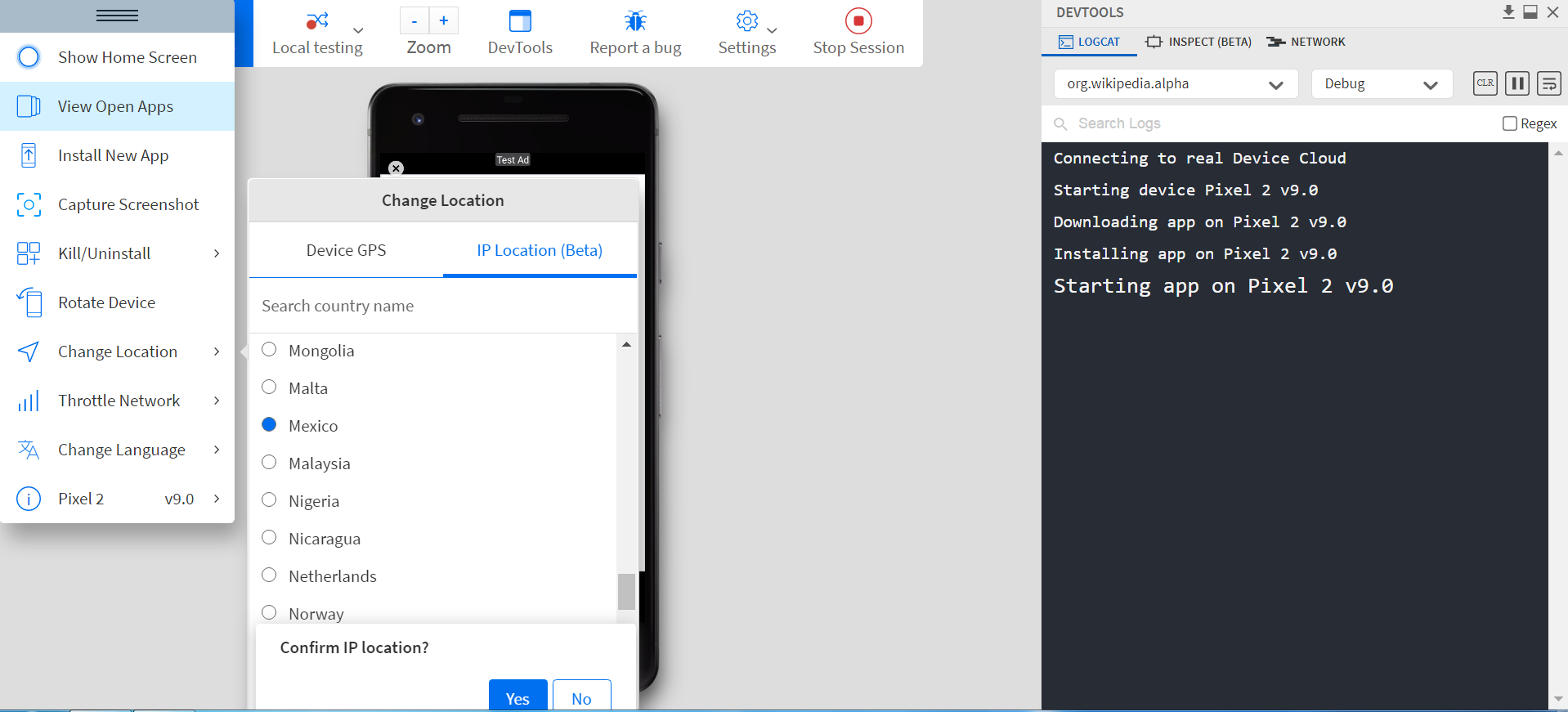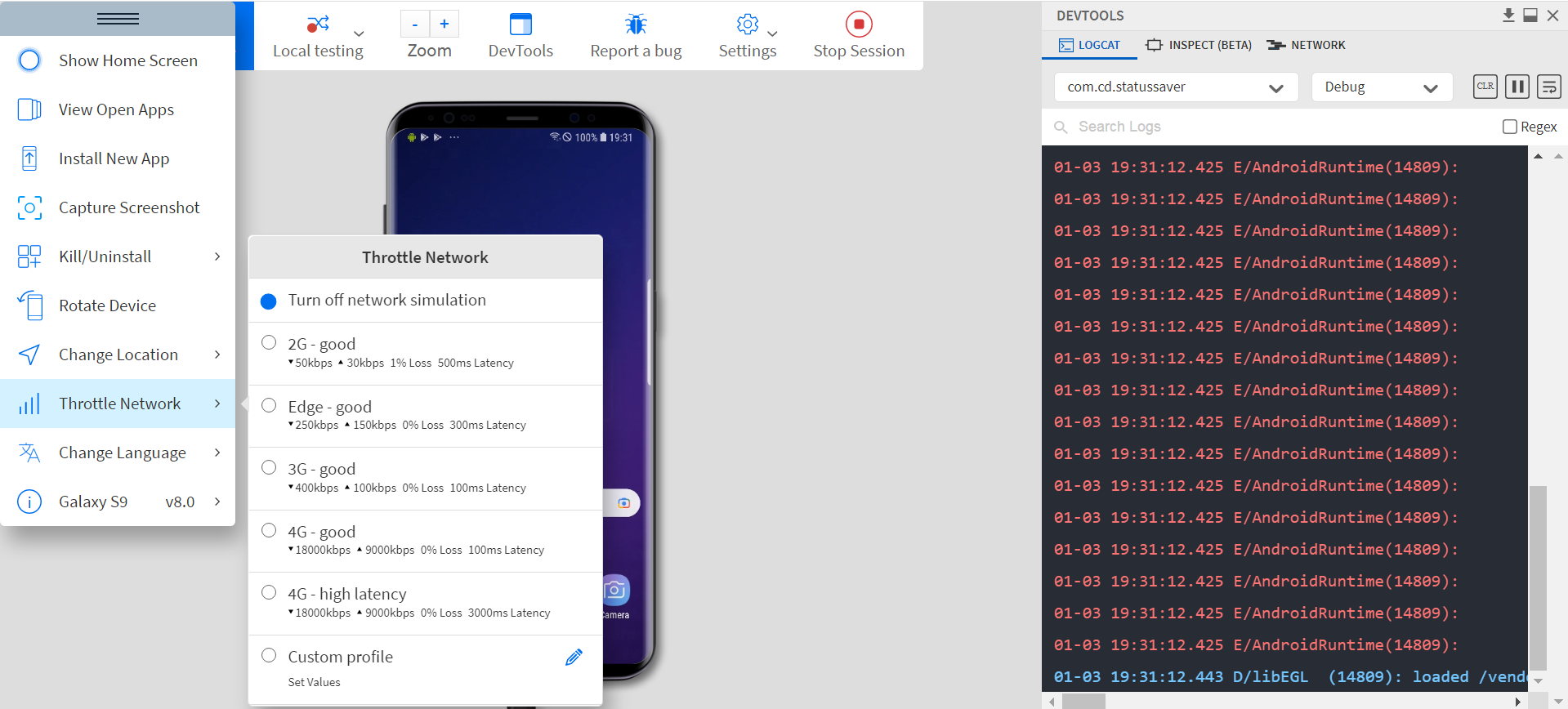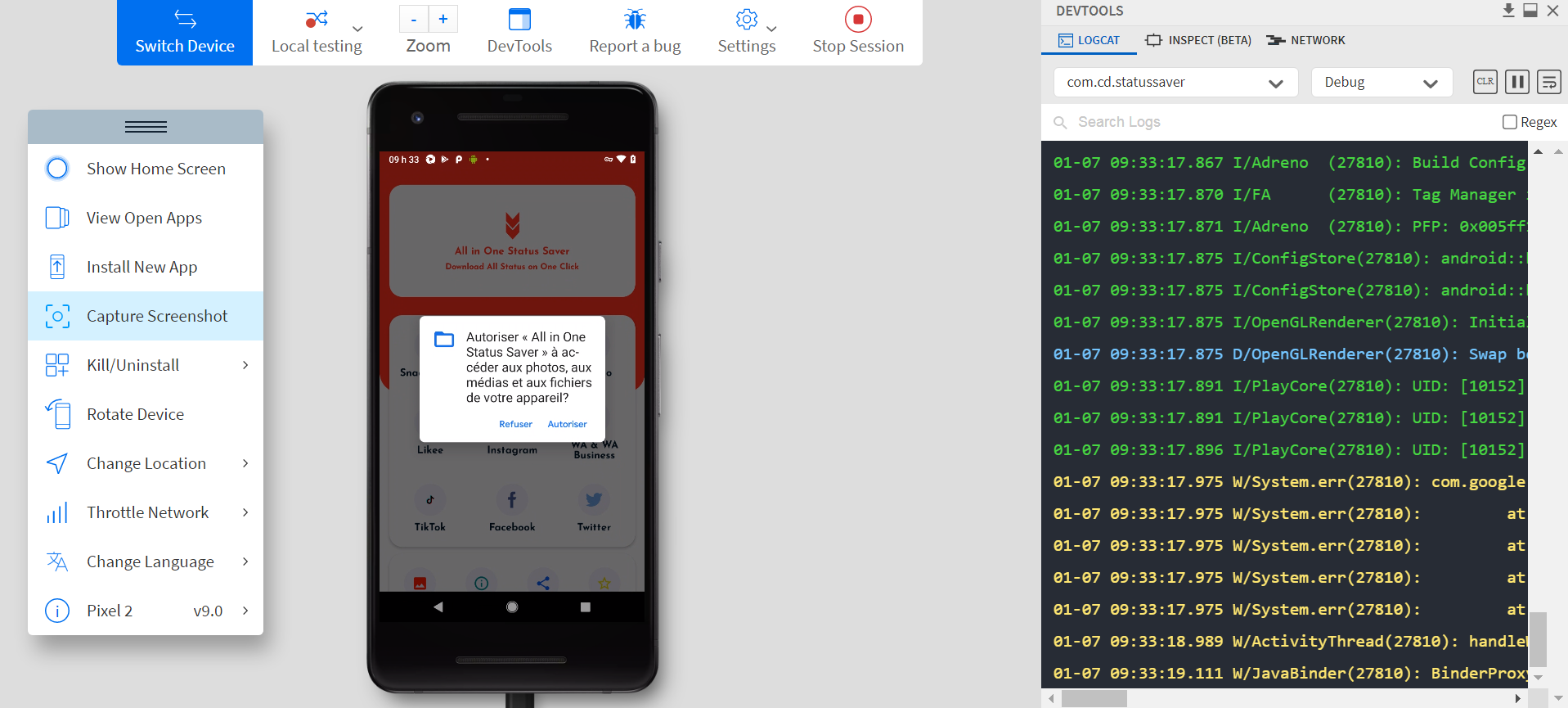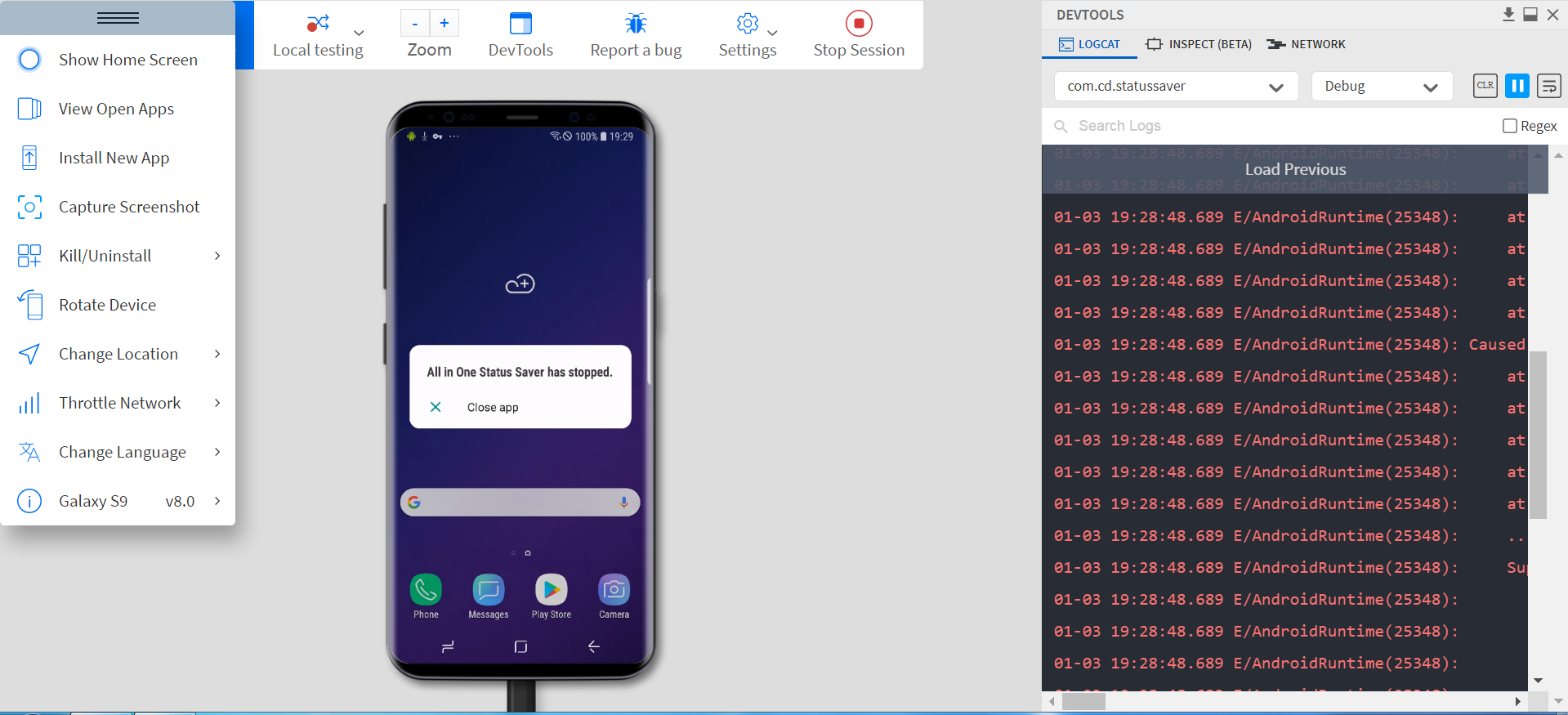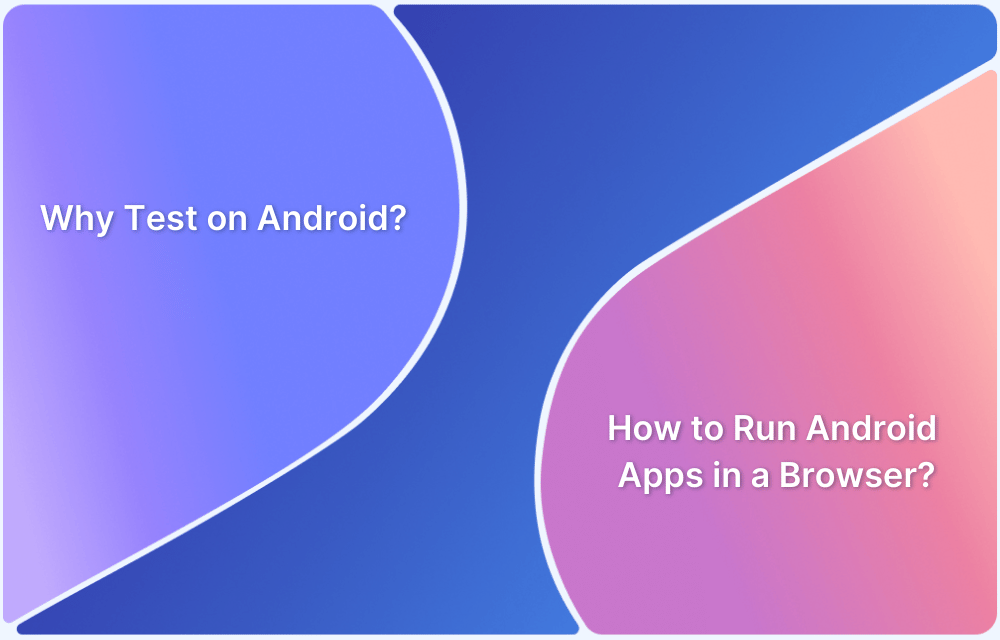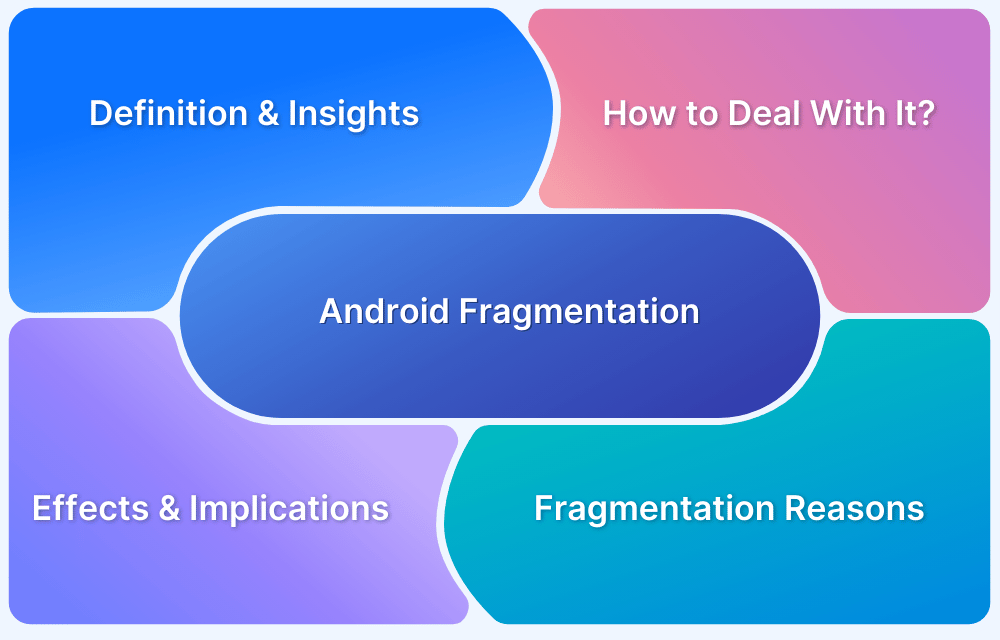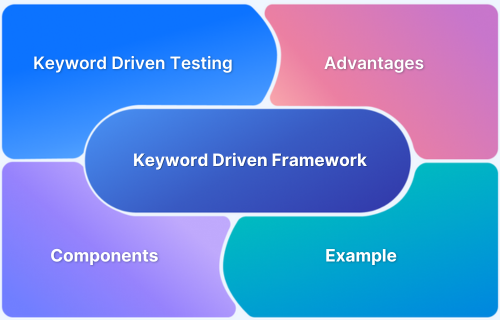How to find bugs in Android apps
By Aayushi Verma, Community Contributor - January 12, 2022
Statistically speaking, Android accounts for the largest share in the global market in 2021, swiping around 75% of the market share and holding approx 2.8 billion users globally. Needless to say, Android apps are the most downloaded and used apps in the world.
However, to ensure that an Android app provides actual value to users, it needs to be tested thoroughly in order to identify bugs and resolve them before any public rollouts can occur. Bear in mind that mobile app testing is an iterative process. It is never ‘done’ completely. Testing apps for different geolocations with distinct behavior on different smartphone models creates complexities.
This article will explore an effective method to find bugs in Android apps, without having to purchase, update or maintain Android devices or installing operating systems.
However, before diving into the actual identification of bugs, let’s look at some essential parameters for app testing.
Why test Android apps on real Android devices?
Before moving on to the actual testing part, let’s take a moment to consider a fundamental necessity when it comes to finding bugs in Android apps – testing on real Android devices.
Being the most popular mobile OS in the world, millions of Android devices, with unique hardware and software specifications are used to access Android apps across the world. Any testing pipeline seeking to find and debug Android apps must take into account the massive fragmentation that exists in the Android device and app ecosystem.
Read More: How to deal with Android fragmentation
To provide a flawless user experience across Android devices, apps must be tested on the real thing. Given the number of Android devices in popular usage, however, it becomes difficult to acquire them all for in-house testing.
Additionally, Android emulators can be rather unreliable when it comes to testing Android apps. Given their various limitations, they simply cannot replicate real-world conditions (such as low battery, throttled network, etc.) thus leading to inconclusive and inaccurate results. They cannot be trusted to test apps for public release. It is far easier and more trustworthy to test on real Android devices. That way, you know exactly how the site or app will operate in the hands of end-users.
It is much easier to use a cloud-based platform like BrowserStack with thousands of real Android devices available for instant testing. App Live, in particular, is designed for effortless interactive manual app testing on real devices.
Simply sign up for free, log in, choose the Android device and start testing. Leverage a wide variety of highly relevant features like geolocation testing, network simulation, changing language, pre-loaded images, push notifications, in-app purchases, and much more. If you’re intrigued, explore all features of App Live.
Test Android Apps on Real Devices
Tests required to find bugs in Android apps
While this is not an exhaustive list, these tests must necessarily be executed to ensure comprehensive bug detection.
- Functional Testing
Testers must check that every function of the app is performing exactly as expected. Functional Testing is a wide category. It comprises a large number of specific test types, such as smoke testing, sanity testing, regression testing, usability testing and so on.
Read More: Functional Testing: A Detailed Guide
- Network Simulation Testing
It is crucial to see whether the application is working efficiently in a fluctuating or poor network – Edge, 2G, 3G, 4G.
- Geolocation Testing
Similar to network conditions, apps must be tested from different locations to ensure that bugs don’t show up when the app is being accessed from a particular country, state, or area.
- Testing for natural gestures and language
Check how the app reacts to interaction with different devices/natural gestures. Also, verify that the app can easily accommodate other languages, necessary to provide good user experiences to global audiences.
Read More: Test app with native device features
- Testing push notificationsPush notifications motivate users to interact with the app, increase outreach, promote its services/functions and keep users engaged. They are useful for marketing and advertising purposes. Test them for timing, accuracy, function and design parameters.
- Testing in-app purchases
If the app allows for some sort of purchase, that function must be tested comprehensively. Given that this function requires financial transactions, meticulous testing in this regard must be of high priority.
How to find bugs in Android apps on a device cloud
In this example, the tester has used BrowserStack to test an Android app and report bugs.
- Sign up for a free trial of BroswserStack App Live.
- Navigate to the App Live Dashboard, which showcases a wide range of real devices to test on.
- Select the source for uploading the app. There will be several options like uploading files, installing via Play Store, or syncing with the app center. Here, the tester has selected Upload your App. Testers can directly upload files from their system or simply enter the URL. Here, the app is directly uploaded from the system.
- Once the app (Instagram, in this case) is uploaded, select the Android device to test on. In this example, the tester has chosen Google Pixel 2. The software will start the session by connecting to a real device.
- Testers can now see an intelligent dashboard with different tools and options. One can select various options to check the app under different conditions.
- The ‘rotate device‘ option is selected to see how this app responds.
- The tester has changed the geographical location to look for bugs if any.
- Now, throttle the network to see if the app responds efficiently under different network conditions. One can see options like 2G, 3G, and many more.
- Change the app language to French to see how it works.
- Now, the tester tried to switch the handset to Samsung in order to run tests, but the app crashed. One can see the whole log on the right panel screen, which will further help the tester fix the bugs.
This one simple tool can help testers test their Android app under a number of conditions and on a wide range of real cloud devices. To get a better sense of how it works, explore the different features of BrowserStack App Live.
Test Android Apps on the Cloud Free
BrowserStack’s real device cloud provides thousands of latest and older Android devices to run app tests on. Additionally, QAs can run both manual app testing as well as automated app testing on the cloud.
BrowserStack also offers a host of advanced features that enable seamless, easy, and effective testing. A few of these features include:
- Geolocation Testing
- Network Simulation
- In-App Purchase
- Testing on dev environments
- Push Notifications
- App Uninstallation
With millions of apps on the Play Store, competition is fierce among app developers to distinguish their product and keep users interested enough to download and use their product. In the absence of comprehensive testing, bugs will inevitably escape into production, resulting in a sub-par user experience. This will cause users to uninstall the apps, and negative reviews are almost certain to sink the app in public opinion.
To prevent this, run extensive tests on apps using a cloud-based platform like BrowserStack. You won’t have to worry about purchasing, updating, or maintaining real devices. Simply sign up, log in, and get instant access to a wide range of real Android devices for testing. Ensure a robust app with an excellent user interface and minimum bugs.