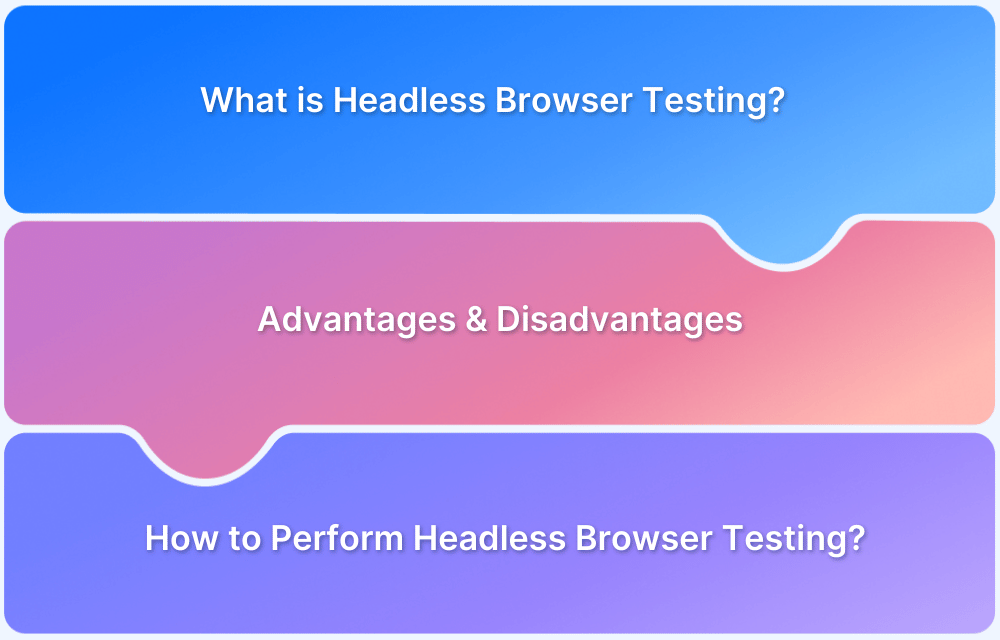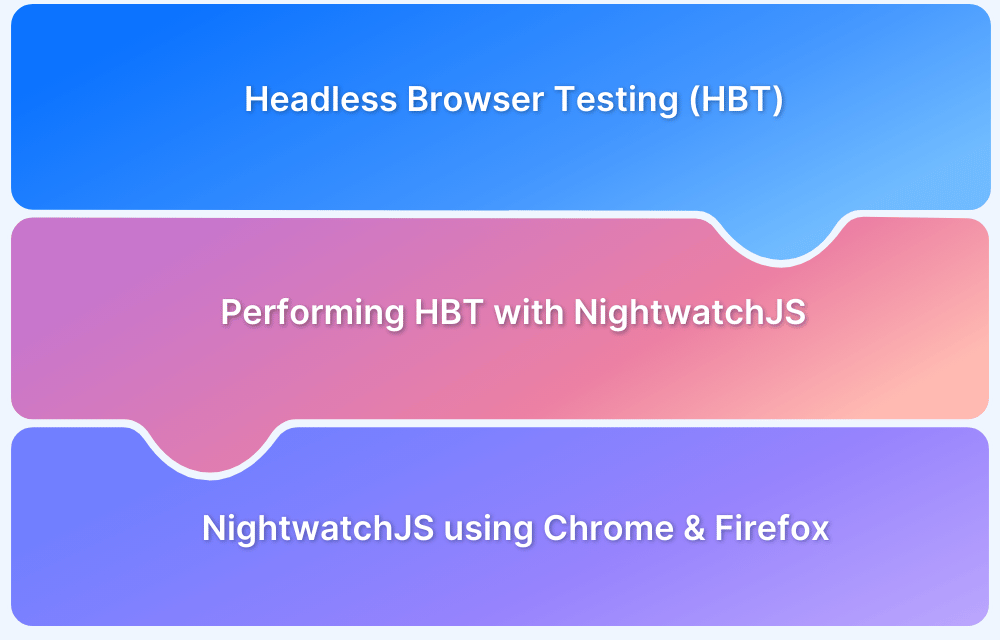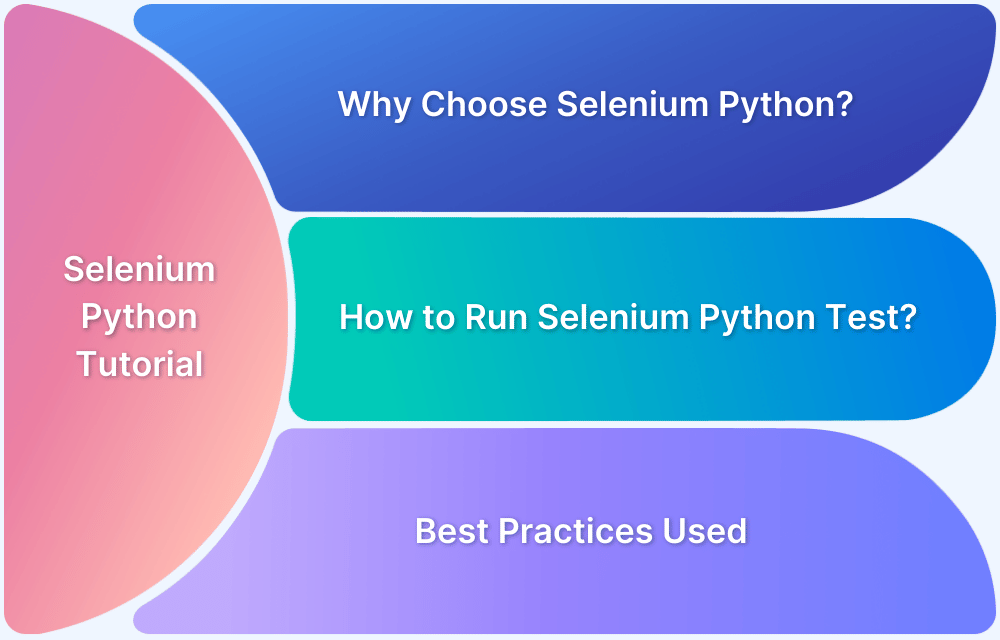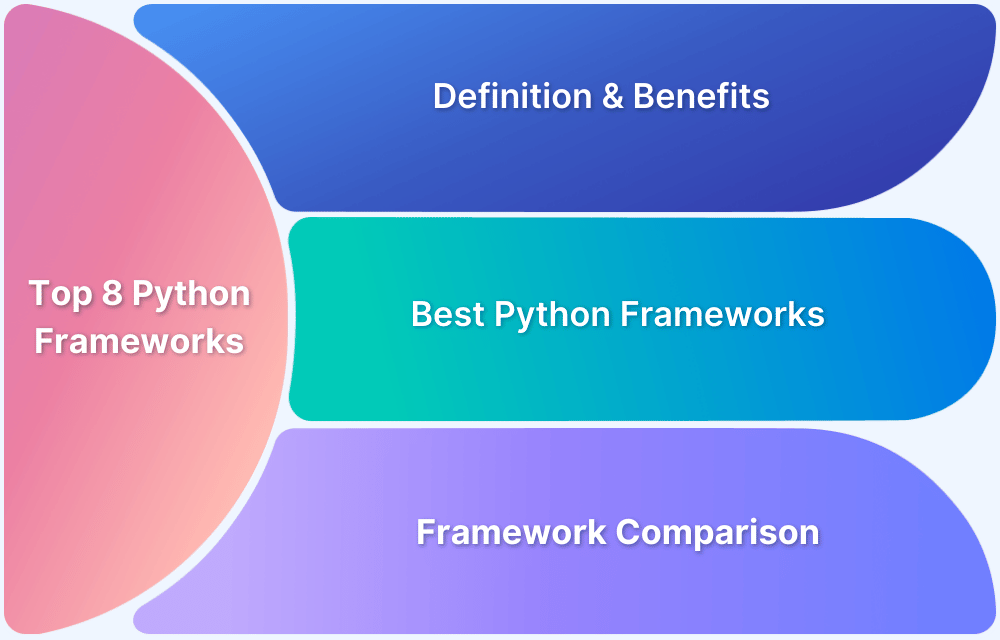Efficiency is key in any software development task be it software testing or any other related task that is included in the entire lifecycle. Sometimes, the deadlines and faster integration of proposed changes demand a robust testing strategy. This is where Headless Browser Testing plays a key role in the entire software development life cycle.
In this article, let us learn about how you can perform headless browser testing using Selenium and Python.
What is Headless Browser Testing?
Headless browser testing is a method of testing web applications or websites using a browser that runs without a graphical user interface (GUI). In other words, a headless browser allows you to interact with a website or web application programmatically without actually displaying the website in a browser window. Some of the test cases for headless browser testing would include cases where you necessarily do not want to interact with the browser UI elements bypassing all the information provided on the web pages yet still resulting in efficient and accurate test results.
Read More: Headless Browser Testing with Selenium,
The primary advantage of using a headless browser for testing, is speed. Headless browsers can execute automated tests much faster than traditional browsers because they don’t need to render the web page or load any graphics or user interface elements. This makes headless browser testing ideal for automating regression, functional, and other types of testing that don’t require human interaction.
Some popular headless browsers include:
- Google Chrome Headless
- Mozilla Firefox Headless
- PhantomJS
- Headless Chromium.
Using a headless browser for testing is becoming more common in the industry, particularly as more and more web applications move towards using JavaScript frameworks and single-page applications (SPAs). Headless browser testing allows developers and QA engineers to automate testing for these complex applications and ensure that they function correctly across a wide range of devices and browsers.
What is a Headless Browser
A headless browser is nothing but any conventional web browser that turns your http requests and sends responses as well. But there will not be any user interface to interact with the web pages. This is the basic difference between a headless browser and a conventional web browser. Some examples of headless web browsers include – Chrome, Firefox, Phantom, Splash, etc.
A headless browser can be used for automated testing, web scraping, or any other application that requires programmatic interaction with a web page.
When you interact with a web page using a traditional browser, the browser displays the web page on the screen and allows you to interact with it using a mouse and keyboard. In a headless browser, there is no GUI, so the browser runs in the background and interacts with web pages through code instead of a user interface.
Headless browsers are particularly useful for web developers and testers who need to run automated tests or perform web scraping. For example, a headless browser can be used to navigate to a web page, fill out a form, click buttons, and extract data from the page without any human interaction.
Headless browsers can be faster and more efficient than traditional browsers because they don’t need to render the web page or load any graphics or user interface elements. This makes them ideal for automated regression tests, functional tests, and other types of testing that don’t require human interaction.
Read More: How to run Regression Testing in Agile Teams
Advantages of Headless Browser Testing
Some of the advantages of headless browser testing are as follows:
- Since there is no interface involved in a headless browser setting, you can use headless browser testing where it is not necessary to view anything on the web browser. Instead, you just need to make sure everything runs smoothly as it should.
- Headless browser testing is faster and more efficient than conventional browser testing because it does not use a lot of memory to run the tests and hence is a perfect fit to run parallel tests as well.
- Because of the faster runtime of the headless browser testing, while integrating changes in the software that does not require the team to go over the browser testing again – they can opt for the headless browser testing to save time and still authenticate the proper functioning of each of the test cases that were required earlier.
Disadvantages of Headless Browser Testing
One should also keep in mind certain areas where it can backfire for the entire test cycle. Some of the disadvantages of Headless browser testing are as follows:
- Even with the faster implementation and page loading abilities, there is a slight chance that you will not be able to debug a few issues.
- Reporting of errors through channels where screenshots are involved, it becomes a cumbersome task with headless browser testing since there is no UI involved.
Read More: How to reduce Testing Cycle Time?
Headless Browser Testing with Selenium Python
Headless browser testing using Selenium and Python is a technique of testing web applications without any GUI (graphical user interface). Instead of running the browser with a window, it runs in the background.
Selenium is a popular automation testing tool that allows you to automate the testing of web applications in different browsers. You can use the Selenium WebDriver library to control the browser programmatically and interact with web pages in Python.
To perform headless browser testing using Selenium and Python, you can use a headless browser such as Chrome or Firefox. These browsers allow you to run the browser in a headless mode without displaying the web page on a screen. This can make your automated testing faster and more efficient.
You can write test scripts to simulate user interaction with a web application or website. For example, you can navigate to a page, fill in a form, click buttons, and scrape data from the page. All of this can be done programmatically, without the need for manual intervention.
Also Read: How to run your first Selenium test script
Let us look at an example. Consider an Agile environment where continuous integrations are being done for a requirement. Now, imagine finishing the entire test cycle only to encounter a very important feature that will not affect any other test cases but must be released with the project itself. Here – Headless browser testing will be able to reduce the computation time by not revisiting the earlier test cases completely, but you can still run the tests in headless mode to ensure there is no uncertainty whatsoever.
Now that you have a clear idea of how headless browsers and under what circumstances one can use headless browser testing Let’s take a look at some of the advantages that headless browser testing provides in comparison to conventional browser testing.
Let’s try to understand how one can run headless browser testing using Selenium and Python.
How to Perform Headless Browser Testing With Selenium Python
You can follow the following steps to execute test cases for headless browser testing using Selenium Python.
- Open a project directory where you want to write your test cases, example – Pycharm, VScode, etc.
- Install dependencies such as Python, Selenium, etc.
- Below is a simple code that opens up a URL in a headless browser mode and asserts if an element is active or not.
[python] from selenium import webdriver from selenium.webdriver.common.by import By options = webdriver.ChromeOptions() options.add_argument('--headless') driver = webdriver.Chrome("path/to/chromedriver.exe", options=options) driver.get("https://www.browserstack.com/") element = driver.find_element(By.NAME, "query") assert element.is_enabled() driver.quit() [/python]
The only difference in code is that you have to add an argument for the WebDriver options where you have to mention, the ‘–headless’ in the add_argument() method. After this, you will be able to run your test cases in a headless browser.
Summary
Headless browser testing using Selenium and Python is a technique that allows you to automate testing of web applications without any GUI. This technique can be used to simulate user interaction and test your web application on different operating systems and browser configurations.