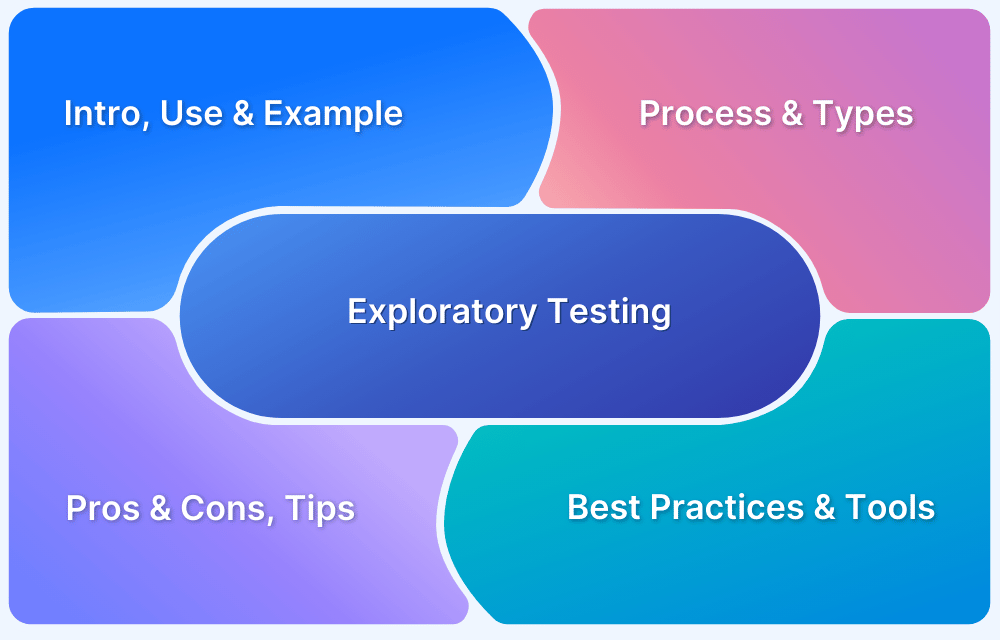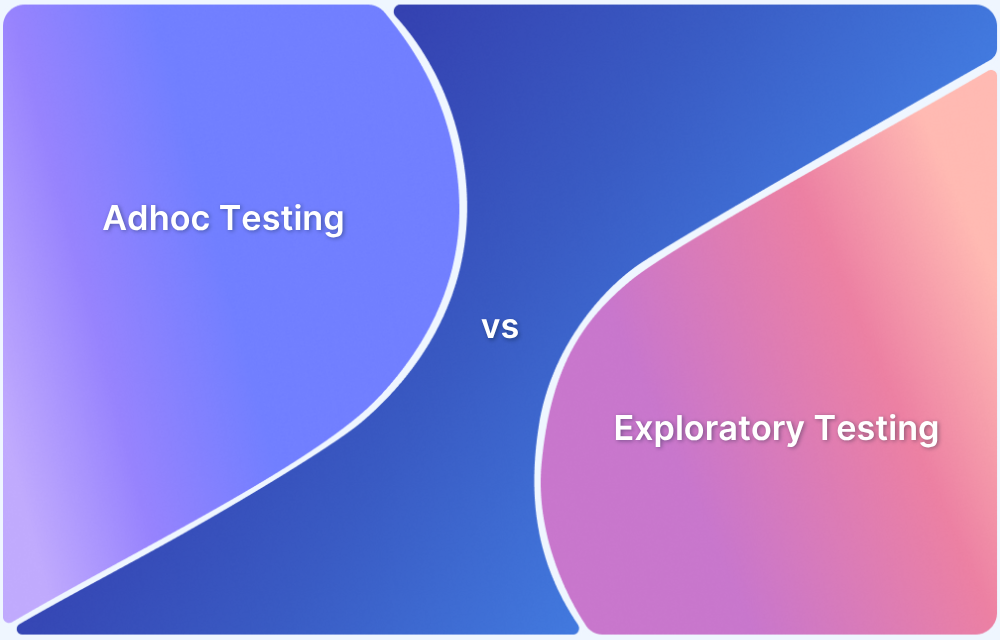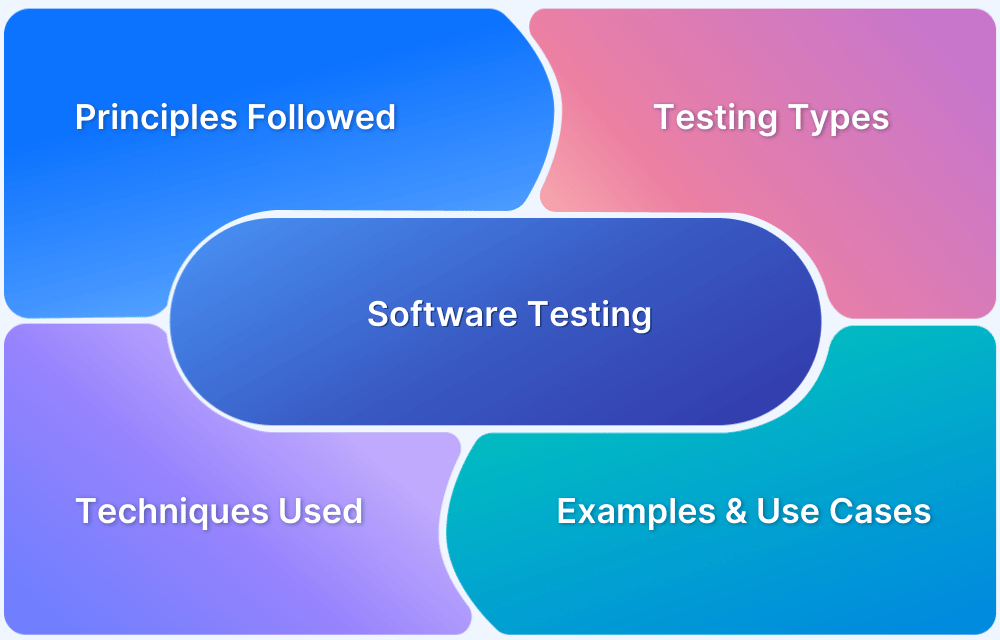Exploratory Testing is a smart way to find hidden issues in an application. It allows testers to use their creativity and judgment instead of following strict scripts.
Overview
What is Exploratory Testing?
Exploratory Testing is an unscripted approach to software testing where testers actively explore the application to discover bugs, learn its behavior, and design tests in real time without predefined test cases.
Exploratory Testing Tools
- BrowserStack
- Bug Magnet
- Testpad
- Test IO
- Exploratory Testing Chrome Extension
- SpiraCapture
- Telerik Fiddler
- Testiny
- Testuff
- Rainforest
- Rapid Reporter
- Session Tester
Benefits of Exploratory Testing
- Uncovers hidden bugs and edge cases.
- Adapts to changing requirements.
- Encourages creativity and critical thinking.
- Provides quick feedback.
- Requires minimal preparation.
- Enhances overall test coverage.
- Complements automated and scripted testing.
This article introduces you to 12 popular Exploratory Testing tools that can make your testing easier and more effective, highlighting what makes each one special.
What is Exploratory Testing?
Exploratory Testing allows testers to find bugs by actively exploring the software instead of sticking to a strict plan. It relies on the tester’s creativity and experience to discover unexpected issues.
This method lets testers think like real users and interact with the application freely. They adapt their approach to what they find and uncover problems that scripted tests might miss, giving you an idea of how the software behaves.
What are Exploratory Testing Tools?
Exploratory testing tools are software applications that support testers during the exploratory testing process. These tools provide essential features like screenshots, note-taking, issue tracking, and session recording for quick, organized documentation.
For example, session recording allows testers to retrace steps to identify issues clearly so as to see what is going wrong. By enabling real-time documentation, these tools speed up testing and capture critical details as testers explore the software.
Read More: Adhoc Testing vs Exploratory Testing
12 Popular Exploratory Testing Tools
1. BrowserStack
BrowserStack’s Live and App Live tools give testers a fully interactive facility to perform exploratory testing in almost any real device and browser.
These tools enable testers to explore, troubleshoot & document issues as they emerge, ensuring that apps perform smoothly on the setups users actually use. The flexibility here always makes it perfect to catch unexpected bugs as early as possible during the testing process.
Key Features:
- Real Device Testing: Testers have access to over 3000 real devices and browsers, which allows them to test in a way actual users would like to interact with the application and adapt their testing approach in real time to capture unwanted issues.
- Browser Compatibility: Run in multiple browsers like Chrome, Firefox, Safari and Edge, and ensure that apps feel the same, regardless of the platform(s) being used—a fundamental requirement of exploratory testing.
- Instant Screenshots and Recordings: Screenshots and recordings in real-time capture issues so documentation is not hard, and it is easy to log exploratory test findings as they happen.
- Debugging Tools: Built-in developer tools allow testers to inspect and resolve issues as they explore, creating a smooth, hands-on experience during unscripted testing.
- Geolocation Testing: Allows testers to explore how apps perform in different locations & network conditions.
Pros:
- Faster Setup: No software installation is required & is accessible directly from the browser for faster setup.
- Real Device Cloud: Supports both desktop & mobile testing with real devices, making it versatile for all exploratory needs.
- Cross Browser Testing: Ideal for teams requiring diverse cross-browser and cross-device coverage in their exploratory testing.
2. Bug Magnet
Bug Magnet is a browser extension that helps testers with exploratory testing by quickly adding common values and tricky data into forms and fields. This lets testers try different input scenarios and find bugs related to data handling.
Instead of spending time on repetitive tasks, by making data entry faster Bug Magnet allows testers to focus on finding important issues. This is especially useful to catch data-related bugs that we would otherwise miss.
Key Features
- Predefined Test Data: Provides quick access to common edge cases (e.g., long strings, special characters) that help identify data-handling issues without manually typing each case.
- On-the-Fly Testing: Easily accessible from the right-click context menu, allowing testers to insert test data while exploring the application in real-time.
- Customizable Data Sets: Supports custom test data addition enabling testers to adjust the tool for their specific project needs & test unique data patterns.
- Multi Language Support: Supports various languages, making it easier to test internationalization and localization issues in different regions.
- Compatibility: It fits well with popular browsers such as Chrome and Firefox, and works in the tester’s workflow.
Pros
- Setup: Lightweight and quick to set up as a browser extension.
- Automation of edge cases: Speeds up exploratory testing by automating data entry for common edge cases.
- Customizable: Highly customizable, making it adaptable for specific testing needs.
Cons
- Application Testing: Limited to form and field input testing; does not provide full application exploration tools.
- Mobile App Testing: Best suited for web applications; may not be ideal for mobile app testing.
- Reporting: Lacks built-in reporting features, so testers need separate tools to document findings.
3. Testpad
Testpad is a flexible test management tool that lets testers create checklists, add quick notes, and write new tests on the go.
With its easy-to-use design, Testpad helps testers organize & document exploratory tests smoothly, making it a great choice for any project size. It allows testers to track progress and adjust quickly to new ideas, letting them focus on finding important issues.
Key Features
- Boosts Productivity: Provides an array of exploration testing alternatives to check that testers can immediately document estimations and change tests.
- On-the-Go Organization: Easily manage and update test checklists during testing sessions.
- Content Import: Copy content from Word, Notepad, or Excel directly into Testpad and tidy it up within the tool.
- Keyboard Driven Actions: Get things done using keyboard shortcuts without the need for using a mouse.
- Scalable: Ideal for small, complex, and large projects, making it suitable for a variety of testing needs.
Pros:
- User-Friendly Design: Easy to use with minimal setup, helping testers get started quickly.
- Flexible Checklists: Checklists can be easily adapted, making it simple to adjust as the testing evolves.
- Keyboard-Driven Shortcuts: Testpad is optimized for keyboard shortcuts, enabling faster testing without frequent mouse use.
Cons:
- Limited Automation Support: Focuses on manual exploratory testing so it’s not ideal for automated test cases.
- Basic Reporting Options: Reporting features are somewhat limited compared to more comprehensive test management tools.
- Best for Web Applications: It may not be as useful for mobile app testing.
Read More: Fundamentals of writing a good test case
4. Test IO
Test IO is a crowd testing platform that connects software teams with a global network of professional testers for on-demand exploratory Testing.
It helps companies identify bugs under real-world conditions across web, mobile, and desktop applications. With immediate feedback from diverse testers, Test IO uncovers critical issues from a user’s perspective. This makes it an ideal solution for fast-paced development cycles.
Key Features:
- On-Demand Testing: Instantly access a global pool of testers, who is ready to go to work immediately, so that you can get quick, actionable feedback on your product.
- Real Device Coverage: Ensures compatibility across various devices, browsers, and operating systems, covering a wide range of user environments.
- Detailed Bug Reports: Provides in depth reports with multimedia attachments (screenshots, videos) to help developers to reproduce and fix the issue.
- Customizable Test Scenarios: Teams are allowed to say their unique testing needs or what kinds of applications they need to test and target specific application areas, ensuring tailored exploration.
- Continuous Integration Support: Integrates seamlessly with CI/CD tools to maintain testing continuity within agile workflows.
Pros:
- Quick Setup: Enables quick setup – within hours – by leveraging a global pool of testers.
- Device Coverage: Enables testing on various real devices and operating systems, ensuring compatibility across platforms.
- Quick resolution: Provides comprehensive bug reports with screenshots and videos, facilitating quick issue resolution.
Cons:
- Limited Tester Control: Teams have less influence over the selection of individual testers, which are managed by the platform.
- Dependency on External Testers: Relies on external testers, which may slow down immediate issue resolution.
- Variable Costs: Pricing may vary based on the number of tests and devices, which can be a concern for smaller teams.
5. Exploratory Testing Chrome Extension
Exploratory testing Chrome extensions simplify the testing process by providing quick tools for adding test data, taking screenshots, and tracking issues.
So automating repetitive tasks helps the testers to find bugs faster & at the same time, organize notes on the spot. In particular, these extensions are very useful if you want to test out a web application on different devices and screen sizes. As a result, testers can concentrate better on exploring key issues.
Key Features:
- Quick Data Injection: Enables testers to insert predefined data, including edge cases and invalid inputs, into form fields, streamlining the process of testing various input scenarios.
- Instant Screenshots: During test sessions it helps to capture, annotate and save screenshots, that will be invaluable for documenting the bugs and issues in the right way.
- Session Recording: It allows tester actions to be recorded within a session so that it is easy to retrace steps or reproduce issues for developers.
- Customizable Test Data: It allows testers to define custom values for a particular use in the testing purposes & offers flexibility for different project requirements.
- One Click Bug Reporting: It can go straight to tools like Jira or Trello without even opening another tab.
Pros:
- Saves Time: Reduces the need for repetitive data entry, making exploratory testing more efficient.
- Streamlined Documentation: Provides organized ways to capture screenshots, notes, and bugs, improving testing accuracy.
- Customizable test data: Allows for tailored test data, making it adaptable to various testing scenarios & requirements.
Cons:
- Limited to Web Applications: Primarily useful for testing web-based applications and may not be suitable for mobile or desktop apps.
- Dependence on Browser Compatibility: Some features may only work on certain browsers (usually Chrome), limiting flexibility.
- Basic Reporting: Often lacks in-depth reporting features available in dedicated test management tools.
Read More: What is Test Reporting
6. SpiraCapture
SpiraCapture is a tool devoted to optimizing the exploratory testing process by providing the means to capture and organize findings in an easy manner.
SpiraCapture offers real-time note taking, screenshot capturing, and defect tracking, making it easier to integrate and streamline your testing workflow. This tool is integrated into SpiraTest so that teams can manage their test cases and requirements and keep everything well-documented as they perform exploratory testing.
Key Features:
- Real Time Note Taking: Enables testers to capture observations and findings instantly during exploratory testing, enhancing documentation accuracy and efficiency.
- Screenshot Capturing: It helps to clearly capture the screenshots during testing of an issue so as to report the defect.
- Defect Tracking: Integrated defect tracking ensures that all identified issues are logged & managed within the same platform, streamlining communication with developers.
- Session Recording: To support teams’ review of the exploration process & to find missed areas, they capture video recordings of testing sessions so that they can be reviewed and referred back to later.
- Customizable Templates: Offers customizable templates for organizing findings and test scenarios, making it easy for teams to adapt the tool to their specific needs.
Pros:
- User-Friendly Interface: Designed for ease of use, making it accessible to testers of all experience levels.
- Effective Collaboration: Facilitates collaboration between testers and developers by providing clear documentation of findings and defects.
- Streamlined Workflows: Integrates seamlessly with SpiraTest, promoting a more efficient testing and development workflow.
Cons:
- Limited Standalone Functionality: While effective as part of the Spira suite, its features may be limited when used independently.
- Pricing: This may be considered expensive for smaller teams or projects with tighter budgets.
- Integration Dependencies: Users may encounter challenges if they need to integrate with other tools outside the Spira ecosystem.
7. Telerik Fiddler
Telerik Fiddler is a debugging tool that captures and inspects HTTP(S) traffic, making it invaluable for exploratory testing. It allows testers to dynamically manipulate requests and responses, facilitating exploration of various scenarios & application behaviors.
With performance analysis and customizable rules, Fiddler helps identify bottlenecks and optimize user experiences. Its HTTPS decryption feature enhances security testing by showing potential vulnerabilities in encrypted communications.
Key Features:
- Real-Time Traffic Capture: Monitor all HTTP(S) traffic to gain insights during exploration.
- Dynamic Session Manipulation: Modify requests or responses on the go for various testing scenarios.
- Performance Analysis Tools: Identify slow requests and bottlenecks to enhance user experience.
- Customizable Rules Engine: Set specific rules to filter or manipulate traffic for focused exploratory efforts.
- HTTPS Decryption: Examine secure traffic to uncover security vulnerabilities in applications.
Pros
- Granular Visibility: Offers detailed insights into network interactions to discover hidden issues.
- Flexibility: Empowers testers to explore different scenarios dynamically.
- Enhanced Security Testing: Helps identify potential vulnerabilities in secure communications.
Cons
- Steep Learning Curve: This can be challenging for beginners without networking knowledge.
- Limited Mobile Device Support: Less effective for capturing mobile application traffic.
- Resource Intensive: May consume significant system resources during heavy traffic analysis.
Read More: Design Thinking in Software Testing
8. Testiny
Testiny is a user-friendly test management tool that allows teams to manage test cases, track progress, and report bugs quickly. It supports both manual and automated testing, making it flexible for different project needs.
Its intuitive interface simplifies the process of organizing and executing test plans. It also helps team members communicate effectively and stay updated on testing progress.
Key Features
- Quick Test Case Setup: Designed for fast setup of test cases making it ideal for quick iteration in agile projects.
- Visual Test Case Management: Organize and view test cases with a clean, visually intuitive layout.
- Detailed Bug Tracking: Report and track bugs with detailed notes and history to simplify follow-up actions.
- Smart Filters for Test Cases: Uses advanced filters to locate specific tests, making it easier to manage large test suites.
- Flexible Permissions: Assigns users with permissions tailored to their role, enhancing team control & data security.
Pros
- Easy to Use: The simple interface makes Testiny quick to learn and navigate.
- CI/CD Integration: Works well with CI/CD tools, keeping workflows smooth and connected.
- Real-Time Updates: Provides live test status, helping teams stay informed.
Cons
- Limited Customization: Not ideal for very complex testing needs.
- Basic Reporting: Reporting may be too simple for large projects.
- Only for Web Testing: Focuses mostly on web apps, with fewer mobile testing options.
9. Testuff
Testuff is a test management tool that simplifies the process of planning, executing, and tracking tests. It provides an organized platform for managing manual and automated tests, making it adaptable for a wide range of testing projects.
It also integrates with popular bug-tracking tools, ensuring seamless communication between testing and development teams. With user friendly reporting and real time updates, Testuff helps teams stay efficient and informed.
Key Features
- Organized Test Repository: Manages and organizes tests in one place, keeping test cases structured and accessible.
- Video Recording of Tests: Records videos of test sessions to better illustrate issues and support detailed bug reporting.
- Bug Tracker Integration: Integrates with popular bug tracking tools (like JIRA and Bugzilla) to streamline issue management across teams.
- Multi Platform Testing: Supports web, mobile and desktop testing, making it versatile for various application types.
- Real-Time Test Reporting: Provides instant reporting for quick insights into testing progress and uncovered issues.
Pros
- Detailed Test Records: Enables video recordings enhancing bug reports, offering developers clear visual evidence of issues.
- Comprehensive Integration Options: Works well with popular project management and bug-tracking tools for streamlined workflows.
- Easy for Teams to Navigate: Its user-friendly interface is straightforward, reducing time spent on onboarding.
Cons
- Limited Customization for Reporting: Some users may find reporting options less flexible for specific project needs.
- More Suited for Manual Testing: Although it supports automated testing, it’s primarily geared toward manual testing.
- Subscription-Based Pricing: Pricing may be high for smaller teams, as it’s a subscription-based tool.
Read More: How to write Effective Bug Reports
10. Rainforest
Rainforest is an exploratory testing platform that uses a large network of professional testers to perform on-demand testing, making it ideal for teams that need immediate feedback.
Its no code test creation and live monitoring features allow teams to quickly set up and adjust tests based on findings. It is highly adaptable, supporting rapid, flexible testing cycles that enhance software quality with fresh, real world insights.
Key Features
- Crowdsourced Testing: Ensures diverse test coverage by accessing a large pool of professional testers to perform tests on demand,
- No Code Test Creation: Allows users to build tests using a simple, no-code interface, making it accessible for non technical team members.
- Real Time Test Monitoring: Offers live updates and monitoring of test progress, enabling teams to keep track of tests as they run and react quickly to findings.
- Parallel Test Runs: Supports simultaneous test executions, speeding up the testing process & reducing overall cycle time.
- Comprehensive Test Analytics: Provides detailed analytics on test results, helping teams analyze patterns, trends, and areas for improvement.
Pros
- Quick Turnaround Time: Utilising crowdsourced testers allows for rapid test execution and faster feedback loops.
- User Friendly Interface: The no-code approach makes it easy for anyone to create tests without any technical expertise.
- Strong Integration Options: Works well with existing development tools, improving overall workflow efficiency.
Cons
- Quality Variability: The quality of tests may vary depending on the crowd of testers which can lead to inconsistent results.
- Subscription Costs: Depending on usage, costs can accumulate quickly, making it less ideal for smaller projects.
- Limited Control Over Testing Process: Using crowdsourced testers means less control over who tests your application and how tests are executed.
11. Rapid Reporter
Rapid Reporter is a user-friendly bug tracking tool designed for quick & efficient issue documentation during exploratory testing. It allows testers to capture essential details like screenshots,and reproduction steps in real time.
With its streamlined interface, it enhances communication and collaboration within teams. This tool supports agile workflows, ensuring that teams can address bugs promptly and effectively.
Key Features
- Instant Bug Reporting: Quickly documents issues with just a few clicks, reducing the time spent on reporting.
- Screen Capture Integration: Easily attach screenshots or screen recordings to bug reports for clearer context and easier reproduction.
- Customizable Templates: Uses predefined templates to standardize bug reports making sure all necessary information is captured.
- Real-Time Collaboration: Enables instant report sharing with team members, promoting immediate discussion & resolution.
- Integration Capabilities: Connects with popular project management and issue-tracking tools for a seamless workflow.
Pros
- User-Friendly Interface: It is easy to navigate, making it user-friendly for testers of all skill levels.
- Efficient Reporting: Reduces the time spent on bug documentation, allowing testers to focus on testing.
- Clear Communication: Enhances collaboration through instant sharing & clear report formatting.
Cons
- Limited Advanced Features: This may lack some advanced bug-tracking functionalities found in more comprehensive tools.
- Dependency on Connectivity: Requires internet access for real time reporting, which could be an issue in some environments.
- Basic Analytics: This may not provide in-depth analytics or reporting features for larger teams or complex projects.
12. Session Tester
Session Tester is a free & lightweight exploratory testing tool designed for session-based test management. It helps testers organize and document their sessions with clear goals and results.
With a straightforward interface, Session Tester lets users capture notes, track test progress, and create detailed reports—all while focusing on uncovering issues in real time.
Key Features
- Session Based Tracking: Organises exploratory sessions with a start, end and structured notetaking, helping testers document their findings effectively.
- Test Notes and Annotations: Allows to add rich text notes and key points directly within sessions to ensure all insights are captured.
- Bug and Issue Tracking: Links bugs and issues discovered during testing, helping teams keep track of their defects easily.
- Categorization: Uses tags to categorize different sessions, making retrieving and analyzing testing information simple.
- Exportable Reports: Generate detailed reports with session data to share findings with team members or stakeholders.
Pros
- Simple Interface: Easy to use with minimal setup, making it accessible for testers of all levels.
- Session Management: Provides a structured framework for session-based exploratory testing, enhancing organization.
- Free to Use: This is a cost-effective option for teams needing essential exploratory testing features without added expense.
Cons
- Limited Integrations: Lacks built-in integration with other tools like JIRA or bug trackers, which may require additional setup for documentation.
- Basic Reporting Options: Reporting is simple and may not be as detailed as in other test management tools.
- No Real-Time Collaboration: Designed for individual testers rather than teams working together on a single session.
Read More: Best Bug Tracking Tools in Software Testing
When should you use an Exploratory Testing Tool?
Exploratory Testing is ideal in these scenarios:
When to use an Exploratory Testing Tool:
- Limited Time
- Early Development
- Complex or New Systems
- Complementing Automation
- Rapid Changes
- User Experience Assessment
- Limited Time: When time is tight, exploratory testing allows testers to identify critical issues without detailed scripts.
- Early Development: During early development, exploratory testing quickly uncovers initial bugs and gathers valuable feedback.
- Complex or New Systems: For complex or unfamiliar applications, exploratory testing helps discover unexpected issues beyond scripted tests.
- Complementing Automation: It works well alongside automated testing to cover scenarios automated scripts may miss.
- Rapid Changes: When features are frequently updated, exploratory testing allows flexible adjustments to test the latest changes.
- User Experience Assessment: Exploratory testing gives insight into real user interactions, helping to identify usability issues and ensure a smooth experience.
Factors to consider while choosing an Exploratory Testing Tool
When choosing an exploratory testing tool, several factors should be taken into account to ensure it meets your testing needs.
Factors to consider when choosing an Exploratory Tool:
- Platform Compatibility
- Real Device Testing
- Collaboration and Reporting Features
- Ease of Use
- Cost and Licensing
- Integration with Existing Tools
- Platform Compatibility: Check if the tool supports the platforms you are targeting like mobile devices, desktops or web browsers. Broad platform compatibility can help ensure that your application works seamlessly across different environments.
- Real Device Testing: A good exploratory testing tool should enable testers to evaluate how the app performs on actual devices rather than emulators or simulators. This provides a more accurate picture of the app’s behavior and user experience.
- Collaboration and Reporting Features: Since exploratory testing relies on real time insights & interactions, the tool should support seamless collaboration. Features like screenshot capture, bug reporting, etc. can help testers share findings quickly with development teams.
- Ease of Use: Exploratory testing is about speed and flexibility. A tool that is intuitive and easy to navigate enables testers to focus on exploring the app rather than learning the tool itself.
- Cost and licensing: Ensure the pricing of the tool aligns with your budget and offers a license structure that suits the team’s needs.
- Integration with Existing Tools: Select an exploratory testing tool that integrates smoothly with your existing bug tracking or project management tools.
Why perform Exploratory Testing on Real Devices?
Testing on real devices allows for the most accurate and reliable insights into how an app performs in real user conditions. Emulators and simulators are helpful in the early stages of development but often lack the complexity of actual devices, where factors like battery usage, network fluctuations, etc., come into play.
Key reasons for using real devices include:
- Real-World Accuracy: Real devices provide insights that are impossible to replicate on emulators, such as true screen responsiveness, touch sensitivity, and real-time hardware interactions.
- Comprehensive Coverage: Different devices, OS versions and hardware setups can reveal unique bugs that emulators may not uncover, especially for apps with complex animations & gestures.
- Improved User Experience: By testing on real devices, teams can anticipate & resolve issues in a better way, leading to higher satisfaction and app ratings.
How to perform Exploratory Testing using BrowserStack
BrowserStack provides a powerful suite of tools like Live and App Live for efficient exploratory testing on real devices.
Here’s how to get started:
- Access Live and App Live: BrowserStack Live allows you to test websites on real browsers & devices while App Live enables testing of mobile applications. Both tools provide access to a vast array of device and OS combinations making it easy to test in real world scenarios.
- Select a Device and Start Testing: With BrowserStack, you can choose from a variety of real devices and start your session instantly. Test your app or website directly on the selected device and interact with it as a real user would.
- Use In-Built Debugging and Collaboration Tools: BrowserStack’s debugging tools, like console logs, screenshots, and screen recordings, allow you to capture and report issues as you find them. Additionally, you can annotate screenshots, add notes, and share insights with team members, enhancing collaboration.
- Cross-Browser and Cross-Device Testing: BrowserStack enables you to perform cross-browser and cross-device testing simultaneously, helping identify potential issues across different environments quickly.
- No Setup or Maintenance: BrowserStack’s cloud-based infrastructure means you can start testing instantly, with no need for on-premise device maintenance. This saves time and resources, allowing testers to focus on exploratory testing without any setup hassles.
Conclusion
Exploratory testing is important for uncovering hidden issues and improving software quality especially in the fast paced development environment. By selecting the right exploratory testing tools, testing on real devices and leveraging platforms like BrowserStack, teams can maximize the effectiveness of their testing processes.
BrowserStack’s Live and App Live tools provide robust solutions for real device testing enabling testers to quickly find and address issues that impact the user experience. Investing in these solutions allow teams to deliver higher quality applications that meet user’s expectations and ensures a smoother and more enjoyable user experience.