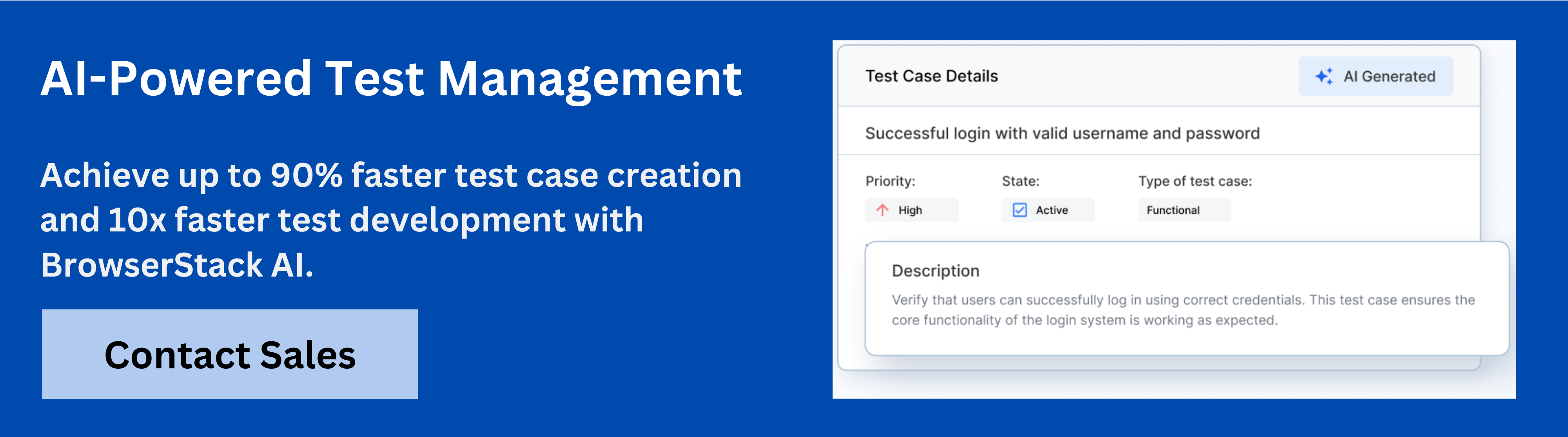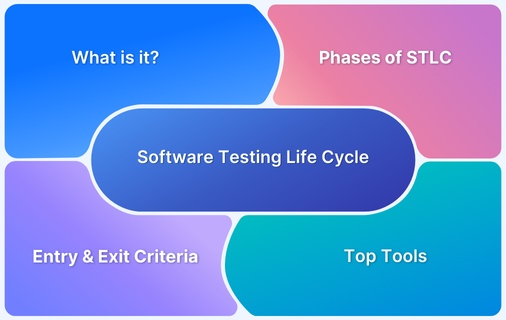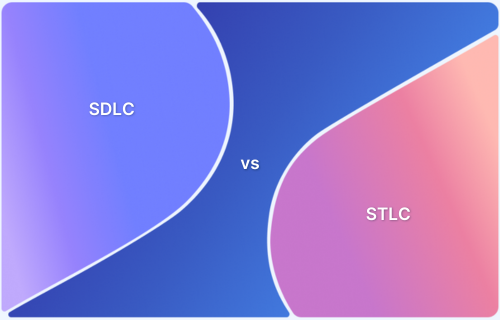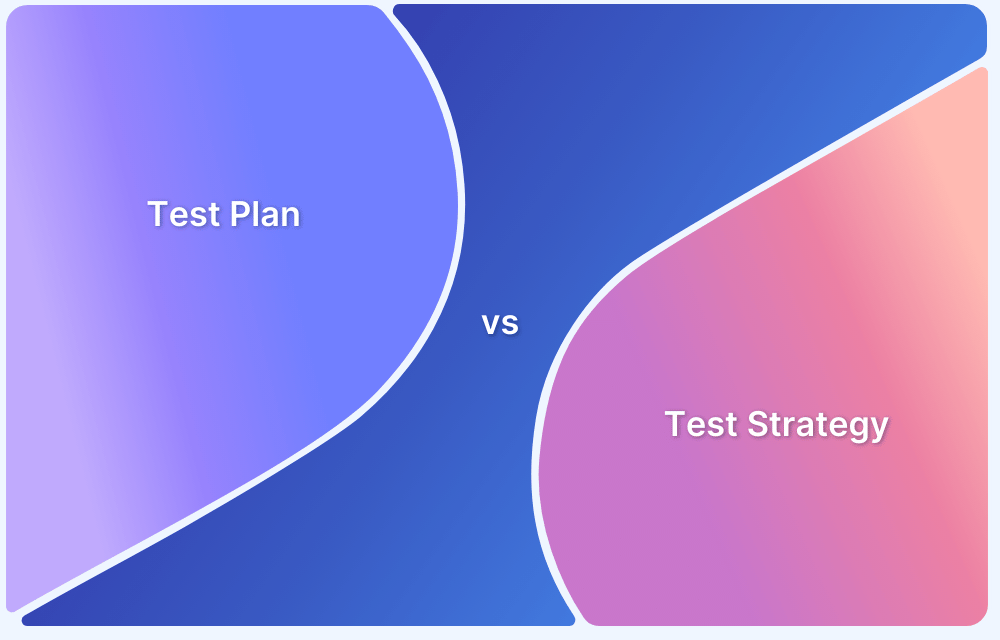Entry criteria define the prerequisites to be met before starting a phase in the Software Testing Life Cycle (STLC) to ensure readiness. Exit criteria specify the conditions that must be fulfilled before closing a phase, ensuring all objectives are achieved before moving to the next stage.
Overview
Entry Criteria for STLC
- Requirement Analysis: Requirements documents are available, scope is defined, and acceptance criteria are set.
- Test Planning: Requirement documents are signed off, test strategy is outlined, and resources are allocated.
- Test Case Design & Development: Approved test plan, clear requirements, and test data are ready.
- Test Environment Setup: Test setup plan is defined, necessary configurations are in place, and dependencies are resolved.
- Test Execution: Test cases are finalized, the environment is validated, and defect-tracking tools are set up.
- Test Closure: Execution is complete, no critical defects remain, and the final test report is reviewed and approved.
Exit Criteria for STLC
- Requirement Analysis: Requirements are documented, approved, and mapped in the Requirement Traceability Matrix (RTM).
- Test Planning: Test plan is finalized, tools and resources are set up, and schedules are defined.
- Test Case Design & Development: Test cases and automation scripts are reviewed, approved, and mapped to requirements.
- Test Environment Setup: Environment is configured, validated, and stable for testing, with all dependencies in place.
- Test Execution: All test cases are executed, defects are resolved, regression testing is complete, and results are documented.
- Test Closure: Testing is completed, reports are reviewed, open defects are accepted, and lessons learned are documented.
This guide explains the phases of STLC, the entry and exit criteria in software testing, and its best practices.
What are the phases of STLC?
The Software Testing Life Cycle (STLC) consists of several structured phases, each with specific activities to ensure the software’s quality through a systematic testing approach.
Read More: Difference between STLC and SDLC
The phases ensure that testing is well-planned, executed, and evaluated. Here are the phases of STLC:
1. Requirement Analysis:
Objective: Understand the requirements from a testing perspective and identify which features are testable.
Activities:
- Review requirements (functional and non-functional).
- Identify types of tests (for example, functional, performance).
- Create a Requirement Traceability Matrix (RTM) to map requirements to test cases.
- Identify testable and non-testable requirements.
- Engage with stakeholders to clarify ambiguities in requirements.
Deliverables:
- Requirement Traceability Matrix (RTM)
- Identified testable requirements
2. Test Planning:
Objective: Define the testing strategy and scope, estimate the testing effort, and prepare the test plan.
Activities:
- Define the scope of testing and identify test objectives.
- Determine test tools and environments required.
- Estimate test effort and identify required resources.
- Assign roles and responsibilities for the testing team.
- Prepare the test schedule and outline timelines.
- Identify risks and define mitigation plans.
Deliverables:
- Test plan document
- Test effort estimation
- Resource and environment plan
3. Test Case Design and Development:
Objective: Create detailed test cases, scenarios, and scripts based on the requirements.
Activities:
- Design and document test cases and test scripts.
- Prepare test data.
- Review and optimize test cases to ensure coverage.
- Map test cases to requirements in the RTM.
Deliverables:
- Test cases
- Test data
- RTM (updated)
4. Test Environment Setup:
Objective: Set up the environment where testing will be conducted, ensuring it matches the required configurations.
Activities:
- Identify the hardware, software, and network configurations required for testing.
- Set up the test environment, including databases and third-party tools.
- Validate the environment by conducting smoke tests.
Deliverables:
- Test environment setup checklist
- Smoke test results
5. Test Execution:
Objective: Execute the test cases and compare actual results with expected outcomes.
Activities:
- Execute test cases as per the plan.
- Log defects for any deviations from expected results.
- Perform retesting and regression testing after defects are fixed.
- Track test progress and report daily/weekly status.
Deliverables:
- Test execution report
- Defect logs
- Updated RTM
6. Test Closure:
Objective: Ensure that the testing objectives are met and all planned tests are completed, analyzed, and documented.
Activities:
- Evaluate test completion criteria (whether all planned tests were executed).
- Capture lessons learned and document best practices.
- Finalize test reports and metrics.
- Conduct a test closure meeting with stakeholders.
- Archive test artifacts for future reference.
Deliverables:
- Test summary report
- Test metrics
- Test closure report
Read More: Software Testing and its Types
What are the Entry Criteria for STLC?
The Entry Criteria in the Software Testing Life Cycle (STLC) are the preconditions or prerequisites that must be met before a particular testing phase can begin.
Each phase in STLC has its own set of entry criteria, ensuring that the testing process proceeds efficiently and that all necessary resources and information are available before moving to the next stage.
Here are the entry criteria examples for each phase of STLC:
1. Requirement Analysis Phase:
- Requirements documents (for example, Business Requirement Specification or Functional Requirement Specification) are available.
- Clarity on the scope of testing.
- Acceptance criteria for the software features are defined.
- Testable requirements are provided (clear, complete, and consistent).
- All stakeholders have signed off on the requirements.
2. Test Planning Phase:
- Requirement documents are finalized and signed off.
- The test strategy is defined (or at least a draft version is available).
- An initial project schedule or release plan is available.
- Risks identified in the requirement phase are documented.
- Necessary resources (both human and tools) are identified and available for the test process.
3. Test Case Design and Development Phase:
- The test plan is approved.
- Requirements are clearly understood, and baseline requirements are available.
- The test environment setup plan is available.
- Test data, if needed, is available or can be created.
- All relevant inputs, like requirement documents, use cases, and test scenarios, are ready.
4. Test Environment Setup Phase:
- The test environment setup plan is defined.
- Hardware, software, and network configurations are available as per the requirements.
- Required test data is prepared and validated.
- All dependencies (for example, third-party tools, licenses, databases) are available.
- Smoke tests (preliminary tests) may be planned to validate the environment setup.
5. Test Execution Phase:
- Test cases and scripts are finalized and reviewed.
- The test environment is set up and validated.
- Test data is prepared.
- Entry criteria for test execution (for example, “no high-priority defects in the environment”) are met.
- Test management tools and tracking mechanisms are set up for defect logging.
- A test readiness review is conducted to ensure that the team is ready for execution.
6. Test Closure Phase:
- Test execution is completed.
- No critical or high-severity defects are open.
- All test cases are executed (or have been explicitly deferred).
- A final test report, including defect status and test metrics, is prepared.
- Stakeholders have reviewed and signed off on the results.
- The product or feature is ready to be release, or feedback is provided for future iterations.
Following well-defined entry criteria in STLC helps improve the effectiveness of the testing process and ensures that each phase delivers its intended value without rework or issues.
What are the Exit Criteria for STLC?
The Exit Criteria in the Software Testing Life Cycle (STLC) are a set of conditions that must be met before completing a particular phase and moving on to the next one.
These criteria ensure that the objectives of the current phase are fully achieved and the phase is ready for closure. Defining and meeting exit criteria ensures the quality and completeness of the testing process, helping to avoid defects in later stages of development or production.
Here are the exit criteria examples for each phase of the STLC:
1. Requirement Analysis Phase:
- The requirements are clearly understood and documented.
- The Requirement Traceability Matrix (RTM) is created and mapped to the requirements.
- All ambiguities or questions regarding requirements are resolved.
- Stakeholders have approved the testable requirements.
- Initial risk analysis is performed, and risks related to testing are identified.
2. Test Planning Phase:
- The test plan document is created, reviewed, and approved by stakeholders.
- Test strategy, scope, objectives, timelines, and resources are clearly defined.
- The tools required for testing (manual and automated) are identified and set up.
- Test effort estimation is completed and agreed upon.
- Test schedules and timelines are prepared.
- The required test environment setup plan is outlined.
3. Test Case Design and Development Phase:
- All test cases are written, reviewed, and approved.
- Test data is prepared and validated.
- Test cases are mapped to the requirements in the Requirement Traceability Matrix (RTM).
- Automation scripts (if applicable) are developed and tested.
- The review of test cases and scripts is complete, and any necessary revisions have been made.
4. Test Environment Setup Phase:
- The test environment is set up and validated (hardware, software, network, and test data).
- Smoke testing (preliminary validation) is performed to verify the environment.
- All dependencies (third-party tools, services, databases) are configured and available.
- The environment is stable and ready for the test execution phase.
- The necessary access credentials and permissions are in place for the testing team.
5. Test Execution Phase:
- All planned test cases have been executed.
- All identified defects are logged, tracked, and resolved.
- Critical and high-priority defects are fixed and retested.
- Defect density is within acceptable limits.
- Regression testing is complete, ensuring that fixes do not break other functionality.
- The test coverage is complete, and no untested areas remain.
- Test results are documented, and a test summary report is generated.
6. Test Closure Phase:
- All planned testing activities are completed.
- No critical or high-severity defects are open (or open defects are documented and accepted by stakeholders).
- All test deliverables (test cases, RTM, test summary report) are prepared and reviewed.
- Test results and metrics are documented.
- Lessons learned and best practices are captured for future reference.
- A test closure meeting is conducted, and stakeholders have signed off on the testing process.
- The test environment is decommissioned (if applicable).
- Knowledge transfer to other teams, such as maintenance or support, is completed.
Exit criteria ensure the testing process is well-controlled and each phase produces high-quality, reliable outcomes before moving to the next stage.
Entry and Exit Criteria for each STLC Phase
Here are some common examples of entry and exit criteria used in software testing to ensure a structured and effective testing process.
| STLC Phase | Entry Criteria | Exit Criteria |
|---|---|---|
| Requirement Analysis |
|
|
| Test Planning |
|
|
| Test Case Development |
|
|
| Environment Setup |
|
|
| Test Execution |
|
|
| Test Closure |
|
|
Also Read: How to learn Software Application Testing
Why should you create Entry and Exit Criteria for STLC?
Creating entry and exit criteria for each phase of the Software Testing Life Cycle (STLC) is crucial because it provides clear guidelines, ensures a structured process, and helps maintain the quality and effectiveness of the testing activities.
Below are some key reasons why defining entry and exit criteria is essential:
- Ensures Quality: Clear entry and exit criteria help establish a baseline for quality, ensuring that testing activities are conducted effectively and efficiently.
- Defines Scope: They define the scope of each testing phase, preventing unnecessary activities and ensuring that all critical areas are covered.
- Provides Accountability: By setting specific criteria, you can hold teams accountable for completing their tasks and achieving the desired quality standards.
- Facilitates Decision Making: Clear criteria help make informed decisions about when to move to the next testing phase or release the software.
- Improves Efficiency: Well-defined criteria help avoid rework and unnecessary delays, leading to a more efficient testing process.
- Reduces Risks: Setting expectations upfront can reduce the risk of unexpected issues or delays later in the project.
- Enhances Communication: Clear criteria help improve communication and collaboration among team members and stakeholders.
- Provides Measurable Outcomes: You can measure the effectiveness of your testing efforts by setting specific metrics for entry and exit criteria.
How does Browserstack play a crucial role in STLC?
BrowserStack Test Management is an AI-powered, unified platform that enhances every stage of the Software Testing Life Cycle (STLC) by accelerating test case creation, execution, and automation. It enables up to 90% faster test authoring and improves coverage by 50%.
With seamless integrations and real-time visibility through customizable dashboards, it streamlines both manual and automated testing workflows.
Designed for teams of all sizes, it ensures secure data handling while supporting high-quality, efficient software delivery throughout the STLC.
Key Features of BrowserStack Test Management:
- AI-Powered Test Case Creation: Automatically generate comprehensive test cases from Product Requirement Documents (PRDs), user stories, or text prompts. AI also suggests enhancements to existing test cases, reducing manual effort significantly.
- Test Deduplication Agent: Detects exact or semantically similar test cases across your repository, providing intelligent recommendations for merging or removal to maintain a clean and efficient test suite.
- Low-Code Automated Test Authoring: Quickly convert manual test cases into low-code automated tests to accelerate automation adoption without requiring deep coding skills.
- Intelligent Test Selection Agent: Uses AI to identify and recommend the most relevant tests for execution, optimizing test runs and focusing on critical test coverage.
- Unified Test Management: Manage all manual and automated test cases in one centralized platform with full traceability from requirements to defects through seamless integrations with Jira, Azure DevOps, and more.
- Powerful Dashboard Analytics: Access customizable dashboards that offer real-time insights, track release status, monitor historical trends, and visualize testing metrics, including automation coverage.
- Debugging Insights: Gain deep insights into the performance and quality of test runs through integrated observability tools for faster debugging and issue identification.
- Shared Steps for Reusability: Mark repetitive test steps as shared within test cases to enhance reusability and save effort when creating or maintaining test cases.
- Quick Import & Custom Field Mapping: Import test cases rapidly from CSV files or existing management tools with automatic field mapping and on-the-fly custom field creation.
- AI-Powered Jira App with Two-Way Binding: Synchronize test cases and runs between BrowserStack Test Management and Jira, allowing management from both platforms with AI-driven assistance.
- Streamlined Manual and Automated Test Runs: Plan and execute test runs across manual and automated tests. Supports dynamic test inclusion and uploading automation results from frameworks like JUnit, BDD-JSON, and Test Observability.
- Support for Automation Frameworks & CI/CD Tools: Integrates with popular frameworks and CI/CD platforms, enabling scalable test automation workflows.
The free version of BrowserStack Test Management gives you access to unlimited test cases, powerful integrations, and real-time reporting.
Try BrowserStack Test Management for Free
Best practices for setting Entry & Exit criteria for STLC
Entry and exit criteria are essential components of the Software Testing Life Cycle (STLC), defining the conditions that must be met before and after each testing phase. Setting clear and well-defined criteria helps ensure the quality and efficiency of the testing process.
Entry Criteria
Here are some best practices for setting entry criteria:
- Requirement Clarity: Ensure that all requirements are clearly defined, unambiguous, and testable.
- Test Plan Approval: Obtain approval for the test plan, including test objectives, scope, resources, and timelines.
- Test Environment Readiness: Verify that the test environment is fully set up and configured to match the production environment.
- Test Data Availability: Ensure that all necessary test data is available and prepared.
- Defect Resolution: Ensure that all critical defects from previous testing phases have been resolved.
Read More: Test Plan vs Test Strategy
Exit Criteria
Here are some best practices for setting exit criteria:
- Test Coverage: Verify that the test cases cover a sufficient percentage of the requirements and code.
- Defect Density: Ensure that the defect density (number of defects per unit of code) is within acceptable limits.
- Severity and Priority: Verify that all high-severity and high-priority defects have been resolved or mitigated.
- Test Case Execution: Ensure that all planned test cases have been executed.
- Sign-off: Obtain sign-off from stakeholders, indicating that the testing phase has been successfully completed.
Additionally,
- Involve Stakeholders: Involve stakeholders in the development of entry and exit criteria to ensure alignment with business objectives.
- Be Specific: Use specific metrics and measurements to define entry and exit criteria.
- Flexibility: Be prepared to adjust entry and exit criteria as needed based on project circumstances.
- Continuous Evaluation: Regularly review and update entry and exit criteria to ensure they remain relevant and effective.
Conclusion
The STLC is an iterative process, and the phases may be repeated multiple times as needed. The goal of the STLC is to make sure that the software meets the specified quality standards before it is released to end-users.
BrowserStack plays a pivotal role in STLC by enhancing the testing process with its real-device cloud infrastructure, cross-browser support, automation capabilities, and debugging features.
It accelerates test execution, ensures comprehensive environment coverage, and integrates seamlessly into CI/CD pipelines, making it an indispensable tool for software testing. Its ability to scale, provide real-time access, and eliminate the need for physical infrastructure streamlines the entire STLC and ensures that applications are tested thoroughly across a broad spectrum of configurations.