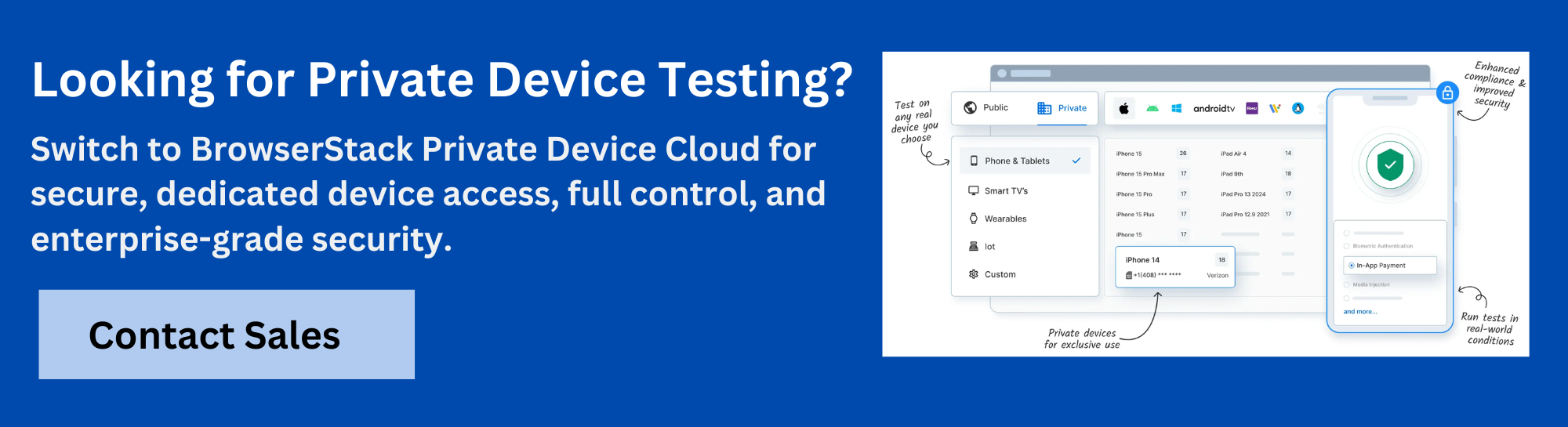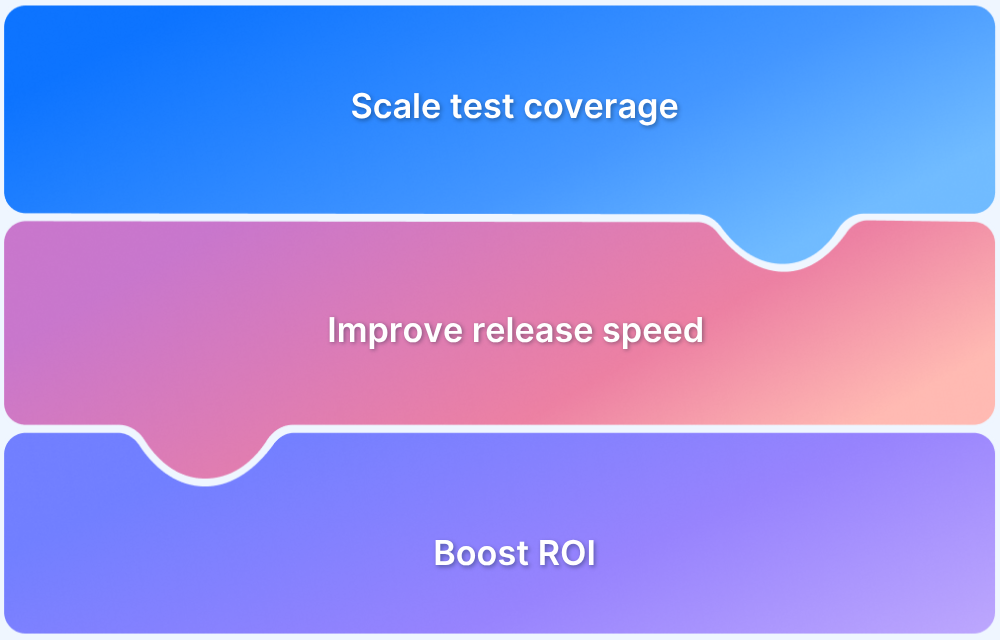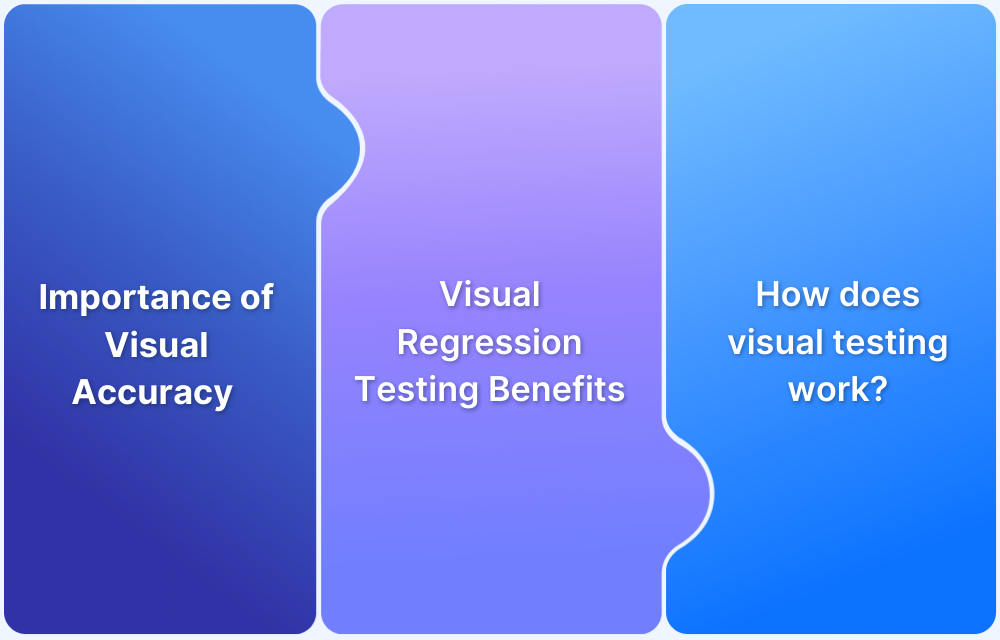Enterprise applications power critical business operations, making their reliability, security, and performance non-negotiable.
Overview
What is Enterprise Application Testing?
Enterprise application testing ensures that large-scale applications meet functionality, security, performance, and integration standards while also validating scalability, cross-platform compatibility, and seamless operation.
Importance of Enterprise Application Testing?
It is essential for ensuring that enterprise apps function reliably and efficiently in real-world conditions across various environments.
Key tools for enterprise application testing include:
- BrowserStack: Tests on real devices and browsers for cross-browser compatibility.
- Selenium: Automates web application testing for regression and functional tests.
- JUnit: A framework for running unit tests in Java.
- Apache JMeter: Used for performance and load testing of web applications.
- Postman: Automates functional and regression API testing.
This article explores key strategies, tools, and best practices to ensure enterprise applications meet business demands efficiently.
What is an Enterprise Application (EA)?
An enterprise application is a software system platform designed to operate on a large scale, especially in a corporate environment such as a business, school district, Non-profit organization, or government.
It is a critical component of any computer-based information system. There are various enterprise applications, each with its unique set of tools and functions to perform a task. Businesses can use enterprise applications to boost productivity, minimize human intervention, and optimize operational efficiency through automation. This enables companies to scale without any worry about outgrowing traditional management methods.
Key Features of an Enterprise Application
Here are the key features of an enterprise application:
- Enterprise applications are complex, involving multiple systems and integrations.
- They are scalable to handle growing demands and user loads.
- Built on a component-based architecture for seamless functionality.
- Mission-critical, with any failure impacting business operations.
- Used to manage business processes across distributed environments.
- Developed with enterprise architecture principles for reliability and integration.
Types of Enterprise Applications
Below are the different types of Enterprise applications:
- Customer Relationship Management
- Supply Chain Management (SCM)
- Enterprise Resouce Planning (ERP)
- Payroll Management Systems
- Email Systems
- Human Resource Management Systems
- Marketing and Sales Management Systems
- Incident Management Systems
- Project and Portfolio Management Systems
What is Enterprise Application Testing?
Enterprise Application Testing ensures that complex business applications function seamlessly across multiple systems, components, and workflows. It replicates real user interactions to validate performance, security, and reliability, preventing disruptions when updates occur.
Given the complexity and data-heavy nature of enterprise applications, rigorous testing is essential to maintain business continuity and system integrity.
Why is Enterprise Application Testing Important?
Below are the key reasons why enterprise application testing is important:
- Prevents Financial & Reputational Losses: Quality issues can lead to financial setbacks, regulatory penalties, and reputational damage.
- Ensures Security & Compliance: Identifies vulnerabilities to prevent data breaches and meet regulatory requirements.
- Enhances Performance & Reliability: Validates that applications can handle high transaction volumes and complex workflows.
- Improves User Experience: Ensures seamless functionality, boosting user satisfaction and retention.
- Reduces Operational Risks: Detects potential failures before deployment, minimizing downtime and business disruptions.
Enterprise Application Testing Types
Since Enterprise applications contain a network of components tied together, the following types of testing must be performed on them:
- Functional Testing: Functional testing is performed on Enterprise Applications to ensure that the Application fully complies with its functional requirements. It is performed in different granularity levels and consists of the following:
- Unit Testing: Individual units or components of the application are tested here. It ensures that each and every module of the application is working correctly.
- Integration Testing: Individual units or components are combined together here and tested as a group. It ensures that the communication and data sharing between these components are flawless without any faults.
Also Read: How to run integration tests on Flutter apps
- Smoke Testing: This is done after the release of each build to ensure that software stability is intact and not facing any anomalies. It ensures that the basic functionalities of the system work.
- Sanity Testing: This is usually done after smoke testing. It verifies that every major application functionality works perfectly, both by itself and in combination with other elements.
- Regression Testing: This testing ensures that the application functions smoothly after introducing changes to the software. Regression testing can be automated to ensure that the new upgrades to the application do not break the functioning of an existing application.
- User Acceptance Testing: Its the final phase of testing, which is done by the clients to ensure that the application works as per the requirements before releasing it to the market or in the production environment.
- API Testing: API is a computing interface that enables communication and data exchange between two or more software systems. API testing validates the APIs being used in the Enterprise Applications. It checks the programming interface’s functionality, reliability, performance, and security.
- Compatibility Testing: This is a non-functional testing that checks whether your Enterprise Application can run on different hardware, operating systems, applications, browsers, networks, versions, or Mobile devices. Given the device fragmentation, it is crucial to test your application for cross device compatibility. BrowserStack allows you to perform manual and automation tests on different browsers, devices, and operating systems. You can run Selenium, Playwright, Puppeteer, Appium, Espresso, and XCUITest seamlessly on 3500+ devices and browsers.
Perform Compatibility Tests now
- Database Testing: This testing is used for analyzing the tables, schema, triggers, etc of the database under the test of your Enterprise Application. It also assesses data consistency and integrity, including creating difficult queries to perform load and stress test the database and reviewing its responsiveness.
Also Read: Database testing using Selenium
- Security Testing: Security testing in Enterprise Application ensures that system threats are identified, potential system vulnerabilities are uncovered, every possible security risk in the system is detected, and security problems are fixed through coding
- Performance Testing: This is a non-functional software testing that determines how the stability, speed, scalability, and responsiveness of an Enterprise application holds up under a given workload.
- Visual Testing: Visual tests help generate and compare snapshots from different devices and browsers to detect pixel changes. This helps identify UI changes when the app or website is accessed from different devices or browsers.
- Deployment / Installation Testing: Deployment testing of Enterprise Applications is performed by simulating the user environment and then installing on platforms like the end user.
- Recovery and Fail-over Testing: This test ensures that the system or application recovers to the last stable state after a fail-over. Hence, preparing an effective bug report for effective Bug fixing is always advisable.
Top Tools for Enterprise Application Testing
Below are top tools used for Enterprise Application testing:
1. BrowserStack
BrowserStack Private Device Cloud is built for enterprises that need secure, dedicated environments to test business-critical applications. It gives teams isolated access to real devices where they can run sensitive workflows, maintain compliance, and replicate real-world usage without exposing data.
Key Features for Enterprise Application Testing
- Dedicated Devices: Test enterprise apps in secure, isolated environments with full control.
- App Persistence Testing: Verify that sessions, workflows, and configurations remain consistent across logins.
- Custom Device Configurations: Set up catalog, non-catalog, or custom devices to match enterprise requirements.
- SIM-Based Testing: Validate region-specific features, authentication flows, and messaging under real SIM networks.
- Offline and Network Simulation: Assess performance during weak connectivity or offline use.
- Automation Integration: Run large-scale automated test suites using Selenium, Appium, or Cypress.
- Logs and Metrics: Capture crash reports, debugging logs, and performance data for optimization.
2. Selenium
An open-source automation tool widely used for web application testing, enabling regression and functional testing across multiple browsers and platforms.
3. JUnit
A popular testing framework for Java applications that supports unit testing, ensuring code reliability and helping developers maintain robust software quality.
4. Apache JMeter
A powerful performance and load testing tool helping teams evaluate how web applications behave under different traffic and stress levels.
5. Postman
A widely used API testing tool that simplifies functional and regression testing of APIs, enabling efficient debugging and validation of request-response workflow
Advantages of Enterprise Application Testing
Below are the key advantages of Enterprise application testing:
- Comprehensive testing helps identify and fix defects, ensuring the software meets quality standards and performs reliably in enterprise environments.
- Rigorous testing ensures the application meets business requirements and functions as expected for end users.
- Well-tested enterprise applications are easier to deploy, reducing installation time and minimizing potential setup issues.
- By identifying and addressing issues early, testing helps launch enterprise applications faster and more efficiently.
- Enterprise applications are tested for high-traffic conditions to ensure they can handle large user loads without performance degradation.
- Testing enhances usability, making interactions smooth and intuitive for end users.
- Regular performance testing ensures the application runs efficiently across different environments and workloads.
- Testing ensures systems can quickly recover from failures or interruptions with minimal downtime.
- Enterprise testing validates secure data transactions, protecting sensitive business information.
- Security testing helps identify vulnerabilities and ensures robust protection against cyber threats.
- Testing verifies that the application works seamlessly across different hardware, operating systems, and software configurations.
Also Read: Software Testing Strategies and Approaches
Challenges in Enterprise Application Testing
Testing enterprise applications has several challenges impacting functionality, security, performance, and user experience. Here are some of the key challenges:
- Integration Complexity: Enterprise applications must work seamlessly with legacy systems, third-party services, and APIs. Ensuring compatibility, data synchronization, and middleware stability is critical.
- Data Security & Integrity: With vast amounts of sensitive data, maintaining security and compliance with industry regulations (GDPR, HIPAA, etc.) is essential. Proper data masking and encryption must be in place.
- Scalability & Performance: These applications must support thousands of users simultaneously. Load testing, identifying performance bottlenecks, and ensuring smooth scalability are crucial.
- Regulatory Compliance: Enterprise apps must meet strict compliance standards, requiring rigorous testing of audit trails, data protection measures, and change management protocols.
- User Experience & Accessibility: Applications should provide a seamless experience across devices and be accessible to all users, including those with disabilities, adhering to WCAG and ADA guidelines.
Challenge of Testing in a B2B Enterprise Application
B2B enterprise applications must meet high reliability and performance expectations as businesses depend on them for daily operations. Here are some challenges of testing B2B Enterprise Applications:
- Stakeholder Alignment: Enterprise testing often requires buy-in from top management, as testing timelines can impact product launch. Demonstrating ROI through clear metrics is key to approval.
- Choosing the Right Tools: The selected tools should align with the business objectives and ensure functionality, security, and performance.
- Building a Robust Test Strategy: With Agile and DevOps methodologies, testing needs to be fast yet thorough. Focusing on high-risk features first ensures critical failures are caught early, reducing production defects.
Also Read: Agile vs DevOps: What’s the Difference?
Best Practices for Enterprise Application Testing
Here are some key best practices that you should follow for enterprise application testing:
- Define clear objectives, scope, and test scenarios to align with business needs and user expectations.
- Automate regression, performance, and load testing to improve efficiency and reduce manual effort.
- Conduct risk-based testing to detect critical defects early and optimize resource allocation.
- Conduct regular security audits, penetration testing, and code reviews to ensure compliance and mitigate risks.
- Encourage teamwork between development, QA, and operations to refine testing processes and enhance efficiency.
- Use a test management platform to streamline processes, track test coverage, and gain real-time insights.
- Track key metrics like test coverage, defect escape rate, and customer satisfaction to evaluate testing effectiveness.
Conclusion
Enterprise application testing is critical for validating business systems that handle complex workflows, sensitive data, and high user loads. It ensures applications are reliable, compliant, and capable of supporting enterprise-scale operations without disruptions.
BrowserStack Private Device Cloud strengthens this process by giving teams secure access to dedicated devices for end-to-end testing. With isolated environments, compliance-ready infrastructure, and support for automation at scale, it allows enterprises to test business-critical applications with confidence and deliver seamless user experiences across platforms.