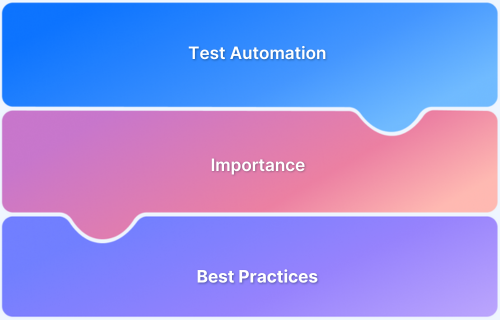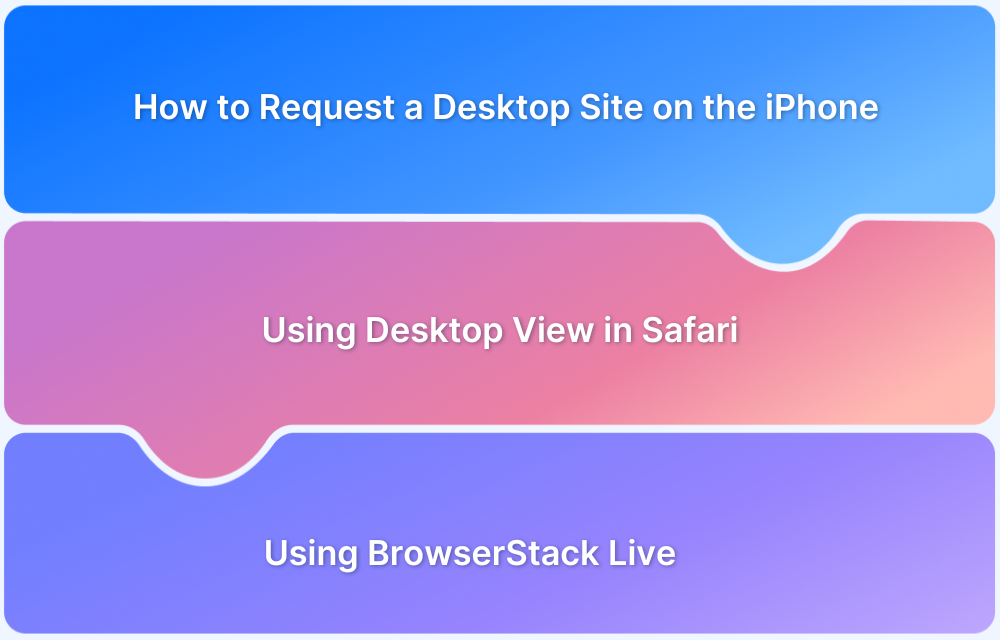Effective Tips For Remote Testing Teams
Shreya Bose, Technical Content Writer at BrowserStack - June 25, 2020
COVID-19 has changed the global workforce in multiple ways, with one of them being teams Working from Home to continue operations. Possibly for the first time in human history, all employees are working remotely with laptops and the internet as the only tools.
Obviously, this major shift in work culture comes with a set of major challenges. For individuals not used to this setup, it can pose multiple challenges. Handling deadlines without access to office resources, balancing housework with late nights, unstable internet connections – the list is long and significant.
This applies, perhaps more emphatically to remote testing. Rolling out comprehensive tests, logging multiple bugs, generating sufficiently extensive reports, coordinating with multiple teams – all of this is challenging enough in normal times. When working from home, accomplishing remote testing goals can seem even more daunting.
To make things easier and maintain productivity while working alone from home (or a secondary location), this article will go through a few practices that will help maintain contact, collaboration, and drive uncompromised results.
- Collaborate Frequently with Instant Messaging Tools
Being confined to a home can make anyone feel extremely isolated. Staying in regular communication with team members, managers, and other colleagues keep testers aware of project developments and changes with minimal delay. It also helps keep testers more aware and committed to their work because frequent contact would keep them accountable.
To keep in close contact, it is best to use instant messaging tools like Slack. Don’t bother with sending emails back and forth unless a large measure of information has to be communicated. It is better to communicate in detail throughout the day because it would give testers clarity regarding their workflow. It also fosters a sense of teamwork even when the team is not physically in the same location, allowing them to work as a unit.
- Use Online Meetings, With Video if Possible
It’s a common practice in teams for the members to gather in conference rooms and discuss finer details at length. These brainstorming sessions are an important part of the innovation that keeps a testing team evolving and improving.
It is possible to replicate this behavior in remote testing efforts. Thanks to multiple video conferencing and online meeting applications (Zoom, Google Meet, Skype), it is effortless to have extended meetings with the whole team without leaving one’s living room. It is even possible to record meetings so that no data is lost.
Not only do online meetings allow for increased human interaction and more spontaneous collaboration, but they also give individual testers a reason to get out of pajamas and continue the sense of community that any team inherently offers to its members.
- Use Better Project Management Tools
It can be difficult to track the effort and output on individual remote QA testers. It is normal for people working from home to put in uneven levels of effort because of environmental factors if nothing else. On the other hand, QA managers and project managers cannot be expected to catch up with every member of their team each day, especially in big teams.
Project management tools like Trello, Asana, and JIRA come to the rescue by allowing managers to keep track of the entire team’s activities from a single dashboard. These tools are designed to help teams act in an Agile format and deliver faster results. They let managers plan sprints, create tasks for the team, set deadlines, alerts, and keep tabs on how far along the team is on their way to meeting standards and deadlines.
Additionally, remote testing can make collecting and reporting bugs more haphazard. Use tools like Jira and Mantis meant for bug-tracking and prioritizing reported bugs.
- Ramp up on Automation
When working by themselves, remote testers can feel overwhelmed by the amount of work they have to accomplish. As mentioned earlier, they do not have access to on-premise resources, which may slow down their tasks. This is why test automation using frameworks like Cypress or Selenium must be emphasized for remote testing.
Using a cloud Selenium grid is imperative to the success of remote testing. As long as a company is in business, it needs to continue giving its customers the best possible product. This means that testing needs to be as comprehensive as humanly (in this case, automatedly) possible. Needless to say, all testing must also continue to be run on real browsers, devices, and operating systems.
Run Selenium Testing on Real Devices for Free
BrowserStack offers 2000+ real browsers and devices for manual and automated testing. Users simply need to sign up, choose the required devices, browsers, and operating systems before they start testing. To facilitate easier automation, BrowserStack also provides a wide range of integrations as well as a multitude of debugging tools that help to resolve anomalies that may show up in tests.
Increasing automation helps to ensure that even in these unforeseen global circumstances, product quality and customer satisfaction does not slip. Elements such as cross browser testing are the core of robust software development.
- Use Remote Desktop Tools for Troubleshooting
A work from home landscape will not succeed without cross-functional support for employees across the company. Remote desktop access is the core of this. Let’s say, a remote QA tester needs to reproduce a test scenario to a developer or another tester. For some reason, maybe because the test scenario is too complicated, the latter cannot reproduce the test on their system. In this case, they have to receive troubleshooting support via remote desktop access tools like TeamViewer or AnyDesk.
These systems can also help with addressing customer complaints by letting company personnel access their system to analyze the issue causing trouble.
Remote Testing has become the norm and looks to stay a norm for 2020. To adapt to this new mode of daily work, remote testers must be provided with the right tools, infrastructure, and administrative practices. This article attempts to outline some of those practices aimed at offering remote testers the best possible environment for individual and collective success.