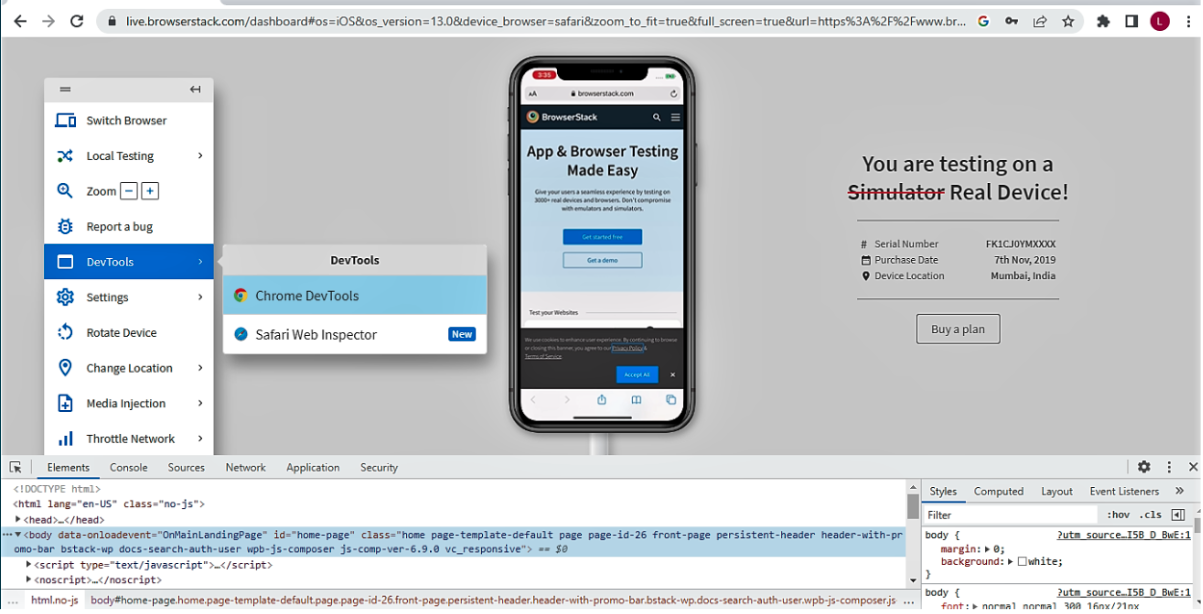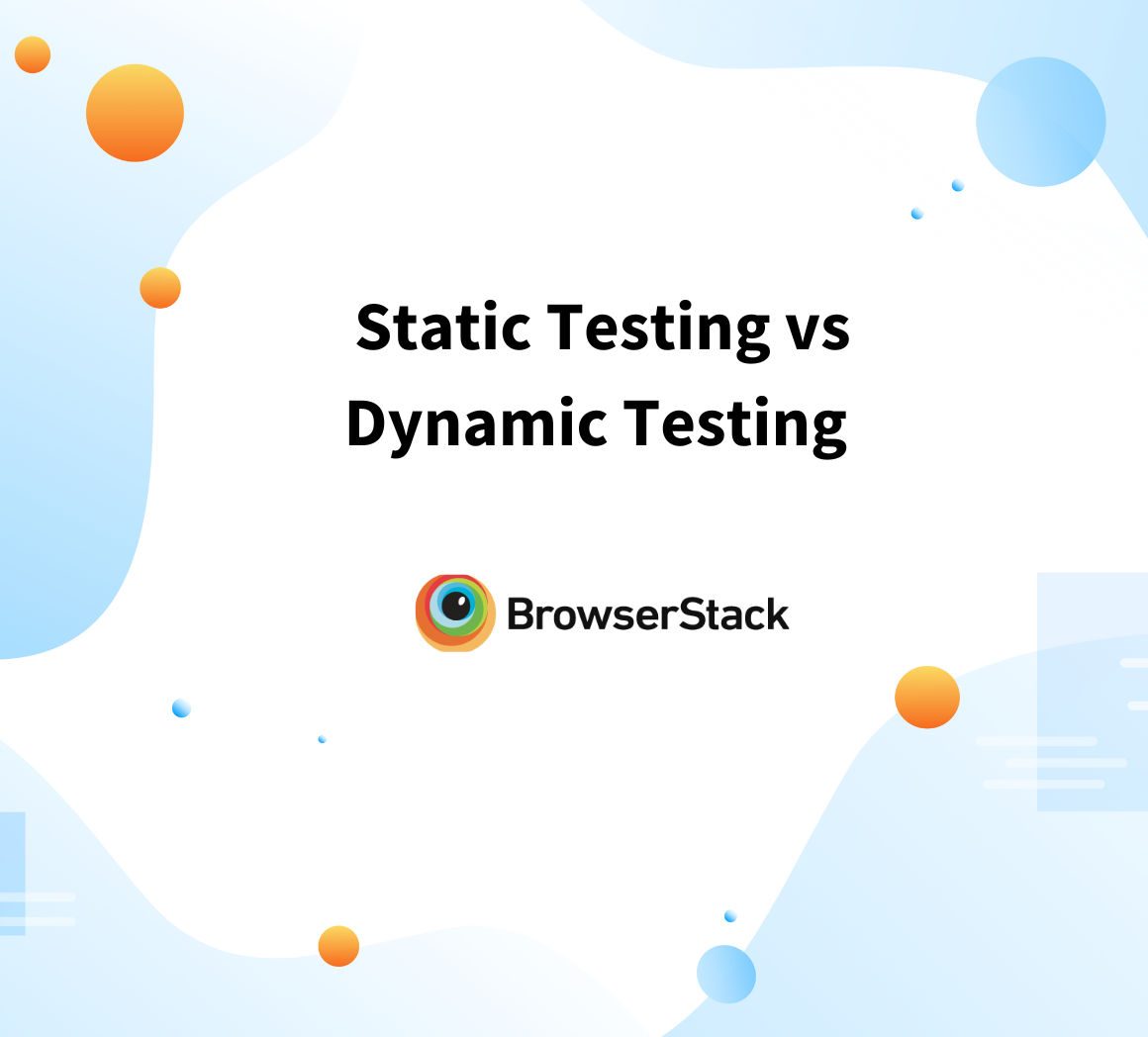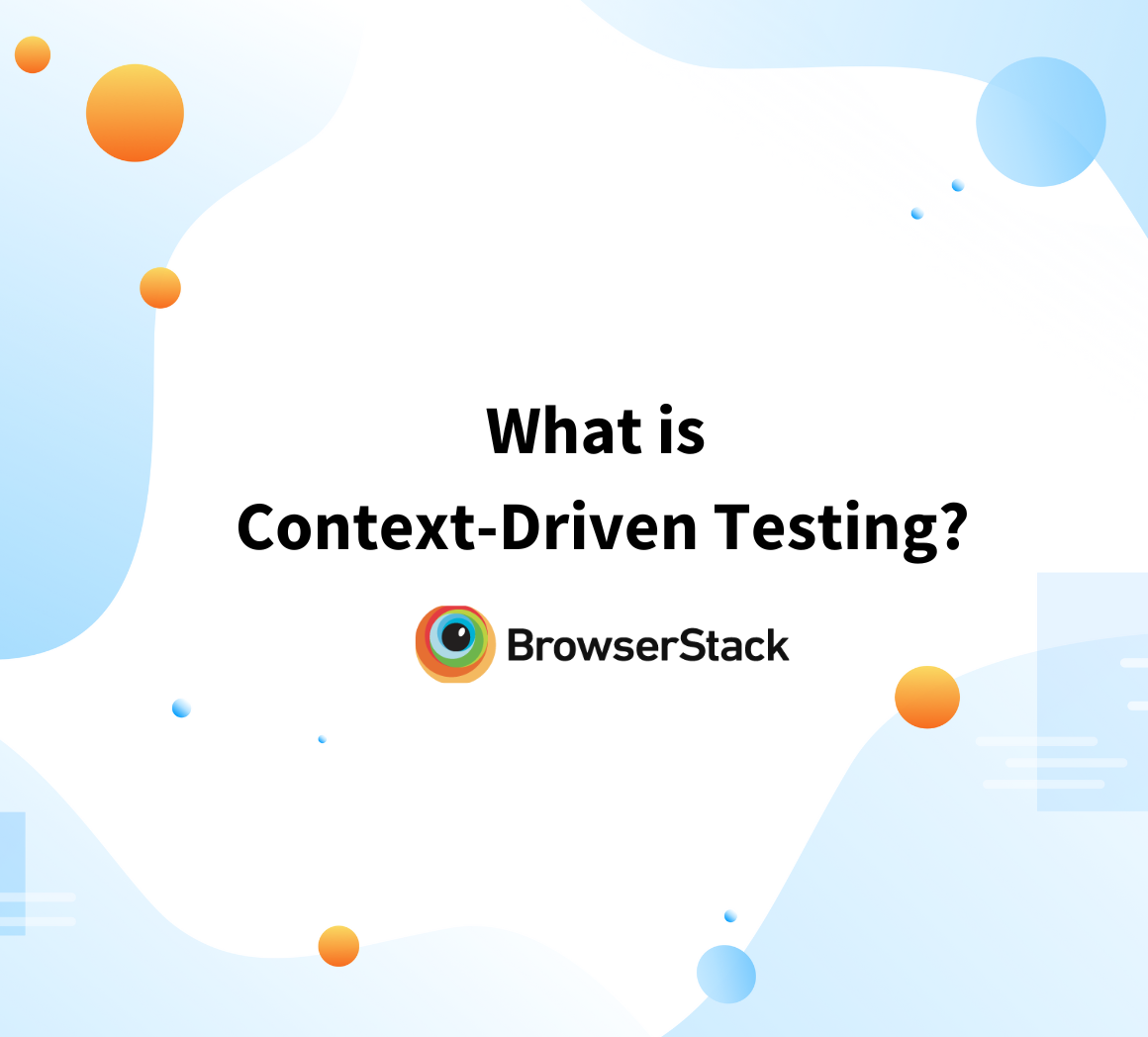Dynamic testing refers to analyzing code’s dynamic behavior in the software. In this type of testing, you have to give input and get output as per the expectation through executing a test case. You can run the test cases manually or through an automation process, and the software code must be compiled and run for this.
The main purpose of dynamic testing is to validate the software and ensure it works properly without any faults after the installation. In a snapshot, you can say that dynamic testing assures the overall functionality and performance of the application. Also, it should be stable and consistent.
What is Dynamic Testing?
Dynamic testing is a software testing approach where the runtime behavior of the software is assessed. Unlike static testing, dynamic testing compiles and executes the code, providing input to the software and validating the resulting output to ensure proper functionality.
Dynamic testing involves executing a program to identify defects by observing its behavior during runtime. It focuses on evaluating the application’s functionality, performance, and responsiveness in real-time, ensuring that the software works as expected under various conditions and scenarios.
Characteristics of Dynamic Testing
Here are the key characteristics of Dynamic Testing:
- Execution of code: The software’s code needs to compile and run on the test environment. It should be error-free.
- Execution of test cases on the running system: First, identify the features that need to be tested. Then you need to execute the test cases in the test environment. The test cases must be prepared in the early stage of dynamic testing.
- Inputs are provided during the execution: It is necessary to execute the code with the required input per the end-users specifications.
- Observing the output and behavior of the system: You need to analyze the actual output after the test execution and compare them to the expected output. This output will decide the behavior of the system. If they match, then the test will pass. Otherwise, you need to consider the test as a failure. So, report it as a bug.
Read More: Static Testing vs Dynamic Testing
Objectives of Dynamic Testing
The key objectives of dynamic testing are:
- Identify Defects – Detect errors, bugs, or unexpected behavior in the software during execution.
- Verify Functionality – Ensure the application performs as expected based on requirements.
- Validate Output – Check if the software produces correct and expected outputs from given inputs.
- Improve Software Quality – Enhance reliability and stability through thorough testing.
- Evaluate Performance – Assess software’s responsiveness, speed, and resource usage under different conditions.
- Test Compatibility – Confirm software operates across various environments, platforms, and configurations.
Types of Dynamic Testing
Dynamic testing includes various types, such as functional, non-functional, black-box, and white-box testing, each focusing on different aspects of software behavior and performance.
Dynamic Testing Types
- Functional Testing
- Unit Testing
- Integration Testing
- System Testing
- User Acceptance Testing (UAT)
- Non Functional Testing
- Performance Testing
- Load Testing
- Security Testing
- Usability Testing
1. Functional Testing
Functional testing checks the functionality of an application as per the requirement specifications. Each module needs to be tested by giving an input, assuming an output, verify the actual result with the expected one. Further, this testing divides into four types –
- Unit Testing: It tests the code’s accuracy and validates every software module component. It determines that every component or unit can work independently.
- Integration Testing: It integrates or combines each component and tests the data flow between them. It ensures that the components work together and interact well.
- System Testing: It makes to test the entire system. So it’s also known as end-to-end testing. You should work through all the modules and check the features so that the product fits the business requirements.
- User Acceptance Testing (UAT): Customers perform this test just before releasing the software in the market to check the system meets the real user’s conditions and business specifications.
2. Non-Functional Testing
Non-functional testing implies checking the quality of the software. That implies testing whether the software meets the end users’ requirements. It expands the product’s usability, maintainability, effectiveness, and performance. Hence it reduces the manufacturing risk for the non-functional components.
- Performance Testing: In this testing, we have to check how the software can perform in different conditions. Three types of conditions are most considerable to do the performance testing. They are-
- Speed Testing: The time requires loading a web page with all components- texts, images, videos, etc.
- Load Testing: Test the software stability when users increase gradually. That means, by this test, you can check the system’s performance under variable loads.
- Stress Testing: It sets a limit on which the system breaks due to a sudden increase in users’ number.
- Security Testing: Security testing reveals the vulnerabilities and threats of a system. Also, it ensures that the system is protected from unauthorized access, data leakages, attacks, and other issues. Then fix the issues before deployment.
- Usability Testing: This test checks how easily an end user can handle a software/system/application. Additionally, it will check the app’s flexibility and capability to reach the user’s requirements.
Dynamic Testing Methodologies
Dynamic testing methodologies involve executing software to validate its behavior during runtime. These methods focus on identifying defects, verifying functionality, and assessing performance, ensuring the application performs as expected under real-world conditions.
Black Box Testing
In Black Box testing test, engineers have to test the software as per the requirements and specifications. They don’t need to know about the internal implementation or coding of the software. So, programming knowledge is not necessary for this testing.
Imagine a black colored box is put on a table. You don’t know what is inside the box or even can’t see them because of the black color. The same things happen in this testing. Testers shouldn’t know about internal structures and can’t see that. The tester will put input in a selected test case and then check its functionality to determine whether it’s giving the expected output or not. If it gives the expected output, it will be marked as ‘pass’.
Black box testing is performed after white box testing.
White Box Testing
White box testing mandates the coding knowledge of a tester because it needs to test internal coding implementation and algorithms for the system. You can compare it to a transparent white box to see all the materials from the outside.
Similarly, in this testing, it’s already known, and can see the internal coding of the system. Thus it’s named like that. For this testing, you have to execute a programming line-by-line to find whether there are errors in the line. Every line should be tested in this way. Input and output are already known for this testing. Here, test cases are made from source code.
Gray Box Testing
Gray box testing combines black and white box testing. Here the testers need to perform both tests, hence, the name. In this case, testers can see the internal coding partially, and you can say the coding is like a gray box that indicates semi-transparency.
‘Database testing’ is a practical example of gray box testing. Cause you have to test both the front and backend sides of the DB. The front end comprises UI-level operations like login. So, here you don’t need any kind of programming. It’s black-box testing.
The backend indicates the internal structure of the DB. You need to know about the tables’ structures. Then you can test the DB by writing and executing SQL commands to check the modification within tables. Thus it’s a kind of white-box testing. In this way, you can complete a gray box testing.
Advantages of Dynamic Testing
Here are the advantages of dynamic testing:
- Real-Time Detection of Errors – Dynamic testing allows for the identification of bugs and issues during the software’s execution, enabling prompt fixes.
- Early Defect Detection: Dynamic test cases, prepared early in the testing lifecycle with inputs and expected outputs, help identify defects quickly, saving time during execution.
- Ensures Proper Functionality – It verifies that the application behaves as expected when provided with inputs and produces the correct outputs.
- Improves Software Quality – By testing in real-world scenarios, dynamic testing ensures higher software quality, reducing the chances of defects in production.
- Performance Evaluation – It helps evaluate the software’s performance, response time, and resource usage under different conditions and environments.
- User Experience Validation – Dynamic testing validates how users interact with the application, ensuring it is intuitive and functions as expected for real users.
- Cross-Platform Testing – It enables testing across various devices, browsers, and operating systems to ensure compatibility.
- Immediate Feedback – Developers receive immediate feedback during runtime, allowing for quick adjustments and minimizing downtime.
- Comprehensive Testing – Dynamic testing covers a wide range of testing types, including functional, integration, and system testing, ensuring the application works across different components.
- Increased Confidence: By testing key system functionalities and inter-module communication, dynamic testing ensures components work correctly, enhancing software quality.
Disadvantages of Dynamic Testing
Here are the disadvantges of Dynamic Testing:
- Time-consuming: This testing requires many resources, including test cases. Thus it becomes time-consuming.
- Required skilled resources: You need to hire well-skilled human resources, which means software testers. They must have in-depth coding knowledge that requires unit and integration testing. So, here you need to spend lots of money.
- Costly: Dynamic testing occurs in the later stages of software development. It is done after the completion of the coding phase. So, issues fixed in this testing automatically increase the cost of the project or product.
Importance of Dynamic Testing in Software development
Dynamic testing is crucial in software development as it ensures real-time detection of defects, validates functionality, improves software quality, and ensures performance under varying conditions, ultimately enhancing user experience and reliability.
- Dynamic testing validates the dynamic behavior of the software. Thus you need to compile and run the program software.
- It ensures that the software will work fine after installation without any errors.
- This measures the app’s performance in different environments and real-time scenarios- stress, load, hardware and network issues, OS-browsers compatibility, OS fragmentations, website responsiveness, and more.
- Dynamic testing helps to improve product quality by producing error-free code. It will lead to the ultimate success of the project.
- It helps to identify the loopholes and fix security issues in the applications of organizational levels.
Dynamic Testing on Real Devices
Dynamic testing on real devices involves executing and validating a software application directly on actual hardware, such as smartphones, tablets, or computers, to assess its behavior and performance in real-world conditions.
This type of testing offers the following benefits:
- Real-World Performance – Tests how the app behaves under actual usage scenarios, including hardware limitations and external factors.
- Accurate Results – Provides more reliable and precise results compared to emulators or simulators.
- Device-Specific Issues – Identifies issues related to specific devices, such as screen resolution, hardware performance, and OS compatibility.
- User Experience – Simulates user interactions more effectively, ensuring the app’s responsiveness and usability on different devices.
- Cross-Platform Compatibility – Ensures the application functions seamlessly across various devices, operating systems, and configurations.
Why perform Dynamic Testing on BrowserStack?
Dynamic testing on BrowserStack provides a comprehensive, flexible, and scalable approach to ensuring the functionality and compatibility of web and mobile applications across a wide range of devices and browsers.
BrowserStack is a cloud infrastructure that provides 3500+ real device-browser-OS combinations for dynamic testing.
Opt for manual or automated dynamic tests using Browserstack on 3500+ real devices and browsers if your product is a Web or Mobile App. It seamlessly integrates with your testing requirements and provides multiple solutions for your Manual and Automation test requirements.
Here are key features offered by BrowserStack:
- Real Device and Browser Testing – Access a wide variety of 3500+ real devices and browsers, ensuring accurate testing in real-world conditions.
- Cross-Platform Compatibility – Test across multiple operating systems, browsers, and devices, ensuring your application performs consistently on different platforms.
- Speed and Scalability – Perform tests simultaneously on multiple devices and browsers, reducing testing time and increasing efficiency.
- Instant Access – No need for device procurement or setup; test on-demand with BrowserStack’s cloud-based infrastructure.
- No Device Maintenance – Avoid the hassle of managing and updating physical devices, as BrowserStack keeps devices up-to-date for you.
- Interactive Debugging – Use in-browser developer tools to debug in real-time, allowing for quick identification and resolution of issues.
- Automated Testing – Integrate with frameworks like Selenium, Cypress, Playwright, Puppeteer, and Appium for automated tests, streamlining the testing process.
- Real User Conditions – Run tests from different geographical locations (geolocation testing), simulating varied network conditions, and user environments for real user-like experience.