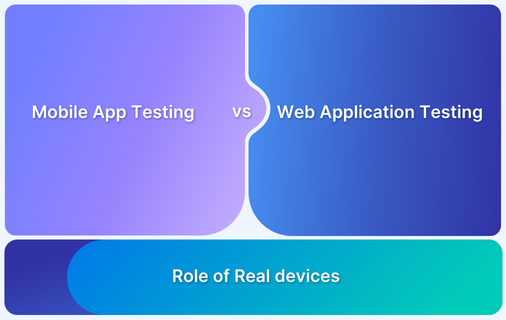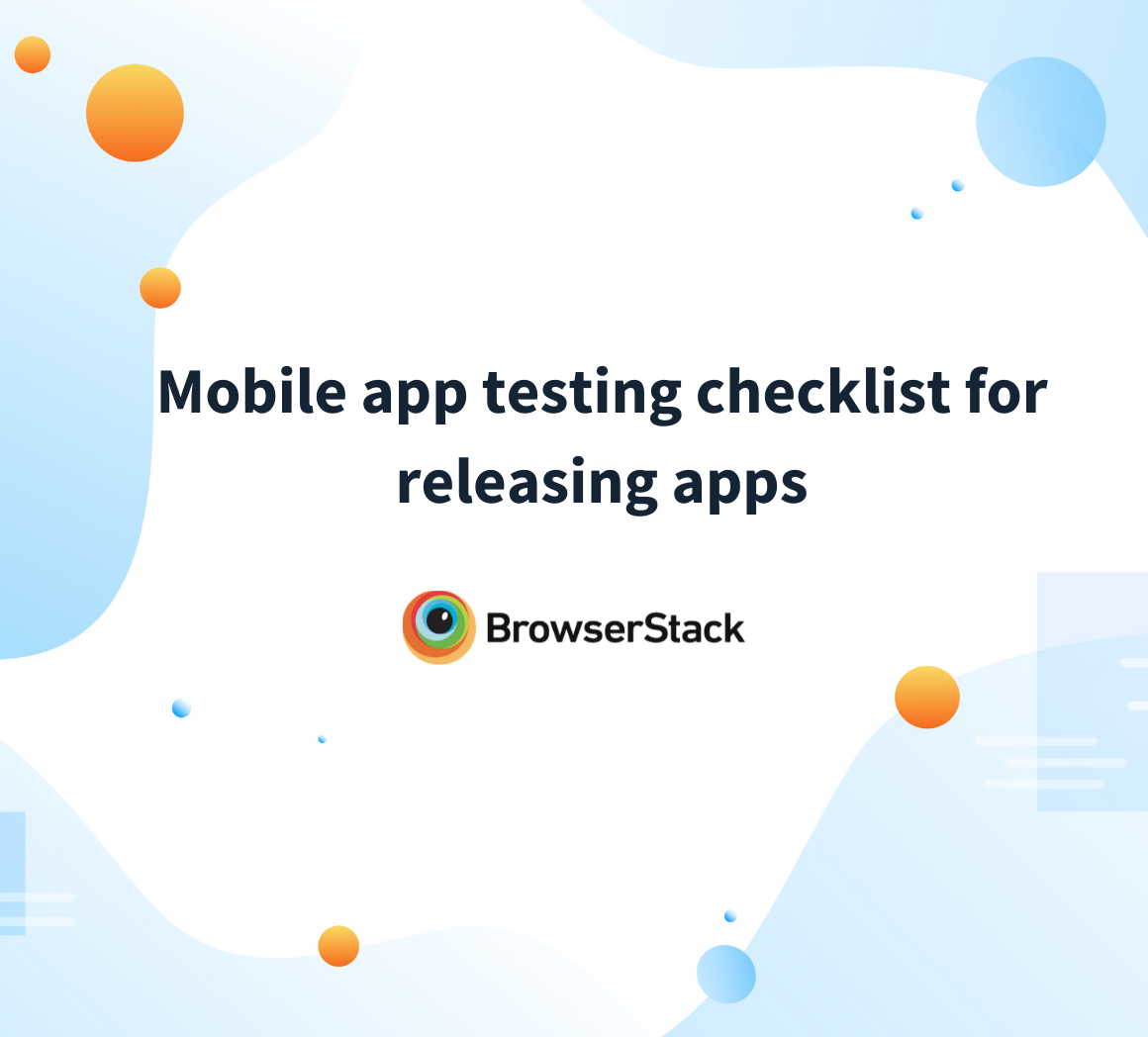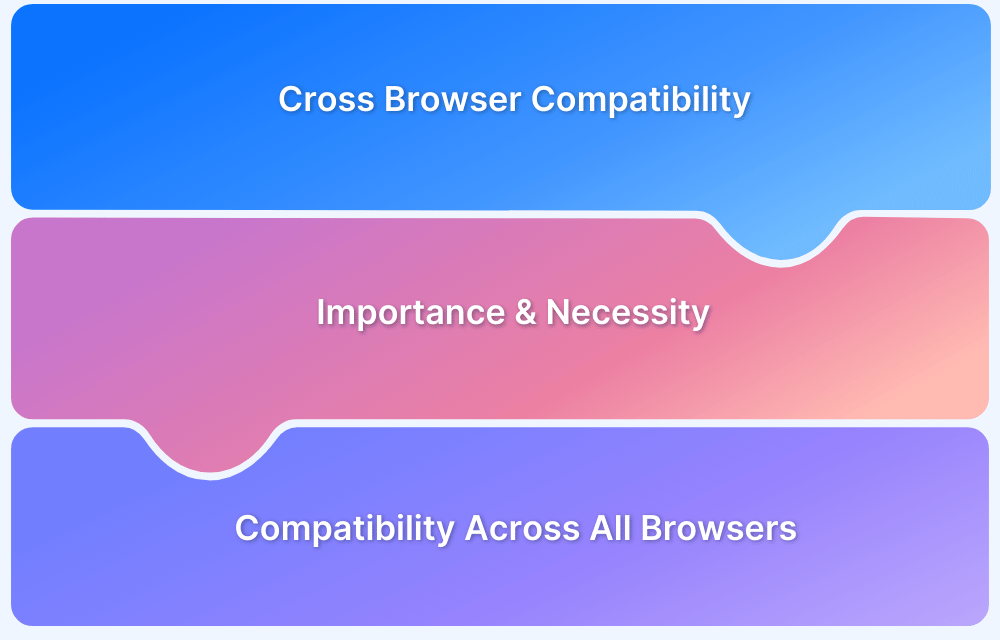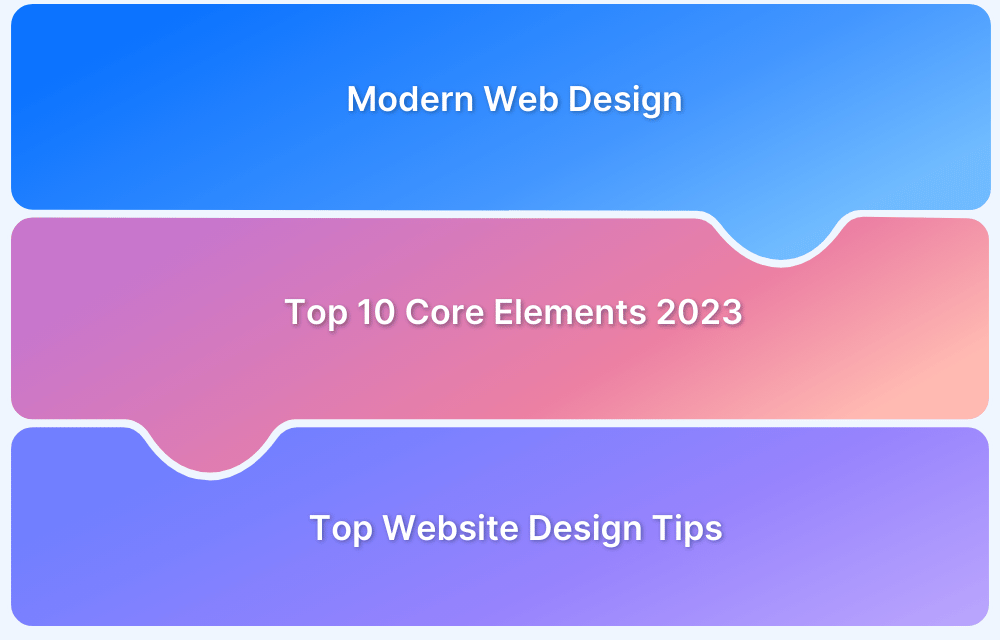Before diving into the differences between mobile and web app testing, it’s important to understand why this comparison matters.
Despite mobile’s dominance, web app testing remains vital, as desktops still account for a substantial percentage of web traffic. Comparing both is key to crafting a robust testing strategy that caters to evolving user needs.
Overview
What is a Web Application?
A web app is an application that runs on a web browser and is accessed over the internet, without the need to download it.
Example: Gmail, Google Docs
What is a Mobile Application?
A mobile app is an application designed for smartphones and tablets, usually available for download through app stores.
Example: WhatsApp, Uber
Types of Web Applications
- Static Web Applications
- Dynamic Web Applications
- E-Commerce Applications
- Single-Page Applications (SPAs)
- Progressive Web Applications (PWAs)
- Content Management Systems (CMS)
- Enterprise Web Applications
- Portal Web Applications
Types of Mobile Applications
- Native Applications – Built specifically for a platform (iOS or Android) using platform-specific languages like Swift or Kotlin for optimal performance.
- Mobile Web Applications – Web-based apps accessed via a browser, designed to be responsive and adapt to different screen sizes.
- Hybrid Applications – A mix of native and web apps, developed using frameworks like Flutter or React Native, offering cross-platform compatibility with a single codebase.
Tools or Frameworks for Web Application Testing
- BrowserStack
- Selenium
- Jira
- Cypress
- Postman
- Playwright
Tools or Frameworks Used for Mobile App Testing
- BrowserStack
- Appium
- Espresso
- XCUITest
- Calabash
What are Web Applications?
Web applications are software applications that reside on web servers and are accessed using a web browser. These applications are developed using popular technologies like HTML, CSS, JavaScript, and are utilized through multiple browsers like Chrome, Safari, Firefox, etc.
Adequately optimized web applications can also be viewed across multiple devices like mobiles, tablets, and desktops that provide active internet connections.
Types of Web Applications
Web applications can be classified into various types based on their functionality, design, and architecture. Here are the main types:
1. Static Web Applications
Simple web applications that primarily display fixed content and do not interact dynamically with users.
Technology Stack: HTML, CSS, and JavaScript (basic level).
Features:
- Easy to build and deploy.
- Limited interactivity.
Examples: Personal blogs, portfolio websites.
2. Dynamic Web Applications
Applications that generate content dynamically based on user interactions and data.
Technology Stack: Backend languages (for example, PHP, Python, Ruby), frameworks, and databases.
Features:
- Real-time data updates.
- Requires a backend for database interaction.
Examples: Social media platforms, e-commerce sites.
3. E-Commerce Applications
Web applications specifically designed for online shopping and transactions.
Technology Stack: Backend (for example, Node.js, Ruby on Rails), frontend frameworks (React, Angular), and payment gateways.
Features:
- Product catalogs, shopping carts, payment integration.
- Secure and scalable design.
Examples: Amazon, eBay, Shopify.
4. Single-Page Applications (SPAs)
Applications that load a single HTML page and dynamically update content without reloading the page.
Technology Stack: Frameworks like React, Angular, Vue.js.
Features:
- Fast and seamless user experience.
- Heavy reliance on JavaScript.
Examples: Gmail, Google Maps, Trello.
5. Progressive Web Applications (PWAs)
Web applications that behave like native mobile apps while being accessible through browsers.
Technology Stack: HTML, CSS, JavaScript, Service Workers.
Features:
- Offline capabilities.
- Cross-platform compatibility.
- Installation as an app-like icon on devices.
Examples: Twitter Lite, Starbucks PWA.
Read More: How to test Progressive Web Apps (PWA)
6. Content Management Systems (CMS)
Applications that allow users to create, edit, and manage digital content without coding knowledge.
Technology Stack: WordPress, Joomla, Drupal.
Features:
- User-friendly interfaces.
- Customizable templates.
Examples: News websites, blogs, business websites.
7. Enterprise Web Applications
Applications built to meet the needs of organizations for business processes, communication, and productivity.
Technology Stack: Backend (Java, .NET), frontend (React, Angular), and robust databases.
Features:
- Scalable and secure.
- Integration with enterprise systems.
Examples: ERP systems, CRM platforms like Salesforce.
8. Portal Web Applications
Applications that provide a gateway to access diverse services, content, or information.
Technology Stack: Backend languages and frameworks for user authentication and data management.
Features:
- Role-based access.
- Customizable dashboards.
Examples: Student portals, employee portals.
What are Mobile Applications?
Mobile apps are software applications specifically designed to run on mobile devices such as smartphones, tablets, or wearables.
These apps are optimized for smaller screens and touch-based interactions, offering users a convenient way to perform specific tasks, access information, or engage with entertainment on the go. Mobile apps are distributed through app stores like Google Play (Android) and the App Store (iOS).
Read More: Guide to Web Application Testing
Types of Mobile Applications
Mobile applications can be categorized into three main types based on their development and deployment approach:
1. Native Applications
These apps are built specifically for a mobile operating system (for example, Android or iOS) using platform-specific programming languages.
Technology Stack:
- Android: Java, Kotlin
- iOS: Swift, Objective-C
Advantages:
- High performance and responsiveness.
- Full access to device features (for example, camera, GPS).
- Better user experience with platform-specific UI/UX.
Examples: WhatsApp, Google Maps, and Facebook (native versions).
2. Mobile Web Applications
These apps run on mobile browsers and are not installed on devices. They use responsive design to function across different screen sizes.
Technology Stack: HTML, CSS, JavaScript, and frameworks like ReactJS, AngularJS.
Advantages:
- Cross-platform compatibility (accessible via browsers).
- No installation is required, reducing storage usage.
- Easier to update and maintain.
Examples: Twitter Lite, Google Search on mobile browsers.
3. Hybrid Applications
Hybrid apps combine elements of both native and web applications, typically wrapped in a native shell to allow access to device features.
Technology Stack: Frameworks like React Native, Flutter, Ionic, Cordova.
Advantages:
- Cross-platform development with a single codebase.
- Faster development compared to native apps.
- Can access device features using plugins.
Examples: Instagram, Uber, Evernote.
The Difference Between Web and Mobile Applications
This table highlights the key differences between web and mobile apps, helping businesses decide which application type best suits their needs.
| Aspect | Web Applications | Mobile Applications |
|---|---|---|
| Platform Dependency | Runs on web browsers; platform-independent. | Platform-specific (Native) or cross-platform (Hybrid). |
| Installation | No installation required; accessed via URL. | Requires installation from app stores (for example, Google Play, App Store). |
| Internet Dependency | Requires an internet connection unless cached (for example, PWAs). | Can work offline (for native apps) depending on the design. |
| Development | Built using web technologies (HTML, CSS, JavaScript, etc.). | Developed using platform-specific languages (Swift, Kotlin) or frameworks like Flutter. |
| User Experience (UX) | Limited by browser capabilities; relies on responsive design. | Richer and more intuitive, utilizing device features like GPS and cameras. |
| Performance | Dependent on browser and internet speed. | Generally faster, with direct access to hardware resources. |
| Updates | Instantly updated on the server side. | Requires users to download updates from the app store. |
| Device Features | Limited access to device features (some via browser APIs). | Full access to device hardware like cameras, accelerometers, etc. |
| Offline Capability | Limited; mostly requires a stable internet connection. | Better offline support (for example, native apps store data locally). |
| Cost | Cheaper to develop and maintain as it works across platforms. | More expensive, especially for separate native apps for each OS. |
| Examples | Google Docs (web version), Amazon (website). | WhatsApp, Instagram, Uber. |
Tools or Frameworks for Web Application Testing
The below are some of the top tools and frameworks for web app testing.
1. Selenium
Selenium is a widely used open-source tool for automating web browser testing. It supports multiple browsers, platforms, and programming languages.
Key Features:
- Supports cross-browser testing on Chrome, Firefox, Safari, etc.
- Compatible with multiple programming languages like Java, Python, and C#.
- Provides Selenium Grid for parallel test execution.
- Flexible integration with CI/CD tools like Jenkins.
Pros:
- Highly customizable and extendable.
- Large community support and extensive documentation.
- Open-source with no licensing cost.
Cons:
- Requires advanced programming skills.
- Limited support for modern web app features like shadow DOM.
- Initial setup can be complex
2. BrowserStack
BrowserStack is a cloud-based platform that enables seamless testing of web applications across real devices and browsers. It offers a comprehensive suite of web app testing tools like Live for manual testing, Automate for automated testing, Percy for visual regression testing, and Accessibility tools to ensure web applications meet accessibility standards.
Key Features:
- Provides live testing environments on real browsers for manual testing.
- Enables automated browser testing with tools like Automate, supporting parallel test execution.
- Percy ensures pixel-perfect visual consistency through automated visual regression testing.
- Includes an Accessibility tool to test for compliance with standards like WCAG.
- Integrates with popular CI/CD tools like Jenkins, GitHub, and CircleCI.
- Offers robust debugging tools, including logs, screenshots, and video recordings.
Pros:
- Eliminates the need for maintaining physical devices or browser infrastructure.
- Quick and scalable access to a vast range of browser and OS combinations.
- Supports manual, automated, visual, and accessibility testing for end-to-end web app testing.
- Streamlines workflows with seamless CI/CD and test management integration.
3. Jira
Jira is a project management and issue-tracking tool widely used in agile development and testing environments.
Key Features:
- Supports bug tracking, sprint planning, and release management.
- Seamless integration with tools like Jenkins, Bitbucket, and Zephyr.
- Highly customizable workflows and dashboards.
- Provides robust reporting and analytics features.
Pros:
- Comprehensive project tracking capabilities.
- Excellent integration with other development tools.
- Scalable for teams of any size.
Cons:
- Steep learning curve for new users.
- Can become expensive for larger teams.
4. Cypress
Cypress is a modern JavaScript-based end-to-end testing framework designed for testing web applications.
Key Features:
- Real-time reloading and debugging.
- Supports automatic waiting for elements to load or appear.
- Built-in support for stubbing and mocking API requests.
- Rich dashboard with detailed test execution logs.
Pros:
- Easy to set up and use, especially for JavaScript developers.
- Fast test execution with reliable results.
- Great for modern web apps with dynamic content.
Cons:
- Limited support for cross-browser testing (focuses on Chromium-based browsers).
- Not ideal for mobile application testing.
Read More: Cypress vs Selenium
5. Postman
Postman is a popular API testing tool used for building, testing, and documenting APIs.
Key Features:
- Provides a user-friendly interface for creating and executing API requests.
- Supports automated testing with JavaScript-based scripting.
- Allows for collaboration through shared collections.
- Generates API documentation and reports.
Pros:
- Easy to use with minimal learning curve.
- Ideal for testing REST and SOAP APIs.
- Offers team collaboration features.
Cons:
- Limited to API testing; doesn’t support end-to-end application testing.
- Advanced features are locked behind the paid version.
6. Playwright
Playwright, developed by Microsoft, is an open-source automation framework for end-to-end testing of modern web applications.
Key Features:
- Cross-browser testing support for Chromium, Firefox, and WebKit.
- Built-in support for handling modern web app complexities like shadow DOM and iframes.
- Parallel test execution and video recording of test sessions.
- Supports programming languages like JavaScript, Python, and C#.
Pros:
- Comprehensive support for modern web app features.
- Fast and reliable with automatic waiting.
- Open-source with active community support.
Cons:
- Requires programming skills.
- Relatively new, so fewer integrations compared to Selenium.
Tools or Frameworks Used for Mobile App Testing
Mobile app testing involves verifying an app’s functionality, performance, usability, and compatibility across devices and platforms. Here’s a list of popular tools and frameworks for mobile app testing:
1. BrowserStack
BrowserStack is a cloud-based platform that provides a comprehensive suite of tools for mobile app testing, covering manual, automated, visual, and accessibility testing. Its offerings include App Live for real-device manual testing, App Automate for automation, App Percy for visual regression testing, and App Accessibility to ensure apps meet accessibility standards.
Key Features:
App Live:
- Manual testing on real devices without setup or installation.
- Supports testing across multiple OS versions and device types.
- Provides instant debugging tools with logs, screenshots, and video recordings.
App Automate:
- Automated testing on real devices using frameworks like Appium, Espresso, and XCUITest.
- Parallel test execution to reduce testing time.
- Integration with CI/CD tools like Jenkins and CircleCI.
App Percy:
- Visual regression testing for detecting UI changes across app versions.
- Automated screenshots for comparison across devices and OS versions.
- Seamless integration with GitHub, GitLab, and CI/CD workflows.
App Accessibility:
- Tools to test apps for compliance with accessibility standards like WCAG.
- Identify usability issues for differently-abled users.
- Reports with actionable insights for accessibility improvement.
Pros:
- Comprehensive solution for all mobile app testing needs.
- Real-device testing eliminates the need for maintaining physical hardware.
- Integration with a wide range of testing frameworks and tools.
- Scalable for both small teams and large enterprises.
2. Appium
Appium is an open-source framework for automating mobile apps, supporting native, hybrid, and mobile web applications.
Key Features:
- Cross-platform testing for iOS and Android using a single codebase.
- Supports multiple programming languages like Java, Python, and Ruby.
- No need to modify app source code for automation.
- Built on the WebDriver protocol, allowing integration with Selenium.
Pros:
- Free and open-source with active community support.
- Supports diverse app types and devices.
- Code reusability across platforms.
Cons:
- Setup can be complex, especially for beginners.
- Slower test execution compared to native frameworks like Espresso or XCUITest.
3. Espresso
Espresso is a Google-provided framework for automating native Android applications.
Key Features:
- Lightweight and tightly integrated with Android Studio.
- Provides synchronization between the app’s UI and test code.
- Offers a concise API for writing robust UI tests.
- Supports Kotlin and Java.
Pros:
- Fast and reliable test execution for Android apps.
- Minimal setup when using Android Studio.
- Excellent integration with CI/CD workflows.
Cons:
- Limited to Android apps.
- Requires knowledge of Android development.
4. XCUITest
XCUITest is a testing framework provided by Apple for automating UI testing of iOS applications.
Key Features:
- Fully integrated with Xcode IDE.
- Fast and reliable execution of UI tests.
- Access to device features through XCTest APIs.
- Native support for Swift and Objective-C.
Pros:
- Optimized for iOS apps with high execution speed.
- No additional setup required within Xcode.
- Ideal for testing on real iOS devices.
Cons:
- Limited to iOS apps.
- Requires expertise in Xcode and iOS development.
5. Calabash
Calabash is an open-source framework for automating functional testing of iOS and Android apps.
Key Features:
- Allows tests to be written in Cucumber, enabling human-readable test cases.
- Supports gesture testing like swipes and pinches.
- Integrates with CI/CD tools.
Pros:
- Free and easy to use for beginners.
- Strong focus on behavior-driven development (BDD).
Cons:
- No longer actively maintained.
- Limited support for complex app testing.
The Role of Real Devices in Testing Mobile and Web Applications
The sole purpose of test automation is to gain faster and accurate feedback to develop bug-free applications. This can only be achieved by running test automation scripts on real devices. Testing in real user conditions will help yield results similar to those in the real world.
Testing on real devices requires an on-premise device lab. However, this requires enormous investment, and it is naturally not feasible for small organizations. To overcome this challenge, opt for a cloud-based testing infrastructure like BrowserStack.
BrowserStack’s real device cloud provides teams with 2000+ real devices and browsers for comprehensive manual and automated testing of mobile and web applications. One can test on a wide range of devices (both mobile and desktops) running on unique operating systems like Android, iOS, Windows, or macOS. Users simply need to sign up and get started for free by selecting the desired device-browser-OS combination to test on.
As mentioned earlier, the digital landscape is constantly evolving towards a mobile-centric ecosystem. To maintain a competitive edge in the market, businesses need to ensure that they incorporate both mobile and web app testing strategies with equal importance. Finding the right balance between both and testing on real devices will help businesses cater to a broader audience with confidence.
Why choose BrowserStack to Test Web and Mobile Applications?
BrowserStack offers a comprehensive suite of tools, including Live, Automate, App Live, App Automate, Percy, Accessibility, and more, making it a versatile platform for testing web and mobile applications.
Here’s why it’s a preferred choice:
- Real Device Testing: Instant access to thousands of real iOS and Android devices ensures accurate testing across diverse screen sizes, OS versions, and hardware configurations without maintaining physical device labs.
- Faster Testing with Automation: It enables automated tests on real devices with frameworks like Appium and XCUITest, leveraging parallel execution to accelerate testing and reduce time-to-market.
- Enhanced Visual Testing: It facilitates visual regression testing by capturing snapshots across devices and browsers, helping identify and fix UI inconsistencies to maintain a seamless user experience.
- Accessibility Compliance: It provides automated scans and actionable insights to ensure apps meet standards like WCAG and offer inclusive experiences for all users.
- Seamless Integration: Integrates effortlessly with tools like Jenkins, GitHub, Jira, and CI/CD pipelines, streamlining workflows and supporting continuous testing during development and deployment.
- Cost and Time Efficiency: Eliminates the need to maintain physical devices, saving costs and time while providing instant scalability for projects of any size.
Conclusion
Understanding the differences between web and mobile apps is crucial for choosing the right development, testing, and optimization strategies.
While web apps offer broad accessibility across devices via browsers, mobile apps provide a more tailored and immersive user experience, leveraging device-specific features. Both have their unique challenges and ensuring their quality requires robust testing practices.
BrowserStack simplifies this process by offering real-device testing for both web (Live, Automate, Percy, Accessibility, Test Management) and mobile applications (App Live, App Automate, App Percy, and App Accessibility). With these tools, teams can deliver seamless, high-quality experiences across platforms effortlessly.