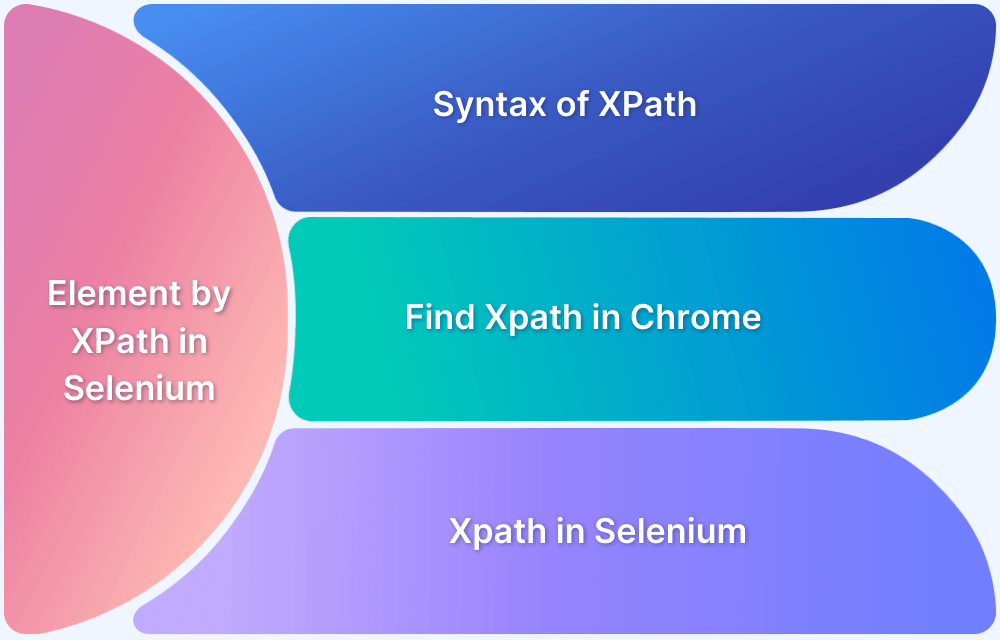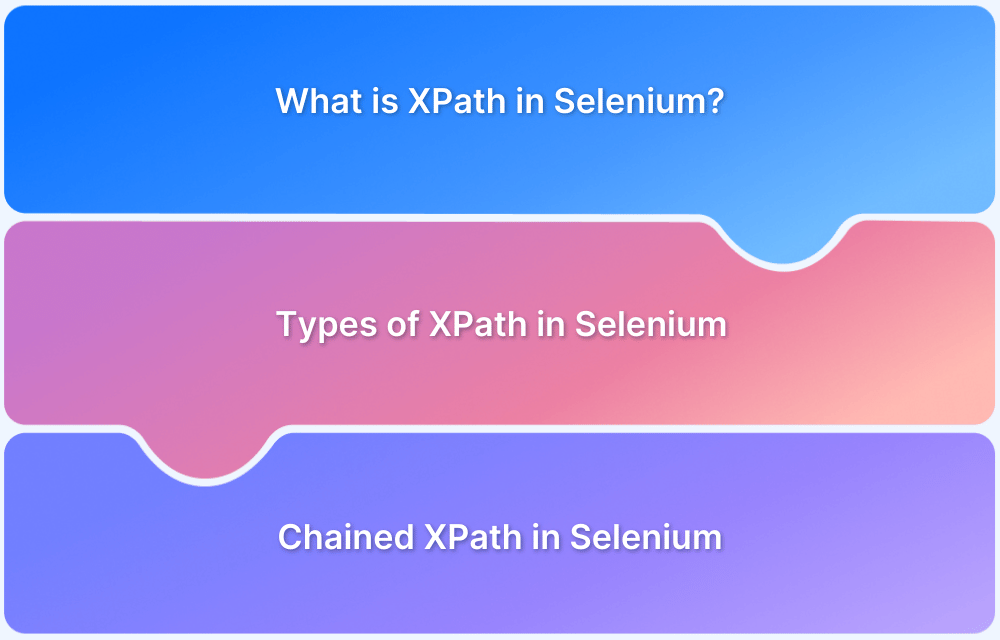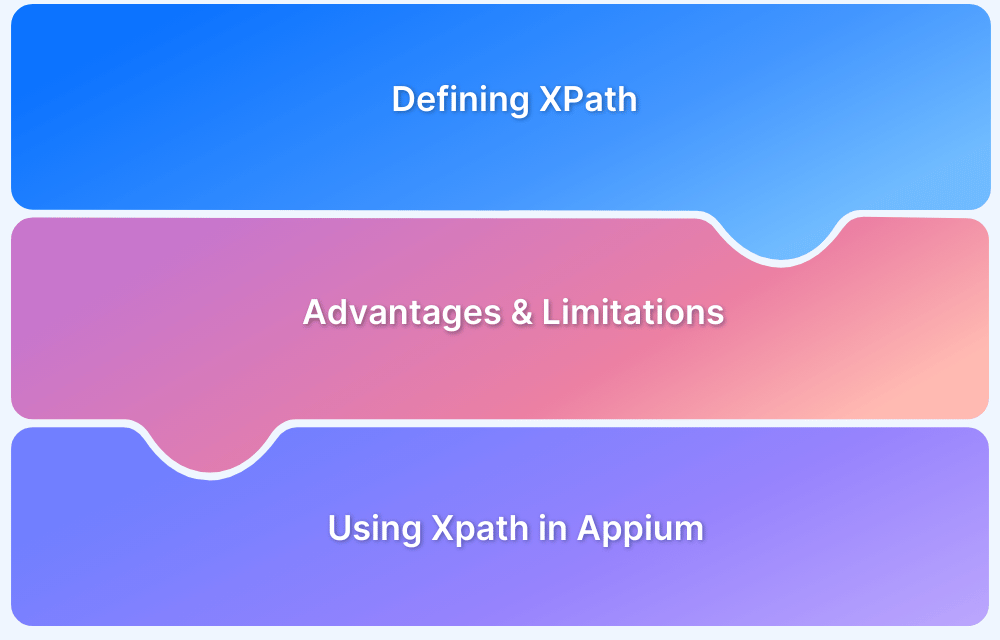What is the Difference Between Single Slash and Double Slash in XPath?
By Abishek Balakumar, Community Contributor - October 24, 2024
XPath (XML Path Language) is a syntax used for identifying nodes in an XML document, commonly utilized in web automation tools like Selenium.
Understanding the difference between a single slash (/) and a double slash (//) is essential for writing efficient XPath queries.
This article breaks down their key differences, with examples illustrating their use.
What is Single Slash in XPath
- Definition: The single slash (/) defines an absolute path, starting from the document’s root node.
- Usage: Used when selecting nodes starting from the root element and moving to a specific child node.
Example:
/html/body/div
This XPath selects the div element, which is the immediate child of the body element and is a child of the root html element.
- Explanation: The path from the root to the target node must be followed precisely.
If any element in this path is altered or missing, the XPath will fail.
What is Double Slash in Xpath
- Definition: The double slash (/ /) defines a relative path, allowing you to select nodes from anywhere in the document, irrespective of the hierarchy.
- Usage: Used when selecting nodes without specifying their full path from the root.
Example:
//div
This XPath selects all div elements in the document, regardless of their position in the hierarchy.
- Explanation: Double slashes make it easy to locate elements scattered across different parts of the document. This is particularly useful for dynamic web pages where the structure may not always be predictable.
Differences between Single Slash and Double Slash in XPath
| Parameters | Single Slash (/) | Double Slash (/ /) |
|---|---|---|
| Hierarchy Traversal | / traverses from the root node | / / searches the entire document |
| Selection Scope | / selects immediate child elements only | / / selects all descendants, regardless of their depth in the tree |
| Use Case in Automation | Use / when the structure of the document is stable and predictable | Use / / for dynamic or complex documents where elements can appear at different levels. |
| Examples | XPath: /html/body/div/pThis selects the first p element under the div, which is under the body, which is a direct child of the html root element | XPath: //input[@type='submit']
This selects all input elements with the attribute type=’submit’, irrespective of their location in the document tree. |
To sum it up, the single forward slash (/) selects only immediate child elements and requires a precise path. In contrast, the double forward slash (//) selects all descendants of the current node, regardless of their level. Both slashes serve different purposes, depending on the document’s context and the web page’s complexity.
For Testers: Explore XPath in BrowserStack
If you’re a tester working with Selenium and want to validate XPath queries, try BrowserStack—a real device cloud platform that allows you to access over 3,500+ different devices, browsers, and OS combinations.