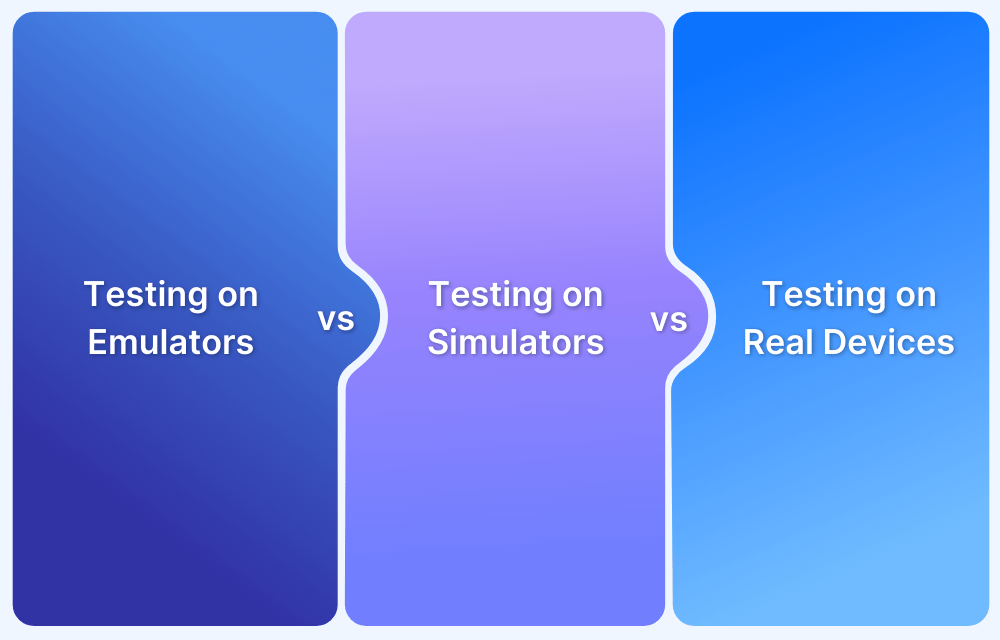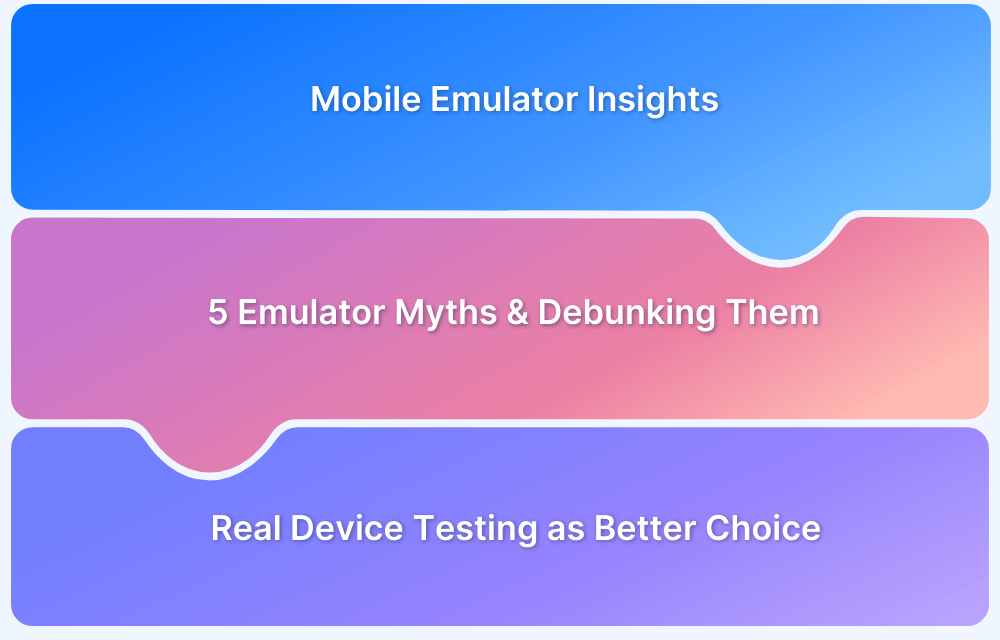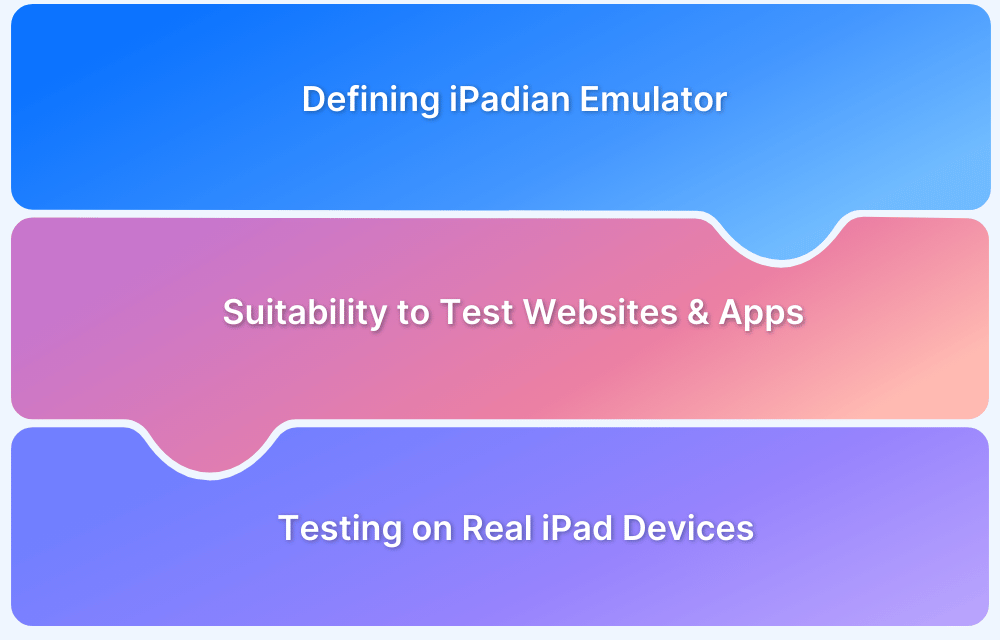Testing across multiple devices is costly and time-consuming. Emulators and simulators create virtual environments for efficient cross-platform testing without physical devices. Understanding the difference between emulator and simulator helps in choosing the right approach for accuracy and performance.
Overview
Emulators and simulators help test software, but they serve different purposes. Emulators replicate both hardware and software, while simulators only mimic software behavior.
What are Emulators?
Emulators create a virtual environment that closely replicates a real device, including both its hardware and software. They are useful for testing device-specific functionalities like sensors, CPU, and network conditions.
What are Simulators?
Simulators mimic only a device’s software environment but do not replicate its hardware. They are faster and lighter, making them suitable for UI/UX testing but not for performance or hardware-dependent features.
Differences between Emulators and Simulators
- Hardware & Software Replication: Emulators replicate both hardware and software, while simulators only mimic software.
- Accuracy: Emulators provide a highly accurate testing environment, while simulators offer moderate accuracy.
- Performance: Emulators run slower due to full replication, while simulators run faster as they execute natively.
- Use Cases: Emulators help debug complex issues like network conditions, whereas simulators work best for quick UI/UX validation.
This article explores the basics of emulators and simulators and their key differences.
What are Emulators?
An emulator is a software-based tool that replicates both the hardware and software of a real mobile device. Android Emulator by Android Developer Studio is a popular example of an emulator.
Emulators mimic the target device’s hardware and software on a workstation. Android Emulator by Android Developer Studio is a popular example.
Read More: What are Android Emulators?
Computers, including those on mobile devices, work on an ISA (Instruction Set Architecture). These are machine language commands that the processor understands, and different processor families like Intel, AMD, ARM, etc., have their own ISAs. These emulators mimic the device’s processor and then translate the ISA commands from the workstation to those the device understands. This is done through binary translation.
The emulator can provide a virtual device instance with near-native capabilities to adjust the devices’ physical sensors, battery state, geolocation, etc. However, emulators cannot create real user conditions for testing such as network simulation, push notification, etc. as offered by real devices.
When to use Emulators
Emulators are optimal when the test focuses on how the software interacts with the underlying hardware or any combination of hardware and software. Some common scenarios for their use are:
- Early-Stage Development & Debugging: Ideal for testing and debugging apps without needing physical devices.
- Cross-Platform Compatibility Testing: Useful for verifying app behavior across different OS versions and device configurations.
- Automated Testing & CI/CD Pipelines: Works well for running automated test scripts efficiently in continuous integration workflows.
- Firmware Update Testing: Helps identify potential issues caused by firmware updates before deployment.
- Performance Evaluation: Useful for analyzing app performance on different CPU types and memory allocations.
What are Simulators?
A simulator is a software tool that mimics the behavior of a mobile device’s operating system but does not replicate its hardware. It provides a virtual environment for testing an app’s functionality and UI without emulating real device conditions like battery usage, CPU performance, or network variations.
Simulators allow the execution of programs that were not made for the workstation’s original OS. Testers commonly use these in mobile app testing to run their code, especially in the initial stages of development.
There are no ‘Android simulators’ since it is relatively easy to simply emulate Android devices using tools like Quick Emulator (QEMU).
When to use Simulators
Simulators are optimal for testing scenarios focused on ensuring that an application performs as expected during its interactions with external applications or environments.
For example, while testing an application’s ability to send data to another, a simulated environment is usually sufficient as the intrinsic hardware config is unlikely to play a significant role.
Some popular use cases of simulators include:
- UI/UX Testing: Ideal for evaluating an app’s design, layout, and user interactions.
- Early-Stage Development: Useful for quickly testing app functionality before hardware-dependent testing.
- Faster Execution: Runs tests faster than emulators since it does not replicate hardware.
- iOS App Testing: Preferred for testing iOS apps, as Apple provides an official iOS Simulator for development.
Differences between Emulator and Simulator
Here is a detailed tabular comparison between Emulator vs Simulator.
| Emulators | Simulators |
|---|---|
| It mimics the entirety of the software, underlying hardware, and the OS of an actual device | It mimics the Internal behaviour of the mobile device |
| Manufacturers or OEMs typically provide emulators for their platforms. | Manufacturers or other organisations provide simulators. |
| Programs are written in Machine-level assembly language. | Programs are written in High-level language. |
| Emulators are reliable and more suitable for debugging | Simulators, on the other hand, are less reliable and not so suitable for debugging |
| Binary translation makes them slower due to latency | Simulators are faster as there is no Binary Translation |
Limitations and Challenges of Emulators and SImulators
While emulators and simulators offer a cost-effective and convenient way to test applications, they have several limitations impacting testing accuracy and reliability.
- Lack of Real-World Conditions: Emulators and simulators cannot fully replicate real-world conditions such as network fluctuations, battery performance, or hardware malfunctions.
- Limited Hardware Simulation: Simulators do not mimic hardware components like GPS, camera, biometric sensors, or CPU variations. Emulators provide better hardware emulation but still fail to capture certain real-device behaviors, making it necessary to test on physical devices.
- Performance Discrepancies: Apps may run smoothly on emulators and simulators but face lag or crashes on real devices due to differences in processing power, memory, and resource management. Relying solely on virtual devices can lead to misleading performance results.
- Incompatibility with Some Features: Certain OS-specific features and functionalities, such as push notifications, Bluetooth, and background processes, may not work correctly in emulators and simulators. Testing these features requires real device validation.
- Security Limitations: Emulators and simulators do not fully replicate real-world security threats. They fail to test vulnerabilities like data encryption, authentication mechanisms, or app behavior under potential cyberattacks.
- Differences in iOS and Android Support: Apple provides an official iOS Simulator, but it does not support complete hardware emulation. On the other hand, Android emulators offer better hardware support but may still lack accuracy compared to real devices.
While emulators and simulators are valuable for early-stage testing, real device testing remains essential for ensuring an app’s reliability, performance, and security across diverse user environments.
Real Device Testing: Why it is a Better Solution
Emulators and simulators help in early-stage testing, but they cannot replace real device testing. Here’s why testing on actual devices is a better choice.
- Accurate Performance Testing: Real devices provide precise insights into an app’s performance, including load times, responsiveness, and resource consumption. Virtual devices cannot replicate real CPU, GPU, or memory constraints, making performance testing on physical devices essential.
- Reliable Network & Battery Testing: Only real devices can test an app’s behavior under different network conditions, such as 3G, 4G, 5G, or Wi-Fi fluctuations. Battery drain, power consumption, and background processes also behave differently on real devices, making virtual testing insufficient for these aspects.
- Hardware and Sensor Validation: Real devices allow testers to verify how apps interact with hardware features like GPS, camera, fingerprint sensors, and accelerometers. Simulators and emulators fail to replicate these components accurately, leading to potential issues in real-world usage.
- Accurate UI/UX Testing: Screen resolution, touch responsiveness, and gestures vary across devices. Testing on real devices ensures the app looks and feels the same across different screen sizes, aspect ratios, and display technologies.
- Real-World Security Testing: Cybersecurity threats like data breaches, encryption failures, and unauthorized access can only be tested effectively on real devices. Emulators and simulators cannot detect vulnerabilities related to real-world security concerns.
- Compliance with App Store and OS Guidelines: App stores, especially Apple’s App Store, often require testing on real devices to ensure compliance with their submission guidelines. Testing on actual hardware reduces the risk of unexpected rejections.
To ensure comprehensive testing across real devices, BrowserStack provides access to a real device cloud with instant access to a wide range of real iOS and Android devices. It enables teams to test their apps in real-world conditions without the hassle of maintaining an in-house device lab.
Conclusion
Both Simulators and Emulators offer several advantages when used diligently and can deliver optimized results for their respective scenarios.
In general, virtual test devices offer a comprehensive debugging facility and are better placed to be used in the earlier part of the software development cycle to ensure a quick turnaround.
However, due to a lack of accuracy stemming from an inherent gap in their capabilities as compared to Real Devices, Sanity Testing, and User Acceptance Testing can be better done with real devices. Parts of Regression testing could still be done using virtual devices after a point, it might result in compromised results.
For some scenarios, it is impossible to gauge how the software works without placing it in a real-world context. No emulator or simulator can replicate real user conditions and therefore should not be considered a viable option for testing.
BrowserStack offers 3500+ real browsers and devices for both manual interactive testing and automated Selenium testing. They are hosted on the cloud, which allows them to be accessible from anywhere at any time. One simply has to sign up, log in, and start testing for free.