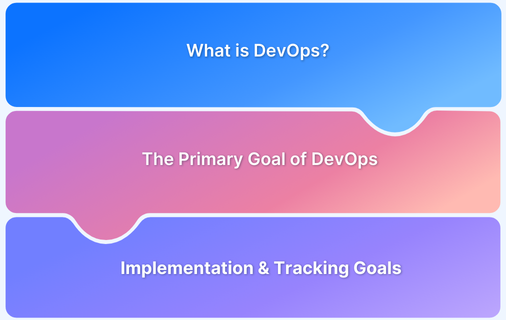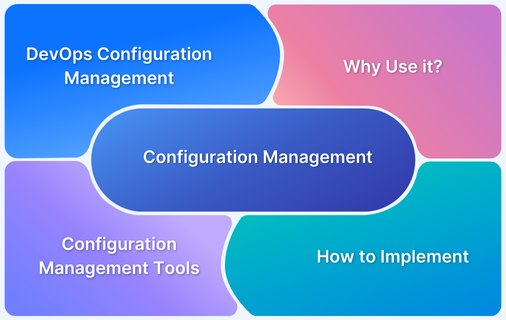Best DevOps Orchestration Tool
By Arjun M. Shrivastva, Community Contributor - January 2, 2025
DevOps has transformed how software is developed and delivered, breaking down silos between development and operations teams to enable faster, more efficient releases. However, as projects grow more complex, simply automating tasks isn’t enough.
This is where DevOps orchestration comes in. It’s like an orchestra conductor, ensuring every tool, task, and process works harmoniously to deliver a seamless pipeline from code to production.
This article will explore DevOps orchestration, why it’s essential for modern workflows and the key tools that make it all possible.
What is DevOps?
DevOps is a set of practices that merges software development (Dev) and IT operations (Ops) to improve collaboration and automate workflows. By bringing these traditionally separate teams together, DevOps enables continuous integration, continuous delivery (CI/CD), and a faster release cycle. The goal is to enhance software quality while minimizing manual work and streamlining deployment processes.
The Importance of DevOps
These are some of the key reasons why DevOps is vital for modern software development:
- Faster Software Delivery: DevOps accelerates software releases by automating tasks like integration and testing. This allows teams to deploy new features quickly, which is crucial for staying competitive, especially in fast-moving sectors like fintech or e-commerce.
- Better Collaboration: By breaking down the walls between development and operations, DevOps encourages teams to work together, leading to fewer delays and better communication. Everyone shares responsibility for smooth deployments, making the process more efficient.
- Increased Stability: With built-in automation for testing and monitoring, DevOps reduces human error and catches problems early. This ensures that production environments remain stable, even as the software evolves.
- Easier Scalability: DevOps makes it easier to scale systems as demand grows. Automated infrastructure management allows teams to adapt quickly, which is essential for businesses expanding in dynamic markets like India’s booming tech and finance sectors.
What is DevOps Orchestration?
DevOps orchestration automates, coordinates, and manages multiple tasks, tools, and processes across the DevOps pipeline to ensure smooth and efficient workflows. It goes beyond automation by aligning activities, such as code integration, testing, and deployment, so they work harmoniously. With orchestration, teams can manage complex workflows, reduce bottlenecks, and ensure that each step of the software delivery process is executed seamlessly.
The Benefits of DevOps Orchestration
Below are some key benefits of DevOps Orchestration:
- Streamlined Automation: Orchestration ensures that all automated tasks are interconnected, minimizing delays and ensuring faster, smoother processes.
- Reduced Human Error: Orchestration reduces the risk of manual errors that can occur during complex, repetitive tasks by automating and coordinating workflows.
- Improved Visibility and Monitoring: It provides a unified view of the entire pipeline, allowing teams to monitor processes in real-time and quickly identify and resolve issues.
- Scalability and Flexibility: Orchestration makes it easier to scale operations as projects grow, enabling managing multiple services, tools, and environments with minimal effort.
- Consistent and Reliable Deployments: By better-coordinating tasks, teams can achieve more consistent deployments, reducing failures and downtime.
- Faster Time to Market: Orchestration enables quicker releases by optimizing workflows and minimizing bottlenecks, helping businesses deliver features and updates to customers faster.
Why are Orchestration Tools in DevOps Important
In DevOps, managing the complexity of various tasks and tools can be challenging, especially as projects scale. This is where orchestration tools come into play.
They help by automating, coordinating, and streamlining workflows across the entire DevOps pipeline, ensuring everything runs smoothly from start to finish. These tools don’t just automate tasks; they combine everything to ensure each step is aligned and efficient.
Here’s why orchestration tools are so important:
- Efficient Task Coordination: Orchestration tools ensure that tasks are executed in the right order, automating the flow from code integration to deployment without manual intervention.
- Error Prevention: These tools minimize the risk of human errors, particularly during repetitive or intricate steps, by managing complex processes automatically.
- Improved Visibility: Teams get real-time insights into the entire pipeline, allowing them to monitor progress, spot issues early, and resolve them quickly.
- Collaboration Across Teams: These tools provide a central platform where development, operations, and testing teams can collaborate more effectively, keeping everyone aligned on the same workflows.
- Scalability: As projects grow, orchestration tools make it easier to scale up processes, handling more complex workflows without additional overhead.
Orchestration tools automate the sequence of tasks within the DevOps pipeline, ensuring each stage—such as code integration, testing, and deployment—happens in the right order.
They integrate with various DevOps tools like CI/CD systems and cloud services, creating a cohesive workflow. When one task is completed, the orchestration tool triggers the next, keeping the entire pipeline moving efficiently without manual oversight.
Also Read: How to build an effective CI CD pipeline
Best Orchestration Tools in DevOps
Many powerful tools are available to help automate and orchestrate processes in a DevOps environment. Each tool has its strengths, use cases, and limitations, depending on what your team needs to manage. Below, we’ll explore some of the best DevOps orchestration tools, providing an overview of common usage and the pros and cons of each.
1. Jenkins
Jenkins is an open-source automation server widely used for continuous integration and continuous delivery (CI/CD) in DevOps pipelines. It allows developers to automate their software projects’ building, testing, and deployment.
Usage
- Automating code integration, building, and testing processes
- Managing continuous integration pipelines
- Integrating with various tools and platforms via plugins
Pros
- Extensive plugin ecosystem
- Strong community support
- Easy to set up and configure for basic tasks
- Supports distributed builds for large projects
Cons
- It can become resource-heavy for complex pipelines
- Needs frequent updates and plugin management
- The user interface is somewhat outdated
2. Ansible
Ansible is an open-source tool for configuration management, application deployment, and task automation. It is agentless and does not require installation on the target machines.
Usage
- Automating IT infrastructure tasks like provisioning, configuration, and application deployment
- Managing complex multi-tier applications
- Orchestrating entire environments
Pros
- Easy to learn with simple YAML-based playbooks
- Agentless architecture simplifies deployment
- Strong focus on security (SSH-based)
Cons
- Limited GUI; primarily command-line based
- Not as scalable as other tools like Puppet or Chef
- Complex playbooks can become difficult to manage
Also Read: Jenkins vs Ansible: What are the Differences
3. Docker
Docker is a platform that automates application deployment within lightweight, portable containers, ensuring consistent environments across development and production by isolating applications and their dependencies.
Usage
- Containerizing applications for consistent deployment across environments
- Simplifying application scaling and testing
- Building microservices architectures
Pros
- Portable and lightweight containers
- Simplifies development workflows
- Strong integration with CI/CD pipelines
Cons
- Limited monitoring and management tools
- Not suitable for running stateful applications
- Networking and storage can be challenging in complex setups
4. Kubernetes
Kubernetes is an open-source orchestration platform for managing containerized applications across clusters. It automates the deployment, scaling, and management of containerized workloads.
Usage
- Managing and scaling containerized applications
- Orchestrating containers across multiple nodes and environments
- Automating application rollouts, scaling, and recovery
Pros
- Supports scaling and self-healing applications
- Extensive ecosystem with strong community support
- Flexibility to work across various environments (on-premises and cloud)
Cons
- Steep learning curve
- Can be overkill for small applications
- Complex configurations for advanced use cases
5. Nagios
Nagios is a powerful monitoring tool for networks, systems, and infrastructure. It is widely used to track the health and performance of IT infrastructure, generating alerts when problems arise.
Usage
- Monitoring servers, network devices, and services
- Alerting for outages, performance issues, and security risks
- Providing comprehensive reports and historical data
Pros
- Highly customizable with plugins
- Robust alerting and monitoring capabilities
- Long-established and trusted solution
Cons
- Configuration can be complex
- The web interface feels outdated
- Can generate excessive alerts if not fine-tuned properly
6. New Relic
New Relic is a cloud-based observability platform that provides detailed insights into the performance of applications and infrastructure. It is widely used for monitoring and diagnosing application performance issues.
Usage
- Application performance monitoring (APM)
- Real-time tracking of server and infrastructure health
- Gathering detailed analytics for system optimization
Pros
- Intuitive, modern UI
- Real-time performance monitoring
- Deep insights into application performance
Cons
- Can become expensive as infrastructure scales
- Overwhelming for smaller teams with basic needs
- Requires time to configure for optimal use
7. AppDynamics
AppDynamics is an application performance management (APM) tool that provides real-time insights into application performance. It helps identify bottlenecks, errors, and slowdowns in software applications.
Usage
- Monitoring complex, distributed applications
- Tracking performance at the code level
- Identifying root causes of performance issues
Pros
- Detailed performance metrics and diagnostics
- Suitable for large, complex applications
- Strong integration with cloud environments
Cons
- Expensive for smaller teams
- Requires careful configuration for maximum benefit
- The learning curve can be steep
8. Splunk
Splunk is a data analysis and monitoring platform that collects and analyzes machine-generated data from various sources. It’s widely used for IT operations, security monitoring, and data visualization.
Usage
- Aggregating logs and metrics from systems, applications, and infrastructure
- Real-time monitoring and alerting
- Analyzing trends and generating reports
Pros
- Powerful search and data analysis capabilities
- Scales well for large environments
- Strong community and third-party integrations
Cons
- High licensing costs
- Can be resource-intensive
- Requires skilled personnel for optimal use
9. ELK Stack (Elasticsearch, Logstash, Kibana)
The ELK Stack is a powerful combination of Elasticsearch (for search), Logstash (for log collection), and Kibana (for visualization) to monitor, search, and analyze large volumes of data.
Usage
- Log management and analysis
- Monitoring system and application performance
- Real-time data visualization with Kibana dashboards
Pros
- Open-source and highly customizable
- Scalable for handling large data sets
- Great for log aggregation and analytics
Cons
- Requires proper tuning to handle large-scale setups
- Complex to set up and manage
- Resource-heavy in large deployments
10. Zabbix
Zabbix is an open-source monitoring tool for tracking the performance and availability of servers, networks, and IT infrastructure.
Usage
- Monitoring network services, servers, and cloud infrastructure
- Generating performance reports and real-time alerts
- Visualizing system health via dashboards
Pros
- Completely free and open-source
- Rich feature set for monitoring
- Highly customizable and extensible
Cons
- Setup and configuration can be complex
- Lacks advanced third-party integrations compared to paid tools
- The interface can be unintuitive for new users
11. QuerySurge
QuerySurge is a data testing tool that automates data testing in databases and big data environments. It ensures the data is valid, accurate, and consistent during migrations and ETL processes.
Usage
- Automating ETL and data migration testing
- Ensuring data quality in data warehouses and big data platforms
- Validating large datasets for consistency and accuracy
Pros
- Specialized for data and ETL testing
- Provides detailed analytics and reporting
- Scalable for large data sets and complex environments
Cons
- Limited use outside of data validation
- It can be expensive for smaller teams
- Requires knowledge of data and ETL processes
12. Marathon
Marathon is a container orchestration platform built on top of Apache Mesos. It is used for running long-running services and managing containerized workloads.
Usage
- Orchestrating containerized applications in production
- Running services in a fault-tolerant manner
- Managing large-scale, containerized deployments
Pros
- Highly scalable for managing thousands of containers
- Fault-tolerant and resilient
- Supports both Docker and non-Docker containers
Cons
- Requires expertise with Mesos for proper use
- Smaller community compared to Kubernetes
- Lacks some advanced features found in other tools
13. Rancher
Rancher is an open-source platform that simplifies deploying and managing Kubernetes clusters across any infrastructure.
Usage
- Managing Kubernetes clusters in any environment
- Simplifying container orchestration for teams
- Centralized management of multiple Kubernetes clusters
Pros
- Simplifies Kubernetes management
- Multi-cloud and hybrid environment support
- Easy-to-use interface
Cons
- Still requires Kubernetes knowledge for complex use cases
- Features may not be as advanced as native Kubernetes tools
- It can be overkill for small projects
14. Nomad
Nomad is a flexible orchestration tool from HashiCorp that can run containerized, non-containerized, and legacy applications. It simplifies the deployment and management of workloads across multiple environments.
Usage
- Running containers, microservices, and legacy applications
- Deploying and managing workloads in multi-cloud or hybrid environments
- Simplifying the orchestration of diverse workloads
Pros
- Lightweight and easy to configure
- Supports multiple workloads (not just containers)
- Strong integration with HashiCorp tools like Vault and Consul
Cons
- Smaller community compared to Kubernetes
- Lacks some advanced container orchestration features
- It may not be ideal for large-scale containerized applications
How to Choose the Best Orchestration Tool for DevOps?
Choosing the right orchestration tool depends on your project’s scale, complexity, and specific needs. When selecting an orchestration tool, keep these factors in mind:
- Project size: Smaller projects might use Docker or Ansible, while Kubernetes or Nomad work well for large-scale deployments.
- Integration: Select tools that easily integrate with your current stack, such as Jenkins for CI/CD.
- Ease of use: For teams new to DevOps, opt for user-friendly tools like Docker or Rancher. Kubernetes requires more expertise.
- Scalability: Tools like Kubernetes and Nomad are built to handle large, distributed workloads and growing applications.
- Community support: Tools with strong communities (e.g., Jenkins, Kubernetes) often offer better support, plugins, and frequent updates.
- Budget: Free tools (e.g., Jenkins, Zabbix) can suit tight budgets, while paid tools (e.g., New Relic) may get expensive.
- Security: If security is a priority, select tools with built-in features or strong integration with security platforms like Vault.
Difference between Orchestration and Automation
Automation and orchestration are often used interchangeably, but they serve different roles in DevOps.
- Automation refers to executing specific tasks without manual intervention. It focuses on simplifying repetitive processes, like running tests, building software, or provisioning resources. Automation speeds up individual tasks but doesn’t necessarily link them together.
- On the other hand, orchestration coordinates automated tasks across multiple systems or workflows. It ensures that different processes work together seamlessly, automating entire pipelines from code commits to deployments.
For example, in automation, you may automate test execution. Still, orchestration will handle the entire CI/CD pipeline, ensuring the proper tests run at the right time and results are integrated into the workflow.
Tools like BrowserStack play a crucial role in automating test execution. With BrowserStack, you can automate Selenium tests on real devices and browsers without the hassle of setting up and managing infrastructure.
It allows seamless test execution across multiple environments, helping you find bugs faster and deliver quality products efficiently.
Best Practices for DevOps Orchestration
Implementing effective orchestration in DevOps requires careful planning and execution. Best practices can help streamline processes, enhance collaboration, and improve overall efficiency.
Here are some key best practices to consider:
- Define Clear Workflows: Establish transparent, well-documented workflows that outline each step in your processes, ensuring everyone understands their roles.
- Define Clear Workflows: Establish transparent, well-documented workflows that outline each step in your processes, ensuring everyone understands their roles.
- Utilize version control: Store your orchestration scripts and configurations in a system like Git to manage changes and collaborate efficiently.
- Automate Where Possible: Identify repetitive tasks within your workflows and automate them to improve efficiency and reduce human error.
- Monitor Performance: Implement monitoring tools to track the performance of your orchestration processes and identify bottlenecks or failures quickly.
- Ensure Scalability: Design your orchestration to be scalable, allowing for easy adjustments as your infrastructure and team grow.
- Incorporate Security Practices: Integrate security measures into your orchestration processes from the start, following the principle of “security as code.”
- Regularly Review and Optimize: Continuously assess your orchestration practices, looking for areas to improve efficiency and effectiveness.
- Foster Collaboration: Encourage collaboration between development and operations teams to ensure that orchestration tools and processes align with organizational goals.
- Choose the Right Tools: Select orchestration tools that best fit your team’s needs, considering factors like ease of use, integration capabilities, and community support.
- Provide Training: Invest in training for your team to ensure they are proficient in using the orchestration tools and following best practices.
Conclusion
DevOps orchestration is essential for enhancing collaboration, efficiency, and delivery speed in today’s software development landscape. By effectively coordinating automated tasks and integrating various tools, teams can streamline workflows and quickly adapt to market changes.
Understanding the distinction between automation and orchestration, choosing the right tools, and following best practices are vital for success. As organizations adopt DevOps principles, effective orchestration will optimize processes and improve software quality, ensuring a competitive edge in the market.
Useful Resources for DevOps
Understanding DevOps:
- What is DevOps
- DevOps Shift Left Testing: A Detailed Guide
- What is the ultimate goal of DevOps?
- Benefits of DevOps
- What is DevOps Configuration Management?
- What is Continuous Delivery in DevOps?
- What is a DevOps Pipeline? How to Build One
- What is DevOps Observability (Importance & Best Practices)
- DevOps Testing Strategy
- How to improve DevOps Feedback Loop
- Python For DevOps: An Ultimate Guide
- What is DevOps Automation and How is it Helpful?
- Importance of DevOps Team Structure
- The Role of QA in DevOps
- Top Challenges in DevOps and How to Solve Them
- Top 21 Monitoring Tools in DevOps for 2024
Know the difference:
- DevOps vs Scrum: Key Differences
- Breaking Down MLOps vs DevOps: Similarities and Differences
- DevOps vs SysOps: What are the major differences
- DataOps vs DevOps: Key Differences
- TechOps, DevOps, and NoOps: Which one is right for you?
- DevOps vs CloudOps: How are they different
- DevOps Engineer vs Full Stack Developer: Differences
- Synchronize Business Analysis, DevOps, and QA with Cloud Testing