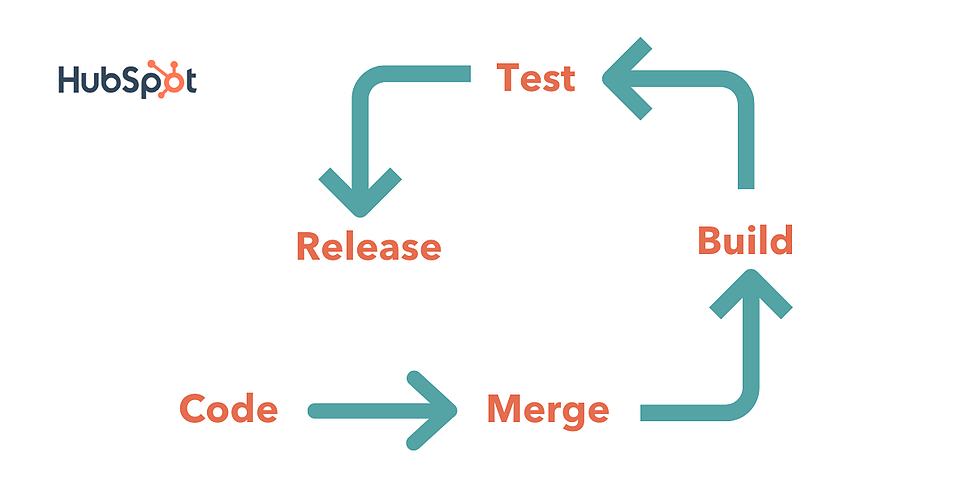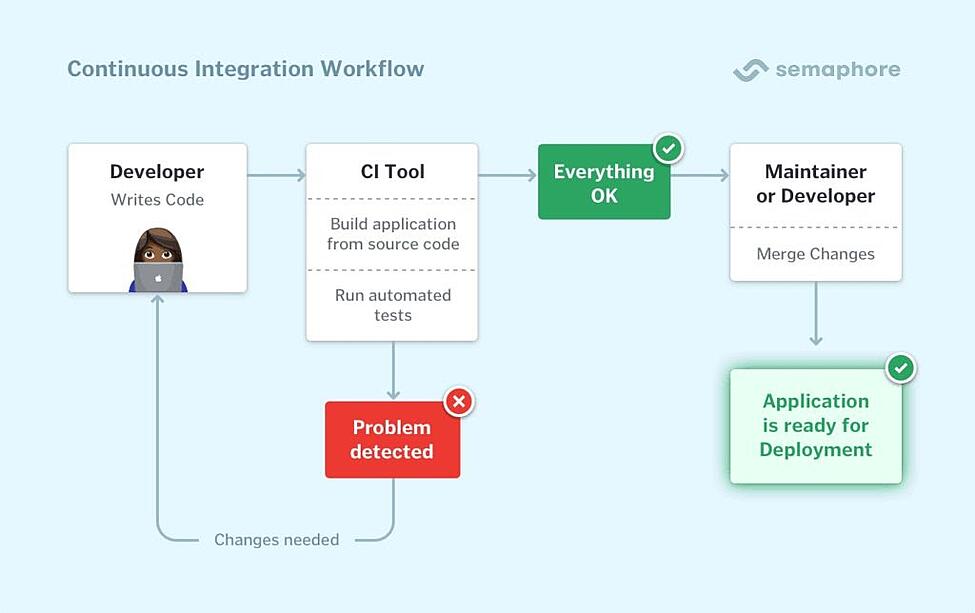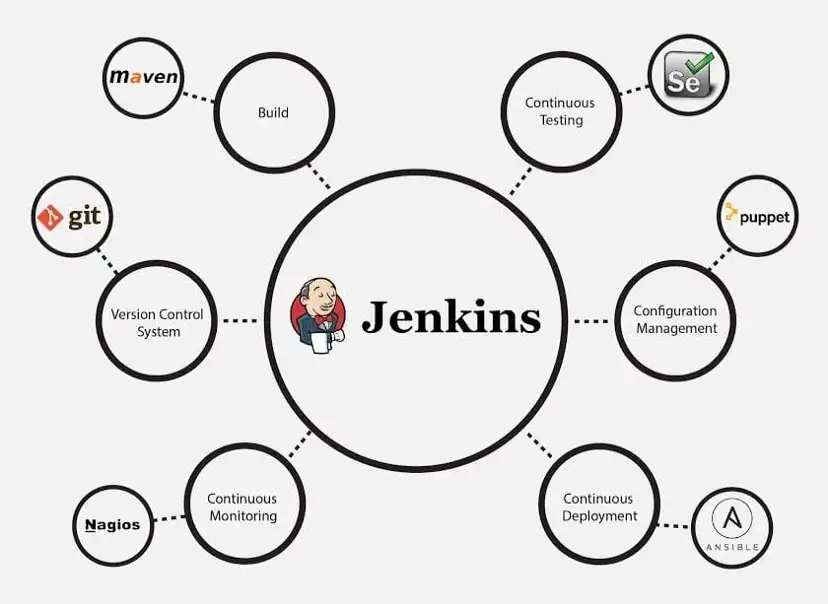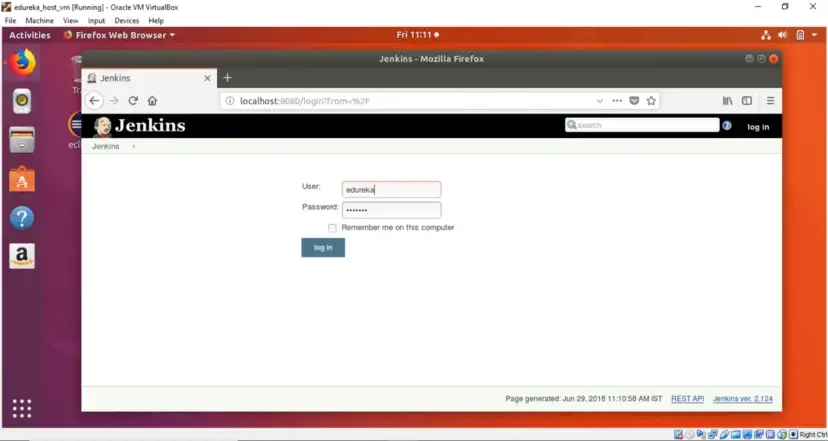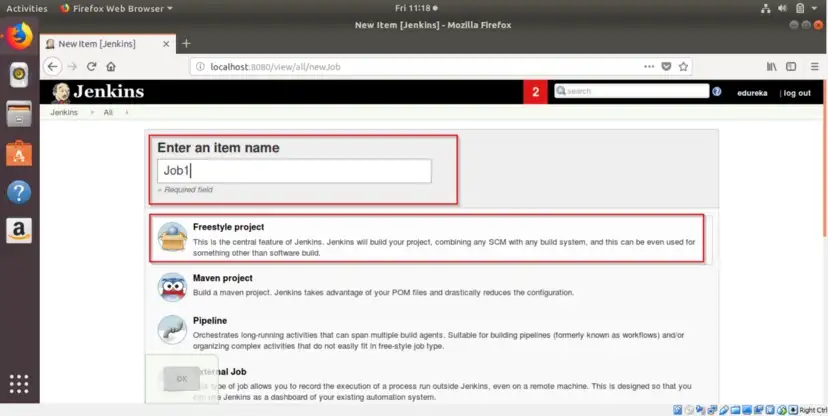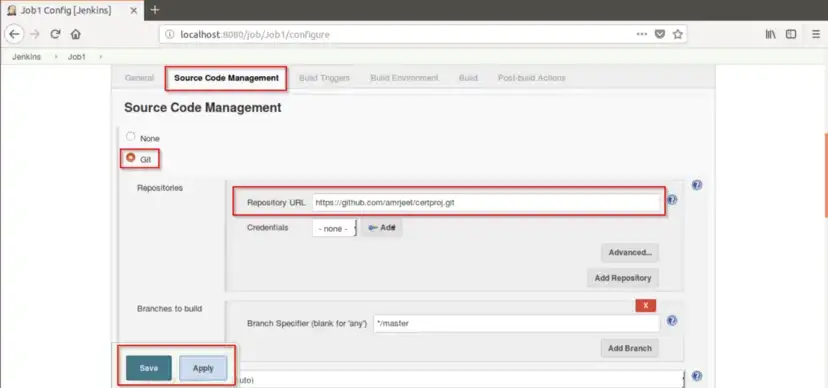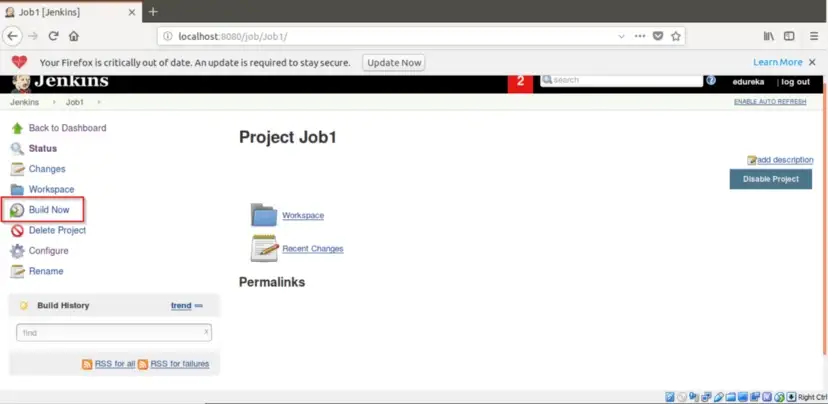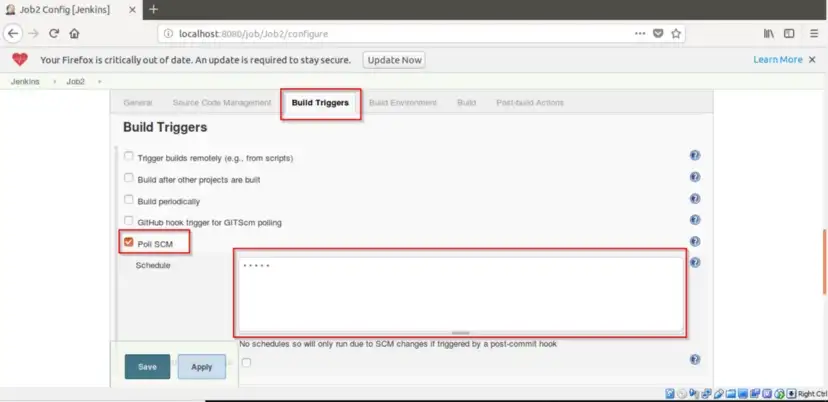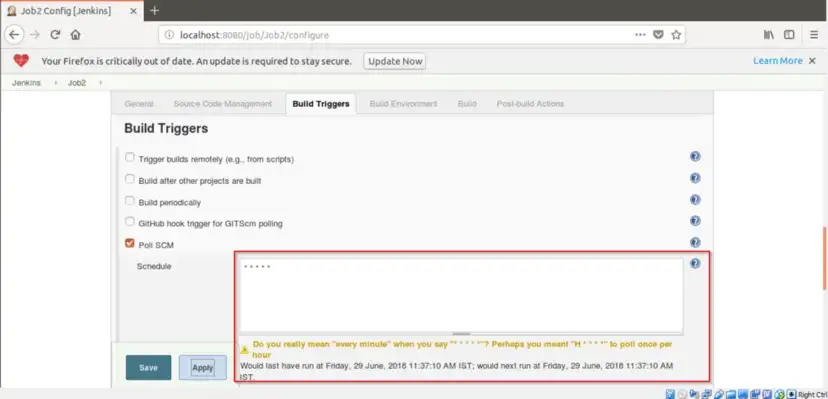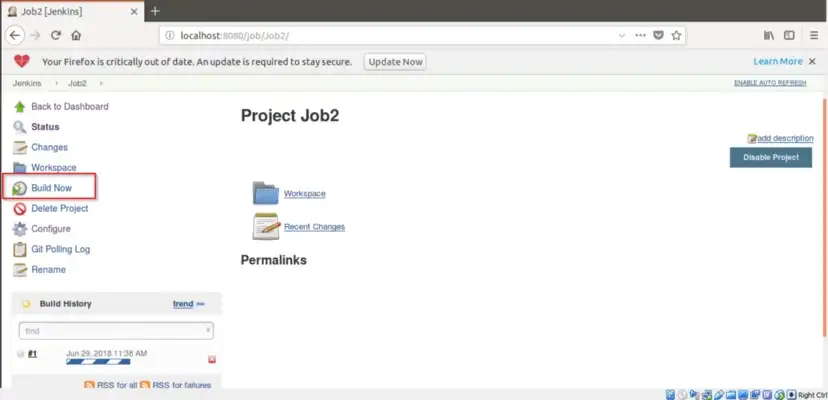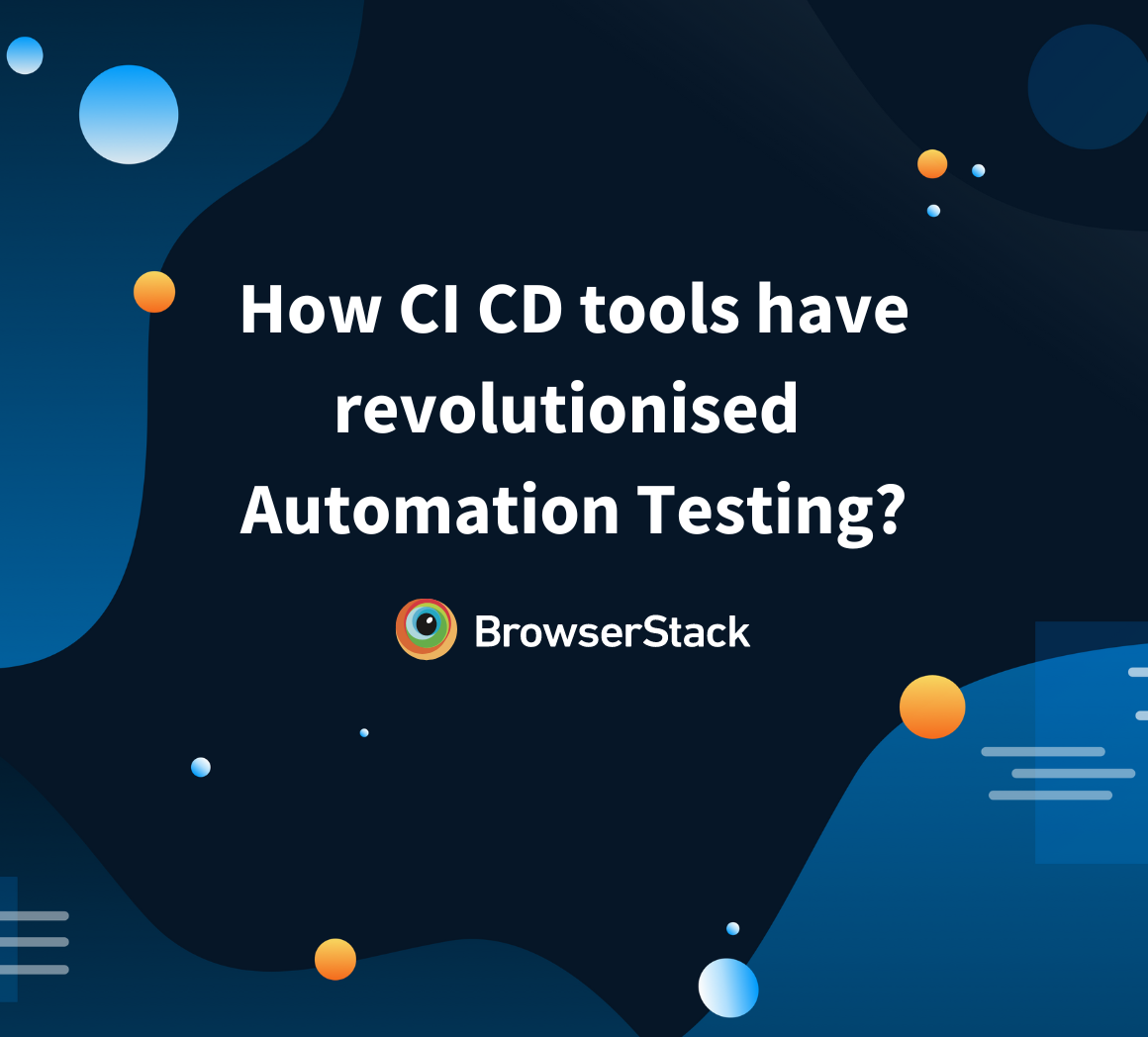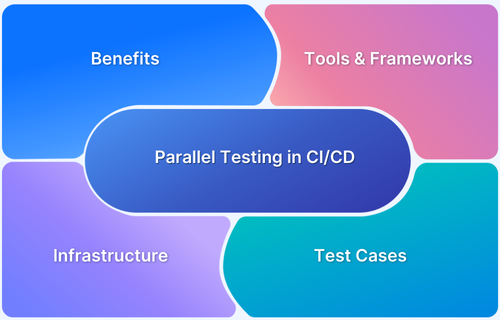Continuous integration (CI) is an essential component of DevOps pipelines and agile development workflows. The purpose of this technique is to minimise the number and complexity of merge conflicts by introducing frequent mainline pushes.
Overview
Continuous Integration (CI) is a core DevOps practice that involves automatically integrating code changes from multiple contributors into a shared repository several times a day.
Key Aspects of CI in DevOps:
- Version Control Integration: Seamless tracking and merging of code changes.
- Automated Builds: Compile code and manage dependencies automatically.
- Automated Testing: Run unit, integration, and functional tests continuously.
- Fast Feedback Loop: Instant notifications on code quality and issues.
- Build Artifacts: Consistent and repeatable outputs for deployment.
- Error Detection: Early identification of bugs and integration conflicts.
- Scalability: Handles multiple developers and frequent commits efficiently.
- Security Checks: Optional integration of static analysis and vulnerability scans.
- Toolchain Integration: Works with tools like Jenkins, GitLab CI, CircleCI, etc.
- Team Collaboration: Encourages shared responsibility and transparency.
How CI Works:
- Developers commit code to a shared version control repository (e.g., Git).
- A CI server monitors the repository for changes.
- When a new commit is detected, the CI server automatically triggers a build.
- Automated tests are run on the new code to ensure functionality and integration.
- The build passes or fails based on predefined success criteria.
- Results and feedback are sent to developers immediately.
- Builds are stored and may be deployed to staging environments if successful.
This article covers the benefits of CI for enterprises, how it works, and how to implement it using Jenkins.
Defining the term: DevOps CI
Continuous integration (CI) is a pillar of the DevOps pipelines and an integral component of agile development workflows. This strategy aims to reduce the number and complexity of merge conflicts by performing frequent mainline pushes. Once code has been merged and tested, it is frequently pulled to local workstations, so developers are constantly working with the most recent version.
Continuous Integration in DevOps
CI focuses on the build and integration phases of the conventional software development lifecycle. The CI pipeline is realized by combining automation (tools and services) with cultural adjustments (aligning team values and goals to DevOps principles).
In conventional software development methodologies, such as the waterfall model, features would be assigned to developers to build throughout the sprint. At the conclusion of the sprint, the engineers integrate their completed code to produce the application’s final codebase.
This strategy seems perfect, but in practice, two developers may find themselves modifying the same section of a file.
What happens if Developer A extends the functionality of a code snippet to accommodate their feature, but Developer B deletes the identical code snippet? Both have been using distinct versions of the same file for weeks, and now their modifications fundamentally disagree. This conflict resolution procedure is laborious and time-consuming.
It is clearly visible how this hazard came to be known as “merge hell” or “integration hell” when multiplied by the number of engineers working on hundreds or thousands of files for enterprise-scale applications.
CI solves this inefficiency in traditional development pipelines by increasing the merging and integration frequency from weeks to days or even hours via automation. Now, merge conflicts are significantly smaller and simpler in scope, accelerating the development team’s ability to resolve them. In addition, developers are now using a codebase that mirrors the changes made by their peers, ensuring that everyone is on the same page.
Benefits of CI to Enterprise
Continuous Integration in DevOps has several advantages for Enterprise organizations. Some of them are:
Faster Defect Detection and Increased Confidence
Every commit triggers automatic code review and testing. If the code fails, developers are told promptly to fix it. Developers now regularly validate their work instead of waiting until the conclusion of the development phase since CI encourages daily commits. Automated test feedback gives development teams more trust in the product. Since they tested each new feature or component against project criteria, the final product is more likely to meet them.
Improves overall visibility
Tools that construct CI pipelines can also monitor the generation of features and other development objectives. This information is also utilized to keep other stakeholders aware of the deployment schedule.
The operations team can track when they can anticipate receiving release packages from development. Business teams may monitor the estimated delivery date for new features so they can keep their customers informed, and marketing teams can design marketing collateral and campaigns for the product’s new capabilities as they are being developed rather than after release.
Constant Availability of a Testable Build
As changes are made, code is continuously integrated and tested against test cases. This guarantees that the quality assurance (QA) team always has a tested build of the application to examine for performance and configuration requirements.
Instead of detecting defects after the coding process is complete, the QA team can convey them to the development team, hence accelerating the turnaround time.
Provides the Explicit Definition of Requirements
To maximize CI’s benefits, a solid testing strategy is essential. This requires clear and well-defined requirements early in the development cycle. With clearly stated objectives, development teams can create effective test cases, ensuring the final product meets expectations.
Foundation for CI/CD Pipelines
CI is often the first step in accelerating the software development lifecycle.
- Continuous Delivery (CD) automates the release of integrated code for manual deployment.
- Continuous Deployment goes further by automating both the release and deployment processes, pushing code to production without human intervention.
Together, these practices form a robust CI/CD pipeline, enabling faster and more reliable software delivery.
To fully realize the benefits of Continuous Integration, it’s essential to have fast, reliable testing across real environments. BrowserStack seamlessly integrates with your CI pipeline, enabling you to run automated tests across thousands of real devices and browsers, all in the cloud.
With zero setup and instant scalability, BrowserStack helps development and QA teams validate every commit with confidence, speed up release cycles, and ensure a flawless user experience across platforms.
How Does CI Work
CI enable software developers to divide responsibilities and code features separately in parallel. A few distinct tool sets are necessary to develop a CI pipeline that successfully supports this process. To track and integrate changes, a development team must first implement a version control system.
A code repository is then required by a CI pipeline to hold the codebase. Git and GitHub are a popular version control system and repository combo. Finally, a testing suite is required for the pipeline. This subset of tools can be used to do code quality checks and syntax reviews before committing work, as well as unit testing after the codebase has been compiled and the application has been constructed.
CI Workflow
Once the pipeline has been choreographed with the appropriate tools, the following would be an example of a CI workflow:
- The Developer checks out code to their workstation for editing.
- The developer commits modifications to the repository.
- Prior to accepting a commit, the code’s quality and syntax are examined.
- Commit initiates a build of the application.
- If the application cannot be constructed, the team is notified to address the problem.
- The build server executes unit tests on an application.
- If the application passes the test cases, the team is notified that the code can be merged.
- If the program fails test cases, the code is returned to the development team for bug fixes.
- This cycle should be repeated throughout the development phase.
Follow-up Read: Accelerate CI/CD pipelines with Parallel Testing
Performing CI with Jenkins
Jenkins is an open-source, Java-based automation tool that may be customised with CI-specific plugins. Jenkins is a continuous integration and delivery solution that streamlines the software development and testing processes through automation.
It is a continuous integration and delivery system that automates the process of building and testing software, making it simpler for both developers to incorporate changes and end users to receive the latest version. It also integrates with a wide variety of testing and deployment tools, so the product can be distributed continually.
Incorporating Jenkins into enterprise processes allows the automation of software development processes and releases products faster. Jenkins unifies several steps in the software development life cycle, such as compilation, documentation, testing, packaging, staging, deployment, and static analysis.
Run Jenkins Pipeline Tests on Real Devices
It may also be used with a broad range of testing and deployment tools, allowing for consistent product dissemination. Automation of the software development process and expedited product releases are both possible with Jenkins’ addition to the DevOps infrastructure. Jenkins streamlines several phases of the SDLC into one, including coding, testing, packaging, staging, deployment, and static analysis.
Jenkins in DevOps
For the purposes of this article a simple example is considered. A company has obtained a project with four modules. These have been allocated to two developers. A Continuous Delivery pipeline has been implemented to maintain consistency in development, where a single job will have two modules. These jobs are synchronized in a pipeline, and the build is checked at regular intervals. Jenkins was provided the project path from GitHub, and a build trigger option was set up after fixed time intervals through Jenkins.
Step 1. Open Jenkins on the designated port
What is Continuous Integration? -Continuous Integration Using Jenkins
Step 2. Create a new job with a new name
Step 3. Pull the Source Code and proceed to build.
The second job can be created similarly.
Step 4. The build trigger is then set up as below
Step 5. Clicking on Build Now will set up the build job
Must Read: Continuous Integration with Jenkins
Best Practices for Adopting Continuous Integration
Adopting Continuous Integration (CI) is more than just adding tools. It requires thoughtful process changes and team alignment. Here are the key best practices to ensure a successful CI implementation:
- Commit Early and Often: Encourage frequent, small commits to reduce integration conflicts and make it easier to isolate issues.
- Automate Builds and Tests: Set up automated builds and run tests on every commit to catch errors as early as possible.
- Keep the Build Fast and Reliable: Optimize your build and test processes to ensure quick feedback and avoid bottlenecks.
- Fix Broken Builds Immediately: A failing build should be treated as a top priority. Always keep the main branch in a deployable state.
- Use Version Control Effectively: Leverage branching strategies like feature branches or trunk-based development to organize and integrate code smoothly.
- Maintain a Clean and Reproducible Environment: Use containerization or clean environments to ensure consistent builds across all stages of development.
- Integrate with CI-Friendly Tools: Choose tools that support seamless CI integration like Jenkins, GitLab CI, or GitHub Actions, and support scalable testing and deployment.
Conclusion
To fully maximize a CI/CD strategy, enterprises should leverage testing platforms like BrowserStack Automate, which seamlessly integrate with developers’ CI/CD pipelines. This empowers agile teams to scale efficiently while maintaining speed and quality.
BrowserStack supports integration with popular DevOps tools such as Jira, Jenkins, TeamCity, Travis CI, and many more, simplifying the CI/CD adoption process.
It offers a cloud-based Selenium grid with access to over 3500+ real browsers and devices, enabling thorough cross-browser and cross-device testing. Additionally, its built-in debugging tools help testers quickly identify and resolve issues, accelerating development cycles.
CI/CD practices promote discipline, efficiency, and high-quality standards in development. By combining automated and manual testing within a CI/CD workflow, teams can release faster, reduce errors, and deliver better user experiences.