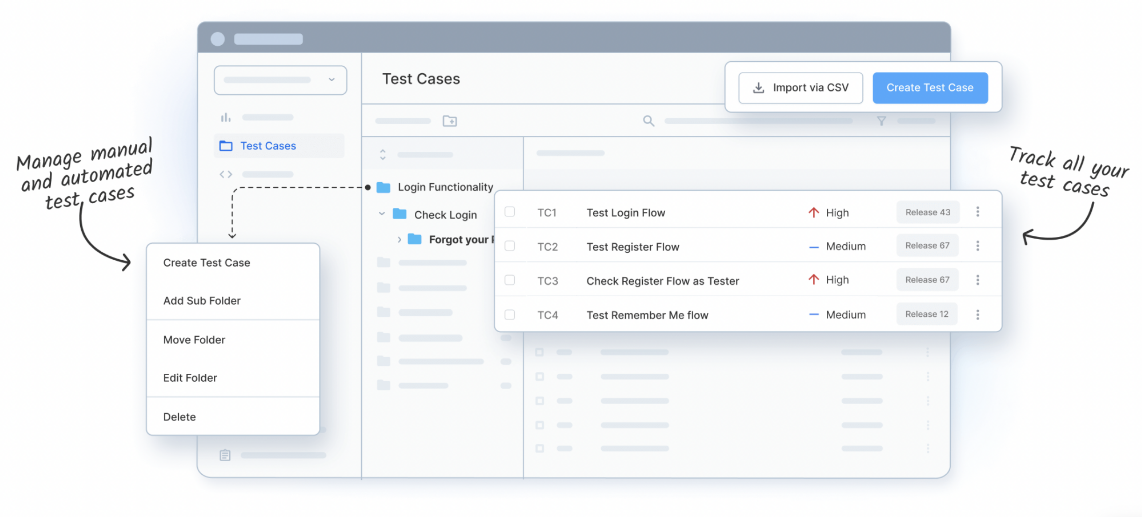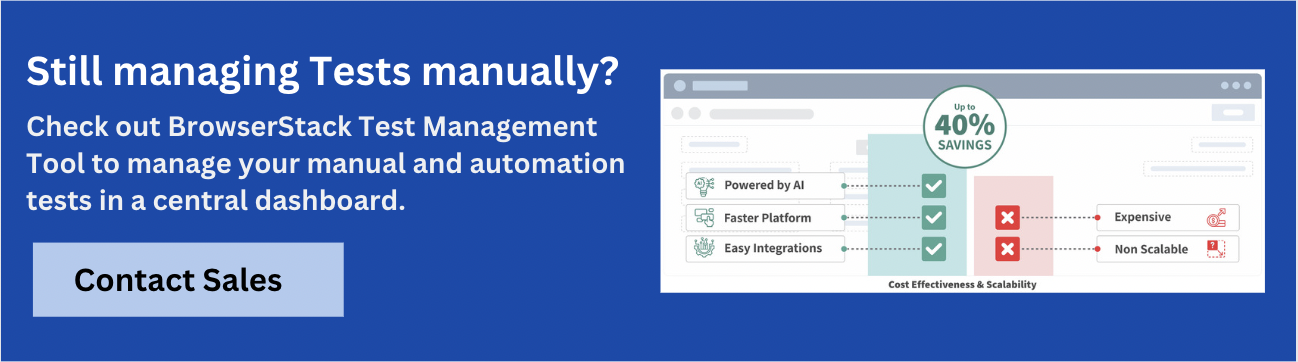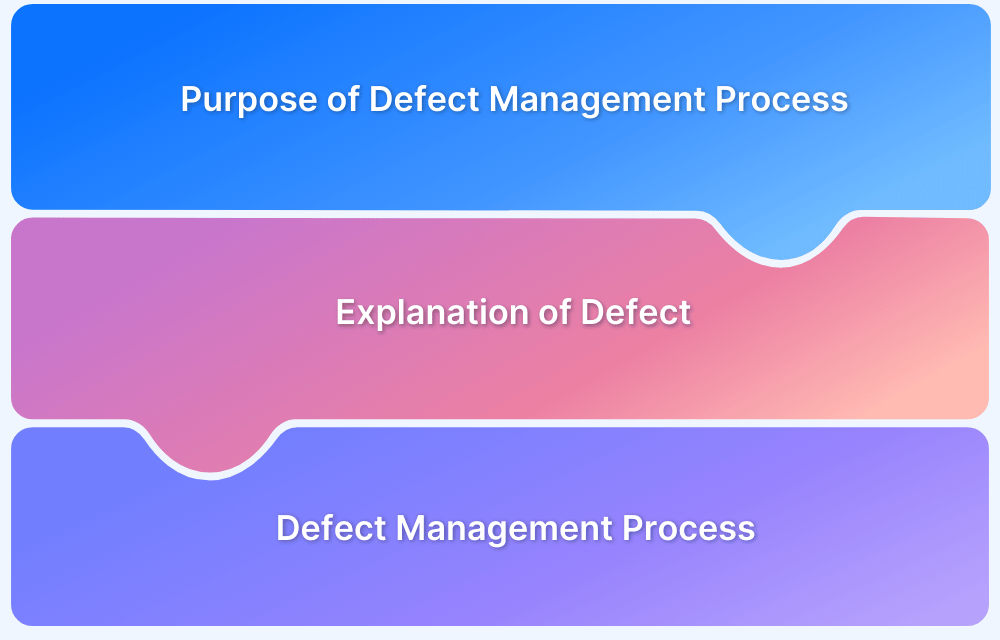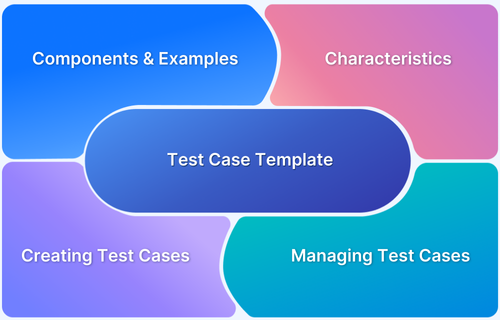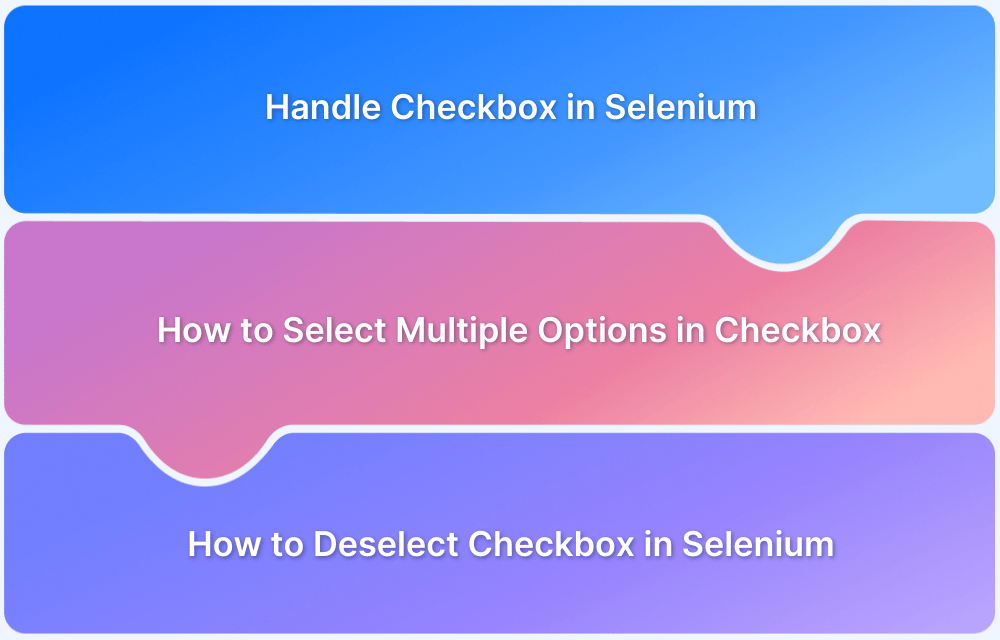Top Defect Management Tools
By Shreya Bose, Community Contributor - August 22, 2024
Approximately 60% of software projects fail due to poor quality management. QA operations are not up to par for many SDLCs, leading to critical defects slipping through the cracks. To prevent such failures, robust defect management tools are essential. These tools can effectively track, manage, and resolve issues throughout the development lifecycle.
Overview
Defect Management Tool → Definition
- Tracks, documents, prioritizes, and resolves bugs across the SDLC.
- Ensures defects are managed from discovery → resolution → closure.
Why Teams Need Defect Management Tool
- Catch bugs early → avoid costly fixes later.
- Maintain product stability & user trust.
- Improve collaboration between devs, QAs, and managers.
- Automate repetitive bug-handling workflows.
Defect Management Tool → Top Picks
- BrowserStack Test Management → End-to-end defect tracking, AI-powered test creation, CI/CD-ready.
- Jira → Popular for issue tracking + project management, flexible but complex.
- BugHerd → Visual bug feedback for websites, best for design/UX review.
- Bugzilla → Robust, server-hosted bug tracker, but clunky UI.
- BugNet → Lightweight .NET-based tracker for small/medium projects.
- Axosoft → Kanban board style, feature-rich but steep learning curve.
- Redmine → Open-source, multi-project tracker, customizable but complex.
- MantisBT → User-friendly open-source issue tracker, lacks advanced workflow.
- Backlog → Combines bug tracking with project + version control.
- Trac → Minimalist, customizable, but not modern UI.
Defect Tracking vs. Defect Management
- Tracking → log & monitor bugs.
- Management → broader cycle (tracking + prioritization + root cause + reporting).
How to Choose the Right Tool
- Features: categorization, linking with requirements/code, customizable workflows.
- Integration: should work with your tech stack (CI/CD, version control, automation).
- Scalability: handle large datasets & multiple users/projects.
- Reporting: analytics, dashboards, export options.
- Cost & Support: fits budget, has reliable vendor/community support.
This guide lists defect management tools that directly contribute to improved quality management.
- What is a Defect Management Tool?
- Top 10 Defect Management Tools
- 1. BrowserStack Test Management
- 2. Jira
- 3. BugHerd
- 4. Bugzilla
- 5. BugNet
- 6. Axosoft
- 7. Redmine
- 8. MantisBT
- 9. Backlog
- 10. Trac
What is a Defect Management Tool?
Defect management tools, as the name suggests, facilitate identifying, documenting, ranking, tracking, and resolving defects. These products monitor bugs’ emergence, effect, and resolution throughout a development pipeline.
A defect management tool can handle anything from minor errors to system glitches with the same efficiency. It should offer features for bug tracking, root cause analysis, collaboration, and debugging measures.
These tools ensure software products meet quality standards and adhere to user expectations, delivering stability under diverse real-world conditions.
Read More: Defect Management in Software Testing
Top 10 Defect Management Tools
1. BrowserStack Test Management
BrowserStack Test Management is equipped with numerous capabilities for verifying, debugging, and resolving issues in software quality.
The Test Management tool offers end-to-end defect tracking and analysis of each test run, providing insights into the number of failed tests impacted by each error and displaying the average failure rate.
Using this platform, teams can examine potential bugs thoroughly, identify root causes quickly, and reduce test timelines while minimizing the risks of releasing faulty code.
Key Features:
- Users can generate test case suggestions based on existing tests & Jira stories.
- Auto-populates test case fields with smart recommendations
- Identifies the right test cases by studying Jira stories and past test history
- Monitors relevant metrics like automation coverage and visualizes testing trends
- Links requirements to test cases and defects to enhance traceability
- Provides real-time reporting mechanisms that integrate into your automation framework and CI/CD pipeline
Why is BrowserStack the best defect management tool?
BrowserStack stands out as the best defect management tool by offering comprehensive features like:
- Instant access to real browsers, devices, and OSes for testing.
- Advanced bug-tracking capabilities across every stage of the dev & QA pipeline
- Comprehensive reports for quicker resolution of defects.
- Seamless integration with various tools and frameworks for enhanced productivity and efficiency.
- AI-powered test creation that cuts down on human effort and expended time.
- Smarter test creation that accounts for past test runs, bug/failure history, and project requirements.
- Low-code test generation for users with no or limited technical skills.
- Wide variety of debugging options – video clips of tests, screenshots, text logs – to help resolve technical anomalies.
Read More: Defect clustering in software testing
2. Jira
Jira is a popular issue tracking tool – issues called “tickets” in the ecosystem. These tickets represent tasks, bugs, features, and any other elements to be monitored in a project. Jira is also well-known for its project management capabilities, such as version control, release cycles, and burndown charts.
The tool’s flexibility is a major advantage. It adapts to the needs of small teams and large-scale operations and can be easily integrated with commonly used tools in developer operations.
Key Features:
- Users can track time spent on resolving issues, contributing to better project timeline estimates.
- Offers a detailed project roadmap so stakeholders can map the progress of operations and identify possible risks.
- Users can create timelines, guidelines, and lists of goals.
- Enables easy collaboration and updates between teams and team members.
- Equipped with numerous security features – user roles, permissions, password standards, two-factor authentication, etc.
Verdict: While Jira offers great features for bug tracking, they can be complicated to understand and utilize. Also, there are no features for testing.
3. BugHerd
BugHerd simplifies website testing for everyone in the pipeline. Testers can use this tool to pin feedback to the reviewed web pages. All bugs are converted to tasks and collated in a single dashboard for easy handling.
Key Features:
- The tool adds a transparent layer to the webpage. Testers can leave comments on this layer corresponding to the elements on the page.
- Offers a centralized task board with all bugs, issues, and feedback in one place.
- When testers create a feedback task, the tool records the browser, operating system, web page URL, and page screenshot and attaches all this data to the task.
- Users can record the screen while adding a verbal explanation for other testers/devs/stakeholders.
Verdict: It is a great tool for reviewing web pages, but it does not do much else. It does not allow for actual test execution.
4. Bugzilla
BugZilla provides defect and bug tracking features to monitor outstanding bugs, issues, enhancement requests, etc. It also offers workflow management, bug visibility control, and custom fields, which are features required for advanced software quality management.
The tool is web-based but needs to be installed on your server.
Key Features:
- Offers two types of scan: regular bug search and search through the entire code/text of the bug.
- Users can set email alerts for when bugs are detected.
- Users can receive bug lists in different formats, such as iCalendar, CSV, Atom, etc.
- Automatically detects duplicate bugs, helping to minimize documentation.
- Users can track the amount of time required to resolve a bug.
- Helps managers monitor team activities.
Verdict: Great API for creating custom dashboards, saved searches, and data-based reporting. However, the interface can be clunky and difficult to manage.
5. BugNet
BugNet is a bug-tracking and project management tool written in C# and ASP.NET. It offers the benefits of your latest SQL Server, ASP.NET framework, and Microsoft Server platforms – making it easy to log and manage errors.
Key Features:
- Users can make informative comments and descriptions using a text-based HTML editor.
- Allows users to customize the type, status, priority, and other attributes of logged errors.
- Easy bug notifications via email.
- Can support multiple projects and databases.
- Provides adequate data security.
Verdict: BugNet is a lightweight, user-friendly defect management tool that offers essential bug-tracking features, making it ideal for small to medium-sized projects.
6. Axosoft
Axosoft can be used on-premise or as a hosted software. It offers Card View, a Kanban board to visualize real-time statuses for your project. Additionally, it provides advanced reporting and dashboard capabilities to help teams monitor progress and identify bottlenecks quickly.
Key Features:
- QA leads can create and assign items to team members, study unassigned items, and drag-and-drop items as required.
- The Card View can customize and edit item cards, drag and drop between test steps, assign work logs, and view in-progress tasks.
- It provides a stack ranking toggle option for users to view and reorder items in a manual ranking order.
- It offers a legendary set of Git tools named GitKraken.
Verdict: The software is accessible, intuitive, and very feature-rich. However, it has a steep learning curve, and new users may require hands-on training.
7. Redmine
Redmine offers flexible project management capabilities. This cross-platform and cross-database tool is built on Ruby on Rails.
The tool is open-source and free to use. It supports multiple projects and offers role-based access, flexible issue tracking, and more.
Key Features:
- Users can manage all projects using a single Redmine instance.
- Users can create sub-projects for better organization.
- Define roles and corresponding permissions easily, maintaining data security.
- Provides an automatic Gantt chart and calendar, created by considering various issues’ start and due dates.
- It can track the time required to resolve an issue, as well as issue type and complexity.
Verdict: Highly customizable but comes with a steep learning curve.
8. MantisBT
This open-source issue tracker helps users manage projects, collaborate with teammates and clients, and get regular notifications. It also supports customizable workflows and access control, making it adaptable to various project requirements.
Key Features:
- It can be used to manage testing at the point of release.
- Supports robust analytics and reporting features.
- Testers can configure and determine the kind of email they receive to notify them of software changes.
- Users can set filters for the severity of issues for which they receive notifications.
Verdict: It is a user-friendly and open-source tool, but it doesn’t offer advanced workflow and test case management.
9. Backlog
Backlog provides project management, efficient task orchestration, version control, and clean bug tracking. It allows code management along with project management and fosters easy collaboration. They can plan tasks, track progress, and code updates.
Key Features:
- Comes with wikis and a Git for dev teams.
- User-friendly interface.
- All project information is collated into a single dashboard.
- Integrated with Cacoo.
- Enables collaboration at the code level.
- Provides Kanban-style boards, Gantt charts, and Burndown charts.
Verdict: It makes it easy to configure project setup and facilitates ticket creation. However, custom fields and templates cannot be set up for the entire organization; they are only possible at the project level.
10. Trac
Trac is a document and requirements management system. It is highly customizable and can fit easily into a team’s workflow. They can make these changes by configuring options or using plug-ins.
Users can monitor issues, milestones, and project artifacts.
Key Features:
- It can be used on several databases, such as SQLite, MySQL, PostgreSQL, and MS-SQL.
- Users can search and filter tickets by severity, project component, version, or owner.
- Users can see a timeline of individual changes –the order of events, starting with the most recent.
- Offers clear and elegant code highlighting and file comparison – see how files differ and where changes have been made.
- Users can view the project’s state and all outstanding tickets and milestones, but they need to register to make changes to issue tickets and milestones and to check in code changes.
Read More: Cypress database testing
Verdict: Trac can integrate with many external systems, but the interface needs to be more intuitive for modern-day users.
How are Defect Management and Defect Tracking Related to One Another?
The following table highlights the key distinctions and connections between defect tracking and defect management.
| Aspect | Defect Tracking | Defect Management |
|---|---|---|
| Definition | Identification, logging, and monitoring of individual defects (bugs) in software. | The entire process of handling defects from discovery to resolution and closure. |
| Focus | Capturing details like nature, severity, and status of each defect. | Prioritizing, assigning, resolving, and verifying defects, along with trend analysis. |
| Scope | A subset of defect management focuses specifically on tracking individual defects. | Broader scope that includes tracking, managing, and improving overall software quality. |
| Process Involvement | Logging, monitoring, and updating the status of defects. | Encompasses defect tracking, plus prioritization, assignment, resolution, and reporting. |
| Output | Status updates and logs of defects. | Comprehensive defect reports, trend analysis, and quality improvement strategies. |
| Objective | Ensure defects are tracked and monitored effectively. | Ensure defects are systematically managed and resolved to improve software quality. |
Benefits of Defect Management Tools
Defect management tools provide essential support in efficiently tracking, managing, and resolving software issues, ultimately enhancing the quality and reliability of your product. Here are some ways in which they help users:
- Efficient defect management helps identify and resolve bugs that would otherwise disrupt end-user software quality.
- Maintains brand reputation and credibility by delivering high-quality software.
- Contributes to improved customer retention by producing bug-free software.
- Facilitates bug detection early in the pipeline, preventing the increased cost of resolving bugs in later stages of development.
- An effective defect management tool optimizes time management by automating repetitive tasks and reducing human effort and corresponding errors.
How to Choose the Best Defect Management Tool?
Here are some of the top criteria for choosing the best defect management tools:
- Features: When selecting a defect management tool, ensure it can track, categorize, prioritize, filter, and sort various defect types. The tool should make creating, modifying, and assigning tests to developers easy. It must link defects to project artifacts like requirements, test cases, and code.
Additionally, check if it allows tracking defect status, history, and resolution, facilitates communication and collaboration among team members, and offers customization options to align with your project’s needs, workflows, fields, notifications, and permissions.
Read More: Test case templates with examples
- Integration with Existing Tech Stack: Evaluate how well the tool integrates with your current tools and platforms. Check if it can seamlessly connect to your version control system, test management software, automation frameworks, and IDE.
Also, assess its ability to import and export data across different formats and ensure it is accessible from various devices, operating systems, and browsers. - Performance and Scalability: Consider the tool’s responsiveness and its ability to manage large volumes of data. Determine whether it can effectively archive or delete old data, add more users and projects as needed, and redirect data to different storage spaces.
Additionally, ensure that the tool supports reliable backup and restore functions to safeguard test data in case of failures. - Reporting Capabilities: Look for a tool with robust reporting features, including the ability to generate detailed reports and analyze trends, metrics, and patterns.
Ensure that you can customize and filter reports and dashboards to align with your project goals, and check if these can be easily exported and imported in various formats. - Cost: Assess whether the tool’s pricing aligns with your budget. Consider the availability of flexible pricing plans and options, and evaluate the overall return on investment (ROI) to ensure that the tool delivers value for money.
- Support Setup: Ensure that you and your team have access to reliable support from the vendor through channels like email, chat, or phone. Verify that the tool receives regular updates with new features and bug fixes.
Additionally, check for an active community forum where you can seek feedback and answers from other users.
How to Perform Defect Management with BrowserStack Test Management
Here’s how to effectively create and manage test cases using BrowserStack Test Management to streamline your testing process.
Creating Test Cases Using Test Management Tool
- Log In: Register or log in to your BrowserStack Test Management account and select your project.
- Navigate to Test Cases: Go to your project’s “Test Cases” section.
- Create a New Test Case: Click “New Test Case” to create one.
- Define Details: Enter the test case title, description, and tags.
- Add Steps: Outline clear, actionable steps for executing the test.
- Set Priority: Assign a test case priority level to help manage test execution effectively.
- Save and Review: Ensure all details are accurate and complete before saving the test case.
Managing Test Cases Using Test Management Tool
- Access Test Cases: Log into your account, navigate to your project, and enter the “Test Cases” section.
- View and Organize: Review and organize test cases by priority or other criteria for better management.
- Edit Test Cases: Select a test case to edit the title, description, steps, or priority as needed.
- Add or Remove: Create new test cases or delete outdated ones to keep your repository organized.
- Execute Test Cases: Run the test cases, monitor progress, and track results directly within the platform.
- Review Results: Analyze test outcomes, identify bugs, and classify issues for resolution.
- Update Test Cases: Modify test cases based on results or changes in application functionality.
Defect management is the heart of software testing, and the tools used to perform these operations are integral to any healthy SDLC. This guide’s list of tools gives you the starting point to explore each tool more deeply and find your best fit.
While no tool works perfectly for every team, tools like BrowserStack Test Management offer the best bug-tracking and defect management features to cover most requirements in testing projects. Prioritize filtering these criteria first to quickly identify your ideal test management tool.