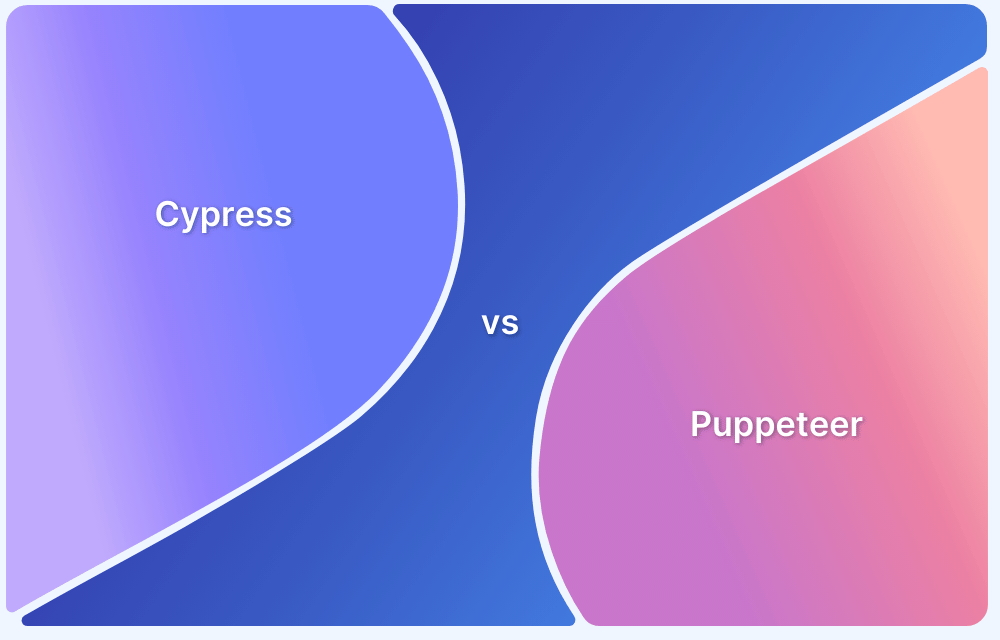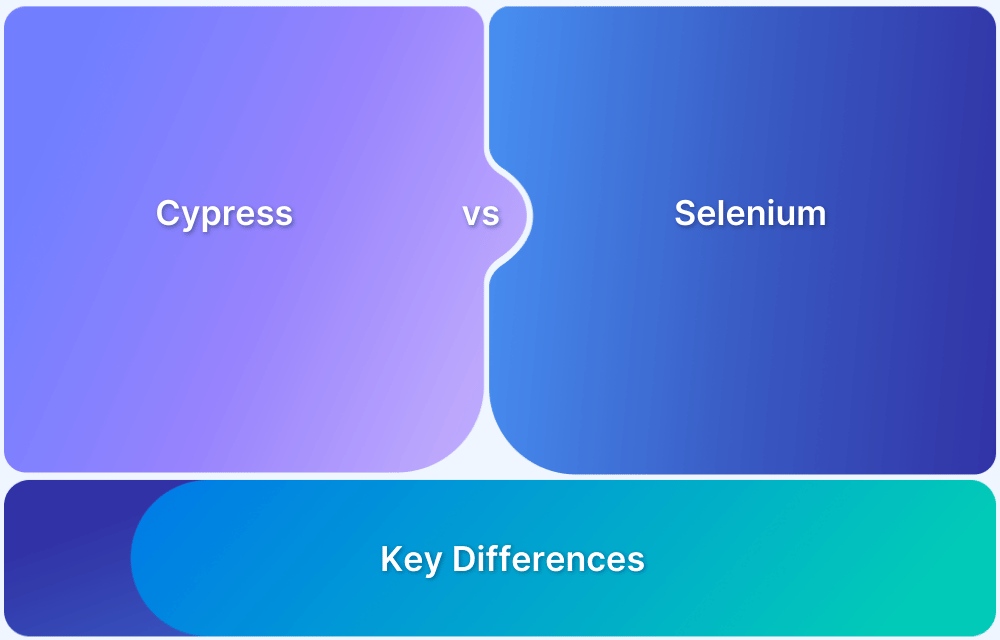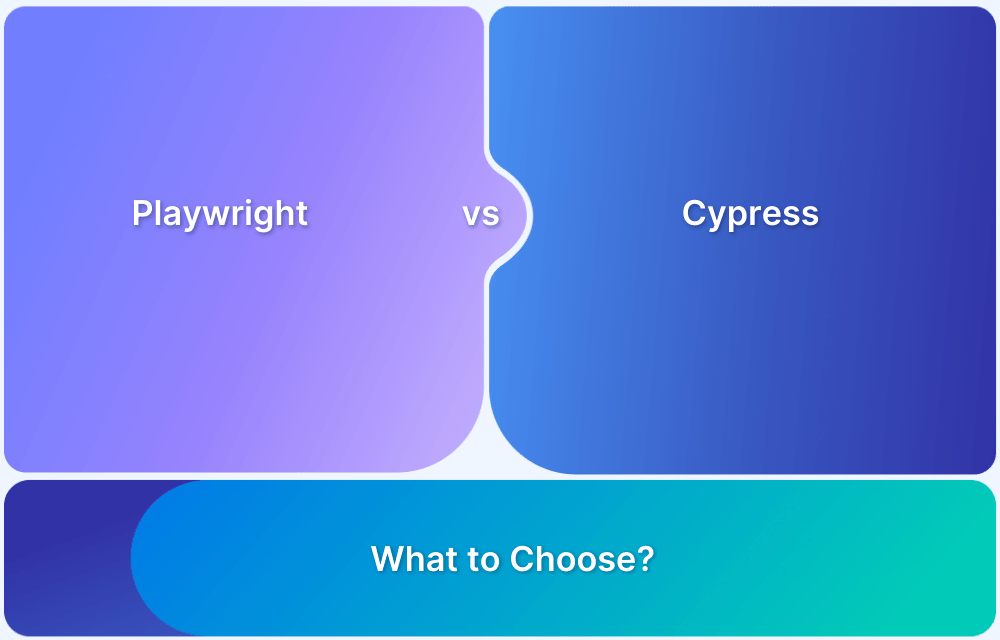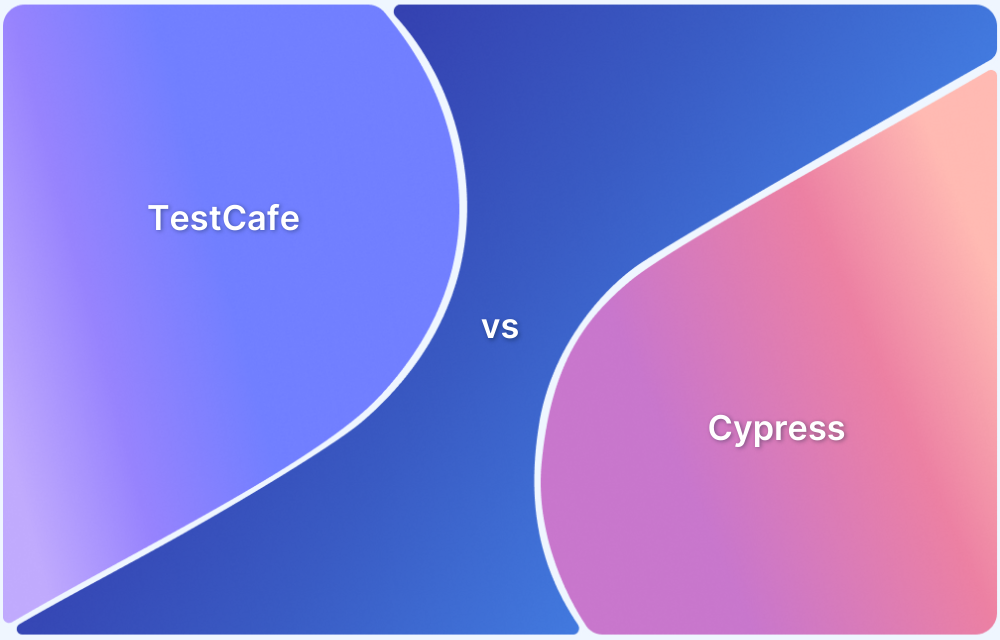As modern applications evolve, QA teams seek faster and more reliable testing frameworks. While Selenium once dominated, tools like Cypress and Puppeteer have emerged as strong contenders for end-to-end (E2E) automation. Both are JavaScript-based, easy to set up, and developer-friendly—but their design, features, and use cases differ significantly.
Overview
What is Cypress and How Does It Work?
- Open-source E2E framework running directly in the browser.
- Key features: auto-waits, time-travel debugging, screenshots, videos, CI dashboard.
- Limitations: JS/TS only, no multi-tab, limited iFrame & cross-origin support.
What is Puppeteer and How Is It Used?
- Google’s Node.js library for headless Chrome/Chromium automation.
- Key features: fast execution, scraping & crawling, easy Jest/Mocha integration.
- Limitations: Chromium-only (Firefox experimental), no dashboard, no native test grouping.
Key Differences in Cypress vs Puppeteer
- Purpose: Cypress is test-first, Puppeteer is automation-first.
- API: Cypress APIs are declarative and simpler, Puppeteer APIs more flexible but verbose.
- Debugging: Cypress offers time-travel snapshots; Puppeteer relies on Chrome DevTools.
- CI/CD: Cypress Dashboard provides test insights; Puppeteer requires custom setups.
- Use cases: Cypress excels at structured testing workflows; Puppeteer shines at fast automation and scraping tasks.
This article explains the core differences, benefits, limitations, and unique use cases of Puppeteer vs Cypress. It helps QA teams and developers choose the right framework for efficient end-to-end testing.
What is Cypress?
Cypress is an open-source front-end E2E testing framework with commercial add-ons. It runs entirely within the browser and is made to be developer friendly. In 2020, they raised $40 million in Series B funding. Cypress’s first version was released in 2015, and it began to acquire significant traction in 2018. They are open-source enthusiasts and are confident that this will give them an advantage over their competitors.
Installing Cypress
Cypress is a Node.js based application, thus users must have it already installed on their systems. Through their download page, one can download and set up Node.js for a specific operating system.
Install Cypress via npm:
cd /your/project/path
npm install cypress --save-dev
As a development dependency for your project, this will install Cypress locally.
For cypress to be installed in the proper directory, confirm that npm init has already been executed and that your project’s root contains a node modules folder or a package.json file.
Read More: Cypress Automation Tutorial
Benefits of Cypress
- The Cypress framework collects snapshots as tests are running. This makes it possible for testers or developers to hover over a specific command in the Command Log and see exactly what happened at that particular stage.
- An element must be in view before taking any action thanks to the automated scrolling process.
- Test scripts don’t need to include explicit or implicit wait commands. For commands and assertions, Cypress automatically waits.
- End-to-end tests, integration tests, and even unit tests may all be written using Cypress. It is not, however, a tool made expressly for writing any of them. The real strength of this lies in combining them.
- One of Cypress’s most valuable features for end testing is the ability to send and inspect back-end requests.
- You can use Cypress to create a shortcut and develop a function that logs you in automatically before pushing the frontend application upon login.
- Cypress offers you the authority to validate the behavior of functions or server responses, just like in unit testing.
- Cypress has a lot of useful out-of-the-box features because it was created expressly for end-to-end testing rather than being just an automation tool like Puppeteer. One of Cypress’s most robust solutions, the interactive test runner with automatic Chrome, may be accessed after just a few minutes of installing the Cypress npm module. This test runner has several support features, including:
- Logging of commands and page events such as network requests
- The ability to time travel and analyze the previous state and present state produced by each command is made possible by advanced debugging features supported by time-travel debugging and DOM snapshots.
- DOM inspection tools are available at any time throughout test runs
- Finds the most effective, one-of-a-kind selector to recognize DOM elements and supply commands required within test code, substantially reducing the arduous inspection effort via page source
Run Cypress Tests on Real Devices
Limitations of Cypress
- Only JavaScript is supported by Cypress when generating test cases.
- It doesn’t support multiple tabs.
- Cypress cannot be used to run two browsers simultaneously.
- Restricted iFrame support
Overall, It’s important to adapt a product that is simple to set up, has lots of features, and is most importantly declarative and enjoyable for developers from both a learning curve and usability perspectives. This is because creating end-to-end tests shouldn’t make the process more difficult than it already is. Cypress is able to properly satisfy each of these demands.
Read More: Cypress Best Practices for Test Automation
What is Puppeteer?
Due to Puppeteer’s status as a library, developers are able to aggregate whatever test runner and assertion library they like. Using Jest, which many programmers are already familiar with, has proven a darling for unit-testing many different kinds of modern JavaScript web apps. Puppeteer may take advantage of the complete array of Jest features, including mocking and snapshot testing, with simple configurations.
Puppeteer is a Google-maintained, open-source automation framework built on NodeJS.
Installing Puppeteer
- Install NodeJS
- Install Visual Studio Code (Recommended)
Benefits of Puppeteer
- Puppeteer, a Node library, offers complete automation for Chrome. One of the main advantages of Puppeteer is that it can access and manipulate DevTools Protocol, and you can simply install it using npm or Yarn.
- It can be used to automate the majority of user interface (UI) tests, including mouse and keyboard operations as well as web page crawling and scraping.
- A further advantage is speed. Puppeteer uses headless Chrome, which makes it extremely quick.
- It seamlessly integrates with other well-liked tests frameworks like mocha and jest.
- You can quickly and easily debug your automation scripts.
- Puppeteer is incredibly simple to set up and use. No special drivers need to be set up. You only need to write your test scripts, point the node at them, and watch it work. Everything even runs in parallel!
Run Puppeteer Tests on Real Devices
Limitations of Puppeteer
- Only JavaScript is supported by Puppeteer (Node.js).
- Puppeteer currently only supports Chromium, while Firefox support is being explored.
Cypress vs Puppeteer: Core Differences
1. API
- Cypress: The API architecture of Cypress, which closely resembles how users would interact with the application, lends itself to its declarative nature. Test scripts for Cypress are often written in the following manner:
cy.get('textarea.post-body')
.type('This is an excellent post.')
.should('have.value', 'This is an excellent post.')- Puppeteer: A Node.js library called Puppeteer offers a high-level API for controlling Chrome and Chromium via the DevTools Protocol.
When compared to Puppeteer, the Cypress API has the ability to query a DOM element, execute an action, and quickly assert all while requiring substantially less code. JQuery is used internally by this “declarative chaining” approach to navigate and query the DOM and to implement built-in chai assertions.
Moreover, masking inherent asynchronicity which belongs to the front end is one of the key advantages Cypress has over Puppeteer.
2. E2E Code Instrumentation and Reporting
- Cypress offers flexible code coverage support since it is possible to mix code coverage for unit tests and end-to-end tests that are run in Cypress to meet the maximum code coverage goal. Being able to perform both unit testing and end-to-end testing means that it is a useful feature to have if developers rely solely on Cypress for those tasks.
- Puppeteer, also has quite robust instrumentation and code coverage generation support.
Code instrumentation is a necessary component of testing web applications because it enables developers to track how well their tests exercise the application code.
3. Continuous Integration Tooling
- Cypress: The Cypress Dashboard service, which automatically captures screenshots and video recordings of tests while they are being run in headless mode and makes them accessible via the project owner’s or organization’s dashboard, is one of the company’s key selling factors. By adding headless debugging capabilities, this service brings Cypress up to par with test execution via the test runner UI.
- Puppeteer: Testing with the puppeteer is possible while “head-full state.” This allows you to launch a real browser window, go to the website under test, and take action on the specified page. The developers who are writing the tests can then see exactly what occurs during the test, what buttons are being pushed, and what the final UI looks like. The inverse of “head-full” would be “headless,” where the puppeteer does not open a browser window, making it perfect for CI pipelines.
4. Documentation
- Cypress: Its API documentation is user-friendly, mature for its age, and filled with specific examples, Questions, best practices, and anti-patterns that let developers not only use the API blindly but also comprehend how it works. As Cypress reports DOM-related issues from the user’s perspective, its stack traces are far more understandable than Puppeteer’s. Additionally, it gives tips that may be used to directly solve the issue in test cases.
- Puppeteer: The documentation for Puppeteer includes instant search, offline assistance, keyboard shortcuts, a mobile version, and more.
You should compare and contrast Puppeteer and Cypress’s key differences in the table mentioned below.
| Cypress | Puppeteer |
|---|---|
| The primary purpose of Cypress is to automate test cases for an entire application. | SPA crawling and web page scraping are the main uses of puppeteer |
| Individual assertions. | The Mocha, Jasmine, or Jest frameworks serve as the foundation for assertions in Puppeteer. |
| The dashboard provided by Cypress allows us to view the tests that have been recorded and provides specifics on the execution-related events. | No dashboard |
| Compared to Puppeteer, Cypress APIs are simpler to use. | The use of Puppeteer APIs is not any simpler than Cypress. |
| Both free and paid versions. | Free of cost. |
| In testing, Cypress offers features like fixtures and group fixtures. | Puppeteer lacks the fixtures and group fixtures features in tests. |
| With Cypress, tests can be grouped for execution. | In Puppeteer, grouping tests for execution is not possible. |
| Mocking capabilities. | No mocking capabilities. |
Closing Notes
Having Cypress and Puppeteer as independent JavaScript testing tools is a blessing in the era of Selenium-based testing solutions. Puppeteer vs Cypress journey is mentioned here based on how simple it is to adapt these technologies, how simple it is to debug them, the availability of helplines when running into problems, the availability of integration tools/add-ons to extend their capabilities, and much more.
Suppose you need to make a rapid decision about which framework to choose based on the requirements of your project. In that case, Important information is already available here for you and enough instances to enable you to do so intelligently.
No matter which framework you choose depending on your project requirements, it is important that you run the tests under real user conditions for more accurate test results. Real Device Cloud like BrowserStack helps you test on real mobile and desktop devices for maximum test coverage, keeping real world conditions into account while testing.
Integrate your Cypress unit tests with BrowserStack Automate to reap the full benefits of unit testing in Cypress. QA teams can run parallel tests in Cypress trouble-free by gaining access to the BrowserStack cloud infrastructure.