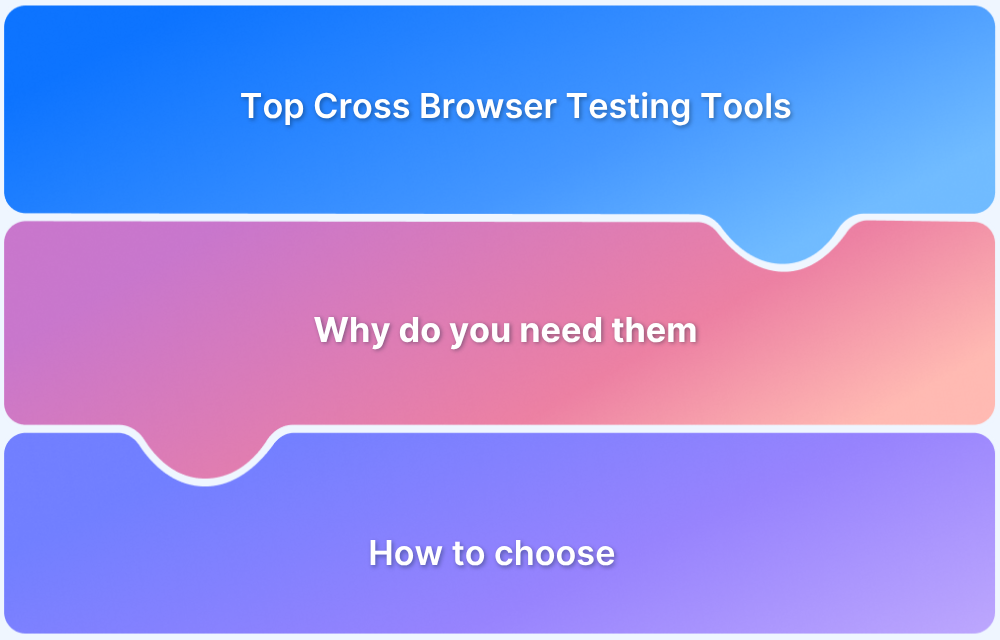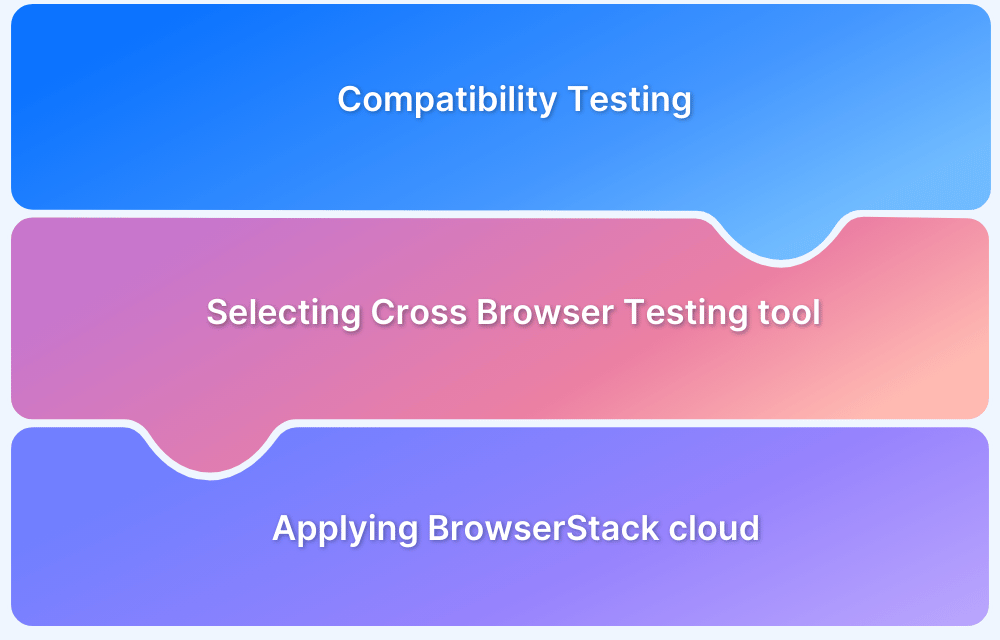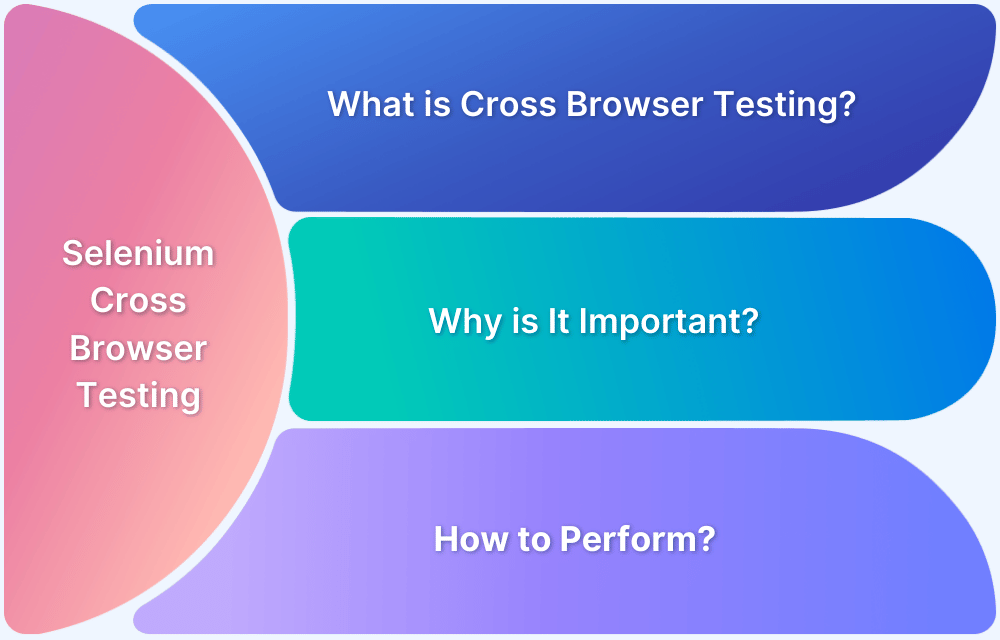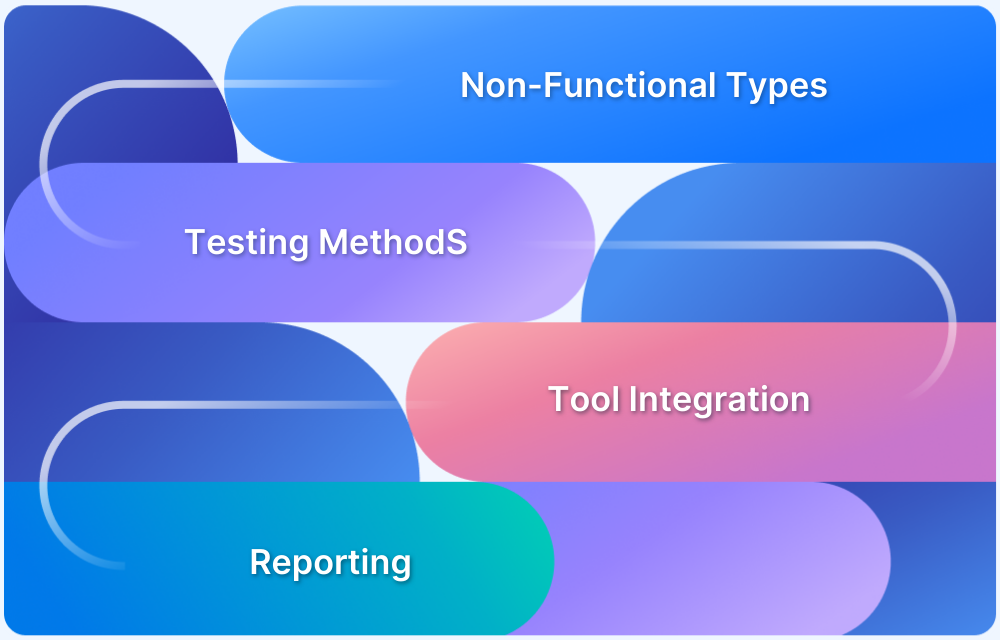Cross-browser testing verifies that a website or web app works and looks consistent across different browsers, browser versions, and operating systems. In 2025, with wider device diversity and frequent browser updates, systematic cross-browser validation is essential to prevent regressions and preserve user experience.
Overview
Top Cross Browser Testing Tools
- BrowserStack Live / Automate — real-device cloud + parallel runs; use for release validation and CI.
- Selenium Grid — broad language support; best for legacy automation suites and custom pipelines.
- Playwright — fast cross-browser automation with auto-waits; ideal for modern web apps and headless + headed testing.
- Cypress — great for fast developer feedback and debugging (Chrome/Chromium/Edge/Firefox); pair with cloud for Safari coverage.
- Puppeteer — Chrome/Chromium focused automation and page-level scripting.
- TestCafe / TestCafe Cloud — simple JS-based cross-browser runs without external drivers.
- TestingBot / Browserling / Browserless — lightweight cloud options for interactive or headless testing.
Cross Browser Testing Tools Key features
- Real-device coverage: prioritize physical devices for critical flows (payments, media, gestures).
- Parallel execution: reduces CI time — must scale with team needs.
- CI/CD integration: automatic CBT on PRs and nightly builds.
- Visual regression / screenshot diffs: catch layout regressions across browsers.
- Network & locale simulation: emulate throttling, geolocation, and locale variations.
- Debugging artifacts: videos, HARs, logs, and screenshots for fast triage.
This guide explains about cross browser testing, its key features, tools, and a lot more in detail.
What is Cross Browser Testing?
Cross-browser testing ensures your website or app looks great and works smoothly, no matter what browser, device, or operating system users are using.
Since browsers like Chrome, Firefox, Safari, and Edge can interpret HTML, CSS, and JavaScript a bit differently, cross-browser testing helps catch issues early—things like layout glitches, broken features, or performance lags—that can vary from one browser to another.
Also Read: How to Create a Website using HTML and CSS
Pro Tip: Use automated cross-browser testing tools to save time and ensure comprehensive coverage. These tools enable parallel test execution across multiple browsers and devices, streamlining the testing process while effectively identifying compatibility issues.
What are Cross Browser Testing Tools?
Cross browser testing tools are specialized platforms designed to help developers ensure that websites and web applications look and function consistently across different browsers, operating systems, and devices.
Since browsers interpret code differently, these tools help developers identify and fix issues that may appear on one platform but not another, allowing for a seamless user experience regardless of the environment.
These tools provide access to real device browsers or by simulating various browser environments.
Some tools offer manual testing options, where developers can interact with the site in each environment. In contrast, others provide automation features, allowing for quick, parallel testing across multiple browsers at once.
By running tests on a wide range of platforms, cross browser testing tools make it easier to spot and resolve compatibility issues efficiently.
Key Features of Cross Browser Testing Tools
Cross browser testing tools offer a range of features designed to streamline the testing process, making it easier for developers to ensure their applications perform well across different browsers, operating systems, and devices.
Some key features commonly found in these tools are :
- Real Device Testing: Allows testing on actual devices to closely mimic the user experience, ensuring high accuracy in detecting issues.
- Automated Testing: Enables the creation and execution of automated scripts to quickly test across multiple browsers and devices, saving time and reducing manual effort.
- Parallel Testing: Runs tests concurrently across different environments, significantly speeding up the testing process.
- Screenshot Comparisons: Captures visual snapshots across browsers, helping identify UI inconsistencies at a glance.
- Responsive Design Testing: Checks how the application looks and behaves on screens of various sizes, ensuring a smooth experience on mobile, tablet, and desktop devices.
- Debugging and Logging: Provides tools for real-time debugging and detailed logs, which are invaluable for pinpointing and fixing issues efficiently.
These features help streamline cross-browser testing, enabling faster releases and ensuring users have a seamless experience regardless of their browser or device.
Pro Tip: BrowserStack’s Low Code Automation enables quick cross-browser testing with minimal coding, using self-healing automation to maintain test stability during UI updates and ensure accuracy across browsers and devices.
Top 18 Cross Browser Testing Tools
Here is a list of some of the most popular cross browser testing tools:
1. BrowserStack Live
BrowserStack Live is a powerful cross-browser testing tool that enables developers and testers to run manual tests on real devices and browsers. This tool provides instant access to a vast range of browser-device combinations, making it easy to test websites on various operating systems and mobile platforms.
Key Features and Benefits
- Real Device Testing: BrowserStack Live gives access to a real device cloud, ensuring accurate testing results. Testing on physical devices eliminates discrepancies often seen with emulators and simulators, allowing you to validate your site’s performance in real-world conditions.
- Wide Browser-Device Coverage: Access thousands of combinations to ensure app compatibility across browsers, OS versions, and devices.
- Responsive Testing: Quickly verify site performance on various screen sizes and orientations for a seamless mobile experience.
- Interactive Debugging: Built-in tools and network throttling simulate connection speeds for real-time performance assessment.
Why Choose BrowserStack Live?
Choosing BrowserStack Live ensures unmatched accuracy and reliability. Real device testing provides insights beyond simulators, addressing real-world scenarios like hardware interactions. With extensive browser and device options, it helps efficiently resolve compatibility issues, ensuring a consistent, high-quality user experience.
2. Selenium
Selenium is a popular open-source tool for automating browser interactions. It is ideal for running tests across various browsers and environments. With Selenium, developers can write scripts like clicking buttons, filling out forms, and navigating through pages. This enables them to verify that web applications function as expected on different browsers.
Pros
- Selenium supports multiple browsers, including Chrome, Firefox, Safari, and Edge, allowing you to test across various user environments.
- Selenium supports several programming languages (Java, Python, C#, etc.), making it flexible for developers to write and maintain custom scripts.
- Selenium is an open-source tool with a large community that offers extensive documentation, support, and libraries to enhance and troubleshoot automation workflows.
Cons
- Selenium relies on specific browser drivers, which can introduce inconsistencies and require frequent updates, especially when browser versions change.
- Selenium mainly interacts with emulators and simulators for mobile testing, which may not fully replicate the behavior on physical devices, affecting the accuracy of mobile testing.
- Writing and maintaining Selenium scripts can be challenging, requiring expertise in programming and automation logic, which may be time-consuming for some teams.
Selenium for Cross Browser Testing
Selenium is a popular open-source tool for automating web applications. It supports multiple browsers, such as Chrome, Firefox, and Safari. Its flexibility with languages like Java and Python, combined with real-device testing, ensures accurate cross-browser compatibility.
Pro Tip: For a seamless cross-browser testing experience, integrate Selenium with BrowserStack. This allows you to run your Selenium scripts in real user conditions ensuring that your tests capture accurate results.
3. Cypress
Cypress is a modern end-to-end testing framework designed specifically for web applications. Unlike traditional testing tools, Cypress operates directly in the browser, allowing for real-time testing and debugging as developers write their code.
It simplifies the testing process by providing a rich API and interactive test runner, making it an appealing choice for developers looking to ensure their applications work seamlessly across various browsers.
Pros
- Cypress automatically reloads tests as you make changes, enabling a faster feedback loop and making it easier to debug and refine tests on the fly.
- Cypress is known for its straightforward installation and configuration process, allowing developers to run quickly without extensive setup time.
- With built-in debugging tools and a comprehensive dashboard, Cypress provides detailed insights into test failures, helping developers identify and resolve issues efficiently.
Cons
- While Cypress supports popular browsers like Chrome and Firefox, it does not fully support Internet Explorer or Safari, which may restrict testing for some user bases.
- Cypress is primarily designed for web applications and does not provide native mobile testing capabilities, limiting its effectiveness for mobile app testing.
- As a JavaScript-centric tool, Cypress may not be suitable for teams using other programming languages, which could hinder adoption in diverse development environments.
Cypress For Cross Browser Testing
Cypress, primarily focused on Chrome, also supports Firefox and Edge for cross-browser testing. Its real-time reloading and interactive features enhance debugging and productivity. However, its limited support for browsers like Safari requires additional tools for full coverage.
Pro Tip: Integrate Cypress with BrowserStack Automate to run tests on a wide range of real devices and browsers in the cloud, ensuring accurate, real-world results and improving cross-browser reliability.
4. Playwright
Playwright is a versatile open-source automation library designed for testing web applications across different browsers. Developed by Microsoft, it allows developers to write scripts in JavaScript, TypeScript, Python, C#, and Java, making it a flexible option for various tech stacks.
Pros
- Playwright supports multiple browsers, including Chrome, Firefox, Safari, and Edge. This allows comprehensive testing across different user environments and ensures consistent application behavior.
- Playwright can run tests in both headless mode (without a graphical user interface) and headed mode (with a GUI), making it easy to balance performance with visibility during test execution.
- Playwright automatically waits for elements to be ready before performing actions, reducing the chances of flaky tests and making it easier to write reliable test scripts.
Cons
- Although Playwright provides extensive documentation, some developers may initially find its API and testing concepts challenging, especially if they are new to automation.
- Running tests in a real browser can introduce performance overhead, particularly when executing many tests, which might lead to longer test execution times compared to headless testing frameworks.
- While Playwright is gaining popularity, its community and ecosystem are not as extensive as more established tools like Selenium, potentially making it harder to find resources and plugins.
Playwright For Cross Browser Testing
Playwright is a versatile automation library for cross-browser testing, supporting Chrome, Firefox, Safari, and Edge. Its powerful API, automatic waiting, and headless mode ensure efficient, consistent performance across platforms with flexibility for integration into existing workflows.
Pro Tip: Integrate Playwright with BrowserStack Automate to run tests on real devices and browsers in the cloud. This ensures accurate results in real-world environments, helps identify compatibility issues, and enhances application reliability.
5. Puppeteer
Puppeteer is a powerful open-source automation library developed by Google. It is primarily designed for controlling headless Chrome or Chromium browsers. It provides a high-level API that simplifies web scraping, automated testing, and generating screenshots or PDFs of web pages.
Pros
- Operates primarily in headless mode, allowing for faster execution of tests and automation tasks, which is particularly useful for CI/CD pipelines.
- Puppeteer offers an extensive API that enables detailed interactions with web pages, such as simulating user actions, navigating, and manipulating DOM elements.
- It provides features like capturing screenshots, generating PDFs, and intercepting network requests, making it versatile for both testing and web scraping.
Cons
- Puppeteer primarily supports Chrome and Chromium, so testing on other browsers like Firefox or Safari may require additional setup or alternative tools.
- Not designed for mobile app testing, limiting its usability for applications requiring mobile device testing.
- While Puppeteer is user-friendly for basic tasks, more advanced interactions and setups may require a deeper understanding of JavaScript and the underlying browser mechanics.
Puppeteer For Cross Browser Testing
Puppeteer is a robust tool for automating and testing Chrome and Chromium browsers but offers limited support for Firefox and Safari. Its rich API enables user interaction simulation and screenshot capture, making it ideal for web testing. Additional tools are recommended for broader cross-browser coverage.
6. Marker.io
Marker.io is a collaborative bug tracking tool designed to streamline the reporting and management of issues found during web application testing. It lets teams capture visual feedback and report bugs directly from their browsers.
Pros
- Marker.io lets users take screenshots and annotate them directly, providing clear visual context for reported bugs, which helps developers understand issues quickly.
- The tool integrates with popular project management and issue-tracking platforms like Jira, Trello, and GitHub, allowing easy bug management and workflow alignment.
- Offers an intuitive interface that makes it easy for anyone on the team—regardless of technical skill—to report issues and provide feedback effectively.
Cons
- While Marker.io offers a free version, its features are limited compared to paid plans, which may restrict its use for larger teams or projects.
- The tool primarily relies on browser extensions for capturing feedback, which may pose compatibility issues with certain browsers or lead to a learning curve for some users.
- Marker.io is focused on bug tracking and visual feedback rather than full-fledged testing capabilities, meaning it should be used alongside other testing frameworks for a complete testing strategy.
Marker.io For Cross Browser Testing
Marker.io is a collaborative bug-tracking tool that captures annotated screenshots for cross-browser testing, helping teams report visual feedback directly from browsers. Its integration with project management tools streamlines communication, ensuring consistent user experiences across platforms.
7. TestGrid
TestGrid is a cloud-based testing platform that provides comprehensive solutions for automated testing of web and mobile applications. It offers various features that streamline the testing process, improve test coverage, and ensure applications function seamlessly across multiple devices and browsers.
Pros
- TestGrid supports a vast array of real devices and browsers, allowing teams to test their applications in various environments to catch compatibility issues early in the development cycle.
- With the ability to run multiple tests simultaneously, TestGrid significantly reduces testing time, enabling faster feedback and quicker release cycles.
- TestGrid seamlessly integrates with popular Continuous Integration and Continuous Deployment (CI/CD) tools, making it easier to incorporate automated testing into existing workflows.
Cons
- TestGrid’s pricing can concern smaller teams or startups, as the cost may increase based on the number of tests or users, potentially limiting accessibility.
- While TestGrid offers a user-friendly interface, new users may face a learning curve when familiarising themselves with all its features and capabilities.
- Requires a stable internet connection as a cloud-based platform, which may pose challenges for teams in areas with unreliable connectivity.
A Final Word
TestGrid is a cloud-based platform for cross-browser testing, offering real device support and multi-browser compatibility. Its features, such as parallel testing and CI/CD integration, speed up testing cycles, improve collaboration, and scale to suit projects of any size.
8. Browserless
Browserless is a cloud-based service that provides a headless browser solution. It allows developers to run automated tests and web scraping tasks without managing browser instances locally.
Pros
- It specializes in headless browsing. Developers can execute scripts in a browser environment without a graphical user interface, leading to faster execution and reduced resource consumption.
- The service offers straightforward APIs and WebSocket support, making it easy to integrate Browserless with existing applications and workflows, regardless of the programming language used.
- Browserless can easily scale to handle increased loads, making it suitable for teams that need to run numerous concurrent tests or scraping tasks without worrying about infrastructure.
Cons
- Primarily supports Chromium-based browsers, which may not be sufficient for teams that require extensive cross-browser testing across different environments.
- As a cloud service, Browserless requires a stable internet connection, which can be a drawback for teams in regions with inconsistent connectivity.
- Depending on usage, the pricing model can become costly, particularly for teams that need to run extensive tests or scraping operations frequently.
A Final Word
Browserless is a reliable headless browser automation service that simplifies testing and web scraping with easy integration and scalability. While its limited browser options and potential costs may be concerns, it’s a solid choice for projects prioritizing speed and resource efficiency.
9. Test.io
Test.io is a crowd-testing platform that connects businesses with professional testers for cross-browser testing. It provides real-world feedback across different browsers and devices. Its focus on user-centric testing ensures applications perform well under various conditions, improving quality and user satisfaction.
Pros
- Offers access to a wide range of testers from different demographics and backgrounds, providing valuable insights into how applications perform across various user segments and environments.
- The platform facilitates quick testing cycles, allowing teams to receive prompt feedback and make necessary adjustments before launching their applications, which is crucial in fast-paced development environments.
- Provides comprehensive bug reports from testers, including steps to reproduce issues, screenshots, and videos, making it easier for development teams to understand and address problems.
Cons
- Its pricing model may be a barrier for small teams or startups with limited budgets, especially when compared to some automated testing tools.
- The quality of feedback can vary depending on the individual testers. Some may not provide insights that are as thorough or relevant as others, potentially leading to inconsistent results.
- Test.io primarily focuses on manual testing through crowd-sourced efforts, which may not suit teams looking for extensive automated testing capabilities.
Test.io for Cross Browser Testing
Test.io is a valuable tool for cross-browser testing, leveraging real user feedback to improve web applications. Its diverse tester pool, quick feedback, and detailed bug reports help identify and resolve issues efficiently. While costs and tester quality may vary, it remains a reliable option for delivering user-centric applications.
10. Userbrain
Userbrain is a user testing platform that records real user interactions to identify usability issues. It helps teams improve performance across browsers and devices, ensuring a better user experience. Its insights enable developers to create more intuitive and user-friendly applications.
Also Read: What is User Acceptance Testing?
Pros
- Userbrain allows teams to gather insights directly from real users as they interact with their applications, providing valuable qualitative data that automated testing cannot capture.
- The platform offers a simple setup process for conducting user tests, enabling teams to quickly get results and identify usability issues, which is essential for rapid development cycles.
- Userbrain’s network of testers from different demographics ensures diverse feedback, helping teams understand how their applications perform for various user segments.
Cons
- While Userbrain excels in qualitative feedback, it may not provide the quantitative metrics some teams require for performance testing and benchmarking.
- Userbrain operates on a paid model, which can be a limitation for small teams or startups looking for budget-friendly testing solutions.
- The quality of feedback depends on the chosen testers, and inconsistent or unqualified testers may lead to less actionable insights.
Userbrain for Cross Browser Testing
Userbrain is a tool for cross-browser testing that provides insights from real users. It helps teams identify usability issues that automated tests may miss. Its quick setup and diverse user base are ideal for rapid feedback, though its focus on qualitative data and costs may be factors for budget-conscious teams.
11. New Relic
New Relic is a comprehensive observability platform that provides real-time insights into the performance and reliability of web applications. While primarily known for its application performance monitoring (APM) capabilities, New Relic also offers features that support cross-browser testing by allowing teams to monitor and analyze how their applications perform across various browsers and devices.
Pros
- Excels in monitoring application performance, providing valuable insights into how different browsers affect load times, response rates, and overall user experience.
- The platform delivers real-time data analytics, enabling teams to quickly identify and resolve performance issues that may arise during cross-browser testing, helping maintain application quality.
- Integrates with various testing frameworks and CI/CD tools, allowing teams to incorporate performance monitoring into their existing testing workflows seamlessly.
Cons
- Can be complex to set up and navigate, particularly for teams that are new to observability tools or have limited technical expertise.
- As a premium service, New Relic can be expensive, particularly for smaller teams or organizations with tight budgets, which may limit accessibility compared to other testing tools.
- While New Relic provides valuable insights into performance, it is primarily a monitoring tool and lacks the dedicated testing features found in other platforms, which may require teams to use additional tools for comprehensive testing needs.
New Relic for Cross Browser Testing
New Relic is a powerful performance monitoring tool that provides real-time insights into application performance across browsers, helping teams address issues quickly. While its complexity and cost may be concerns, its integration with various testing frameworks makes it a valuable resource for maintaining high-performance web applications.
12. Endtest
Endtest is a versatile testing platform that simplifies automated testing for web and mobile applications. It provides a cloud-based environment where users can create, execute, and manage tests across multiple browsers and devices.
Pros
- Endtest features a no-code test creation interface, making it accessible for users without programming skills. This allows teams to easily build and modify tests without writing any code.
- Being a cloud solution, Endtest offers flexibility in executing tests from anywhere, making it easy for teams to collaborate and share results without local setups.
- The platform provides detailed reporting and analytics, allowing teams to gain insights into test results and application performance, facilitating quick identification of issues.
Cons
- Endtest operates on a subscription-based model, which may be a barrier for small teams or startups with limited budgets, especially when compared to open-source alternatives.
- While the no-code interface is user-friendly, mastering more advanced features and integrations may require a learning curve, which can be challenging for some users.
- Users may find that the platform has limitations when customizing tests or integrating with certain tools, which could restrict advanced testing scenarios.
Endtest for Cross Browser Testing
Endtest is a user-friendly cross-browser testing platform with no-code test creation and cloud-based infrastructure, ideal for both technical and non-technical users. Its detailed reporting aids continuous improvement, though potential costs and a learning curve for advanced features may be considerations for some teams.
13. Browserling
Browserling is a cloud-based cross-browser testing tool that allows developers and testers to run their web applications in real time across various browsers and operating systems. It offers a straightforward interface and an array of features designed to facilitate seamless testing experiences, making it easy for users to identify compatibility issues and ensure their applications function correctly across different environments.
Pros
- Browserling provides live, interactive testing in real-time, allowing users to see how their applications perform across multiple browsers without complicated setup or installations.
- Supports a broad spectrum of browsers and operating systems, including older versions, which is crucial for teams aiming to ensure compatibility with all potential users.
- Integrates smoothly with popular development tools and CI/CD pipelines, enhancing workflow efficiency and facilitating continuous testing.
Cons
- It comes with restrictions, such as limited session time and fewer available browsers, which may not meet the needs of teams requiring extensive testing capabilities.
- As a cloud-based tool, Browserling’s performance can be impacted by network speed and latency, which may hinder some users’ testing experience.
- While Browserling supports basic automation, its capabilities are not as advanced as some dedicated automation frameworks, potentially limiting its use for teams that require more sophisticated testing scenarios.
Browserling for Cross Browser Testing
Browserling is an effective cross-browser testing tool, offering a simple interface and extensive browser support for real-time testing. Its live testing feature helps teams identify compatibility issues directly, though the free plan’s limitations and potential performance concerns may affect more complex testing needs.
14. TestingBot
TestingBot is a cloud-based platform that provides automated testing solutions for web and mobile applications across various browsers and devices. It offers an extensive range of features that allow teams to execute cross-browser tests efficiently, helping ensure that applications function correctly in different environments.
Pros
- TestingBot supports a wide array of browsers and devices, allowing teams to test their applications in various configurations to ensure compatibility and functionality.
- The platform seamlessly integrates with well-known testing frameworks such as Selenium, Cypress, and Puppeteer, enabling teams to leverage their existing test scripts for cloud testing.
- TestingBot provides access to real devices for mobile testing, allowing teams to evaluate their applications under realistic conditions, which is crucial for ensuring a high-quality user experience.
Cons
- TestingBot is a cloud-based service That operates on a subscription model, which can be cost-prohibitive for small teams or startups, especially compared to open-source alternatives.
- Since TestingBot is a cloud service, a stable internet connection is essential for running tests, which could be a limitation in environments with unreliable connectivity.
- Some users may find that the platform lacks extensive customization options for tests compared to more flexible tools, which could restrict advanced testing scenarios.
TestingBot for Cross Browser Testing
TestingBot is a reliable cross-browser testing tool with extensive browser and device coverage. It offers real device testing and integration with popular frameworks. While its costs and reliance on internet connectivity may be considerations, it remains an excellent solution for teams delivering high-quality applications across multiple browsers and devices.
15. Ranorex Studio
Ranorex Studio is a comprehensive automated testing solution for web, desktop, and mobile applications. It offers robust features that facilitate cross-browser testing, enabling teams to ensure their applications work seamlessly across different environments.
Pros
- Ranorex Studio caters to a diverse audience by providing both a no-code interface for less technical users and a code editor for those who prefer scripting, making it accessible to a broader range of testers.
- The tool offers advanced object recognition capabilities and effectively handles dynamic web elements, which is crucial for maintaining test reliability across different browsers.
- Ranorex Studio easily integrates with popular CI/CD tools, facilitating continuous testing and deployment, which is essential for modern Agile workflows.
Cons
- Ranorex Studio is a commercial tool with licensing fees, which may be a barrier for smaller teams or organizations with limited budgets compared to open-source alternatives.
- Although it offers a no-code interface, mastering all of Ranorex Studio’s advanced features can require a significant investment in time and training.
- Its support for non-web applications can be limited, which might not meet the needs of teams focusing on a broader range of application types.
Ranorex Studio for Cross Browser Testing
Ranorex Studio is a powerful cross-browser testing tool that offers both no-code and code-based testing options, making it suitable for teams with varying skill levels. Its robust object recognition ensures stable, reliable tests, though its commercial nature and learning curve may challenge teams with limited resources.
16. Protractor
Protractor is an end-to-end testing framework for Angular and AngularJS applications, built on Selenium WebDriver. It simplifies cross-browser testing, making it ideal for teams using Angular, as it is specifically tailored to the framework’s architecture and features.
Also Read: Angular vs AngularJS
Pros
- Protractor is designed explicitly for Angular applications. It provides built-in synchronization with Angular’s model, which simplifies testing and reduces flakiness.
- Being built on top of Selenium, Protractor benefits from a wide range of existing Selenium features and plugins, giving testers access to a comprehensive toolset for various testing needs.
- Protractor’s syntax is intuitive and easy to understand, making it accessible for both developers and testers, even those with limited experience in automated testing.
Cons
- Protractor is heavily focused on Angular applications, which limits its usefulness for non-Angular projects. Teams working with different frameworks may need to look elsewhere.
- Since Protractor relies on Selenium, it inherits some of its limitations, such as the need for browser drivers and potential issues with asynchronous operations.
- As the web development landscape evolves, Protractor’s popularity has declined in favor of more versatile tools like Cypress and Playwright, which may result in less community support and fewer updates.
Protractor for Cross Browser Testing
Protractor is a solid cross-browser testing tool, especially for Angular applications. It offers seamless integration and a user-friendly syntax. While it leverages Selenium’s features, its reliance on Angular limits flexibility for non-Angular projects.
17. TestCafe
TestCafe is an open-source testing framework designed for automated testing of web applications. It offers robust support for cross-browser testing. It allows developers and testers to write tests in JavaScript or TypeScript and run them across various browsers without additional plugins or browser drivers.
Pros
- Easy to set up, requiring no additional plugins or browser drivers, simplifying the testing process and speeding up implementation.
- Offers cross-browser support with a wide range of browsers, including Chrome, Firefox, Safari, and Edge, allowing teams to test their applications comprehensively across multiple platforms.
- Enables parallel test execution, significantly reducing the time needed for testing and providing faster feedback during the development cycle.
Cons
- Its capabilities for mobile testing are not as comprehensive as some other tools, which may limit its effectiveness for mobile-focused applications.
- The reliance on JavaScript or TypeScript may pose a challenge for teams unfamiliar with these languages, potentially increasing the learning curve for new users.
- Compared to more established frameworks like Selenium, TestCafe has a smaller community, which may result in fewer resources and support options for troubleshooting.
TestCafe for Cross Browser Testing
TestCafe is an excellent cross-browser testing tool with easy setup and broad browser support. Its support for JavaScript and TypeScript, along with built-in parallel testing, enhances efficiency and speeds up release cycles. Although it may have limitations in mobile testing and community support, it ensures consistent performance across browsers, making it a valuable addition to any testing strategy.
18. Browsera
Browsera is a specialized tool for cross-browser testing that detects layout issues in web applications. It automates testing a website’s appearance across different browsers and devices, helping teams ensure consistent user experiences. Browsera provides visual snapshots of web pages rendered in various environments, making identifying and resolving rendering discrepancies easier.
Pros
- Automates the detection of layout issues, significantly reducing the manual effort required to check how a website appears across different browsers and devices.
- Provides side-by-side visual comparisons of web pages, making it easy for teams to spot differences in rendering and layout quickly.
- Supports various browsers, allowing teams to test their applications across popular platforms like Chrome, Firefox, Safari, and Internet Explorer.
Cons
- It provides limited functional testing capabilities, meaning teams may need additional tools for complete testing coverage.
- The pricing structure can concern smaller teams or startups, as costs may escalate based on usage and required features.
- Primarily relies on browser emulation rather than real device testing, which may not accurately replicate real-world user experiences, especially for mobile applications.
Browsera For Cross BrowserTesting
Browsera is effective for cross-browser testing with its automated layout detection, helping teams quickly identify rendering issues across browsers. Its visual snapshots and side-by-side comparisons ensure web applications maintain their appearance, though its lack of functional testing and real device support may require supplementary tools.
The Importance of Cross Browser Testing Tools
Cross browser testing tools play a critical role in web development, helping ensure that your website or app provides a consistent, reliable experience for every user, no matter which browser, operating system, or device they’re on.
Here’s why these tools are so essential:
- Consistency in User Experience: Cross browser testing tools help you catch browser-specific issues early on, so users have a seamless experience on Chrome, Firefox, Safari, or Edge.
- Time and Cost Efficiency: These tools streamline testing across multiple environments at once, saving time and reducing the cost associated with manual testing on individual browsers and devices.
- Increased Audience Reach: With various devices and browsers on the market, ensuring your website is accessible to all means you can reach a larger audience.
- Faster Issue Resolution: Real-time debugging and automated testing features help you quickly catch and resolve issues, preventing small compatibility bugs from becoming user complaints.
- Better Mobile Experience: Mobile traffic is growing rapidly, and cross browser testing tools help ensure your site looks and works great across all mobile platforms, keeping users engaged no matter the device.
How to Select a Cross Browser Testing Tool
Choosing the right cross-browser testing tool can feel overwhelming, but it’s crucial to ensure that your web applications run smoothly across different browsers and devices.
Here are some friendly tips to help you navigate your options:
- Browser and Device Coverage: Make sure the tool you choose supports all the major browsers like Chrome, Firefox, Safari, and Edge, including older versions that some users might still be on. BrowserStack Live excels in this area, offering a fantastic range of browsers and devices to ensure you can thoroughly test your app.
- Ease of Use and Automation Capabilities: For a user-friendly tool that requires minimal training, Cypress is an excellent choice with its easy setup. If automated testing is essential, tools like Selenium and Playwright integrate well with existing frameworks. For both manual and automated testing on real devices, BrowserStack Live offers a time-saving solution.
- Reporting and Analytics: A solid reporting feature is essential for analyzing test results and tracking any issues over time. For instance, New Relic shines in this area, offering in-depth analytics that help you monitor your application’s performance in real time.
- Integration with CI/CD Tools: Check if the testing tool fits nicely into your CI/CD pipeline. TestCafe is a good option because it integrates easily with CI/CD tools, making automated testing a breeze.
- Cost: Don’t forget to factor in your budget! Look at how the pricing is structured—whether subscription-based, pay-per-use, or even free. While Browserling has a free tier, other tools like Endtest and Test.io have subscription models with more features but may be pricier.
- Support and Documentation: Strong customer support and thorough documentation can make a difference, especially when you’re getting started or troubleshooting. Both Ranorex Studio and BrowserStack Live offer great resources and support, which can really help you get up to speed.
Read More: How to choose a Cross Browser Testing Tool
Why Choose BrowserStack Live for Cross Browser Testing
When it comes to cross-browser testing, having the right tools can make all the difference. BrowserStack Live stands out as a leading choice for developers and QA teams looking to ensure their web applications perform flawlessly across various browsers and devices.
Here’s why it should be on your radar:
- Real Device Testing: With BrowserStack Live, you can test your applications on actual devices instead of emulators. This means you get a more accurate representation of how your app performs in the real world.
Example: Imagine you’re developing a shopping app. Testing on a real iPhone with the latest iOS version can reveal interface issues that an emulator might miss, ensuring your users have a seamless shopping experience. - Wide Browser Coverage: BrowserStack Live supports a vast range of browsers, including the latest versions of Chrome, Firefox, Safari, and Edge, as well as older versions.
Example: If your website is used by a diverse audience, you might find that some users still prefer older browsers. BrowserStack allows you to test your site’s functionality on these versions, ensuring no one is left out. - Instant Setup: With BrowserStack Live, setting up tests is quick and easy. You can start within minutes, making it ideal for fast-paced development cycles.
Example: Let’s say you’re in a sprint and must test a new feature. With BrowserStack, you can jump in, test across multiple browsers, and make adjustments without wasting valuable time. - Collaborative Features: BrowserStack Live enables team collaboration with features like sharing live sessions and bug reporting. This makes it easier for teams to communicate and address issues together.
Example: If your QA team discovers a bug during testing, they can instantly share the session link with developers, allowing them to see the issue in real-time and fix it promptly. - Easy Integration: It integrates seamlessly with various CI/CD tools, allowing you to incorporate testing into your workflow without hassle.
Example: If you’re using Jenkins for continuous integration, you can set up BrowserStack Live to run automated tests every time you push new code, ensuring that your application is always in top shape. - Comprehensive Support and Documentation: BrowserStack provides excellent support and thorough documentation to help you get the most out of the platform.
Example: If you run into a tricky issue, you can easily access their extensive resources or reach out for help, so you’re never stuck for long.
Best Practices for Cross Browser Testing
Cross-browser testing ensures your web applications function seamlessly across various browsers and devices.
To help you get the most out of your testing efforts, here are some best practices to keep in mind:
- Start Early and Test Often: Integrate cross-browser testing into your development process immediately. The earlier you catch issues, the easier and cheaper they are to fix.
- Define Clear Test Cases: Establish specific test cases based on user scenarios. This will help ensure that you cover all essential functionality across different browsers.
- Prioritize Browsers Based on User Data: Focus on the browsers and devices your users are most likely to use. Analyzing your web analytics can guide you in prioritizing your testing efforts.
- Use Real Devices for Testing: Test on actual devices whenever possible instead of relying solely on emulators. Real devices provide more accurate results, especially for mobile apps.
- Automate Where Possible: Implement automation for repetitive test cases. Tools like Selenium or BrowserStack Live can help streamline this process, allowing your team to focus on more complex testing.
- Regularly Update Your Testing Environment: Keep your testing tools and environments updated to ensure compatibility with the latest browser versions and technologies.
- Document and Share Findings: Document your test results, issues found, and fixes applied clearly. Sharing this information with your team fosters collaboration and helps prevent future issues.
Conclusion
It’s clear that effective cross-browser testing (CBT) is vital for ensuring your web applications deliver a seamless user experience across various browsers and devices.
From understanding the importance of testing on real devices to recognizing how different tools fit into your development workflow, the right CBT strategy can significantly impact user satisfaction and engagement.
BrowserStack Live, in particular, stands out for its ability to facilitate real-device testing, ensuring that you’re capturing the nuances of user interactions that emulators may miss. Considering the merits of the various tools we’ve discussed, consider your specific needs and priorities in cross-browser testing to find the best fit for your projects.