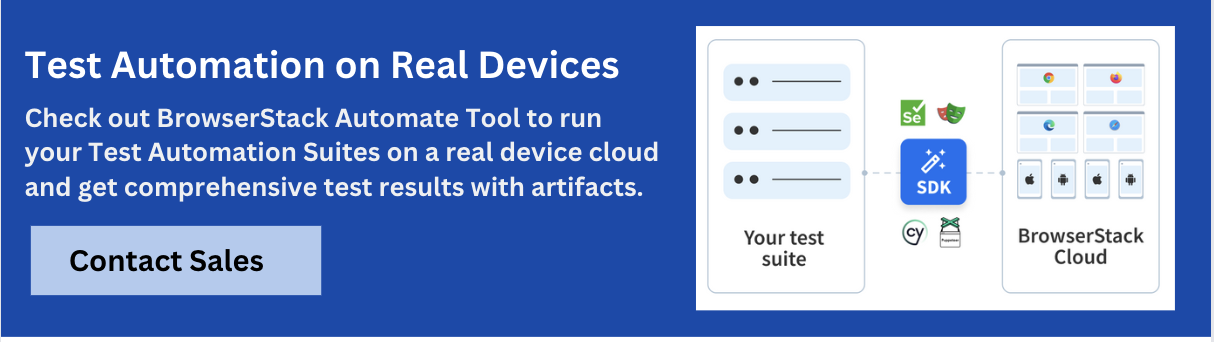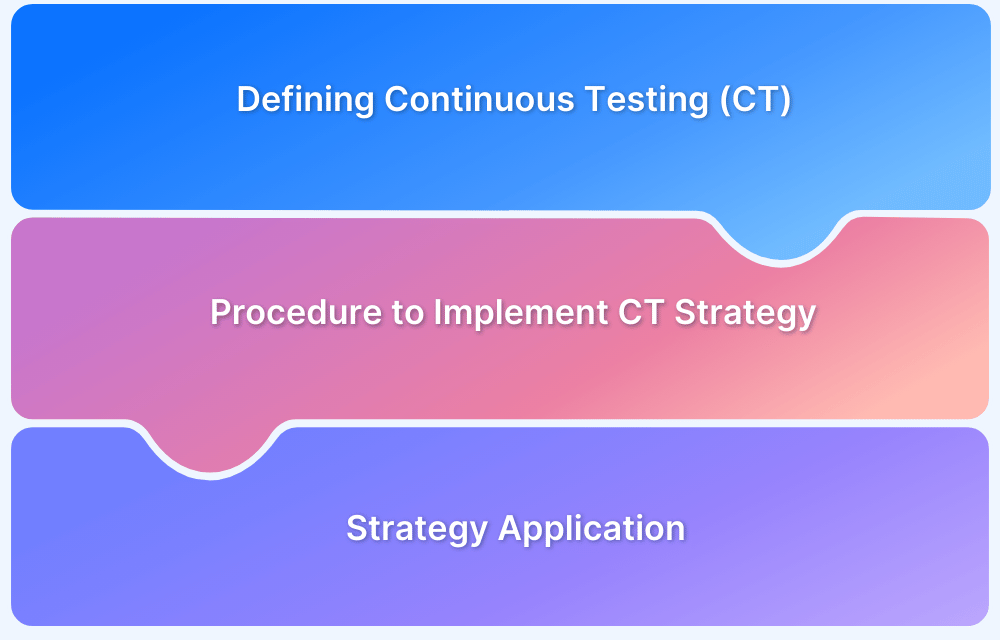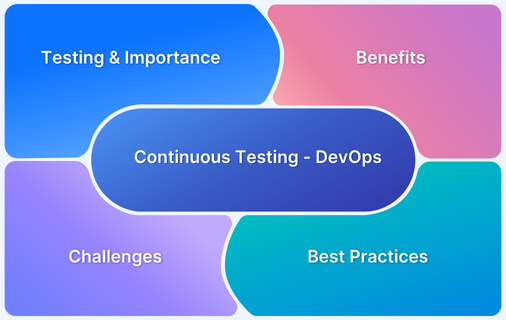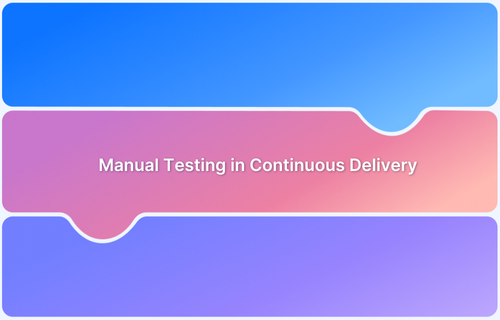Continuous Testing is a vital approach in modern software development, where testing is integrated at every stage of the process.
Overview
What is Continuous Testing?
Continuous Testing involves running automated tests with each code change to quickly identify and fix issues, ensuring faster software delivery in Agile and DevOps processes.
Benefits of Continuous Testing in DevOps
- Early discovery of critical bugs
- Seamless collaboration among developers, QA, and Operations team
- Helps to assess the quality of software developed at each stage
- Can be seamlessly incorporated into DevOps
- Helps drive faster test results which leads to improved code quality
- Repeated testing ensures a minimal failure rate for new releases
- Faster time to market with a viable product and continuous feedback mechanism
Key Consideration for Continuous Testing
- Start testing early and at every pipeline stage.
- Use high-performance staging environments.
- Select suitable automation tools for Unit, API, and UI testing.
- Leverage frameworks like Selenium, Cypress, Jenkins, and Travis.
- Watch for false positives/negatives in test results.
- Have a rollback plan and back up critical data before production.
This article explores the fundamentals of Continuous Testing and its benefits in DevOps. It will also explain key points to consider while incorporating Continuous Testing in a software testing life cycle.
What is Continuous Testing in DevOps?
Continuous Testing refers to running automated tests every time code changes are made, providing fast feedback as part of the software delivery pipeline. It was introduced to help developers quickly identify, notify, and fix issues. The goal is to test more frequently, starting with individual components and later testing the entire codebase.
Note: Continuous Testing is a key part of the Continuous Integration (CI) process within Agile and DevOps pipelines, enabling faster and more efficient software delivery.
How does Continuous Testing play a vital role in DevOps?
Continuous Testing plays a significant role in DevOps:
1. Software Development Evolution: Traditionally, software development followed a rigid process with defined timelines for development and QA phases. Code would be passed between teams, making updates and deployments slow and cumbersome.
2. Agile and Continuous Testing Integration: The shift to Agile enables real-time updates, and integrating Continuous Testing with CI/CD pipelines accelerates code movement through development, testing, and deployment.
3. Continuous Testing in DevOps: In Agile DevOps, automated unit tests run continuously, ensuring code quality. Builds move forward if tests pass, or are rejected with notifications if they fail, ensuring early issue detection.
Read More: How do Agile and DevOps interrelate?
4. Risk Mitigation and Efficiency: Continuous Testing detects critical bugs early, reducing the risk of costly fixes later and saving time and resources during development.
5. Test Automation: Continuous Testing encourages the automation of tests at each stage of the development cycle, ensuring software quality and code validity.
6. Readiness for Deployment: Continuous Testing helps teams evaluate the readiness of the software for deployment, ensuring it’s production-ready by the time it passes through the delivery pipeline.
How does Continuous Testing in DevOps differ from Traditional Software Testing?
Some of the ways in which continuous testing in DevOps is very different from traditional software testing:
| Aspect | Continuous Tesing | Traditional Testing |
|---|---|---|
| Test Coverage | Provides thorough test coverage throughout development | Test coverage can be limited or inconsistent |
| Adaptability | Easily adapts to frequent code changes | Less adaptable, requiring rework with code updates |
| Cost Efficiency | Reduces long-term costs by catching issues early | Can lead to higher costs due to late-stage fixes |
| Timing and Frequency | Tests are run constantly with every code change | Tests are run at specific stages, usually after development |
| Automation | Mostly automated for faster execution and consistency | May include some automation, but often involves manual tests |
| Speed and Efficiency | Faster and more efficient, helping speed up releases | Slower, especially with manual testing |
| Feedback Loop | Provides quick feedback to developers in real-time | Feedback is slower and comes later in the process |
| Risk Mitigation | Identifies issues early, reducing costs and risks | Issues are found later, making them costlier to fix |
| Culture and Collaboration | Encourages teamwork between developers and testers | Can be more siloed, with less collaboration |
Benefits of Continuous Testing in DevOps
Listed below are some key benefits of incorporating Continuous Testing:
- Early discovery of critical bugs
- Seamless collaboration among developers, QA and Operations team
- Helps to assess the quality of software developed at each stage
- Can be seamlessly incorporated into DevOps
- Helps drive faster test results which leads to improved code quality
- Repeated testing ensures minimal failure rate for new releases
- Faster time to market with a viable product and continuous feedback mechanism
Challenges in Implementing Continuous Testing
Continuous testing presents the following challenges for software development teams:
- Integration with DevOps: Many teams struggle to implement continuous testing within Agile and DevOps frameworks due to a lack of the right tools or training.
- Cultural Shift: Adopting continuous testing often requires a significant change in mindset, particularly for teams used to traditional testing methods.
- Updating Testing Strategies: Relying on old testing approaches or poorly managed test data can reduce the effectiveness of continuous testing.
- Frequent Code Integration: Developers who don’t integrate their code frequently, ideally multiple times a day, risk creating issues like duplicated efforts or incompatible code, leading to defects.
- Test Environment Management: It’s essential to ensure that the test environments are aligned with the latest code in the repository to enable smooth testing.
- Production Environment Alignment: For thorough testing, the production environment must closely match the test environment to ensure all software aspects are adequately validated.
What to consider before adopting Continuous Testing?
There are a few points which developers and QAs need to be mindful of when initiating Continuous Testing into the development process.
- Embracing Continuous Testing involves starting testing efforts from the initial stages of development and at every single branch in the pipeline.
- Teams need to ensure that they are testing on high performing staging environments that are exact replicas of the production server. Configuring such staging environments will require considerable resources, bandwidth, and infrastructural investments. Doing this ensures that teams are going the extra mile to replicate the performance of the application in a production environment.
- Developers and QAs must choose the right set of tools and automation frameworks for each layer of the test automation pyramid – Unit testing, API testing, and UI testing.
There are multiple test automation frameworks available that allow concurrent test execution. Selenium and Cypress are two such frameworks that are widely used for automating web-app testing. On the other side, Jenkins and Travis are among the most popularly used CI/CD tools - QAs must also evaluate the test results carefully and look out for false negatives or false positives. This is because either of them can lead to disruptions in the production stage.
- No matter what, there’s always a probability that the recently released build will misbehave or crash. In such cases, teams must have a proper roll-back plan. Developers must ensure that before pushing any code in the production stage, all critical data is backed up.
Best Practices for Continuous Testing in DevOps
Here are some best practices to help make continuous testing effective:
- Automate Extensively: Automate repetitive tests to catch issues early and save time.
- Integrate with CI/CD: Embed testing into the CI/CD pipeline to get rapid feedback throughout development.
- Maintain Realistic Test Environments: Use environments that mimic production for more reliable test results.
- Use Relevant Test Data: Ensure test data is realistic and fresh to reflect real user scenarios.
- Shift-Left Testing: Start testing early in development to catch issues sooner and reduce late-stage fixes.
- Optimize Test Performance: Regularly review and improve test scripts for speed and relevance.
- Mix Testing Levels: Use unit, integration, and functional tests to cover different parts of the application.
- Foster Team Collaboration: Encourage developers and testers to work closely, sharing responsibility for quality.
- Use Cloud-Based Tools: Cloud tools allow parallel testing on multiple platforms for faster feedback.
- Analyze Test Results Regularly: Review test data to improve testing effectiveness and identify recurring issues.
Why use BrowserStack for Continuous Testing in DevOps?
BrowserStack Automate offers Continuous Testing in DevOps. Some of the major advantages of using BrowserStack Automate with CI tools for test automation include:
- Seamless Integrations: Compatible with popular CI tools like Jenkins, GitLab CI/CD, and Azure DevOps, BrowserStack makes it easy to include real-device testing in CI/CD workflows.
- Real User Environment: Run tests on actual browsers and devices, which improves accuracy over emulators and helps catch environment-specific bugs.
- Parallel Testing: Run multiple tests at once, reducing testing time and accelerating releases.
- Self-Healing Tests: AI-powered self-healing minimizes test flakiness by adapting to minor UI changes, which boosts reliability.
- Scalability: BrowserStack’s cloud-based infrastructure allows teams to scale up or down as needed, providing flexibility and reducing the infrastructure burden on development teams.
These benefits make BrowserStack a valuable addition for teams looking to optimize test automation and enable Continuous Testing in CI/CD pipelines, delivering high-quality software faster. For more on these integrations, visit BrowserStack’s Automate Integrations.
Conclusion
Continuous Testing is an unavoidable part of DevOps. Every organization operates differently and have their own ways of executing Agile practices. An efficient way to integrate Continuous Testing is to have an all in one environment that provides teams with the flexibility to choose the desired programming languages, frameworks, and tools for testing.
BrowserStack allows developers and QAs to choose from a range of programming languages, platforms, devices, tools, and automation frameworks required for comprehensive manual and automated testing. Check out the complete list of Integrations that will benefit developers and QAs with their activities.
To deliver a reliable software application, having an efficient test strategy is absolutely imperative. Continuous Testing plays a vital role in the CI/CD pipeline as it helps to accelerate test results and facilitate faster delivery of robust, user-friendly software.