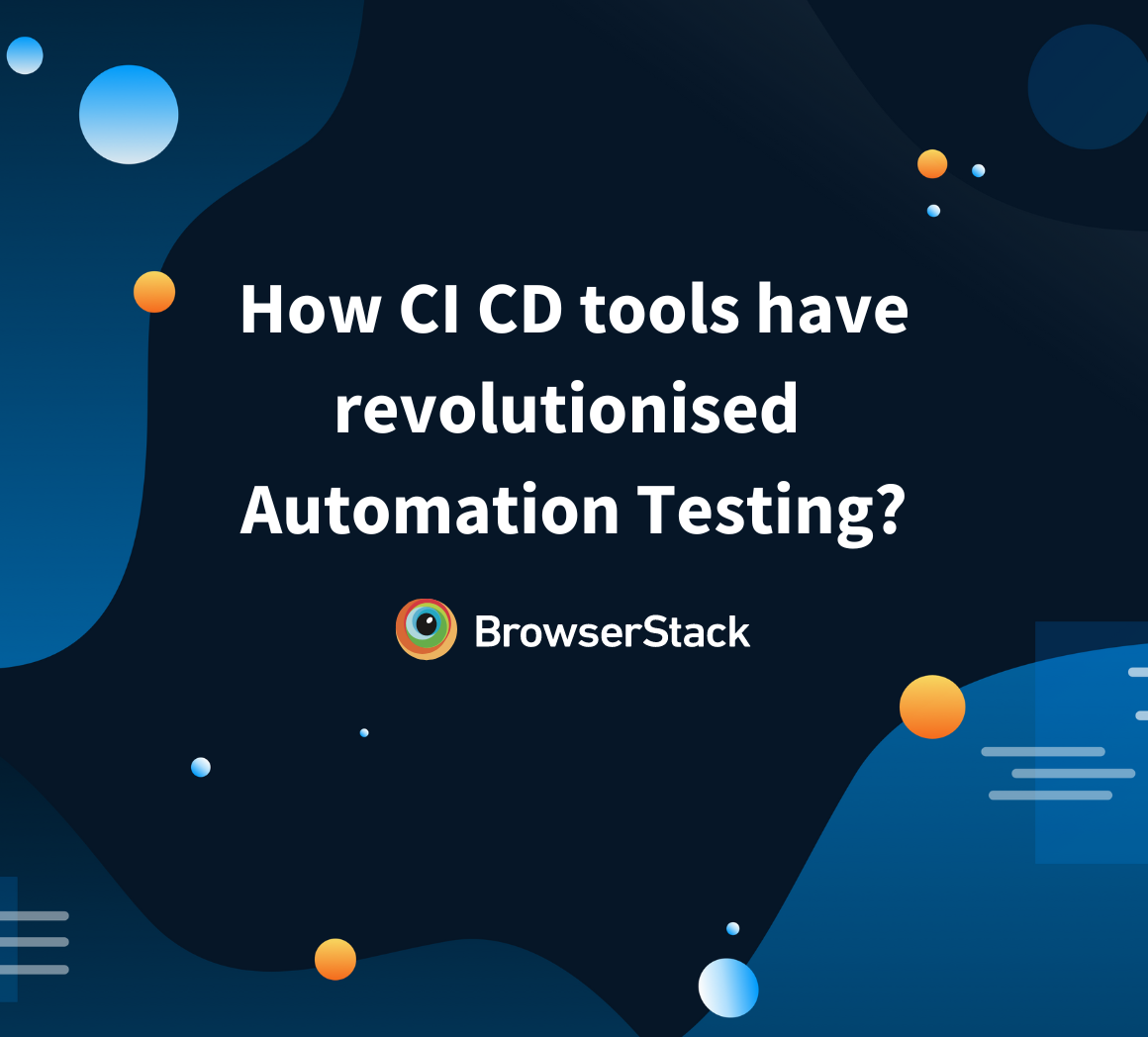Continuous Integration (CI) automates code merging, testing, and validation, ensuring faster development and higher software quality. Essential in Agile and DevOps workflows, CI helps teams catch issues early and streamline deployments.
This article explores the top 18 Continuous Integration tools in 2025, highlighting their features, scalability, and integration capabilities to help teams choose the best fit for their development needs.
What are Continuous Integration Tools?
Continuous Integration tools are software tools and platforms that facilitate and automate the continuous integration process in software development. These tools help development teams implement continuous integration practices by automating code integration, building, testing, and deployment tasks.
Also Read: Continuous Integration in Agile
They are essential to modern software development workflows and enable CI/CD practices.
Top 18 Continuous Integration Tools:
- Jenkins
- Travis CI
- CircleCI
- Bitbucket Pipelines
- AWS CodePipeline
- TeamCity
- Bamboo
- GitHub Actions
- Azure DevOps
- Google Cloud Build
- Drone
- Concourse CI
- AppVeyor
- GitLab CI/CD
- Semaphore
- CodeShip
- Buddy
- Harness
These Continuous Integration tools vary in features, pricing, scalability, and integration options. The choice of a continuous integration tool depends on the development team’s specific needs and project requirements.
Top 18 Continuous Integration Tools in 2025
Here is the detailed list of Top Continuous Intergation Tools in 2024:
1. Jenkins
Jenkins is an open-source automation server for continuous software development integration and delivery (CI/CD). It allows developers to build, test, and deploy their code automatically, ensuring faster and more reliable releases.
With its extensive plugin ecosystem and customization options, Jenkins remains a popular choice among development teams for its flexibility and adaptability to various project requirements. Its active community support and longevity make it a mature and reliable CI/CD tool.
Features:
- Vast collection of plugins that enhance its capabilities. Developers can find plugins for various version control systems, build tools, testing frameworks, and deployment platforms, making them highly adaptable to different project needs.
- Allows distributing build tasks across multiple agents or nodes, facilitating parallel builds and reducing the overall build time for large and complex projects.
- As an open-source tool, Jenkins has a large and active community. The community contributes to developing new features, provides support through forums and chat channels, and shares plugins and best practices.
- High level of customizability and flexibility. Developers can create and configure their CI/CD pipelines using Jenkins’ web-based interface or writing scripts in various languages, including Groovy.
- Jenkins has been around for many years, making it one of the most mature CI tools available. Its stability and robustness are well-proven by its wide adoption in various industries.
Pros:
- High customizability and flexibility, making it suitable for diverse project needs.
- Active community support and continuous development ensure its continued improvement.
- Suitable for small- and large-scale projects due to its distributed build capabilities.
Cons:
- Jenkins can have a steeper learning curve for beginners, especially when dealing with advanced configurations and plugins.
- Being self-hosted, Jenkins requires manual maintenance and monitoring, which might add to the operational overhead.
Also Read: CICD with Jenkins
2. Travis CI
Travis CI is a cloud-based continuous integration service that seamlessly integrates with GitHub repositories. It automatically triggers builds and tests upon code changes, pull requests, or other events.
With its easy setup and configuration using YAML files, developers can quickly enable CI for their projects.
Features:
- Deeply integrated with GitHub, automatically triggering builds and tests upon code changes or pull requests. This integration streamlines the CI process for GitHub-based projects.
- Quick and easy setup for repositories hosted on GitHub. Developers can enable Travis CI for their projects with minimal configuration effort.
- Supports matrix builds, allowing developers to run the same build against multiple configurations and environments, which is helpful for testing compatibility across different setups.
Pros:
- Quick and straightforward setup saves time and reduces complexity.
- Free tier for open-source projects encourages community contributions and collaboration.
- Extensive documentation ensures users can easily find resources and support.
Cons:
- The free tier has limitations on concurrency and builds minutes, which might not be suitable for larger or resource-intensive projects.
- Limited support for private repositories in the free tier may require a paid plan for full functionality.
Must Read: Jenkins vs Travis: The War of CI Tools
3. CircleCI
CircleCI is a cloud-based continuous integration and continuous delivery (CI/CD) platform that enables developers to automate the building, testing, and deployment of their software projects.
With support for Docker, CircleCI provides a consistent and reproducible build environment. Its parallelism and caching capabilities reduce build times, ensuring faster feedback on code changes.
Features:
- Built-in support for Docker, allowing developers to use consistent and reproducible build environments with pre-configured Docker images.
- Supports parallelism for running multiple jobs concurrently, reducing build times and speeding up feedback loops. Additionally, caching dependencies between builds further improves build performance.
- Offers an intuitive web-based interface with a visually appealing dashboard, making it easy for developers to monitor build status and manage pipelines.
- Allows developers to define custom workflows and pipelines using YAML files. This flexibility accommodates various project structures and requirements.
- Integrates with popular cloud providers and deployment platforms, enabling automatic deployments to different environments.
Pros:
- Quick setup with pre-configured Docker images simplifies the initial configuration process.
- Parallelism and caching lead to faster build times, especially for large projects or extensive test suites.
- Customizable workflows and pipelines allow developers to design CI/CD processes to fit their project needs.
Cons:
- The free tier has some limitations, such as fewer build containers, which could affect the scalability of large projects.
- Cost can increase for resource-intensive builds or if higher concurrency is required.
4. Bitbucket Pipelines
Bitbucket Pipelines is a continuous integration and continuous delivery (CI/CD) service integrated directly within Atlassian’s Bitbucket version control platform. With simplified YAML configuration, developers can define and automate CI/CD pipelines for their projects. Pipelines are triggered automatically upon code changes or pull requests, ensuring continuous integration.
Features:
- Seamlessly integrates with Atlassian’s Bitbucket repositories.
- Pipelines in Bitbucket are automatically triggered upon code changes, pull requests, or other specified events, reducing manual intervention and improving the development workflow.
- Supports integration with various testing frameworks, enabling developers to run automated tests as part of their CI process.
- Bitbucket Pipelines can be part of a broader Atlassian ecosystem, integrating with other Atlassian tools like Jira for issue tracking and Confluence for documentation.
Pros:
- Seamless integration with Bitbucket and other Atlassian tools provides a unified experience for developers.
- A simple setup is suitable for small to medium-sized projects, especially those already using Bitbucket.
- Good for teams that value the integration of CI/CD directly with their version control platform.
Cons:
- Compared to standalone CI tools, Bitbucket Pipelines may have fewer advanced features and customization options.
- Limited support for highly complex or multi-repository projects may require additional tooling.
- Limited time for execution of pipelines.
5. AWS CodePipeline
AWS CodePipeline is a fully managed continuous integration and continuous delivery (CI/CD) service from Amazon Web Services (AWS). It offers native integration with other AWS services, allowing developers to build, test, and deploy applications seamlessly within the AWS ecosystem.
CodePipeline supports flexible pipeline stages and actions, enabling developers to customize their CI/CD workflows. As a managed service, CodePipeline handles the underlying infrastructure, scaling, and monitoring, reducing operational overhead. Real-time monitoring and notifications inform developers about pipeline events, ensuring efficient and reliable software delivery on AWS.
Features:
- Natively integrates with various AWS services, simplifying the deployment of applications to AWS environments.
- Allows developers to define custom pipeline stages and actions. This flexibility enables the creation of sophisticated CI/CD workflows tailored to specific project requirements.
- As a fully managed service, AWS CodePipeline manages the underlying infrastructure, scaling, and maintenance, freeing developers from operational concerns.
- Can be set up and managed easily using the AWS Management Console or AWS CLI.
- Provides real-time monitoring and notifications for pipeline executions, making it easy to track the progress of CI/CD workflows and respond to any issues promptly.
Pros:
- Being a managed service, AWS CodePipeline reduces the operational burden and ensures scalability and reliability.
- Easy setup and integration with other AWS services using familiar AWS tools simplify the CI/CD configuration process.
Cons:
- Advanced configurations and complex setups might require a deeper understanding of AWS services and architecture.
- Cost may vary depending on the number of pipeline executions and the services used in the CI/CD process.
6. TeamCity
TeamCity is a powerful on-premises continuous integration and continuous delivery (CI/CD) server developed by JetBrains. It offers a user-friendly web-based interface, making it easy for developers to configure and manage CI/CD pipelines.
TeamCity supports distributed build agents, allowing parallel and concurrent builds for faster execution.
Features:
- Intuitive and user-friendly web-based interface. With minimal effort, developers can easily navigate and manage their CI/CD pipelines.
- Supports flexible agent management, enabling users to create custom-build environments tailored to their specific requirements.
- Supports build chains and dependencies, allowing developers to set up complex workflows with interdependent builds and testing stages.
- Offers detailed build and test reports, providing insights into the success and failure of each build step and helping developers identify and address issues promptly.
Pros:
- User-friendly interface and setup enhance the developer experience and reduce the learning curve.
- Supports parallel builds and distributed teams, allowing for efficient scaling of CI/CD pipelines.
- Good for small to medium-sized projects with options for custom-build configurations.
Cons:
- Larger projects with extensive pipelines and high concurrency might require more resources, impacting costs.
- The free version has some limitations; larger setups may require a licensed version with associated costs.
Also Read: TeamCity vs Jenkins vs Bamboo: A Breakdown
7. Bamboo
Bamboo is an enterprise-grade continuous integration and continuous delivery (CI/CD) server developed by Atlassian. It seamlessly integrates with the Atlassian suite of tools, offering a unified development ecosystem. Bamboo supports distributed and parallel build agents, enabling efficient scaling and faster build times for large projects. Plan branches and pull request triggers simplify feature development and code review workflows.
Features:
- Seamless integration with Jira, Bitbucket, and Confluence, offering a unified development environment.
- Allows creating plan branches and automatically triggering builds on pull requests, making it easier to manage feature branches and review code changes.
- Offers deployment projects, enabling the automation of application deployments to various environments, ensuring a smooth delivery process.
- Provides build artifacts for sharing build outputs across stages and releases management capabilities for organizing and tracking software releases.
Pros:
- Bamboo’s integration with other Atlassian products streamlines the development process by providing a unified collaboration and version control ecosystem.
- Support for distributed build agents allows teams to scale their build infrastructure efficiently, handling larger workloads as projects grow.
- Plan branches simplify the management of feature development by enabling isolated builds for branches, improving code review, and testing workflows.
Cons:
- Bamboo’s licensing costs may concern smaller teams or organizations on a tight budget, especially as the team size and build agents increase.
- Running multiple builds and deployments concurrently can be resource-intensive, requiring sufficient hardware resources for optimal performance.
- Highly complex CI/CD configurations might require additional setup time and expertise to fine-tune Bamboo to specific project requirements.
8. GitHub Actions
GitHub Actions is a flexible, cloud-based continuous integration and continuous delivery (CI/CD) service natively integrated with GitHub. It offers a vast marketplace of pre-built actions and supports event-based triggers for automated builds, tests, and deployments.
Features:
- Directly integrated into GitHub, making setting up and managing CI/CD workflows within the repository effortless.
- Uses YAML-based configuration files, providing a straightforward, version-controlled way to define CI/CD pipelines.
- Offers a marketplace with a wide range of pre-built actions created by GitHub and the community, enabling easy integration with various tools and services.
- Can be triggered based on various events, such as push, pull requests, or issue creation, allowing developers to set up workflows that respond to specific actions in the repository.
- Supports matrix builds, allowing developers to run the same job with multiple configurations. Additionally, parallel jobs enable faster execution of workflows by running tasks concurrently.
Pros:
- Seamlessly integrates with GitHub repositories, reducing the need for additional configuration or external services.
- The vast marketplace offers a wealth of pre-built actions, making it convenient for users to find and use actions for specific tasks, reducing the need to write custom scripts.
- Actions can be triggered automatically based on repository events, streamlining the development workflow and reducing manual intervention.
Cons:
- While free for public repositories, GitHub Actions has limitations for private repositories, including the number of free minutes and concurrent jobs, which might impact resource-intensive projects.
- Larger teams or private repositories may require additional paid minutes and resources, increasing costs.
- While the marketplace offers many actions, writing and maintaining custom actions might require more expertise and effort.
Learn More: How to test GitHub Actions locally?
9. Azure DevOps
Azure DevOps is a set of development tools from Microsoft, designed to support the entire software development lifecycle. It includes tools for version control, project management, build automation, release management, and testing. Azure DevOps is highly integrated with other Microsoft tools and services, making it an ideal choice for teams working within the Microsoft ecosystem.
Features:
- Supports Integrated Development Tools which includes version control, build, release management and testing tools.
- Supports Multiple Languages such as Java, .NET, and other programming languages.
- Provides detailed insights into build and release pipelines.
- Automates the process of building, testing, and deploying software.
Pros:
- Fully integrated with other Microsoft services, which is beneficial for teams using Microsoft products.
- Scalable and flexible, suitable for both small and large teams.
- Provides powerful analytics and reporting features.
Cons:
- Can be complex for new users, especially those unfamiliar with Microsoft tools.
- Pricing may be high for small teams or organizations.
- Steeper learning curve due to its wide range of features.
Learn More: How to Build an Azure CI/CD Pipeline?
10. Google Cloud Build
Google Cloud Build is a fully managed CI/CD tool that helps developers automate building, testing, and deploying applications. It integrates seamlessly with other Google Cloud services, making it an ideal tool for teams working within the Google Cloud ecosystem.
Features:
- Easily integrates with Google Cloud services for deploying apps.
- Optimized for speed and efficiency in building containers.
- Allows developers to create custom build steps tailored to their needs.
- Works seamlessly with Docker for containerized applications.
Pros:
- Great for teams using Google Cloud, offering native integration.
- Scalable and efficient for containerized apps and microservices.
- Fast build times that help speed up the development cycle.
Cons:
- Limited support for non-Google Cloud environments.
- Requires familiarity with Google Cloud’s ecosystem.
- May not be the best fit for teams not already using Google Cloud.
Must Read: Top 15 CI CD Tools for your DevOps project
11. Drone
Drone is a lightweight, open-source CI/CD tool designed for use with containers. It supports integrations with GitHub, GitLab, and Bitbucket, and its simple YAML configuration makes it easy to use for developers who prefer minimal setup.
Features:
- Uses Docker to run builds in isolated containers.
- Supports a wide range of plugins for integrations.
- Uses YAML to define pipelines, making it easy to customize.
- Easily handles both small and large-scale projects.
Pros:
- Lightweight and easy to set up.
- Highly extensible with support for many plugins.
- Simple configuration using YAML, reducing setup time.
Cons:
- Lacks built-in user interface, requiring a command-line interface.
- Limited to containerized environments.
- May require additional tools for full functionality (e.g., for monitoring or reporting).
12. Concourse CI
Concourse CI is an open-source, container-based CI tool that emphasizes simplicity and scalability. It uses pipelines to define and manage CI/CD workflows, and its configuration is designed to be clear and easy to maintain.
Features:
- Pipelines are defined using a declarative configuration.
- Supports parallel execution of tasks for faster builds.
- Builds and runs jobs in isolated containers.
- Is scalable and well-suited for large, complex projects.
Pros:
- Emphasizes clarity and simplicity in CI/CD pipeline configuration.
- Scalable, supporting complex workflows.
- Open-source and free to use.
Cons:
- Requires familiarity with containerization.
- Lacks native integration with many third-party tools.
- Complex setup for advanced features.
13. AppVeyor
AppVeyor is a CI/CD tool primarily used for Windows-based applications. It offers cloud-based build automation and integrates easily with version control platforms like GitHub and Bitbucket. AppVeyor is particularly popular for .NET developers.
Features:
- Designed to work well with Windows environments, particularly for .NET apps.
- Offers cloud-based CI/CD with unlimited builds on the cloud.
- Allows users to define custom build pipelines.
- Provides native integration with GitHub for seamless deployment.
Pros:
- Great for .NET and Windows-based applications.
- Easy setup and integration with GitHub.
- Provides cloud-based builds, reducing the need for on-premises infrastructure.
Cons:
- Primarily focused on Windows, not as versatile for other platforms.
- Limited native support for non-Windows-based development.
- Some features are locked behind paid plans.
14. GitLab CI/CD
GitLab CI/CD is a robust, open-source CI/CD tool built into the GitLab platform. It supports automated testing, deployment, and monitoring, making it an excellent choice for teams already using GitLab for version control.
Features:
- Provides tight integration with GitLab’s source control and project management tools.
- Supports automation for building, testing, and deploying applications.
- Enables hosting on-premises for greater control.
- Offers security scanning for vulnerabilities in your codebase.
Pros:
- Seamless integration with GitLab’s ecosystem.
- Flexible and scalable, suitable for small to large teams.
- Strong security features for vulnerable code scanning.
Cons:
- Not as user-friendly for teams unfamiliar with GitLab.
- May require additional configuration for non-GitLab environments.
- Can be resource-intensive for smaller teams.
Must Read: CircleCI vs GitLab: Core Differences
15. Semaphore
Semaphore is a cloud-based CI/CD service that focuses on speed and ease of use. It offers advanced features like parallel testing, auto-scaling, and Docker support, and integrates with tools like GitHub, Bitbucket, and GitLab.
Features:
- Enables fast execution of builds and scalability.
- Works well with Docker for containerized applications.
- Allows multiple tests to run in parallel, speeding up the testing process.
- Supports customizable CI/CD workflows to fit team needs.
Pros:
- Fast build and test execution.
- Easy to set up and use, especially for cloud-based projects.
- Supports Docker for containerized environments.
Cons:
- Some advanced features require higher-tier plans.
- Can be expensive for larger teams.
- Lacks the level of integration that some other tools offer.
16. CodeShip
CodeShip is a cloud-based CI/CD service known for its simplicity and speed. It allows teams to easily automate their build and deployment pipelines and offers both hosted and self-hosted options.
Features:
- CodeShip focuses on simplicity, making it easy to get started with minimal configuration.
- Fully supports Docker for containerized applications.
- Allows testing multiple parts of the app at once, reducing the testing time.
- Easily scales with the needs of your team or project.
Pros:
- Simple and fast to set up.
- Offers both cloud and self-hosted versions.
- Scalable for both small and large teams.
Cons:
- Limited customization compared to other CI tools.
- More expensive for larger teams.
- Some features require higher-tier plans.
17. Buddy
Buddy is a CI/CD tool designed for developers who want an easy-to-use platform with advanced automation. It integrates with tools like GitHub, GitLab, and Bitbucket, and provides a visual interface for building and deploying applications.
Features:
- Provides a user-friendly visual interface for building and deploying applications.
- Has good native support for Docker and Kubernetes.
- Ensures support for multiple Integrations with GitHub, GitLab, Bitbucket, and more.
- Offers quick feedback and build times.
Pros:
- User-friendly, with a visual interface for ease of use.
- Fast builds and deployment.
- Strong Docker and Kubernetes support.
Cons:
- Limited customization options compared to more advanced tools.
- May not be suitable for complex workflows.
- Pricing could be high for small teams.
18. Harness
Harness is a CI/CD tool that focuses on simplifying and automating deployments with an emphasis on continuous verification. It offers integrations with popular tools like GitHub, Jenkins, and Kubernetes, making it suitable for teams aiming to automate their entire deployment pipeline.
Features:
- Provides automated checks to ensure successful deployments.
- Integrates with GitOps to automate application delivery.
- Provides advanced analytics by offering insights into deployment health and performance.
- Automates rollback on failed deployments.
Pros:
- Simplifies deployment with continuous verification.
- Strong support for GitOps and Kubernetes environments.
- Provides detailed analytics and insights.
Cons:
- Steeper learning curve due to advanced features.
- Higher cost for small teams.
- Limited support for non-cloud environments.
Comparative Analysis of Top Continuous Integration Tools
These additional details under each subheading provide a more comprehensive understanding of the strengths and limitations of each CI tool, helping developers make informed decisions based on their project requirements and team needs.
Comparing the top Continuous Integration tools, here’s a comparative analysis based on different aspects:
1. Ease of Use:
- GitHub Actions and Bamboo provide an advantage with their seamless integration into their respective version control platforms (GitHub and GitLab), making setup and configuration straightforward for developers.
- Jenkins, CircleCI, and Travis CI also offer user-friendly interfaces, but they might require more initial setup and manual configuration compared to GitHub Actions and Bamboo.
- GitLab CI/CD and Buddy are designed for ease of use, with Buddy providing an especially user-friendly visual pipeline editor.
2. Integration & Ecosystem:
- GitHub Actions, Azure DevOps and Bamboo have a strong advantage in integrating their respective ecosystems, providing a unified experience with other tools from the same vendor.
- Jenkins and CircleCI have a broader selection of plugins and integrations, offering more flexibility in integrating various tools and services.
- Travis CI, while integrating well with GitHub, may have limitations compared to the other tools in terms of ecosystem and third-party integrations.
- Drone stands out for its native Docker support and flexibility with plugins.
- Concourse CI is known for its container-based, resource-efficient pipelines, ideal for Kubernetes-centric environments.
3. Flexibility & Customization:
- Jenkins is the most flexible and customizable CI tool, offering extensive plugin support, scripting capabilities, and distributed build options.
- Bamboo, Azure DevOps, Drone, GitHub Actions, and CircleCI provide good customization options, allowing developers to define complex workflows using YAML configurations.
- Travis CI offers flexibility but may not match the level of customization provided by Jenkins and other tools.
- Semaphore and CodeShip offer extensive YAML-based configurations, allowing complex, automated workflows.
Also Read: Difference between Jenkins vs Gitlab CI
4. Performance & Scalability:
- CircleCI and Travis CI are known for their parallelism and caching features, providing faster build times, making them suitable for large projects and resource-intensive builds.
- Jenkins and Bamboo can also scale for large projects with distributed builds and build agents.
- GitHub Actions and Azure DevOps offer auto-scaling, making them ideal for varying build demands.
- AppVeyor performs particularly well for Windows projects, while Harness excels with its AI-driven approach to automate canary deployments and rollbacks.
5. Pricing & Cost:
- GitHub Actions has a competitive advantage with its free tier for public repositories, making it a cost-effective choice for open-source projects and individual developers.
- Travis CI also offers a free tier for open-source projects but has limitations on concurrency and build minutes.
- GitHub Actions provides a free tier for private repositories but might incur additional build minutes and features costs.
- Jenkins, CircleCI, and Bamboo are typically self-hosted or require paid licenses, making them more suitable for larger organizations with specific infrastructure needs.
- CircleCI, Buddy, and Semaphore have various pricing options, suitable for teams of different sizes and requirements.
6. Support & Community:
- Jenkins has a long-standing and active community, providing extensive support and a vast collection of plugins and documentation.
- Bitbucket Pipeline and GitHub Actions benefit from their large user bases and communities, offering active support and continuous improvement.
- CircleCI and Travis CI also have good support communities, providing resources for troubleshooting and learning.
- Concourse CI and Drone have more niche but highly active user bases.
The best CI tool depends on your specific project requirements, team size, existing ecosystem, and budget constraints.
- GitHub Actions, GitLab CI/CD, Azure DevOps, and CircleCI are ideal for tight integration with Git or cloud-based infrastructures.
- Jenkins is a strong contender if you need high customizability and a wide range of plugins.
- CircleCI and Travis CI are great fast build times and parallelism options.
- Google Cloud Build is a strong choice for projects on GCP, while Harness specializes in advanced deployment features for DevOps automation.
By evaluating CI tools based on these criteria, you can make an informed decision that best fits the needs of your development team and project requirements. Remember that the right CI tool can significantly impact your development speed, code quality, and efficiency.
Factors to consider while choosing the right Continuous Integration Tools
When choosing the right CI (Continuous Integration) tool, it’s important to make sure it fits your team’s needs. Here are some of the factors that you can consider:
1. Does it fit with what you already use?
Check if the tool works well with your version control system (like GitHub or GitLab), your build tools (such as Maven or Gradle), and the programming languages your team uses. It should work well with your existing setup.
2. How easy is it to set up?
Choose a tool that’s simple to set up and configure. You don’t want to spend too much time on installation or troubleshooting.
3. Can it scale with you?
Pick a tool that can handle increased demand as your project or team grows. It should be able to manage more builds or bigger projects without slowing down.
4. What does it cost?
Consider the pricing model. Some tools are free, while others require a subscription. Ensure the cost aligns with your budget, both now and as you scale.
5. Does it support automation and testing?
A good CI tool should automate building, testing, and deploying your code. Make sure it works with your automated testing tools, so you can catch bugs early.
6. Is it secure?
You want a tool that keeps your code safe. Check for features like encrypted credentials, access controls and logs to monitor who’s doing what.
7. Is there good support?
A strong support system or a helpful community can save you time if you run into problems. Look for a tool with active forums or support options.
Why use BrowserStack for Test Automation with CI Tools?
Using BrowserStack Automate for test automation with CI tools offers key benefits:
- Seamless Integrations: Compatible with popular CI tools like Jenkins, GitLab CI/CD, and Azure DevOps, BrowserStack makes it easy to include real-device testing in CI/CD workflows.
- Real User Environment: Run tests on actual browsers and devices, which improves accuracy over emulators and helps catch environment-specific bugs.
- Parallel Testing: Run multiple tests at once, reducing testing time and accelerating releases.
- Self-Healing Tests: AI-powered self-healing minimizes test flakiness by adapting to minor UI changes, which boosts reliability.
- Scalability: BrowserStack’s cloud-based infrastructure allows teams to scale up or down as needed, providing flexibility and reducing the infrastructure burden on development teams.
These benefits make BrowserStack a valuable addition for teams looking to optimize test automation in CI/CD pipelines and deliver high-quality software faster. For more on these integrations, visit BrowserStack’s Automate Integrations.
Conclusion
Implementing Continuous Integration (CI) with BrowserStack involves selecting the right test framework, ensuring comprehensive browser and device coverage, leveraging parallel test execution, and scheduling automated tests to trigger code changes. Maintaining up-to-date test environments, isolating test data and environments, and using robust test reporting is crucial for successful CI with BrowserStack.
Addressing flaky tests, prioritizing security considerations, and integrating with CI tools further streamline the testing process. Code review, quality checks, monitoring, and alerts are essential in maintaining software quality and expediting development.