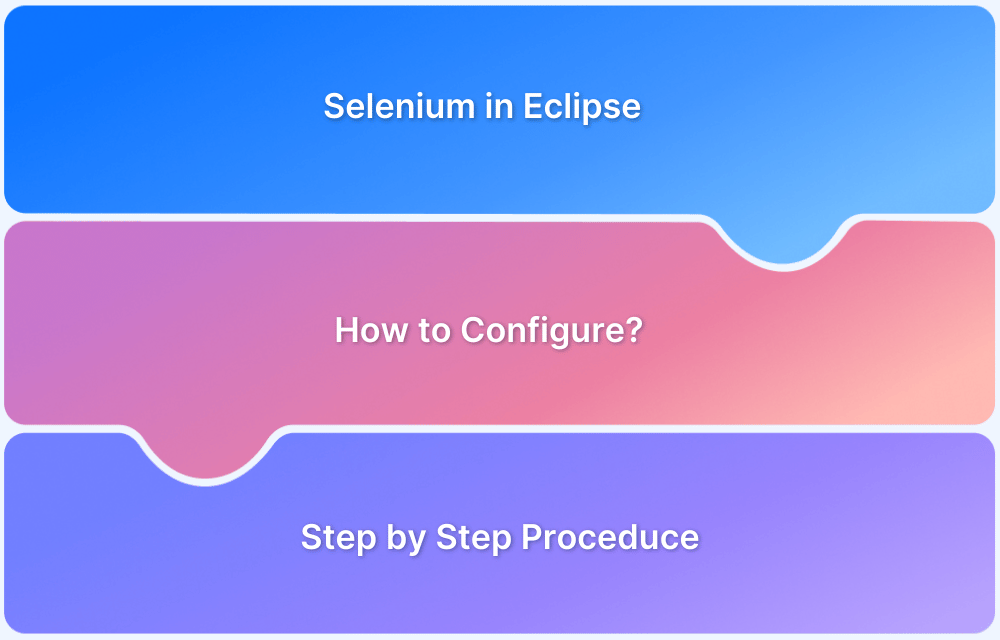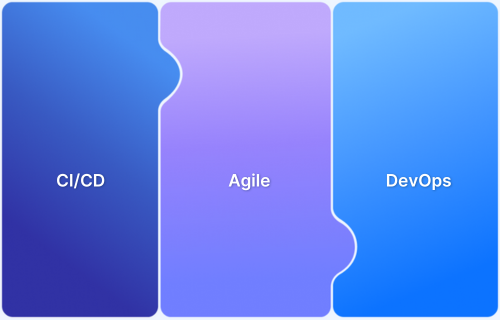Configuration management is a fundamental part of DevOps, ensuring that systems and software environments remain consistent, reliable, and easy to manage.
Overview
What is Configuration Management in DevOps
Configuration management is a process by which the changes to a product’s components are systematically identified, organized, controlled, and maintained throughout the lifecycle.
DevOps Configuration Management Outcomes
- Infrastructure-as-a-Code: It refers to the existence of code that automatically prepares the necessary environment.
- Configuration-as-a-Code: It defines server or resource configurations as code, stored in version control to automate infrastructure setup.
5 Stages of Configuration Management in DevOps
- Planning
- Identification
- Control
- Status Accounting
- Audit and Review
This article explores configuration management, why it is essential, and how to implement it effectively to streamline your workflows.
What is Configuration Management?
In software development circles, configuration management refers to the process by which all environments hosting software are configured and maintained.
Every development pipeline requires multiple environments – unit testing, integration testing, acceptance testing, load testing, system testing, end-user testing, etc. These environments become increasingly complex as the testing moves towards pre-prod and prod environments. Configuration management is an automated process ensuring optimal configuration of these environments.
The configuration of testing environments is critical for the success of testing teams. The exact configuration makes every resource – servers, networks, data centers, operating systems, IT assets, configuration files – function as they must to facilitate success. These environments must be meticulously managed, and all configuration changes must be tracked to ensure they are traceable.
Why should you use Configuration Management?
Inadequate configuration management can lead to system outages, data breaches, and leaks. Not to mention the fact that bad environments make for improper, incomplete, and shallow tests.
- Using Configuration Management is imperative in DevOps infrastructures. Remember, DevOps is about facilitating speed, accuracy, and efficiency.
- DevOps Configuration Management automates mundane maintenance tasks, and frees up dev time for actual programming.
- This increases agility, both on the part of individual devs and the organization as a whole.
- At this point, it would be correct to state that Configuration Management is necessary for setting up a DevOps-driven framework.
How does Configuration Management fit with DevOps, CI/CD, and Agile?
Configuration data, once overlooked, is now central to modern infrastructure. With Infrastructure as Code (IaC), files like YAML define and provision cloud resources, making system management easier, reliable, and repeatable.
Here is how configuration management connects with the below key practices:
- DevOps: It streamlines infrastructure management, prevents drift, and helps dev and ops teams work seamlessly.
- CI/CD: It provides stable environments for testing and deployment, automates setups, and makes rollbacks quick and easy.
- Agile: It speeds up sprint setups, removes delays, and supports frequent, reliable updates.
5 Stages of Configuration Management in DevOps
Configuration Management is a methodological process that ensures consistency and control over a product’s functioning and performance throughout its lifecycle. It consists of 5 main stages:
- Planning: Policies, processes and tools are specified to manage confiugurations. The goals and requirements of the system are defined.
- Identification: Identify and document configuration items i.e hardware, software or documentation for establishing clarity on their attributes and relations.
- Control: This stage includes change control, access control, version control and baseline control that ensures the implementation of approved changes, manage who makes changes, establishing baseline versions and tracking changes on the configuration items.
- Status Accounting: The status of configuration items are tracked and reported to maintain visibility and control. This could include changes, versions and baselines.
- Audit and Review: Verify the configuration items against the documented specifications regularly to facilitate consistency, accuracy and compliance throughout the system.
Elements of DevOps Configuration Management
The Elements of DevOps Configuration Management are:
- Configuration Identification: Identity the configuration of the environment to be maintained. One can also use discovery tools to identify configurations automatically.
- Configuration Control: Remember that it might not remain unchanged once the configuration has been identified. Consequently, there needs to be some mechanism in place to track and control changes to the configuration. Most configuration management frameworks have a change management process regulating these configurational changes.
- Configuration Audit: Even with control mechanisms, changes may bypass them. Configuration audits at regular intervals prevent such incidents. When choosing DevOps Configuration Management tools, select one that facilitates these three functions with the most efficiency and ease.
Like DevOps, Configuration Management spans operational and development activities within an organization. The primary components that comprise comprehensive configuration management are:
Components of DevOps Configuration Management
- Artifact repository
- Source code repository
- Database for Configuration Management
1. Artifact Repository
An artifact repository stores machine files – binaries, test data, and libraries. Consider it as a database for infrequently used files within an environment.
Continuous Integration practices often create artifacts such as binaries in a DevOps setup. Consider it: developers are encouraged to push builds to the mainline continually. Each code push triggers a build, which generates a binary. The bigger the project, the more the number of binaries. It is common to end up with thousands of binaries in the artifact repository. These files don’t always have to be accessed but must be kept at hand.
2. Source Code Repository
The source code repository contains all versions of the code. In other words, it is the database of source code used by all developers on a team or project. Apart from storing all the code, it also stores other relevant components – test, build, deployment scripts, and configuration files.
Certain teams or projects may use the source code repo as an artifact repository to store binaries. This, however, is not an ideal practice. When dealing with DevOps Configuration Management, one has to handle many builds and resultant binaries. Some of these numerous binaries may need to be stored in specific ways and formats. It is much less confusing if stored in a separate artifact repository.
Everything readable by humans goes into the source code repository. This does not include software binaries, so store them elsewhere.
Source code repos fall into two categories:
- Centralized version control system (CVCS)
- Distributed version control system (DVCS)
In the former (CVCS) the source code is stored in a centralized location. In the latter (DVCS), the code is stored across numerous terminals accessed by developers. DVCS is usually considered the quicker and more dependable option. Most DevOps teams choose to work with it.
3. Database for Configuration Management
Data architecture or a database devoted to DevOps Configuration Management works across different systems and applications related to said management. This considers all the relevant services, applications, servers, and the like.
A database like this is handy for Configuration Control and Audit because managers can view and record how systems function before any changes have been made to their configurations.
How to implement Configuration Management
Configuration management ensures systems and applications are consistent and automated. Follow these steps to implement it effectively:
Steps to Implement Configuration Management
- Define Objectives and Scope
- Choose the Right Tool
- Document Configurations
- Adopt Infrastructure as Code (IaC)
- Set Up Automation
- Test Configurations
- Monitor and Maintain
- Iterate and Improve
Step 1: Define Objectives and Scope
- Set clear goals. Identify the systems, environments, and applications to include.
Step 2: Choose the Right Tool
- Select a tool like Ansible, Puppet, Chef, or Terraform based on your needs.
- Consider factors like ease of use, scalability, and compatibility.
Read More: Jenkins vs Ansible: Which one to Choose?
Step 3: Document Configurations
- Record current system settings, dependencies, and requirements.
- Standardize configurations using formats like YAML or JSON.
Step 4: Adopt Infrastructure as Code (IaC)
- Store configuration files in version control (for example, Git).
- Use IaC principles to automate and enforce consistent provisioning.
Step 5: Set Up Automation
- Use the tool to automate applying configurations across environments.
- Schedule checks or updates to prevent configuration drift.
Step 6: Test Configurations
- Test configurations in staging environments before deploying to production.
- Validate that automated processes work without disrupting systems.
Step 7: Monitor and Maintain
- Continuously monitor systems for any changes or failures.
- Update the configurations to reflect changes in the apps or infrastructure.
Step 8: Iterate and Improve
- Regularly review and refine your configuration management process.
- Use feedback to address challenges and improve efficiency.
What should successful DevOps Configuration Management deliver?
If all configurations are adequately managed, it results in several outcomes. Two of the most prominent ones are infrastructure-as-a-code and configuration-as-a-code.
Infrastructure-as-a-Code
In basic terms, infrastructure-as-a-code (IaaC) refers to the existence of code that automatically prepares the necessary environment so that it is ready for development and testing activities. This is far more efficient than manual preparation.
In this case, the “environment” refers to all the resources required for DevOps operations – servers, networks, and everything comprising the IT infrastructure. These details are crafted as a code rather than some formal document. This code, pushed to the version control system, becomes the singular mode of defining this environment. It can also be used to update the environment.
Configuration-as-a-Code
Configuration-as-a-code (CaaC), like IaaC, defines the configuration of servers or any computing resources. Again, like IaaC, this code is pushed to a version control system as part of the software deployment pipeline. This automatically sets up the configuration of the relevant infrastructure so that it is ready to develop and test the software in question.
To define configuration, get the parameters to establish the settings that will allow the software to run as expected.
Read More: How to improve DevOps Feedback Loop
Configuration Management Tools
Configuration management tools help to automate and streamline infrastructure management and application settings. Here are some popular options:
Popular Configuration Management Tools
- Ansible
- Chef
- Puppet
- SaltStack
- Terraform
- Ansible: Simple, agentless tool using YAML for automation and orchestration.
- Chef: Code-driven tool for defining infrastructure as code, ideal for complex setups.
- Puppet: Declarative tool for managing configurations across large-scale environments.
- SaltStack: Scalable tool for event-driven orchestration and automation.
- Terraform: Infrastructure as Code tool for provisioning and managing cloud resources.
Benefits of Configuration Management
Here are some of the top benefits of Configuration Management:
- It reduces the risk of unpredictable system failures and data breaches because it offers perfect visibility and tracks every change made to test environments.
- By offering detailed knowledge of all configurational elements, it reduces costs by lowering the possibility of duplicating technological assets.
- Offers greater agility and better resolution of issues by making it easy for personnel to view changes (unforeseen or otherwise) that may have led to said problems.
- Implement faster restoration of services. This is because the configuration, including all changes, is automated and documented. Not only is it easier to detect the problem, but it is easier to revert the failing environment to its last functional stage.
- Offers greater control over relevant workflows by establishing and enforcing formalized policies and procedures for status monitoring, asset detection, audition, change implementation, etc.
Configuration Management vs. Change Management
Here is a detailed table of differences between Configuration Management and Change Management.
| Aspect | Configuration Management | Change Management |
|---|---|---|
| Definition | The process of systematically managing and maintaining system configurations to ensure consistency and reliability. | The process of managing changes to systems, processes, or projects to minimize disruption and risks. |
| Purpose | Ensures infrastructure, software, and system configurations remain consistent and predictable. | Ensures changes are planned, approved, and implemented smoothly and effectively. |
| Scope | It focuses on technical configurations (for example, infrastructure settings and application states). | Focuses on procedural and organizational changes impacting workflows, teams, or systems. |
| Key Activities | Version control, automation, documentation of configurations, and monitoring for drift. | Planning, risk assessment, stakeholder communication, approval processes, and change implementation. |
| Tools Used | Tools like Ansible, Puppet, Chef, and Terraform for managing configurations. | Tools like ServiceNow, Jira, and Change Advisory Boards (CAB) for managing changes. |
| Focus | Stability and consistency of systems and environments. | Managing and minimizing the risks associated with changes. |
| Who is Involved? | Primarily DevOps engineers, system administrators, and IT operations teams. | Project managers, stakeholders, IT teams, and change managers. |
| Output | A consistent and predictable system state. | Approved and well-executed changes with minimal disruption. |
Also Read: Why DevOps Teams Need Cloud-Based Solutions
Conclusion
As mentioned in almost every article here, all software tests must, without exception, be performed in real user conditions. Tests must have access to an in-house device lab or a real device cloud to execute manual testing and automation testing on the latest and legacy devices installed with various real browsers and operating systems.
However, no tests can be conducted in flawed test environments. Configuration Management ascertains if test environments are ready for test executions. Since the software is released in increasingly short timelines, tests have to be more frequent, which means test environments have to be in pristine condition at any point in time. Automated testing is the only possible option to enable this, using testing platforms like BrowserStack.
Useful Resources for DevOps
Understanding DevOps:
- What is DevOps
- DevOps Shift Left Testing: A Detailed Guide
- What is the ultimate goal of DevOps?
- Benefits of DevOps
- What is DevOps Configuration Management?
- What is Continuous Delivery in DevOps?
- What is a DevOps Pipeline? How to Build One
- What is DevOps Observability (Importance & Best Practices)
- DevOps Testing Strategy
- How to improve DevOps Feedback Loop
- Python For DevOps: An Ultimate Guide
- What is DevOps Automation and How is it Helpful?
- Importance of DevOps Team Structure
- The Role of QA in DevOps
- Top Challenges in DevOps and How to Solve Them
- Top 21 Monitoring Tools in DevOps for 2024
Know the difference:
- DevOps vs Scrum: Key Differences
- Breaking Down MLOps vs DevOps: Similarities and Differences
- DevOps vs SysOps: What are the major differences
- DataOps vs DevOps: Key Differences
- TechOps, DevOps, and NoOps: Which one is right for you?
- DevOps vs CloudOps: How are they different
- DevOps Engineer vs Full Stack Developer: Differences
- Synchronize Business Analysis, DevOps, and QA with Cloud Testing