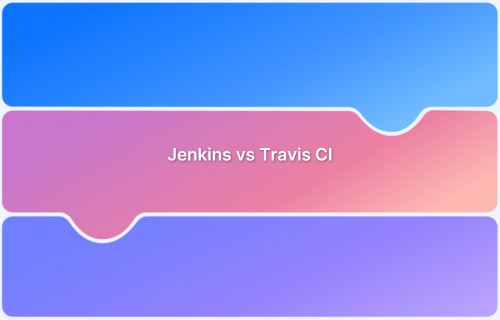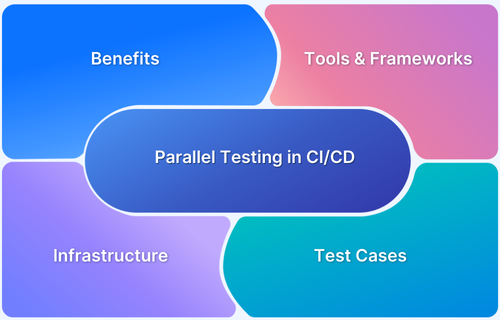Continuous Integration and delivery pipeline has become a popular approach to the software development sphere across the Information Technology sector. However, CI/CD is not new, but the ways it is implemented are evolving. This evolution is in line with DevOps, cloud-native architecture, and other latest technologies.
Overview
Although there have been many advancements in the CI/CD pipeline tools, developers are facing roadblocks in adopting these tools efficiently. These CICD challenges result from different software development requirements and their delivery, team collaboration, or risk compliance.
CI/CD Challenges and its Solutions:
- Performance Issues: Slow builds and sluggish application response times.
Solution: Integrate automated performance and load testing early in the pipeline to detect regressions quickly. - Poor Team Communication: Build or test failures go unnoticed due to siloed workflows.
Solution: Connect CI/CD tools with communication and tracking systems for instant visibility. - Version Control and Dependency Drift: Auto-updates or mismatched dependencies break the pipeline unexpectedly.
Solution: Lock dependencies and validate version updates before adoption. - Ineffective Automated Testing: Flaky, weak, or misconfigured tests cause unreliable results.
Solution: Use reliable test frameworks and maintain strong test design and quality reviews. - Security Vulnerabilities in the Pipeline: Secrets exposure and insecure CI/CD steps.
Solution: Restrict sensitive data, apply access controls, and use automated code and pipeline security checks. - Environment Inconsistency: Differences between development, testing, and production environments cause deployment issues.
Solution: Use containerization (e.g., Docker) to standardize environments across stages. - Slow Deployment and Feedback Loops: Long deployment cycles and delayed feedback reduce agility.
Solution: Implement parallel testing and use blue/green or canary deployment strategies to accelerate delivery.
This article explores CI/CD challenges and potential solutions to each problem.
What is CI/CD Pipeline?
A CI/CD pipeline is an automated set of processes that enable developers to integrate, test, and deploy code changes continuously, ensuring faster and more reliable software delivery. It combines Continuous Integration (CI) for frequent code integration and automated testing, and Continuous Delivery (CD) for automatic deployment to production.
Earlier, software release was broken into linear and sequential phases where each phase depended on the deliveries of the previous page. This was known as the Waterfall methodology. However, with the presence of Agile and Lean methods, CI/CD pipeline tools have become the foundation of DevOps.
Follow-Up Read: Difference between CI/CD, Agile and DevOps
These tools and the technologies need to manually integrate the different dependencies and check them for security and design loopholes. Moreover, the CI/CD pipeline automates the operation process, from testing to delivery.
The key steps involved in the CI/CD pipeline are:
- Continuous Integration: This is the first step of the CI/CD pipeline. CI is a practice where developers make a change, commit it and check their code regularly, which is automated with the help of open-source software.
- Continuous Delivery: The Continuous Delivery phase automates the release cycle by automating the testing, building, and staging code as soon as they pass through the CI phase.
- Continuous Deployment: With Continuous Deployment, your application is checked through several parameters and automatically rolled out. If any issue arises, the system returns to the previous deployment version.
- Continuous Testing: Continuous Testing automates the testing process. Moreover, overcoming many CI/CD challenges, it consists of integration, acceptance, functional, and code testing.
Common CI/CD Challenges and their Solutions
Below are some of the most common challenges teams face in implementing CI/CD, along with practical solutions to overcome them.
1. Performance Issues
If CI/CD implementation is not done correctly, performance issues such as slow page loading, sluggish server responses, and memory optimization can affect your software speed, responsiveness, stability, and overall scalability.
Solution:
- Many developers and product designers implement an automated testing system to check if there are any performance issues in the software.
- Perform load simulation and performance testing to compare build performance. You can avoid performance issues in the CI/CD pipeline with the help of reliable tools such as Selenium for better test coverage, faster debugging, and uncompromised user experience.
2. Team Communication
When you are working within a team, if something fails during the deployment, then you need to communicate with your team to resolve it quickly. Moreover, problems may arise if an automated build test finds an error and does not communicate it.
Solution:
- Most CI/CD pipeline aspects depend on automation. Only some parts are not automated and rely on human communication and cooperation.
- Transparency and cooperation in your team smoothen the CI/CD pipeline workflow.
This challenge can be easily resolved by using BrowserStack Live for Teams, allowing teams to collaborate and communicate efficiently and effectively. Connect the tools you already use to track bugs, and file issues and notify the right team members without leaving your dashboard.
3. Version Control
Version control is necessary because all your components and processes work on a stable version. However, if any process is updated unexpectedly, the entire CI/CD pipeline is broken because of compatibility issues. The biggest problem you can face is an automated system update which will force some processes to update to newer versions, ruining the whole CI/CD cycle.
Solution
- You can counter this problem by forcefully stopping all the auto-updates to ensure that no software is updated without your permission. Multiple times, the new version is unstable, and updating it is not intelligent.
- Ensure that the new version is stable. Only then should you update it.
4. Flawed Automated Testing
Flawed automated testing systems give nightmares to developers. Many checks are performed in the CI/CD pipeline to ensure high-quality builds and that the code is deployed quickly. But what if the pipeline has a flawed testing mechanism? This will lead to deploying faulty codes and disrupting the performance.
Solution
- The foremost thing that is expected from a developer is working sincerely while using tools and tests. So, ensure that you are using the right tools and implementing them correctly.
- Knowing model-based testing also helps. Moreover, don’t ignore potential red flags and ignore warnings only when they are genuinely not affecting your build performance.
5. Security Vulnerabilities
Some security vulnerabilities in the CI/CD pipeline make it prone to cyberattacks. Any sensitive information in the pipeline can be stolen by the attacker, which can be disastrous.
Solution:
- Many developers have started to lock in parts of the pipeline whenever an irregularity is detected.
- With an effective monitoring system, threats can be detected quickly, and you can defend the pipeline effectively.
- Limit the amount of sensitive information in the pipeline. Apart from this, you can also remove vulnerable code sections by using a code analysis tool.
Must-Read: 5 DevOps Tools Every Team Must Have
6. Scaling Up The Testing Infrastructure
Sometimes when you scale up your operations, problems in the testing system start to arise due to the increase in data volume, devices, and infrastructure growth.
Solution:
- Choose a testing infrastructure that is flexible enough to handle updating versions, adding devices, and manage data capacity while maintaining stability.
This can be solved by using a Selenium testing infrastructure that handles all the CI pipeline testing.
7. Complex Debugging Reports
There are many instances when the reports generated are too complex to be comprehended by developers and this affects the product release velocity.
Solution:
- Opt for a better presentation of reports.
- Data visualization with clear stats and reports can help you debug faster and better
- By capturing and visualizing the logs at various checkpoints in the CI/CD process, you can ensure that all dependencies are installed correctly and the build is completed.
Pro-Tip: BrowserStack’s Test Insights is an interactive dashboard that provides actionable insights to help organizations identify high-impact issues or bottlenecks so they can quickly release quality software.
All these challengesand processes can be eliminiated using App Automate by BrowserStack. Don’t forget to check out the latest software updates and start testing for accuracy.
- Integrate using Appium, Espresso, XCUITest, and EarlGrey.
- Access real device cloud for accurate testing results.
- Test your apps on internal development and staging environments or behind firewalls, with zero setups or configuration
- Use REST API to query your most recent builds or upload a new build.
- Debug your Apps instantly using text logs, video recordings, and screenshots of the test run.
Speed Up CI/CD with BrowserStack
8. Build Failures
If your CI/CD pipeline is not configured properly, build failures can occur due to incorrect configurations, corrupted dependencies, or misconfigurations, causing the entire process to halt.
Solution:
Ensure the pipeline is thoroughly tested and configured correctly from the beginning. Implement robust error detection and logging mechanisms to identify and resolve build failures quickly.
9. Dependency Management
Outdated or incompatible dependencies during updates can break the pipeline and cause issues in the deployment.
Solution:
Use dependency management tools that automatically update dependencies while maintaining compatibility. Regularly check the integrity of your dependencies to avoid failures during deployment.
10. Lack of Environment Consistency
Differences between development, testing, and production environments can cause unexpected issues in the CI/CD pipeline, resulting in bugs or failed deployments.
Solution:
Use containerization tools like Docker to ensure consistency across all environments. Containerization ensures that your code runs the same way in any environment, reducing environment-related issues.
Additionally, BrowserStack Automate provides scalable, real-device testing across various browsers, ensuring consistent test execution and reducing environment-related issues.
11. Slow Deployment Times
As the complexity of the codebase grows, deployment times can increase, slowing down the CI/CD process and affecting productivity.
Solution:
Implement parallel testing and deployment strategies to optimize the process. Utilize canary releases or blue-green deployments to minimize downtime during deployments.
Moreover, BrowserStack Automate offers parallel testing on real devices, allowing you to run multiple tests simultaneously and speed up the deployment process.
12. Overcomplicated Pipelines
A CI/CD pipeline with multiple stages, stages, and dependencies can become complex, leading to inefficiencies and difficulties in troubleshooting.
Solution:
Simplify the pipeline stages and keep it modular to avoid errors. This enhances maintainability, reduces complexity, and ensures smooth continuous delivery.
13. Lack of Test Coverage
Inadequate test coverage can result in undetected bugs, which may reach production and impact the user experience.
Solution:
Implement a comprehensive test suite, including unit, integration, and end-to-end tests, and automate them as part of your CI/CD pipeline. This ensures consistent test coverage for every build.
Furthermore, BrowserStack Test Management provides robust reporting and analytics, allowing you to track test results, monitor coverage, and identify gaps in your testing process, ensuring that you never miss critical issues before production.
14. Monitoring and Reporting Gaps
Lack of an effective monitoring system can make it difficult to track the status of the CI/CD pipeline and catch issues early.
Solution:
Implement a real-time monitoring and reporting system to track the pipeline’s status, test results, and deployment metrics. Tools like BrowserStack Test Observability offer enhanced monitoring and insights, allowing you to track test execution in real-time, visualize issues, and quickly address them to ensure a smooth CI/CD process.
15. Ineffective Rollbacks
When a deployment fails, it may be difficult to roll back to the previous stable version quickly, causing extended downtime.
Solution:
Implement rollback mechanisms, such as blue-green deployments or canary releases, to switch back to a stable version with minimal downtime when failures occur.
Read More: What is Canary Testing: A Complete Guide
Why use BrowserStack for Test Automation in CI CD?
Using BrowserStack Automate for test automation with CI/CD tools offers several significant advantages:
- Seamless Integrations: BrowserStack easily integrates with popular CI/CD tools like Jenkins, GitLab CI/CD, and Azure DevOps, allowing real-device testing to be seamlessly incorporated into your CI/CD pipeline.
- Real User Environment: By running tests on actual browsers and devices, BrowserStack ensures more accurate results than emulators, helping to identify environment-specific bugs that might otherwise be overlooked.
- Parallel Testing: With BrowserStack, you can run multiple tests concurrently, significantly reducing testing time and speeding up release cycles.
- Self-Healing Tests: Thanks to AI-powered self-healing capabilities, BrowserStack automatically adapts to minor UI changes, reducing test flakiness and improving test reliability.
- Scalability: Leveraging BrowserStack’s cloud-based infrastructure, teams can easily scale their testing efforts up or down based on needs, eliminating the burden of managing physical infrastructure.
Conclusion
No matter which phase of CI/CD challenge you’re facing, comprehensive testing in the CI/CD pipeline that provides accurate results every time requires real browsers and devices. BrowserStack provides 3500+ real browsers and devices on a cloud Selenium grid with 99% uptime.
With BrowserStack, your product management team can:
- Allow QAs to start testing on real devices instantly.
- Accelerate QA efforts with parallel testing.
- Switch to uncompromising security with GDPR and SOC2 compliance, HTTPS implementation, Privacy Shield Certification, and the automatic deletion of all data after each test on any device.
BrowserStack is the only infrastructure that provides the latest devices, browsers, and OS versions and integrates with popular CI/CD tools, tailoring all tests for a streamlined flow.