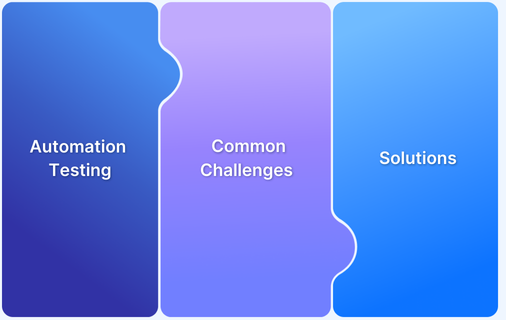Automation testing accelerates execution and allows developers to focus on new scripts and code quality. However, it also presents challenges that can impact efficiency.
Understanding these challenges is key to building effective automation pipelines and addressing potential bottlenecks proactively. This article will discuss the most common challenges in automation testing and their solutions.
Common Challenges in Automated Testing
Automated testing offers numerous benefits, including increased efficiency and coverage. However, it also presents several challenges that can impact its effectiveness.
Challenges in Automation Testing:
- Prioritizing which test cases to automate
- Aligning team communication and goals
- Selecting appropriate testing tools or frameworks
- Simulating real-world user conditions
- Managing initial and ongoing automation costs
- Keeping test data and environments updated
- Handling different devices and OS versions
- Managing dynamic UI elements during tests
- Integrating tests into CI/CD pipelines
- Scaling test environments for multiple tests
- Analyzing and reporting test results efficiently
- Automating security validation tests
- Updating test scripts with application changes
- Ensuring compliance with industry regulations
- Adjusting tests for frequent application updates
Understanding these common challenges can help streamline the automated testing process. Below is a detailed explanation of these challenges with their solutions:
1. Test Case Prioritization
Managing a vast array of test cases can lead to inefficiencies, especially when some tests are more critical than others. For example, if a critical payment gateway feature fails, it could lead to significant financial losses.
Solution: Employ risk-based testing techniques to prioritize test cases based on their impact and likelihood of failure. Use test management tools to categorize like BrowserStack Test Management and schedule tests effectively.
Read More: What is Test Case Prioritization?
2. Communication and Collaboration
Effective collaboration among developers, testers, and stakeholders is essential for automated testing success. Miscommunication can result in mismatched expectations, such as deploying a feature before its corresponding tests are ready.
Solution: Establish clear communication channels and regular cross-functional meetings. Use collaboration tools like Slack or Microsoft Teams to facilitate ongoing discussions and updates.
Pro Tip: BrowserStack integration with Slack and JIRA enables agile and remote teams to efficiently test native and hybrid apps for cross-device compatibility at scale. Also, BrowserStack Test Management Tool allows users to manage tests at scale across teams.
Try Jira and Trello Integration into Testing Workflow
3. Finding the right Testing Framework or Tool
With numerous testing frameworks and tools available, selecting the right one can be challenging. For instance, choosing between Selenium and Cypress for web testing depends on factors like language support and integration needs.
Solution: Evaluate frameworks based on your project’s requirements, such as language compatibility, ease of integration, and community support. Conduct a proof-of-concept to test their suitability.
Pro Tip : To maximize your testing efficiency, leverage BrowserStack’s Integrations and compatibility with a wide range of testing tools and frameworks by integrating it seamlessly into your existing CI/CD pipeline. This integration allows you to run automated tests across multiple browsers and devices, ensuring comprehensive coverage while maintaining a streamlined workflow.
4. Taking Real User Conditions into Account
Automated tests may not always reflect real-world conditions, such as varying network speeds or user behavior. For example, tests might not account for how users interact with a mobile app in low connectivity scenarios.
Solution: Utilize tools like BrowserStack’s real device testing cloud to accurately simulate performance and load conditions. Take advantage of its diverse range of real devices to replicate actual user interactions and network conditions, ensuring that your tests reflect real-world scenarios and device performance.
5. Upfront Investment and Ongoing Maintenance Costs
Automated testing involves significant upfront costs for tools, training, and infrastructure, as well as ongoing expenses related to maintaining and updating test suites. For example, initial investments might include purchasing licenses for commercial tools and setting up test environments, while ongoing costs could arise from continuously updating test scripts to align with evolving application features.
Solution: Begin with a phased approach to minimize initial costs, focusing on critical test cases and gradually expanding as value is demonstrated. To manage ongoing expenses, adopt a modular and reusable testing strategy, regularly review and refactor test scripts, and utilize version control systems for efficient maintenance. Consider open-source tools or flexible subscription models to reduce financial strain.
Read More: Calculating Test Automation ROI: A Guide
6. Maintaining Test Data and Environments
Consistency in test data and environments is crucial, but maintaining them can be complex. For instance, discrepancies between development and production environments might lead to test failures.
Solution: Use data management strategies such as automated data seeding or snapshots. Implement containerization tools like Docker to create consistent testing environments across different stages.
7. Device Fragmentation
Device Fragmentation is a common issue with the plenty of devices available across different platforms. Testing across a wide range of devices and configurations can be overwhelming, especially with diverse screen sizes and operating systems. For example, ensuring an app works seamlessly on both iOS and Android devices of various models can be challenging.
Solution: Use device farms or cloud-based testing platforms to access a broad range of devices without needing to own them. Implement responsive design testing and leverage cross-platform testing tools for comprehensive coverage.
Test on Real Device Cloud for Free
8. Handling Dynamic User Interface Elements
Automated tests can struggle with dynamic elements, such as pop-ups or real-time updates, leading to unstable test results. For example, a test might fail if a dynamically generated element isn’t available at runtime.
Solution: Utilize robust locator strategies, such as XPath or CSS selectors, and implement explicit wait conditions to handle asynchronous elements effectively. Ensure tests can accommodate dynamic changes.
9. Continuous Integration and Deployment (CI/CD) Challenges
Integrating automated tests into CI/CD pipelines can affect deployment speed and reliability if not managed properly. For instance, long-running tests can delay deployment if not optimized.
Solution: Optimize tests for parallel execution to reduce test run times. Automate test execution within the CI/CD pipeline using orchestration tools like Jenkins or GitLab CI, and configure pipelines to handle test results efficiently.
10. Test Environment Scalability
Scaling automated tests to handle large volumes of data or user interactions can strain resources and impact performance. For example, running extensive performance tests might require substantial computing power.
Solution: Leverage cloud-based testing services for scalable infrastructure and utilize load testing tools to identify and address performance bottlenecks early. Implement strategies to dynamically allocate resources as needed.
11. Test Result Analysis and Reporting
Analyzing and reporting test results can be time-consuming and complex, particularly when dealing with large volumes of data. For instance, manually aggregating and interpreting results from multiple test runs can be inefficient.
Solution: Employ automated test result analysis tools that provide clear dashboards and insights. Integrate with reporting platforms like Grafana or Kibana to generate comprehensive, actionable reports.
Test Observability offers comprehensive visibility into your testing processes at scale. Its interactive dashboard delivers actionable insights, helping you enhance testing efficiency, pinpoint critical issues or bottlenecks, and release high-quality software more swiftly.
12. Security Testing Automation
Incorporating security testing into automated pipelines to detect vulnerabilities early can be challenging due to the specialized nature of security tests. For example, automated tests may miss complex security issues like SQL injection or cross-site scripting (XSS).
Solution: Use dedicated security testing tools and frameworks, such as OWASP ZAP or Burp Suite, and integrate them into CI/CD pipelines. Implement security-focused automated tests in addition to functional tests.
13. Maintaining Test Scripts
Keeping test scripts updated with ongoing changes in the application can be cumbersome. For instance, frequent UI updates might necessitate constant revisions of test scripts.
Solution: Use version control systems like Git to manage test scripts effectively. Conduct regular code reviews and refactor test scripts to align with application changes, ensuring they remain maintainable and efficient.
14. Regulatory Compliance Testing
Ensuring that automated tests meet regulatory standards, such as GDPR or HIPAA, adds complexity to the testing process. For example, ensuring data privacy and protection compliance requires specific test cases and documentation.
Solution: Collaborate with compliance experts to define regulatory test criteria and incorporate automated checks for these requirements. Maintain comprehensive documentation of test processes and results to facilitate audits and ensure compliance.
Read More: What is Section 508 Compliance?
15. Adapting to Frequent Application Changes
Automated tests can become outdated quickly as applications evolve, requiring constant updates to keep pace with new features, UI changes, or backend modifications. For example, frequent redesigns of a web application’s user interface may necessitate ongoing revisions to test scripts to ensure they remain effective.
Solution: Implement a flexible test automation strategy with modular test cases that can be easily updated. Establish a robust process for tracking application changes and incorporating them into your test maintenance routine. Utilize tools that support visual regression testing to quickly identify and address issues caused by UI changes.
Conclusion
While it wouldn’t be right to say that the above are disadvantages of automation testing, they certainly are factors that must be considered before shifting to automated testing practices. The shift might require investment, education, and effort in its setup stages, but it has repeatedly proved to be worth all three. By establishing automation testing in software testing lifecycles, organizations will definitely be able to release better quality faster and with greater efficiency.