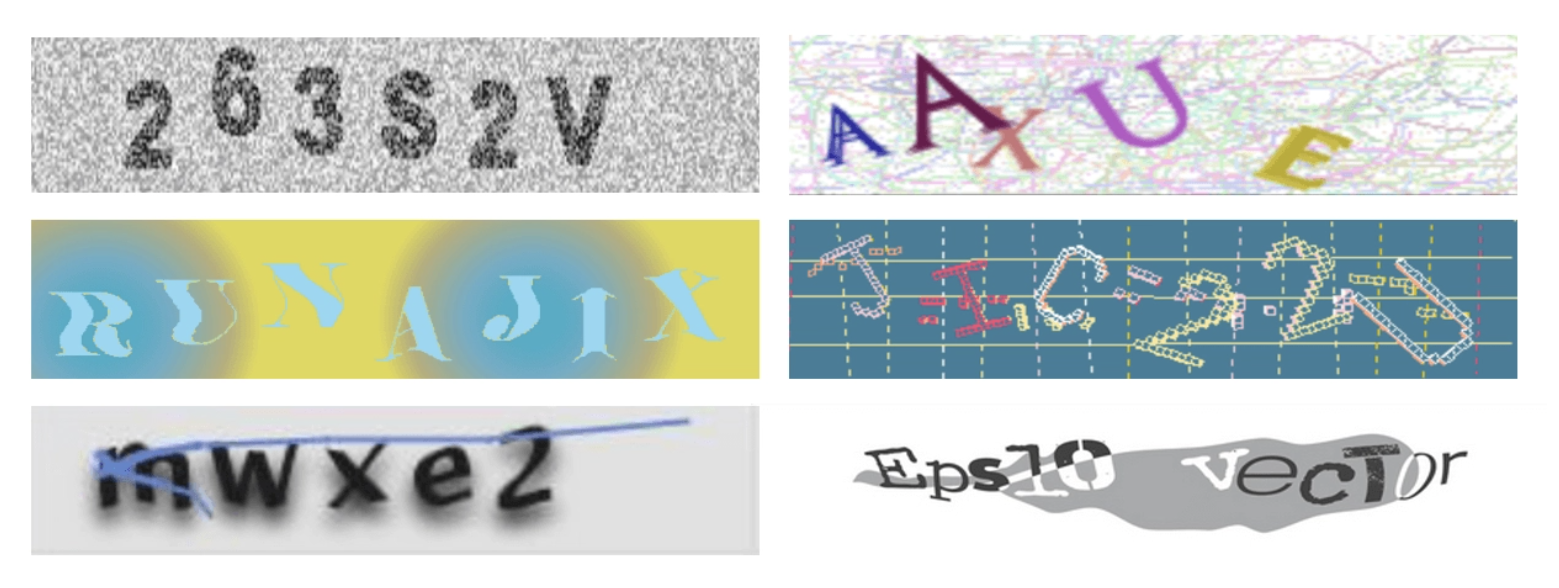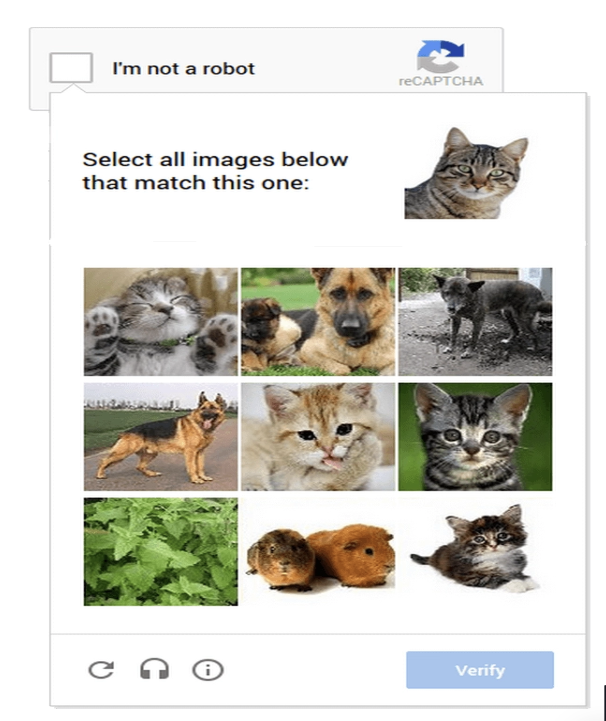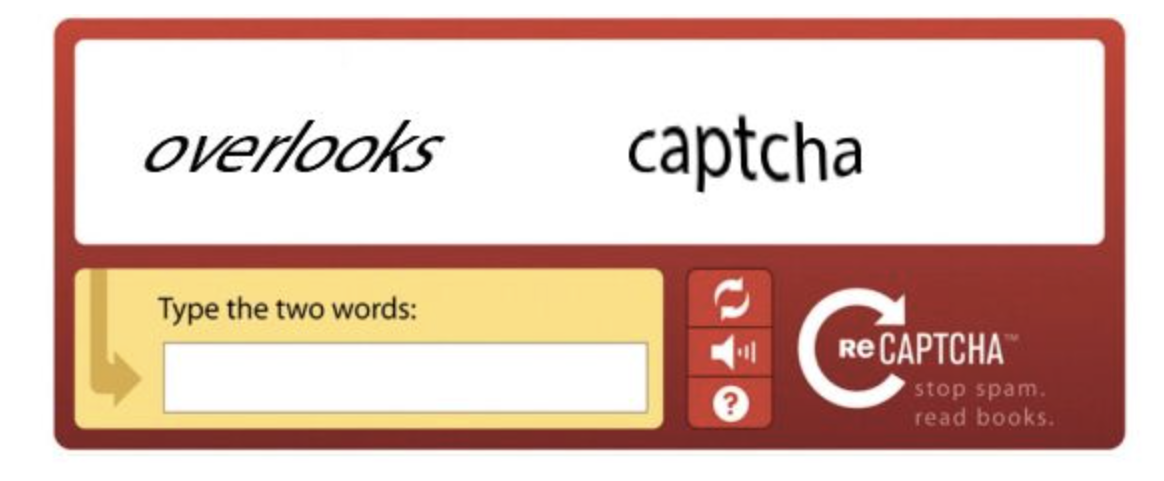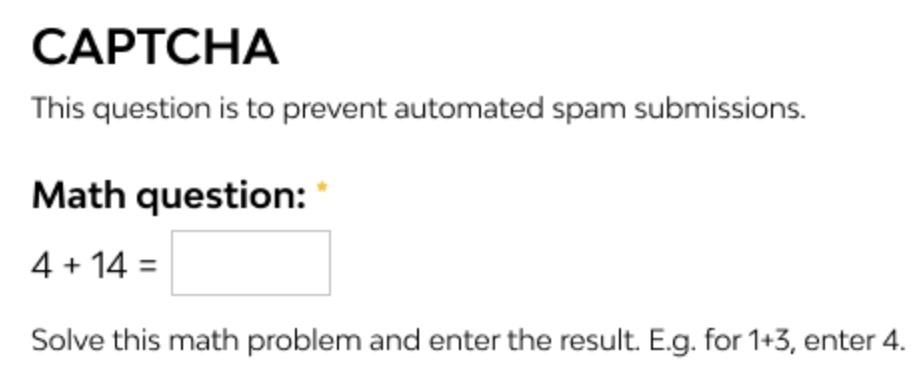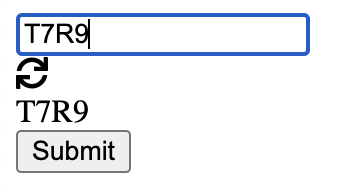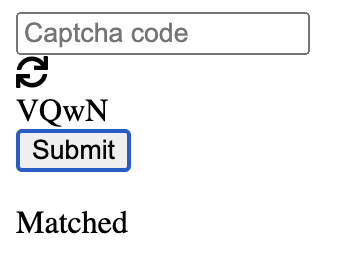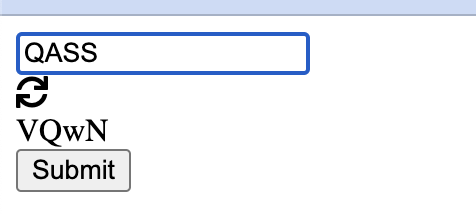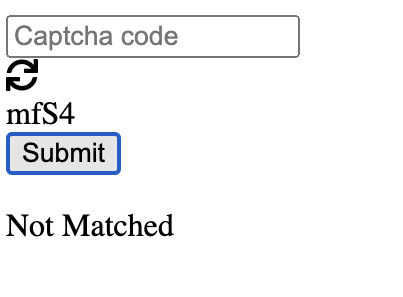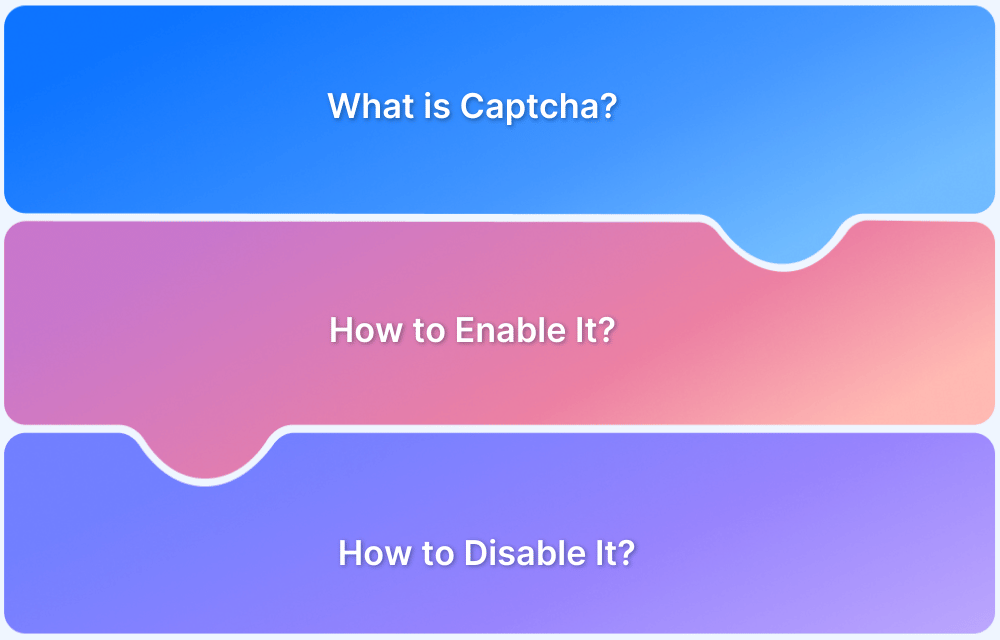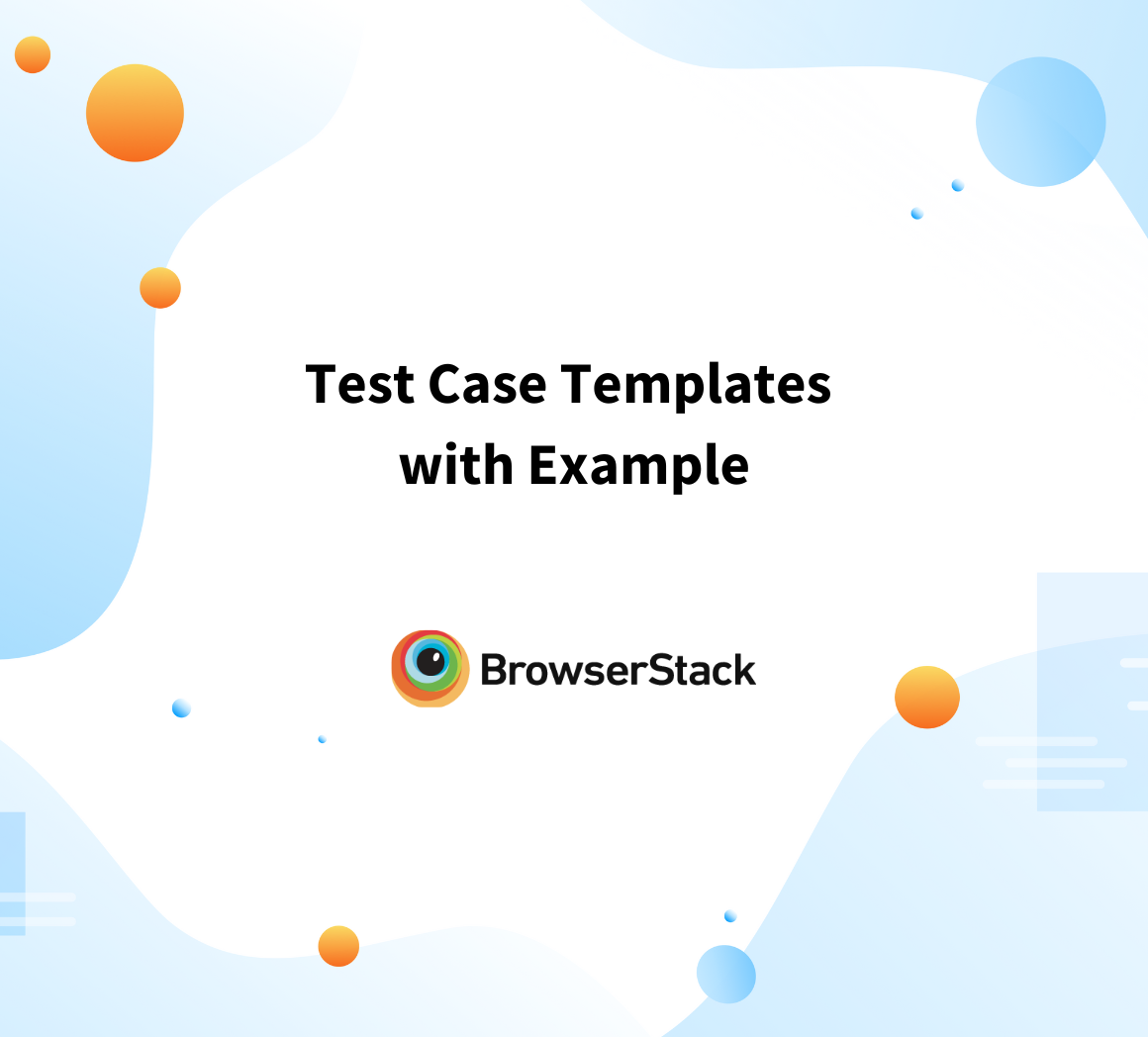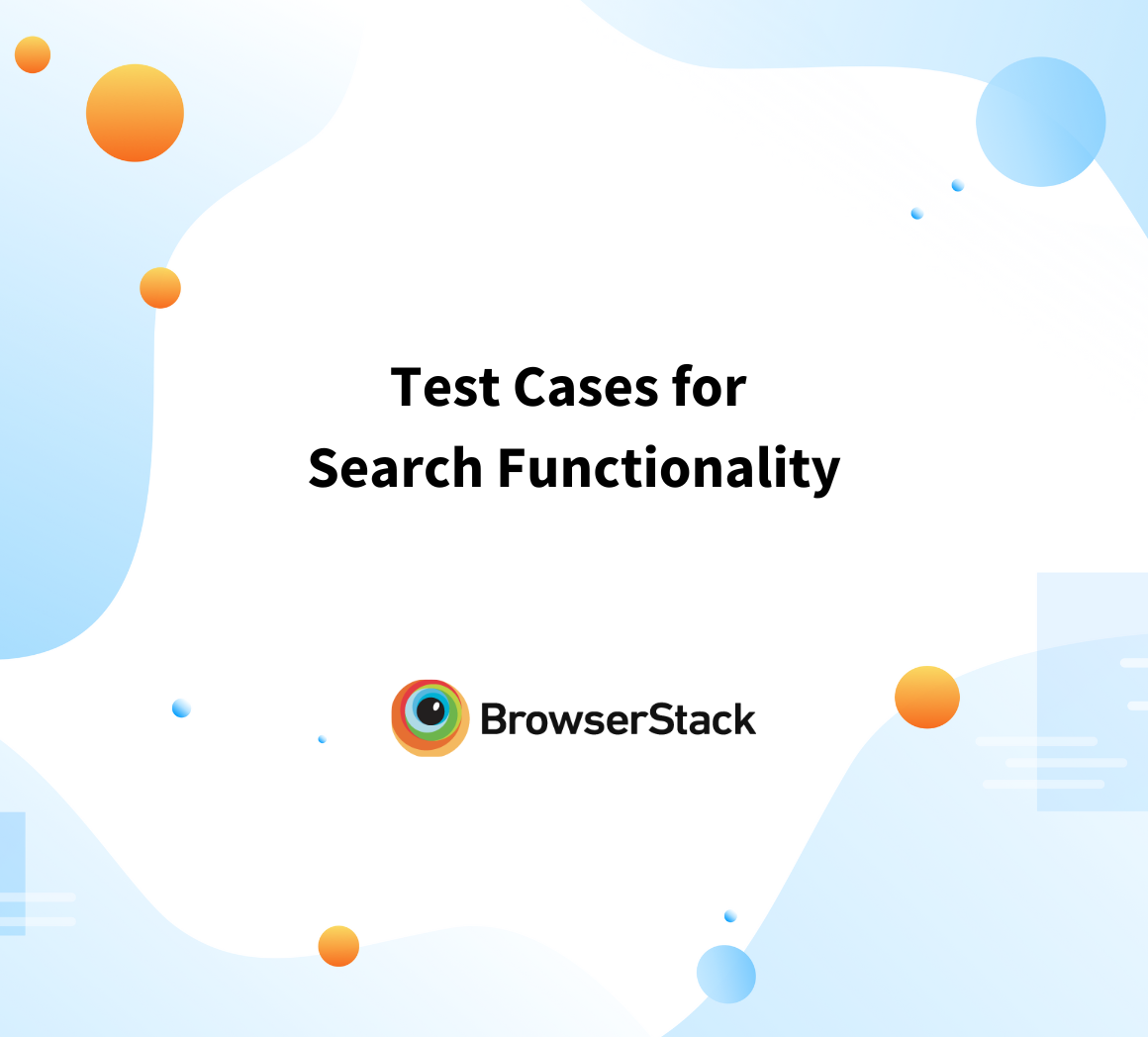Captcha Test Case
By Sandra Felice, Community Contributor - December 17, 2024
In the digital world, preventing bots from overwhelming websites and misusing online services is a constant challenge.
CAPTCHA serves as a critical safeguard, protecting platforms from automated abuse like ticket scalping and spam attacks. Acting as a digital gatekeeper, it ensures a secure and fair experience for users.
This article delves into what CAPTCHA is, its role in online security, and how it works to maintain order in the online ecosystem.
- What is CAPTCHA?
- What is CAPTCHA Used For?
- Benefits of Using CAPTCHA
- Different Types of CAPTCHA
- How Does CAPTCHA Work?
- What is a CAPTCHA Test Case?
- Importance of CAPTCHA Test Affirmation
- Steps to Write a CAPTCHA Test Case
- Different Cases of CAPTCHA
- What is reCAPTCHA?
- Limitations of Using CAPTCHA
- Best Practices for Using CAPTCHA
- Manual vs. Automated Testing for CAPTCHA
- Frequently Asked Questions
What is CAPTCHA?
CAPTCHA stands for Completely Automated Public Turing test to tell Computers and Humans Apart. It is a challenge-response test used to verify that a user is human.
CAPTCHAs often involve tasks such as selecting specific images, entering distorted text, or identifying simple patterns for humans but difficult for bots. These tests act as a digital checkpoint, ensuring that only real users can proceed while keeping automated bots at bay.
In a way, CAPTCHA is like a puzzle where the solution reveals whether you’re a trusted human or an unwanted robot.
Example: A user may be asked to identify all images containing traffic lights in a grid—a task easy for humans but tricky for machines.
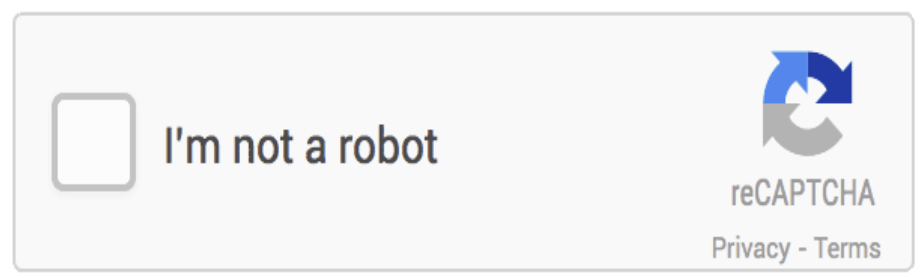
What is CAPTCHA Used For?
CAPTCHA has one main job: to outsmart bots and keep the internet safe for humans. Here’s how it works its magic:
- Preventing Spam Effectively: From preventing fake account registrations to blocking spam in comment sections, CAPTCHA serves as an essential line of defense.
- Securing Online Transactions: Whether it’s online shopping or banking, CAPTCHA ensures that only genuine users can perform sensitive actions, safeguarding against automated bots.
- Guarding Content: Ever wondered why bots don’t steal your favorite articles or data? You can thank CAPTCHA for protecting intellectual property.
- Fair Play Online: Whether securing votes in online polls or ensuring fair ticket bookings, CAPTCHA keeps the playing field even.
- Preventing Credential Stuffing: Bots often try to use stolen usernames and passwords to break into accounts. CAPTCHA blocks these attacks by ensuring only humans can log in, keeping your accounts safe from hackers.
Benefits of Using CAPTCHA
Some of the benefits include:
- Keeps Hackers Out: Acts as a digital bodyguard, blocking bots from sneaking into login systems and protecting your accounts.
- Reduces Spam: Keeps comment sections, forms, and emails free from bot-generated spam.
- Ensures a Level Playing Field: This prevents bots from hoarding tickets, dominating polls, or unfairly claiming resources meant for humans.
- Secures Your Wallet: Adds an extra checkpoint to verify transactions, ensuring your online payments and activities stay safe.
- Guards Your Digital Treasure: Protects sensitive data and prevents bots from stealing or scraping valuable information.
- Improves Website Performance: Reduces the strain caused by bot traffic, ensuring websites run smoothly and efficiently for real users.
Different Types of CAPTCHA
Following are the different types of CAPTCHA:
- Text CAPTCHA: Users enter distorted or scrambled text shown in an image.
- Image CAPTCHA: Tasks like selecting images containing specific objects (e.g., traffic lights or cars).
- Audio CAPTCHA: An audio clip with spoken characters for visually impaired users.
- Math CAPTCHA: Solving simple math problems, such as “5 + 3 = ?”.
- Behavioral CAPTCHA: Monitors user actions like mouse movement or typing speed to detect bots.
- Invisible CAPTCHA: Works in the background without the user noticing, analyzing behavior and interactions.
- Puzzle CAPTCHA: Requires users to complete tasks like dragging and dropping puzzle pieces to fit correctly.
- Logical CAPTCHA: Poses logic-based challenges like “Which number is larger: 5 or 8?”
How Does CAPTCHA Work?
Below are the steps in which CAPTCHA works:
Step 1: Challenge Creation
The CAPTCHA system generates tests ,such as identifying objects in images or solving a math problem.
Step 2: User Interaction
The user completes the test by performing the required action (e.g., selecting correct images or entering text).
Step 3: Response Submission
The user’s input is sent to the server for verification.
Step 4: Validation Process
The server compares the input against the expected answer to confirm its accuracy.
Step 5: Result Outcome
If correct, the user is allowed to proceed. If incorrect, the test may be repeated or denied access.
Also Read: How to handle Captcha in Selenium
What is a CAPTCHA Test Case?
A CAPTCHA test case is a specific scenario designed to test the functionality, usability, and effectiveness of CAPTCHA implementation on a website or application.
It ensures that the CAPTCHA:
- Works as intended for human users.
- Accurately blocks automated bots.
- Is accessible to all users, including those with disabilities.
Importance of CAPTCHA Test Affirmation
The CAPTCHA test affirmation ensures that the CAPTCHA is working as intended, offering both security and usability. It verifies that the CAPTCHA is human-friendly while effectively blocking bots.
It serves as a quality checkpoint verifying that the system is easy for humans to navigate while effectively blocking bots. By maintaining this balance, CAPTCHA test affirmation safeguards sensitive processes, enhances user experience, and reinforces trust in online platforms.
Here’s why CAPTCHA Test Affirmation Matter:
- Ensures Functional Accuracy: Confirms the CAPTCHA performs as designed, solving tasks accurately for humans while deterring bots.
- Enhances Security: Validates that sensitive areas, like login pages and payment gateways, are secure against automated attacks.
- Supports Accessibility Compliance: Ensures users with disabilities can access alternatives like audio CAPTCHAs.
- Improves User Experience: Guarantees that CAPTCHA challenges are neither too simple (vulnerable to bots) nor too complex (frustrating for users).
- Prevents Errors: Identifies bugs or implementation gaps that could allow unauthorized access or deny access to valid users.
- Ensures Scalability: CAPTCHA systems can handle high traffic without compromising performance or user experience.
Steps to Write a CAPTCHA Test Case
Here’s how you can test CAPTCHA step-by-step:
Step 1: Define the Test Objective
Clearly state the purpose of the test.
Example: Validate the CAPTCHA system allows humans to pass but blocks bots.
Step 2: Choose a CAPTCHA Type
Determine the CAPTCHA type to test (e.g., text-based, image-based).
Step 3: Simulate User Interaction
Write code to simulate user inputs.
Take an example code (Javascript) for testing the Text CAPTCHA:
let captcha; function generate() { // Clear old input document.getElementById("submit").value = ""; // Access the element to store // the generated captcha captcha = document.getElementById("image"); let uniquechar = ""; const randomchar = "ABCDEFGHIJKLMNOPQRSTUVWXYZabcdefghijklmnopqrstuvwxyz0123456789"; // Generate captcha for length of 4 with random character for (let i = 1; i < 5; i++) { uniquechar += randomchar.charAt( Math.random() * randomchar.length) } // Store generated input captcha.innerHTML = uniquechar; } function printmsg() { const usr_input = document .getElementById("submit").value; // Check whether the input is equal // to generated captcha or not if (usr_input == captcha.innerHTML) { let s = document.getElementById("key") .innerHTML = "Matched"; generate(); } else { let s = document.getElementById("key") .innerHTML = "Not Matched"; generate(); } }
Step 4: Run Tests
Simulate scenarios:
- Enter the correct text to verify the Passed output.
- Enter incorrect text to confirm Failed output.
Step 5: Verify Output
Correct Input:
Incorrect Input:
Different Cases of CAPTCHA
CAPTCHA is widely used across various online platforms to enhance security, prevent abuse & ensure fair usage. Below are common use cases:
- Login Security: Protects accounts by verifying human users and blocking brute force attacks on login pages.
- Preventing Spam: Safeguards forms, comment sections & email systems from automated spam submissions.
- E-commerce: Ensures fair access during ticket bookings, flash sales, and limited-time offers by blocking bots.
- Data Protection: Prevents unauthorized bots from scraping sensitive or proprietary information from websites.
- Preventing Fake Account Creation: Stops bots from creating multiple fake accounts during registrations.
- Online Polls: Maintains fairness by restricting participation to legitimate users, preventing bots from influencing results.
What is reCAPTCHA?
reCAPTCHA is an advanced form of CAPTCHA designed to help distinguish human users from automated bots.
Developed by researchers at Carnegie Mellon University and later acquired by Google in 2009, reCAPTCHA offers a more advanced & effective alternative to traditional CAPTCHA.
While traditional CAPTCHAs typically ask users to identify distorted letters or numbers, reCAPTCHA leverages real-world content such as text from scanned books, historical newspapers, or street addresses.
By asking users to decipher these images, reCAPTCHA helps digitize and improve machine-learning models while ensuring the user is human. This system protects websites from bots and contributes to projects involving data processing like improving optical character recognition (OCR) technology.
Types of reCAPTCHA:
Below are the main types of reCAPTCHA:
- reCAPTCHA v2: This is the most common type, requiring users to click a checkbox (“I’m not a robot”) or solve image-based puzzles to confirm they are human.
- Invisible reCAPTCHA: Operates seamlessly in the background without requiring user interaction unless suspicious behavior is detected.
- reCAPTCHA v3: An advanced version that assigns a score (ranging from 0 to 1) based on user behavior to determine the likelihood of bot activity, empowering site owners to customize responses.
- Enterprise reCAPTCHA: Specifically designed for businesses offering enhanced security features & integration with enterprise-level applications.
- Audio reCAPTCHA: This option provides accessibility by presenting audio challenges instead of visual ones for visually impaired users to complete.
Limitations of Using CAPTCHA
Below are some of the key limitations associated with using CAPTCHA systems:
- Accessibility Challenges: It may be complex for users with disabilities even with alternatives like audio CAPTCHAs.
- User Frustration: Complex or repetitive challenges can lead to poor user experience.
- False Positives: Legitimate users may be flagged as bots due to unexpected behavior.
- Bypass Techniques: Advanced bots or CAPTCHA-solving services can sometimes circumvent them.
- Performance Impact: Can slow down page load times or create unnecessary user barriers.
Best Practices for Using CAPTCHA
To effectively utilize CAPTCHA without compromising user experience, it’s important to follow best practices.
Below are key recommendations for implementing CAPTCHA systems:
- Balance Usability and Security: Avoid overly complicated challenges to reduce user frustration.
- Offer Accessibility Options: Include audio or alternative CAPTCHAs for users with disabilities.
- Use Adaptive CAPTCHAs: Implement dynamic CAPTCHAs that adjust difficulty based on risk levels.
- Integrate with Behavior Analysis: Combine CAPTCHA with behavioral analysis for enhanced bot detection.
- Optimize for Mobile Devices: Ensure CAPTCHAs are responsive & easy to complete on smaller screens.
- Regularly Update CAPTCHA Solutions: Stay ahead of evolving bot technologies.
Manual vs. Automated Testing for CAPTCHA
Below are the key differences when it comes to manual testing and automated testing for CAPTCHA:
| Aspect | Manual Testing | Automated Testing |
|---|---|---|
| Validation Approach | Focuses on evaluating CAPTCHA usability from a real user’s perspective to ensure user-friendliness and accessibility. | Simulates multiple CAPTCHA interactions using scripts or tools for efficient scenario testing. |
| Accessibility | Verifies alternatives like audio CAPTCHAs to ensure they are accessible for users with disabilities. | Tests technical aspects of accessibility but may not fully replicate user interaction. |
| Edge Case Handling | Tests unusual inputs or extreme conditions, such as multiple failed attempts or uncommon user behaviors. | Assesses CAPTCHA resilience against automated scripts and tools attempting to bypass restrictions. |
| Speed | Time-intensive, requiring human intervention, which makes it slower and potentially prone to errors. | Highly efficient, capable of quickly executing tests on a large scale without manual involvement. |
| Consistency | Results may vary due to human error or subjective interpretation. | Provides consistent and repeatable test execution across all scenarios. |
| Tool Dependency | Relies on human testers, requiring minimal technological setup. | Requires specialized tools like Selenium or CAPTCHA-specific frameworks, which may have limitations. |
| Best Suited For | Usability testing, verifying CAPTCHA design, and checking visual or audio clarity. | Large-scale testing, stress testing under heavy loads, and validating technical robustness. |
Why Use BrowserStack Automate for Selenium Tests?
Here’s why BrowserStack Automate stands out as a choice for running Selenium tests:
- Parallel Testing: Speed up test execution with the ability to run tests across multiple device & browser combinations simultaneously, significantly reducing feedback time.
- Real Device Cloud: Access 3,500+ real devices and browsers, ensuring accurate results by replicating real user conditions. No need to rely on emulators or simulators.
- Dedicated Dashboard: Manage and track all your tests through a user-friendly dashboard. View detailed insights including test statuses, device configurations, test durations & more.
- Custom Reports with Artifacts: Get comprehensive reports featuring logs, video recordings, screenshots, and metadata to troubleshoot issues effectively and improve test quality.
- Seamless CI/CD Integration: Easily integrate with tools like Jenkins, TeamCity, or TravisCI to enable smooth, continuous testing in your CI/CD pipelines.
Conclusion
CAPTCHA is like a digital gatekeeper, quietly working behind the scenes to keep online experiences safe and fair. It stops bots from spamming websites, stealing data, or causing chaos in online activities.
Even though it has some challenges, like being tough for some users, new versions like reCAPTCHA are making it smarter and easier.
CAPTCHA can help protect online spaces and ensure everything runs smoothly for real people.
Frequently Asked Questions
1. What Triggers a CAPTCHA Test?
A CAPTCHA test is triggered when a website suspects unusual activity that might indicate a bot. Common triggers include:
- Repeated or rapid form submissions.
- Suspicious IP addresses or geolocations.
- Use of automated scripts or unusual browser behavior.
- Accessing secure areas of a site.
2. How to Enter CAPTCHA Correctly?
Here are the steps for the following:
- Text CAPTCHA: Carefully enter the letters or numbers shown, considering case sensitivity.
- Image CAPTCHA: Select the images that match the given prompt (e.g., “Select all squares with traffic lights”).
- Audio CAPTCHA: Listen to the audio and type the numbers or letters you hear.
- ReCAPTCHA: If prompted, click the checkbox confirming you’re not a robot.