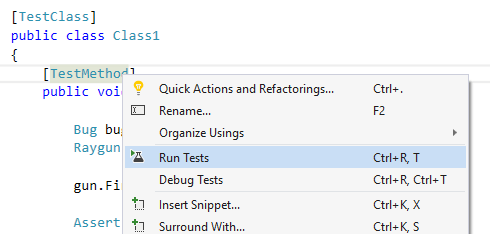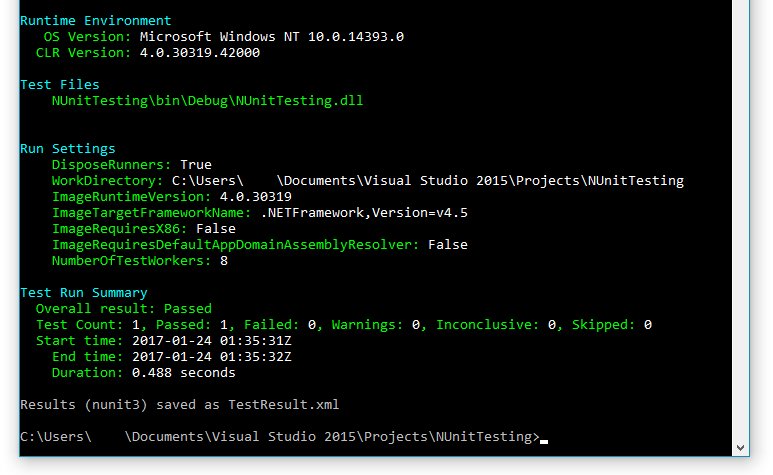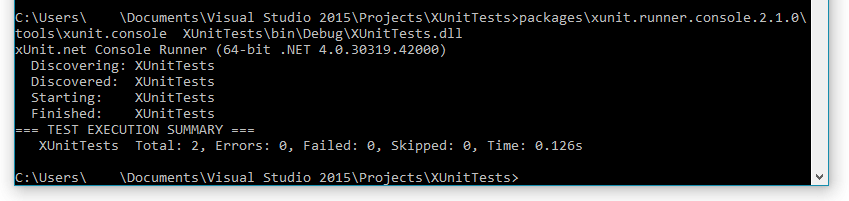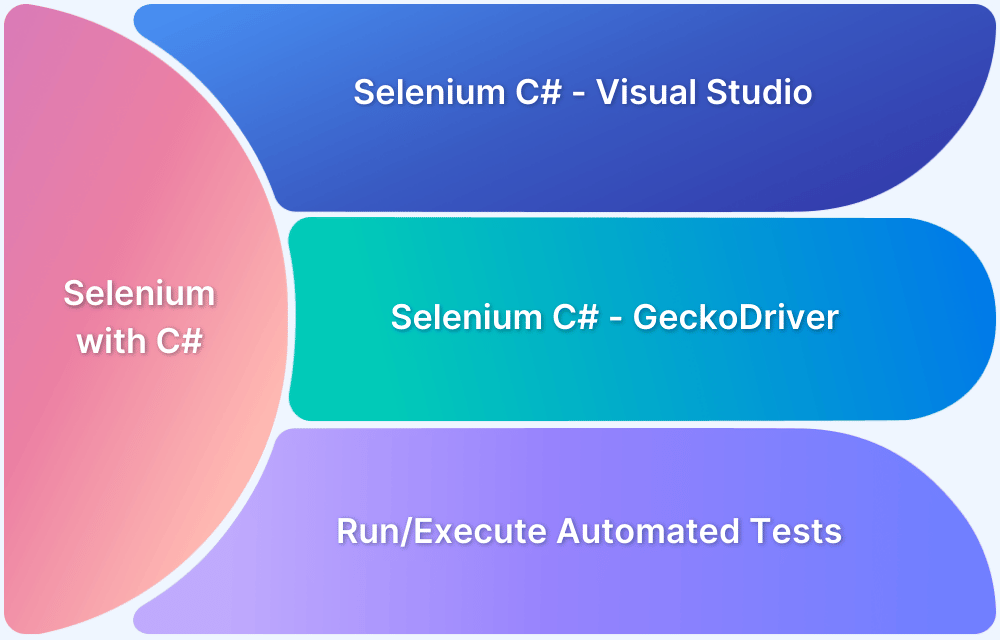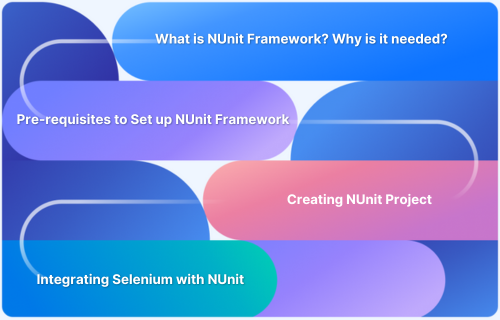Several applications are developed using C#. The .NET framework helps developers build Windows applications. These applications also need to be tested like any other software, and several frameworks support this.
Overview
Top C# Unit Testing Frameworks
- MSTest
- XUnit
- NUnit
Top C# BDD Testing Frameworks
- SpecFlow
- xBehave.net
- LightBDD
- Behat.NET
- Cucumber for .NET
- Concordion
Top C# Test Automation Frameworks
- Selenium
- Playwright for .NET
- TestCafe
- Cypress
- Appium
- Watir
This guide explores the top C# testing frameworks in detail to help you make the right choice.
Top C# Unit Testing Frameworks
Unit testing is a crucial practice in software development. It ensures that individual units of code (like methods and classes) function correctly. In C#, several unit testing frameworks help developers create and manage unit tests for their applications.
Popular C# Unit Testing Frameworks are MSTest, XUnit, and NUnit.
1. MSTest
MSTest is a testing framework supported by Microsoft. It is used for unit testing. MSTest integrates well with Visual Studio and is often used in enterprise environments.
Features of MSTest:
- Built-in Visual Studio integration for seamless testing experience.
- Supports data-driven testing using [DataRow] and [DataTestMethod].
- Offer Test categories that allow grouping tests for better organization.
- Supports code coverage tracking in Visual Studio.
- Built-in test runner that integrates directly with Visual Studio and MSBuild.
- Supports mocking and stubbing with external libraries like Moq or NSubstitute.
- Allows test result reporting for continuous integration.
- Comprehensive exception handling for failed tests with detailed output.
- Supports custom test adapters for extended functionality and tools.
Pros
- Open-source
- A good option for enterprise projects
- Supports data-driven tests
- Comes with cross-platform support
Cons
- Lacks advanced assertions in comparison with NUnit and xUnit
- Execution is slightly slower
- Not really flexible in test case organization
2. NUnit
NUnit is one of the most popular testing frameworks for C#. It enables test-driven development (TDD), assertions for validation, and easy integration with CI/CD pipelines.
NUnit provides robust test execution, reporting, and supports parameterized tests for comprehensive test coverage. It integrates seamlessly with CI/CD pipelines, providing detailed test reports
NUnit offers different assertions, supports asynchronous test execution, and test parameterization.
Features of NUnit:
- Built-in Visual Studio integration for easy test discovery and execution within the IDE.
- Supports parameterized testing using [TestCase], [TestCaseSource], and [ValueSource].
- Provides Test Fixtures for grouping related tests in a class with [TestFixture].
- Supports setup and teardown with [SetUp], [TearDown], [OneTimeSetUp], and [OneTimeTearDown].
- Asynchronous test support with async/await for testing asynchronous methods.
- Custom assertions to extend NUnit’s default set of checks with user-defined validation methods.
- Test categories with [Category] for grouping and selectively running tests.
- Test result reporting for continuous integration (CI) pipelines and integration with tools like Jenkins or Azure DevOps.
- Supports external mocking libraries such as Moq, NSubstitute, and Rhino Mocks for unit testing with mocks and stubs.
- Flexible test execution via .NET CLI or through various CI/CD pipelines.
- Cross-platform support for running tests on Windows, Linux, and macOS via .NET Core.
- Supports parallel test execution for faster test runs using attributes like [Parallelizable].
- Custom test runners and adapters to extend functionality and integrate with other tools.
Pros:
- Feature-rich with better assertion functionalities
- Supports parallel tests
- Enables parameterized tests with [TestCase]
Cons:
- Slows down due to setup/teardown mechanisms
- Needs additional setup for Visual Studio integration
3. xUnit.Net
xUnit is a popular, modern unit testing framework for C# that is designed with simplicity and extensibility in mind. It is particularly well-suited for .NET Core and .NET 5+ applications, although it also supports .NET Framework.
xUnit encourages clean, maintainable test code and supports modern .NET features. It integrates well with CI/CD pipelines and provides comprehensive test execution reports.
xUnit is widely adopted due to its flexibility, minimalistic approach, and strong community support within the .NET ecosystem.
Features of xUnit:
- Built-in Visual Studio integration for a seamless testing experience.
- Supports data-driven testing to provide different test inputs.
- No test categories, but supports grouping via test classes and custom traits for organization.
- Supports code coverage tracking when combined with tools like Coverlet and Visual Studio.
- Built-in test runner that integrates directly with Visual Studio, .NET CLI, and MSBuild.
- Supports mocking and stubbing with external libraries like Moq, NSubstitute, or FakeItEasy.
- Provides test result reporting for continuous integration systems like Jenkins, Azure DevOps, and GitHub Actions.
- Comprehensive exception handling with detailed output for failed tests.
- Supports custom test runners and extensions via the xUnit SDK and external libraries for extended functionality.
Pros:
- Enables enhanced test isolation and execution speed
- Supports parallel test execution
- Faster execution compared to its counterparts
Cons:
- Steep learning curve
- No built-in test case metadata
- Lesser built-in features
Read More: Top Unit Testing Frameworks
Implementation of C# Unit Testing: Example
Take a look at how each of these C# Testing Frameworks is implemented with some examples.
1. MSTest
In the below class there is a Player who has 3 lives and the agenda of the game is to shoot the Enemy. If they’re unable to hit the enemy then they lose 1 life.
There is also an Enemy class that has the ability to dodge the Player. If the Enemy dodges then, the Player loses a life, else the Enemy is hit and is dead.
public class Player {
private int lives = 3;
public void FireAt(Enemy enemy) {
if (HasLives()) {
if (enemy.IsDodging()) {
enemy.Miss();
life--;
}
else {
enemy.Hit();
}
}
}
public void Recharge() {
ammo = 3;
}
public bool HasAmmo() {
return ammo > 0;
}
}
public class Enemy {
private bool dodging;
private bool dead;
public void Dodge() {
dodging = true;
}
public void Hit() {
dead = true;
}
public void Miss() {
dodging = false;
}
public bool IsDodging() {
return dodging;
}
public bool IsDead() {
return dead;
}
}These are the two classes and now let us write test cases to test them. Let’s first test the scenario where the Player shoots at the Enemy and hits them. The expected result is that the Enemy will be dead.
[TestClass]
public class Class1
{
[TestMethod]
public void TryShootEnemy() {
Enemy enemy = new Enemy();
Player gun = new Player();
gun.FireAt(enemy);
Assert.IsTrue(enemy.IsDead());
}
}In the above snippet there are a few terms like TestClass and TestMethod tags. These tags allow Visual Studio’s built-in testing framework to recognize this particular class as a class that contains unit tests, and to treat the method TryShootEnemy() as a test case, instead of just an ordinary method. To run the tests all you have to do is right-click on the TestMethod tag and click on Run Tests.
This is a very basic level of understanding of the testing methods used in MSTest. There are other tags like TestInitialize and TestCleanup that allows you to specify if code is run before (initialize) and after(cleanup).
2. NUnit
NUnit is installed via the NuGet package which can be searched for within Visual Studio and is the most popular unit test framework for C#. NUnit uses attributes similar tp MSTest, except that [TestClass] is referred to as a [TestFixture], and a [TestMethod] as simply a [Test]. Now let’s have a look at the same example. This time lets test if the dodges and lives are working properly.
[TestFixture]
public class NUnitTests {
[Test]
public void TryShootDodgingEnemy() {
Enemy enemy = new Enemy();
Player gun = new Player();
enemy.Dodge();
gun.FireAt(enemy);
enemy.Dodge();
gun.FireAt(enemy);
enemy.Dodge();
gun.FireAt(enemy);
Assert.IsFalse(enemy.IsDead());
Assert.IsFalse(gun.HasLives());
}
}In order to run the test cases, you need the command line and once everything is set up the NUnit console runner will run all the tests in your project and generate a report with the results. Apart from this, NUnit allows you to add parameters to your tests. Using these parameters, one can write a test case with arguments, then easily run the same test with a range of unique data. By doing so, one can avoid writing unique test cases for every set of arguments you want to test.
3. xUnit
xUnit has a much more modern and unique style of testing by doing away with the conventional [TestFixture] and [Test] tags and using new tags like Facts and Theories. In order to use XUnit, one can install it via a NuGet package much like NUnit, which you can search for within Visual Studio.
Just like how there’s the [TestCase] tag in NUnit, xUnit also has its own method to provide parameters to a test case. This is done using the new [InLineData] tag and Theories. A test case that has no parameters is referred to as a Fact, meaning it will always execute the same. Theories are test cases that can take data directly from [InLineData] tags or even from an Excel spreadsheet. Here’s an example of the test case which covers the cases when the enemy dodges and survives or when the enemy gets hit and dies.
[Theory]
[InlineData(true, false)]
[InlineData(false, true)]
public void TestBugDodges(bool didDodge, bool shouldBeDead) {
Enemy enemy = new Enemy();
Player gun = new Player();
if (didDodge) {
enemy.Dodge();
}
gun.FireAt(enemy);
if (shouldBeDead) {
Assert.True(enemy.IsDead());
}
else {
Assert.False(enemy.IsDead());
}
}Just like NUnit, xUnit is to be run in the command line and once the setup is done, the xUnit console runner runs all the tests and generates a report in the end.
Read More: Best Practices for Unit Testing
MSTest vs NUnit vs xUnit: A comparison
NUnit is a feature-rich testing framework that supports a wide range of attributes, including test case attributes, parameterized tests, and setup/teardown methods, making it highly flexible for various test scenarios.
xUnit, on the other hand, is lightweight and emphasizes parallel test execution and extensibility, supporting data-driven tests through the [Theory] attribute.
MSTest is tightly integrated with Visual Studio, offering a straightforward testing experience, along with support for data-driven tests using [DataRow] and test categorization. It is particularly well-suited for Microsoft-centric environments and enterprise solutions, where deep Visual Studio integration is a key advantage.
| Feature | MSTest | NUnit | xUnit |
|---|---|---|---|
| Test class | [TestClass] | [TestFixture] | NA |
| Test Method | [TestMethod] | [Test] | [Fact] |
| Initialization | [TestInitialize] | [Setup] | NA(constructor of the class is used for initialization) |
| Data driven test method | [DataTestMethod] | NA | [Theory] |
| Add parameters | [DataRow( _ , _)] | [TestCase( _ , _)] | [InlineData( _ , _)] |
| Documentation | Well Documented | Well Documented | Doesn’t have good documentation |
| Tests Isolation | By default | Can be configured | By default |
Read More: NUnit Vs XUnit Vs MSTest: Core Differences
Top C# BDD Testing Frameworks
Behavior-Driven Development (BDD) frameworks for C# help write tests in a natural language style, making it easier to understand and communicate the behavior of an application. Here are the top C# BDD testing frameworks:
1. SpecFlow
SpecFlow is the most widely used BDD framework in the .NET ecosystem. It allows you to write Gherkin-style scenarios (Given-When-Then syntax) in feature files and then implement step definitions in C#.
Features of SpecFlow:
- Integrates with NUnit, xUnit, and MSTest.
- Supports visual tools like SpecFlow+ for reporting and debugging.
- Seamless integration with CI/CD pipelines.
- Supports Data Tables, Scenario Outlines, and hooks for setup/teardown.
Pros:
- Integrates seamlessly with Visual Studio
- Supports Gherkin syntax.
- Strong community support and documentation.
- Supports parallel execution
- Integrates with NUnit, MSTest, and xUnit.
Cons:
- Slower for large test suites
- Requires additional setup for CI/CD pipelines
- Step definition reuse can be tricky in complex projects
Read More: SpecFlow Tutorial for Automation Testing
2. xBehave.net
xBehave.net is a lightweight BDD framework built on top of xUnit, allowing you to write tests in a Given-When-Then format. It emphasizes simplicity and easy setup.
Features of xBehave.net:
- It uses xUnit as its test runner, so it inherits xUnit’s parallel execution and assertions.
- Supports scenarios, hooks, and assertions in a concise manner.
- Integrates easily with Visual Studio and CI tools.
- Simplifies step definition implementation with lambda expressions.
Pros:
- Lightweight and fast.
- Lets you write step definitions directly in C#
- Does not require separate Gherkin feature files, reducing maintenance needs
Cons:
- Limited community support
- Lacks full Gherkin syntax support
- Limited reporting features compared to counterparts
3. LightBDD
LightBDD is a BDD framework for .NET that supports natural language syntax with a focus on fast and efficient execution. It has a minimalistic approach and is easy to use.
Features of LightBDD:
- Allows fluent-style assertions in Given-When-Then format.
- Supports parallel execution, making it suitable for large test suites.
- Works with MSTest, NUnit, and xUnit.
- Provides detailed and customizable reports.
Pros:
- Faster execution
- Integrates well with xUnit, NUnit, and MSTest.
- Supports customizable reporting.
Cons:
- Limited community support
- Lacks Gherkin support
- Requires extra effort to structure scenarios properly
4. Behat.NET
Behat.NET is a port of the popular PHP-based Behat framework. It aims to bring BDD to the .NET world using Gherkin syntax for scenarios and step definitions in C#.
Features of Behat.NET:
- Strong Gherkin syntax support, making it easy to write readable scenarios.
- Integrates with NUnit and MSTest for test execution.
- Provides powerful hooks and scenario reporting.
- Good for teams that need interoperability with Behat in other environments.
Pros
- Supports Gherkin syntax for clear test scenarios.
- Facilitates seamless collaboration between developers, testers, and business teams.
Cons:
- Limited tooling and integration support
- Smal community
5. Cucumber for .NET
Cucumber for .NET is the .NET version of the popular Cucumber framework. It enables BDD with Gherkin syntax. It is designed to be easily integrated with other .NET testing tools.
Features of Cucumber for .NET:
- Supports Gherkin syntax for writing tests in Given-When-Then format.
- It can be used with NUnit and MSTest.
- Provides integration with various CI/CD tools.
- Well-documented, with strong community support.
Pros:
- Seamless integration with Selenium for UI automation.
- Strong cross-language support (Java, Ruby, JS, etc.)
Cons:
- Slow execution due to feature file parsing
- Less native .NET support compared to counterparts
6. Concordion
Concordion is a simple-to-use BDD framework that promotes specification-by-example. It integrates with both unit testing frameworks (like NUnit, MSTest) and is designed for writing specifications in a readable format.
Features of Concordion:
- Uses Markdown-style specifications and integrates directly with unit tests.
- Allows external data binding, making it flexible for integration tests.
- Can be used with various IDEs and CI tools for reporting.
Pros:
- Focuses on HTML-based specifications instead of Gherkin, making it more readable for non-technical teams
- Enables living documentation by combining specifications with tests
Cons:
- Limited framework integrations and extensions
- Demands more effort to write and maintain HTML-based specifications
Top C# Test Automation Frameworks
C# offers a wide range of powerful test automation frameworks designed to streamline the testing process for web, mobile, and desktop applications.
These frameworks provide various features like cross-browser support, parallel execution, real-time debugging, and seamless integration with popular CI/CD pipelines. Whether you are automating web applications, testing mobile apps, or implementing complex test scenarios, there is a C# automation framework that can meet your project needs.
Below are some of the top C# test automation frameworks:
1. Selenium
Selenium is the most popular open-source web automation tool, providing a robust framework for automating web applications across various browsers. It supports multiple languages like Java, C#, Python, PHP, JavaScript, Perl, Ruby.
It uses the WebDriver API to interact with browser elements, allowing testers to simulate user actions such as clicks, form submissions, and navigation.
Selenium supports major browsers like Chrome, Firefox, Safari, and Edge, and can also be used for mobile web testing in conjunction with tools like Appium.
With seamless integration into popular C# testing frameworks like NUnit, MSTest, and xUnit, Selenium offers flexibility, scalability, and a large community of contributors, making it ideal for both small and enterprise-level projects.
Features of Selenium:
- Supports multiple browsers (Chrome, Firefox, Edge, Safari).
- Extensive community support and integrations with CI/CD tools.
- Allows cross-browser and cross-platform testing.
- Integration with tools like NUnit, MSTest, and xUnit.
Pros:
- Supports multiple browsers
- Integrates smoothly with Nunit, MSTest and xUnit
- Facilitates parallel test execution through Selenium Grid
Cons:
- Needs explicit waits for handling dynamic elements
- Browser automation overhead can slow down execution
Read More: Unit Testing Frameworks in Selenium
2. Playwright for .NET
Playwright for .NET is a powerful and modern test automation framework designed for web application testing. Developed by Microsoft, Playwright supports multiple browsers, including Chromium, Firefox, and WebKit, allowing testers to automate across all major platforms with a single codebase.
It offers advanced features such as network interception, capturing screenshots/videos, and handling browser contexts, making it ideal for testing complex modern web applications.
With its seamless integration into .NET, Playwright provides a rich, developer-friendly API that enables writing fast, reliable tests in C#. It also supports headless browser testing for faster execution and is fully compatible with CI/CD pipelines for continuous testing.
Features of Playwright for .NET:
- Cross-browser automation (Chromium, Firefox, WebKit).
- Support for both headless and headed modes.
- Built-in features for capturing screenshots, videos, and network interactions.
- Rich API for controlling browsers and interacting with page elements.
- Integration with .NET via the Playwright .NET bindings.
- Advanced testing capabilities like intercepting network requests and mocking.
Pros:
- Better cross-browser support than Selenium.
- Facilitates headless execution for faster tests.
- Reduces flaky tests via built-in auto-waiting for elements
Cons:
- Limited community support
- Complex setup compared to Selenium
- Limited integrations
3. TestCafe
TestCafe is a modern, open-source test automation framework for web applications that offers a straightforward setup and easy-to-use API, making it an excellent choice for C# developers.
Unlike traditional tools that require WebDriver, TestCafe runs tests directly in the browser, simplifying configuration and reducing test execution time.
It supports cross-browser testing (Chrome, Firefox, Safari, Edge) and allows running tests in parallel, enhancing test efficiency. With built-in features like automatic waiting for elements and handling dynamic content, TestCafe ensures stable and reliable tests.
Additionally, it integrates seamlessly with CI/CD pipelines, supports mobile testing, and offers real-time browser interaction for enhanced debugging.
Features of TestCafe:
- Cross-browser support for Chrome, Firefox, Safari, and Edge.
- Parallel test execution for faster results.
- Automatic waiting for elements, reduces the need for manual synchronization.
- Real-time browser interaction for easy debugging.
- Easy setup with no additional drivers or configurations.
- Built-in screenshot and video capture for test reporting.
- CI/CD integration with popular tools like Jenkins, GitHub Actions, and Azure DevOps.
Pros:
- Easy to setup and use and does not require WebDriver
- Supports parallel execution
- Supports end-to-end testing
Cons:
- Limited C# support
- Less flexible for complex test scenarios.
4. Cypress
Cypress is a modern, fast, and reliable test automation framework designed for end-to-end testing of web applications. While primarily built for JavaScript, Cypress has growing support for C# integration through third-party libraries.
It offers a real-time interactive test runner that displays the browser’s state during execution, making debugging easier with time-travel capabilities.
It runs tests directly in the browser, offering fast execution and easy setup. With cross-browser support (Chrome, Firefox, Edge), Cypress integrates seamlessly into CI/CD pipelines, making it a valuable tool for modern web testing.
Features of Cypress:
- Real-time interactive test runner with live browser preview.
- Automatic waiting for elements without the need for manual timeouts.
- Fast test execution with direct access to the DOM and browser events.
- Built-in support for API testing, stubbing, and mocking requests.
- Cross-browser support (Chrome, Firefox, Edge) for diverse testing.
- Time-travel debugging with snapshots of application state during tests.
- CI/CD integration with Jenkins, GitHub Actions, and other pipelines.
- Supports end-to-end, integration, and unit tests in a unified framework.
- Extensive documentation and active community for support.
Pros:
- Direct interaction with browsers drives faster execution
- Built-in assertions and automatic waits for elements
- A good option for front-end testing of modern web apps
- Integrates well with real-device clouds like BrowserStack
Cons:
- Limited .NET support
- Supports Chromium-based browsers only
- No direct support for mobile testing
5. Appium
Appium is an open-source test automation framework for mobile applications, which supports both native and hybrid apps across iOS, Android, and Windows platforms. It enables C# developers to write tests using a single codebase for cross-platform mobile automation.
Appium integrates seamlessly with popular testing frameworks like NUnit, MSTest, and xUnit, providing an easy-to-use API for interacting with mobile UI elements. Appium leverages the WebDriver protocol, allowing for cross-platform and cross-device testing, whether on real devices or simulators/emulators.
Features of Appium:
- Cross-platform support for iOS, Android, and Windows mobile apps.
- Single codebase for testing across multiple mobile platforms.
- WebDriver protocol integration for consistent cross-device testing.
- Supports real devices and simulators/emulators for testing.
- Gestures and touch actions support for mobile-specific interactions.
- Integration with popular C# testing frameworks like NUnit, MSTest, and xUnit.
- Supports native, hybrid, and mobile web applications.
- Flexible and extensible with third-party integrations and plugins.
Pros:
- Works with multiple programming languages, including C#.
- Enables the automation of both native and hybrid mobile applications.
Cons:
- iOS automation configuration is complex
- Slower test execution compared to web automation frameworks
- Dependency on mobile OS behaviors increases the risks of flaky tests
6. Watir
Watir is primarily a Ruby-based test automation framework, but it can also be used with C# through bindings, offering a simple and readable API for web automation.
It supports multiple browsers, including Chrome, Firefox, and Edge, and provides built-in synchronization mechanisms to handle dynamic content like AJAX. Watir is ideal for interacting with various web elements such as forms, dropdowns, and checkboxes, making it a versatile choice for web application testing.
It integrates easily with C# testing frameworks like NUnit, MSTest, and xUnit, and is cross-platform, supporting Windows, macOS, and Linux.
With its open-source nature and active community, Watir remains a reliable tool for automating web interactions, and it integrates smoothly into CI/CD pipelines for continuous testing.
Features of Watir:
- Clean and readable syntax for web element interactions.
- Cross-browser support for Chrome, Firefox, and Edge.
- Built-in synchronization for handling page load and AJAX delays.
- Integration with C# testing frameworks like NUnit and MSTest.
- Supports form controls, including dropdowns, checkboxes, and radio buttons.
- Flexible API for interacting with web pages and handling elements.
- Easy setup with no external dependencies other than browser drivers.
- Supports Windows, macOS, and Linux platforms.
- Integration with popular CI/CD tools for continuous testing.
Pros:
- Easy to use
- Better abstraction and simpler syntax for test writing
Cons:
- Limited .NET support
- Smaller community
- Advanced debugging and reporting features are limited
Why use BrowserStack Automate for Test Automation?
BrowserStack Automate is a cloud-based testing platform that helps teams test their apps across different devices and browsers. It’s a great tool for C# Test Automation because it ensures comprehensive testing experience.
Some of the notable features include:
- Real Devices: Test apps on 3500+ real devices and browsers without needing your own lab.
- Easy Integration: Works with popular CI/CD tools like Jenkins, GitHub Actions, and Azure DevOps to automate testing in your pipeline.
- Faster Testing: Run multiple tests at the same time to save time and speed up delivery.
- Thorough Testing: Test everything from functionality to performance and visual appearance.
- Supports Gradual Rollouts: Helps test canary releases and feature toggles in real user conditions.
- Simulated Real-World Scenarios: Provides a realistic environment for testing, ensuring apps work flawlessly across different devices and configurations.
Conclusion
Top C# testing frameworks each offer unique strengths tailored to different testing needs. Each of these frameworks offers powerful features, and the best choice depends on your project’s specific needs, whether it’s cross-browser testing, mobile automation, or CI/CD integration.
For unit testing, frameworks like NUnit, xUnit, and MSTest are great choices, each offering robust support for test execution and integration with CI/CD tools. For behavior-driven development, SpecFlow and LightBDD provide powerful tools to write human-readable tests. For web automation, Selenium, Playwright, TestCafe, and Cypress excel in cross-browser and end-to-end testing, while Appium is the go-to choice for mobile automation.
Selecting the right framework will enable more efficient, reliable, and scalable test automation in your C# projects.
No matter which C# testing framework you choose, it is important to test the application on real device cloud for more accurate test results. By testing under real user conditions you can identify the bottlenecks in the real user experience and rectify them in time before release.