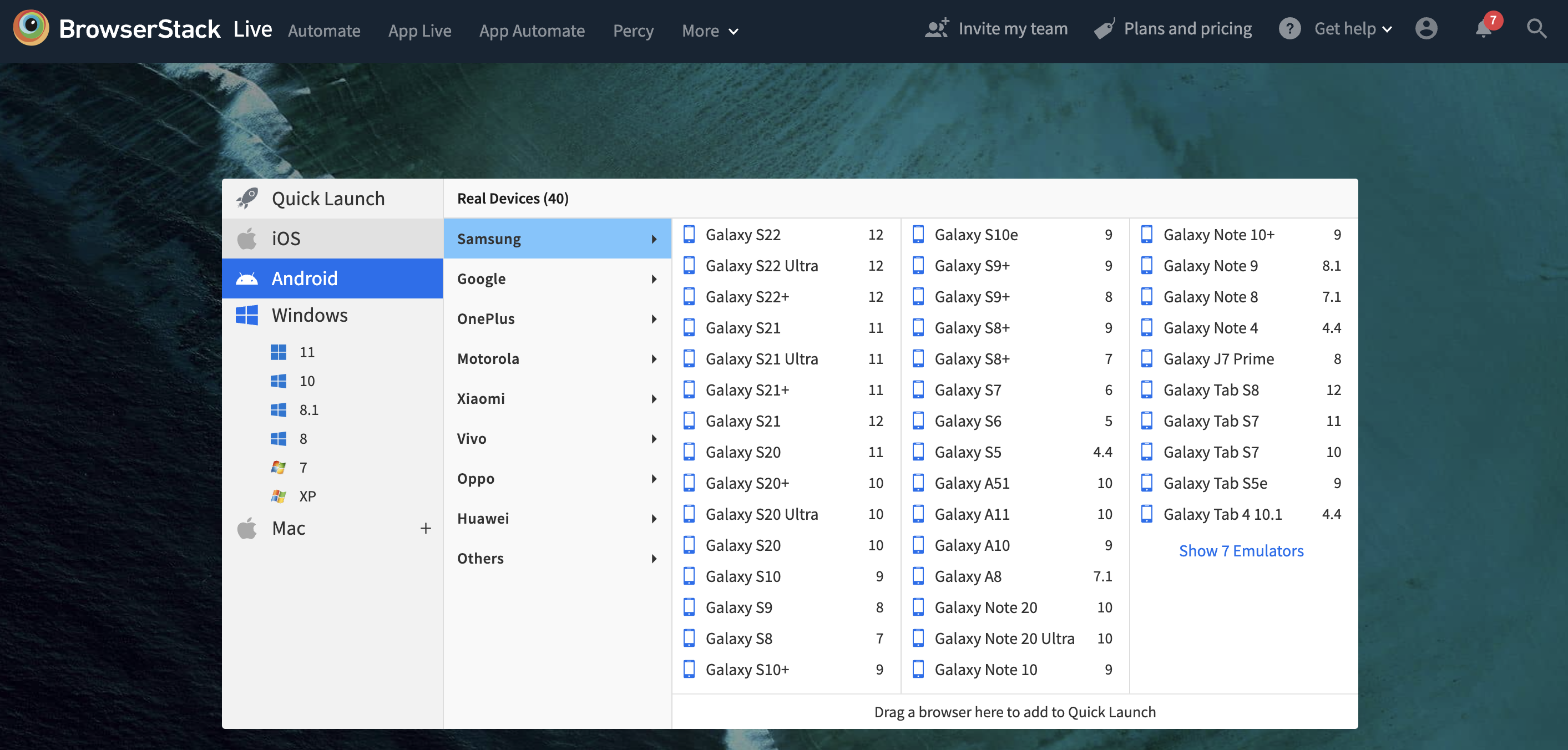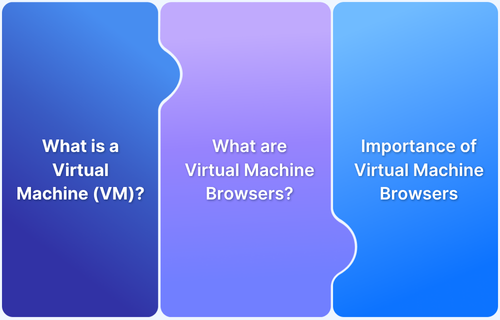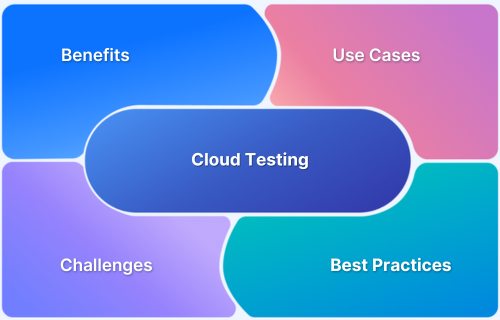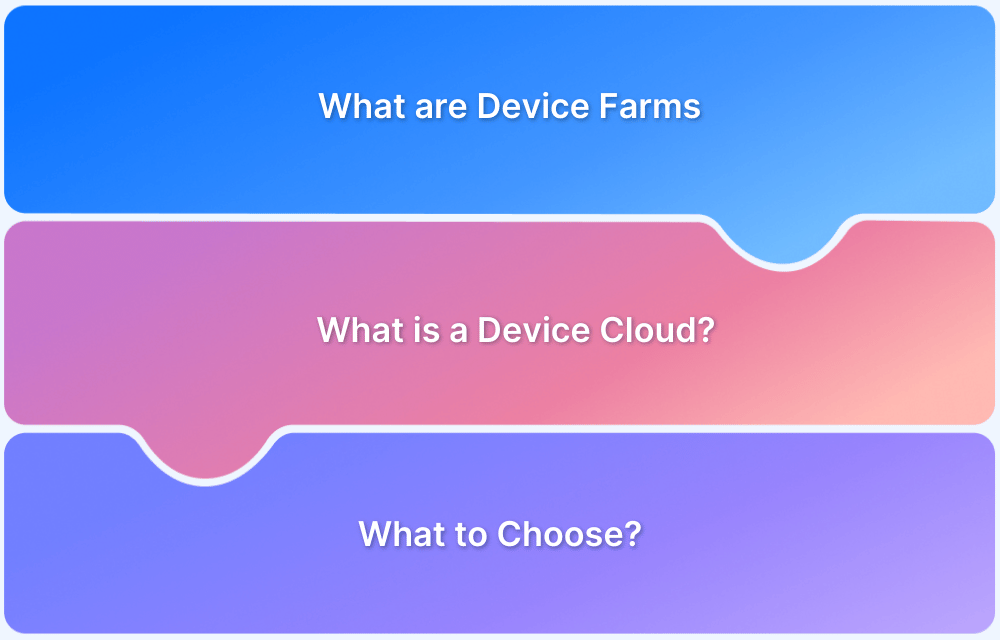One of the most common questions asked in software development is “build or buy”? To expand, it means “Do we build a solution in-house or do we buy it from a third party?” Given how important certain tools can be for building a solid, high-functioning software product, this question is not easily answered.
This article will try to make the question easier to answer by breaking down the various factors that should be considered when deciding “build vs buy”.
Note: In this build vs buy analysis, the example being used will be of a testing solution, such as BrowserStack. The question is, would it be better to buy a plan for a platform like BrowserStack or build an in-house device lab for consistent, dependable real device testing?
Understanding In-House Testing Infrastructure
In-house testing infrastructure refers to the testing environment that an organization builds, maintains, and manages internally. This setup typically includes physical hardware, software tools, servers, and network configurations tailored to the organization’s specific testing requirements.
By building an in-house solution, companies have complete control over their testing environment, allowing them to customize it for unique workflows, security needs, and business processes.
Exploring Cloud-Based Testing Tools
Cloud-based testing tools leverage cloud computing to provide scalable, on-demand testing environments accessible over the internet. These tools eliminate the need for physical infrastructure, enabling teams to focus on testing activities rather than setup and maintenance.
Cloud-based solutions are useful for organizations with fluctuating testing needs or fast-paced development cycles.
BrowserStack is a leading cloud-based testing platform that empowers teams to test applications on a wide range of real devices and browsers. Its robust tools, like Live and App Live, Automate, Percy, and Test Management, enable seamless manual and automated testing, ensuring high-quality user experiences across different platforms.
Build vs Buy: What to consider before making the decision
The build vs buy decision matrix entails a longer, not-as-catchy question that has deeper implications for the quality of any software development pipeline. Should you surrender control of certain stages in your project for a third-party solution? Or should you spend the man-hours, human effort, money, and learning resources required to create a solution tailored to the project/team/company’s needs?
To make the decision, start with asking the following questions:
What is my budget?
Building a testing solution requires a substantial investment in time, resources, and ongoing maintenance. Real device labs need constant updates to keep up with new devices, operating systems, and browser versions, making the process expensive and labor-intensive.
Costs for hardware, software, personnel, and upkeep can quickly add up, making this option challenging for smaller businesses. Cloud-based solutions offer a cost-efficient alternative with access to real devices without the heavy financial burden.
Here’s a comparison of the sample costs for Build vs Buy to understand it in terms of Annual Costs incurred:
| Component | Build | Buy |
|---|---|---|
| Cost per VM per Month Hardware, Software, Networking, Storage, Power & Cooling | $240 | $129 |
| People Cost Per Month DC Ops, Network Ops, DevOps, Software Engineers | $55 | $0 |
| Total Cost per VM per Month | $295 | $129 |
| Total Annual Cost for 1000 VMs | $3,540,000 | $1,548,000 |
With a cloud-based testing platform like BrowserStack, the only thing you are spending on is the plan of your choosing. You don’t have to bother about purchasing, maintaining, managing, or updating anything. All you do is choose from a real device cloud of 3500+ browsers and devices (including thousands of desk and mobile devices), run manual and automated tests as required, and get 100% accurate results every time.
Test on Real Browsers & Devices Free
Bonus Tip
With regard to budget, here are a few questions that, in our experience, developers and project managers often ask:
Manpower Cost
Building an in-house testing solution requires a skilled team to develop, maintain, and update the infrastructure. Hiring and retaining experienced developers, testers, and IT personnel can be costly, especially given the ongoing need for troubleshooting and updates. Shifting internal resources can also disrupt other projects, while external hires may bring instability if they leave.
Cloud-based solutions reduce this burden by outsourcing maintenance and updates to the provider, allowing your team to focus on core tasks without additional manpower expenses.
My current resources are enough to handle all testing and development tasks. Therefore, why have you added such a huge manpower cost in Build vs. Buy Framework?
When you are building your own grid, there are a lot of new operational tasks which require dedicated manpower. Not spending on resources could lead to an added opportunity cost, with current resources dealing with the overhead of additional tasks outside of their core function.
What does the Team/Business Need?
Obviously, when deciding whether to build vs buy software, you and your team will document, in detail, everything required from a technical and business perspective. Now, if a product already available in the market actually meets and fulfills these requirements, why would you build instead of buy?
An in-house device lab would require, at a minimum, the following:
- A dev team dedicated to implementing CI/CD, including building, maintaining, and supporting the tool.
- Legal personnel to ensure necessary compliance.
- The money and time to manage the software that allows the device lab to be accessed by teams.
- A 24×7 support team meant to fix bugs, glitches, and errors.
Of course, a major reason for building a solution in-house would be corporate security policies. Many companies have security standards that prevent development versions of their in-progress software from being deployed out of the company firewall. In this case, you would think that building an in-lab is the only option.
However, testers can use a feature such as BrowserStack’s Local Testing, which allows remote browsers and devices from the BrowserStack cloud to access websites hosted on your internal networks that are otherwise not accessible over the public Internet. In other words, test private websites and apps behind firewalls on 3000+ real browsers and devices without having to purchase or maintain any devices or frameworks.
Additionally, BrowserStack is SOC2 Type 2 compliant and is audited regularly to check if customer data is managed securely with complete privacy protection.
Can an in-house lab keep up with the industry?
Among all the domains in the professional world, none evolves, adapts, and advances as fast as technology. Software changes with increasing frequency and tools must be developed to add new features and abilities to test these newer software models.
If you build an in-house lab, can you keep up with industry developments? For example, not only will you have to keep buying new devices, but also ensure that the testing infra supports new testing frameworks and testing types/techniques. Additionally, you have to keep training the team on skills needed to support and expand the infrastructure.
Remember that all changes to a robust testing framework will inevitably put reliability at risk. Your team will run tests during, say, their lunch break or overnight. Can your expanding test architecture incorporate new features without compromising on the quality/consistency/reliability of existing and new tests?
The requirements to maintain and evolve can put significant pressure on a company unless it has a somewhat infinite supply of financial and human resources to devote to the project.
Needless to say, none of these pressures exist if you find the right real device cloud for testing. BrowserStack customers don’t worry about upgrading existing frameworks or adding new ones; they just sit back and let the cloud take care of that. All they need to do is access the devices they want and run the requisite tests.
How fast do you need a tool?
Building a testing solution from scratch takes a significant amount of time, no matter how much money you may have at hand. You can rush high quality, which means that any tests depending on this solution will be delayed or run in inadequate circumstances. Implementing, integrating, and testing a tool, as well as training staff takes time. Can you or your project afford to wait that long?
Of course, if there is literally no tool in the market that matches your requirements (or at least, the most important ones), you have no choice but to build it. However, if a third-party tool is able to align with most of what you are looking for, consider giving it a trial run, even while the team is building the tool. It is wisest not to pause day-to-day operations completely.
Building In-House Testing Lab: Pros & Cons
Here is a list of pros of having an in-house testing lab:
Pros
- Full Control: Complete control over system updates, user options, and features tailored to your workflow. Sensitive data remains secure without third-party access.
- Customization: Build a lab that fits your unique needs, integrates with your IT stack, and prioritizes features to ensure a seamless pipeline.
Here is a list of cons of having an in-house testing lab:
Cons
- High Costs: Building and maintaining an in-house lab involves significant and unpredictable expenses, including R&D, compliance, upgrades, and maintenance.
- Skilled Talent Needed: Requires experienced developers and testers; losing key personnel can disrupt progress and increase dependency on external hiring.
- Delayed Time-to-Market: Building an in-house solution can take months or years, delaying testing and negatively impacting product releases.
Buying A Cloud-Based Solution: Pros & Cons
Here is a list of pros and cons of buying a suitable cloud-based testing tool subscription.
Pros
- Lower Costs: Avoid the high expenses of building and maintaining an in-house solution, including R&D and operational costs.
- Faster Time-to-Market: No setup or maintenance required, enabling quicker testing and faster releases.
- Access to Devices Without Maintenance: Easily test on updated real devices without the hassle of maintaining a physical device lab. Platforms like BrowserStack provide 24/7 access to the latest devices, browsers, and OS versions.
- Dedicated Support: Access expert support to resolve issues quickly, allowing your team to focus on testing rather than troubleshooting.
- Feature-Rich Solutions: Third-party tools regularly update features to align with industry trends, ensuring comprehensive testing capabilities.
Cons
- Limited Customization: Cloud solutions may not fully align with specific team needs or workflows.
Read More: How do you ensure maximum test coverage?
When to Choose In-House Testing Infrastructure?
In-house testing infrastructure is the right choice for organizations with specific requirements that demand full control over their testing environment. It is particularly suitable in the following scenarios:
Choose to build an in-house Testing Infrastructure in these scenarios:
- Stringent Data Security Requirements
- Highly Customized Testing Needs
- Regulatory Compliance
- Long-Term Projects
- Existing Resources
- Stringent Data Security Requirements: If your organization handles sensitive or confidential data, an in-house setup ensures data stays within your premises, reducing third-party exposure.
- Highly Customized Testing Needs: Companies with unique workflows, proprietary systems, or niche testing needs may benefit from the flexibility of designing their infrastructure.
- Regulatory Compliance: Industries with strict regulatory requirements may prefer in-house solutions to meet compliance standards without relying on external providers.
- Long-Term Projects: For long-term or continuous development cycles, the initial investment in in-house infrastructure may pay off in the long run.
- Existing Resources: If your organization already has the necessary hardware, skilled personnel, and budget for maintenance, in-house infrastructure can be cost-effective and reliable.
When to Opt for Cloud-Based Testing Tools?
Cloud-based testing tools are ideal for organizations seeking flexibility, scalability, and faster deployment.
Cloud-based Testing Solutions are best in the following situations:
- Agile and Fast-Paced Development
- Limited Budget or Resources
- Scalability Needs
- Global Collaboration
- Diverse & Rapidly Changing Testing Requirements
Use cloud-based testing solutions in these scenarios:
- Agile and Fast-Paced Development: Cloud-based tools allow teams to quickly spin up testing environments, making them perfect for agile workflows with frequent updates and tight deadlines.
- Limited Budget or Resources: With a pay-as-you-go model, cloud-based solutions eliminate the need for costly hardware and ongoing maintenance.
- Scalability Needs: Teams that experience fluctuating workloads can scale up or down easily with cloud-based tools without overhauling infrastructure.
- Global Collaboration: Remote and distributed teams benefit from the accessibility and centralized environment offered by cloud-based platforms.
- Diverse Testing Requirements: Cloud solutions often provide access to a wide array of real devices, operating systems, and browser configurations for comprehensive testing.
- Short-Term or Dynamic Projects: For projects with short durations or rapidly changing requirements, the flexibility of cloud-based tools is invaluable.
BrowserStack offers a comprehensive cloud-based testing platform that addresses these needs, enabling seamless testing across thousands of real devices and browsers. It ensures faster releases and higher-quality software.
Build an In-house Testing Infrastructure vs Buy a Cloud-based Testing Subscription
This comparison table gives you a clear idea of whether you must build your own testing infrastructure in-house or buy a suitable cloud-based testing tool subscription:
| Aspect | Build In-House Testing Infrastructure | Buy Cloud-based Testing Subscription |
|---|---|---|
| Initial Investment | High upfront costs for hardware, software, and setup. | Low upfront costs; operates on a subscription or pay-as-you-go model. |
| Maintenance | Requires ongoing maintenance, upgrades, and skilled personnel. | Maintenance handled by the service provider, reducing internal workload. |
| Scalability | Limited by physical resources; scaling requires additional hardware. | Highly scalable; can increase or decrease resources on demand. |
| Deployment Speed | Time-intensive setup, often taking weeks or months. | Quick and instant setup; ready-to-use environments. |
| Customization | Fully customizable to meet unique requirements. | Limited customization options based on provider offerings. |
| Data Security | Full control over data; ideal for sensitive or regulated environments. | Data hosted on third-party servers, raising potential compliance and security concerns. |
| Testing Diversity | Limited by the devices and configurations owned. | Access to a wide range of devices, operating systems, and browser combinations. |
| Cost Model | High capital expenditure with lower operating costs over time. | Operating expense model with predictable monthly or annual costs. |
| Flexibility | Less flexible; changes require manual adjustments. | Highly flexible; environments can be adapted quickly to changing needs. |
| Team Collaboration | Restricted to local access or internal network configurations. | Accessible globally, enabling better collaboration for remote or distributed teams. |
| Suitable For | Long-term projects, highly customized workflows, or security-critical environments. | Agile teams, short-term projects, or organizations needing rapid scalability. |
| Examples | Custom-built testing labs, proprietary systems. | BrowserStack, Sauce Labs, LambdaTest. |
Conclusion
The build vs buy framework has no clear winner. Obviously, one may suit you more than the others, depending on what you can afford to spend and what your short-term goals are. Generally, however, buying a cloud-based testing platform like BrowserStack does tend to provide more advantages, while requiring minimal effort.
For small and mid-sized teams or companies without a financial war chest to back them up, building an in-house lab can be draining, and delay essential development activities required to give customers what they want. By using a cloud platform, a few clicks will get them the device access and excellent tech stack they need to conduct comprehensive software testing.