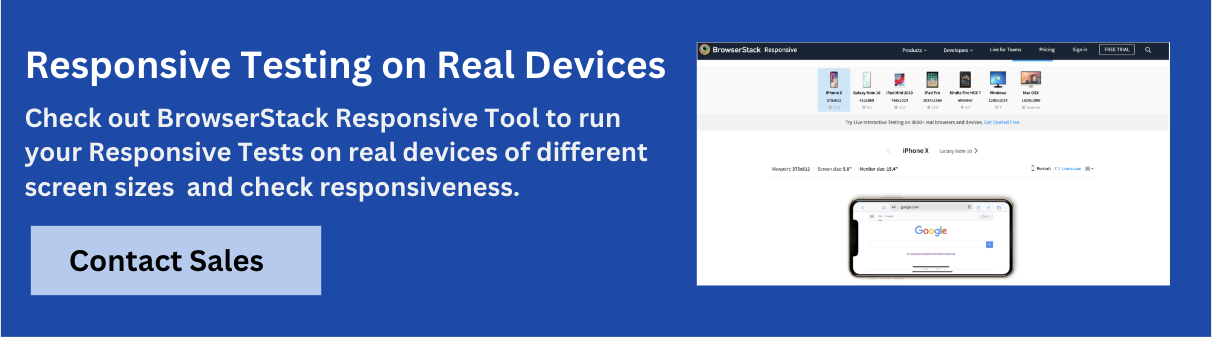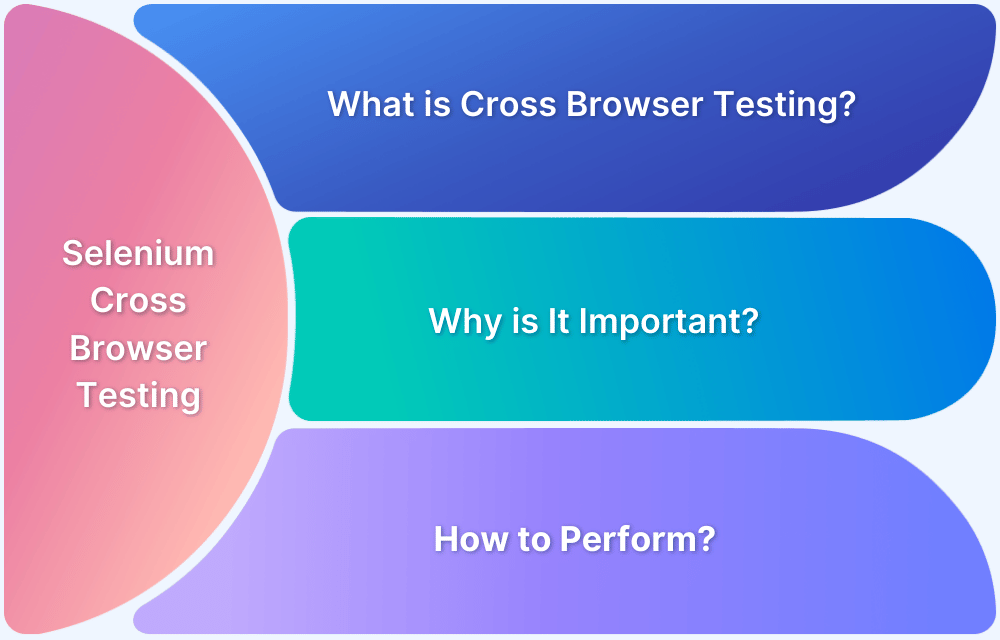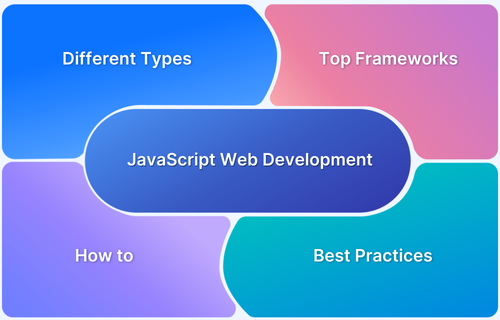Choosing the right browser for web development is critical to enhancing workflow and debugging efficiency.
Browsers like Google Chrome and Firefox Developer Edition are remarkable for web development due to their easy and powerful developer tools. For example, Chrome’s DevTools helps users inspect elements in chrome, modify CSS in real-time, and monitor network activity with precision. Meanwhile, Firefox’s built-in performance analysis tools, such as the FPS meter and memory profiler, enable developers to optimize applications effectively.
This article explores the best browser features for web development in 2024.
Benefits of Web Browsers for Web Development
Web browsers are essential tools for web development. They provide a wide array of features that simplify the process of creating high-quality, user-friendly websites. These browsers ensure that the sites developed are robust, compatible with WCAG standards, and provide offline support with great performance and security.
Web browsers for web development support various features, such as responsive design testing, service workers, and built-in security tools, to help limit vulnerabilities and ensure safe coding practices.
Also Read: How to Test HTML Code in a Browser?
Key Criteria for Choosing a Browser for Web Development
A good browser not only provides a platform for viewing websites but also offers robust tools that aid in the development process. Powerful developer tools, performance, compatibility with modern standards, and security features help create high-quality web applications.
Understanding key criteria for choosing web browsers for web development is crucial for saving time.
Below are key benefits that provide a bird’ s-eye view of browsers’ importance in web development.
- Inclusion of DevTools: Choose a browser that comes with robust Developer Tools, such as a JavaScript console, DOM inspector, and network analysis. These tools aid in real-time debugging and performance analysis. One such example is Chrome DevTools.
- Live Preview: Use browsers that allow developers to use source maps to debug minified code, allowing them to view and edit source files easily.
- Cross-Browser Testing: Browsers let developers test how websites function across different platforms. Modern Browsers allow policies like Cross-Origin Resource Sharing (CORS) making it easy for developers to manage secure data sharing between different origins. Example: Safari is crucial for testing how websites function on Apple devices.
- Standardization: Modern web browsers are equipped to run audits to identify accessibility issues, ensuring compliance with standards like WCAG.
- Compatibility: Ensure it supports modern web standards and features like HTML5, CSS3, and JavaScript ES6+
- JavaScript Profiling: Profiling tools help identify memory leaks, enhance application efficiency, and monitor performance. Chrome DevTools includes a Profiler that records and analyzes JavaScript execution.
- Responsive Design Testing: Tools can simulate various devices and screen sizes and test layouts under different resolutions and orientations for a great user experience. For instance, Chrome’s Device Mode in DevTools is an excellent tool to help ensure this.
- Web Storage APIs: Try to use browsers like Chrome that allow web developers to use localStorage and sessionStorage for organized data storage.
- Progressive Web App (PWA) Support: Creating and testing PWAs will ensure the smooth functioning of push notifications and offline access. Chrome is widely used for this purpose.
Top 9 Browsers for Web Development in 2024
Below is a list of browsers that offer essential tools and features for developers to create, test, and optimize websites.
Here’s an overview of the top 9 browsers for web development in 2024:
1. Google Chrome
Google Chrome remains the most popular browser among developers. It offers robust developer tools and an extensive environment of extensions, making it an essential choice for building and testing modern web applications.
Key Features:
- Powerful DevTools for debugging and profiling.
- Lighthouse for performance audits.
- Extensive library of extensions for enhanced functionality.
- Sync across devices for seamless development.
Pros:
- Widely supported and documented.
- Regular updates with new features.
- Strong performance and speed.
Cons:
- High memory usage.
- Privacy concerns due to data collection.
Best Use Cases:
- Full-stack development.
- Cross-browser compatibility testing.
- Performance optimization.
Also Read: How to Perform Remote Debugging in Chrome
2. Mozilla Firefox Developer Edition
Mozilla Firefox Developer Edition is a special version of Firefox designed specifically for web developers. It includes tools and features that facilitate coding, debugging, and testing.
Key Features:
- Enhanced Developer Tools with CSS Grid and Flexbox layouts.
- CSS Editor with live editing capabilities.
- Accessibility tools to evaluate website usability.
- Responsive Design Mode for simulating various devices.
Pros:
- Open-source and highly customizable.
- Strong support for privacy and security.
- Frequent updates with new developer features.
Cons:
- Performance may lag compared to some other browsers.
- Compatibility issues with certain web applications.
Best Use Cases:
- Front-end development and testing.
- Accessibility evaluations.
- Responsive web design projects.
Read More: Front-End Testing Strategy: A Detailed Guide
3. Safari
Safari is Apple’s native browser, optimized for macOS and iOS. It offers good performance and a focus on energy efficiency. Its seamless integration with Apple devices enhances the overall user experience and browsing continuity.
Key Features:
- Web Inspector for debugging and profiling.
- Responsive design mode to test across devices.
- Support for modern web standards.
- Integrated privacy features.
Pros:
- Excellent performance on Apple devices.
- Strong energy efficiency.
- Good support for privacy and security.
Cons:
- Limited compatibility with certain web technologies.
- Fewer extensions compared to other browsers.
Best Use Cases:
- Development for Apple ecosystems.
- Testing websites on iOS devices.
- Projects prioritizing performance and battery life.
4. Polypane
Polypane is a browser specifically built for responsive web development. It provides tools to view, test, and debug websites across multiple devices simultaneously.
Key Features :
- Multi-device view for simultaneous testing.
- Built-in accessibility checks.
- Live CSS editing and debugging tools.
- User interface focused on developers’ workflow.
Pros:
- Unique multi-pane view for instant feedback.
- Emphasis on accessibility and performance.
- Frequent updates with new features.
Cons:
- Limited extensions compared to more mainstream browsers.
- The subscription model may not suit all developers.
Best Use Cases:
- Testing responsive layouts.
- Accessibility-focused development.
- Collaborative projects needing real-time updates.
5. Sizzy
Sizzy is a developer-oriented browser that lets you to preview websites on multiple devices at once. It’s ideal for those who focus on responsive design. Sizzy also offers real-time editing and inspection tools.
Key Features :
- Simultaneous device previewing.
- Integrated developer tools.
- Built-in emulators for various screen sizes.
- CSS and JavaScript live editing.
Pros:
- User-friendly interface tailored for developers.
- Real-time collaboration features.
- Good performance across multiple device views.
Cons:
- Limited to specific web development use cases.
- The pricing model may be restrictive for individual developers.
Best Use Cases:
- Testing website responsiveness.
- Collaborating with design teams.
- Real-time feedback on design changes.
6. Blisk
Blisk is a browser designed for web developers and designers. It offers a range of features to streamline the development process. Its built-in tools allow real-time previews on multiple devices, enhancing workflow efficiency.
Key Features :
- Real-time previews of web projects.
- Built-in device emulators.
- Integrated task management tools.
- Live reload capabilities for quicker updates.
Pros:
- Focus on developer productivity.
- Easy to set up and use.
- Good for rapid prototyping and testing.
Cons:
- Limited advanced debugging tools.
- Some features require a paid subscription.
Best Use Cases:
- Rapid prototyping of web designs.
- Cross-device testing for responsiveness.
- Managing tasks within the development workflow.
7. Brave
Brave is a privacy-focused browser that blocks ads and trackers by default. It is gaining traction among developers for user experience and performance. Its unique rewards system incentivizes users to view ads while maintaining their privacy.
Key Features:
- Built-in ad blocker and tracker protection.
- Lightning-fast browsing experience.
- Support for decentralized web standards.
- Developer tools similar to Chrome’s.
Pros:
- High-speed browsing due to ad blocking.
- Strong privacy features.
- Compatible with Chrome extensions.
Cons:
- Limited community support compared to more established browsers.
- May not support all web technologies optimally.
Best Use Cases:
- Development of privacy-focused applications.
- Testing performance without ads.
- Building decentralized web applications.
8. Arc
Arc is a modern browser focused on a streamlined user experience for developers. It emphasizes organization and productivity, and its features help developers manage their workflows more efficiently.
Key Features:
- Unique tab management system.
- Integrated workspace for projects.
- Powerful bookmarking and sharing features.
- Support for extensions and web apps.
Pros:
- Innovative interface design for efficiency.
- Emphasis on organization and productivity.
- Fast and responsive performance.
Cons:
- Still evolving; may lack some established features.
- The learning curve for users transitioning from traditional browsers.
Best Use Cases:
- Managing multiple projects simultaneously.
- Developers who value organization in their workflow.
- Creative teams need a collaborative environment.
9. Vivaldi
Vivaldi is a highly customizable browser built for power users and developers. It offers a range of tools and features, such as tab stacking, built-in note-taking, and advanced privacy settings, to enhance productivity.
Key Features:
- Advanced tab management and organization.
- Built-in tools for notes, screen capture, and more.
- Customizable user interface to fit individual workflows.
- Support for Chrome extensions.
Pros:
- Highly customizable to suit user preferences.
- Strong privacy controls and feature set for power users.
Cons:
- May be overwhelming for casual users.
- Performance can vary depending on customization.
Best Use Cases:
- Developers who want a tailored browsing experience.
- Managing complex workflows with multiple tools.
- Privacy-focused development.
Why is Cross Browser Compatibility Important?
Not everyone uses the same browser—while many prefer Chrome, others opt for Firefox, Safari, or even the more niche Internet Explorer.
Ensuring cross-browser compatibility guarantees that websites function seamlessly and consistently across all browsers and devices.
Cross-browser compatibility is critical to creating a better user experience. Variations in how browsers and devices render websites can result in broken layouts, functionality issues, or problems with accessibility.
By prioritizing compatibility, developers can reach a broader audience, improve usability, and maintain a professional arc across all platforms.
Cross Browser Testing with BrowserStack offers numerous advantages.
Cross Browser Testing with BrowserStack
Cross-browser testing with BrowserStack Live provides numerous advantages that set it apart from traditional browsers like Chrome, Firefox, etc. One key benefit is Comprehensive Coverage on various browsers and versions, including legacy ones.
BrowserStack’s live testing feature allows several benefits, such as :
- Real Device Testing: BrowserStack uses actual devices for testing and provides a wide array of devices, unlike Chrome, which only simulates environments.
- Instant Access: BrowserStack tests across multiple environments without setup time, unlike traditional browsers that require local setup and configurations
- Live Testing: BrowserStack interacts with applications in real time, mimicking user behavior and enhancing collaboration in ways that standard browsers do not.
- Automated Testing: BrowserStack supports Selenium for quick regression testing, unlike standard browsers that cater to manual testing.
- Integrated Debugging in real-time: Identify and fix issues directly in the testing interface enabling developers in ways that typical browsers cannot by allowing access to different DevTools. You can debug in real-time with DevTools.
- Visual Testing: Compare screenshots across browsers to ensure design consistency to facilitate collaboration in ways that traditional browsers do not..
- Geolocation Testing: BrowserStack simulates user locations for localized testing, which is something that standard browsers lack.
BrowserStack Live simplifies the testing process and makes it easy to deliver a user-friendly experience across all platforms.
Choosing the right web browser for development is crucial for optimizing workflow, enhancing productivity, and ensuring compatibility across different platforms. Use BrowserStack Live to access a real device cloud that provides access to over 3500+ different devices, browsers, and OS combinations.