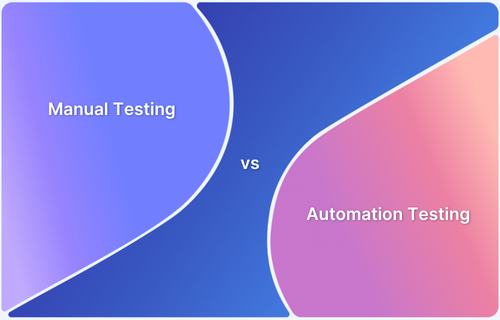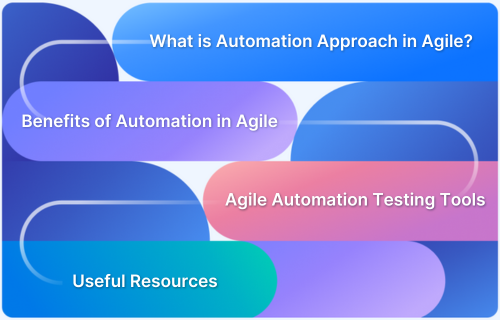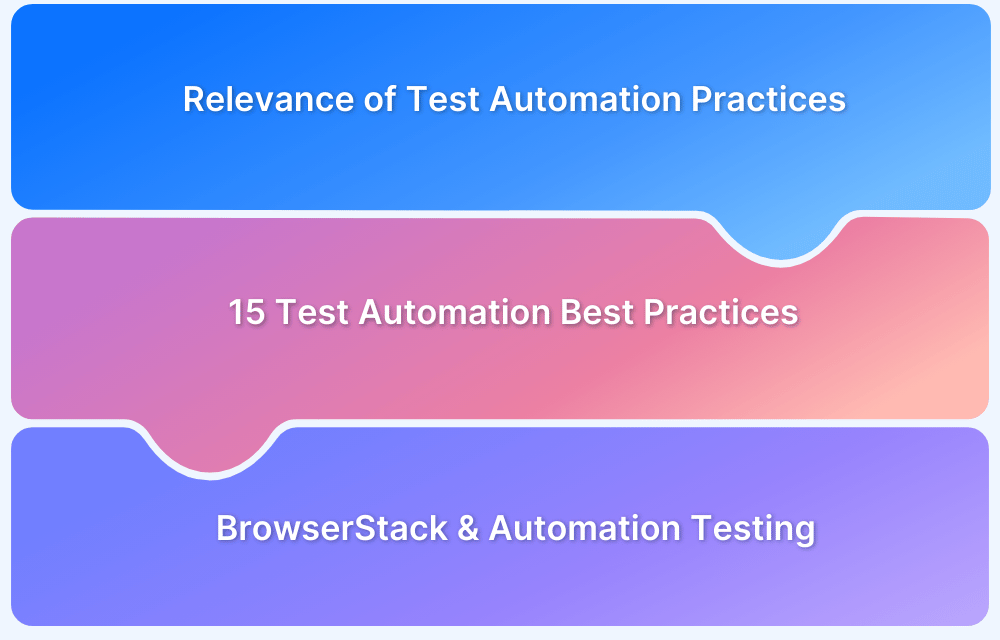Companies developing software in 2025 cannot compromise on speed. Test cycles require automation to keep up with the speed of development and software release. Automation testing keeps pace with Agile development and comprehensively verifies software for all possible bugs.
Overview
What is Automation Testing
Automation testing refers to the use of specialized tools or scripts to execute predefined tests on software applications automatically. It does away with manual intervention by automating repetitive tasks like regression tests.
Why is Automation Testing Important for Your Company: Benefits
- Saving Costs
- Faster Feedback Loop
- Better Allocation of Resources
- Guarantees Higher Accuracy
- Increased Test Coverage
- Detects bugs earlier
- Test at Scale
- Maximizes ROI
- Forms a Foundation for CI and DevOps
- Better Team Collaboration
- Data-Driven Insights
- Risk Mitigation
- Improved Customer Satisfaction
Learn the importance and benefits of automation testing for a company, the right tools for automation testing and more in this detailed guide.
Why Automation Testing is Important for Your Company: 13 Core Benefits
While the primary advantage of Automation Testing is speed, it also offers other benefits which makes software development process more efficient. Here are some of the core benefits of Automation Testing:
1. Saving Costs
While automation testing may require a higher initial investment, it significantly reduces long-term expenses.
Manual testing becomes increasingly time-consuming and error-prone as the application grows, especially for repetitive tasks like regression testing.
Automation speeds up test execution, minimizes human errors, and scales efficiently, ultimately lowering the cost per test and delivering better ROI over time.
Also Read: Manual Testing vs Automation Testing
2. Faster Feedback Loop
Needless to say, test automation via frameworks like Selenium and Cypress accelerates test case execution. Machines work faster, which is especially useful for repetitive tests like integration and regression testing.
With faster tests and quicker results, teams can get feedback more frequently, which helps them detect issues and improve functionality. Frequent and fast feedback cycles are an integral part of Agile life cycles. Devs are meant to push code, get feedback and consequently refine the code. This is an iterative process that must occur in every sprint.
Test automation allows tests to be run fast enough to yield accurate results in short sprints, accommodating agile teams’ need for quick, comprehensive, and flawless feedback. This is not possible via manual testing.
3. Better Allocation of Resources
With automation taking care of mundane, repetitive tests, QAs can devote their time to activities that actually require their discernment and intellectual engagement. For example, they can spend more time on formulating new test cases, deciding advanced testing metrics, reviewing automated test results closely, or running tests that cannot be automated (usability tests, exploratory tests, ad-hoc tests, etc.)
Additionally, with fewer monotonous tasks to deal with, testers can be more engaged in their day-to-day work. This keeps them happier and raises team morale – all of which leads to a better quality of work.
Note: QAs can use pair testing to run quick manual checks, share knowledge, and eliminate the more obvious bugs before pushing code to production.
4. Guarantees Higher Accuracy
Given that manual testers are human, they will make mistakes. No matter how meticulous they are, manual testers cannot be expected to deliver 100% accurate results.
People get tired, miss steps, and make other errors. Automation, however, runs a script perfectly every single time, and records results in the exact detail it has been instructed to.
5. Increased Test Coverage
Among the many advantages of automation testing, this one stands out. By virtue of automation, QAs can execute a much larger number of test cases. More tests ensure maximum coverage of requirements and features in every test cycle.
Wider test coverage increases the likelihood of identifying bugs, which prevents avoidable issues from escaping into production and contributing to a low-grade user experience.
6. Detects bugs earlier
With automation at hand, developers can run unit tests on their workstations before pushing code to version control. Subsequently, a series of other automated tests (integration, regression, etc.) are also run automatically. As quickly as it is created, every patch of code is tested extensively. Bugs are detected early on, when they tend to be easily fixable and their impact quite minimal.
Early bug detection leads to early debugging which is much easier to do. Bugs that escape into pre-prod stages are much harder to eliminate, as they will affect large parts of the software under test. In fact, this is the whole crux of the shift left testing strategy which intends to identify and resolve bugs as early as possible in the development process. This improves software quality and reduces time spent in resolving issues later in the pipeline.
Read More: Common obstacles in Automated Testing
7. Test at Scale
Even the largest QA teams in the world cannot match the speed, range, and accuracy of an automation framework. For example, automation tests can be used to simulate the activity of a thousand visitors to a site for load testing. Unless a QA team actually has a thousand members willing to visit a website simultaneously (a completely unrealistic scenario), manual testing cannot accomplish this.
Similarly, for testers seeking to perform cross browser testing on multiple browsers and browser versions, manual testing may not suffice. Automated Selenium testing would be required to run the requisite number of tests with a short duration of multiple real browser-device OS combinations.
With Test Automation supporting parallel testing, you can also run multiple tests simultaneously. This helps you test at scale and speed. BrowserStack’s Cloud Selenium Grid allows you to run parallel tests on different real browser-device-OS combinations for maximum test coverage at scale.
Try cross browser testing for free
8. Maximizes ROI
Faster tests lead to faster results. This, in turn, speeds up product release without compromising on software quality. Achieving accelerated time to market leads to increased Return on Investment (ROI) for a business.
Read More: Calculating Test Automation ROI: A Guide
9. Forms a Foundation for CI and DevOps
Automation testing enables continuous integration and DevOps by automating repeatable tests which in turn helps teams deploy software faster while ensuring quality.
10. Data-driven insights
Most of the automation testing tools generate insightful, detailed reports on test performance, trends, failure patterns and system behavior, helping teams make informed decisions and maintain software quality.
11. Risk Mitigation
Companies can spot and resolve issues early on by conducting automates tests frequently. This way they can minimize the chances of critical errors while in production.
12. Better Team Collaboration
Automated tests help capture feedback almost instantly. This allows developers, testers and other stakeholders to have a defined idea of the status of the application and work together more effectively. This reduces instances of miscommunication and accelerates issue resolution.
Must Read: Best Automation Testing Tools
13. Improved Customer Satisfaction
Quicker bug detection and better software quality results in a seamless user experience, which increases customer satisfaction.
Read More: Top 20 AI Testing and Debugging Tools
Best Automation Testing Tools for Your Team
Here are some of the best automation testing tools you can rely on for test accuracy:
Best Automation Testing Tools:
- BrowserStack Automate
- Selenium
- Cypress
- Playwright
- Puppeteer
Here is an explanation of each of these automation testing tools:
1. BrowserStack Automate
BrowserStack Automate is a cloud-based testing platform that allows users to run automated Selenium tests on a grid of 3500+ real browsers and mobile devices. It eliminates the need for maintaining an in-house infrastructure, providing a seamless way to test web applications across different platforms and devices.
2. Selenium
Selenium is a popular automation testing framework for web applications. It offers a suite of tools and libraries for automating web browsers. It lets testers simulate user interactions and validate web application behavior automatically.
3. Cypress
Cypress is a JavaScript-based end-to-end testing framework for web applications. It provides reliable testing with built-in features for simulating user interactions and real-time test execution. Its intuitive interface makes it a great option for developers and QA engineers to write and maintain tests effectively.
Read More: Cypress vs Selenium: Key Differences
4. Playwright
Playwright is an automation testing framework built to streamline the testing process for web, mobile, and desktop applications. It provides comprehensive features and cross-browser support, making it a versatile option for testing across various platforms.
5. Puppeteer
Puppeteer is a Node.js library built to control headless Chrome or Chromium browsers. It offers a high-level API for automating tasks like form submission, UI testing, keyboard input, and more. With Puppeteer, developers can easily perform browser automation and web scraping tasks, making it a valuable tool for various web development and testing scenarios.
Read More: Playwright vs Puppeteer: Which to choose
Best Practices for Automation Testing
Here are some of the best practices to follow in automation testing for optimal results:
- Test Suite Organization: Manage and organize your automated tests into logical test suites or categories based on functionality, modules, or test types. This facilitates smoother test management, selective test execution, and improved traceability.
- Test Data Management: For different test scenarios, maintain separate and manageable test data sets. A dedicated test data strategy helps ensure test data consistency, isolation, and ease of maintenance.
- Test Environment Setup: Configure your test environment to mimic the production environment and ensure accurate test results closely. This includes replicating hardware, software, network configurations, and dependencies. Consider using virtualization or containerization technologies for efficient environment provisioning.
- Parallel Test Execution: Leverage parallel testing provided by your test automation framework to distribute test execution across multiple environments or machines concurrently.
- Test Execution Order: Specify a specific execution order for your automated tests to reduce dependencies and facilitate seamless execution. First execute tests with fewer dependencies or independent test cases and then focus on tests that rely on their successful execution.
Read More: What are Test Execution Tools?
Run Automation Testing on Real Devices
To ensure flawless user experiences, automated tests must run on real devices, not just emulators or simulators. With thousands of device-browser-OS combinations globally, testing on actual hardware helps replicate real user conditions like network throttling, battery drain, and incoming calls.
Also Read: How to perform Network Throttling in Chrome
If maintaining an in-house device lab isn’t feasible, cloud-based platforms like BrowserStack offer access to 3500+ real devices and browsers for accurate test execution.
Why choose BrowserStack Automate:
- Real Device Testing: Validate real smartphone and tablet apps to mirror true user environments.
- Live Debugging Tools: Get instant feedback through video logs, console logs, network logs, and more.
- Extensive Browser Coverage: Ensure compatibility across various browsers and OS versions.
- Framework Flexibility: Supports Selenium, Cypress, Playwright, and more.
Conclusion
One cannot overstate the benefits of automation testing. Given the customer demands for new features every few weeks, organizations have to incorporate test automation to keep up.
Since inadequate user experience will almost certainly get software uninstalled and downvoted by customers, the importance of automation testing cannot be questioned anymore. Without it, developing software that appeals to users becomes significantly more difficult.