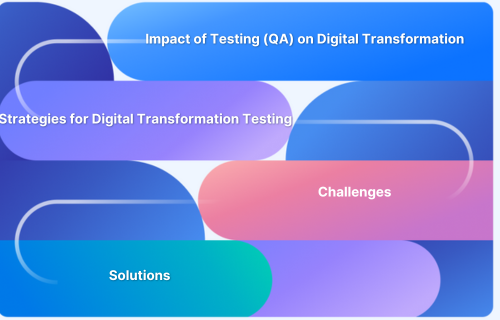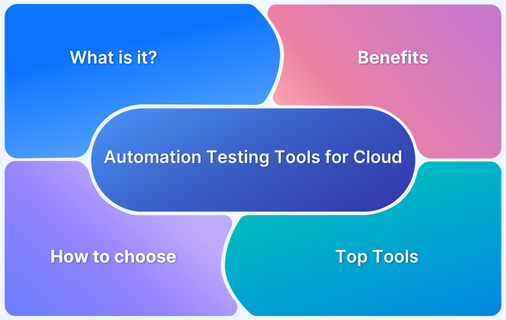A Detailed Guide on Automation Scripts
By GH, Community Contributor - September 16, 2024
Modern organizations focus on automating processes, testing, and repetitive tasks to boost productivity by reducing time and effort. Automation scripts, written using specialized tools, are applied in areas like file processing, customer requests, data scraping, and code deployment.
Automation is also widely used for functional testing through test automation tools. This blog explores real-world use cases, benefits, scripting languages, best practices, and advanced techniques.
- What are Automation Scripts?
- Real-world Use Cases for Automation Script
- Programming Languages used for Automation
- Benefits of Automation Scripts
- How to Choose the Right Automation Scripting Language?
- How to create an Automation Script
- Best Practices for Implementing Automation Script
- Advanced Automation Techniques
- Difference between Test Script and Automation Script
- Frequently Asked Questions
What are Automation Scripts?
Automation scripts are instructions written in programming languages to perform pre-defined tasks without human intervention. They are commonly used for repetitive, complex, and time-consuming tasks.
Automation scripts improve efficiency by reducing errors and increasing productivity. The most common types of automation are task automation, process automation, test automation, infrastructure automation, etc.
Real-world Use Cases for Automation Script
Automation can be applied to almost every possible scenario in the real world; however, automation can be implemented by analyzing the impact and return on investment.
Below are a few real-world use cases:
1. Reading Large Data Sets from File
Automation can be applied to reading thousands of records and processing them further. This complex task can be done just by using the 4 to 5 lines of code
Sample Code
import pandas as pd file_path = 'large_dataset.csv' chunk_size = 100000 # Number of rows per chunk # Process the file in chunks for chunk in pd.read_csv(file_path, chunksize=chunk_size): # Process each chunk print(chunk.head()) # You can perform operations like filtering, aggregating, etc. on each chunk
2. Verify Application Functionality
Before deploying an application to production, you may be interested in validating some of the functionality. Such validation can be performed without manual intervention.
Sample Code
import unittest from selenium import webdriver from selenium.webdriver.common.by import By class LoginTest(unittest.TestCase): def setUp(self): # Set up the webdriver self.driver = webdriver.Chrome() self.driver.get("https://example.com/login") def test_valid_login(self): driver = self.driver username_field = driver.find_element(By.ID, "username") password_field = driver.find_element(By.ID, "password") login_button = driver.find_element(By.ID, "login") username_field.send_keys("valid_username") password_field.send_keys("valid_password") # Click the login button login_button.click() welcome_message = driver.find_element(By.ID, "welcome") self.assertTrue(welcome_message.is_displayed()) def tearDown(self): # Close the browser after each test self.driver.quit() if __name__ == "__main__": unittest.main()
3. Web Scraping for News Applications
Web scraping is the process of fetching details across the web and storing them in a database to extract the most helpful information. Web scraping helps to make a competitor inventory analysis, price monitoring, lead generation, market research, etc.
Sample Code
import requests from bs4 import BeautifulSoup url = 'https://example.com/news' response = requests.get(url) # Parse the page content with BeautifulSoup soup = BeautifulSoup(response.text, 'html.parser') # Find all article titles by selecting the appropriate HTML element (e.g., h2 with a specific class) titles = soup.find_all('h2', class_='article-title') # Loop through the titles and print each one for title in titles: print(title.get_text().strip())
4. Renaming Files in Batch
There may be a scenario where you have thousands of files that need to be renamed for specific purposes automation can handle these scenarios efficiently.
import os # Specify the directory containing the files to be renamed directory = 'my_folder/files' # Specify a prefix or pattern for renaming prefix = 'new_name_' # Loop through all files in the directory for count, filename in enumerate(os.listdir(directory)): # Create the full original file path old_path = os.path.join(directory, filename) # Skip directories and focus on files only if os.path.isfile(old_path): # Create the new file name (e.g., new_name_1.txt, new_name_2.txt, etc.) new_name = f"{prefix}{count + 1}{os.path.splitext(filename)[1]}" # Create the full new file path new_path = os.path.join(directory, new_name) # Rename the file os.rename(old_path, new_path) print(f"Renamed '{filename}' to '{new_name}'")
Read More: How to create test automation strategy
5. Extract content from PDF
It is a common scenario in the healthcare and financial domain. Data is read from multiple PDF files and passed as input for further processing. Though PDF is a special document that cannot be read directly, modern automation tools can perform such operations.
import PyPDF2 # Path to the PDF file pdf_path = 'file.pdf' # Open the PDF file with open(pdf_path, 'rb') as file: reader = PyPDF2.PdfFileReader(file) # Extract text from the first page first_page = reader.getPage(0) text = first_page.extract_text() # Print the extracted text print(text)
Programming Languages used for Automation
Many programming languages are used for automation, each offering unique advantages. Some provide native access to the operating system, while others offer advanced capabilities. The right language can be chosen based on the specific use case and requirements.
- Python: As AI/ML has recently increased, Python is the most used language for automation. It supports many libraries, and the number of lines of code is less than that of other languages.
- Java/Groovy: Java/Groovy is a multipurpose language mostly used in infrastructure automation, cloud deployment automation, etc. It also provides robust libraries to integrate to make your job easy.
- JavaScript: JavaScript is used mostly for test automation and a few basic automation scenarios. It is easy to use and doesn’t require a complex setup; it is also developer-friendly.
- PowerShell/Shell/Bash: PowerShell/Shell/Bash scripts are unique because they often provide native access to programmers. You can directly interact with operating system-level events and processes, which helps in infrastructure automation, server-side automation, etc.
- Other Languages: Many other programming languages, such as Perl, PHP, and Ruby, are used for automation.
Read More: Top Test Automation Metrics
Benefits of Automation Scripts
The benefits of automation scripts are vast and far-reaching. They simplify routine tasks and efficiently manage complex operations. Automation boosts productivity, reduces human error, and improves consistency.
With the integration of AI, automation can now handle decision-making processes, further enhancing its capabilities and allowing it to manage even more sophisticated tasks.
- Cost Reduction: Although automation requires an initial investment, it significantly lowers costs over time by reducing the need for manual resources.
- Increased Accuracy: Well-scripted automation ensures up to 100% accuracy, eliminating human errors and delivering consistent results.
- Error-Free Execution: Unlike human-performed tasks, automated processes are entirely free from human error as they require no manual intervention.
- Enhanced Security: Automation can improve security by incorporating internal code-level authorization, minimizing the risk of data leaks. However, the security of automation relies on the architecture of the automation framework.
- Detailed Reporting and Monitoring: Automation can generate comprehensive reports with logs and support real-time monitoring with customizable dashboards for better insight.
- Time Efficiency: Automation handles complex tasks in minutes, significantly speeding up operations and ensuring faster deliverables.
- Scalability: Well-structured automation scripts are easily scalable, reducing ongoing costs and resource needs as the workload grows.
Read More: Benefits of Automation Testing
How to Choose the Right Automation Scripting Language?
Choosing automation scripting languages is not easy. It depends on various factors, such as the use case’s scope, required skillset, type of organization, type of project, etc.
Below are key points that can help you choose the right automation scripting language:
- Understand the Requirements: Start by clearly defining the scope of the task, the type of project, the organization’s needs, and any compliance rules that must be followed. A thorough requirement analysis helps ensure the right direction for the project.
- Evaluate Team Skillsets: Assess the current skill levels of your team. Consider whether upskilling is necessary, the time required for learning, and whether additional resources are needed to ensure fast and cost-effective delivery.
- Evaluate Programming Language Features and Limitations: Based on the team’s capabilities, explore programming languages that align with the project’s requirements.
Evaluate their features, supported functionalities, and limitations. Consider using pre-built libraries to save time and effort. Some languages excel at server-side automation, while others are suited for administrative tasks. - Integration Requirements: Consider the integration requirements of your project. Some programming languages may not support older legacy systems, while others may lack compatibility with modern tools and technologies. This should play a key role in the evaluation process.
- Performance and Scalability: For mid or large-scale organizations, performance and scalability are crucial factors. Certain languages offer better performance for specific tasks, so choosing a language that meets performance demands is essential.
- Advanced Technologies or Capabilities: If your project requires integration with advanced technologies like AI/ML, choose a language like Python, which is well-suited for these tasks. However, if advanced technologies are not needed, select a language based on the core task requirements.
- Technical/Community Support: Evaluate the availability of pre-built tools or frameworks that can help you avoid building from scratch. Consider the level of technical or community support available for the language, as this will help address issues efficiently during development.
- Future Enhancement: When selecting a language, consider future scalability and active development within its ecosystem. Ensure the automation scripts are designed to accommodate potential future enhancements and evolving requirements.
How to create an Automation Script
The creation of an automation script is based on the type of automation task you are performing and the tools that you need to choose. Though generalizing the automation creation script is difficult, here are some insights on automation script creation.
Step 1. Define Tasks Based on Requirements
Begin by carefully evaluating the requirements and identifying the specific tasks that need to be automated.
For example, if you are building an automation script for a deployment pipeline, define the tools involved and outline the steps, such as code compilation, testing, and deployment.
Step 2. Choose the Right Tool and Programming Language
Once you have outlined the activities, select the most suitable tools and programming languages for the task.
For example, depending on your specific project needs, you might choose Selenium with Java or Playwright with JavaScript for test automation.
Step 3. Write the Automation Script
Begin scripting to meet the defined requirements. Be mindful that writing the script may take time initially as you familiarize yourself with the tools.
Ensure proper error handling and logging to make the script robust and easier to troubleshoot.
Step 4. Test the Script
After developing the script, test it across multiple scenarios, including edge cases. For example, if you’re automating functional testing, ensure the script runs on different browsers and operating systems.
Tools like BrowserStack can simplify this process by providing a cloud-based environment to test across various platforms seamlessly.
Step 5. Monitor and Maintain the Script
After deploying the script, continuous monitoring is crucial. Modern systems frequently undergo updates, which may cause scripts to break.
Regularly maintain and update your scripts to accommodate technology or package changes, ensuring their reliability over time.
Read More: Top automation testing tools for the cloud
Best Practices for Implementing Automation Script
Some of the best practices that you can consider while writing the automation scripts are mentioned below
- Always be clear on the requirements and scope of the project
- Never choose the automation tools or scripts just because they are popular. You must choose them only after carefully evaluating your requirements
- Use the right integrations and frameworks whenever required
- Ensure standard practices and code review checklists to maintain the code better
- Implement error handling and logging mechanism
- Ensure security and risks are taken care of while writing the scripts
- Use the doc option available within the code to document every line of code
- Never write a huge line of code into a single file; consider modularizing.
Read More: How to improve automation test coverage
Advanced Automation Techniques
Automation has evolved a lot; automation is no longer limited to data processing and capturing data. With modern technology, automation is nearly capable of what humans can do. Some of the key advanced techniques are mentioned below.
- OCR and Visual Comparison: Optical character recognition or OCR is a popular technique to read the data from image files and use it for further processing. These are extensively used in the healthcare and financial domain. Similarly, Image comparison or visual comparison is another technique used for verifying the two images.
- RPA: Robotic process automation (RPA) is a popular technology that can automate any front-end and API-based tasks. There are many tools readily available that incorporate Robotic Process Automation concepts.
- AI-Based Automation: AI-based automation helps to automate complex tasks even if there is a decision-making activity. Many modern automation tools and programming languages support AI-based automation.
Read More: AI automation and testing
- Dynamic Configuration and Parameterization: Instead of targeting a single environment and single use case, you can group multiple use cases and write a generic automation script. Based on various factors, tools can create a configuration and run the task. Additionally, automation can also be designed to define the required parameters before initiating the tasks.
- Cloud-based Automation: Cloud-based automation is a popular technology. It reduces the infrastructure requirement, especially when you need to set up a combination of environments such as a browser, operating system, or device.
BrowserStack is a pioneer in providing such infrastructure and is known for cloud-based automation testing. If you have a different use case, you can also choose cloud providers such as AWS, Azure, Google Cloud, etc. - Parallel and Distributed Processing: Multi-threaded and distributed processing helps to perform complex tasks with more accuracy by improving the execution speed and efficiency
- Others: There are many advanced techniques, such as CI/CD pipelines for development process automation, Security and compliance automation, Event-driven automation, etc. As automation can be implemented in every business use case, the list grows.
Difference between Test Script and Automation Script
Here are some of the differences between a test script and an automation script.
| Aspect | Test Script | Automation Script |
|---|---|---|
| Purpose | Validates specific functionalities or features in software. | Automates any repetitive task or workflow, not limited to testing. |
| Scope | Focuses primarily on software testing. | Broad scope: can include testing, deployment, data processing, etc. |
| Usage | Used in both manual and automated testing frameworks. | Used to automate various tasks beyond just testing. |
| Example Tasks | Verifying user login and checking UI elements. | Automating deployment pipelines, scheduling jobs, and data processing. |
| Focus | Ensuring software behaves as expected. | Reducing the manual effort in various workflows. |
Conclusion
Automation scripts have become the new standard in modern organizations as businesses strive to automate every possible scenario to reduce costs and improve efficiency. With technological advancements, automation can now replicate nearly every human task, including decision-making through AI. As automation becomes more prevalent, various tools are emerging to support these efforts.
BrowserStack Automate is a leading platform focused on test automation. It offers robust infrastructure and a wide range of features. The platform supports popular automation frameworks like Selenium, Puppeteer, and Cypress, as well as programming languages such as Java, JavaScript, Python, and Ruby to create test automation scripts.
BrowserStack Automate enables organizations to execute automated tests across multiple browsers, operating systems, and devices effortlessly, streamlining the testing process and accelerating delivery.
Frequently Asked Questions
1. Which script is best for automation?
The best script should be chosen based on the use case. Python, Java, Groovy, Perl, JavaScript, etc., are popularly used for automation.
2. What is the best scripting language for test automation?
The best scripting languages for test automation include Python, Java, JavaScript, etc.
3. What are the five techniques that you will use to test automation?
Data-driven, keyword-driven, Page Object Model, Module driven, and Hybrid techniques are used for test automation.