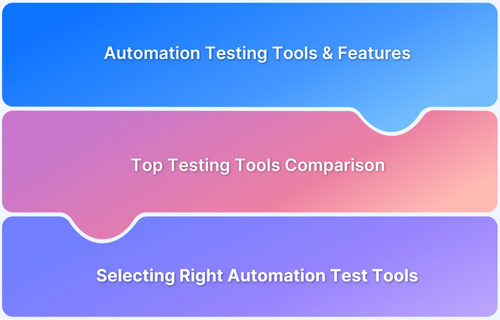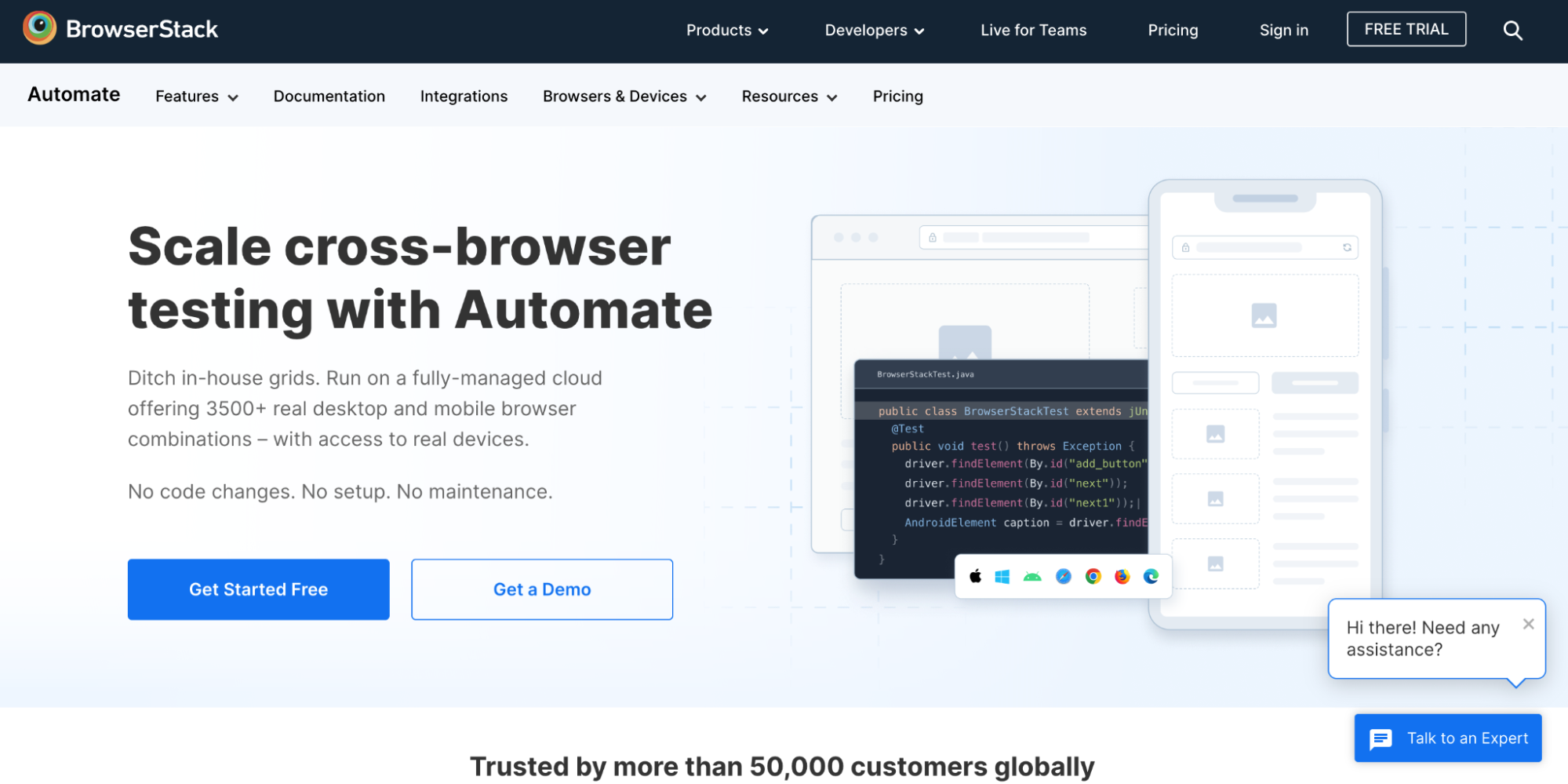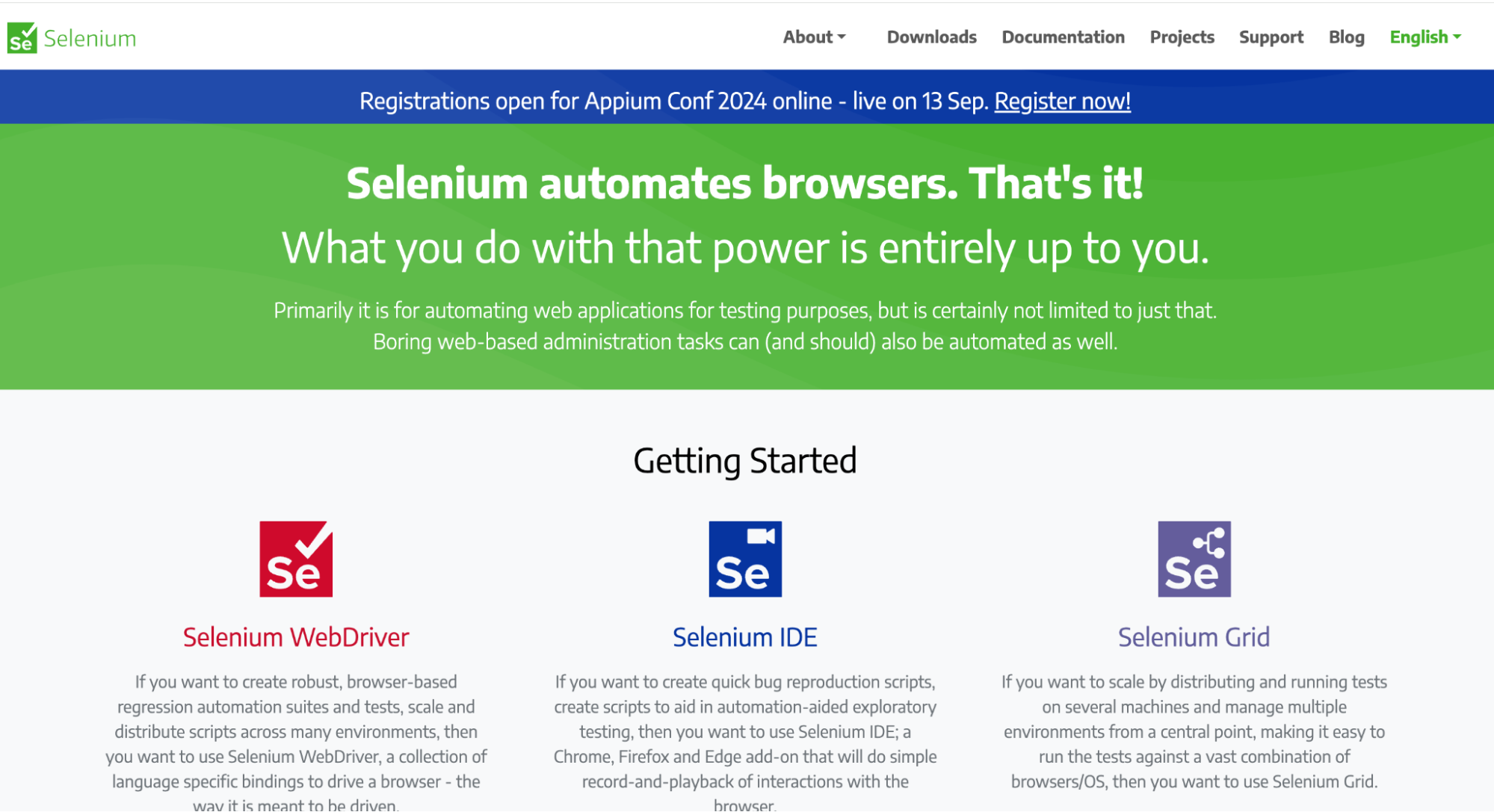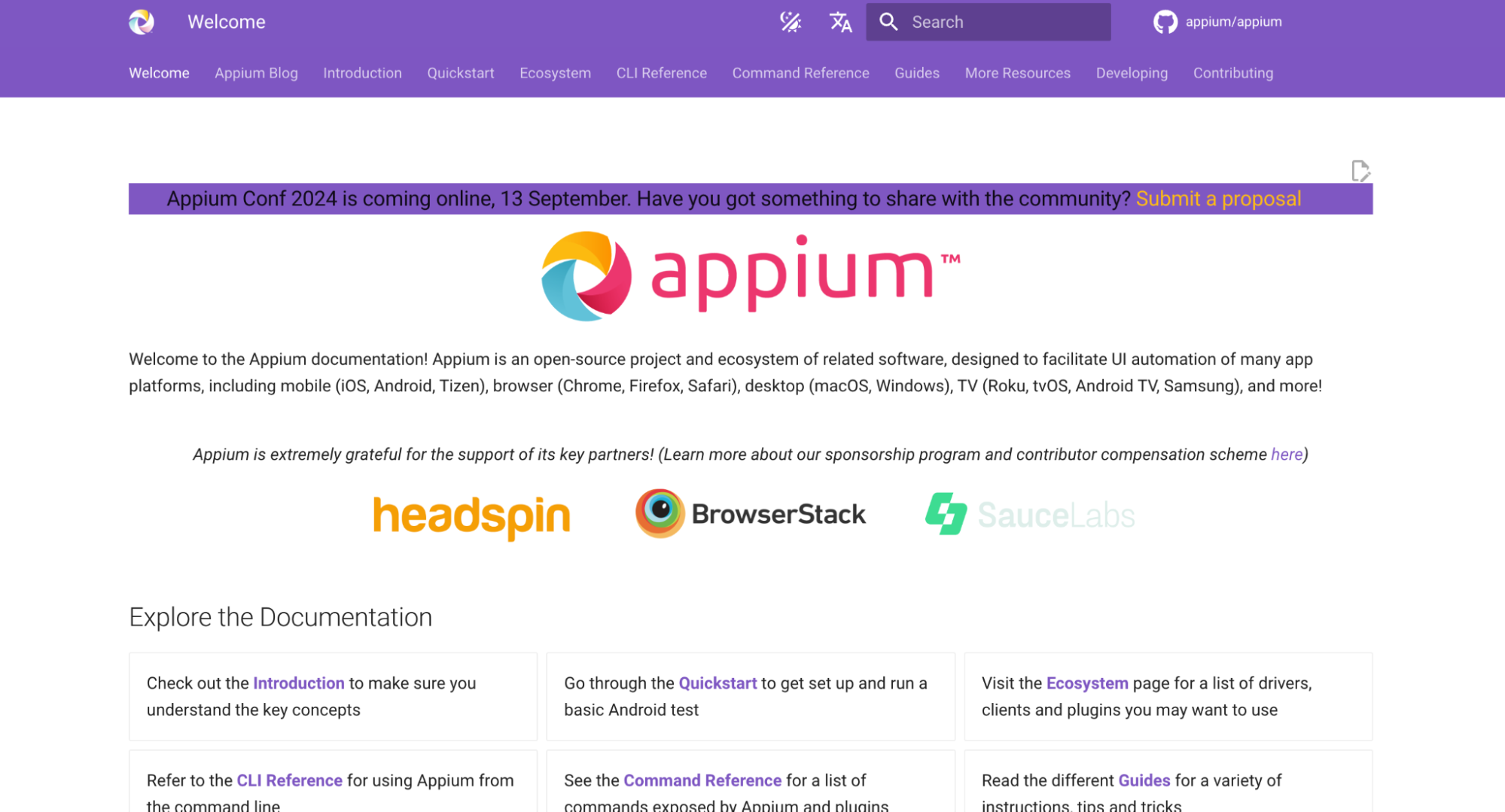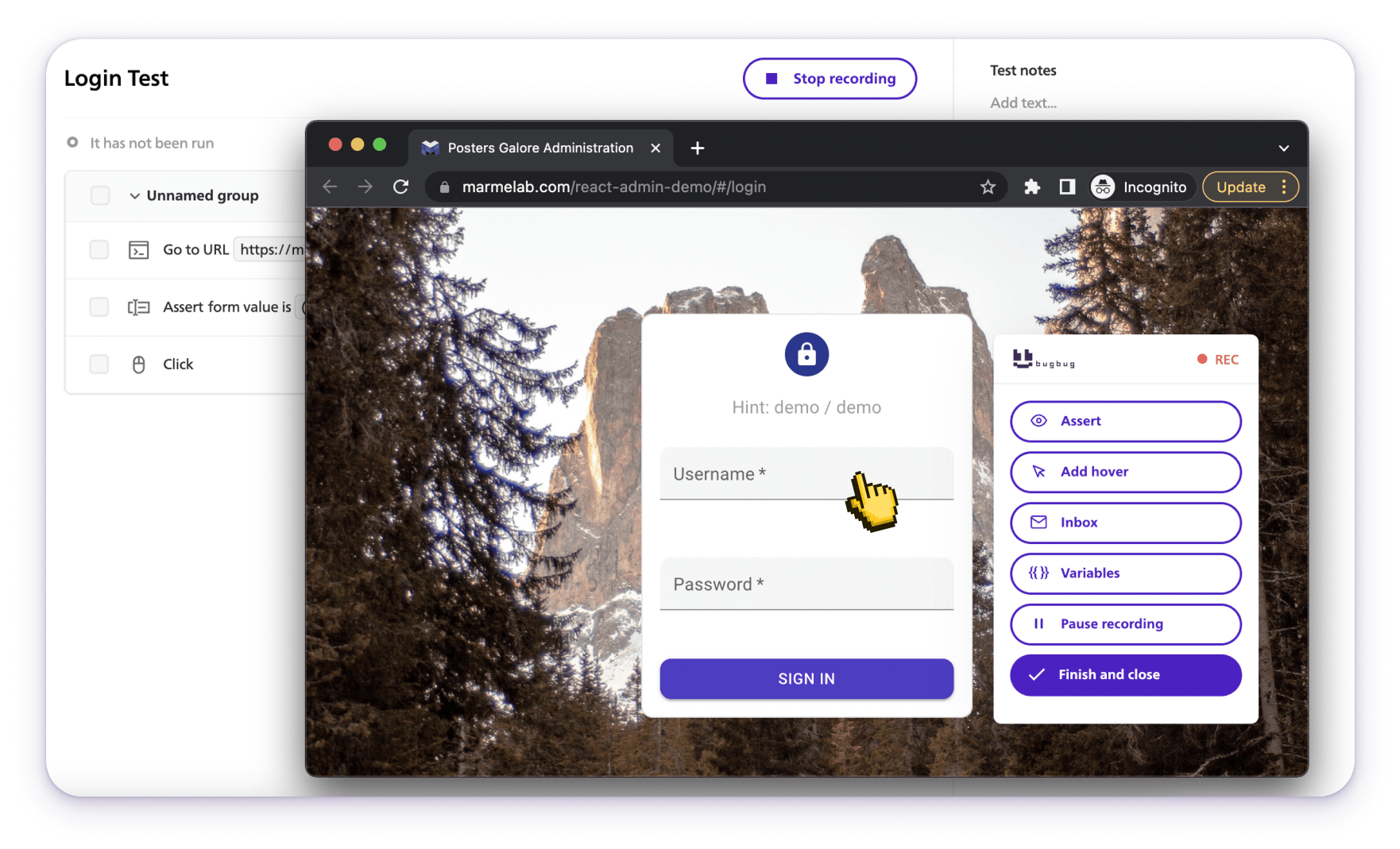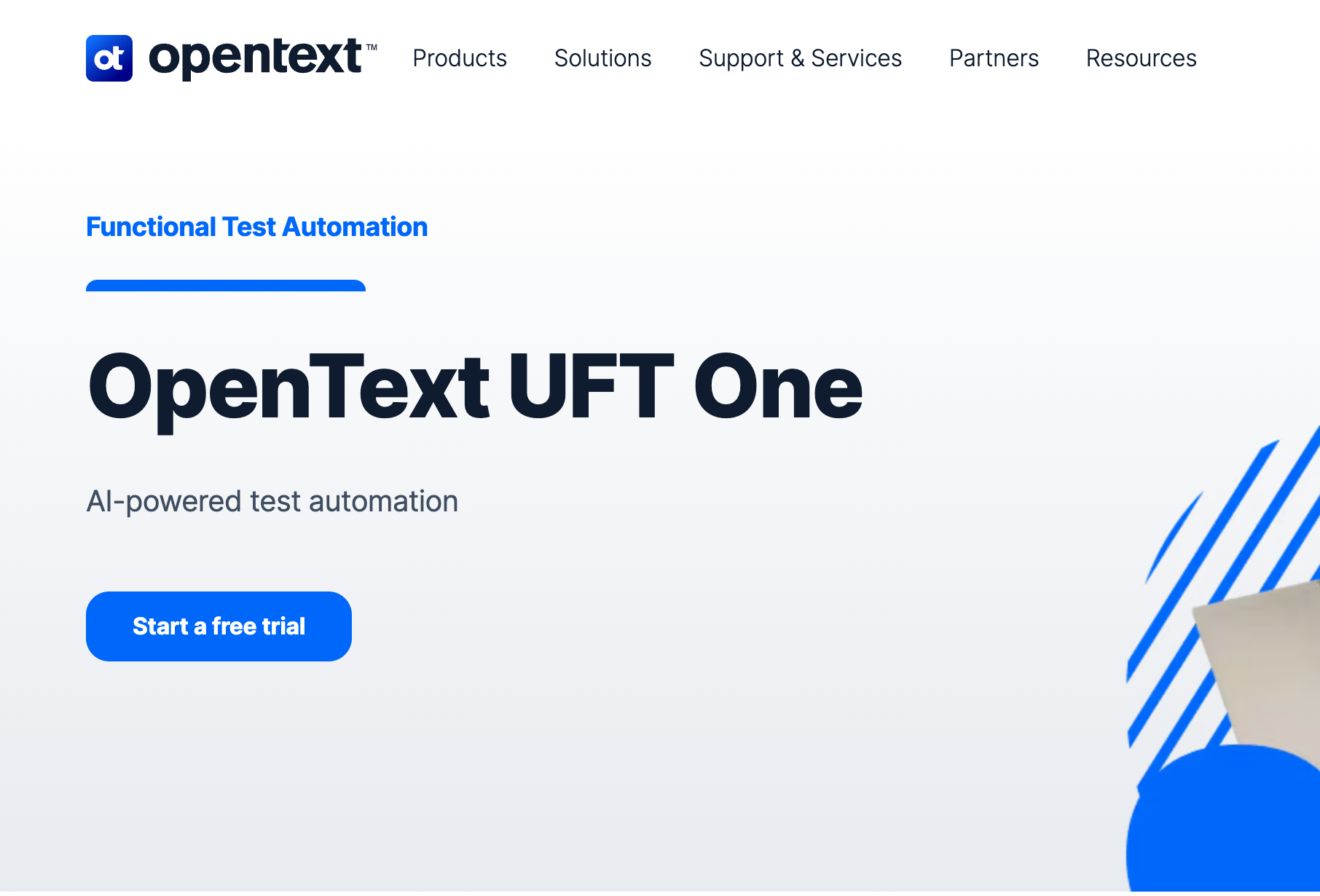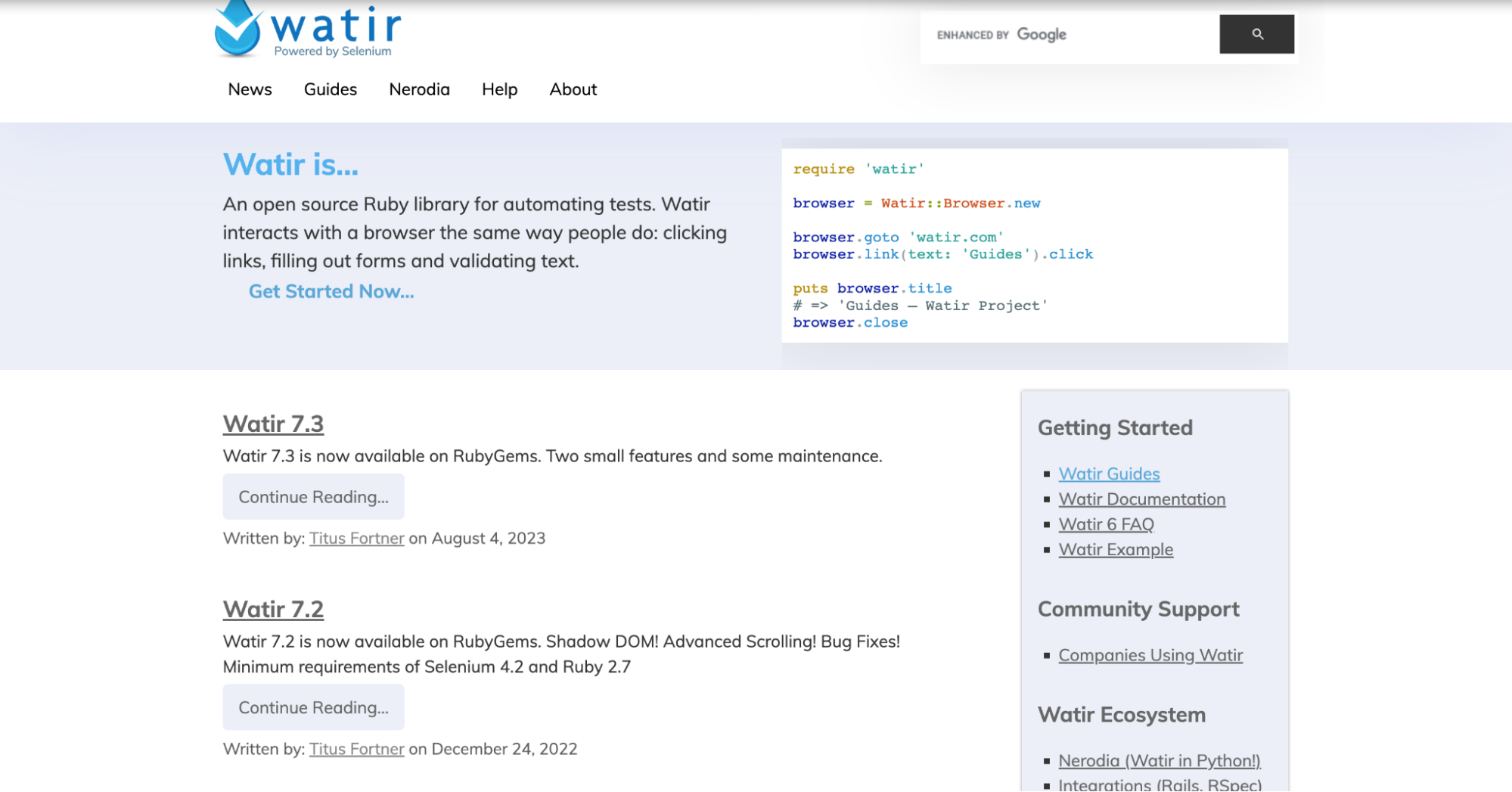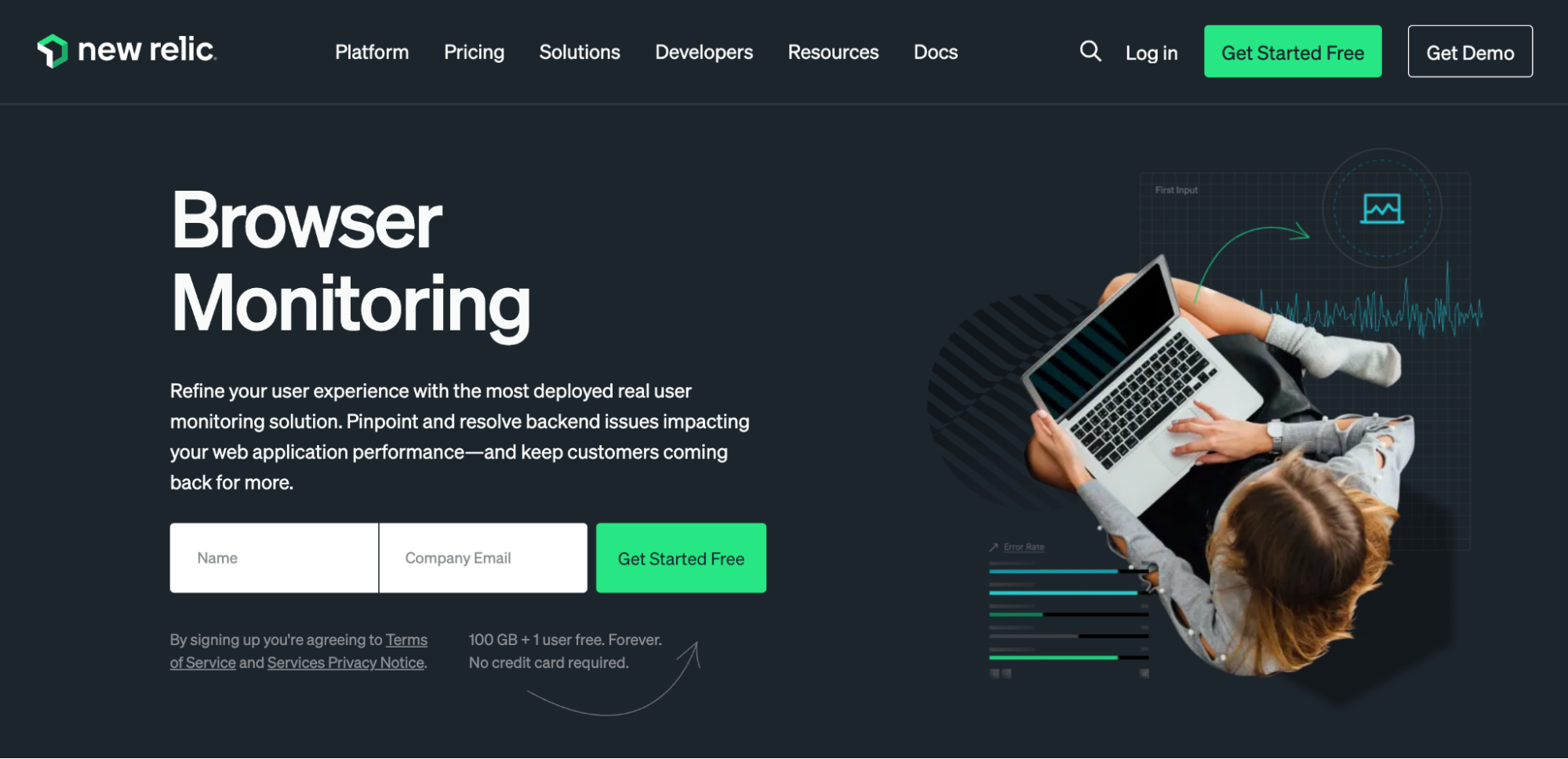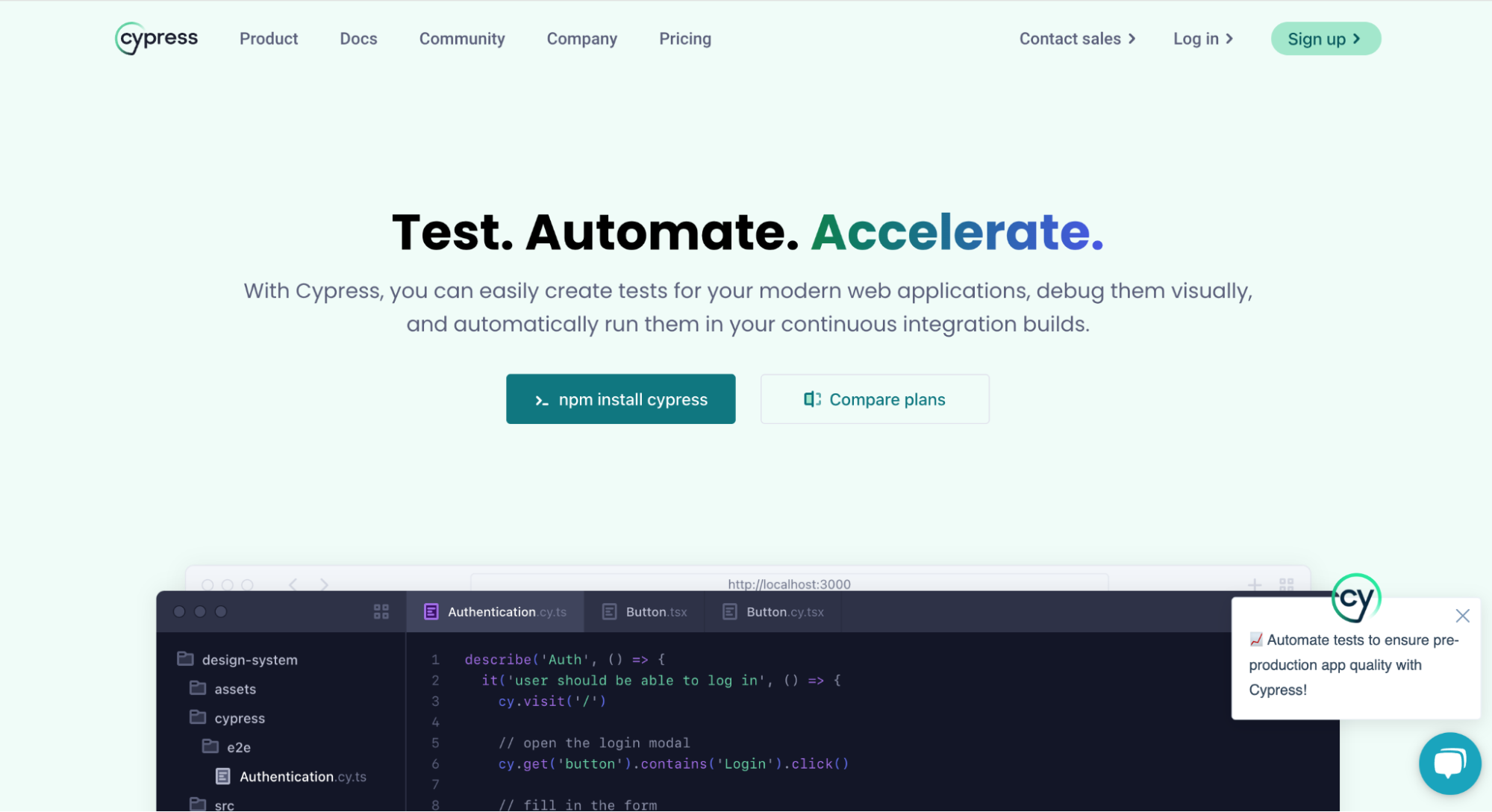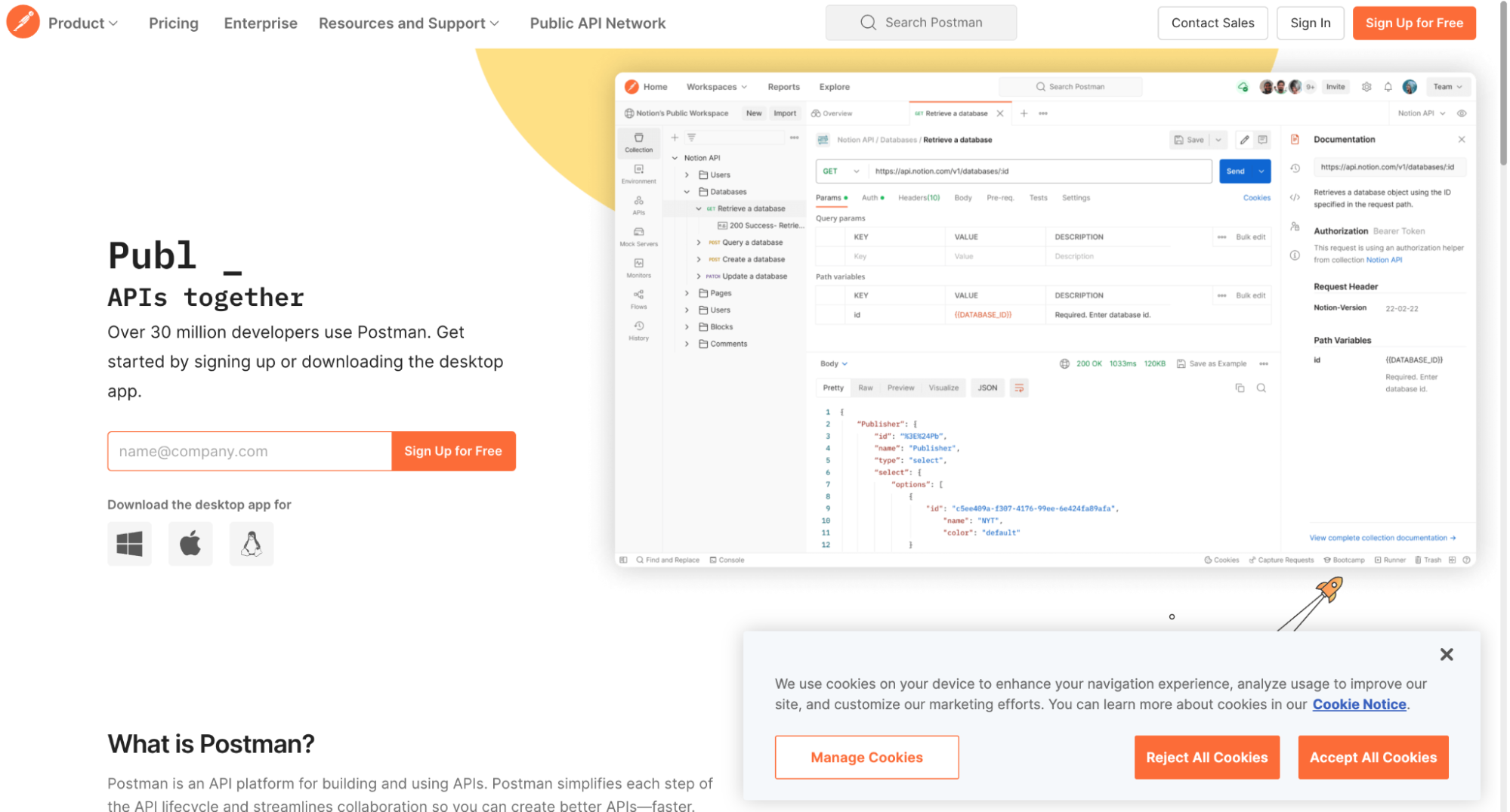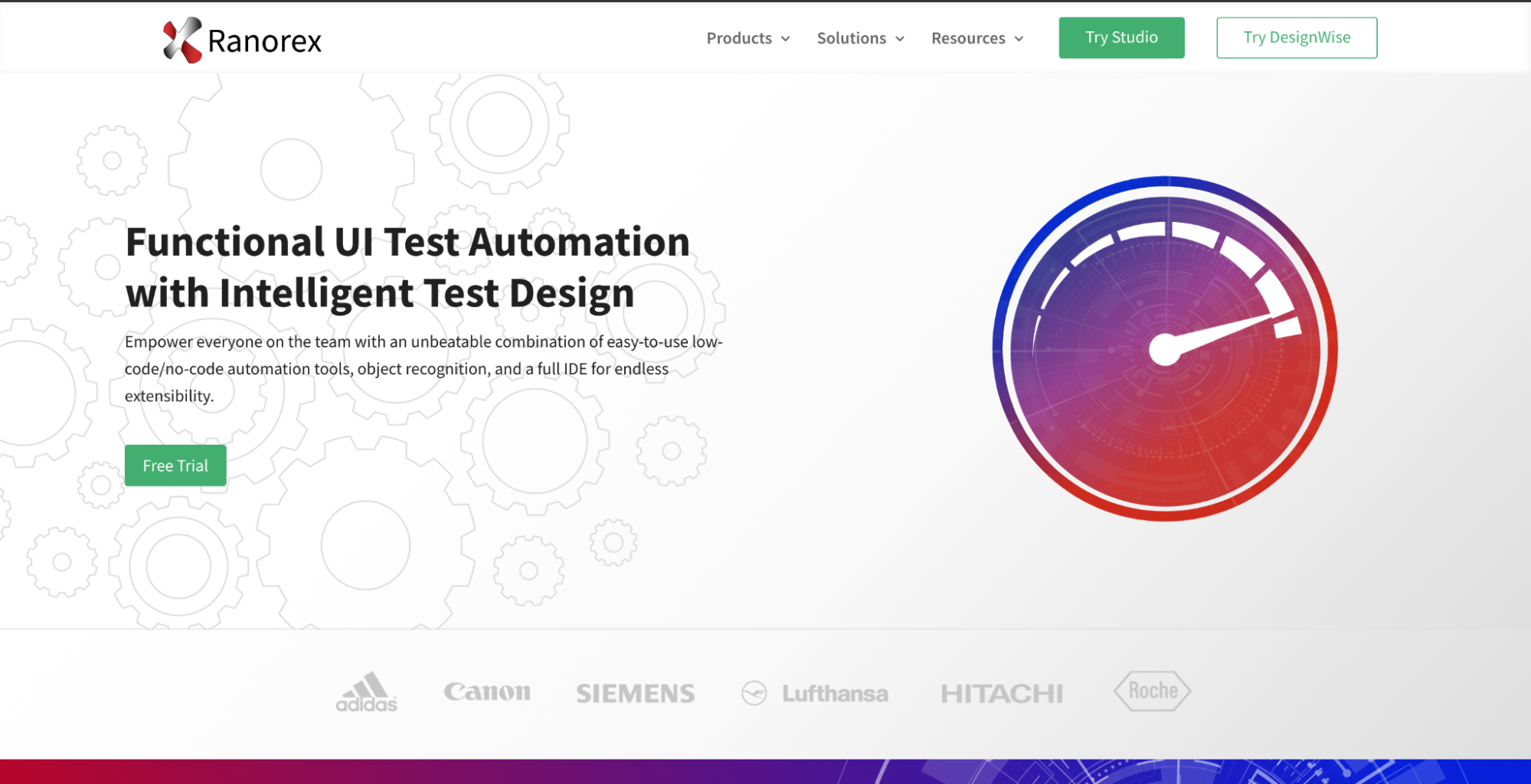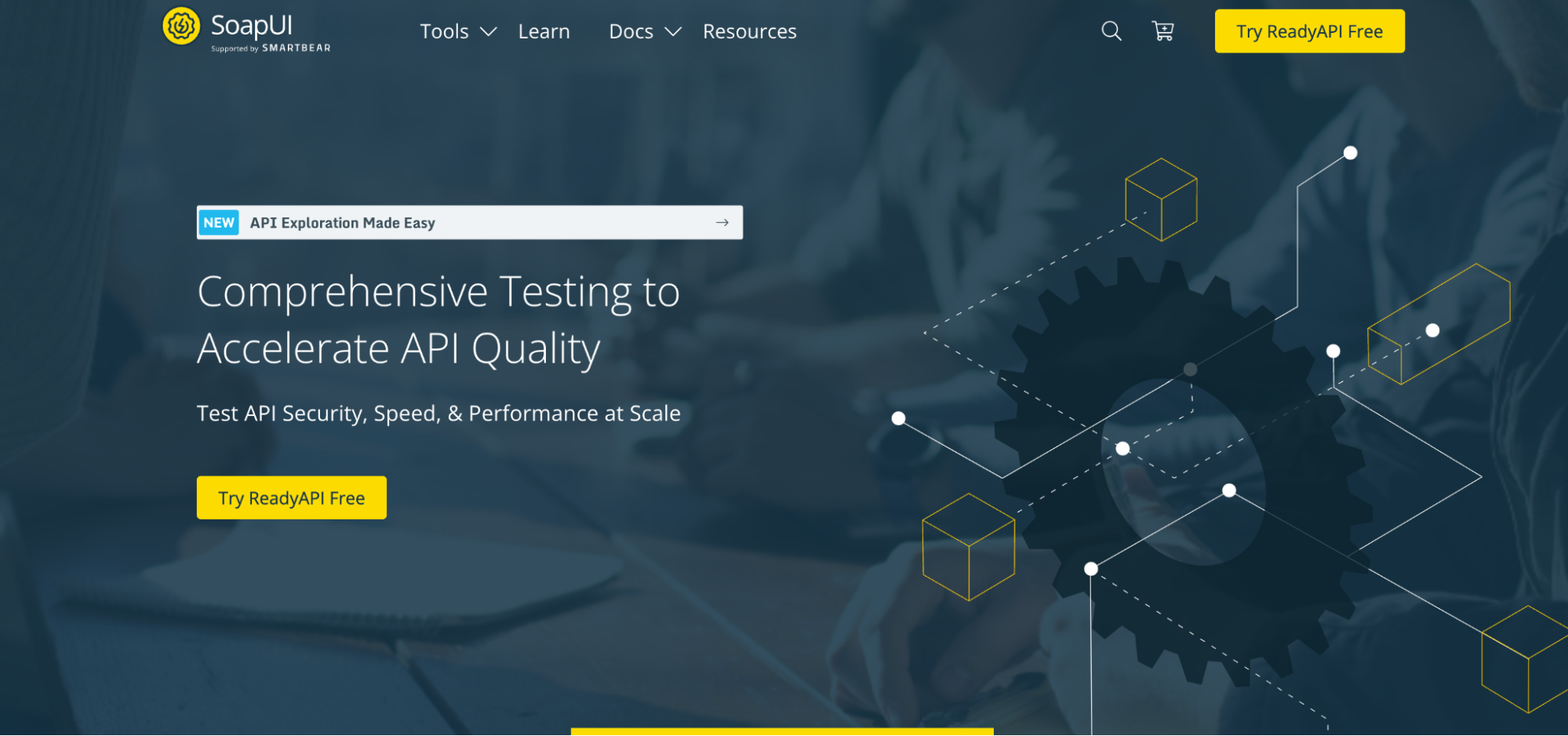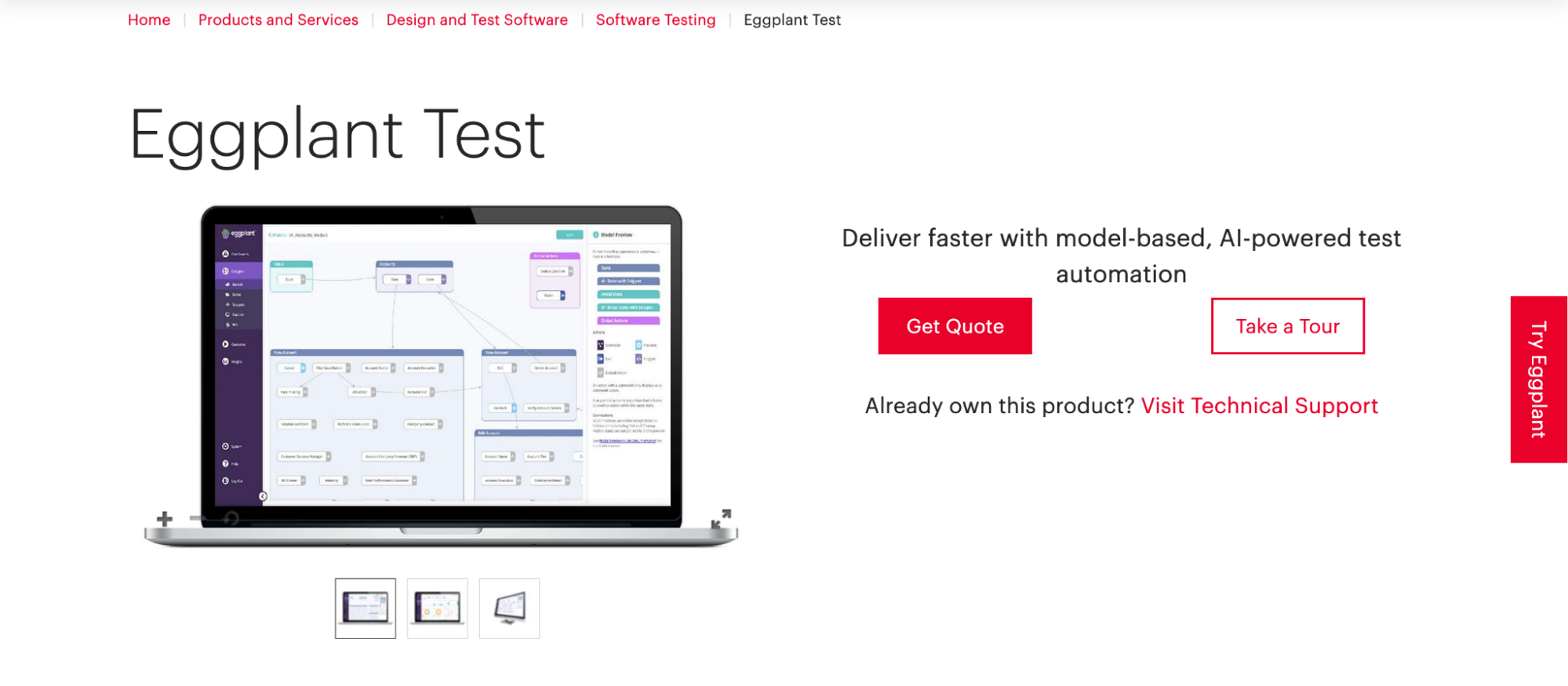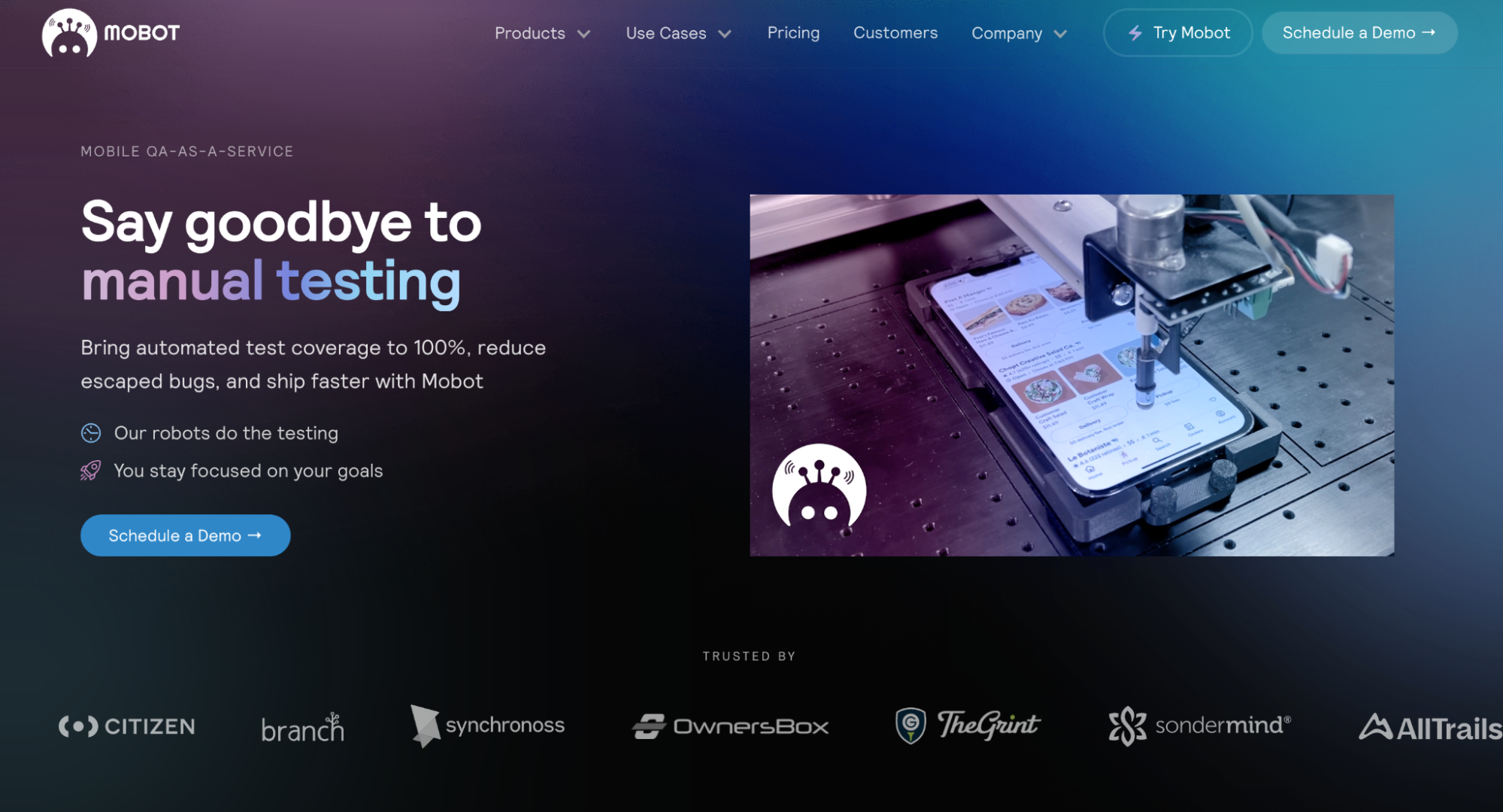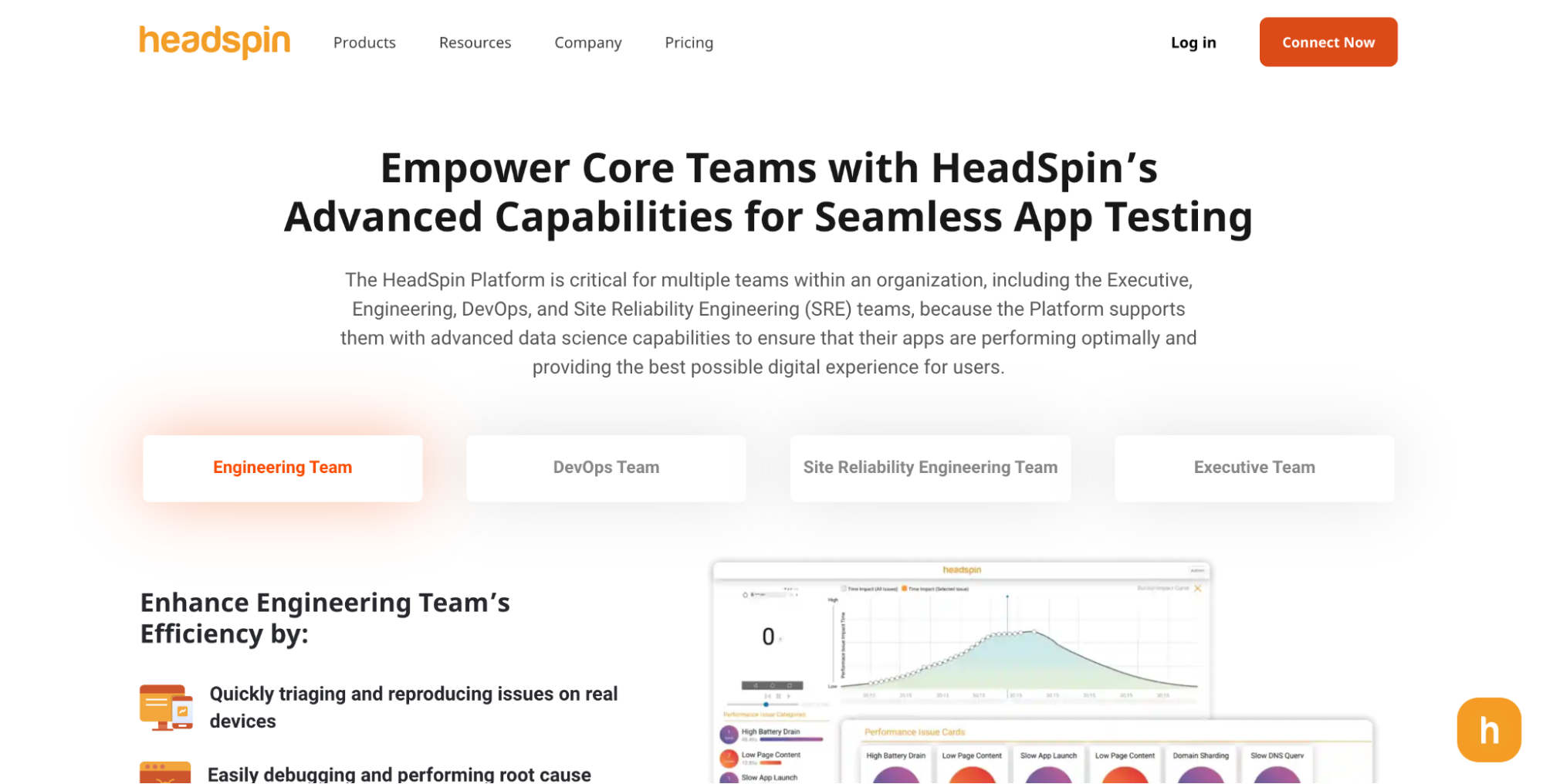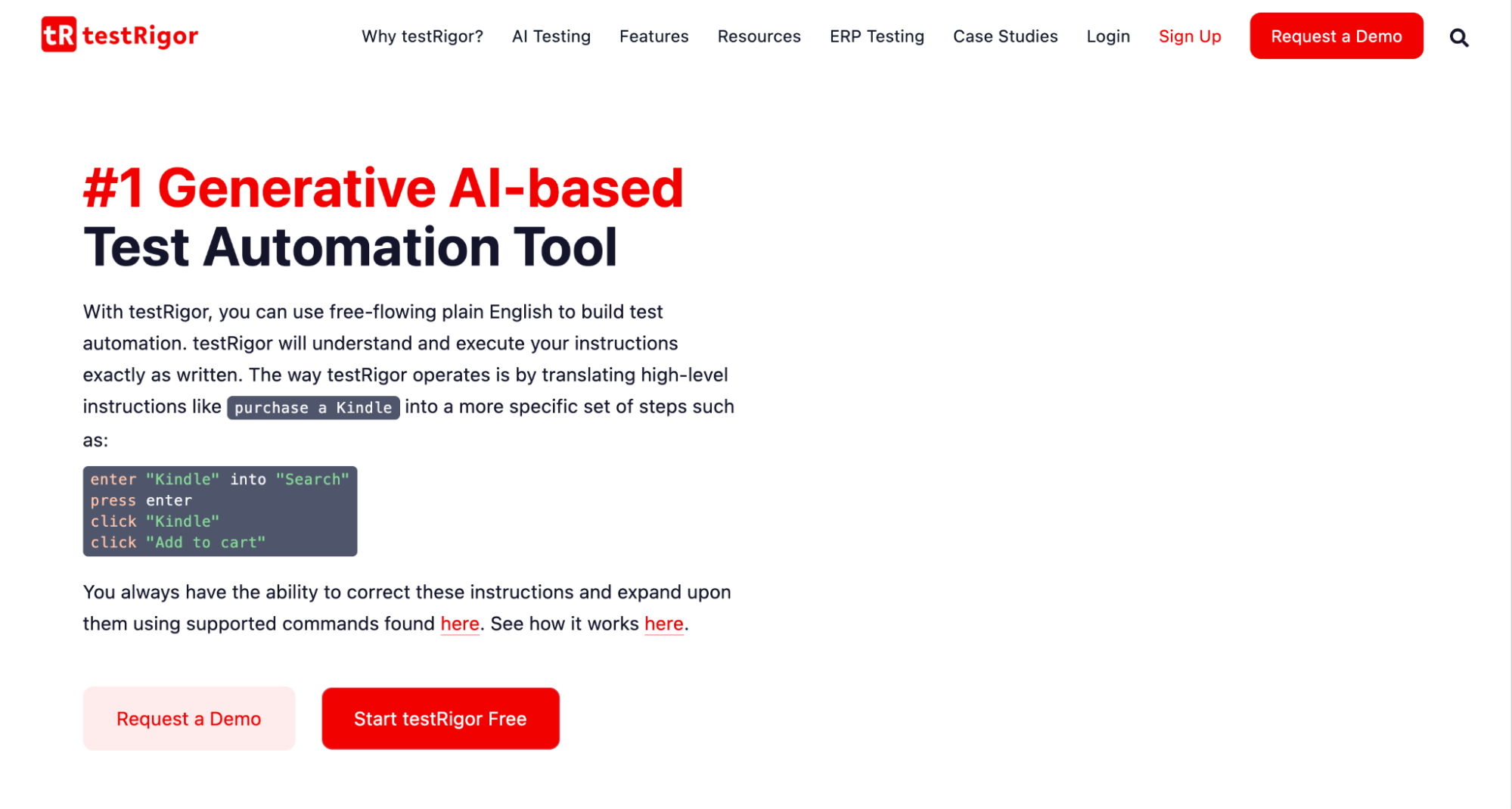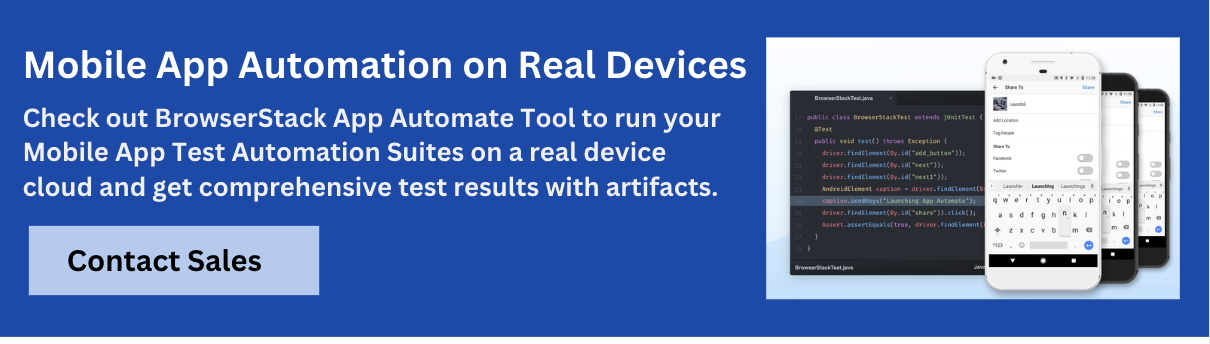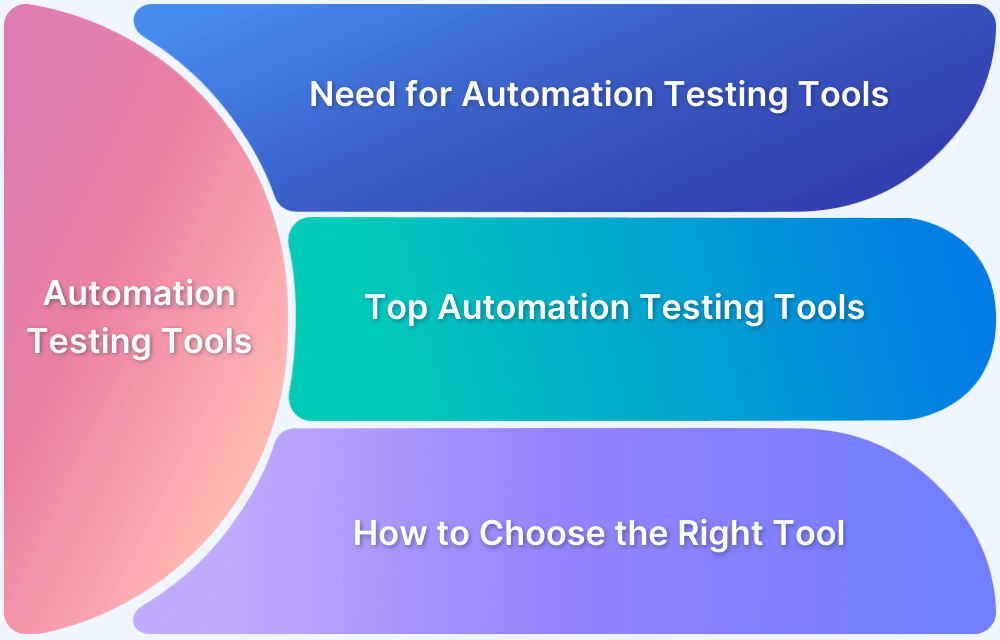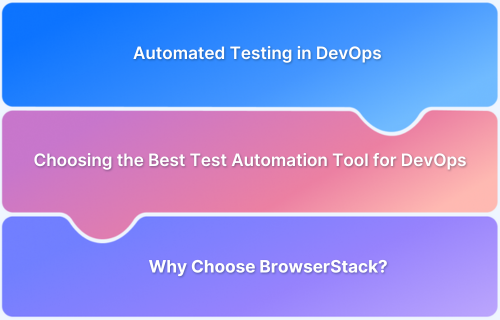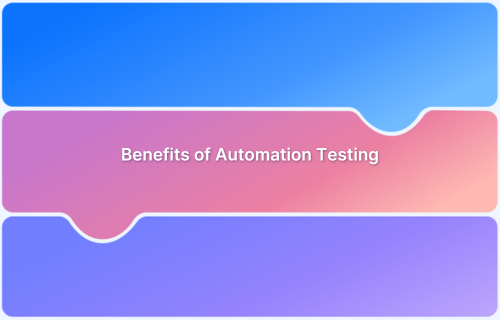For any software development, thorough testing is essential for ensuring its quality and reliability. Automation testing tools have become indispensable in this journey, offering the efficiency and precision needed to keep pace with fast development cycles.
Overview
Key Features to Look for in Automation Testing Tools
- Cross-Platform & Browser Support: Web, mobile, desktop, and cloud environments.
- Multiple Language & Framework Compatibility: Java, Python, JavaScript, C#, Ruby, Selenium, Appium, Cypress, etc.
- Reusable Scripts & Data-Driven Testing: Efficient testing across scenarios.
- Integration with CI/CD: Seamless workflow automation.
- Parallel Execution: Run multiple tests simultaneously.
- Scriptless/Low-Code Options: Test creation without coding.
- Reporting & Debugging: Detailed analytics, logs, screenshots, and AI-assisted insights.
Top 15 Automation Testing Tools
1. BrowserStack
- Type: Cloud-based testing platform
- Strengths: Real devices, cross-browser testing, parallel execution, mobile app testing, CI/CD integration
- Ideal For: Teams needing real-device testing across web and mobile with high scalability.
2. Selenium
- Type: Open-source web automation framework
- Strengths: Multi-language support, cross-browser testing, Selenium Grid for parallel execution
- Weaknesses: Steep learning curve, complex setup
- Ideal For: Teams with programming expertise requiring highly customizable web testing.
3. Appium
- Type: Mobile automation framework
- Strengths: Cross-platform, supports multiple languages, no app modification needed
- Weaknesses: Slower execution, potential OS compatibility issues
- Ideal For: Mobile app teams prioritizing cross-platform automation.
4. BugBug
- Type: Low-code web testing tool
- Strengths: Codeless test recording, fast maintenance, CI/CD integration
- Weaknesses: Limited to Chromium browsers, advanced reporting less flexible
- Ideal For: Startups and agile teams seeking cost-effective, no-code automation.
5. UFT One
- Type: AI-powered functional testing tool
- Strengths: Supports web, mobile, API, enterprise apps; AI-driven test creation; reusable components
- Weaknesses: Expensive, requires training for AI features
- Ideal For: Teams needing an all-in-one AI-powered automation solution.
6. Watir
- Type: Ruby-based web automation library
- Strengths: Simple, readable syntax, Selenium WebDriver support
- Weaknesses: Limited to Ruby language
- Ideal For: Ruby-centric teams focused on web application testing.
7. New Relic
- Type: Observability platform with testing capabilities
- Strengths: Application performance monitoring, synthetic monitoring, AI alerts
- Weaknesses: Primarily performance-focused, not a full-fledged automation tool
- Ideal For: Teams integrating testing with application performance monitoring.
8. Cypress
- Type: Front-end testing framework
- Strengths: Fast execution, automatic waiting, developer-friendly, great debugging
- Weaknesses: JavaScript-only, limited cross-browser support
- Ideal For: JavaScript-heavy web apps using modern frameworks like React, Angular, or Vue.js.
9. Postman
- Type: API development & testing tool
- Strengths: Automated API testing, collaboration, scripting, CI/CD integration
- Weaknesses: Primarily API-focused, not full UI automation
- Ideal For: Teams focused on API testing and management.
10. Ranorex
- Type: End-to-end testing tool
- Strengths: Desktop, web, mobile testing; record/playback; robust reporting; CI/CD integration
- Weaknesses: Expensive, requires training
- Ideal For: Enterprises needing comprehensive cross-platform testing.
11. SoapUI
- Type: API/web service testing
- Strengths: SOAP/REST support, advanced security & load testing, open-source
- Weaknesses: Steeper learning curve, UI less intuitive
- Ideal For: Teams focused on API functional, performance, and security testing.
12. Eggplant
- Type: AI-powered digital experience testing
- Strengths: Scriptless automation, AI/ML insights, CI/CD integration
- Weaknesses: Expensive, unique approach may require adaptation
- Ideal For: Teams emphasizing end-user experience and cross-platform testing.
13. Mobot
- Type: QA-as-a-service for mobile
- Strengths: Real robots, AI-driven, high test coverage
- Weaknesses: Newer solution, higher cost
- Ideal For: Mobile apps with complex interactions needing real-device testing.
14. HeadSpin
- Type: Mobile/web performance & functional testing
- Strengths: Real-device testing, AI-driven analytics, network simulation
- Weaknesses: Expensive, overkill for simple tests
- Ideal For: Performance-critical apps needing realistic testing environments.
15. TestRigor
- Type: AI-based, natural language automation
- Strengths: Codeless testing, web & mobile support, AI-assisted maintenance
- Weaknesses: Newer tool, limited for very complex scenarios
- Ideal For: Teams with mixed technical skill sets seeking AI-powered, simple automation.
Factors for Selecting the Right Tool
- Project Requirements: Platforms, devices, and technologies.
- Team Skills: Language and framework familiarity.
- Budget & Scale: Open-source vs paid, small vs enterprise needs.
- Testing Complexity: UI, cross-browser, or end-to-end focus.
- Integration Needs: CI/CD pipelines and DevOps workflow alignment.
This guide explores the top automation testing tools available, highlighting their features, benefits, and how they can transform your testing strategy.
What Are Automation Testing Tools?
Automation testing tools are software applications designed to automate the process of executing test cases, comparing actual outcomes with expected results, and reporting findings to ensure the quality and functionality of software applications.
Read More: Guide to DevOps automation testing.
What Are the Features of Automation Testing Tools?
When selecting the right automation testing tools for your project, it’s important to understand the capabilities they offer. Here is a concise list of the crucial features to look for in automation testing tools.
- Support for Multiple Languages and Frameworks: Compatibility with various programming languages and testing frameworks, allowing for flexibility and integration within different development environments.
- Test Script Reusability: The ability to create reusable test scripts to save time and effort in testing similar functions across different projects.
- Cross-Browser Testing: Support for testing applications across multiple web browsers to ensure consistent performance and compatibility.
- Integration with CI/CD: Seamless integration with Continuous Integration and Continuous Deployment pipelines to automate the testing process within the development workflow.
- Reporting and Analytics: Comprehensive reporting and analytics features to provide detailed insights into test results, including pass/fail rates, error logs, and performance metrics.
- Support for Multiple Platforms: Capability to test applications on various platforms, including web, mobile, desktop, and cloud environments.
- Data-Driven Testing: Support for data-driven testing to run tests with multiple sets of data inputs and validate different scenarios.
- Parallel Execution: Ability to run multiple tests simultaneously to reduce testing time and improve efficiency.
- Scriptless Test Automation: Features that enable users to create tests without writing code, often through visual interfaces or record-and-playback functionalities.
- Version Control Integration: Integration with version control systems to manage and track changes in test scripts and related artefacts.
- Debugging Tools: Advanced debugging tools to help identify and resolve issues quickly within the test scripts or application code.
Read More: Benefits of automation testing
Top 15 Automated Test Tools Comparison
Choosing the right automation testing tool is vital for ensuring efficient and effective software testing. This section offers a comprehensive comparison of the top 15 automated test tools, giving an overview of their features to help make informed decisions for your testing strategies.
1. BrowserStack
BrowserStack is a leading cloud-based testing platform that allows developers and testers to run their applications across various real browsers and operating systems. It supports manual and automated testing, making it versatile for different testing needs.
BrowserStack Automate and App Automate are automation testing tools that excel at website and mobile app testing across multiple real devices including the latest to the legacy models. The capability to access to some crucial device hardware components is what makes it stand out from other tools that use emulators or simulator-based tests.
BrowserStack supports various programming languages and automation frameworks like Selenium, Appium, Cypress, etc and integrates seamlessly with CI/CD tools.
Key features include:
- Real Device Cloud: Test on a wide range of real devices, including the latest models and legacy devices.
- Cross-Browser Testing: Instantly test on the latest and older versions of popular browsers.
- Comprehensive Automation Support: Supports frameworks like Selenium, Appium, Cypress, Playwright, etc.
- Parallel Testing: Run multiple tests simultaneously to speed up the testing process.
- Seamless CI/CD Integration: Integrates with Jenkins, CircleCI, GitHub Actions, and more.
- Network Simulation: Simulate different network conditions to test app performance.
- Geolocation Testing: Test applications under different geographic locations.
- Debugging Tools: Access logs, screenshots, and video recordings of test sessions.
- Mobile App Testing: Automated testing for both Android and iOS apps.
Why is BrowserStack the Best Automation Testing Tool?
BrowserStack offers unmatched access to real devices and browsers, ensuring flawless real-world performance. It supports parallel testing, allowing you to run multiple tests simultaneously, saving time and speeding up the development process.
BrowserStack supports testing of native device features on both Android and iOS, ensuring comprehensive mobile app testing. It integrates seamlessly with CI/CD pipelines, automating tests to save effort. Its collaborative features enhance team efficiency, and as a reliable, secure cloud platform, it erases data after each test to meet demanding testing needs. For perfect web and mobile experiences, BrowserStack is the ultimate solution.
2. Selenium
code. Its primary component, Selenium WebDriver, allows for the creation and execution of browser-based regression automation tests.
Selenium supports multiple programming languages, including Java, C#, Python, and JavaScript, making it highly versatile and accessible to a wide range of developers. There are three main components of Selenium: WebDriver, IDE, and Grid.
Key features include:
- Selenium WebDriver is the prime offering, for creating robust regression automation suites and tests.
- Support for all major browsers (Chrome, Firefox, Safari, Edge) and seamless integration with various testing frameworks and CI/CD tools.
- Selenium Grid allows for parallel test execution across different machines and browsers, significantly speeding up the testing process.
- Its flexibility and community support keep it up-to-date with the latest browser technologies.
- Selenium IDE is for recording and playing test automation on the web.
Read More: Selenium IDE alternatives
Strengths:
- Highly flexible and supports multiple languages.
- Large community and excellent for web app testing.
- Enables parallel execution with Selenium Grid.
Weaknesses:
- Steep learning curve.
- Requires programming skills.
- Complex infrastructure setup and maintenance.
Ideal for:
Teams with strong programming expertise looking for a highly customizable solution, primarily focused on web application testing.
3. Appium
Appium is a framework that can be used to write automation test scripts for testing mobile apps. Appium facilitates UI automation of many app platforms, including mobile, browser, desktop, and TV.
It allows developers to write tests using the same APIs they use for web applications, leveraging Selenium WebDriver’s protocol.
Key features include:
- Support for native, hybrid, and mobile web applications, as well as compatibility with multiple programming languages such as Java, Python, and JavaScript.
- Appium’s architecture allows for testing without modifying the app or requiring access to its source code.
- It offers extensibility through its plugin feature, allowing you to change existing core features.
Strengths:
- Open-source
- Cross-platform mobile automation (iOS, Android)
- Supports multiple languages
- Reuses Selenium WebDriver protocol
Weaknesses:
- Can have slower test execution speeds
- Debugging can be challenging
- Potential compatibility issues with new OS releases
Ideal for: Teams prioritizing cross-platform mobile app testing with a focus on code reusability.
4. BugBug
BugBug is a user-friendly, low-code test automation tool designed for end-to-end testing of web applications and websites on Chromium-based browsers. It simplifies the process of creating and running automated tests without requiring any programming skills, providing features like test recording and execution on the cloud.
Key features include:
- Codeless test recording without writing any code.
- Fast test maintenance with features like “Edit & Rewind” that make test updates easy and efficient
- Testing Inbox to automatically capture and test user emails like sign-up confirmations or login codes.
- Offers CI/CD integration to run tests automatically as part of your deployment process with easy pipeline integration.
Strengths
- Codeless test creation through intuitive test recorder makes it accessible to teams without programming expertise.
- Free to use, making it ideal for startups and agile teams looking for a cost-effective regression testing solution
- Fast test maintenance with features like “Edit & Rewind” that make test updates easy and efficient
- With unlimited users, you can invite as many team members as needed to collaborate for free.
Weaknesses
- Tests can only be run in Chromium-based browsers, limiting cross-browser testing capabilities for comprehensive coverage.
- Unlimited cloud testing is available only in paid plans, with free plans restricted to local test execution.
- BugBug may be less flexible compared to code-based tools for advanced reporting needs and complex test scenarios.
Ideal for: Startups and agile teams looking for a cost-effective solution, can definitely go for BugBug.
5. UFT One
UFT One is an AI-powered functional testing tool that accelerates test development and automation across desktop, web, mobile, mainframe, composite, and packaged enterprise-grade applications.
It supports a wide range of technologies, including web, mobile, API, and enterprise applications.
Key features include:
- Robust object recognition with AI-powered image processing and analogue to digital content extraction.
- A user-friendly interface, and capabilities like test data generation for enhanced ease of use.
- Advanced reporting capabilities.
- AI-driven capabilities to enhance test creation and maintenance including natural language script creation.
- Integration with CI/CD tools ensures seamless incorporation into modern DevOps pipelines.
- An ability to create reusable test components, reducing duplication and enhancing test efficiency.
Strengths:
- AI-powered object recognition
- User-friendly for both technical and non-technical users
- Supports a wide range of technologies (web, mobile, API, enterprise)
Weaknesses:
- Can be expensive compared to open-source alternatives
- Might require some training to leverage the full potential of its AI features
Ideal for: Teams looking for an all-in-one solution with strong AI capabilities to accelerate test automation across different application types.
Read More: Best Automation Testing Tools
6. Watir
Watir(Web Application Testing in Ruby) is an open-source library for automating web browsers, built on the Selenium WebDriver. It is known for its simplicity and ease of use, particularly for Ruby developers.
Key features include:
- A natural, readable syntax that makes test scripts easy to write and understand.
- Support for all major browsers, and the ability to interact with web elements like forms, links, and buttons.
- Watir’s integration with Ruby allows for the use of Ruby’s rich ecosystem of libraries, enhancing test script capabilities.
- Its emphasis on readability and maintainability makes it an excellent choice for teams that value clear, concise test code.
Strengths:
- Simple and readable syntax (Ruby-based)
- Ideal for web app testing
- Leverages the Selenium WebDriver
- Strong community support
Weaknesses:
- Limited to Ruby programming language
- Might not be suitable for teams primarily working with other languages
Ideal for: Teams already familiar with Ruby and looking for a user-friendly, open-source framework specifically designed for web application testing.
7. New Relic
New Relic is a comprehensive observability platform designed to help developers and IT operations teams monitor and improve the performance of their applications and infrastructure.
It offers real-time visibility into application performance, infrastructure health, and user experiences through a unified dashboard. Features can be leveraged for developing precise and controlled test plans.
Key features include:
- Application performance monitoring (APM) for monitoring apps and web service performance and state.
- Browser Monitoring for understanding website performance in depth.
- Interactive Application Security Testing (IAST) for checking your codebase for vulnerabilities and issues.
- Infrastructure Management, Log Management, Network performance monitoring and many more possibilities.
- AI-driven alerts and anomaly detection help identify and resolve issues before they impact users.
- Supports a wide range of technologies and integrates seamlessly with popular development and deployment tools.
Strengths:
- Comprehensive observability platform (APM, infrastructure, logs)
- Provides end-to-end visibility
- Offers synthetic monitoring and AI-driven alerts
Weaknesses:
- Primary focus is on monitoring and performance
- Might not be a full-fledged test automation tool on its own
Ideal for: Teams prioritizing application performance monitoring and looking for a tool to integrate testing into a broader observability strategy.
8. Cypress
Cypress is a modern, open-source front-end testing framework designed for web applications. It aims to make testing fast, easy, and reliable for developers and QA engineers.
Key features include:
- Real-time reloading
- Powerful debugging experience
- Automatic waiting for commands and assertions.
- Cypress operates directly in the browser, providing native access to elements and faster test execution.
- Its intuitive interface and detailed error messages enhance the test-writing and debugging process.
- Also offers a desktop app for test creation and execution.
Cypress testing supports JavaScript, making it a natural fit for developers working in JavaScript-based frameworks like React, Angular, and Vue.js.
Strengths:
- Specifically designed for modern JavaScript frameworks (React, Angular, Vue.js)
- Fast test execution
- Developer-friendly
- Excellent debugging experience
Weaknesses:
- Supports only JavaScript
- Limited cross-browser support compared to Selenium or BrowserStack
Ideal for: Teams heavily invested in JavaScript ecosystems, looking for a fast and efficient tool tailored for modern web app development.
9. Postman
Postman is a popular API development and testing platform that simplifies the process of designing, testing, and managing APIs.
It offers a comprehensive suite of tools for API testing, including a user-friendly interface for creating and sending HTTP requests, as well as built-in support for various authentication methods and data formats.
Key features include:
- Automated testing with Postman Flows, Collections
- Environment management
- Integration with CI/CD pipelines.
- Offers web as well as desktop apps.
- Postman’s scripting capabilities allow users to write custom test scripts to validate API responses and performance.
- Collaboration features, such as shared workspaces and version control, make it easy for teams to work together on API development.
This is a popular tool among developers working on APIs, where automation is desirable and possible but not a main priority.
Strengths:
- Powerful API development and testing platform
- User-friendly interface
- Supports automated testing
- Scripting capabilitiesExcellent collaboration features
Weaknesses:
- Primarily focused on API testing
- Might not be a complete solution for UI or end-to-end testing
Ideal for: Teams heavily reliant on APIs, looking for a comprehensive tool to streamline API design, testing, and management throughout the development lifecycle.
10. Ranorex
Ranorex is a comprehensive testing and automation tools provider, with products designed for end-to-end application testing of desktop, web, mobile and more.
It offers a robust feature set that includes a user-friendly interface for creating and managing test cases, powerful record-and-playback functionality, and support for a wide range of technologies and platforms.
Key features include:
- Ranorex Studio is a desktop app that offers features for manual, scripted, and recorded test creation, management, and execution.
- Ranorex Driver expands the possibilities of test automation through Selenium Webdriver. Compatible with Java, PHP, and Python.
- With Ranorex Spy, you can explore and analyze a UI to identify controls and UI elements on desktop, mobile, and web apps.
- Ranorex API offers testing integration with your .NET IDE of choice.
- Ranorex Selocity is a free extension for Chrome DevTools. It allows you to create unique selectors through a smart selector generator.
Strengths:
- Comprehensive end-to-end testing for desktop, web, and mobile
- Robust object recognition
- Integrates with CI/CD
- Supports parallel execution
Weaknesses:
- Can be expensive compared to open-source alternatives
- Might require training to utilize its full feature set
Ideal for: Enterprise-level teams looking for a comprehensive solution to automate testing across different platforms and application types.
11. SoapUI
SoapUI is a widely used open-source tool for testing and inspecting web services and APIs. It supports both SOAP (Simple Object Access Protocol) and REST (Representational State Transfer) APIs, making it versatile for various testing needs.
Key features include:
- A graphical interface for creating and executing test cases.
- Comprehensive support for advanced testing scenarios such as security and load testing, and detailed reporting capabilities.
- Create functional tests, perform performance tests, and validate API behaviour with its built-in assertion and mocking features.
Strengths:
- Dedicated to web service and API testing (SOAP and REST)
- Open-source
- Offers advanced testing features (security, load testing)
- Detailed reporting
Weaknesses:
- Can have a steeper learning curve
- Primarily focused on API testing
- Might not be as user-friendly as some alternatives
Ideal for: Teams specifically requiring in-depth API testing capabilities, including performance, security, and functional testing of SOAP and REST services.
12. Eggplant
Eggplant is a comprehensive digital experience testing platform designed to ensure the quality and performance of applications across various devices and environments. It specializes in automating end-to-end testing, focusing on user interactions and the overall user experience.
Key features include:
- Eggplant Test offers AI-powered computer vision-based, low-code test automation.
- Eggplant Performance offers load and performance testing for responsive user experience at scale
- Eggplant’s advanced AI and machine learning capabilities help optimize test execution and analysis, providing actionable insights into application performance.
- The platform also supports seamless integration with CI/CD pipelines, enhancing its suitability for modern DevOps practices.
Strengths:
- Focuses on user experience testing
- Image-based and scriptless automation
- Supports a wide range of technologies
- Integrates with CI/CD
Weaknesses:
- Can be more expensive than some alternatives
- Might require adaptation to its unique approach to testing
Ideal for: Teams prioritizing end-user experience and needing to test applications across a diverse set of platforms and devices.
13. Mobot
Mobot is a QA-as-a-service platform for automating mobile tests. Mobot is a fully managed mobile QA solution for tough tests that can’t be automated.
It uses real robots with AI & ML technology to test apps on 300+ devices. This helps development teams achieve 100% test coverage and reduce escaped bugs.
Key features include:
- Mobot Managed is a service for automating test execution on real devices
- Mobot Live is a premium add-on through which you can conduct specifically designed tests.
- Support for a wide range of mobile OS versions and hardware configurations.
- Mobot’s platform allows for continuous integration with CI/CD pipelines.
Strengths:
- Uses real robots and AI for mobile testing
- Achieves high test coverage
- Identifies difficult-to-find bugs
- Provides detailed reports
- Integrates with CI/CD
Weaknesses:
- A relatively new approach
- Might be more expensive than traditional mobile testing solutions
Ideal for: Teams developing mobile apps that require rigorous testing on real devices, especially those with complex user interactions and a high bar for quality.
14. HeadSpin
HeadSpin is an advanced mobile and web testing platform that provides comprehensive performance and functional testing across real devices and network conditions. It specializes in offering end-to-end visibility into the user experience by simulating real-world usage scenarios.
Key features include:
- Real device testing with network performance monitoring.
- Detailed analytics on application performance.
- Support for a wide range of mobile and web applications.
- Continuous monitoring of app performance using synthetic data.
- Audio Visual platform for media testing.
- HeadSpin Create Your Own Lab (CYOL) delivers uninterrupted local access to remote devices with HeadSpin’s reverse bridge technology.
- Integrates seamlessly with CI/CD tools to support continuous testing processes.
Strengths:
- Focuses on real-world performance testing for mobile and web
- Provides detailed analytics
- Uses AI-driven insights
- Integrates with CI/CD
Weaknesses:
- Can be a more expensive option
- Might be overkill for simpler testing needs
Ideal for: Teams building performance-critical mobile or web applications that require testing under realistic network conditions and user scenarios.
15. TestRigor
TestRigor is an AI-based test automation tool that aims to simplify the scripting process by introducing a natural language-based instruction format.
It utilizes a no-code approach, allowing users to create and execute tests without writing traditional code, which makes it accessible to both technical and non-technical users.
Key features include:
- Natural language like automation instruction syntax.
- Intuitive test creation through a visual interface.
- Robust test execution across various browsers and devices.
- Comprehensive reporting and analytics.
- Supports a wide range of testing scenarios, including functional, regression, and performance testing.
- Decent configuration and integration capability.
Strengths:
- Truly codeless test creation using natural language
- Supports web and mobile
- AI-driven maintenance reduces test fragility
- Excellent for non-technical users
Weaknesses:
- Relatively newer in the market
- May have limitations for highly complex testing scenarios compared to more mature solutions
Ideal for: Teams with diverse technical skills looking for a user-friendly, AI-powered tool to accelerate testing and reduce maintenance overhead.
Selecting the Right Automation Testing Tools
Key Factors to Consider in Choosing an Automation Testing Tool
- Project Requirements: What platforms, devices, and technologies do you need to support?
- Team Skills: What programming languages and testing frameworks are your team familiar with?
- Budget: What are your budgetary constraints, and are you open to open-source or paid solutions?
- Testing Complexity: Are you primarily conducting UI testing, cross-browser testing, or end-to-end testing?
- Integration Needs: Do you need the tool to integrate with your existing CI/CD pipeline or other tools in your development workflow?
By carefully evaluating these factors and considering the strengths and weaknesses of each tool outlined in this guide, you can choose a solution that best aligns with your testing goals and helps you deliver high-quality software.
While this guide has explored a variety of powerful automation testing tools, BrowserStack consistently emerges as the leading choice for teams that prioritize comprehensive cross-browser compatibility, seamless real-device testing, and robust integrations.
While other tools excel in specific areas, BrowserStack offers an unparalleled combination of functionality and ease of use, making it the ultimate solution for teams serious about delivering flawless web and mobile experiences.