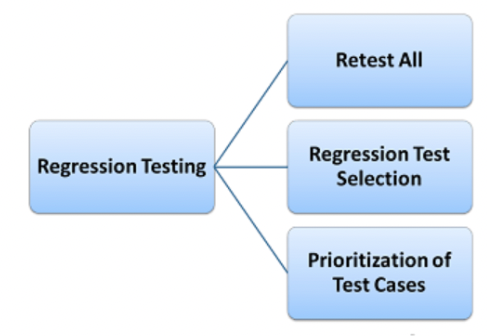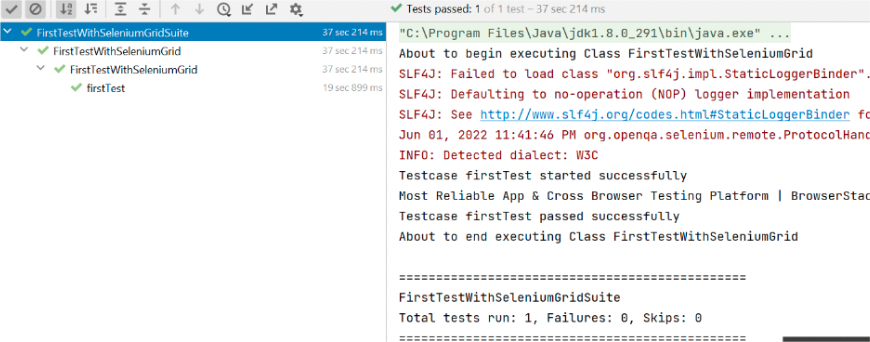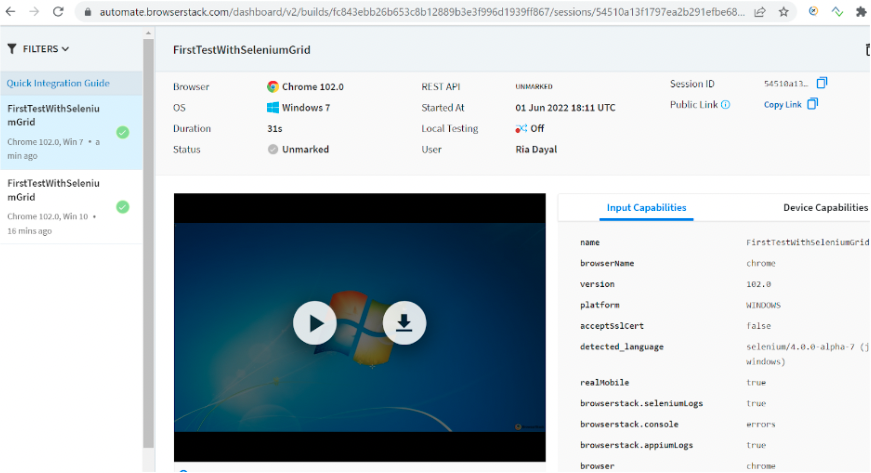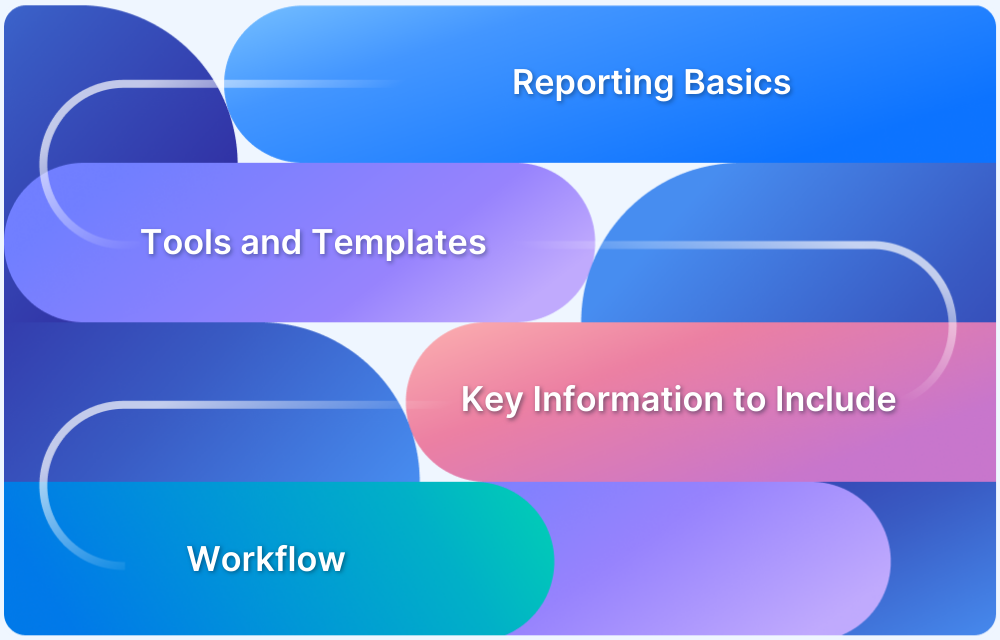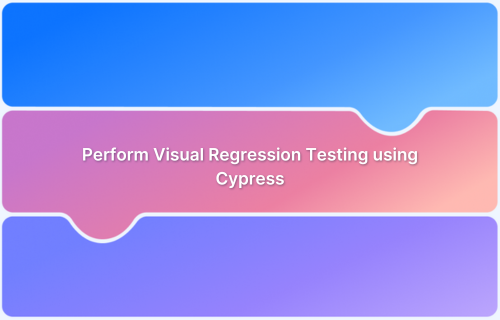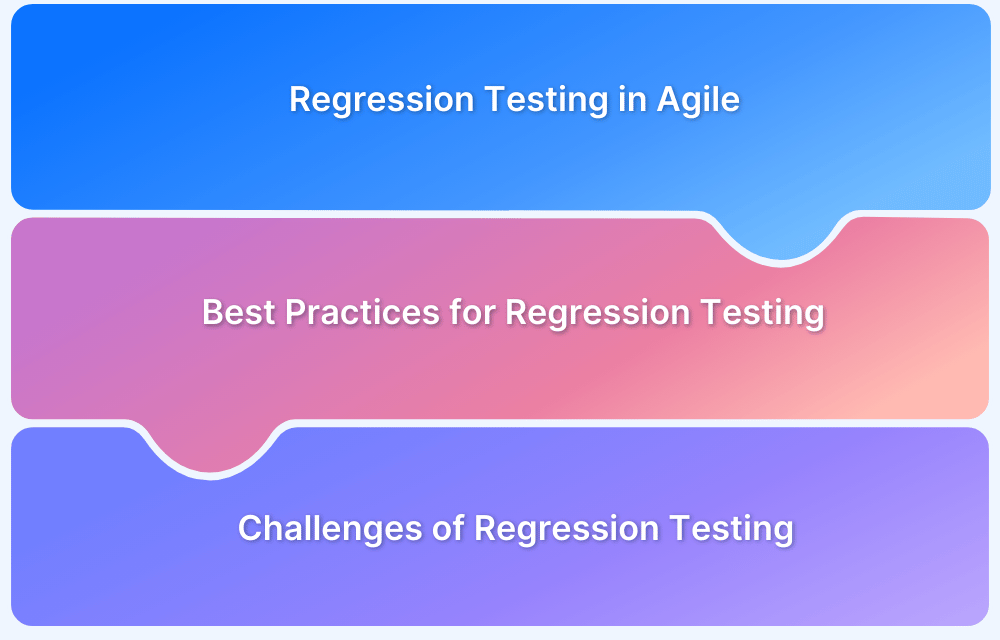Regression testing is a fundamental type of software testing that involves revisiting existing code to ensure it remains unaffected by new features, updates, or changes. Regression testing can be further classified into Automated Regression Testing and Manual Regression Testing.
Overview
What is Automated Regression Testing?
Automated regression testing is a software testing method that uses a regression test suite to ensure that recent code changes have not disrupted existing features or introduced new bugs. It is automated, faster, and more reliable than manual regression testing, which is often time-consuming and susceptible to human error.
Example of Automated Regression Testing:
Let’s say you’re adding a new feature to the calculator app, like a square root function. After implementing the feature, automated regression testing ensures that the new functionality doesn’t interfere with the existing features, such as addition, subtraction, multiplication, and division.
Features of Automated Regression Testing:
- Ensures new changes don’t affect existing functionality.
- Reuses test cases for efficiency.
- Detects defects introduced by recent changes.
- Verifies seamless integration of new code.
- Reduces manual effort and accelerates testing.
- Saves costs by catching bugs early.
- Prevents defects from reaching production.
Benefits of Automated Regression Testing:
- Saves Time: Speeds up the testing process by automating repetitive tasks.
- Improves Software Quality: Ensures that new changes don’t negatively impact existing functionality.
- Cost Effective: Reduces the cost of fixing defects by identifying them early.
- Consistency: Provides reliable, consistent results every time tests are run.
- Faster Release Cycles: Helps release updates faster by quickly validating changes.
- Risk Mitigation: Reduces the risk of undetected issues making it to production.
- Reusability: Reusable test cases that save time for future testing cycles.
- Better Coverage: Increases test coverage, ensuring critical features are always tested
Automated Regression Testing Tools:
- BrowserStack
- Selenium
- Cypress
- TestNG
- Appium
This guide provides an in-depth overview of automated regression testing, exploring its benefits, best practices, and tools like BrowserStack, Selenium, etc, for efficient test execution.
What is Automation Regression Testing?
Automated regression testing is generally performed after any new code changes is introduced into the code base – this could be be new features or bug fixes. These changes can sometimes unintentionally impact other parts of the system, potentially breaking existing functionality. To prevent this, testers must recheck the entire product’s performance after any updates. Failing to catch these issues early could result in defect leakage, where bugs are discovered during user acceptance testing (UAT) or, worse, by customers.
Retesting the entire system whenever a new feature or bug fix is implemented can be tedious, time-consuming, and monotonous. In some agile regression testing projects, the need to run regression tests is often daily. So to cope with this demand and speed up the process, Automated Regression Tests are carried out with the help of testing tools that runs pre-written test cases with little or no human intervention.
Automated regression test cases must be performed several times to identify problems with any new build. Repetition of these steps ensures that every area of the product has been thoroughly validated and the functionality overall is working as expected.
Difference between Regression Testing and Retesting
Regression Testing is performed to ensure that any new changes made to the code do not hurt the existing functionality application. Retesting, on the other hand, is performed when an issue is identified in an application and after the fix has been delivered to ensure that the issue has been successfully fixed and is working fine.
Let’s examine the major differences between Regression Testing and Retesting.
| Regression Testing | Retesting |
| Regression Testing is software testing to ensure that a recent code change has not adversely impacted the existing functionalities. | Retesting is used to ensure that the test cases that used to fail previously have been fixed. |
| In Regression Testing, existing issues are not verified. | In Retesting, existing issues are verified to assess the failed test cases. |
| Regression testing determines the possibility if there could be any unanticipated negative effects. | Retesting ensures that the original problem which was found has been corrected. |
| Regression testing is done to catch new bugs if any in the software. | Retesting is done to fix existing bugs in the software. |
Follow-Up Read: Retesting vs Regression Testing
Why Automate Regression Testing?
In this section, let us examine why automating regression tests are necessary.
- Repeatability: In a strict agile project, regression tests need to be conducted in a highly repeated manner. If it’s done manually, the testing process takes a lot of time as the number of test cases grows. Automated tests, however, can help get them covered even if they need to be triggered daily and would be much more efficient.
- No Human Intervention: Once the test cases are automated, there is no human intervention required while running. One can schedule them or trigger them whenever needed and return to the results once they are completed. Also, this way, testing is going on 24*7 without human support.
- Lesser turnaround time: Manual testing can never match the pace of automated tests as and when the number of test cases grows. Automated Regression tests can be much faster and would be able to certify a new build in some hours when manual testing would take days to cover.
- Increased Coverage: With automated tests, you can cover the same test cases in less time over different combinations of browsers and OS. With automation tools like BrowserStack, you can cover our regression test suite simultaneously over multiple combinations of devices, OS, and browsers in no time. You can get detailed analysis reports once the tests are completed, and they are thorough enough to discover any underlying issues.
- Efficient: Humans can be very error-prone when it comes to repeating the same task over and over again. However, there is no chance of errors in Automated Regression tests; hence, you would see much better results.
Tools for Automated Regression Testing
Many automated regression testing tools help in framing the test scripts, running or scheduling them using CI/CD tools, and finally, getting reports of the test executions. These tools also increase the pace of executing the scripts through parallelism and, thus, improve overall efficiency.
Some of the popular tools that are widely used are
- BrowserStack: BrowserStack Automate simplifies automated regression testing by providing cloud-based access to real browsers and devices. It enables quick, parallel test execution across multiple platforms, ensuring seamless cross browser compatibility. With integration into popular testing frameworks like Selenium, Cypress, Playwright, Puppeteer, Appium, Espresso, etc, BrowserStack helps accelerate release cycles, improve test coverage, and reduce testing effort, ensuring high-quality software with every update.
Run Automated Regression Tests
- Selenium is an open-source project that provides various tools and libraries to support browser automation. It supports many scripting languages like PHP, Java, Ruby, C++, JS, etc. It can easily be integrated with popular frameworks like Maven, Ant, etc.
- Appium is another open-source tool for running automation scripts and testing native, mobile-web, and hybrid applications on Android or iOS using a web driver. There are two versions available for Appium. One is a Node.js-based tool and a second is a desktop tool. However, both are used for mobile regression test automation.
- REST Assured: REST Assured is a framework built for REST service validation in Java and uses Java Libraries. In Rest Assured, the Java library acts like a headless client to act upon the Rest web services, and they are also capable of validating the HTTP responses from the server. The tool helps in improving the quality and maintainability of tests.
- TestNG: TestNG is inspired by JUnit and NUnit. TestNG has been designed in such a way that it covers a wider range of test categories: unit, functional, integration, as well as end-to-end, with easy-to-use functionalities.
- Maven is an automation tool used primarily for Java projects. It can also manage scripts written in C#, Ruby, Scala, and other languages.
- Jenkins is an open-source automation server. It helps in automating the parts of software development that are related to building, testing, and deploying. Jenkins facilitates continuous integration and continuous delivery.
All of these tools can be used individually or can even be used in combination to leverage the maximum benefit. For example, you can design a TestNG framework and write UI test cases using Selenium, run them over multiple browsers and device combinations through BrowserStack, and finally schedule all these test cases in a Regression Suite through Jenkins.
How to Automate Regression Tests?
Regression Testing is a multi-layered process and can get very complicated for newcomers. Here’s a step-by-step guide on getting started with automated regression tests. A Regression Testing strategy would typically look like this:
- Understand the requirement: This is the most crucial step where you must understand what kind of tests are best suitable for our product, whether it should be the front end, back end, or both.
- Picking up the test tool: Once you have the requirement underlined, you can choose the most suitable tool for achieving the same. For example, if it’s the front end, you can go for Selenium, or if it’s the back end, you can make use of Rest Assured
- Figure Out The Cases That need to be automated: The next step is to figure out the list of cases that need to be automated as P0s or P1s. Once they are done, you can continue adding P2s and the remaining scenarios.
- Automate test cases: The next step is to start automating the identified test cases using the framework designed.
- Execute the automated test cases: Once they are automated, we need to run them locally and see if there are no false failures. False failures can lead to causing unnecessary alarms; hence, they must be fixed at an earlier stage.
- Preparing Regression Suite: Once the cases are automated and stable enough, you need to start adding them over in a Regression Suite. You can categorize suites like Smoke, Sanity, Regression, etc.
- Reporting: Once the cases are automated and added to regression or smoke suites, you need to integrate a reporting mechanism that can help in sharing the run results once they are completed
- Running The Test Suites Through Any CI/CD Tools: Once all the above steps are completed, you can choose any suitable CI/CD tool and get these suites scheduled to run daily or whenever a new build is promoted to the QA environments.
Running Automated Regression Test with Selenium and BrowserStack
BrowserStack offers a powerful solution for automated regression testing, allowing teams to quickly validate their applications across a wide range of browsers and devices. By running tests on real, cloud-based environments, BrowserStack ensures that every change is thoroughly tested without the need for complex setup or infrastructure management.
With features like parallel test execution, cross-browser compatibility testing, and seamless integration with popular testing frameworks like Selenium, BrowserStack helps streamline the regression testing process. This enables development teams to catch bugs early, accelerate their release cycles, and deliver a flawless user experience across all platforms, all while reducing testing costs and effort.
For teams looking to implement or enhance their automated regression testing, BrowserStack provides the flexibility, speed, and scalability needed to maintain high-quality standards in every release.
The example below demonstrates how to automate a UI scenario using Selenium with the TestNG framework using BrowserStack. While Selenium will provide us with all the UI operations methods, TestNG will help us maintain the tests using different annotations, @BeforeTest, @AfterTest, etc.
- Along with Selenium and TestNG, you are also using BrowserStack to maintain our Selenium Grid and the browser infrastructure. You must be wondering why.
- When it comes to Regression Testing, with time, as the number of cases and the patforms or browsers increase on which the product needs to be certified, it becomes tough to maintain the infrastructure behind running those multiple devices, browsers, and OS.
- As and when the number of test cases increases, it becomes even more difficult to scale it over with devices capable of supporting a lot of multiple threads.
- In such cases, you can leverage BrowserStack’S capabilities. BrowserStack enables developers and testers to test their websites and mobile applications across 3000 + real browsers, OS, and mobile devices. This is possible for users having to install or maintain an internal lab of virtual machines, devices, or emulators.
- For example, in a simple UI Regression Suite, with BrowserStack, you can run your cases in multiple threads over a cloud Selenium Grid with your choice of OS, Browser, and Browser Version.
So, let’s learn to frame our first automation script with BrowserStack. Login to BrowserStack Automate.
In the example shared below, you have framed the Selenium Grid details and the browser capabilities in the BeforeTest method.
class FirstTestWithSeleniumGrid {
public String username = "#YOUR USERNAME#";
public String accesskey = "#YOUR ACCESSKEY#";
public static RemoteWebDriver driver = null;
public String gridURL = "@hub-cloud.browserstack.com/wd/hub";
@BeforeTest
public void setUp() throws Exception {
DesiredCapabilities capabilities = new DesiredCapabilities();
capabilities.setCapability("browserName", "chrome");
capabilities.setCapability("version", "102.0");
capabilities.setCapability("platform", "WINDOWS");
capabilities.setCapability("name", "FirstTestWithSeleniumGrid");
try {
driver = new RemoteWebDriver(new URL("https://" + username + ":" + accesskey + gridURL), capabilities);
} catch (MalformedURLException e) {
System.out.println("Invalid grid URL");
} catch (Exception e) {
System.out.println(e.getMessage());
}
}
@Test
public void learnFirstTestUsingSeleniumAndBrowserStack() {
try {
driver.get("https://www.google.com");
//Locating the search box of google
WebElement element = driver.findElement(By.name("q"));
// Sending browserstack keyword for search
element.sendKeys("BrowserStack");
element.submit();
// Locating the browser stack option and clicking on it
WebElement browserStackLink= driver.findElement(By.xpath("//a[@href='https://www.browserstack.com/']"));
browserStackLink.click();
Thread.sleep(1000);
//Printing the title of the opened web page
System.out.println(driver.getTitle());
} catch (Exception e) {
}
}
@AfterTest
public void closeBrowser() {
driver.quit();
}
}
Once you run the test case, you will see the below console output.
You can switch to the Browser Stack dashboard next and check all the test details as shown below.
You can play the test that has been performed or even download the test case. Browserstack provides a wide range of capabilities that detail every step in detail, along with the time of execution.
Best Practices For Automating Regression Tests
Now that you have ended before you close on Automated Regression Tests let’s take a quick look at some of the best practices you must follow. These will help us in making the tests robust and will help us in the longer run.
- Update Regression Test Cases: The Regression tests should constantly be updated to ensure that the test suite is updated with the most recent changes introduced in the application.
- Categorizing Tests: It is necessary to categorize the regression tests according to the application’s behavior. This is because, later, when a test fails, you will know which category the test falls in. You would be able to quickly analyze that area of the application and provide necessary information to the developer Team.
- Re-Run Successful Test Cases: In an agile world, it is critical to repeatedly re-run even the successful test cases to ensure that the application continues functioning properly.
- Pay Attention to the Test Reports: Even if the regression tests are being carried out daily, you must dedicate some time and analyze the reports properly. This way, you won’t miss even any minor bugs.
Regression Testing plays a vital role in any software development lifecycle, and automated regression testing is the only way ahead to leverage the maximum benefits of regression testing. To cope with ever-increasing user demands and frequent releases, you must adopt automated regression testing to ensure faster turnaround and an efficient, bug-free product.
With automated regression testing out of the way, explore the why, what, and how of visual regression testing.