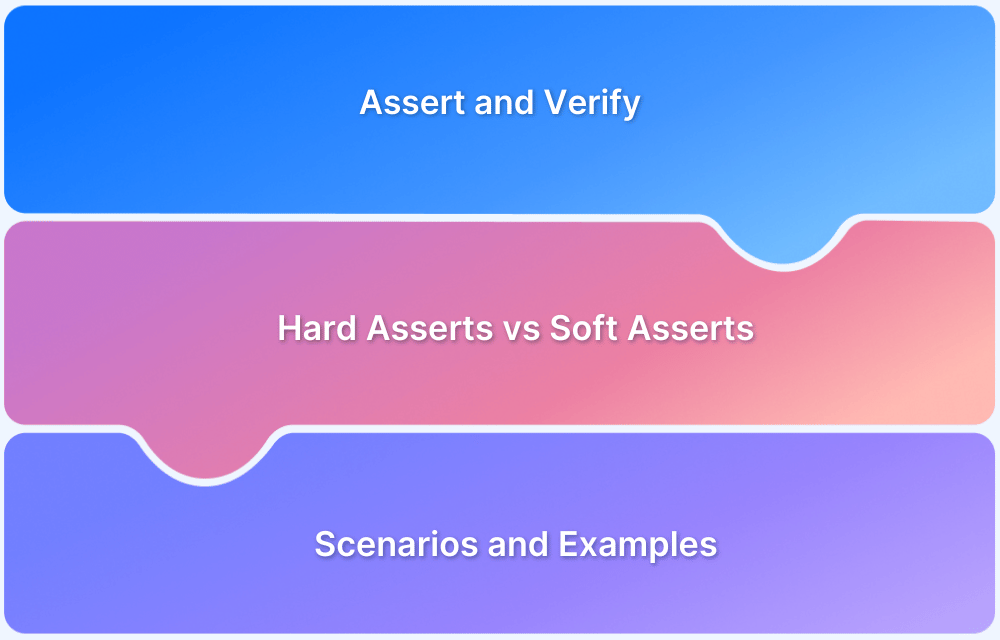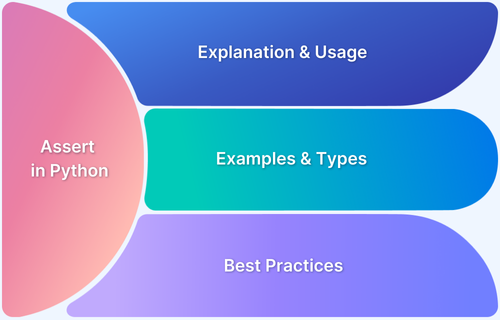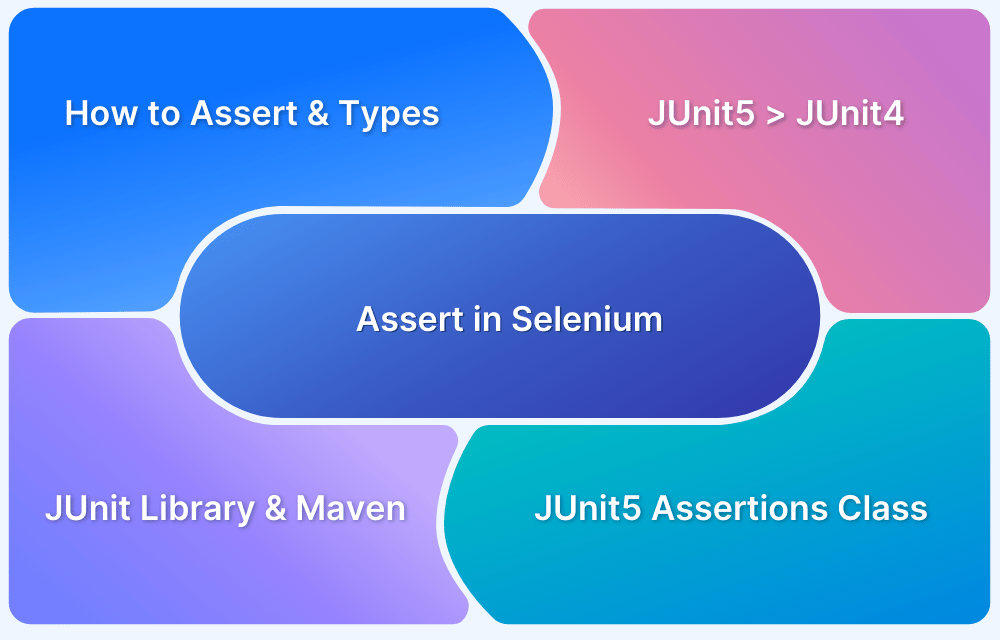What is Assertion Testing?
By Akshit, Community Contributor - December 24, 2024
How can you make sure that your code is working as expected? Assertion testing ensures that a program operates correctly by asserting conditions that should be true while it runs its course of action.
By incorporating assertion testing into your development workflow, you can detect issues early, guaranteeing more dependable and effective software performance. This proactive strategy helps uncover glitches before they affect the user experience, boosting the quality and reliability of the code.
This article gives a detailed explanation of assertion testing and how it will improve your overall code.
- What is an Assertion?
- What is Assertion Testing?
- Types of Assertions in Software Testing
- Test Automation Frameworks with Built-in Assertions
- Parameterizing Assertions
- Benefits of Assertion Testing
- Challenges in Assertion Testing
- How to implement Assertion Testing?
- Best Practices for Assertion Testing
- How does BrowserStack help in Assertion Testing?
What is an Assertion?
An assertion acts as a condition that verifies whether a particular assumption holds as the code executes its tasks. The program continues without disruptions if the condition is proven correct and valid.
However, when an assertion fails (indicating that the condition is false), it often triggers an error or exception to signal a flaw in the code’s logic.
Testing procedures often use assertions to validate that the software functions as expected and help developers catch bugs in the stages of development.
What is Assertion Testing?
In software development, assertion testing confirms that a program functions as intended by examining whether specific conditions are met during execution.
This process warrants inserting statements called assertions into the code to verify conditions. If the assertion is successful, the program proceeds as usual; however, if it fails, it triggers an error indicating an issue in the code.
In practice, assertions are often used in unit testing. By confirming that each function or module works as intended, assertion testing supports a more stable, well-structured codebase.
Assertion testing is a powerful tool for developers to ensure the correctness of their code. It acts as a safeguard, highlighting potential issues early, and contributes to building reliable, error-free software systems.
Types of Assertions in Software Testing
In software testing, assertions are crucial for validating the correctness of code, and they come in three primary forms: hard, soft, and custom assertions. Each type serves a distinct purpose and behaves differently when an assertion fails.
Hard Assertions
Hard assertions, or strict assertions, immediately halt the execution of a test when an assertion fails. This behavior ensures that critical conditions must be met for the test to continue, making them suitable for validating essential functionality.
In a unit test checking a login function, a hard assertion can be used to verify that the user is correctly authenticated. If the assertion fails, the test stops immediately.
assert is_authenticated(user) # Halts if the user is not authenticatedSoft Assertions
Soft assertions allow the test to continue running even if an assertion fails. They log the failure without stopping the test, enabling the collection of multiple failures in a single run.
This is useful for comprehensive testing, where you want to identify all issues simultaneously. In a test that checks multiple aspects of a web page, a soft assertion can be used to verify several elements.
soft_assert(element_exists('header')) # Continues even if this fails soft_assert(element_text('footer') == 'Expected Text') # Continues to next check
In this case, both checks are executed, and any failures are recorded for review after the test completes.
Custom Assertions
Custom assertions are user-defined assertions tailored to meet specific testing needs. They allow developers to write assertions that go beyond standard checks, enabling the validation of complex conditions.
Suppose you need to verify that a user profile object has a valid email format and that the user’s age falls within a specified range. A custom assertion can encapsulate this logic:
def assert_valid_user_profile(user): assert re.match(r"^[\w\.]+@[\w\.]+\.\w+$", user.email), "Invalid email format" assert 18 <= user.age <= 100, "User age must be between 18 and 100" # Usage assert_valid_user_profile(user)
This custom assertion checks multiple conditions and provides meaningful error messages if any of the assertions fail.
Hard, soft, and custom assertions each play a vital role in software testing, providing flexibility in error handling and validation. Choosing the appropriate type for your testing scenario can enhance code reliability and ensure thorough test coverage.
| Aspect | Hard Assertions | Soft Assertions | Custom Assertions |
|---|---|---|---|
| Behavior on Failure | Immediately halts the test upon failure | Logs the failure but continues executing the rest of the test | Behavior depends on custom logic, but typically logs or halts as specified |
| Purpose | Used for critical checks where continuation doesn’t make sense | Used to collect multiple errors in a single test run | Allows for complex or domain-specific validations beyond standard assertions |
| Usage Example | assert user.is_authenticated to stop the test if a user isn’t authenticated | soft_assert(element_exists(‘header’)) continues even if the header is missing | assert_valid_user_profile(user) to check custom conditions in a user profile |
| Failure Reporting | Stops at the first failure and reports immediately | Collects all failures and reports them after the test is completed | Provides tailored messages based on custom conditions |
| Best For | Validating essential conditions where errors make further testing irrelevant | Verifying multiple independent conditions in a single test case | Verifying complex conditions or specialized requirements |
| Implementation | Built into most test frameworks (for example, assert in Python) | Often requires additional library support (for example, soft_assert in Pytest) | Typically written by developers to fit specific testing needs |
Test Automation Frameworks with Built-in Assertions
Test automation frameworks with built-in assertions provide pre-defined assertion methods to streamline the testing process and validate code behavior easily.
These frameworks, such as JUnit, TestNG, and Pytest, offer a range of assertion types—like equality, null checks, and exception assertions—that allow developers to verify conditions directly within test cases. Using assertions within these frameworks enhances test reliability and consistency, making catching bugs early in the development lifecycle easier.
Selenium
In Selenium tests, assertions are used to validate expected outcomes. For example, an assertion might check whether a specific element is displayed on the page after an action, ensuring that the page behaves as intended.
Assertions in Selenium help catch inconsistencies and confirm that the web application responds correctly to user actions.
Example of an Assertion in Selenium (Python):
from selenium import webdriver from selenium.webdriver.common.by import By # Initialize the browser and open a web page driver = webdriver.Chrome() driver.get("https://example.com/login") # Perform actions (for example, login) driver.find_element(By.ID, "username").send_keys("test_user") driver.find_element(By.ID, "password").send_keys("test_password") driver.find_element(By.ID, "loginButton").click() # Assertion to check if the login was successful assert "Welcome" in driver.page_source, "Login failed, 'Welcome' message not found on the page" # Close the browser driver.quit()
In this example, after the login action, an assertion checks if the word “Welcome” appears on the page, indicating a successful login. If the assertion fails, it raises an error, signaling an issue with the login process.
Read More: Assert and Verify Methods in Selenium
JUnit
JUnit is a widely-used test automation framework for Java applications, primarily utilized for unit testing. It provides a structure for writing repeatable tests, making it easy to verify that individual pieces of code perform as expected.
Assertions in JUnit validate the correctness of code during tests, ensuring that specific conditions hold true. This helps developers catch bugs early, maintain high code quality, and ensure consistent behavior across releases.
Example of an Assertion in JUnit:
import org.junit.jupiter.api.Test; import static org.junit.jupiter.api.Assertions.assertEquals; public class CalculatorTest { @Test public void testAddition() { Calculator calculator = new Calculator(); // Perform the addition operation int result = calculator.add(5, 3); // Assertion to check if the result is correct assertEquals(8, result, "Addition result should be 8"); } }
In this example, the assertEquals assertion checks if the result of the add method in the Calculator class is equal to 8. If the assertion fails, JUnit raises an error with the message “Addition result should be 8“, signaling an issue with the addition logic in the Calculator class.
Playwright
Assertions in Playwright are used to validate conditions on web pages, such as checking if elements are visible or contain the expected text. This helps ensure that the web application behaves as intended under different scenarios.
Example of an Assertion in Playwright (JavaScript):
const { test, expect } = require('@playwright/test'); test('Login page should display welcome message after login', async ({ page }) => { // Navigate to the login page await page.goto('https://example.com/login'); // Perform login action await page.fill('#username', 'test_user'); await page.fill('#password', 'test_password'); await page.click('#loginButton'); // Assertion to check if the welcome message is displayed after login await expect(page.locator('#welcomeMessage')).toBeVisible(); await expect(page.locator('#welcomeMessage')).toHaveText('Welcome, test_user!'); });
In this example, after logging in, two assertions are used to confirm that the welcome message is both visible and contains the expected text, “Welcome, test_user!”. If either condition fails, Playwright raises an error, helping the developer catch issues related to the login functionality.
TestNG
TestNG provides a comprehensive set of built-in assertion methods through its Assert class. These assertions support both hard and soft assertions, where hard assertions stop test execution immediately upon failure while soft assertions collect all failures before reporting. Key assertion methods include:
- `assertEquals()` – Verifies expected and actual values match
- `assertTrue()` and `assertFalse()` – Validates boolean conditions
- `assertNotNull()` – Checks if an object is not null
- `assertThrows()` – Verifies that code throws an expected exception
Read More: What Is TestNG?
Cypress
Cypress comes with Chai assertions built-in and extends them with its own chainable syntax. Its assertions are naturally readable and handle asynchronous operations automatically.
- Built on Chai and Sinon libraries
- Supports BDD-style assertions using `.should()` and `.and()`
Pytest
Pytest uses Python’s built-in `assert` statement but enhances it with advanced introspection capabilities.
- Simple assertion syntax using Python’s `assert` keyword
- Detailed failure messages with value comparison
- Built-in comparison support for objects, collections, and exceptions
Parameterizing Assertions
Parameterizing assertions is a testing technique that makes test cases more flexible and reusable by replacing static, hard-coded values with dynamic parameters. This approach allows testers to run the same test logic with different sets of data, making tests more maintainable and comprehensive while reducing code duplication.
Using Variables in Assertions
Instead of hard-coding values directly in assertions, variables allow testers to create more flexible and maintainable tests. By storing expected values in variables, tests become easier to modify when requirements change.
Variables also make assertions more readable by using descriptive names that explain what’s being tested and enable the reuse of the same assertion logic with different test data.
Dynamic Assertions with Loops
Dynamic assertions using loops allow testers to validate multiple conditions or data sets efficiently. Rather than writing individual assertions for each test case, loops can iterate through test data collection, applying the same assertion logic to each item.
This approach is particularly useful for data-driven testing, validating lists of elements, or checking patterns in test results. It reduces code duplication and makes test maintenance easier when dealing with multiple related test cases.
Both techniques together provide a powerful way to create robust, maintainable test suites that can easily adapt to changing requirements while keeping the test code clean and efficient.
Read More: Assert in Java
Benefits of Assertion Testing
Here are the key benefits of assertion testing:
- Early Bug Detection: Assertions help identify bugs and logical errors during the development phase, allowing developers to address issues before they escalate.
- Improved Code Quality: By enforcing expected conditions, assertions contribute to maintaining high code quality, ensuring that the software behaves as intended.
- Simplified Debugging: When an assertion fails, it provides clear feedback on what went wrong, making it easier for developers to pinpoint the source of the problem.
- Increased Confidence: Regular use of assertions builds confidence in the codebase, as developers can rely on assertions to validate critical functionalities automatically.
- Documentation of Assumptions: Assertions serve as a form of documentation by explicitly stating the assumptions and expected behavior of the code, helping other developers understand the logic.
- Facilitates Refactoring: With assertions in place, developers can refactor code with confidence, knowing that existing functionality is validated and won’t break unexpectedly.
- Streamlined Testing Process: Assertions can be integrated into various testing frameworks, automating the validation process and reducing the manual effort required for testing.
- Adaptability to Changes: As requirements change, assertions can be updated easily, ensuring that tests remain relevant and effective without needing to rewrite entire test cases.
Challenges in Assertion Testing
Here are some key challenges in assertion testing:
- False Positives and Negatives: Incorrect test results can mislead developers, causing wasted time in debugging or missed bugs.
- Complex Assertions for Dynamic Data: Assertion tests often struggle with verifying dynamically generated data due to variability in outputs.
- Performance Overhead: Assertion testing, especially with complex logic, can slow down application performance, impacting test execution time.
- Difficulty in Isolating Failures: When multiple assertions fail, identifying the root cause can be challenging, making debugging more time-consuming.
- Limited Coverage: Assertion testing often focuses on specific conditions, potentially missing out on unexpected edge cases and broader scenarios.
- Maintenance Burden: Regular updates to assertion tests are required, especially as application functionality evolves, which can be resource-intensive.
- Dependency on Test Data: Assertion tests heavily depend on accurate test data, and unreliable data can lead to inconsistent test outcomes.
- Ambiguous Assertion Messages: Poorly defined assertion messages make it difficult to understand the nature of the failure, complicating the troubleshooting process.
- Environment-Specific Variability: Different testing environments may produce varying results, leading to inconsistent assertion test outcomes.
- Complexity with Nested Assertions: When assertions are nested, tracking which specific part failed within a complex structure can be cumbersome.
How to implement Assertion Testing?
Implementing assertion testing involves using assertions to verify that software behaves as expected under specific conditions. Here’s a step-by-step guide:
Step 1. Set Up the Testing Environment
- Install a testing framework compatible with your language (for example, JUnit for Java, PyTest for Python
- Ensure necessary dependencies are available and the environment is configured for the framework.
Step 2. Identify Key Scenarios and Expected Outcomes
- Define what aspects of the code require validation. Focus on critical parts like input validation, data processing, and output generation.
- Determine expected results for each scenario, which serve as the baseline for assertions.
Step 3. Write Assertion Tests
- In the test file, write functions (or methods) where assertions validate the behavior of your code.
Example in Python using assert:
def test_addition(): result = add(2, 3) assert result == 5, "Expected 5 but got {}".format(result)
Step 4. Run Assertion Tests
- Execute tests via the testing framework’s command-line interface or IDE integration (for example, pytest test_file.py for PyTest).
- Monitor results to ensure assertions pass; failures will indicate mismatches in expected and actual outcomes.
Step 5. Interpret and Debug Failures
- When an assertion fails, review error messages to understand discrepancies.
- Debug the code to identify why the assertion didn’t pass, adjusting code or expected outcomes as necessary.
Step 6. Maintain and Update Tests
- As code evolves, assertion tests should be regularly updated to reflect changes in logic or expected outcomes.
- Refactor assertions as needed to maintain readability and relevance, especially when dealing with complex conditions.
By following these steps and leveraging assertions correctly, you can create a reliable assertion testing suite to ensure code correctness and efficiently catch unexpected behavior.
Best Practices for Assertion Testing
Here are some best practices for implementing assertion testing effectively:
1. Define Clear Assertions
- Write assertions that check specific conditions and are easy to understand. Avoid overly complex assertions that make it difficult to pinpoint what failed.
- Use meaningful messages to clarify the intent of each assertion, which helps make failures easier to diagnose.
2. Focus on Critical Test Scenarios
- Identify and prioritize assertions for high-risk areas in the code, like input validation, boundary conditions, and complex calculations.
- This ensures assertion testing has the highest impact, targeting sections most prone to errors.
3. Use Descriptive Failure Messages
- Add detailed failure messages to assertions to explain what went wrong when a test fails. A good failure message provides the expected outcome, the actual result, and the reason for the failure.
How does BrowserStack help in Assertion Testing?
BrowserStack enhances assertion testing by providing a robust platform that ensures tests can be validated across multiple browsers, devices, and operating systems. Here’s how BrowserStack supports various aspects of assertion testing:
Effective Creation and Execution of Test Cases
BrowserStack’s Test Management tool streamlines the process of creating and managing assertion tests:
- Centralized platform for creating, organizing, and maintaining test cases
- Reusable test steps and assertions across different test scenarios
- Detailed reporting and analytics for test execution results
- Easy collaboration among team members for test case reviews
Manual & Automated Cross-browser Testing
BrowserStack Live (for manual testing) and Automate (for automation testing) ensure assertions work consistently across different browsers:
- Validate assertions on multiple browser versions and configurations
- Immediate access to all major browsers (Chrome, Firefox, Safari, Edge)
- Support for both manual verification and automated assertion testing
- Visual validation tools to verify UI-related assertions
Parallel Testing
Parallel Testing improves assertion testing efficiency throug the following:
- Reduced test execution time for large test suites
- Better resource utilization for comprehensive test coverage
- Quick feedback on assertion failures across different environments
Real Device Cloud for Accurate Results
Provides reliable assertion testing on actual devices:
- Access to real mobile devices for accurate test results
- Testing on different OS versions and device configurations
- Verification of device-specific behaviors and assertions
- Real-time debugging of failed assertions on actual devices
Cloud Selenium Grid for Parallel Testing
Leverages cloud infrastructure for efficient assertion testing:
- Scalable test execution across multiple nodes
- Built-in support for Selenium-based assertions
- Integration with popular testing frameworks
- Automated distribution of tests across available resources
Through these features, BrowserStack significantly enhances the reliability and efficiency of assertion testing while providing comprehensive coverage across different platforms and devices.
Conclusion
Assertion testing is fundamental for validating software, ensuring that code meets expected conditions and performs as intended. By using assertions—statements that evaluate whether specific outcomes are true or false—developers can quickly catch errors, validate critical functions, and check edge cases.
This approach provides early feedback on code reliability, helping prevent bugs from advancing to production. Often integrated into automated testing and CI/CD pipelines, assertion testing enhances software stability, enabling faster more confident deployments.
When applied consistently, assertion testing verifies individual functions and strengthens overall code quality and resilience.
Strengthen your assertion testing with BrowserStack Automate—run tests seamlessly on real devices and browsers for reliable results.