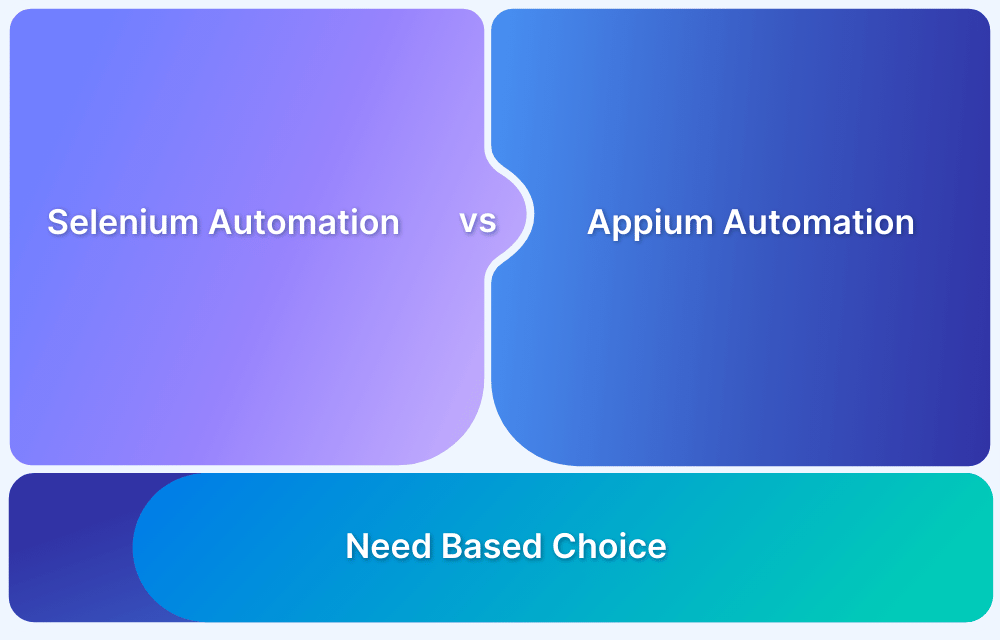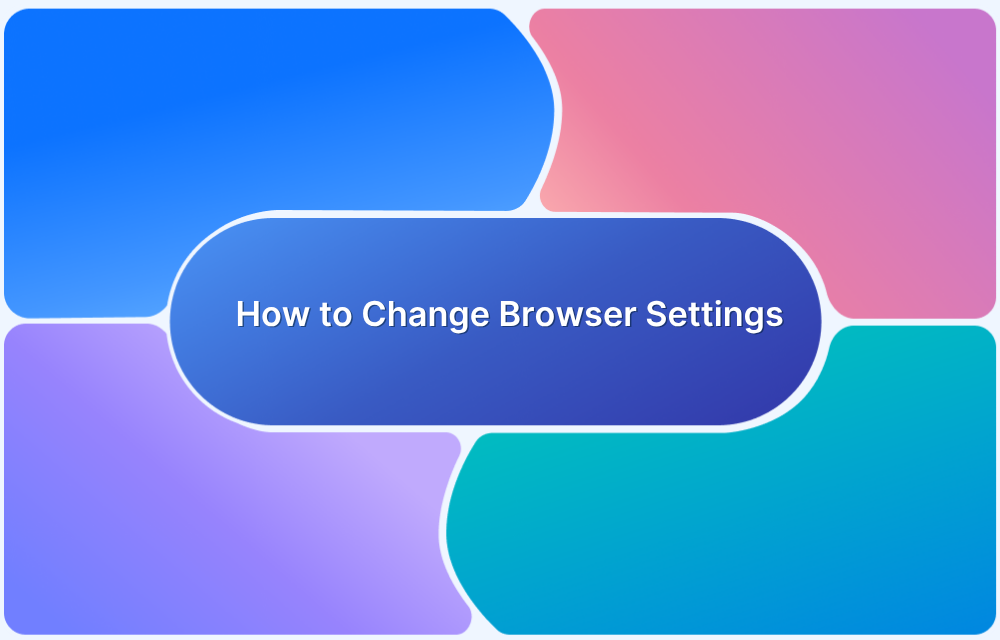Choosing the right mobile test automation framework is critical for delivering high-quality apps. Appium and XCUITest are two of the most widely used frameworks, each with unique strengths and limitations.
Overview
What is Appium and Why is it Popular?
- Open-source framework for Android and iOS testing.
- Supports native, hybrid, and mobile web apps.
- Works with Java, Python, Ruby, C#, and more.
- Benefit: Cross-platform code reusability.
- Limitation: Slower execution and complex setup.
What is XCUITest and Why Use It?
- Apple’s official UI testing framework for iOS.
- Built on XCTest and integrated into Xcode IDE.
- Benefits: Fast, stable, and reliable tests.
- Easy setup and maintenance within Xcode.
- Limitation: iOS-only and supports only Swift/Objective-C.
How Do Appium and XCUITest Differ?
- Languages: Appium (multi-language) vs XCUITest (Swift/Obj-C only).
- Platforms: Appium (iOS + Android) vs XCUITest (iOS only).
- Setup: Appium (complex) vs XCUITest (simpler).
- Test stability: Appium (higher flakiness) vs XCUITest (more reliable).
This article explains what Appium is, what XCUITest is, their benefits, limitations, and the key differences to help QA teams select the right mobile test automation framework.
What is Appium?
Appium is a widely used open-source test automation framework for mobile apps. QAs use Appium to test end-user scenarios on native, hybrid, and mobile web applications. What makes Appium more popular is the fact that it covers cross-platform testing (Android and iOS) as well.
Appium works on the client-server architecture model and uses the mobile JSON wire protocol for communication. The Appium server is written in Node.js and is compatible with leading client libraries like Java, Ruby, Python, and a few others.
Key Benefits of Appium
1. Compatibility with popular client libraries
Developers or QAs have the flexibility to write test scripts in their preferred language as Appium is compatible with client libraries like Java, Python, C#, etc.
2. Code Reusability
In order to save time and effort, developers tend to use a single code base to develop the application for both Android and iOS. For example, it makes sense to develop a hybrid application using a framework like React native. In such a case, QAs would use Appium to maintain a single codebase while testing both iOS and Android versions of the app. This is because unlike Appium, XCUITest only supports iOS testing.
Limitations of Appium
1. Slow test execution
As Appium operates on the client-server architecture, the test execution speed is comparatively slower. This is because the server takes some time to initialize and then execute each command as per the test script.
2. Complex setup
Configuring the Appium server is tricky and hence requires an individual to be highly proficient in programming skills. Especially for the inexperienced, proper guidance is a must.
Try Appium Testing on Real Device Cloud for Free
Now let’s move on to XCUITest.
What is XCUITest?
XCUITest is a User Interface (UI) testing framework launched by Apple in 2015 as a major update to enhance testing capabilities. It is built on top of XCTest – a test framework that is integrated within Apple’s Xcode IDE. XCUITest enables developers or QAs to test the user interface of native iOS apps using Swift or Objective C programming language.
Key Benefits of XCUITest
1. Faster execution of iOS tests
The XCUITest framework was specifically designed with the aim of simplifying UI testing for iOS apps. As the framework is dedicated to just UI testing of iOS apps, it ensures that the tests are performed exceptionally well. Thus tests are stable, highly reliable, and performed faster.
2. Easy setup and maintenance
The setup for XCUITest is more straightforward as compared to Appium. As XCTest is embedded within the XCode IDE itself, creating UI tests for iOS apps becomes much simpler. It also allows teams to work on the app’s source code and test code in one place. For example, a developer can instantly verify if the UI tests pass after recent changes made in the source code.
Limitations of XCUITest
1. No support for cross-platform testing
XCUITest doesn’t support the testing of Android applications. This means that teams need to rely on other test automation frameworks if they want to release an app for both Android and iOS platforms. This will introduce a new challenge for developers and QA’s as they will have to maintain separate codebases.
2. Limited support for programming languages
XCUITest cases can only be written in either Swift or Objective-C programming language. This is a major drawback when compared with Appium, which supports a much wider range of languages.
Appium vs XCUITest: Key Differences
| Parameters | Appium | XCUITest |
| Languages Supported | All leading languages like Java, Python, Ruby, etc. are supported | Supports only Swift and Objective C |
| Purpose | Used for automating mobile app tests on Android and iOS | Used for automating mobile UI tests for iOS apps |
| Test Flakiness | High | Low |
| Test Setup | Complicated | Easy as compared to Appium |
It’s vital for teams to spend time analyzing the pros and cons of each framework before choosing the one that fits the requirements of their tests and well as the application being tested. Of course, it has to be mentioned that whatever the framework, tests must be conducted on real devices, not emulators or simulators. This helps them test apps in real user conditions and identify critical bugs in earlier stages.
BrowserStack’s real device cloud empowers teams to test their Android and iOS apps on desired handsets and OS versions. It also provides Integrations with popular automated app testing frameworks like Appium, XCUITest, Espresso, and a few others. This ensures that teams receive easy access to required test infrastructure and can release bug-free apps with minimum time and effort.