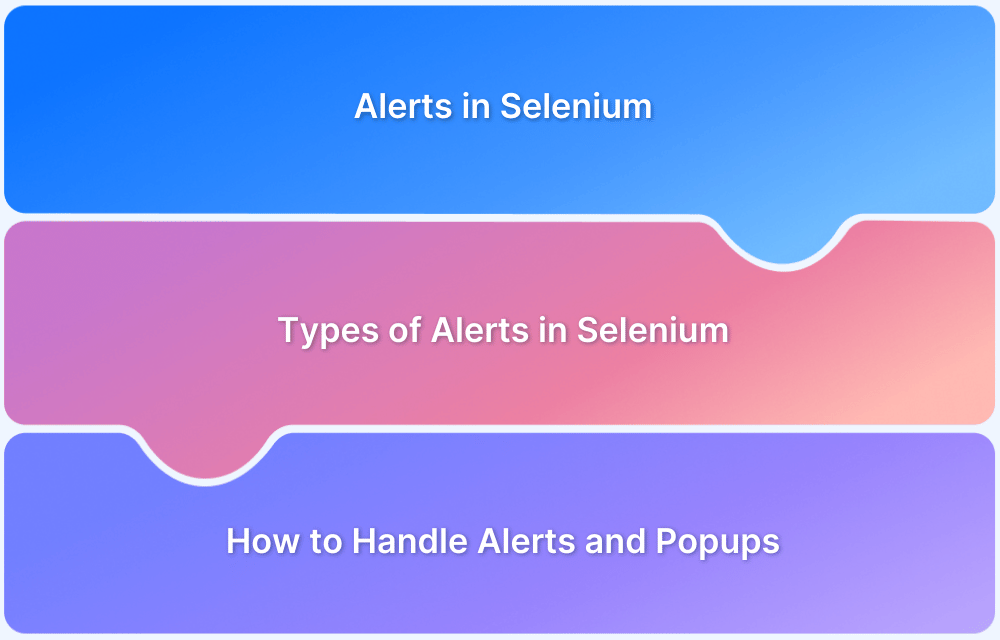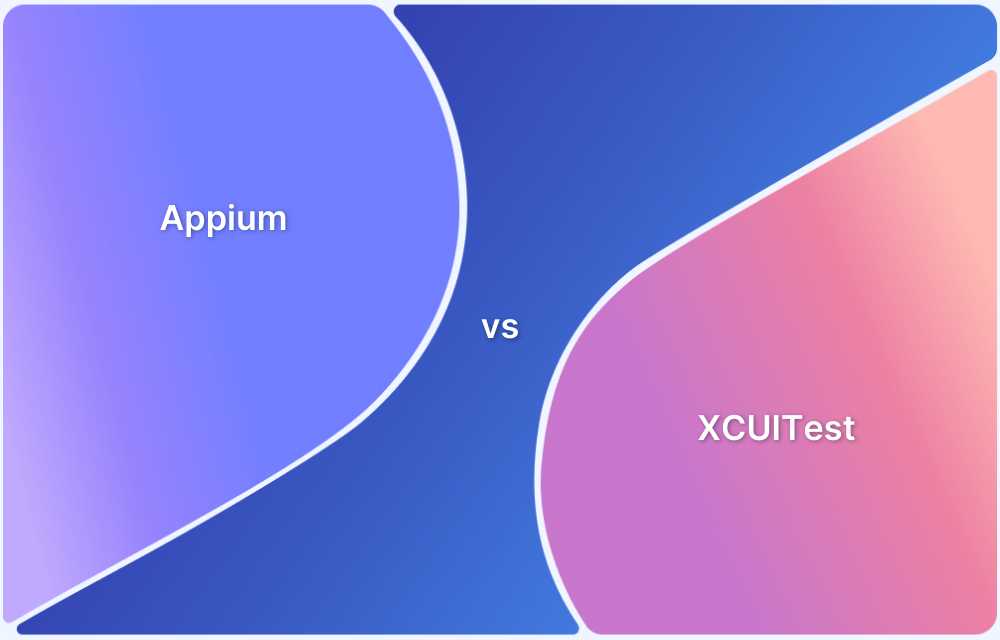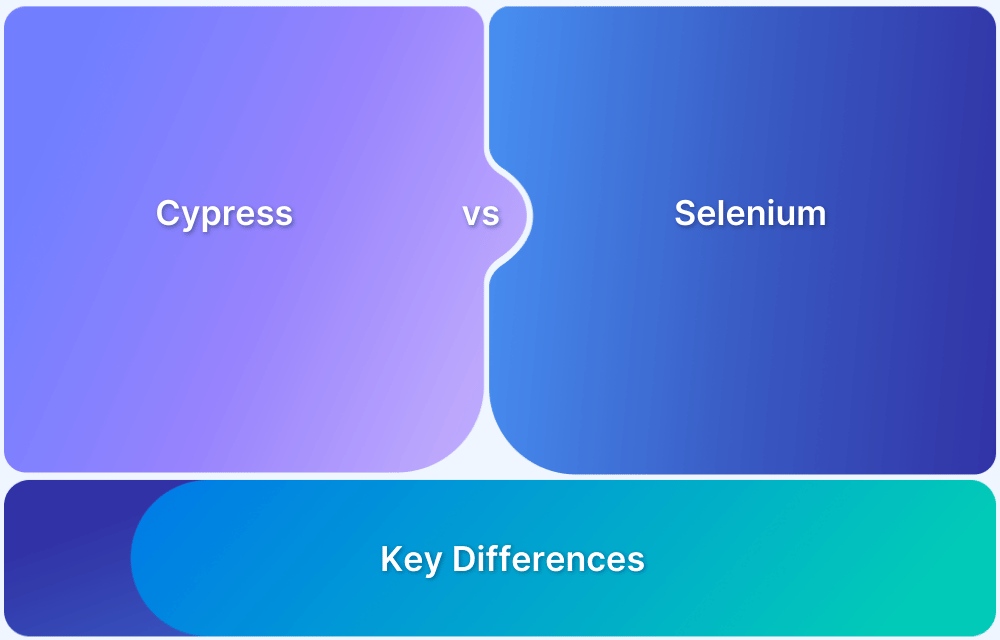Appium vs Selenium: Choosing the Right Automation Tool
By Jash Unadkat, Community Contributor - October 30, 2024
As technologies continue to evolve rapidly, organizations must leverage all the possible ways to increase efficiency, enhance productivity, and minimize costs. More organizations have started adopting an agile approach to software development for this purpose. As a result, automating test cycles has become mandatory for testing teams.
Automation testing helps organizations release new features for apps and web apps faster. Test automation frameworks like Selenium and Appium have become buzzwords in the test community for this very reason.
This article will highlight the key differences between Selenium vs Appium.
What is Selenium?
In layman’s terms, Selenium is an open-source test automation framework that enables QAs to automate web-application testing. Selenium has a tool suite, consisting of four main components:
- Selenium IDE is a Chrome and Firefox plugin that records user interactions, such as clicks and selections in the browser, and plays them back as automated tests.
- Selenium RC was built to automate web application testing by simulating user interactions across different browsers and platforms.
- Selenium WebDriver can communicate directly with browsers with the browser-specific native methods and eliminates the need of Selenium RC.
- Selenium Grid is a smart proxy server that allows QAs to run tests in parallel on multiple machines.
This tool suite enables QAs to verify their web-applications for cross browser compatibility on both desktops and mobiles in an automated fashion. Let’s understand this with an example.
Use Cases of Selenium
Imagine you are a QA, and you need to verify a functional test scenario of your e-commerce website, which involves the following process:
- Click on the search bar
- Search for a specific product
- Add the product to the cart
- Click on Proceed to checkout
In such a case, manually testing the above user scenario on multiple browsers like Chrome, Firefox, Safari will be time-consuming and inefficient. Instead, teams can use Selenium Grid 4, a tool from the Selenium tool suite, to run concurrent cross browser tests on multiple machines (desktops, mobiles) and operating systems.
Key Advantages of Selenium
Below are some key advantages of using Selenium:
- Open-source and user-friendly
- Compatible with multiple operating systems (Windows, Linux, macOS)
- Supports scripting in various programming languages (Java, Ruby, Python, etc.)
- Works with major browsers like Chrome, Firefox, Safari, and Edge
- Enables parallel testing for efficiency
- Provides comprehensive documentation
Try Selenium Testing on Real Devices for Free
What is Appium?
Appium is the most popular open-source framework for mobile app automation testing. It allows QAs to automate tests for popular mobile platforms like Android, iOS, and Windows. Appium uses the mobile JSON wire protocol (an extension of Selenium JSON wire protocol) to drive native, mobile web and hybrid applications. The Appium server is scripted in Node.js and is compatible with leading client libraries like Java, Python, Ruby, PHP, and a few others. Refer to the complete list of supported client libraries listed on the Appium official site.
Use Cases of Appium
Let’s assume that an app developer has developed a basic mobile application. The developer installs the app on the available Android or iOS device and runs a quick manual test. Everything is fine. Now the developer starts developing the next big feature for the app. Once a new feature is developed, it needs to be tested parallelly to ensure everything works well.
With every new feature, thorough testing is a must. However, manually testing the mobile app on both iOS and Android devices is extremely inefficient. In such a case, teams can use Appium to automate tests for mobile apps on both iOS and Android platforms. The Appium server differentiates the tests based on the platform defined in the DesiredCapabilities, a set of key-value pairs used to define the desired test environment in both Appium and Selenium.
Also Read: How to Run Your First Appium Test Script
Key Advantages of Appium
Below are some key advantages of using Appium:
- Appium is free and open-source
- Enables automated testing of native, hybrid and mobile web applications,
- Provides support for multiple programming languages (Ruby, Java, Python, etc.)
- Enables cross-platform testing (Android & iOS) on real devices, emulators, and simulators
Try Appium testing on Real Devices for Free
Appium vs Selenium: Key Differences
Below is a comparison table that showcases the core differences between Appium vs Selenium:
| Parameter | Appium | Selenium |
|---|---|---|
| Primary Purpose | Automates testing for native, hybrid (.ipa and .apk), and mobile web applications. | Automates testing for web applications, controlling browser actions through WebDriver. |
| Platform Coverage | Supports mobile (Android, iOS) and some desktop app automation. | Limited to web application testing across different browsers; cannot automate desktop apps. |
| Founded In | 2011 | 2004 |
| Supported Languages | Supports multiple languages, including Java, Python, Ruby, NodeJS, JavaScript, C#, and PHP. | Primarily in Java but offers bindings for several other languages, such as Python and Ruby. |
| Programming Skills | Requires intermediate to advanced coding skills for effective test scripting. | Also requires intermediate to advanced programming skills for scripting and customization. |
| Cost | Free and open-source. | Free and open-source. |
| Ideal Use Cases | Ideal for mobile app testing (Android, iOS), cross-platform automation for mobile and desktop. | Ideal for web application testing across different browsers and OS environments. |
Which one to choose – Appium vs Selenium
The choice between Appium and Selenium ultimately depends on the specific needs of your project and testing requirements.
Appium is a mobile application automation tool that is specifically designed for testing mobile apps. It supports many programming languages and frameworks and provides the ability to automate tests.
Selenium, on the other hand, is a widely used tool for automating web applications.
If you’re looking to automate testing of native and hybrid mobile applications, Appium is a better choice. If your testing needs are focused primarily on web applications, then Selenium might be the right choice. It is also possible to use both tools in a complementary manner, depending on the requirements of your project.
No matter what you choose – Appium vs Selenium – you need to ensure that you test on real devices. BrowserStack is the ultimate platform for efficient and reliable cross-browser and mobile app testing. With BrowserStack, you can test your website or web application on 20,000+ real device units such as browsers, operating systems, and devices, without the need for any setup or configuration.
With BrowserStack, you can speed up your development process, eliminate compatibility issues, and ensure that your users have a seamless experience across all devices and browsers. Whether you’re a developer, tester, or product manager, BrowserStack helps you deliver quality software faster.
Selenium Useful Resources
Methods, Classes, and Commands
- Selenium Commands every Developer or Tester must know
- Selenium WebElement Commands
- Desired Capabilities in Selenium Webdriver
- Assert and Verify Methods in Selenium
- Understanding System setProperty in Selenium
- Select Class in Selenium : How to select a value in dropdown list?
- SendKeys in Selenium WebDriver
- getAttribute() method in Selenium: What, Why, and How to use
- How does Selenium isDisplayed() method work?
- findElement vs findElements in Selenium
- Types of Listeners in Selenium (with Code Examples)
- How to set Proxy in Firefox using Selenium WebDriver?
Configuration
- How to set up Selenium on Visual Studio
- How to configure Selenium in Eclipse
- Maven Dependency Management with Selenium
- How to Build and Execute Selenium Projects
XPath
- How to use XPath in Selenium?
- How to find element by XPath in Selenium with Example
- Top Chrome Extensions to find Xpath in Selenium
Locators and Selectors
- Locators in Selenium: A Detailed Guide
- CSS Selector in Selenium: Locate Elements with Examples
- How to Create Object Repository in Selenium
Waits in Selenium
- Wait Commands in Selenium C and C#
- Selenium Wait Commands: Implicit, Explicit, and Fluent Wait
- Understanding Selenium Timeouts
- Understanding ExpectedConditions in Selenium
- Understanding Role of Thread.sleep() in Selenium
Frameworks in Selenium
- Data Driven Framework in Selenium
- Implementing a Keyword Driven Framework for Selenium: A Practical Guide
- Hybrid Framework in Selenium
Miscellaneous
- How to create Selenium test cases
- How to set Proxy in Selenium?
- Difference between Selenium Standalone server and Selenium server
- Exception Handling in Selenium WebDriver
- How to use JavascriptExecutor in Selenium
- How to run your first Selenium test script
- Parallel Testing with Selenium
Best Practices, Tips and Tricks
- Top 5 Challenges Faced During Automation Selenium Testing
- 5 Selenium tricks to make your life easier
- 6 Things to avoid when writing Selenium Test Scripts
- Best Practices for Selenium Test Automation
- Why you should pay attention to flaky Selenium tests
- How to start with Selenium Debugging
- How to make your Selenium test cases run faster
- How to upgrade from Selenium 3 to Selenium 4
- Why you should move your testing to a Selenium Cloud?
Design Patterns in Selenium: Page Object Model and Page Factory
- Design Patterns in Selenium
- Page Object Model and Page Factory in Selenium
- Page Object Model and Page Factory in Selenium C#
- Page Object Model in Selenium and JavaScript
- Page Object Model and Page Factory in Selenium Python
Action Class
- How to handle Action class in Selenium
- How to perform Mouse Hover Action in Selenium
- Understanding Click Command in Selenium
- How to perform Double Click in Selenium?
- How to Drag and Drop in Selenium?
- How to Scroll Down or Up using Selenium Webdriver
- How To verify Tooltip Using Selenium
TestNG and Selenium
- Database Testing using Selenium and TestNG
- How to use DataProvider in Selenium and TestNG?
- All about TestNG Listeners in Selenium
- How to run parallel test cases in TestNG
- How to use TestNG Reporter Log in Selenium: Tutorial
- Prioritizing tests in TestNG with Selenium
JUnit and Selenium
- Understanding JUnit assertions for Selenium Testing with Examples
- How to run JUnit Parameterized Test in Selenium
- How to write JUnit test cases
- JUnit Testing Tutorial: JUnit in Java
- How to create JUnit Test Suite? (with Examples)
Use Cases
- Handling Login Popups in Selenium WebDriver and Java
- How to Launch Browser in Selenium
- How to handle Alerts and Popups in Selenium?
- How to get Selenium to wait for a page to load
- How to Find Element by Text in Selenium: Tutorial
- How to Read/Write Excel Data using Apache POI Selenium
- How to handle Captcha in Selenium
- How to handle multiple windows in Selenium?
- How to handle Multiple Tabs in Selenium
- How to find broken links in Selenium
- How to handle Cookies in Selenium WebDriver
- How to handle iFrame in Selenium
- How to handle Web Tables in Selenium
- How To Validate Text in PDF Files Using Selenium Automation
- Get Current URL in Selenium using Python: Tutorial
Types of Testing with Selenium
- Different Testing Levels supported by Selenium
- How to perform UI Testing with Selenium
- Regression Testing with Selenium: Tutorial
- UI Automation using Python and Selenium: Tutorial
- How to Run Visual Tests with Selenium: Tutorial
- How to perform ETL Automation using Selenium
- Cross Browser Testing in Selenium : Tutorial
Appium Useful Resources
Tutorials
- How to perform Parallel Test Execution in Appium?
- Appium Visual Testing: The Essential Guide
- How to run Appium iOS Tests on Real Devices?
- How to perform Debugging in Appium
- How to Run Your First Appium Test Script
- How to report bugs in Appium UI Testing?
- How to run Appium Tests on macOS?
- XPath in Appium: Tutorial
- How to Analyze Appium Logs
- How to perform Drag and Drop using Appium
- How to test mobile app in Landscape or Portrait mode using Appium
- How to Run Same Script in Multiple Devices using Appium
- How to change Time Zones for Mobile App Testing using Appium
- How to Perform Localization of Mobile Apps using Appium
- What is Appium Inspector? (Benefits & How to Use it?)
- How to run Appium tests on Android devices
- How to scroll down to an element in Appium
- How to Download and Install Appium
- How to set up your Appium Grid
- How to test Biometric authentication using Appium?
- How to use touch actions in Appium?
- How to Automate a Real E2E User Flow involving App and Browser with Appium
- How to Inspect Element using UIAutomatorViewer in Appium
- How to Test Flutter Apps Using Appium Automation
- Understanding Appium Desktop: Tutorial
- Appium Tutorial for Mobile Application Testing
- React Native and Appium Tutorial
- Understanding FindElements in Appium
Best Practices, Tips, and Tricks
- Appium Best Practices Every Developer Must Know
- Effective Locator Strategies in Appium
- Top Appium Commands every Developer must know
- Desired Capabilities in Appium
- Overcoming Top Challenges faced in Appium Automation
Getting Started with
- Getting Started with Appium and NUnit framework
- WebdriverIO Tutorial: Getting started with Test Automation using Selenium and Appium
- Appium with Python: Getting Started with App Automation Testing
- Appium with Java: Getting Started to Run Automated Tests
- Test Windows Desktop App using Appium-Compatible WinAppDriver
Differences and Comparisons