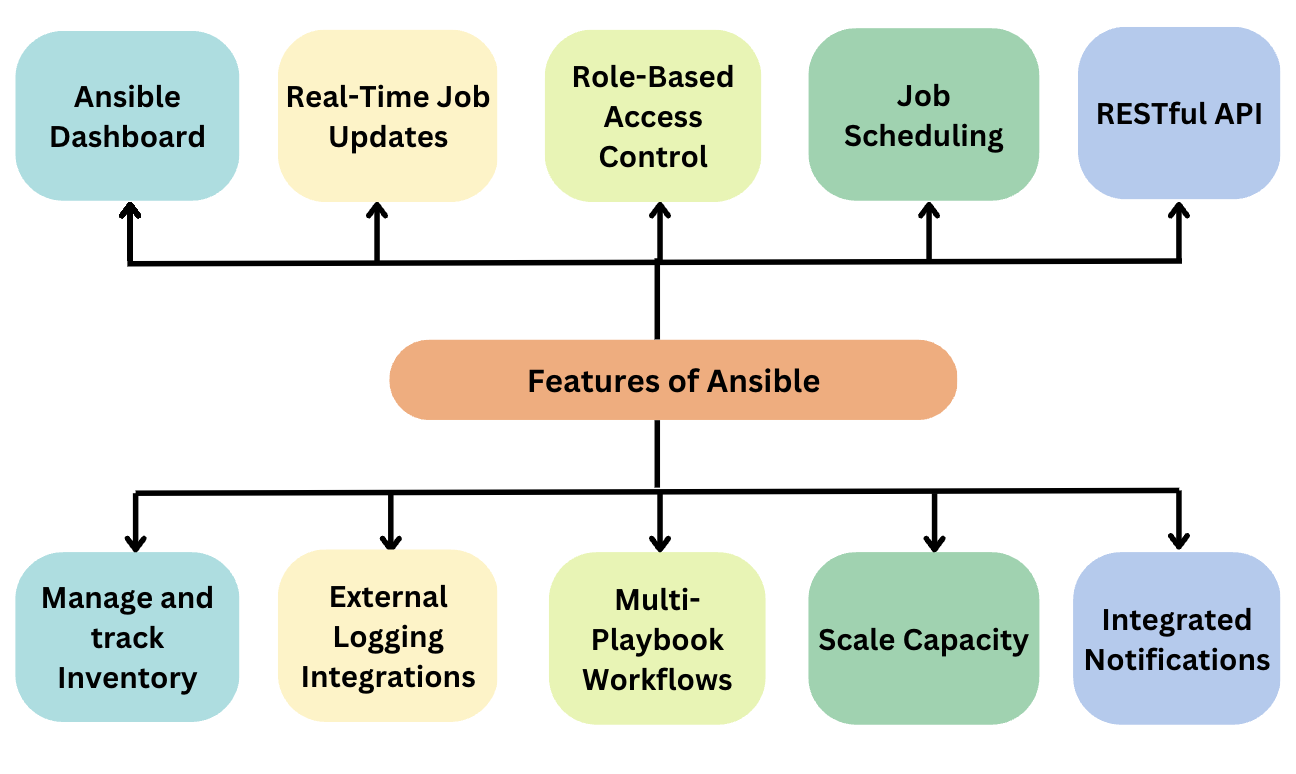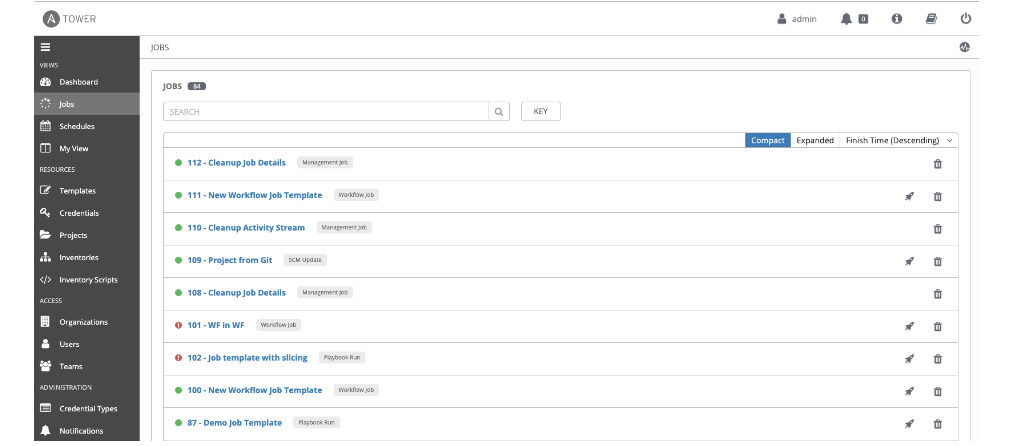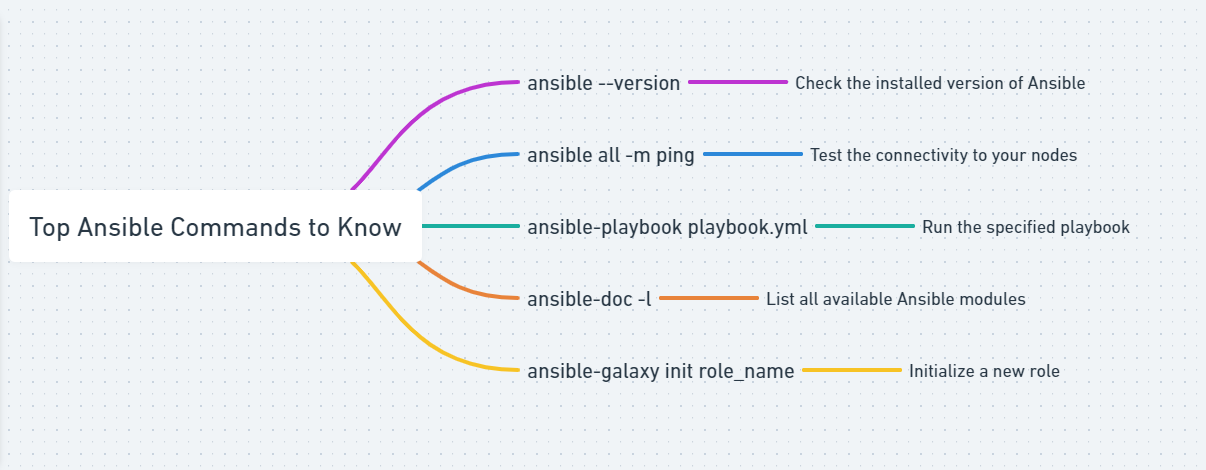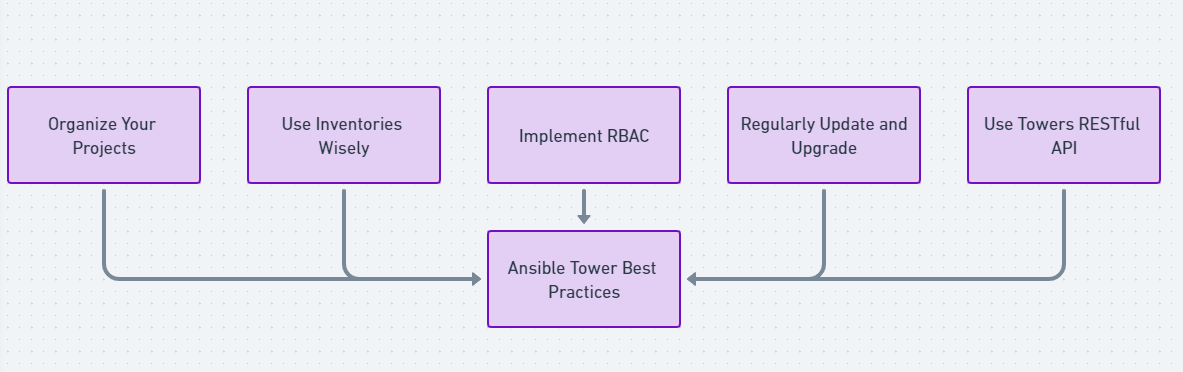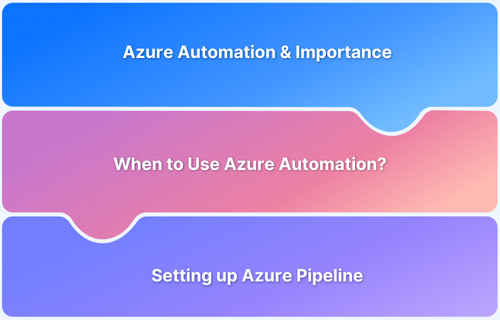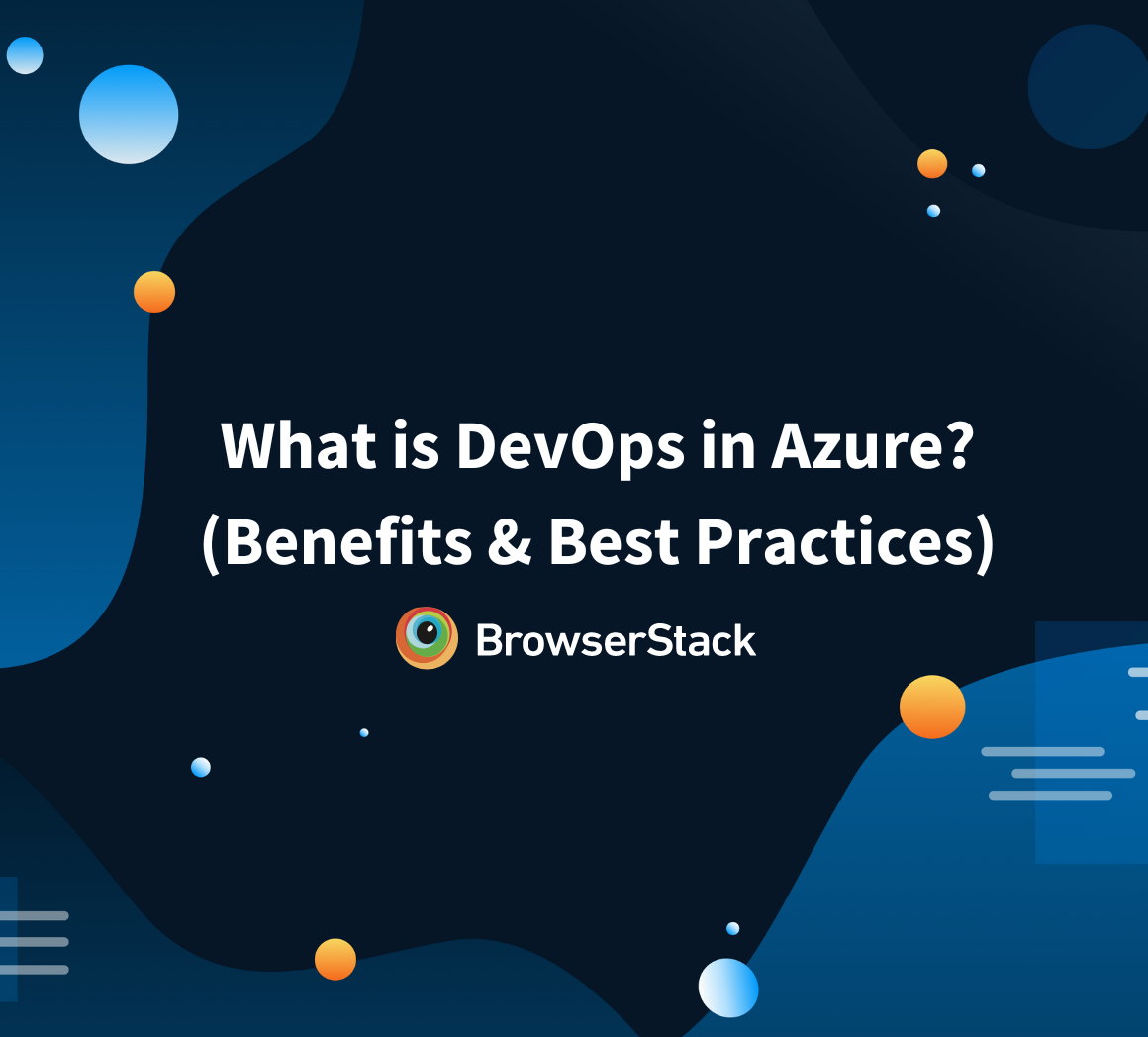Ansible Tower, a product of Red Hat, is a powerful automation tool that simplifies complex tasks. It provides a user-friendly dashboard, role-based access control, job scheduling, and graphical inventory management.
Overview
What is Ansible Tower?
Ansible Tower is a web-based UI and dashboard that simplifies and centralizes Ansible automation for better control, collaboration, and scalability.
Key Features of Ansible Tower:
- Visual dashboard for task monitoring
- Role-based access control (RBAC)
- Job scheduling for automation tasks
- Real-time job status updates
- External logging integrations
- Multi-playbook workflow support
- RESTful API for integrations
This guide aims to delve into the intricacies of Ansible Tower, discussing its functionality, administration, and unique features.
It also explores how Ansible Tower enhances the capabilities of Ansible, making it more accessible and manageable.
What is Ansible Tower?
Consider the role of an air traffic controller at a busy airport. The controller’s job is to manage multiple flights, ensuring they take off, land, and navigate the airspace safely and efficiently. Now, imagine doing this job without a control tower – it would be chaotic, inefficient, and prone to errors.
Ansible Tower is like the control tower in this scenario, but for IT automation. It helps manage, control, and navigate through numerous automation tasks (flights) in a complex IT environment (airspace). It provides a visual dashboard, role-based access control, and features like job scheduling and inventory management to ensure that all your automation tasks are handled efficiently and safely, just like an air traffic controller ensures smooth operation at an airport.
Features of Ansible Tower
Imagine you’re a conductor of a grand orchestra. Each musician has a unique role, and they all need to play in harmony to create beautiful music. Now, consider Ansible Tower as your conductor’s baton, guiding the orchestra of your IT environment.
Let’s dive into the features of Ansible Tower that make it such an effective conductor:
- Visual Dashboard: Think of this as your music score. It gives you a graphical overview of all your automation tasks (musicians), allowing you to see who’s playing what, and when. It’s your go-to place for a quick status check.
- Role-Based Access Control (RBAC): This is like assigning roles to your musicians. You decide who plays the violin, who’s on the drums, and so on. In the same way, RBAC allows you to control who has access to what in your IT environment.
- Job Scheduling: This is your concert schedule. You can plan when each automation task (performance) should run. This is especially useful for tasks that need to be performed regularly.
- Real-Time Job Updates: This is like getting live feedback from your performance. You can see how your automation tasks are progressing in real time, allowing you to spot and fix any issues immediately.
- External Logging Integrations: This is your concert recording. Ansible Tower can integrate with external logging solutions, providing you with a detailed record of your automation ‘performances’.
- Multi-Playbook Workflows: This is your symphony. You can chain together multiple playbooks (musical pieces), creating complex workflows (symphonies) to handle sophisticated automation tasks.
- RESTful API: This feature allows Ansible Tower to ‘play’ with other tools and services, integrating them into your ‘orchestra’ and creating a harmonious IT environment.
Read More: Top Python REST API Frameworks in 2023
Each of these features plays a crucial role in making Ansible Tower a comprehensive and efficient solution for IT automation. Just like a conductor’s baton, Ansible Tower guides your IT environment, ensuring everything works in harmony.
Core Components of Ansible Tower
Ansible Tower is built with several key components that work together to streamline, secure, and scale your automation workflows.
- Web-based User Interface: Centralized dashboard for managing and visualizing automation tasks.
- RESTful API: Programmatic access for integrations with other tools and systems.
- Task Engine: Executes playbooks and manages automation jobs.
- Inventory Management: Central hub for organizing hosts and groups.
- Role-Based Access Control (RBAC): Controls user permissions and access to resources.
- Credential Store: Secure storage and management of SSH keys, passwords, and tokens.
- Job Templates: Predefined job configurations for consistent task execution.
- Projects: Source code integration (e.g., Git, SVN) to manage playbooks.
- Notifications System: Alerts via email, Slack, or other channels.
- Logging and Auditing: Records job runs and user activity for compliance and debugging.
Installing and Configuring Ansible Tower
Installing and configuring Ansible Tower correctly is crucial for leveraging its full potential. Below is a step-by-step guide to help you get started.
Step 1: Check System Requirements
Ensure your system meets the following prerequisites:
- Operating System: RHEL/CentOS 7 or 8 (64-bit)
- RAM: Minimum 4 GB (8 GB recommended for production)
- Storage: At least 20 GB of disk space
- CPU: Dual-core processor or higher
- Dependencies: Python 3.6+, PostgreSQL (external or bundled)
Note:
1. Support for newer versions, such as RHEL/CentOS 9, should be added to ensure long-term compatibility and security updates.
2. Clarify PostgreSQL requirements. Using externally hosted PostgreSQL is often recommended over the bundled version for better scalability and performance in enterprise environments.
Step 2: Download the Installer
Visit the official Ansible Tower download page and download the appropriate installation package for your OS.
Step 3: Prepare the Server
Update your system and install necessary dependencies:
bash sudo yum update -y sudo yum install -y wget
Step 4: Extract the Installer
Unpack the downloaded installer:
bash tar -xvf ansible-tower-setup.tar.gz cd ansible-tower-setup/
Step 5: Configure the Inventory File
Edit the inventory file in the setup directory. Add your configuration details, such as PostgreSQL credentials and system settings.
Step 6: Run the Installer
Verify that Ansible is installed before running the setup script ./setup.sh.
ansible --version
If it’s not installed, install Ansible:
sudo yum install -y ansible
Then execute the setup script to install Ansible Tower.
bash ./setup.sh
Step 7: Access the Web Interface
Once installation is complete, open your browser and navigate to http://<server-ip> or https://<server-ip> if SSL is configured. Log in using the admin credentials provided during installation.
Step 8: Activate Your License
Upload your Ansible Tower license through the web interface to activate the platform.
Step 9: Configure Tower
- Create an organization to manage resources.
- Set up an inventory to define hosts and groups.
- Add credentials to securely store SSH keys, cloud credentials, and other secrets.
- Link projects to version control systems like Git for playbook management.
- Create job templates for reusable automation workflows.
Step 10: Test Your Installation
Create a basic test playbook to verify your setup. Here’s a sample playbook to ping a host:
ping-test.yml
Yaml
--- - name: Test Ansible Tower Setup hosts: all gather_facts: no tasks: - name: Ping all hosts ansible.builtin.ping:
Upload this playbook to your project (for example, from Git or manually), assign it to a Job Template, select your inventory and credentials, and then launch the job. A successful ping response confirms your Ansible Tower installation is working correctly.
Benefits of Ansible Tower for Enterprises
Here are some of the top benefits of Ansible Tower for Enterprises:
- Centralized Automation Management: Provides a single platform to control and monitor all automation tasks.
- Scalability for Large Environments: Efficiently manages thousands of nodes with support for high availability.
- Role-Based Access Control (RBAC): Ensures secure and compliant access to resources based on user roles.
- Integration with Enterprise Tools: Easily integrates with CI/CD pipelines, cloud platforms, and monitoring tools.
- Enhanced Security and Secret Management: Safeguards credentials and sensitive data with built-in security features.
- Workflow Automation: Orchestrates complex automation tasks with error handling and conditional steps.
- Scheduling and Notifications: Automates job scheduling and keeps teams informed with custom notifications.
- Improved Visibility and Reporting: Offers real-time monitoring and detailed reports for better insights.
- Multi-Tenancy Support: Manages multiple teams or departments on shared infrastructure with isolated resources.
- Reduced Time-to-Delivery: Speeds up deployment and maintenance processes, allowing teams to focus on innovation.
Working with Ansible Tower’s User Interface
Ansible Tower’s user interface (UI) is designed to simplify automation management, offering a visually intuitive way to perform complex tasks.
Here is how to navigate and utilize its key features:
1. Logging In to the UI
- Access the Tower UI via a web browser at http://<server-ip> or https://<server-ip>.
- Use the credentials created during installation or provided by your administrator.
2. Dashboard Overview
- The dashboard serves as a centralized view of job statuses, recent activity, and system metrics.
- Quickly access insights into running, completed, or failed jobs.
3. Navigating the Main Menu
The left-hand menu provides access to key sections:
- Projects: Manage playbooks and integrations with source control systems like Git.
- Inventories: Define and manage hosts and groups that Ansible will interact with.
- Job Templates: Create reusable automation jobs, specifying playbooks, inventories, and credentials.
- Credentials: Securely store authentication details, including SSH keys and cloud tokens.
- Schedules: Automate job execution by defining specific times for tasks to run.
4. Creating a Job Template
- Navigate to the Job Templates section.
- Click + Add, and fill in details such as name, project, playbook, inventory, and credentials.
- Save the template to use it for repeatable automation tasks.
5. Running Jobs
- Launch jobs directly from the Job Templates section or the dashboard.
- Monitor progress in real-time, including detailed output logs for troubleshooting.
6. Managing Inventories
- Access the Inventories tab to add or edit hosts and groups.
- Import dynamic inventories from cloud providers or custom scripts.
7. Role-Based Access Control (RBAC)
- Assign user roles (Admin, User, Auditor) to control access to projects, inventories, and job templates.
- Use RBAC settings to ensure compliance and security within your organization.
8. Configuring Notifications
- Navigate to Settings to set up notifications for job statuses.
- Integrate with tools like Slack, email, or other messaging platforms for real-time updates.
9. Viewing and Generating Reports
- Use the Reports section to view job results, track success rates, and generate detailed analytics for audits or performance reviews.
10. Personalizing Settings
- Update your profile settings, such as passwords or preferences, by clicking on your username in the top-right corner.
- Administrators can access System Settings to configure global parameters, licensing, and integrations.
Top Ansible Commands to know
As you delve deeper into the world of Ansible, you’ll find that it’s a powerful tool with a plethora of commands at your disposal. Here, we’ll guide you through some of the most essential Ansible commands that you should know.
ansible --version
This is the first command you should know. It helps you to check the installed version of Ansible. You’ll find it useful when you need to confirm the version you’re working with.
ansible all -m ping
This command allows you to test the connectivity to your nodes. You can use it to ensure that you’re able to reach all your nodes from your control machine.
ansible-playbook playbook.yml
As you start writing your playbooks, this command will become your best friend. It allows you to run the playbook you’ve specified.
ansible-doc -l
This command provides you with a list of all available Ansible modules. You’ll find it handy when you need to explore the modules you can use.
ansible-galaxy init role_name
When you’re ready to create your own roles, this command will help you initialize a new role.
Remember, these are just the tip of the iceberg. As you continue to explore Ansible, you’ll discover many more commands that will help you manage and automate your tasks more efficiently.
Best Practices for Ansible Tower
When you’re working with Ansible Tower, following best practices can help you make the most of this powerful tool. Here are some key recommendations:
- Organize Your Projects: Keep your projects well-structured and organized. This will make it easier for you and your team to find and manage your playbooks.
- Use Inventories Wisely: Inventories should be logically divided based on the environment, like development, testing, and production. This will help you manage and control the configurations of different environments separately.
- Implement Role-Based Access Control (RBAC): Implementing RBAC can help you manage who has access to what within your Ansible Tower. This can be particularly useful in larger teams or complex projects.
- Regularly Update and Upgrade: Ensure that your Ansible Tower is regularly updated and upgraded. This will help you take advantage of the latest features and security updates.
- Use Tower’s RESTful API: Ansible Tower’s RESTful API can be a powerful tool for integrating with other services. Make sure to leverage it to extend the functionality of your Ansible Tower.
Remember, these are just a few best practices. Depending on your specific use case and environment, there may be other practices that could be beneficial.
Real-World Applications of Ansible Tower
Check out some of the best real world applications of Ansible Tower:
- IT Infrastructure Automation: Automate server provisioning, configuration, and patch management.
- Cloud Orchestration: Manage hybrid and multi-cloud environments across AWS, Azure, and GCP.
- Application Deployment: Simplify CI/CD workflows with automated deployments and updates.
- Compliance Enforcement: Ensure consistent adherence to security and compliance policies.
- Network Automation: Configure and maintain network devices and infrastructure efficiently.
- Disaster Recovery: Automate backup and recovery processes to minimize downtime.
- Cross-Platform Management: Manage Windows, Linux, and other environments from a single platform.
Also Read: Our journey to managing Jenkins on AWS EKS
Conclusion
In conclusion, Ansible Tower stands tall as a trusted ally, delivering transformative automation capabilities to organizations worldwide. From Deutsche Bank to Comcast, Siemens to Pinterest, real-world companies have harnessed the power of Ansible Tower to streamline their IT operations, enhance scalability, and drive unparalleled efficiency.
Ever thought of a device lab in your pocket? With BrowserStack, you get a cloud-based Selenium Grid with 3500+ real browsers and devices. It’s not just testing, it’s about seamless integration with your CI/CD tools. Start running your Selenium and Cypress tests today, for free.
Frequently Asked Questions (FAQs)
1. What is the difference between Ansible and Ansible Tower?
Ansible is an open-source IT automation tool, while Ansible Tower, now known as Automation Controller, is its enterprise version with a web-based UI and additional features for scaling and control.
2. What is the Ansible Tower called now?
Ansible Tower is now referred to as Automation Controller, which is a part of the Ansible Automation Platform.