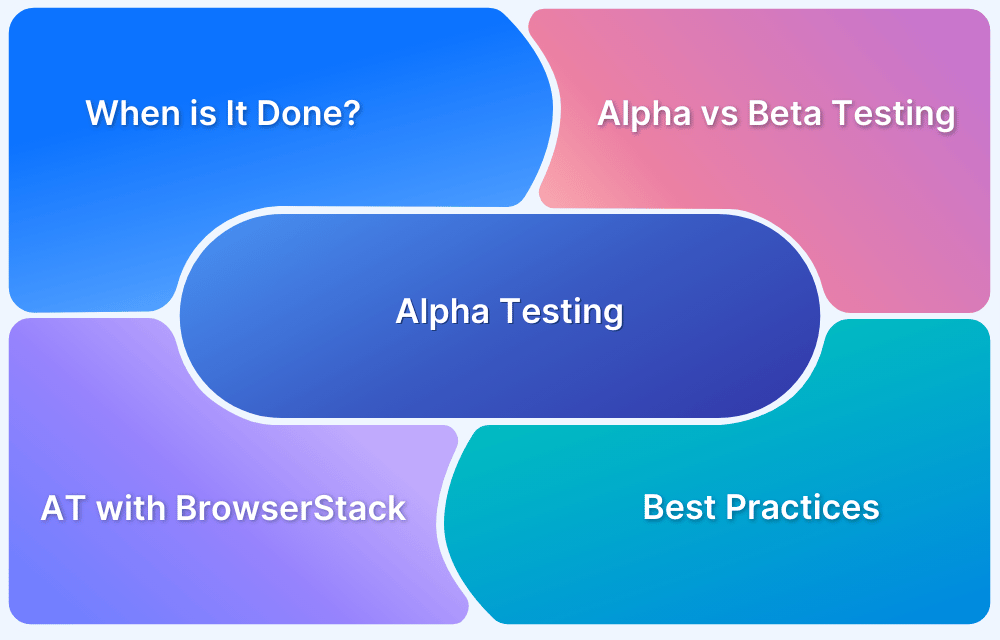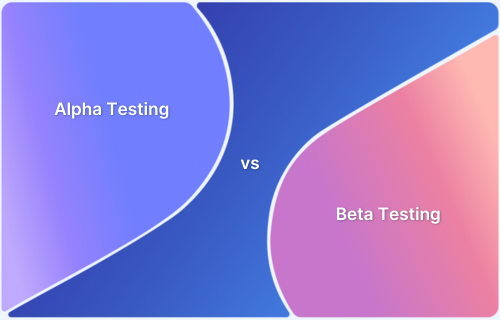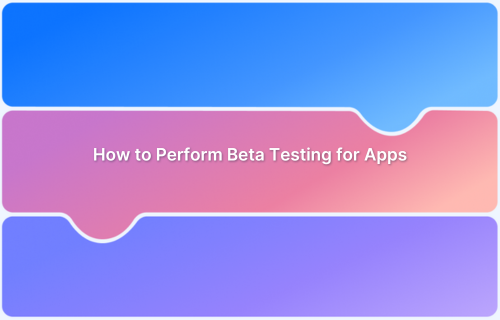Alpha testing is a critical phase in the software development lifecycle. It ensures stability, identifies major bugs, and validates that a product works as intended before it reaches external users. Conducted in-house, this stage helps development teams refine functionality and deliver higher-quality software for beta testing and beyond.
Overview
What Are Alpha Testing Tools?
- Automate test case management, bug tracking, and feedback collection.
- Simulate real-world environments in a controlled in-house setup.
Why Use Alpha Testing Tools?
- Detect critical bugs early before external release.
- Control the test environment to minimize risks.
- Gather targeted feedback from developers and QA teams.
Complete List of Alpha Testing Tools
- BrowserStack – Real-device cloud, cross-browser testing, CI/CD integration.
- Shake – Mobile bug reporting with logs, screenshots, real-time notifications.
- Centercode – Tester management, automated feedback, detailed reporting.
- ReQtest – Test case management, requirements traceability, bug tracking.
- Jira – Custom workflows, agile boards, project and issue tracking.
- monday.com – Custom dashboards, bug tracking, collaboration, automation.
- TestFairy – Session recording, crash reports, app build distribution.
- TestFlight – Apple’s official tool for iOS app distribution and feedback.
- LaunchDarkly – Feature flagging, targeted rollouts, real-time updates.
- Bugzilla – Open-source bug tracking with reports and workflow customization.
This article explores alpha testing tools, their benefits, a complete list of the top 10 options, and key metrics to measure success.
What are Alpha Testing Tools?
Alpha testing tools assist teams in managing test cases, tracking bugs, collecting feedback, and simulating real-world environments for in-house testing. These tools help streamline testing, manage workflows, and provide essential insights into how a product will behave before moving on to beta testing.
Advantages of Alpha Testing
- Early Detection of Bugs: Identify critical bugs and performance issues before releasing them to external users.
- Controlled Testing Environment: Conduct tests in a controlled setting, minimizing risks.
- Internal Feedback: Developers and internal teams can provide targeted feedback before the product reaches a larger audience.
Disadvantages of Alpha Testing
- Limited Real-World Exposure: Since testing is conducted internally, it may not capture all possible user scenarios.
- Time and Resource Intensive: Requires significant time and effort from the development and QA teams.
- Biases in Testing: Internal teams may overlook some issues that external users might find critical.
Different Phases of Alpha Testing
- Unit Testing: Testing individual components for proper functionality.
- Integration Testing: Ensuring various components work together as expected.
- System Testing: Testing the entire system for issues in a real-world-like environment.
- User Testing: Internal users simulate real-world usage to check for bugs and performance issues.
Read More: Types of Testing
How does Alpha Testing Work?
Alpha testing is usually conducted in-house by the development team. In the first phase, developers test the software to identify and fix critical bugs. In the second phase, a broader group of internal testers uses the software to simulate real-world usage scenarios.
Throughout the process, testers provide feedback on functionality, usability, and overall performance, allowing the development team to make necessary improvements before moving to the beta stage.
Read More: How to perform Beta testing
Top 10 Alpha Testing Tools
1. BrowserStack
BrowserStack is a leading cloud-based testing platform that offers real-time cross-browser testing on real devices and browsers. It is designed to allow developers and QA teams to perform alpha testing on websites and mobile applications by giving them instant access to over 3,500 browser and device combinations.
BrowserStack helps ensure seamless functionality across multiple platforms, making it a powerful tool for comprehensive alpha testing.
Key Features:
- Real Device Cloud: Access to a wide range of real devices, including the latest smartphones, tablets, and desktops. This feature ensures that alpha tests are conducted on real-world environments, which leads to more accurate testing results.
- Cross-Browser Testing: Test applications across different browsers, versions, and operating systems, including Chrome, Firefox, Safari, Edge, and Internet Explorer.
- Automated Testing: Easily integrate automated testing scripts using popular frameworks like Selenium, Appium, and Cypress.
- Parallel Testing: Run multiple tests simultaneously to accelerate the testing process.
- Local Testing: Test applications hosted on local or staging environments through a secure tunnel.
- Interactive Debugging: Debug in real-time using screenshots, video logs, and automated reports to detect bugs early.
Pros:
- Supports an extensive range of devices and browsers for thorough cross-browser testing.
- Real-time, cloud-based testing eliminates the need for maintaining physical devices.
- Seamless integration with popular CI/CD tools, making it easy to integrate testing into your development workflow.
- Comprehensive reporting features provide detailed insights into bug locations and causes.
Cons:
- The learning curve for new users can be steep, especially for large teams.
- The cost can become significant, especially when scaling for larger teams and multiple concurrent tests.
BrowserStack is an excellent choice for teams looking to perform alpha testing across a wide range of real devices and browsers. It eliminates the need for complex in-house testing setups and offers a simple, scalable solution for testing in real-world conditions.
2. Shake
Shake is a mobile-centric bug reporting tool that allows testers to report issues with ease. It’s designed specifically for mobile applications, making it an ideal solution for alpha testing on Android and iOS platforms.
Key Features:
- Shake-to-Report: Report bugs by shaking the device and capturing essential logs and screenshots.
- Customizable Reporting Forms: Tailor reporting fields to suit your team’s needs.
- Real-Time Notifications: Receive notifications as soon as a bug is reported.
Pros:
- Intuitive and easy to use for mobile testing.
- Captures detailed logs, screenshots, and device information for faster debugging.
Cons:
- Primarily focuses on mobile apps, so it’s not suitable for web or desktop testing.
- Requires internet connectivity for real-time bug reporting.
3. Centercode
Centercode is a full-fledged alpha and beta testing platform that helps developers gather actionable feedback and bug reports from testers. It enables teams to manage testing projects and ensure that all reported bugs are properly tracked and resolved.
Key Features:
- Tester Management: Recruit and manage testers based on your product’s target audience.
- Automated Feedback Collection: Collect feedback automatically from users based on their interactions with the product.
- Comprehensive Reporting: Provides detailed insights into bug reports, feature requests, and usability issues.
Pros:
- Ideal for large-scale alpha testing projects that require extensive user feedback.
- Includes a tester recruitment feature that helps you find the right testers for your project.
Cons:
- Primarily geared towards large enterprises, which may be overkill for smaller teams.
- Involves a learning curve due to its extensive feature set.
4. ReQtest
ReQtest is a test management tool that provides bug tracking, test case management, and requirement management features. It is highly suited for managing alpha tests in complex projects, with built-in support for both manual and automated testing.
Key Features:
- Bug Tracking: Allows testers to report and track bugs throughout the testing process.
- Test Case Management: Organize and manage test cases to ensure comprehensive coverage.
- Requirements Management: Align test cases with project requirements for detailed traceability.
Pros:
- A well-rounded tool for managing the entire alpha testing process, from bug tracking to requirements management.
- Intuitive interface that helps manage complex testing workflows.
Cons:
- Limited integration with third-party tools.
- Can be difficult to set up for smaller teams.
Read More: How to write an effective bug report
5. JIRA
JIRA, developed by Atlassian, is one of the most popular project and issue tracking tools used in software development. While it’s not exclusively designed for alpha testing, JIRA can easily be customized to manage bug tracking, task management, and test case documentation.
Key Features:
- Agile Boards: Use Kanban or scrum boards to track issues and manage test sprints.
- Custom Workflows: Tailor workflows to match your team’s bug-tracking and testing needs.
- Powerful Reporting: Generate detailed reports on bug trends, resolution times, and team performance.
Pros:
- Integrates well with other tools like Bitbucket, Confluence, and GitHub.
- Highly customizable to fit various testing workflows.
Cons:
- Can be complex to set up and manage for small teams.
- Cost can escalate depending on the number of users and add-ons required.
Read More: Best test management tools for Jira
6. monday.com
monday.com is a flexible work operating system that helps teams manage and streamline various processes, including alpha testing. While primarily a project management tool, monday.com can be customized to track testing phases, bugs, feedback, and team progress during alpha testing.
Key Features:
- Customizable Dashboards: Create custom dashboards to track bugs, testing phases, and team collaboration.
- Task Management: Manage test cases, track bugs, and assign tasks to team members.
- Automation: Automate status updates, task assignments, and progress tracking to save time.
- Collaboration Tools: Facilitate real-time communication and feedback through integrated collaboration tools.
Pros:
- Highly customizable, making it adaptable to different team sizes and workflows.
- Easy-to-use interface that enhances productivity.
- Supports integration with popular tools like JIRA, Slack, and Trello.
Cons:
- It is not a dedicated testing tool, so some advanced testing-specific features might require additional plugins.
- Larger teams may require significant customization to match complex testing workflows.
7. TestFairy
TestFairy is a mobile beta testing platform that provides developers with video recordings, detailed crash reports, and user feedback to improve their mobile apps during alpha testing. The platform is designed to help teams distribute app builds, monitor test sessions, and gather actionable insights.
Key Features:
- Session Recording: Records user sessions, including screen interactions, allowing testers to see exactly what users were doing when a bug occurred.
- Crash Reporting: Captures crash data and device logs for mobile apps.
- Over-the-Air Distribution: Easily distribute mobile app builds to testers.
- Feedback Collection: Collects feedback and logs directly from users.
Pros:
- Provides detailed insights with session recordings, which helps identify user experience issues.
- Easy distribution of builds to both internal and external testers.
- Integrates with popular bug-tracking tools like JIRA and Slack.
Cons:
- Limited to mobile app testing.
- Requires internet access to distribute builds and capture user feedback in real time.
8. TestFlight
TestFlight is Apple’s official beta testing tool for iOS apps, allowing developers to distribute pre-release builds to internal testers and external users for feedback and testing. It supports alpha and beta testing stages, making it a go-to solution for iOS developers.
Key Features:
- App Distribution: Easily distribute app builds to internal testers or external users for feedback.
- Crash Reporting: Automatically collects crash reports and provides logs for developers.
- Feedback Collection: Testers can provide feedback directly from their devices.
Pros:
- Fully integrated with Apple’s developer ecosystem.
- Free and easy to use for iOS app distribution and testing.
- Simple feedback and crash reporting mechanisms.
Cons:
- Only available for iOS apps.
- Limited test management capabilities compared to other platforms.
Read more: iOS app automation testing
9. LaunchDarkly
LaunchDarkly is a feature management platform that allows developers to manage feature releases using feature flags. This tool is particularly useful in alpha testing because it enables the gradual rollout of features to specific users or teams, allowing for controlled testing and faster feedback loops.
Key Features:
- Feature Flagging: Easily enable or disable features for different user groups or environments.
- Targeted Rollouts: Gradually release features to specific groups and monitor performance.
- Real-Time Updates: Instantly activate or deactivate features without deploying new code.
Pros:
- Provides precise control over feature rollouts during alpha testing.
- Integrates with major CI/CD tools, facilitating continuous testing and feature management.
- Helps mitigate risks by allowing teams to test features on a small user base before a full release.
Cons:
- It is not a complete testing platform, primarily focused on feature management.
- Some technical knowledge is required to implement feature flags effectively.
10. Bugzilla
Bugzilla is an open-source bug-tracking tool that has been widely used in the software development industry for many years. It helps teams manage alpha testing by tracking issues, bugs, feature requests, and other workflow items.
Key Features:
- Bug Tracking: Comprehensive bug tracking with customizable fields and workflows.
- Custom Reports: Generate reports and graphs to track bug trends and resolution times.
- Email Notifications: Receive updates on bug status changes, comments, and assignments.
Pros:
- Free and open-source, making it accessible for all types of teams.
- Highly customizable to suit various testing workflows and requirements.
- Scalable for small teams or large enterprise-level projects.
Cons:
- The user interface feels outdated compared to modern tools.
- Has a steeper learning curve for users, especially for configuring advanced workflows.
Common Metrics of Alpha Testing
Below are some common metrics used in Alpha Testing to measure product quality, performance, and readiness before moving to the next stage of development.
- Defect Density: Assesses the number of defects per module or functionality.
- Test Coverage: Tracks how much of the software is covered by test cases.
- Bug Fix Rate: Monitors how quickly identified bugs are being resolved.
- Usability Feedback: Evaluates feedback from testers regarding the user experience.
- Test Completion Rate: Tracks the number of tests completed compared to the total planned.
Alpha vs Beta Testing
Here’s a quick comparison of Alpha vs Beta Testing to help you understand the key differences and when to use each for your software development process.
| Criteria | Alpha Testing | Beta Testing |
|---|---|---|
| Conducted By | Internal team (developers, testers) | External users or specific test groups |
| Environment | Simulated or internal testing environments | Real-world environments |
| Objective | Find and fix major bugs before the product is released | Gather real-world feedback on usability and performance |
| Stage | Pre-beta stage | Post-alpha stage, before final release |
| Access | Limited to internal testers | Available to external users |
| Feedback Focus | Focus on functionality and performance issues | Focus on usability and minor bugs |
Read More: Alpha vs Beta testing
Conclusion
Selecting the right alpha testing tool depends on your project’s specific needs and team structure. If cross-browser testing on real devices is essential, BrowserStack is an unmatched solution with its robust real-device cloud and cross-platform compatibility. Shake and TestFairy are ideal for mobile-focused projects, while Centercode and ReQtest offer comprehensive solutions for managing feedback and bug tracking.
Each tool offers unique benefits, but BrowserStack stands out for its versatility and scalability, making it the ideal choice for teams focused on comprehensive alpha testing across platforms.