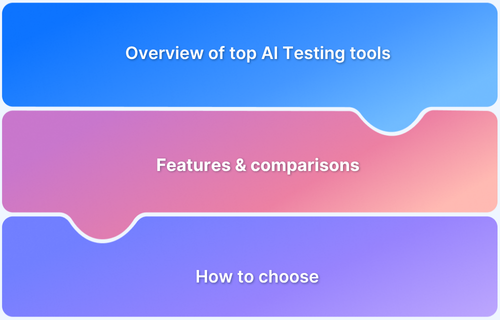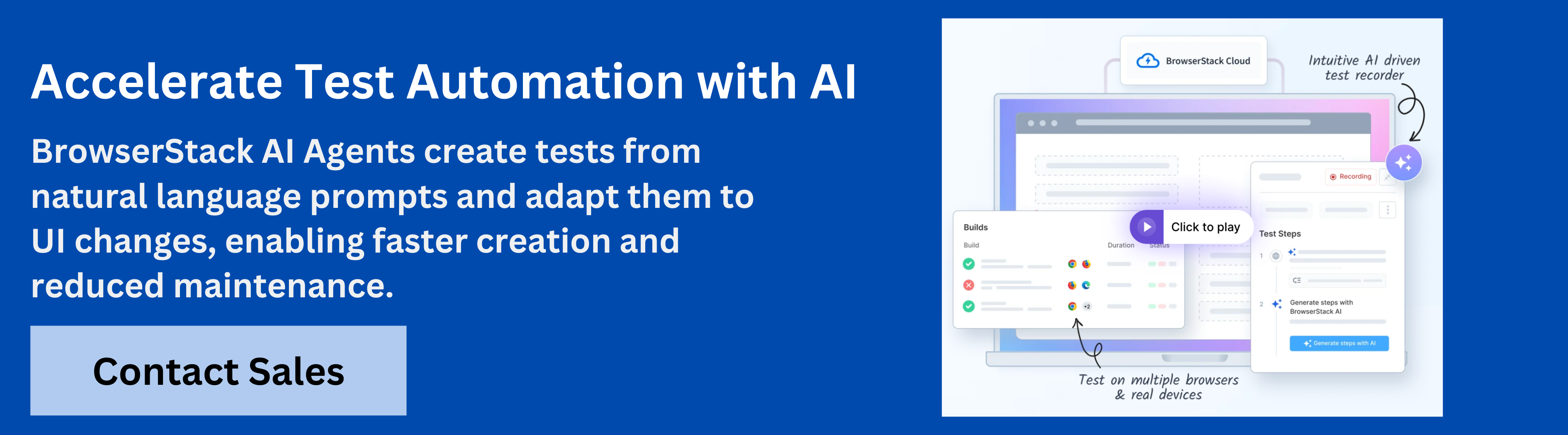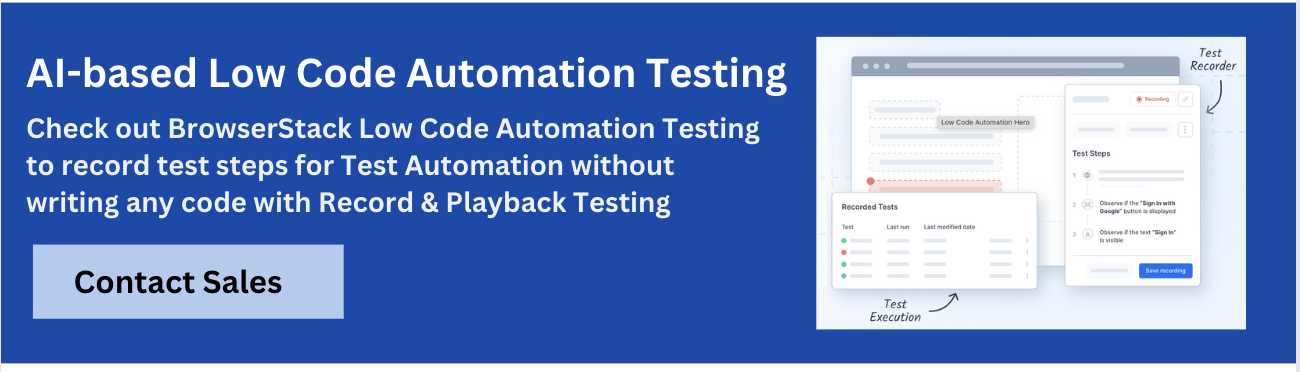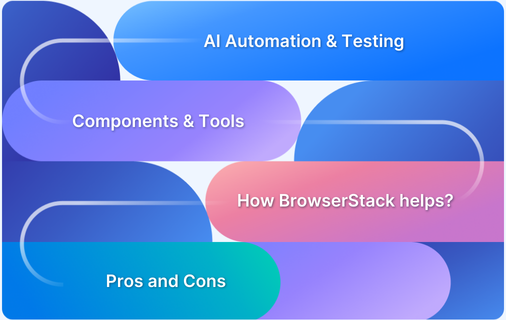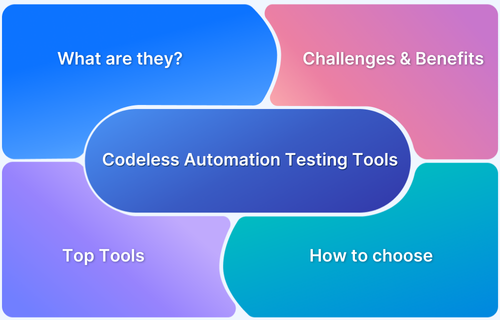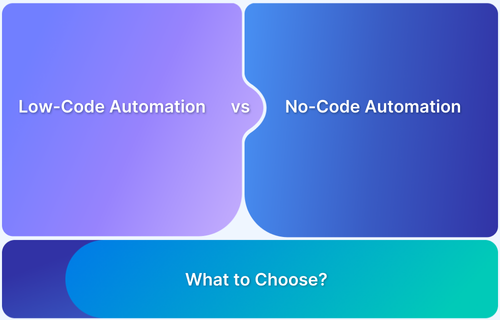AI automation testing tools are revolutionizing software development by enhancing testing efficiency, accuracy, and speed.
Overview
Benefits of Using AI Automation Testing Tool
- Faster Test Creation: AI generates test cases automatically, reducing manual effort.
- Self-Healing: Automatically adapts to UI changes, minimizing test failures.
- Smarter Test Coverage: AI analyzes risks and ensures comprehensive test coverage.
- Reduced Maintenance: AI reduces the time and effort spent on maintaining scripts.
- Improved Accuracy: AI detects bugs and issues that might be missed by traditional testing.
Types of AI Automation Testing Tools
- Self-Healing Tools: Automatically fix broken test scripts when UI changes occur.
- AI-Powered Test Creation Tools: Generate test cases based on application behavior.
- Visual Validation Tools: Use AI to detect visual inconsistencies in UI.
- Predictive Analytics Tools: Prioritize tests based on past defects and risk analysis.
- NLP-Based Tools: Convert natural language into executable test scripts.
- CI/CD-Integrated Tools: Seamlessly integrate AI-driven testing into CI/CD pipelines.
This article highlights the top 12 AI automation testing tools that drive improved software quality and streamline testing processes.
Role of AI in Automation Testing
Artificial Intelligence is transforming software testing by making automation more adaptive and intelligent. Unlike traditional script-based testing, which often breaks with frequent application changes, AI enables systems to learn, adjust, and maintain stability.
Key roles of AI in automation testing include:
- Automated Test Creation: Generates test cases by analyzing user journeys, requirements, and defect patterns.
- Self-Healing Tests: Detects UI changes and updates test scripts automatically to prevent failures.
- Predictive Analysis: Identifies high-risk areas by studying past results, enabling smarter test prioritization.
- Improved Coverage: Highlights gaps in test suites and recommends additional cases for maximum coverage.
- Faster Release Cycles: Keeps pace with continuous updates in Agile and DevOps pipelines.
Learn More: How to Improve Automation Test Coverage
What is an AI Automation Testing Tool?
An AI automation testing tool is a software platform that uses artificial intelligence (AI) to enhance and automate the testing process. These tools apply AI techniques such as machine learning, computer vision, and natural language processing to make testing smarter, faster, and more adaptive.
Instead of relying on predefined scripts that can break when software changes, AI tools can learn from the application under test and adjust automatically, leading to less maintenance and more accurate testing.
An AI Automation Testing tool can work in several ways,
- Self-Healing Tests: When the UI changes (if a button is moved or renamed), traditional tests may fail. AI automation tools can recognize these changes and automatically update test scripts without human intervention.
For example, BrowserStack’s Self-Healing capability in the Low Code tool detects changes in the DOM (Document Object Model) and adjusts the tests dynamically. - Visual Regression Testing: AI tools compare the visual state of a web page or app across different versions to detect UI anomalies. These tools use computer vision to compare screenshots and identify even the smallest visual differences between them.
- Predictive Test Selection: AI can analyze past test runs and application usage patterns to identify the most critical areas to test. This reduces redundant tests and focuses testing on high-risk areas, saving time and resources.
Benefits of using AI Automation Testing Tool
AI offers several benefits in the field of automation testing, including,
- Automation: Automates routine tasks like test case creation and execution.
- Low-Code Testing: Enables testers with minimal coding skills to create tests through user-friendly interfaces.
- Self-Healing Tests: Automatically updates tests to adapt to changes in the application, reducing maintenance time.
- Accuracy: Minimizes human errors by providing precise analysis of data and outcomes.
- Test Coverage: Increases the depth and breadth of tests, covering extensive codebases and scenarios.
- Speed: Accelerates the testing cycle, enabling faster releases and quicker market adaptation.
- Predictive Analytics: Uses historical data to predict future trends and potential issues, optimizing maintenance.
- Personalization: Tailors testing processes based on user interactions and application usage patterns.
- Visual Testing: Automates the detection and validation of UI appearances, ensuring visual consistency.
- Test Observability: AI tools analyze test results in real time, assisting teams in identifying and fixing issues more efficiently and quickly.
- Integration with Top DevOps Tools: Seamlessly integrates with CI/CD pipelines, facilitating continuous testing.
- Security: Simulates attacks to identify vulnerabilities, continuously adapting to new threats.
- Cost Efficiency: Reduces long-term costs by cutting down on manual testing and decreasing post-release errors.
Read More: AI Automation and Testing
Types Of AI Automation Testing Tools
AI automation testing tools can be grouped into categories based on how they support the testing lifecycle.
- Self-Healing Test Tools: Use AI to detect changes in UI elements and automatically update scripts, reducing manual maintenance.
- AI-Powered Test Creation Tools: Generate test cases by analyzing requirements, user flows, or historical defects, helping teams accelerate test authoring.
- Visual Validation Tools: Leverage AI to compare current UI against baselines, identifying layout shifts, broken elements, and styling issues.
- Predictive Analytics Tools: Analyze past results and defect trends to highlight high-risk areas, enabling smarter test prioritization.
- Natural Language Processing (NLP) Tools: Convert test scenarios written in plain English into executable scripts, making automation more accessible.
- AI-Integrated CI/CD Tools: Embed AI into CI/CD pipelines to automatically select relevant tests and reduce execution time.
Must Read: 13 Open Source AI Testing Tools
Top 12 AI Automation Testing Tools
AI automation testing tools have become essential for improving the efficiency and accuracy of testing processes. These tools leverage AI to reduce the need for manual intervention, automatically adapt to changes in the code, and provide smarter test coverage.
Here are the top AI automation testing tools:
Top 12 AI Automation Testing Tools
- BrowserStack Low Code Automation
- EggPlant
- TestCraft
- Code intelligence
- Sealights
- Watir
- Test.ai
- Parasoft
- AccelQ
- ZapTest
- Aqua ALM
- Digital.ai Continuous Testing
Below is an in-depth look at the top 12 AI-powered automation testing tools that are leading the industry, helping teams streamline testing and enhance product quality across various platforms.
1. BrowserStack Low Code Automation
BrowserStack Low-Code Automation empowers teams to create, run, and maintain automated tests without writing code.
It combines an interactive test recorder, AI-powered self-healing, and real device cloud testing so teams can begin testing and start automation in minutes and scale across browsers and devices.
With AI-powered self-healing and low-code authoring agents, it speeds up test creation by up to 10x and reduces build failures by up to 40%, delivering faster, more stable automation for both technical and non-technical users.
Key Features of BrowserStack Low-Code Automation:
- Test Recorder: Easily capture user actions like clicks and form inputs and transform them into automated tests. This recorder supports complex functional validations including visual and text validations.
- Readable Test Steps: Actions recorded are converted into simple, human-readable English instructions, making it easy for anyone to understand and modify tests.
- Visual Validation: Enables testers to add checkpoints during recording that verify the correct display of UI components or screens, ensuring that visual elements render as expected.
- AI-Powered Self-Healing: Uses AI to detect when UI elements change and automatically updates the test to prevent failures. This minimizes the need for manual test maintenance.
- Low-Code Authoring Agent: Uses AI to turn natural language prompts into executable test steps, automating tasks from simple instructions.
- Cross-Browser & Mobile Testing: Runs tests on real desktop browsers and mobile devices in the BrowserStack cloud, covering a wide range of operating systems and devices.
- Data-Driven Testing: Allows the same test to be executed with different input values, enabling broader coverage of scenarios without creating separate tests.
- Reusable Modules:Lets teams save common sequences of steps as reusable modules that can be inserted into multiple test cases, reducing duplication and simplifying maintenance.
- API Step Integration: Adds flexibility by letting testers call APIs from within the test for tasks such as generating data, setting up test conditions, or cleaning up databases.
- Test Scheduling and CI/CD Integration: Enables automated tests to run on a set schedule or trigger directly from build pipelines via REST APIs or popular CI tools, ensuring continuous validation without manual intervention.
- Test Editing Without Re-Recording: Allows testers to open an existing test and modify, insert, or delete steps without having to re-record the whole test, saving time during maintenance.
- Private Environment Testing & Email Notifications: Teams can test websites behind firewalls or on internal and staging environments with zero setup. BrowserStack Low-Code Automation also sends detailed email reports with build pass/fail status and logs, giving stakeholders timely insights while validating applications securely.
BrowserStack Low-Code Automation delivers faster, smarter, and more reliable test automation with zero coding required.
It combines AI-driven stability, intuitive design, and the power of the BrowserStack real-device cloud to help teams test better, ship faster, and maintain quality at scale.
2. EggPlant
Eggplant is a comprehensive test automation tool designed to provide end-to-end testing for applications across various platforms, including web, mobile, and desktop.
With a focus on user experience, Eggplant utilizes AI and ML to enhance test creation, execution, and maintenance, ensuring high-quality software delivery.
Key Features
- Image-Based Testing: Utilizes image recognition to interact with the user interface, allowing for automated tests that mimic real user behavior across applications.
- AI-Driven Test Generation: Leverages machine learning to automatically create and maintain tests based on application behavior, reducing the effort required for test updates.
- Cross-Platform Support: Supports testing across multiple platforms and devices, ensuring consistent functionality and performance in diverse environments.
- Integration with CI/CD Tools: Seamlessly integrates with popular CI/CD tools like Jenkins, Azure DevOps, and GitLab, facilitating continuous testing in agile workflows.
- Comprehensive Reporting: Offers detailed reporting and analytics, providing insights into test results, coverage, and overall application quality.
- User Experience Focus: Emphasizes testing from the end-user perspective, ensuring that applications meet user expectations and deliver a quality experience.
Verdict
Eggplant is a robust test automation tool offering end-to-end testing capabilities across various platforms. Its image-based testing and AI-driven test generation simplify automated test creation, making it accessible to teams of different technical expertise.
However, reliance on image recognition can be challenging for applications with dynamic content, and pricing may be a concern for smaller teams.
3. TestCraft
TestCraft is a cloud-based test automation platform designed to streamline the creation and execution of automated tests for web applications.
With its unique visual approach, TestCraft allows teams to build tests without coding, making it accessible to both technical and non-technical users. The platform emphasizes ease of use, collaboration, and rapid test creation.
Key Features
- Codeless Test Creation: Enables users to design tests visually, eliminating the need for programming knowledge and allowing for quick test development.
- AI-Driven Test Maintenance: Uses AI to automatically update tests in response to application changes, reducing the effort needed for test maintenance.
- Reusable Test Components: Allows users to create reusable test components, promoting efficiency and consistency across testing efforts.
- Integration with CI/CD: Seamlessly integrates with popular CI/CD tools such as Jenkins and CircleCI, supporting continuous testing in agile workflows.
- Real-Time Analytics and Reporting: Provides detailed analytics and reports that help teams track test results and gain insights into application quality.
- Cross-Browser Testing: Supports testing across multiple browsers and devices, ensuring that applications function consistently in different environments.
Verdict
TestCraft is a user-friendly test automation platform that features codeless test creation, making it accessible to a wide range of users. Its AI-driven maintenance significantly reduces test upkeep time, and reusable test components enhance efficiency and consistency.
However, users may need to adapt to its unique visual approach, and it could be a consideration for new users.
Read More: Low Code vs No Code Test Automation
4. Code intelligence
Code Intelligence is an advanced test automation platform focused on enhancing software quality through intelligent testing solutions.
By utilizing AI and machine learning, it streamlines the process of creating, executing, and maintaining tests, ensuring thorough coverage and faster delivery for complex applications.
Key Features
- Intelligent Test Generation: Automatically generates tests based on the application’s code and usage patterns. It improves coverage and reduces the manual effort involved in test creation.
- Dynamic Code Analysis: Analyzes application code in real-time to identify vulnerabilities and potential issues. It helps teams address problems early in the development process.
- Integration with Development Workflows: Seamlessly integrates with CI/CD tools like Jenkins and GitLab and facilitates continuous testing and ensures alignment with agile practices.
- Comprehensive Reporting: Offers detailed reporting and dashboards that provide insights into test performance, code quality, and overall application health.
- Support for Multiple Programming Languages: Compatible with various programming languages, allowing teams to use it across different projects and technologies.
- Collaborative Environment: Promotes collaboration among development, testing, and security teams by providing a unified platform for managing testing efforts.
Verdict
Code Intelligence is a powerful automation testing platform that boosts software quality with intelligent test generation and dynamic code analysis.
However, users may need some time to become proficient with its advanced features.
Read More: Best Codeless Test Automation Tools
5. Sealights
Sealights is a cloud-based AI automation testing platform designed to enhance software quality and boost testing efficiency.
Leveraging AI and machine learning helps teams identify test coverage gaps, prioritize their testing efforts, and streamline their overall processes, all while seamlessly integrating with existing CI/CD pipelines.
Key Features
- AI-Driven Test Optimization: Uses historical data to focus on the most valuable tests, improving efficiency.
- Code Coverage Analysis: Offers insights into which parts of your code are being tested, ensuring thorough coverage.
- Seamless CI/CD Integration: Easily connects with popular tools like Jenkins and GitHub Actions.
- Automated Test Impact Analysis: Detects code changes and assesses their impact on existing tests.
- Test Analytics and Reporting: Provides detailed analytics to help teams track performance and make informed decisions.
- Collaborative Testing: Centralizes testing insights, making it easy for teams to work together.
Verdict
While there may be a learning curve and pricing considerations for smaller teams, and it performs best with quality historical test data, Sealights remains a valuable tool for optimizing testing processes.
Read More: Key Test Optimization Techniques
6. Watir
Watir (Web Application Testing in Ruby) is an open-source testing tool designed to automate web applications.
Built on Ruby, Watir allows testers to write simple and maintainable test scripts that interact with web applications in a way that mimics real user behavior. Its flexibility and ease of use make it a popular choice for developers and testers looking to enhance their automation testing efforts.
Key Features
- Ruby-Based Automation: Uses Ruby scripting language, making it easy to write and maintain tests for web applications.
- Browser Compatibility: Supports multiple browsers, including Chrome, Firefox, Safari, and Internet Explorer, allowing for cross-browser testing.
- Easy-to-Read Syntax: Provides a clear and intuitive syntax that makes tests easier to write and understand, even for those new to automation.
- Integration with Testing Frameworks: Integrates seamlessly with popular testing frameworks like RSpec and Cucumber, allowing for behavior-driven development (BDD).
- Element Locators: Offers flexible options for locating web elements, including XPath and CSS selectors, making it adaptable to various web applications.
- Active Community Support: Being an open-source tool, Watir has an active community that contributes to its development and provides support through forums and resources.
Verdict
Watir is a versatile, Ruby-based automation tool that simplifies test creation and maintenance, with support for cross-browser testing and BDD framework integration.
While users may rely on community support and miss advanced features of commercial tools, Watir is an excellent choice for teams seeking a flexible, straightforward web testing solution.
Read More: Comprehensive Guide to Low Code Development
7. Test.ai
Test.ai is an AI-driven automation testing platform designed to simplify and enhance the testing process for mobile and web applications.
By utilizing machine learning, it enables teams to create, maintain, and execute tests efficiently, reducing the time and effort required for manual testing while improving overall test coverage.
Key Features
- AI-Powered Test Creation: Automatically generates tests based on user interactions with the application, reducing the need for manual test scripting.
- Self-Healing Tests: Leverages machine learning to automatically update tests when there are changes in the application, minimizing maintenance efforts.
- Cross-Platform Testing: Supports testing across various devices and platforms, ensuring consistent performance and functionality.
- Visual Testing: Offers visual comparisons to catch UI discrepancies, enhancing the accuracy of visual regression testing.
- Integration with CI/CD Tools: Easily integrates with popular CI/CD tools like Jenkins and CircleCI, allowing for continuous testing in the development pipeline.
- Detailed Reporting and Analytics: Provides comprehensive reports and analytics to help teams assess test results and identify areas for improvement.
Verdict
Test.ai enhances automation testing with AI-driven features like automatic test creation and self-healing, saving time and effort. Its cross-platform support ensures device coverage, while CI/CD integration facilitates seamless workflow adoption, and detailed reporting offers insights into test performance.
Though initial setup and pricing may affect smaller teams, Test.ai is an excellent option for advancing testing practices with AI automation.
Read More: Top Open Source AI Testing Tools
8. Parasoft
Parasoft is a comprehensive testing and quality assurance platform that provides a suite of automation testing tools for both functional and non-functional testing.
Designed for enterprise-level applications, Parasoft helps teams ensure software quality through robust testing capabilities, integrating seamlessly into development workflows to facilitate continuous delivery.
Key Features
- End-to-End Test Automation: Supports automated testing across various types, including functional, regression, and load testing.
- Code Quality and Static Analysis: Offers built-in static analysis to identify code issues early in the development cycle, helping improve overall code quality.
- Integration with CI/CD Pipelines: Easily integrates with popular CI/CD tools such as Jenkins, GitLab, and Azure DevOps, enabling continuous testing and delivery.
- Comprehensive Reporting and Analytics: Provides detailed reports and dashboards to track test results, code coverage, and overall quality metrics.
- API Testing Capabilities: Includes robust features for testing APIs, ensuring that backend services are reliable and meet specifications.
- Test Data Management: Facilitates the management of test data, allowing teams to create, maintain, and utilize data efficiently for testing purposes.
Verdict
Parasoft is an enterprise-level automation testing tool offering end-to-end automation and static analysis for high code quality. Its CI/CD integration supports continuous testing, while comprehensive reporting provides insights into software quality.
Though the feature-rich platform may require a learning curve and has higher pricing for smaller teams, Parasoft is ideal for organizations needing a robust, scalable testing solution for reliable software quality.
9. AccelQ
AccelQ is a cloud-based AI-driven automation testing platform designed to streamline the testing process for web and mobile applications.
With a focus on ease of use and collaboration, AccelQ enables teams to create, execute, and maintain automated tests efficiently, facilitating continuous testing within agile development environments.
Key Features
- Codeless Test Automation: Allows users to create automated tests without writing code, making it accessible for both technical and non-technical team members.
- AI-Powered Test Maintenance: Uses AI to automatically update tests in response to changes in the application, reducing maintenance overhead.
- Integration with CI/CD: Seamlessly integrates with CI/CD tools like Jenkins and Azure DevOps, ensuring continuous testing within the development pipeline.
- Robust Reporting and Analytics: Provides detailed analytics and reporting features, helping teams track test results and identify areas for improvement.
- Collaborative Testing: Enhances collaboration among team members with features like shared dashboards and real-time notifications.
- Support for API Testing: Offers capabilities for testing APIs alongside UI tests, providing a more comprehensive testing solution.
Verdict
AccelQ simplifies automation testing with AI-driven, codeless test creation, making it accessible and reducing test maintenance efforts. Its CI/CD integration supports seamless workflows, while robust reporting provides insights into test performance.
While users may need time to explore all features and pricing may impact smaller teams, AccelQ is an excellent option for teams seeking a collaborative, efficient testing platform.
10. ZapTest
ZapTest is a versatile, cross-platform test automation tool that leverages AI for efficient software testing across web, mobile, and desktop applications.
Its single-script methodology and advanced automation features make it suitable for various industries and scalable for teams of all sizes, from startups to large enterprises.
Key Features
- Cross-Platform Support: Allows testing across multiple platforms—web, mobile, and desktop—with a single automated script, simplifying test maintenance.
- Script-Less Automation: Provides codeless automation capabilities, enabling non-technical users to create tests making it accessible for all team members.
- 1SCRIPT Technology: Utilizes a single-script approach, allowing tests to run on multiple platforms without additional scripting, saving time and resources.
- AI-Powered Object Recognition: Uses AI to recognize UI elements. It enhances accuracy in object identification and reducing maintenance with minimal human intervention.
- Integration with CI/CD Pipelines: Seamlessly integrates with CI/CD tools like Jenkins, Jira, and GitLab. It facilitates continuous testing within DevOps environments.
- Real-Time Collaboration: Offers live test recording and sharing, enabling collaboration across geographically dispersed teams for streamlined testing.
Verdict
ZapTest is a robust, AI-driven, cross-platform testing tool that simplifies automation with its script-less and single-script capabilities.
It provides flexibility for diverse environments and teams, promoting efficient testing across platforms. Its AI-driven object recognition boosts testing accuracy and reduces maintenance.
Read More: Top AI Testing & Debugging Tools
11. Aqua ALM
Aqua ALM (Application Lifecycle Management) is a comprehensive tool designed to streamline the testing process and improve software quality through effective test management. By combining test planning, execution, and reporting in a single platform, Aqua ALM enables teams to enhance collaboration and efficiency throughout the software development lifecycle.
Key Features
- Test Management: Provides robust features for planning, managing, and executing test cases, ensuring thorough coverage.
- Requirements Management: Allows users to track and manage project requirements effectively, linking them to corresponding test cases.
- Integration with CI/CD Tools: Seamlessly integrates with various CI/CD tools like Jenkins and Azure DevOps, facilitating a smoother workflow.
- Real-Time Reporting and Analytics: Offers detailed reporting capabilities, providing insights into test results and project progress.
- Collaboration Features: Enhances team collaboration with shared dashboards, comments, and notifications for better communication.
- Traceability: Ensures traceability between requirements, test cases, and defects, helping teams maintain alignment throughout the project.
Verdict
Aqua ALM enhances collaboration and efficiency with robust test and requirements management, ensuring comprehensive coverage and alignment. Integration with CI/CD tools supports seamless workflow adoption, while real-time reporting aids informed decision-making.
Although the learning curve and pricing may impact smaller teams, Aqua ALM is a strong choice for streamlining application lifecycle management and improving software quality.
Read More: Getting Started with Website Test Automation
12. Digital.ai Continuous Testing
Digital.ai Continuous Testing is a robust automation testing solution designed to support organizations in achieving high-quality software delivery.
By integrating seamlessly into CI/CD pipelines, this tool focuses on continuous testing throughout the software development lifecycle, enabling teams to detect issues early and accelerate time-to-market.
Key Features
- Automated Test Creation: Supports automated test generation using AI and machine learning, streamlining the test creation process and enhancing efficiency.
- Comprehensive Test Coverage: Provides a wide range of testing capabilities, including functional, performance, security, and API testing, ensuring complete coverage across applications.
- Seamless CI/CD Integration: Integrates effortlessly with popular CI/CD tools like Jenkins, Azure DevOps, and GitLab, facilitating continuous testing in agile environments.
- Real-Time Analytics and Reporting: Offers detailed dashboards and reports that provide insights into test results, code quality, and overall application performance.
- Test Management Capabilities: Includes features for managing test cases, planning, and execution, allowing teams to organize and prioritize testing efforts effectively.
- Support for Multiple Technologies: Compatible with various technologies and platforms, enabling teams to test a wide array of applications and services.
Verdict
Digital.ai Continuous Testing is a powerful solution that enhances high-quality software delivery through continuous testing practices. Its automated test creation and comprehensive coverage capabilities enable early issue detection, seamless CI/CD integration, real-time analytics and reporting.
What factors to consider when choosing an AI Automation Testing Tool?
Picking an AI automation testing tool can feel overwhelming, but focusing on a few key factors can make the process smoother. Here’s what to keep in mind:
- Compatibility: Make sure the tool works with your app’s tech stack, whether it’s web, mobile, or APIs.
- Ease of Use: Look for an intuitive interface that anyone on your team can use, even without coding skills.
- Integration: Check how well it connects with your existing tools—like CI/CD pipelines and project management software.
- AI Features: Look for smart features like self-healing tests and predictive analytics that can save you time and effort.
- Scalability: Ensure it can handle your growing testing needs and perform well under load.
- Reporting: Find a tool that offers clear, insightful reports to help you track progress and results.
- Support and Documentation: Good customer support and comprehensive documentation can make a big difference.
- Cost: Assess the pricing model and consider the total cost of ownership, including hidden fees.
- Security: Make sure the tool complies with security standards, especially if you’re dealing with sensitive data.
- Community: An active user community can provide invaluable support and resources.
Also Read: AI Automation and Testing
Challenges and Limitations of AI Automation Testing
While AI offers significant advantages in automation testing, it also presents certain challenges and limitations. Understanding these helps teams make informed decisions when integrating AI tools.
- High Initial Costs: Implementing AI tools involves substantial setup costs, including training, integration, and fine-tuning.
- Data Dependency: AI tools require large amounts of accurate data to function effectively. Poor data can lead to inaccurate results.
- Maintenance Complexity: While AI reduces manual maintenance, it still requires ongoing adjustments and monitoring, especially with frequent UI or feature updates.
- Limited Context Understanding: AI tools may struggle to fully understand complex business logic or edge cases, potentially missing critical bugs.
- Resource Intensive: Running AI-driven testing often demands powerful hardware or cloud infrastructure, increasing operational costs.
- Integration Challenges: Integrating AI tools with existing testing frameworks or legacy systems can be complex and time-consuming.
- Over-Reliance on Automation: Excessive reliance on AI for testing may overlook issues that require human judgment or intuition.
Why is BrowserStack the best AI Automation Testing Tool?
Here’s why BrowserStack’s Low Code Automation tool stands out as one of the best AI automation testing solutions
- Ease of Use: Intuitive drag-and-drop interface allows non-technical users to build tests quickly, expanding participation beyond developers.
- Smart Locators: Intelligent locators adapt to UI changes automatically, minimizing manual updates.
- Cross-Browser & Device Testing: Provides extensive testing across real browsers and devices, ensuring app functionality and appearance consistency.
- CI/CD Integration: Seamless integration with CI/CD tools enables continuous testing, providing immediate feedback during development.
- Self-Healing Tests: AI-powered self-healing adjusts tests to UI changes, reducing maintenance efforts.
- Comprehensive Reporting: Detailed analytics and reporting identify test issues, aiding in quick resolution.
- Community & Support: Access to BrowserStack’s resources and support for guidance and issue resolution.
Conclusion
AI automation testing tools have made quality assurance faster and smarter, cutting down repetitive tasks and enhancing precision. If you are looking for a straightforward solution, BrowserStack’s Low Code tool is a great and reliable choice.
With features like self-healing tests, record-and-play functionality, and intuitive test management, BrowserStack’s Low Code tool empowers teams to create and maintain tests without heavy coding.
If you are planning to scale automation testing with AI powered self heal tests, to avoid flakiness, you can make use of BrowserStack Automate.