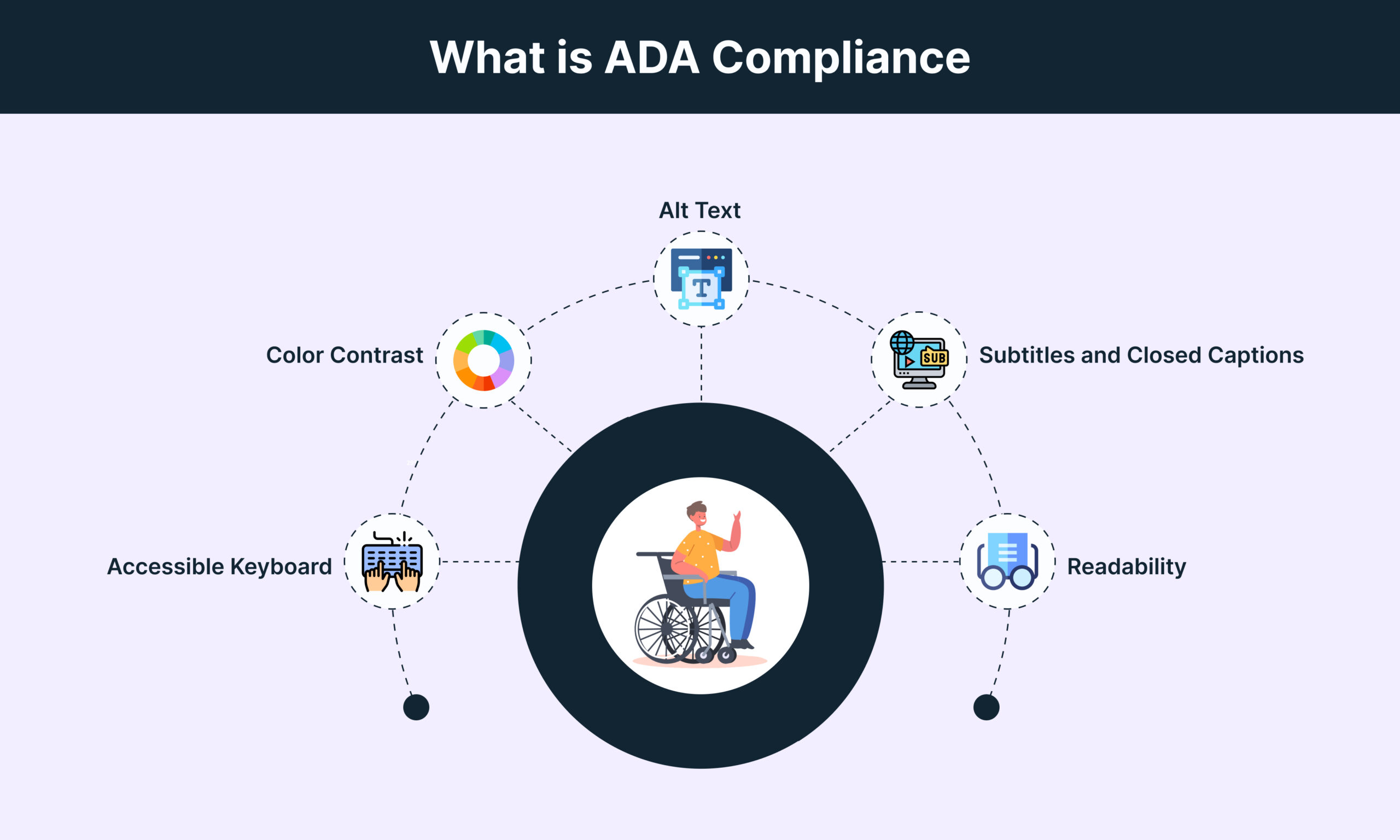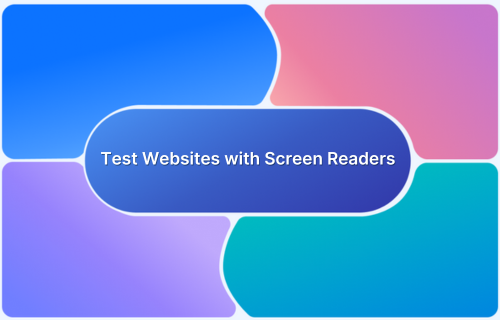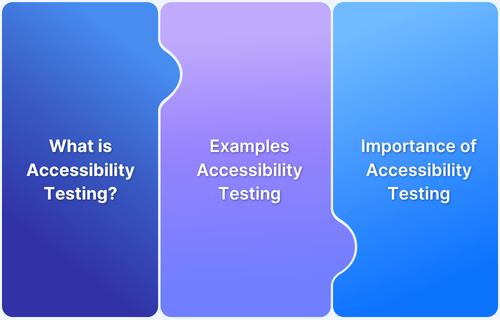ADA lawsuits are filed against businesses, websites, and public entities that fail to provide equal access to individuals with disabilities. Retailers, hotels, restaurants, banks, and healthcare providers are among the industries most affected by ADA lawsuits.
Overview
Why are ADA lawsuits increasing?
ADA lawsuits are rising due to stricter enforcement, increased digital accessibility awareness, and more users filing complaints against non-compliant websites and apps.
What types of ADA lawsuits are generally filed?
Here are the most common types of ADA lawsuits.
- Website inaccessibility: Lack of screen reader support or keyboard navigation
- Mobile app barriers: Missing accessibility features like voice-over support
- Missing alt text: Images without text descriptions for visually impaired users
- Lack of video captions: Videos without subtitles for hearing-impaired users
- Inaccessible online forms: Forms without proper labels or keyboard accessibility
- Poor color contrast: Text and background colors that make reading difficult
Who enforces the ADA?
The Department of Justice (DOJ) is the primary enforcer of the Americans with Disabilities Act, responsible for ensuring compliance with public facilities and government services. Additionally, other federal agencies, including the EEOC, DOT, and FCC, enforce ADA requirements within their own jurisdictions.
What are the penalties for ADA violations?
The penalties for ADA violations include,
- A first infringement might result in civil penalties of up to $75,000
- Up to $150,000 for consecutive offenses
- Potential lawsuits by individuals with disabilities
This article explains the Americans with Disabilities Act (ADA), its requirements, examples of ADA lawsuits, and how to avoid it.
What is the Americans with Disabilities (ADA) Act?
The Americans with Disabilities Act (ADA) is a civil rights law enacted in 1990 that prohibits discrimination against individuals with disabilities. It ensures equal access to employment, public services, transportation, and telecommunications by requiring reasonable accommodations and accessibility.
What does the ADA cover?
The ADA addresses three major issues:
- Employment (Title I)
- Public services (Title II)
- Public accommodations (Title III)
It outlaws workplace discrimination against people with disabilities, guarantees equal access to state and local government services, and mandates that enterprises make their facilities and services accessible to people with disabilities.
ADA Employment (Title I)
The ADA Employment (Title I) prohibits discrimination against eligible individuals with disabilities in job application procedures, hiring, firing, advancement, salary, job training, and other employment terms, circumstances, and privileges. This applies to businesses with 15 or more employees.
ADA Public Services (Title II)
State and local governments must ensure that people with disabilities have equal access to all programs, services, and activities. This includes public education, transportation, recreation, health care, social services, courts, and voting.
ADA Public Spaces (Title III)
It requires places of public accommodation, such as restaurants, hotels, theatres, and retail establishments, to provide equal access and services to people with disabilities. This necessitates removing physical barriers and providing auxiliary assistance and services as needed.
What is ADA Website Compliance?
ADA website compliance ensures that websites are accessible to people with disabilities by meeting specific technical and design standards. It requires websites to be navigable and understandable for users with visual, auditory, motor, or cognitive impairments.
What are ADA Requirements for Websites?
ADA website specifications ensure that websites are accessible and usable by people with varied disabilities.
Some common requirements are:
- Keyboard navigation and screen reader compatibility
- Alt text for images/media and descriptive link labels
- Enough color contrast and content readability
- Captions and audio explanations for multimedia
- Clear, logical page structure with skip navigation choices
What happens if Websites are not ADA-Compliant?
If a website is not ADA compliant, firms may face legal and financial implications, including lawsuits from people with disabilities. Companies may be obliged to pay fines of up to $75,000 for the first infraction and $150,000 for consecutive offences, as well as undertake costly website accessibility upgrades.
| Year | Lawsuits Filed |
|---|---|
| 2018 | 10,163 |
| 2019 | 11,053 |
| 2020 | 10,982 |
| 2021 | 11,452 |
| 2022 | 8,694 |
| 2023 | 8,227 |
| 2024 | 8,800 |
Despite these lawsuits and legal requirements, most websites are still inaccessible. Around 90% of websites do not meet accessibility standards, and only 3% of the internet is fully accessible to people with disabilities. This creates significant barriers, especially considering that more than one in four adults (28.7%) in the United States have some form of disability.
Many of these individuals struggle with inaccessible websites, often leaving legal action as their only option. By the end of June 2024, approximately 4,280 Title III ADA lawsuits had been filed in federal courts, making accessibility even more important.
Companies that have faced ADA Website Compliance Lawsuits
Several prominent corporations have faced ADA website compliance litigation in recent years.
- Target (2006): The National Federation of the Blind sued Target over an inaccessible website. In 2008, Target settled for $6 million and committed to making its website accessible.
- Netflix (2012): The National Association of the Deaf sued Netflix over a lack of closed captioning. Netflix settled for $755,000 and agreed to caption all streaming content within two years.
- Domino’s Pizza (2019): A blind man sued Domino’s because he could not order meals from their website or app using screen-reading software. The matter went to the Supreme Court, which rejected Domino’s appeal, effectively ruling in favor of the plaintiff.
- Winn-Dixie Stores (2017): A blind man sued the grocery retailer over an inaccessible website. The case showed that websites that are tightly connected with physical establishments are subject to ADA regulations.
- HRB Digital LLC and HRB Tax Group, Inc. (H&R Block) (2013): The National Federation of the Blind sued H&R Block over inaccessible tax filing services. The lawsuit settled for $100,000 in damages and forced H&R Block to make its website and mobile apps accessible.
- Sweetgreen (2024): The restaurant chain faced an ADA and New York Human Rights Law lawsuit, alleging its website was inaccessible to individuals with low vision or blindness. The complaint claimed users could not navigate the site effectively using screen readers.
Read More: Must-have Chrome extensions for WCAG Testing
How to ensure that a Website is ADA-Compliant?
A website should follow Web Content Accessibility Guidelines (WCAG) 2.1 at Level AA to be ADA-compliant. It is also important to perform ADA testing regularly.
Some considerations to keep in mind are:
- Keyboard navigation: All website features must be accessible via keyboard, allowing users to navigate between links, buttons, and forms easily.
- Alt text for images: Use short, meaningful alt text to describe visual aspects for screen reader users.
- Video captions and audio descriptions: Provide closed captions for videos and text transcripts for audio.
- Color contrast: Maintain a contrast ratio of at least 4.5-to-1 for typical writing.
- Clear content structure: To ensure screen reader compatibility, organize text logically using appropriate headers, lists, and landmarks.
- Interactive forms: Forms should have clear labeling, be keyboard-navigable, and work with screen readers.
- Resizable text: Allows content to zoom without loss of functionality.
- Skip navigation links: Provide keyboard and screen reader users with choices to bypass repetitious content.
- ARIA labels: Use ARIA characteristics to increase the accessibility of dynamic content.
- Avoid rapidly flashing elements: Prevent information from flashing more than three times per second.
Read More: How to Test Websites with Screen Readers
How to avoid an ADA Website Accessibility Lawsuit?
To avoid an ADA Website Accessibility Lawsuit, businesses should prioritize making their websites compatible with Web Content Accessibility Guidelines (WCAG) 2.1 Level AA requirements.
This includes conducting frequent accessibility assessments, making appropriate adjustments, and providing continuing monitoring and updates. In addition, companies can consider employing automated accessibility testing tools, giving alternate language for images, assuring keyboard navigation, and providing subtitles for multimedia material to improve overall access.
Additionally, by using BrowserStack’s Accessibility Testing tool, companies can proactively identify and address WCAG violations and reduce the risk of ADA website lawsuits while ensuring the website is accessible to all users.
BrowserStack’s Accessibility Testing tool provides a comprehensive solution for achieving and maintaining WCAG compliance:
- Automated Scans: BrowserStack’s Spectra Rule Engine automates scans to identify accessibility issues, even those on password-protected pages.
- Recurring Scans: Schedule daily or weekly recurrent scans to track progress and ensure ongoing compliance.
- Screen Reader Testing: Quickly access VoiceOver, NVDA, and Talkback on real devices and browsers for manual testing.
- Workflow Analyzer: Identify issues faster with multi-page scanning and DOM page monitoring.
- Comprehensive Reporting: Gain detailed insights, use health summaries, issue trends, and test case insights to streamline debugging and compliance tracking.
Why choose BrowserStack for ADA Compliance Testing?
BrowserStack Accessibility is a comprehensive, industry-leading choice for ADA compliance testing due to its robust suite of accessibility tools and features designed for efficiency, thoroughness, and ease of use. Here’s why it stands out:
- Test on 3,500+ Real Devices and Browsers: BrowserStack allows you to verify ADA compliance across thousands of real-device and browser combinations, ensuring your website or app is accessible to all users—not just those on a limited set of platforms.
- All-in-One Accessibility Suite: It combines automated, semi-automated (Assisted Tests), and manual (real screen reader) testing in a single platform. Automated scans catch common issues, Assisted Tests uncover more complex problems (like keyboard navigation), and screen reader testing helps validate experiences for users with assistive technology.
- Spectra™ Rule Engine: This AI-powered feature auto-detects 66% more critical accessibility issues, grouping and prioritizing them according to ADA and WCAG guidelines. You can resolve issues faster and with greater accuracy than traditional tools.
- Seamless CI/CD Integration: Accessibility checks are easily incorporated into your regression builds with just a single line of code, supporting shift-left development and catching issues early in the lifecycle.
- Workflow Analyzer and Reporting: Rapidly scan and monitor entire user journeys or specific components, not just static pages. The centralized dashboard consolidates all findings, making tracking progress, debugging, and generating shareable VPAT or audit reports easy.
- Real Device Screen Reader Support: Instantly test with native screen readers like VoiceOver, NVDA, and TalkBack on a range of real devices—no emulators—so you can truly validate compliance for actual users.
- Scalable and User-Friendly: Whether for small sites or large enterprise apps, BrowserStack scales to your needs while offering an intuitive interface, smart summaries, actionable insights, and exportable reports for streamlined remediation.
- Regular Monitoring and Automated Scheduling: Schedule scans as often as needed to proactively monitor accessibility and stay audit-ready at all times.
- Trusted Globally: Over 50,000 organizations rely on BrowserStack’s accessibility tools, reinforcing its reputation for reliability and thoroughness.
Conclusion
ADA website compliance is critical for organizations seeking to avoid costly lawsuits and maintain digital accessibility for all users. Implementing WCAG 2.1 Level AA requirements, completing regular audits, and continuing accessibility initiatives are all effective preventative tactics.
BrowserStack allows you to test your website and mobile applications on real devices and ensure they’re accessible to everyone. You can also check how your app or website performs on screen readers and ensure that it is WCAG and ADA compliant.
Useful Resources for Accessibility
- Web Content Accessibility Testing: An Essential Guide
- 10 Most Common Web Accessibility Issues to Solve for
- Must-Have Chrome Extensions for Accessibility Testing
- Cypress Accessibility Testing (with Best Practices)
- Mobile App Accessibility Testing Checklist
- Top 15 Accessibility Automation Tools
- How to Automate Accessibility Testing
- 508 Compliance Testing Tools
Frequently Asked Questions
1. Are you vulnerable to legal risk because your website isn’t ADA-compliant?
Yes, any business with a non-ADA-compliant website is vulnerable to legal risks, including potential lawsuits and hefty fines of up to $75,000 to $150,000 per violation.
2. Who enforces ADA compliance for websites?
While the Department of Justice (DOJ) has primary enforcement authority, private individuals and law firms often drive enforcement through lawsuits against non-compliant websites.